You are currently viewing documentation for CompuTec AppEngine 2.0 (.NET Framework), which is still supported.
We recommend upgrading to CompuTec AppEngine 3.0 built on .NET 8, which provides better performance and a modern, centralized installation process for CompuTec ProcessForce and other CompuTec solutions.
However, please note that CompuTec AppEngine 3.0 has a different architecture, and all CompuTec components need to be updated together to ensure full compatibility.
Please review the CompuTec AppEngine 3.0 documentation before starting your installation or upgrade process.
Launchpad
Once the Launchpad Configuration is completed, you can log in (using an SAP Business One user) to Launchpad to use the plugins on a specific scheme:
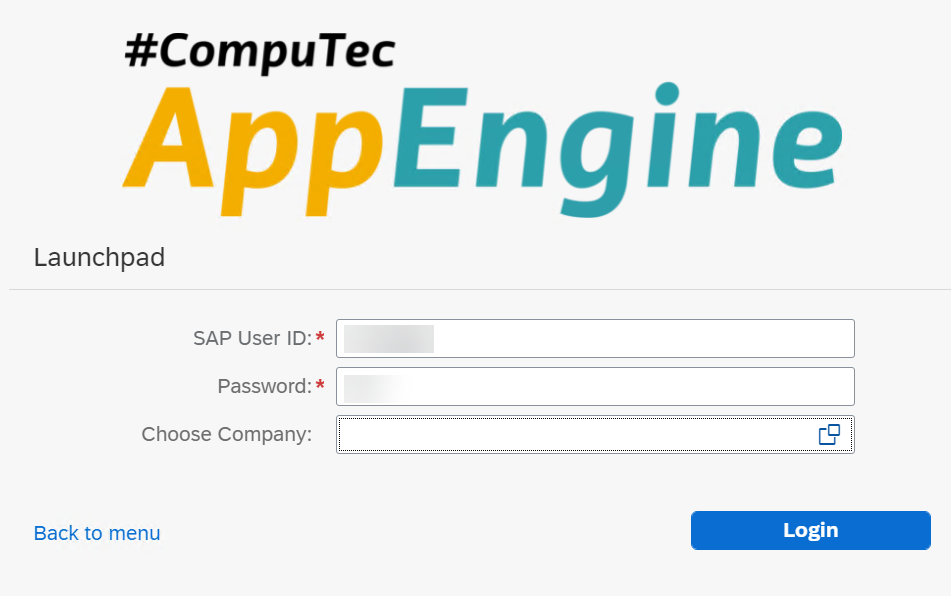
If the user has access to more than one scheme, you have to choose one to work with from the list (by clicking the icon in the Choose Company field):
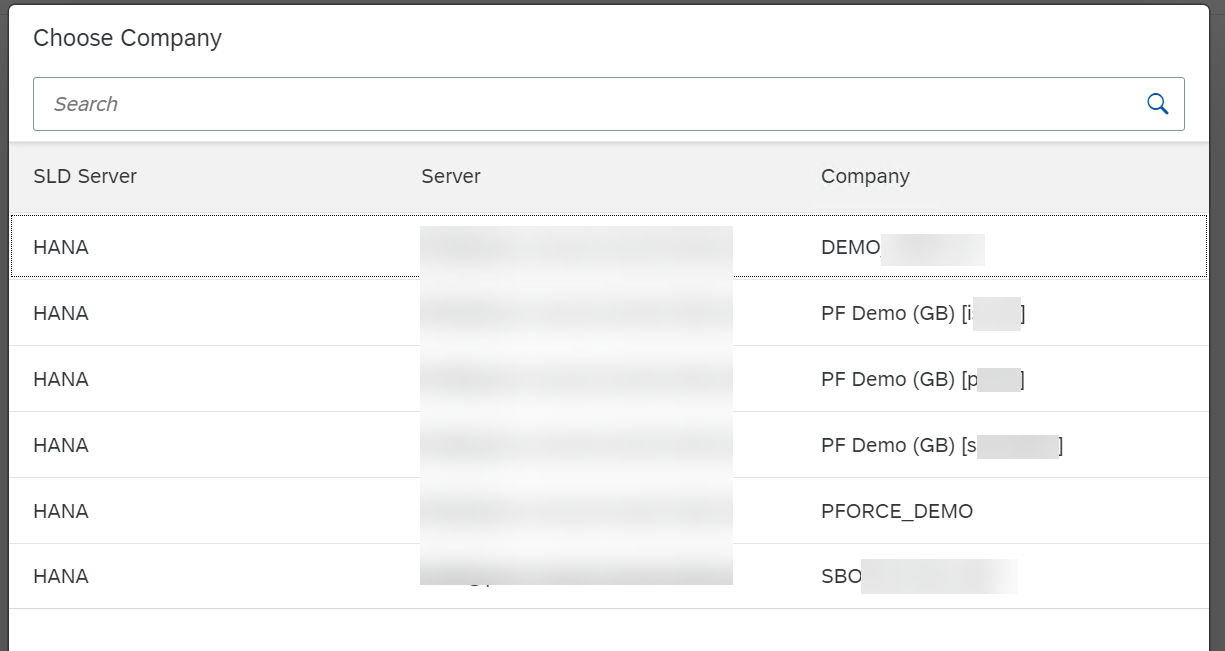
After logging in, the panel with plugins is displayed (represented by tiles). In the following example, three plugins are installed:
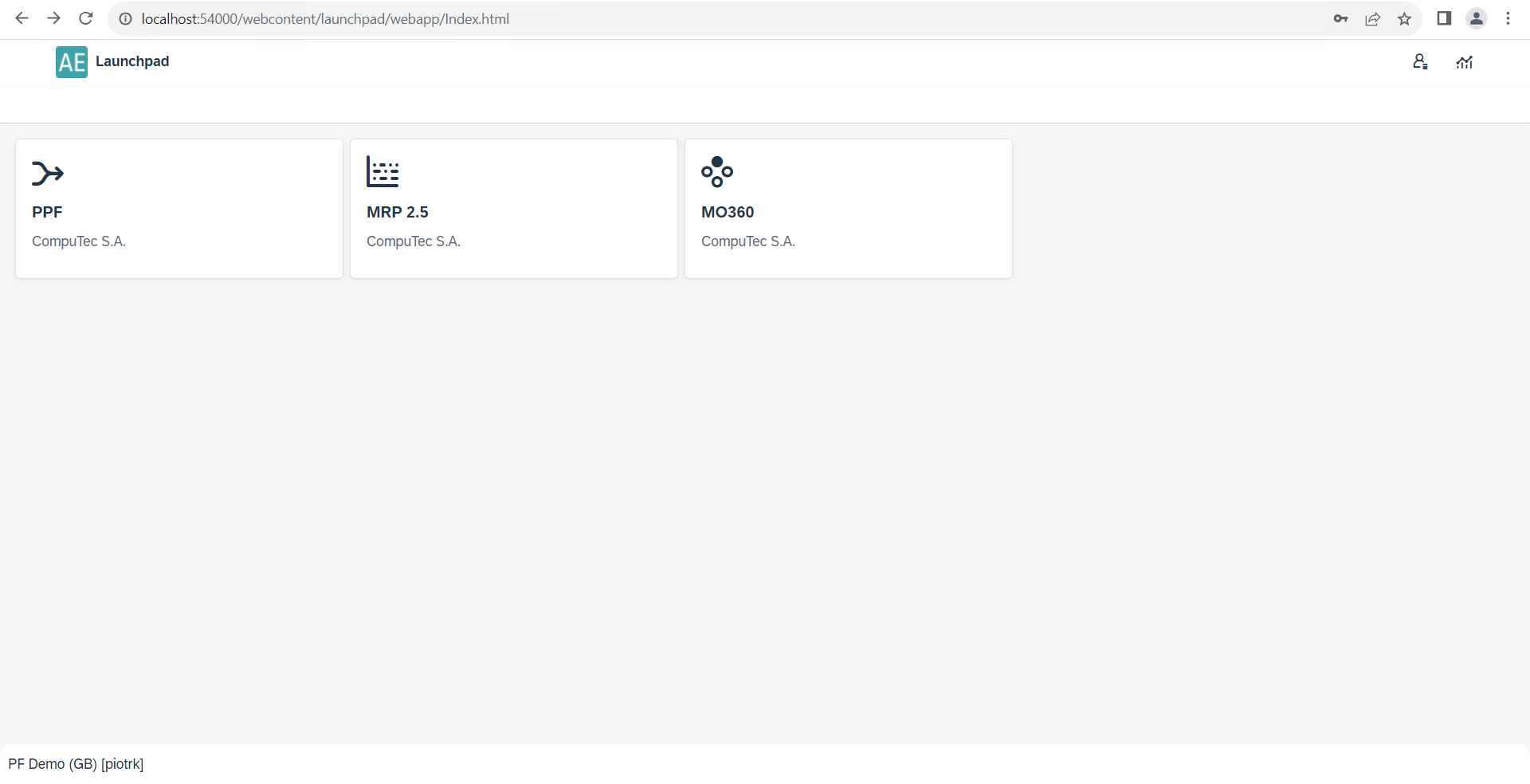
You can define what plugins are available for a specific scheme in Plugin Settings.
Click a plugin tile to start working with it. Check the Plugins User's Guide for manuals of specific plugins.