Creating Controllers
There are two types of controllers in AppEngine: controllers with SAP authorization and controllers without authorization. In a secure controller, connection-scoped services are injected. This guide outlines the key differences between these controller types, provides code examples, and highlights Swagger integration to simplify API documentation.
Classic Controllers
Classic controllers are classified as:
- Secure Controller: Use
AppEngineSecureControllerfor authorized access. - Non-Authorized Controller: Use
AppEngineController.
Routes will follow the pattern api/<PluginRoutePrefix>.
Example:
public class MyOwnController : AppEngineSecureController
{
[HttpGet]
public string Get()
{
return "Hello World!";
}
}
To access services in secure controllers, use GetService<T> in the constructor.
Note: In non-secure controllers, only application-scope services are accessible.
Minimal API Controllers
To create a minimal API controller, inherit from AeSecureMinimalApiEndpointBuilder or AeMinimalApiEndpointBuilder. Use the Route property to set up the route.
Example:
public class MyOpenApiBuilder : AeSecureMinimalApiEndpointBuilder
{
public override string Route => "MyApiRoute";
public override void Configure(RouteGroupBuilder endpointRouteBuilder)
{
endpointRouteBuilder.MapGet("/Test", Test);
}
private IResult Test([FromServices] SecureScopeService<ITranslationService> translationService)
=> Results.Ok(translationService.Value.GetTranslatedMessage("VehOne.VinIsMissing"));
}
To access services, use SecureScopeService<T>.
Swagger Integration
All controllers, including minimal API controllers, are visible in Swagger. This ensures seamless API exploration and testing, regardless of the controller type.
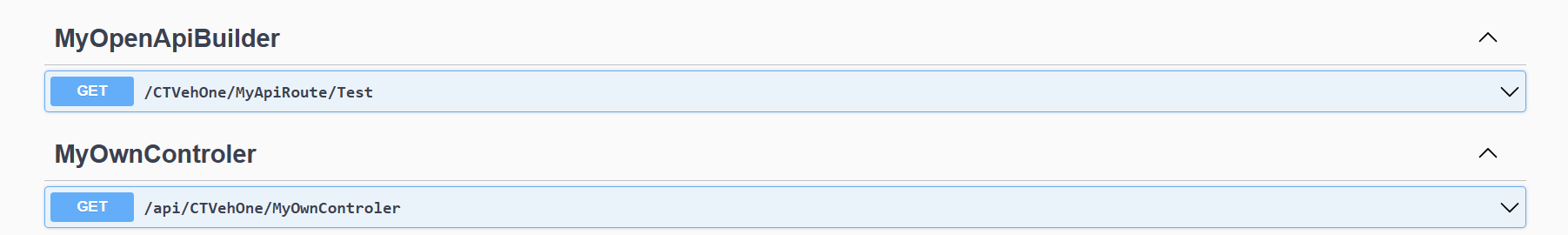
AppEngine's flexible controller architecture empowers developers to create secure and non-secure endpoints efficiently. Whether using classic or minimal API controllers, the platform's robust support for service injection and route configuration ensures a seamless development experience.