You are currently viewing documentation for CompuTec AppEngine 2.0 (.NET Framework), which is still supported.
We recommend upgrading to CompuTec AppEngine 3.0 built on .NET 8, which provides better performance and a modern, centralized installation process for CompuTec ProcessForce and other CompuTec solutions.
However, please note that CompuTec AppEngine 3.0 has a different architecture, and all CompuTec components need to be updated together to ensure full compatibility.
Please review the CompuTec AppEngine 3.0 documentation before starting your installation or upgrade process.
Installation and Configuration
The Bulk Change Plugin for CompuTec ProcessForce simplifies the mass updating of Bills of Materials (BoMs) by allowing centralized modifications to production processes. This guide provides step-by-step instructions for installing and configuring the plugin, ensuring seamless integration with your existing CompuTec ProcessForce environment.
Prerequisites
Before proceeding, ensure the following components are installed and properly configured:
- CompuTec ProcessForce
- CompuTec License Server
For detailed guidance on licensing setup, refer here
CompuTec AppEngine and Plugin Installation and Configuration
To use the Bulk Change plugin, you’ll need to install both the CompuTec AppEngine and the plugin itself.
- CompuTec AppEngine Installation: Follow the instructions available here.
- Plugin Installation and Configuration: Detailed steps can be found here.
CompuTec ProcessForce
Optionally, you can access the Bulk Change plugin directly from within the CompuTec ProcessForce interface.
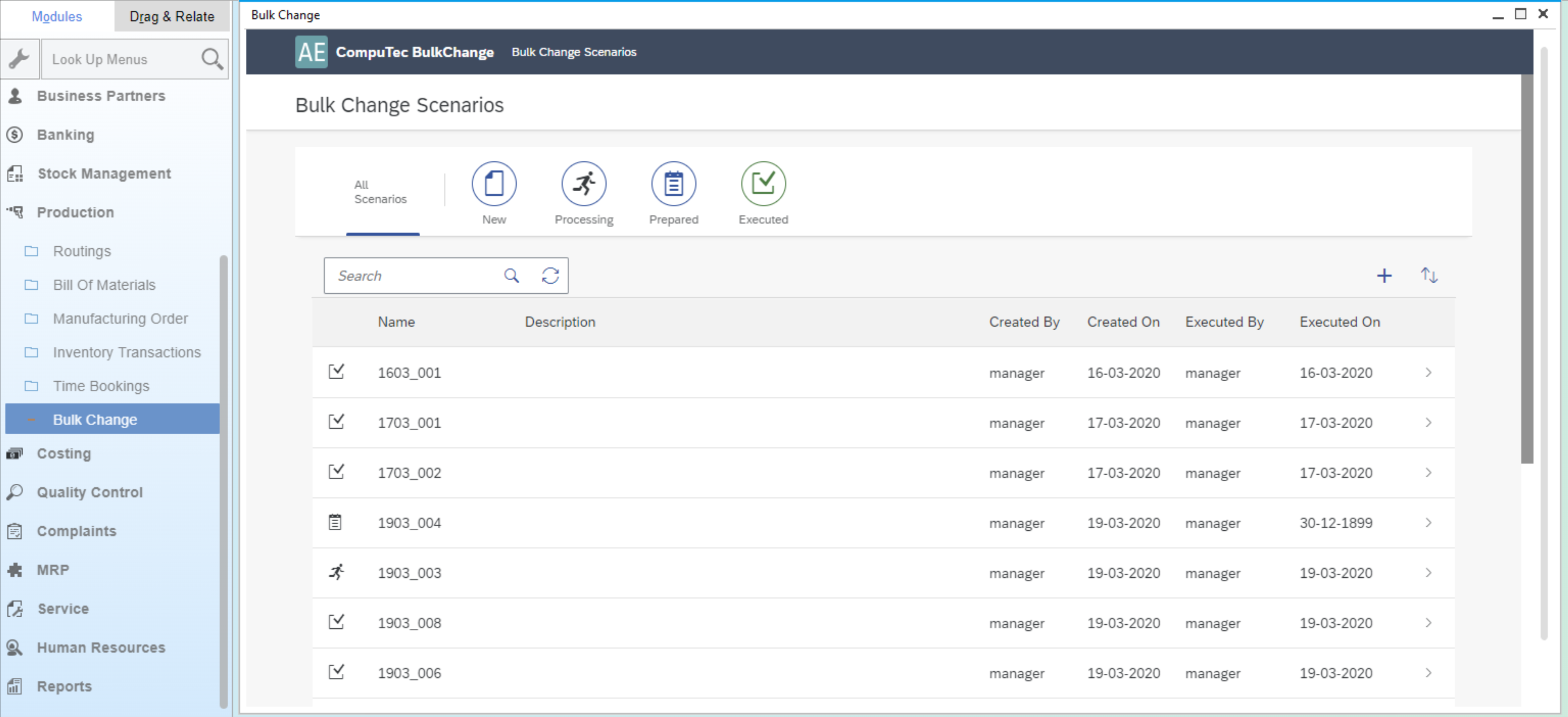
To do this, check the following checkbox:
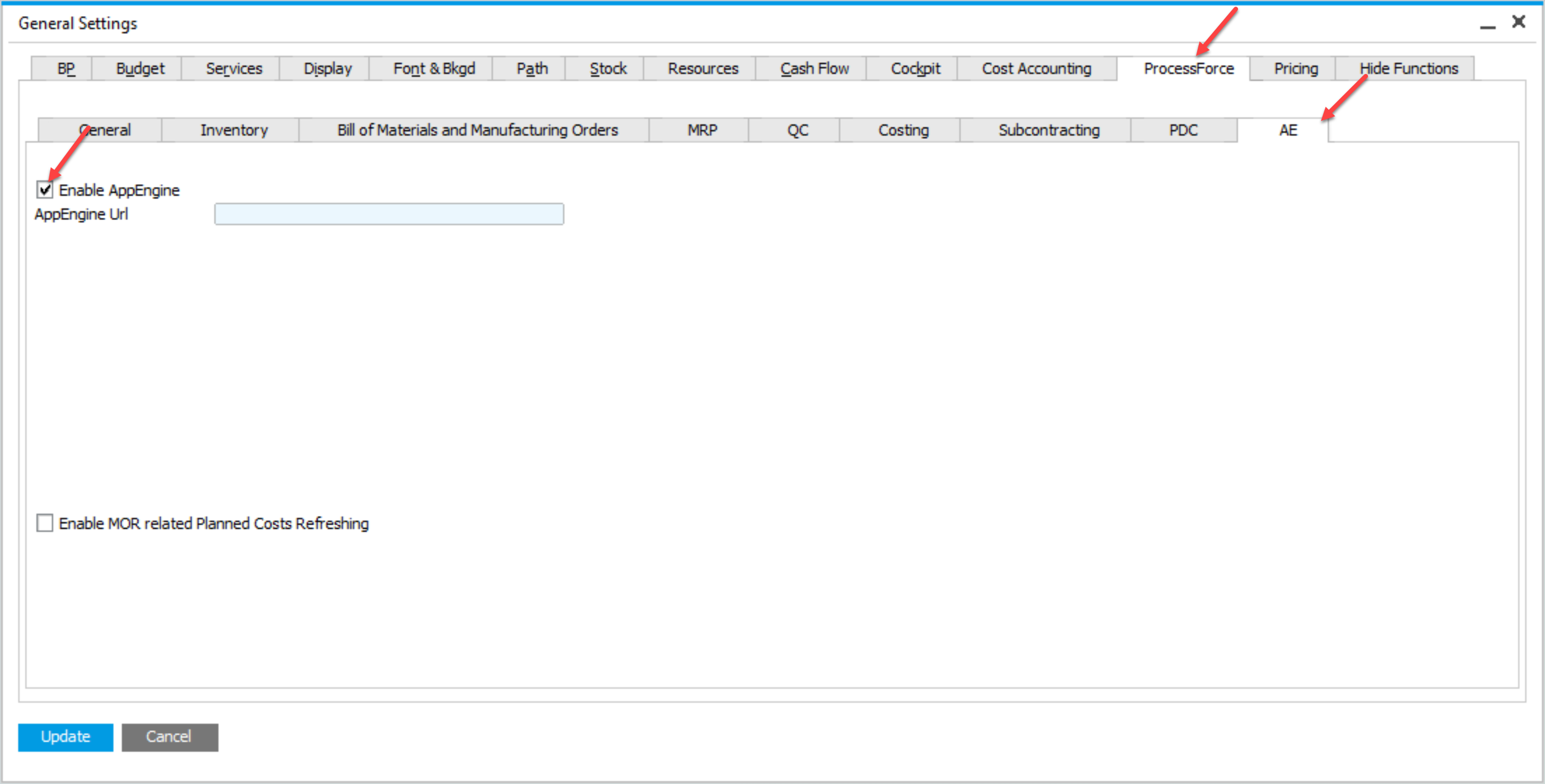
Enter CompuTec AppEngine url, e.g. http://{host}:54000, click "Update" and restart SAP Business One.