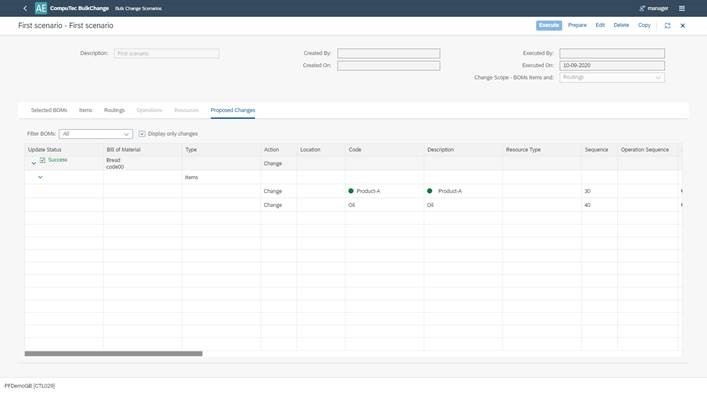You are currently viewing documentation for CompuTec AppEngine 2.0 (.NET Framework), which is still supported.
We recommend upgrading to CompuTec AppEngine 3.0 built on .NET 8, which provides better performance and a modern, centralized installation process for CompuTec ProcessForce and other CompuTec solutions.
However, please note that CompuTec AppEngine 3.0 has a different architecture, and all CompuTec components need to be updated together to ensure full compatibility.
Please review the CompuTec AppEngine 3.0 documentation before starting your installation or upgrade process.
Scenario Management View
The Scenario Management View in the Bulk Change plugin provides a centralized interface for creating, editing, managing, and monitoring bulk change scenarios for Bills of Materials (BoMs). This view enables users to track the status of each scenario and take appropriate actions at different stages of the change process.
From this screen, you can:
- Create new scenarios
- Edit existing ones
- Filter scenarios by their current status
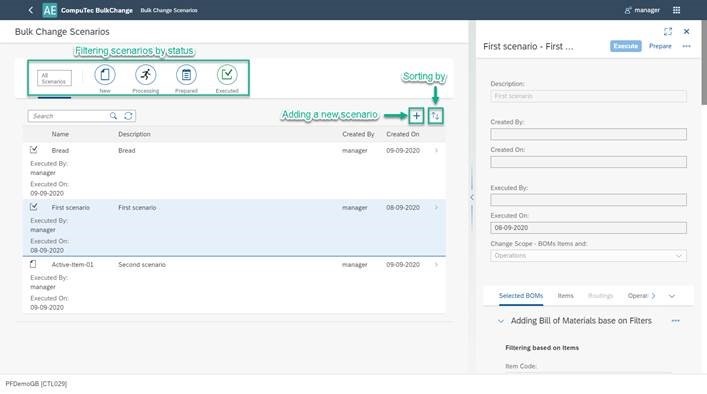
Scenario statuses
Each scenario progresses through different statuses during its lifecycle:
-
New: Indicates that the scenario is in edit mode. Any time an existing scenario is modified, its status reverts to New.
-
Processing: This is a temporary status that appears while the system processes the scenario. When a scenario transitions from New to Prepared, it briefly enters Processing. Users are notified via system messages during this step:
-
Prepared: A Prepared status means the scenario is ready for review and execution. You can view the proposed changes by navigating to the Proposed Changes tab within the scenario details.
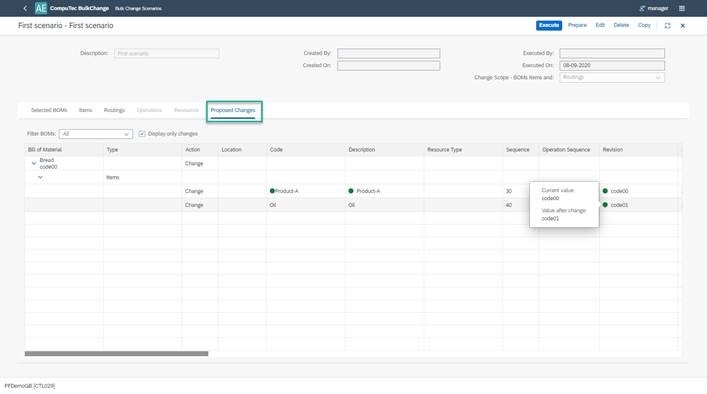
-
Executed: Once a scenario has been applied to the system, its status changes to Executed. The Proposed Changes tab in the scenario details will show whether the execution was successful or if any issues occurred.