White List Checking Log
CompuTec Premium extension provides the capability to review records of previous VAT payers white list checks. This ensures transparency and allows businesses to track verification history for compliance purposes.
Access
The history of white list checks can be accessed directly from SAP Business One.
Navigate to:
Upper menu → Tools → Default Forms → CT_WL_LOG - CT_WL_LOG
Checking Form
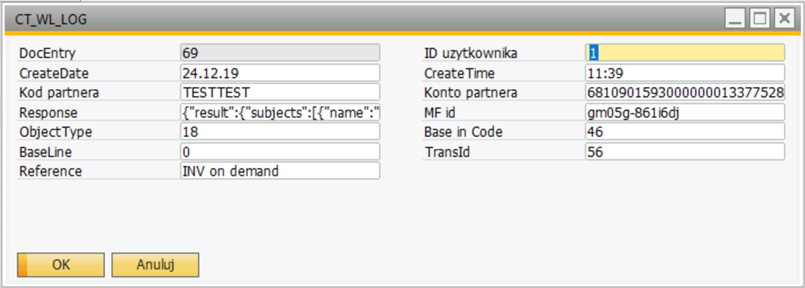
The form provides detailed information on past white list verifications, including:
- User who performed the check
- Date and time of verification
- Business Partner's code
- Verified bank account number
- MF id field: displays a unique checking ID number generated by the Treasury department
Last Checking Information
In Journal Entry and A/P Invoice forms, users can review details of the last white list verification.
Steps to Access Last Checking Data:
-
Load the User Defined Fields panel when the Journal Entry or A/P Invoice form is active.
Navigate to: Upper menu → View → User Defined Fields
-
Once enabled, a panel displaying the relevant fields will appear.
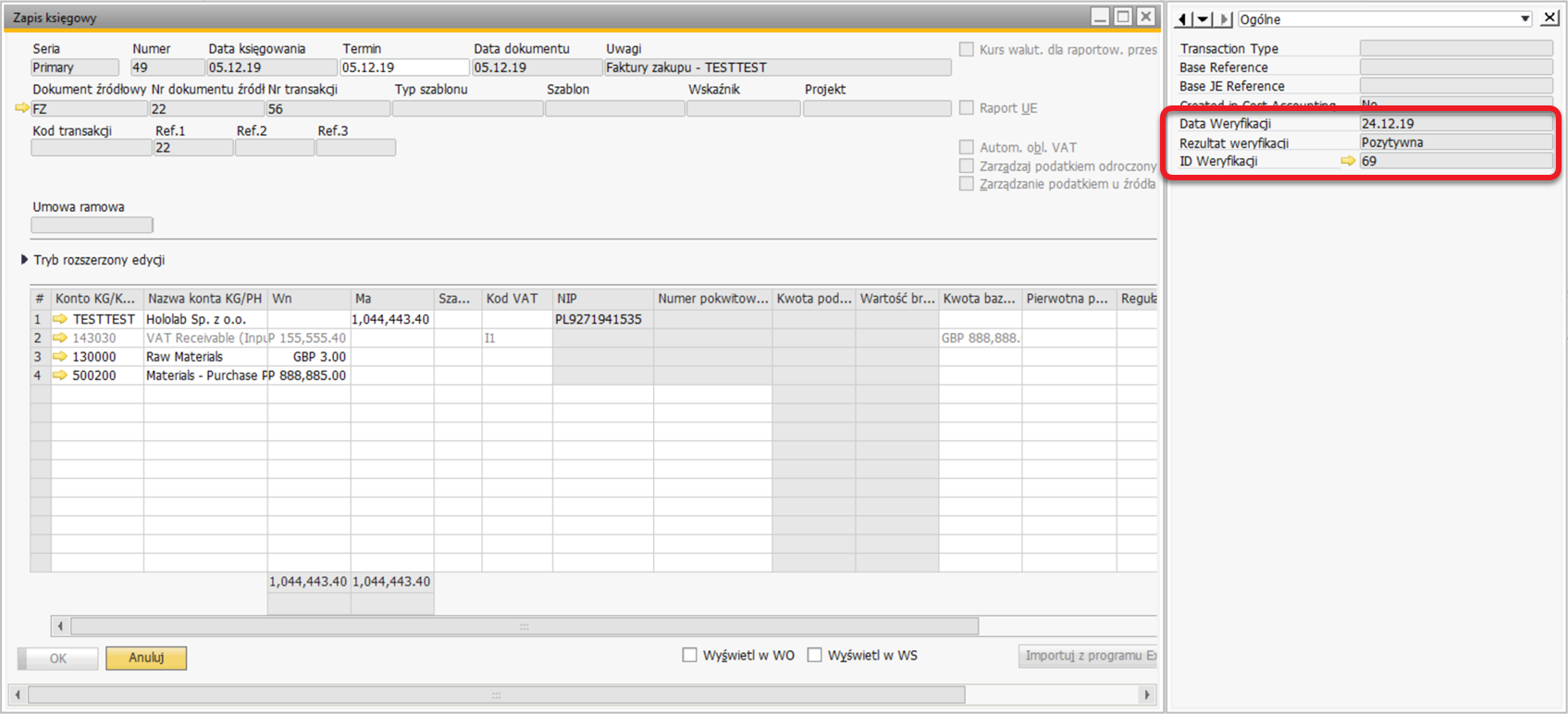
-
Highlighted fields indicate the last verification details.
-
Click the yellow arrow to view complete checking details in the CT_WL_LOG form.