Request for a License
To obtain a license file, please create a support ticket at the CompuTec Support Portal (Type: Information, Component: License request) and provide the following information:
License Type
The destined environment:
- a customer server
- a partner internal server
and the license purpose:
- an official purchase
- a demo/test license
We generate demo/test licenses for 1 Professional user by default.
System Information
The information needed for generating the license placed on:
-
About CompuTec ProcessForce form
LocationThe SAP Business One application (with CompuTec ProcessForce installed) → upper menu → Help → About CompuTec ProcessForce.
-
SAP Business One Major version (9.3, 10.0, etc.)
cautionPlease note that each CompuTec ProcessForce license is issued for a specific major SAP Business One version. Therefore, requesting a new file on the planned upgrade between these versions is required.
-
SAP Business One Installation Number (10 signs)
-
CompuTec Key (40 signs)
cautionPlease copy CompuTec Key using the Copy function available in a field context menu and paste it into the support issue.
Alternatively please use the buttons on the lower right corner of the form: Copy to Clipboard / Copy to File.
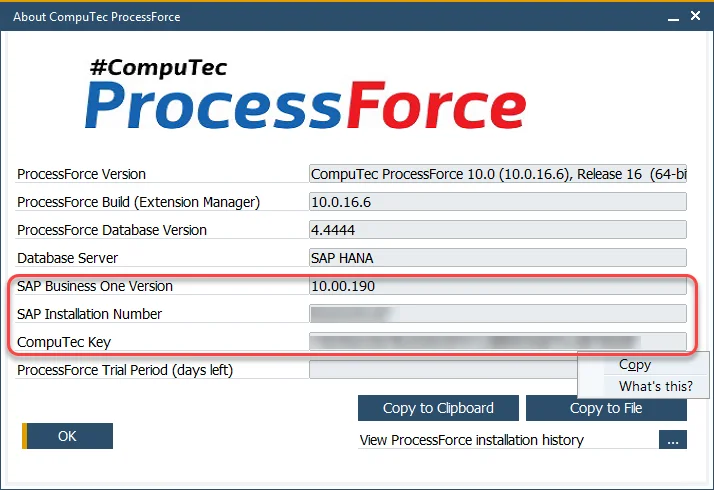 info
infoIf there is a '-1' value in the Installation Number field or the CompuTec Key field is empty, please check the Troubleshooting section.
-
-
License Administration Form
LocationSAP Business One application → upper menu → Modules → Administration → License → License Administration (Components tab)
-
SAP Business One License Localization
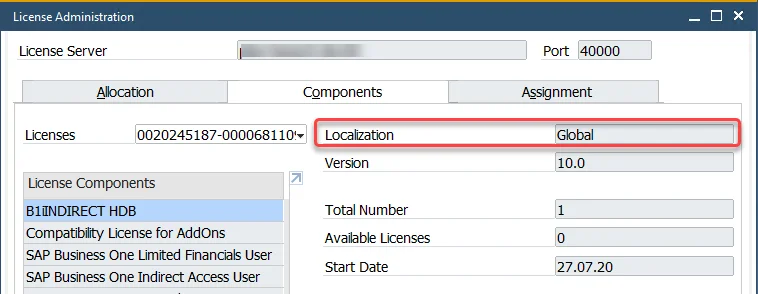 info
infoClick here to check how to load a license file after getting it from the CompuTec support.
-