You are currently viewing documentation for CompuTec ProcessForce 3.0, which is a plugin installed and managed through CompuTec AppEngine 3.0, built on .NET 8.
If you are working with older environments, you may need the documentation for CompuTec ProcessForce 2.0, which is still supported: https://learn.computec.one/docs/processforce/2.0/.
Please note that CompuTec AppEngine 3.0 introduces a new architecture. All CompuTec components, including the CompuTec ProcessForce 3.0 plugin, must be updated together to ensure full compatibility.
Before starting your installation or upgrade process, we strongly recommend reviewing the CompuTec AppEngine 3.0 and CompuTec ProcessForce 3.0 documentation.
Performance Issues
On this page, you can check the most common performance problems while working with ProcessForce and ways of resolving these issues.
Long delay in opening and browsing ProcessForce forms on SAP Business One for SAP HANA
In some cases, users can experience a long delay in opening some documents or switching to another one when operating ProcessForce on SAP Business One, a version of SAP HANA. Usually, the issue affects the Bill of Materials, Manufacturing Order, Item, or Business Partner Master Data, among others.
If you experience the described issue, please collect the following data, and raise a support ticket on support.computec.pl with the collected data.
Network bandwidth and Latency
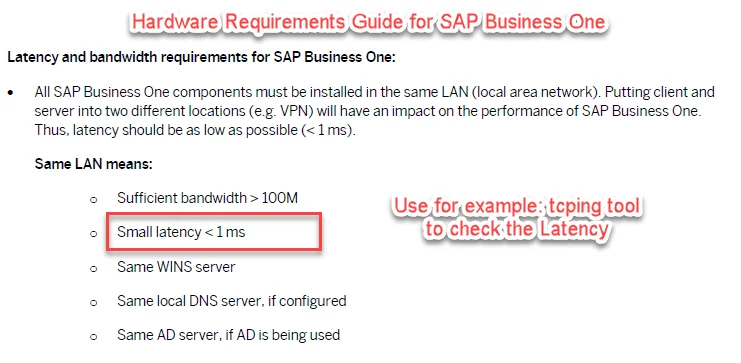
Download: tcping
Command: tcping -t IP port
-
Do network latency tests using the
tcping -tcommand and take a screenshot with the results. -
Obligatory do a complete set of tests and do separate tests for the cases:
- from the workstations/server to the SAP HANA database (default port: 30015),
- from the workstations/server to SAP License Server (default port: 40000),
- from the workstations/server to CompuTec License Server (default port: 30002),
- use proper settings IP / Server name, which is currently configured in SAP Business One Client.
-
use proper settings IP / Server name, which is currently configured in SAP Business One Client
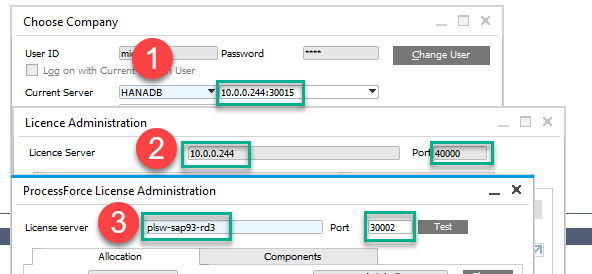
-
Example
Save TCPing in location *C:\Temp\Tcping* Run Windows CMD In the CMD window, paste the command: C:\Temp\Tcping\tcping64.exe -t 10.0.0.202 40000 or C:\Temp\Tcping\tcping64.exe -t 10.0.0.202 30002
CTRL+C will terminate the testing process
-
Results
-
correct results corresponding to SAP Hardware requirements should be similar to or better than those below on the screens
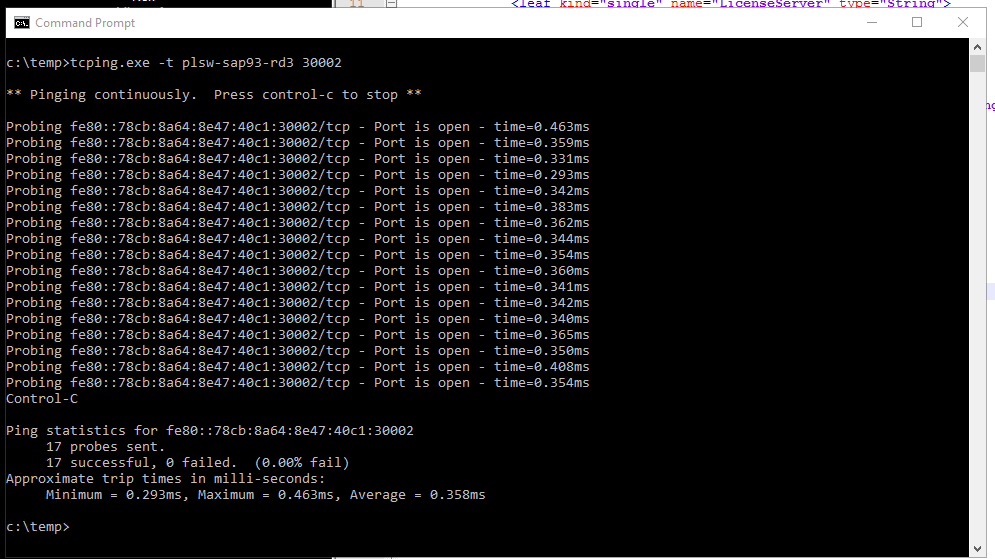
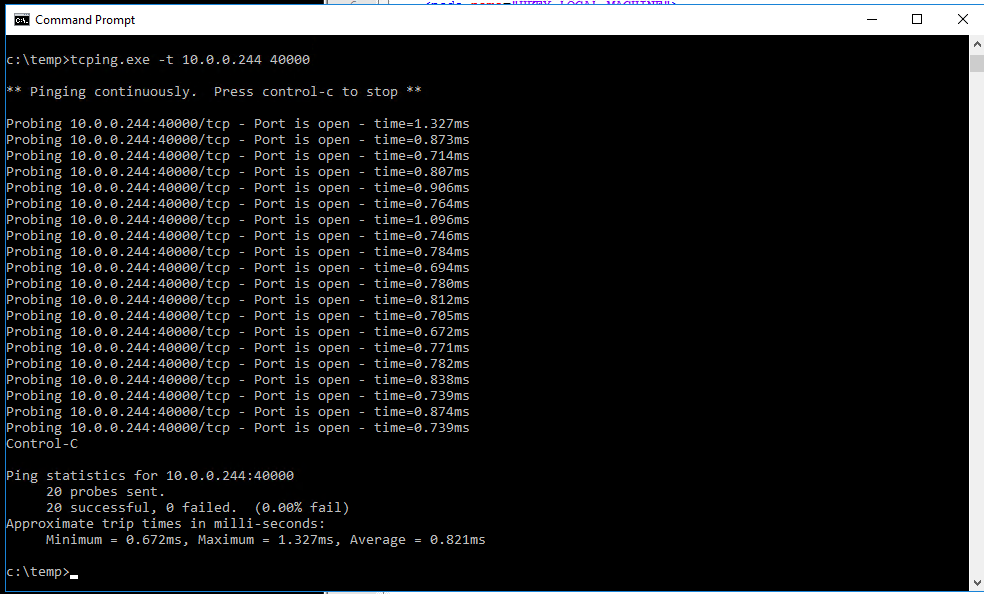
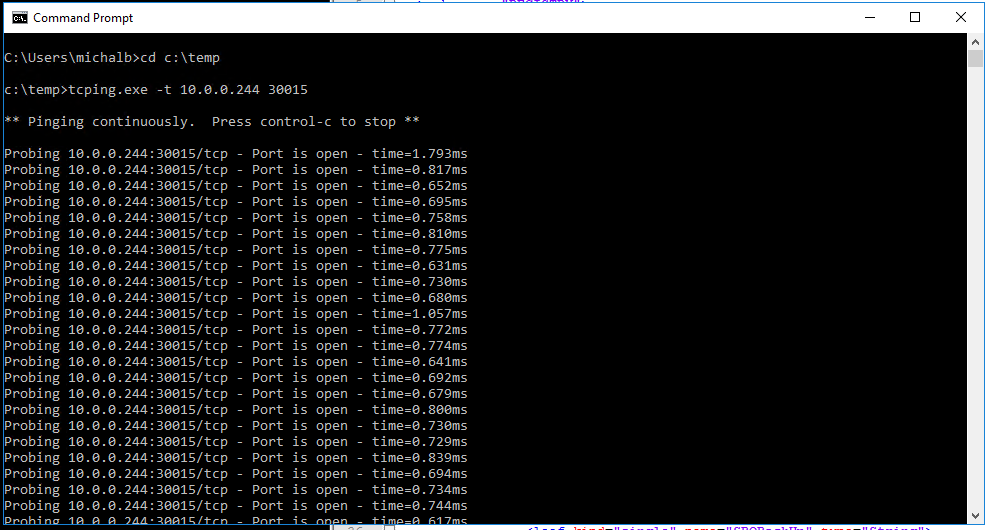
-
TCPing results should be on a stable level.
-
We observed problems with performance and unexpected errors in ProcessForce when responses were above 1 ms.
-
- Go to SAP HANA Studio and take a screenshot of the NDB > Overview form.
- Check if CompuTec License Server is configured correctly. If you have an older version, please update it (you can check the latest version here).
- Check Linux Kernel. If you have an older version, please update it.
- Run the following query:
select C.* from CDPM C, OCMN O, RDOC R where C."Hidden" = 'Y' and O."Type" = 'C' and C."Name" = O."Name" and R."DocName" = O."Name" and R."Status" = 'I'
Search for the report with the name that is returned by the query. Change the report to active and save, Then change back to inactive and save again, Run the query again, there should be no result returned now. 5. Please check the following SAP NOTE: 2113913 - DI API Log Files Slow Down the Connection Time - https://launchpad.support.sap.com/#/notes/2113913.
Long delay in opening ProcessForce forms, but browsing is fast
Symptoms:
- Around 20-30 seconds delay on opening ProcessForce add-on forms/windows – each time
- SAP Business One forms/windows open fast
- ProcessForce add-on starts normally
- After opening the ProcessForce add-on form/window browsing data / moving to the next record takes an average time (2-3s)
- Updating the ProcessForce license for users takes much more time.
Reason:
-
It might be caused by incorrect configuration in b1-local-machine.xml files located in:
PathC:\Program Files\SAP\SAP Business One DI API\Conf\b1-local-machine.xml
C:\Program Files\SAP\SAP Business One\Conf\b1-local-machine.xmll
Solution:
-
correct files
-
or reinstall the SAP Business One client and SAP Business One DI API (you can check how to do this here)
-
common mistake is using localhost in SLDAddress, especially on workstations and terminals for CompuTec PDC
-
bear in mind that both files should be the same:
PathSAP Business One\Conf\b1-local-machine.xmll
SAP\SAP Business One DI API\Conf\b1-local-machine.xml