You are currently viewing documentation for CompuTec ProcessForce 3.0, which is a plugin installed and managed through CompuTec AppEngine 3.0, built on .NET 8.
If you are working with older environments, you may need the documentation for CompuTec ProcessForce 2.0, which is still supported: https://learn.computec.one/docs/processforce/2.0/.
Please note that CompuTec AppEngine 3.0 introduces a new architecture. All CompuTec components, including the CompuTec ProcessForce 3.0 plugin, must be updated together to ensure full compatibility.
Before starting your installation or upgrade process, we strongly recommend reviewing the CompuTec AppEngine 3.0 and CompuTec ProcessForce 3.0 documentation.
General Functions
Problem with document series
There was a problem with the document series.
In an attempt to open Manufacturing Order, some users get an error communication (There was a problem with the document series).
Solution
Permission for the numbering series groups is not assigned to the specific user. Check if authorization for the numbering series group is set for a particular user. Click here to find out more.
Form - Invalid Form
Form - Invalid Form
The error message is displayed on an attempt to open a standard SAP Business One form when ProcessForce is set up as mandatory or automatic.
Solution
The problem can be solved in many ways, depending on the system, therefore please try to perform the following scenarios:
Scenario 01
- Open SAP Business One client and go to Add-on Administration.
- Change ProcessForce startup to manual.
- Restart SAP Business One client.
- Go to Add-on Manager and run ProcessForce.
- Check, for example, SAP Business One forms by showing System Message Log or other.
- Go to Add-On Administration and change ProcessForce startup to Mandatory/Automatic.
- Restart SAP Business One client and check the result.
Scenario 02
- Go to SAP Add-On Administration and change the order of add-ons by using up/down arrows
- Restart SAP Business One client
Scenario 03
- Remove the ProcessForce add-on from the Add-on Administration level.
- Log into the company again to the add-on uninstalling process finishes.
- Close SAP Business One client.
- Open Windows Programs and Features and remove CompuTec ProcessForce API.
- Open SAP Business One client, log into the company, and register the add-on again.
Document Numbering Series Synchronization error
Synchronization error. Code: An error occurred during the synchronization with the Production Order document: Production order creating failure: To generate this document, first define the numbering series in the Administration module
One of the reasons for the error in the incorrect Production Order document numbering series definition:
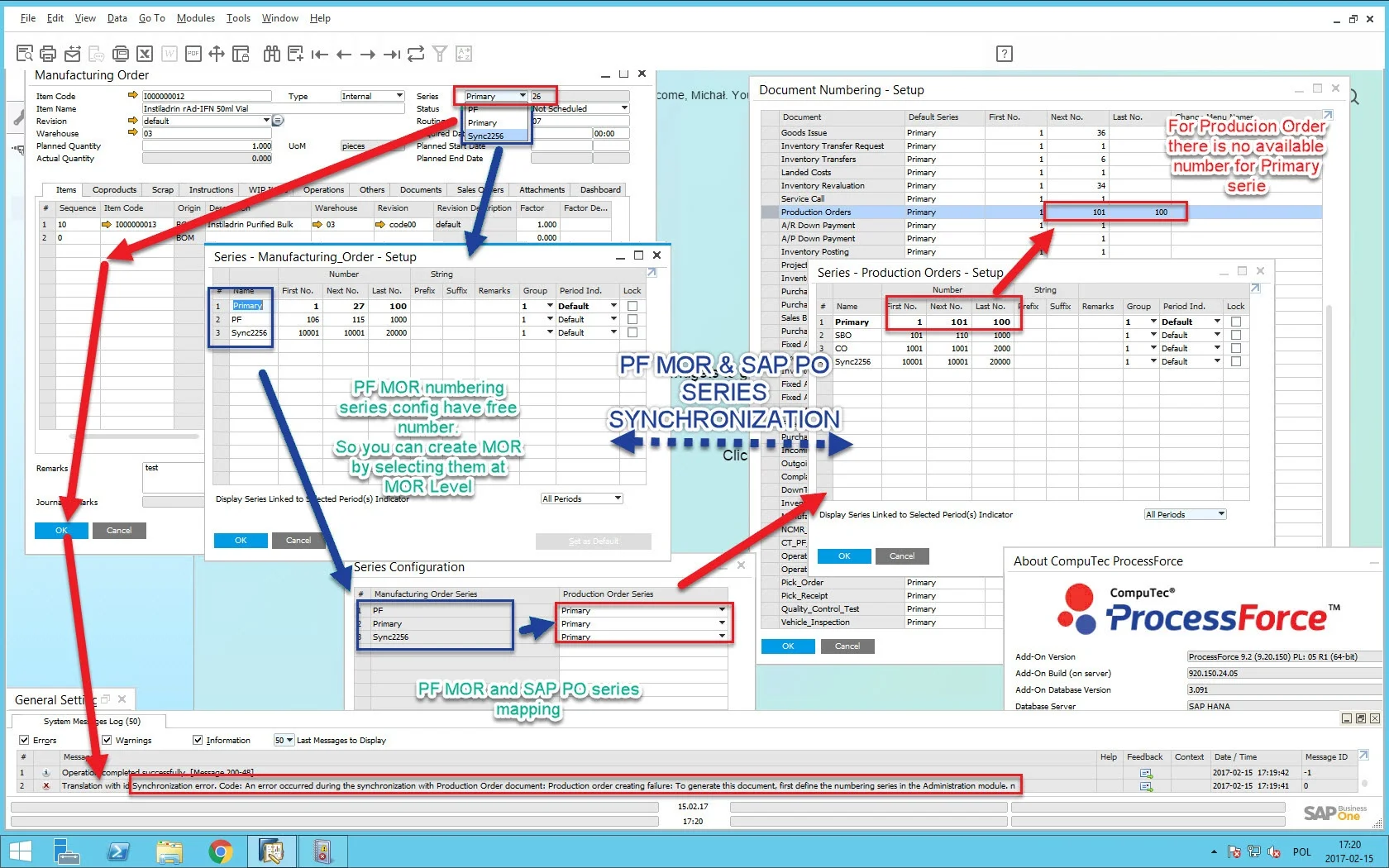
PF Manufacturing Order & SAP Production Order Synchronization error during Pick Order
Re-throwing An error occurred during the synchronization with the Production Order document: Production Order updating failure: The warehouse is not defined for the item. [WOR1.wareHouse][line: 1] , 'Row no. 1'
Description
When making Pick Order for all Items that need to be issued to production, the above error appears.
Solution
- check CoD Item is correctly defined (need to have one, default Warehouse defined in
Item Master Data > Inventory tab). See MRP-related configuration. - check that all warehouses used in Manufacturing Order for Items/Coproducts are defined in
Item Master Data > Inventorytab correctly for each Item and that Warehouse is not locked.
One reason for the error is the incorrect Production Order document numbering series definition.
Cannot save Time Bookings document
Missing Account Code for line 1
Scenario
- Create a Manufacturing Order for an Item with Routing attached.
- Materials are issued to the Manufacturing Order, and Final Good is produced.
- There is a labor-type Resource. The work of the employee is to be recorded on the Resource.
- The Resource has only Run Time defined in Resource Costing.
- Time is to be recorded for labor type Resource on Time Bookings form.
- Time for an Employee will be recorded on Employee Time Recording (Time Bookings context menu). Saving changes with the Save button.
- An error occurs on clicking Add on Time Bookings.
Reason
Not all Times for a given Resource have Accounts assigned in Resources Accounting.
Solution
Assign an Account to each of the Times on Resource Accounting. Click here to find out more.
Gantt chart does not open
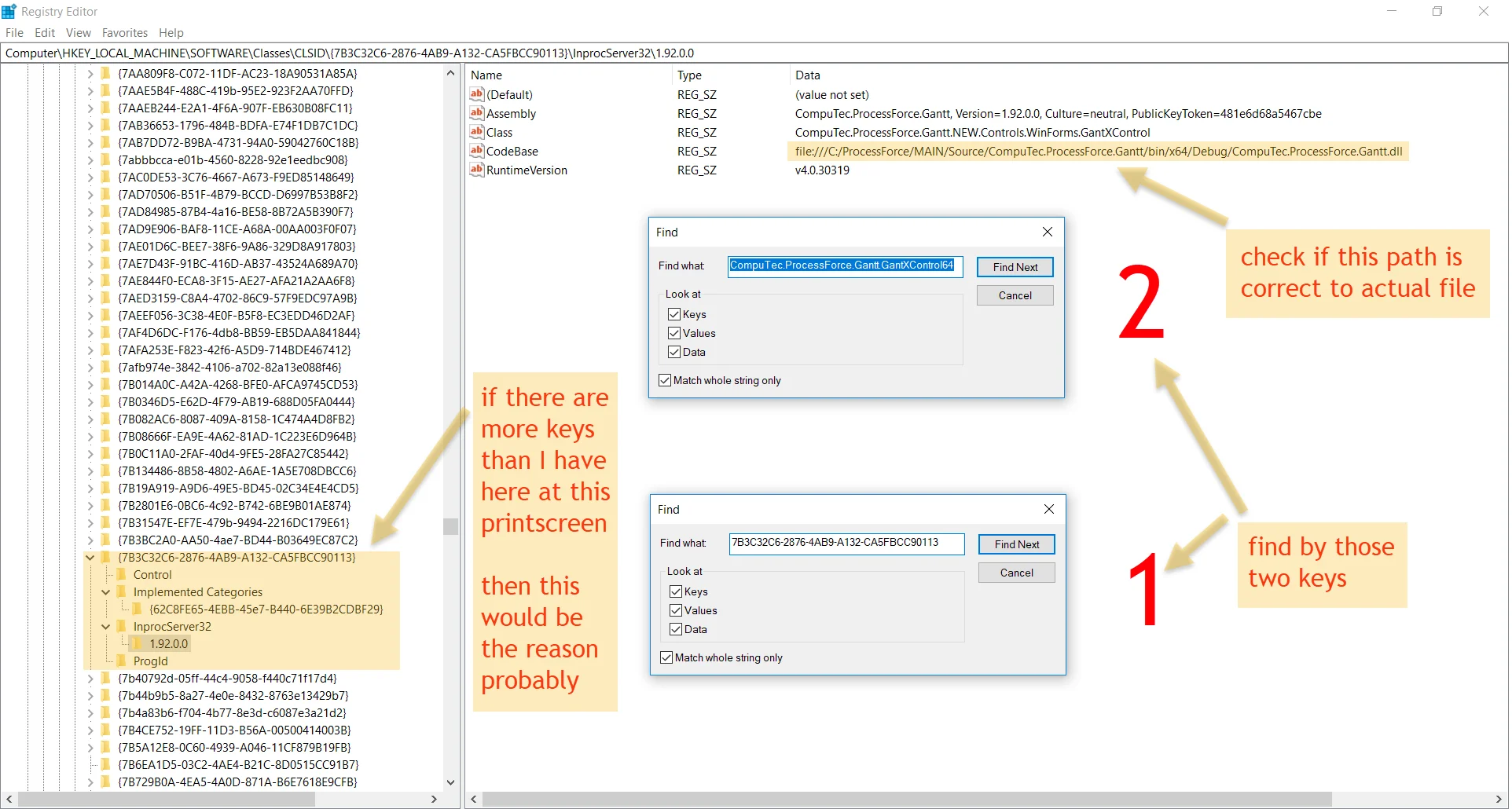
Please open Windows Registry and find the following keys: 7B3C32C6-2876-4AB9-A132-CA5FBCC90113 CompuTec.ProcessForce.Gantt.GantXControl64.
Check the screenshot above and take the same in your environment. Also, please check if the file path is correct: find the CompuTec.ProcessForce.Gantt.dll file in your system, and then check if the file path in the registry is valid. Please take a screenshot too. Then create a support ticket on support.computec.pl with the problem description and the screenshots.
Closing SAP Business One client while opening a ProcessForce window after at least 15 minutes of inactivity or after re-logging into the company database
Issue
In the SAP Business One Cloud environment (managed by Cloud Control Center), there is a known defect causing the closure of SAP Business One client without any message when logged in as Partner Support User (_PSU_1 or _PSU_2 User Code) while opening a ProcessForce window after at least 15 minutes of inactivity or after re-logging – without closing SAP Business One client – into the company database.
Log content
The issue writes the following message (which is part of a more extensive section) to the ProcessForce log file:
CompuTec ProcessForce: Error message: The remote procedure call failed. (Exception from HRESULT: 0x800706BE)
Exception message: The remote procedure call failed. (Exception from HRESULT: 0x800706BE)
Solution
The issue is being investigated and planned to be fixed in a future ProcessForce version.
Database Test Before Upgrade results with the following error: Undefined Table and Fields (@CT_PF_MOR5_OLD, @CT_PF_AMOR5_OLD)
Prerequisite
ProcessForce version equal to or later than 10.0 RL11.
Scenario
-
Running SAP Business One Setup Wizard and testing DB(s) before an upgrade.
-
During the test, the system detects warnings similar to
Undefined UDF and UDTand refers to SAP Note: 1079098. -
Executing the check queries from the note one by one. The below queries from the note return some lines related to
@CT_PF_MOR5_OLDand@CT_PF_AMOR5_OLD- 2. UDT is not registered
- 8. UDF exists but is not defined
Reason
Before the 10.0 RL11 version, ProcessForce used a child table (@CT_PF_MOR5) to register transaction details. It has been decided that ProcessForce will not register document details in the @CT_PF_MOR5 table but will collect them from the same document by a view, resulting in performance improvement. The @CT_PF_MOR5_OLD table was created during this migration. All records in @CT_PF_MOR5 have been moved to the @CT_PF_MOR5_OLD table in case of any future possible data requirement from a legacy table. The @CT_PF_MOR5 table has been removed from the database. After version 10.0 RL11, you have the CT_PF_MOR5 view and @CT_PF_MOR5_OLD and @CT_PF_AMOR5_OLD tables.
Solution
We do not automatically remove the @CT_PF_MOR5_OLD and @CT_PF_AMOR5_OLD tables, but they can be removed anytime below the DROP statement.
DROP TABLE "@CT_PF_MOR5_OLD";
DROP TABLE "@CT_PF_AMOR5_OLD";
We recommend keeping the mentioned tables for some time (2-3 months) after upgrading ProcessForce to a version equal to or later than 10.0 RL11.