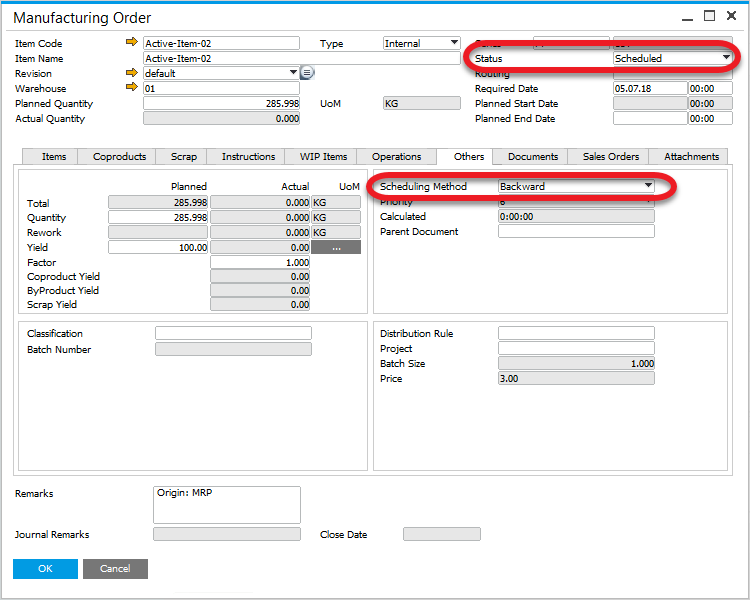You are currently viewing documentation for CompuTec ProcessForce 3.0, which is a plugin installed and managed through CompuTec AppEngine 3.0, built on .NET 8.
If you are working with older environments, you may need the documentation for CompuTec ProcessForce 2.0, which is still supported: https://learn.computec.one/docs/processforce/2.0/.
Please note that CompuTec AppEngine 3.0 introduces a new architecture. All CompuTec components, including the CompuTec ProcessForce 3.0 plugin, must be updated together to ensure full compatibility.
Before starting your installation or upgrade process, we strongly recommend reviewing the CompuTec AppEngine 3.0 and CompuTec ProcessForce 3.0 documentation.
Overview
CompuTec ProcessForce enhances Material Requirements Planning (MRP) in SAP Business One, leveraging its built-in features for seamless production planning and order management.
If you experience delays when opening the MRP Wizard with CompuTec ProcessForce enabled, consider setting up Direct Data Access mode. This can improve response time, especially in systems with a large number of Item Master Data records.
Click here to learn how to set up Direct Access mode for a specific database.
Introduction
CompuTec ProcessForce integrates with the SAP Business One MRP Wizard and Order Recommendation forms, maintaining familiar workflows while adding advanced manufacturing functionality.
- The MRP Wizard runs as it would in SAP Business One.
- The Order Recommendation form enables the creation of CompuTec ProcessForce Manufacturing Orders.
- Manufacturing Orders are scheduled using backward scheduling, ensuring production aligns with required due dates.
Configuration
To see configuration details, visit the Enable Synchronization and MRP-related configuration within General Settings.
Operation
-
Run the MRP Wizard in the regular manner
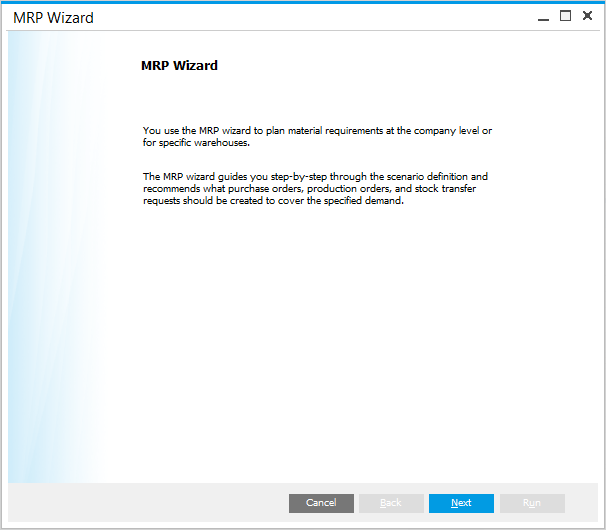
-
Save Recommendations at the end of the MRP run
-
Select Order Recommendation from the context menu
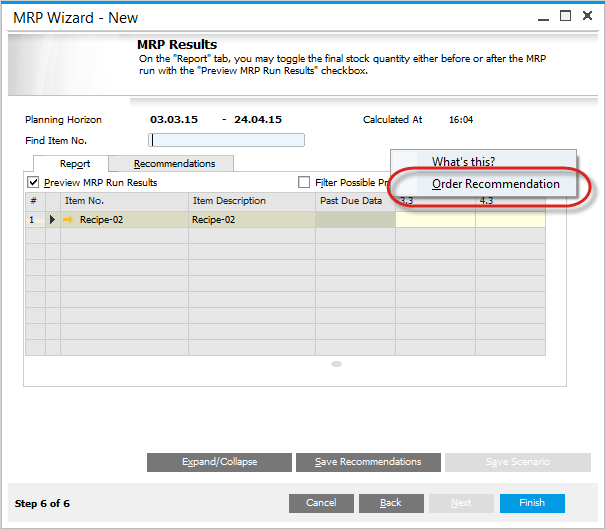
-
Select which Production Order to create
-
Press "Update" button
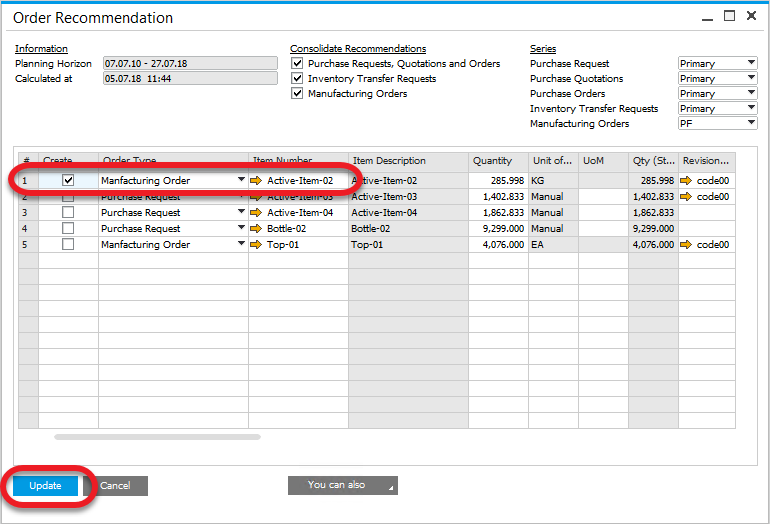
-
The system displays a confirmation message with the number of orders created.
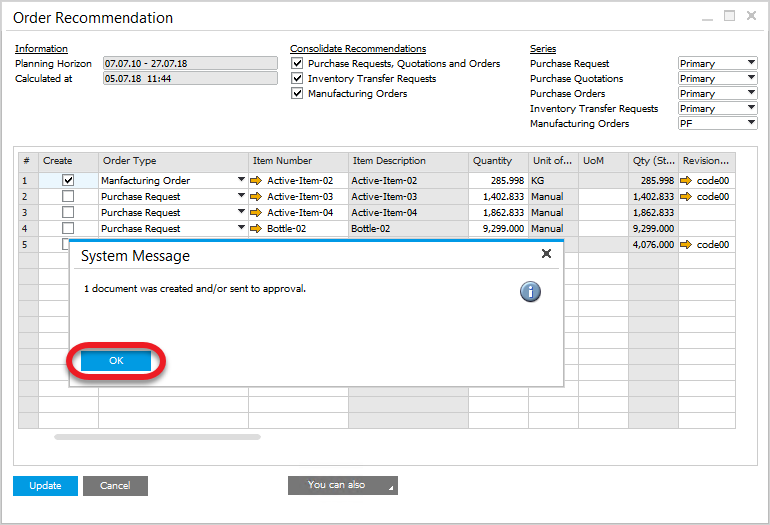
-
A report listing all documents created using the Order Recommendation option is displayed at the end of the document creation
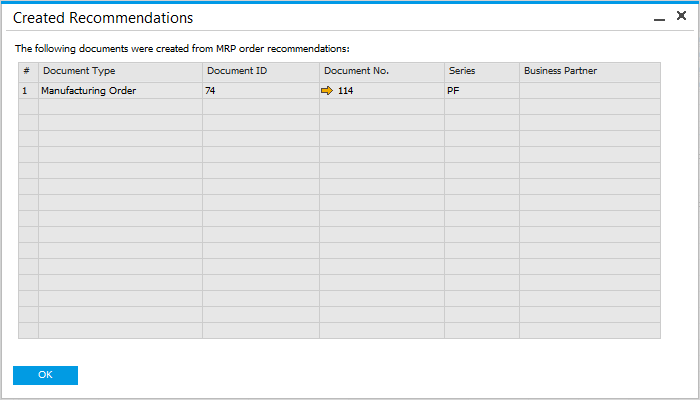
-
Manufacturing Order is created:
- its status is set to Scheduled
- Scheduled Backwards from the Required Date