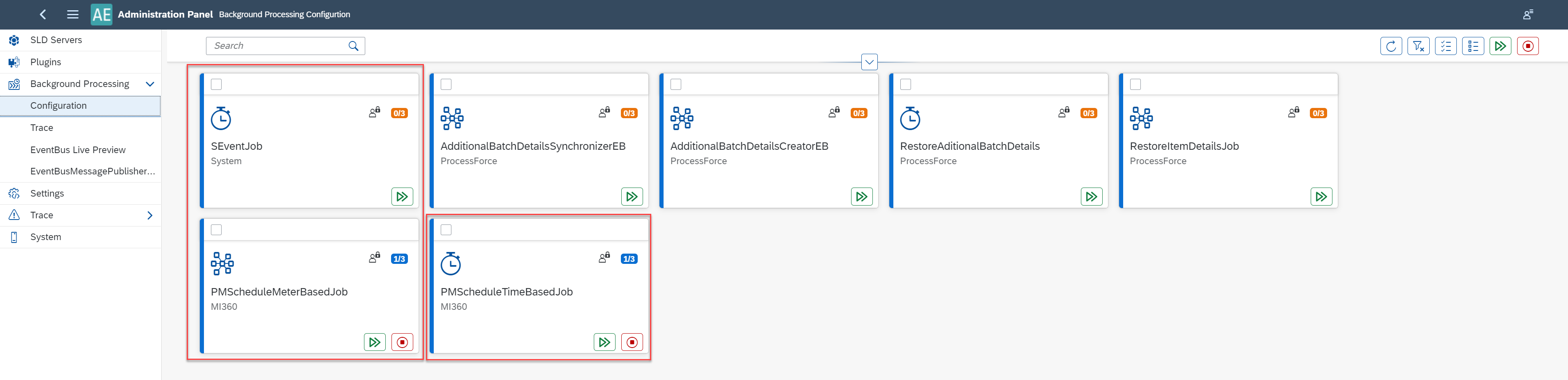How to set up CompuTec AppEngine for Preventive Maintenance Schedule
SLD Servers Configuration
-
Enable the 'Background Processing Date' on your company's SLD Servers by switching it to ON.
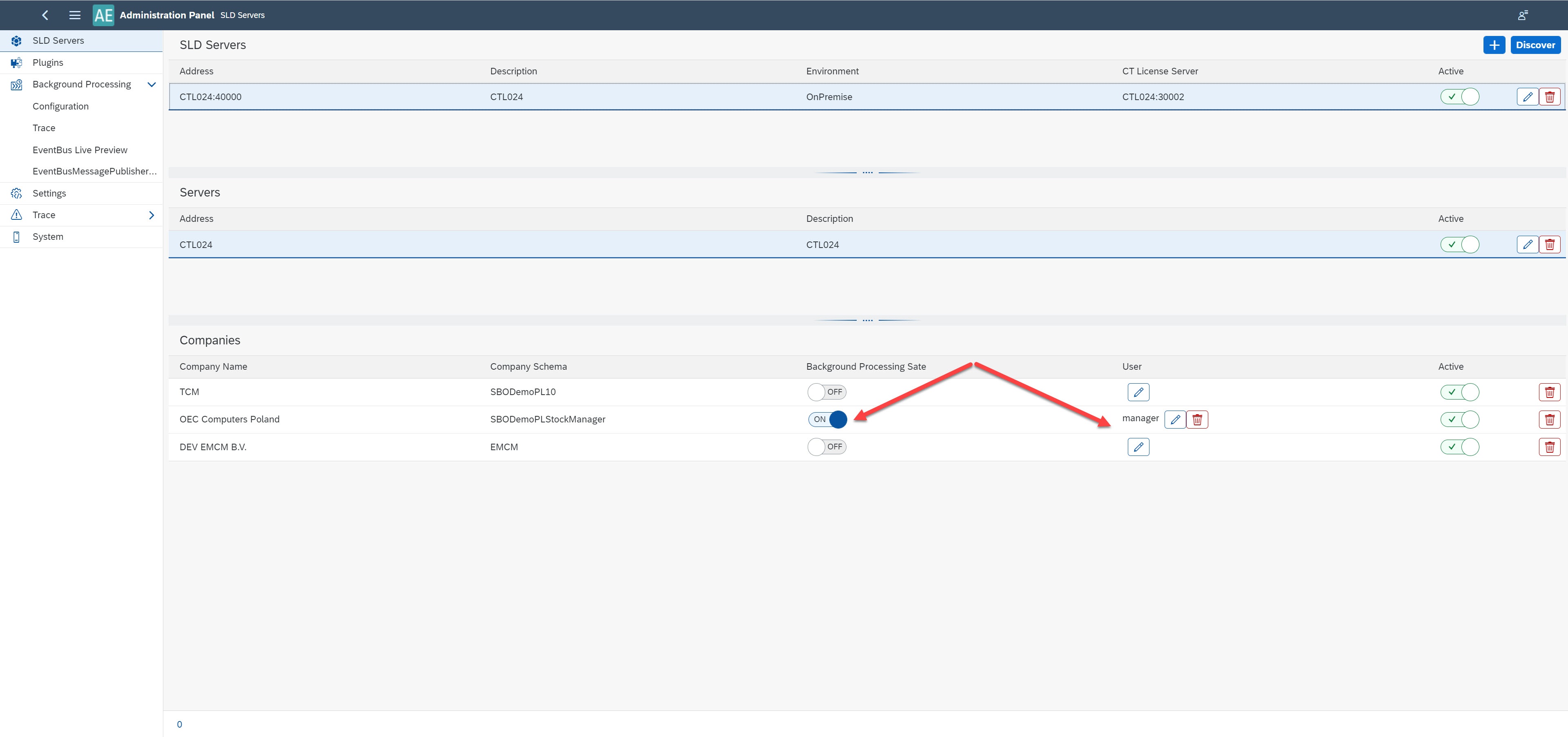
-
If this is your first time setting it up, you may encounter an error requesting that you add a specific statement in the Post-transaction procedure. Once the required code is added, you can proceed to turn the "Background Processing Date" to ON.
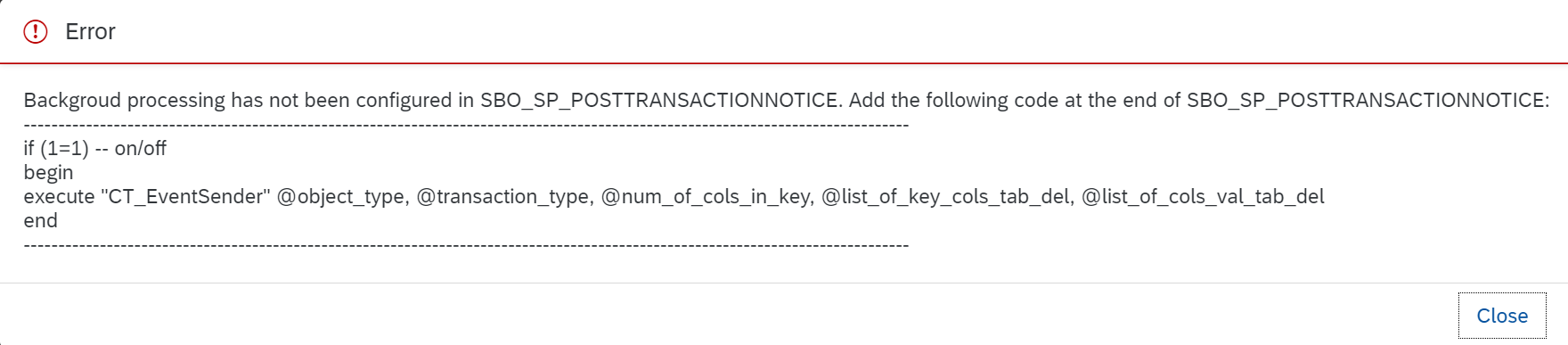
Plugins Configuration
-
Install ProcessForce and the MI360 plugin.
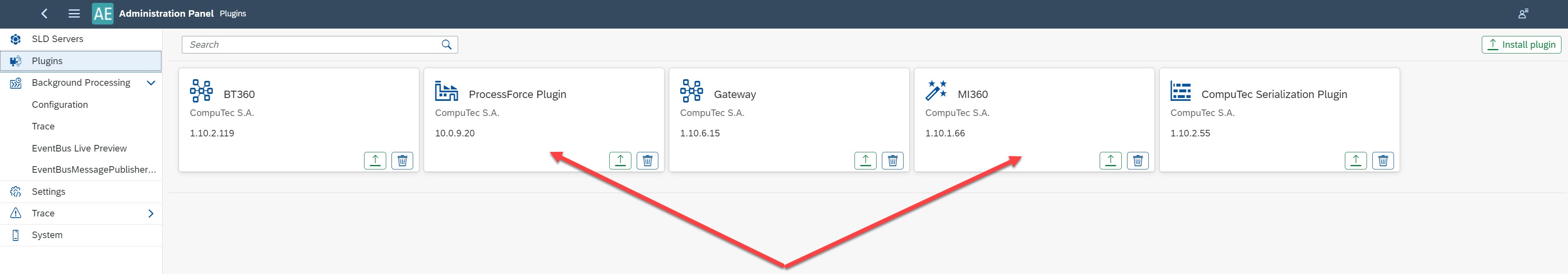
-
Activate both ProcessForce and MI360 for your company.
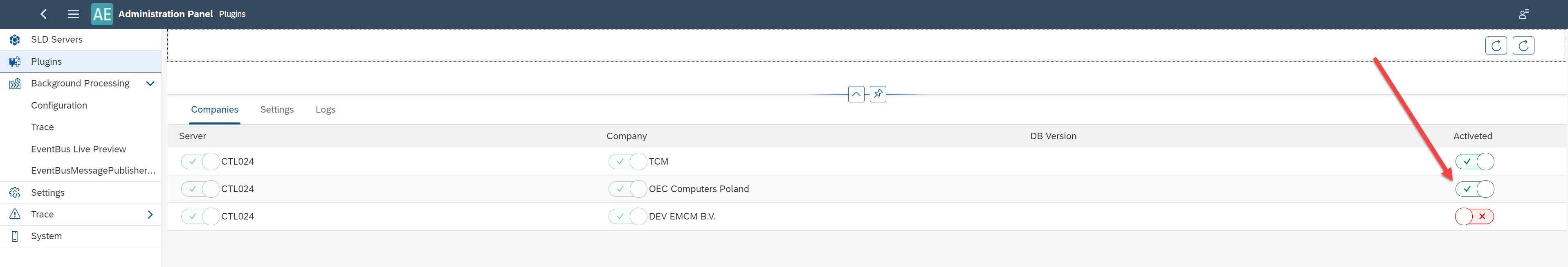
Background Processing Configuration
Preventive Maintenance Schedule based on Time set up:
- Go to the PMScheduleTimeBasedJob background processing and activate it for your company.
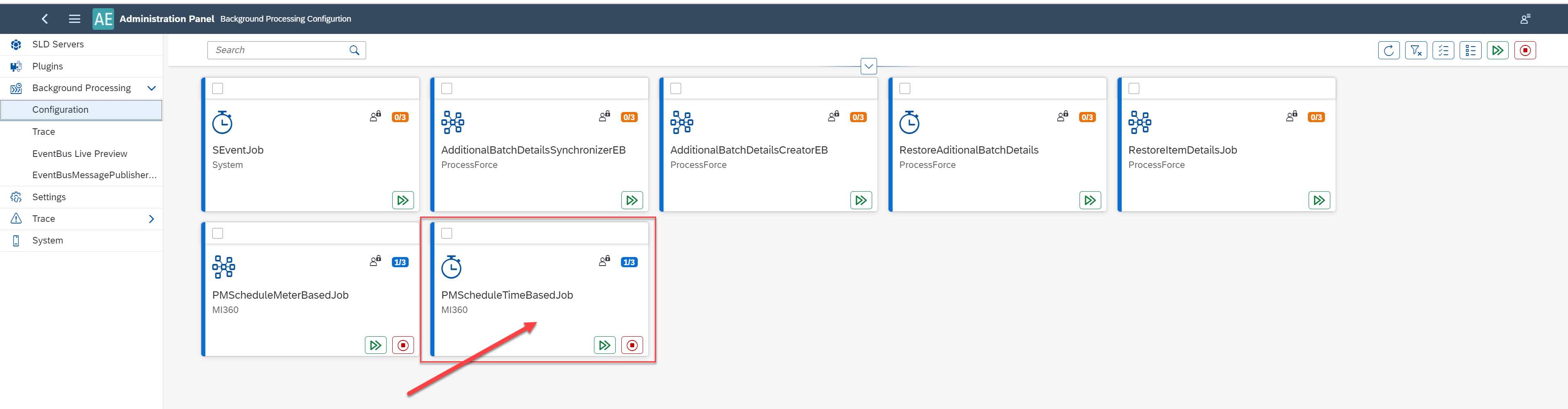
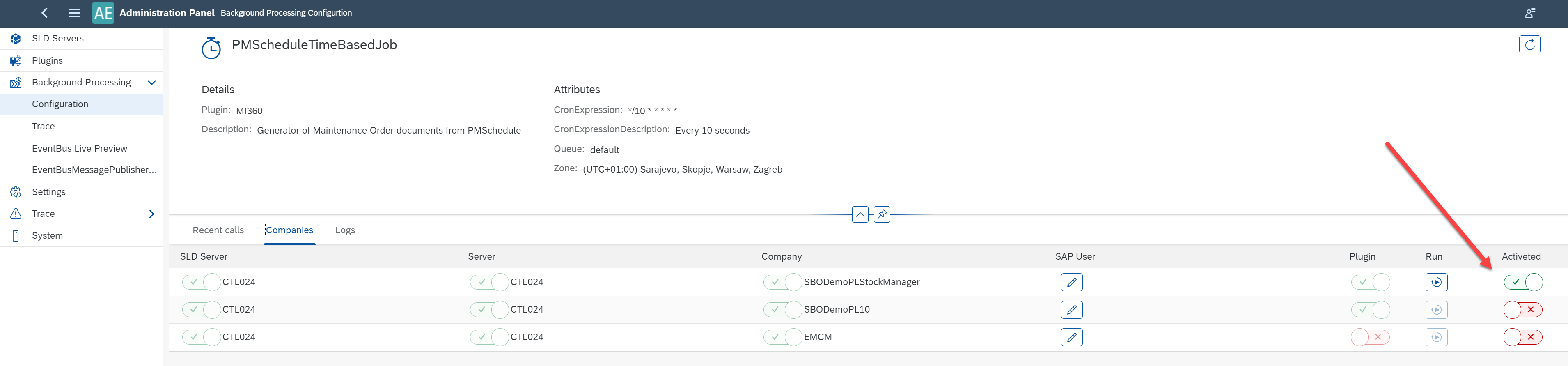
Preventive Maintenance Schedule based on Meter values set up.
-
Go to the PMScheduleMeterBasedJob, PMScheduleTimeBasedJob, and SEventJob background processing and activate them for your company.
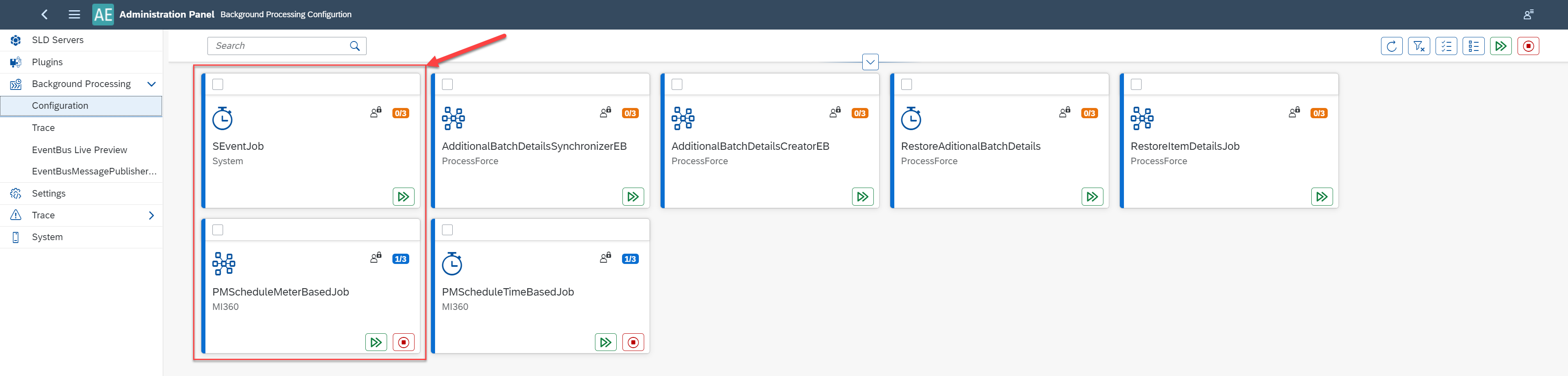
Preventive Maintenance Schedule based on Time and Meter values set up:
- Go to the PMScheduleMeterBasedJob, PMScheduleTimeBasedJob, and SEventJob background processing and activate them for your company.