You are currently viewing documentation for CompuTec AppEngine 3.0 (.NET 8).
If you are working with older environments, you may need the documentation for CompuTec AppEngine 2.0 based on .NET Framework, which is still supported: https://learn.computec.one/docs/appengine/2.0/.
As CompuTec AppEngine 3.0 introduces a new architecture, all CompuTec components must be updated together to ensure full compatibility.
Please review the CompuTec AppEngine 3.0 documentation before starting your installation or upgrade process.
Installation and Configuration
MI360 is a standard AppEngine Plugin designed to work with CompuTec ProcessForce. This guide explains how to install the plugin, mobile application, and configure background jobs for preventive maintenance automation.
MI360 is not a standalone application - it requires CompuTec ProcessForce Plugin to function. Ensure that CompuTec ProcessForce Plugin is installed and enabled in your company database.
References:
Installing the MI360 Mobile App
Installation Steps
MI360 can be installed as an application in your mobile devices.
-
On your Android device, open a mobile browser.
-
Enter the following URL:
https://<AppEngineHost>:<Port>/launchpad -
Select Launchpad and log in with your credentials.
-
Choose Install App to add MI360 to your device home screen.
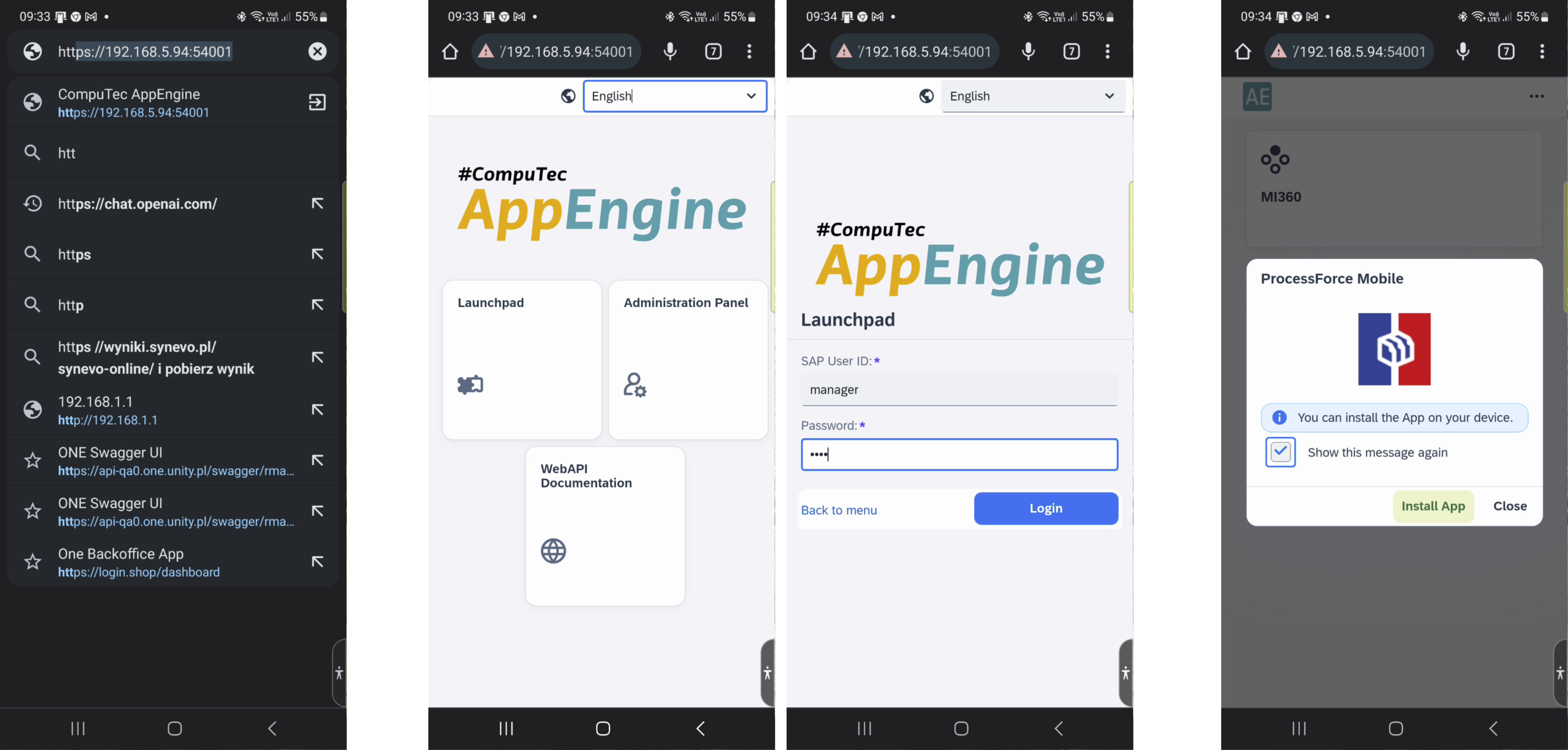
Background Jobs
MI360 integrates with CompuTec AppEngine background jobs to automate the creation of Preventive Maintenance Orders. These jobs ensure that maintenance schedules are generated automatically based on time or meter readings.
| Job Name | Description |
|---|---|
| Preventive Maintenance Creator - Meter Based | After a meter reading (updating the CT_PF_MeterRead object) and updating the Maintenance Order (CT_PF_MainOrder), this job checks data in PMSchedule and, when required, automatically creates new Maintenance Orders based on preventive maintenance configurations. The job ensures that all preventive Maintenance Order requirements are evaluated and, once conditions are met, generates the corresponding orders. Without running this job, automatic creation of Maintenance Orders does not occur. |
| Preventive Maintenance Creator - Time Based | This job runs every ten minutes to check data in PMSchedule and, when all preventive Maintenance Order configuration requirements are met, automatically creates new Maintenance Orders. Without running this job, the automatic creation of Maintenance Orders does not function. |
References
You can find detailed information on managing background jobs in the following documentation: