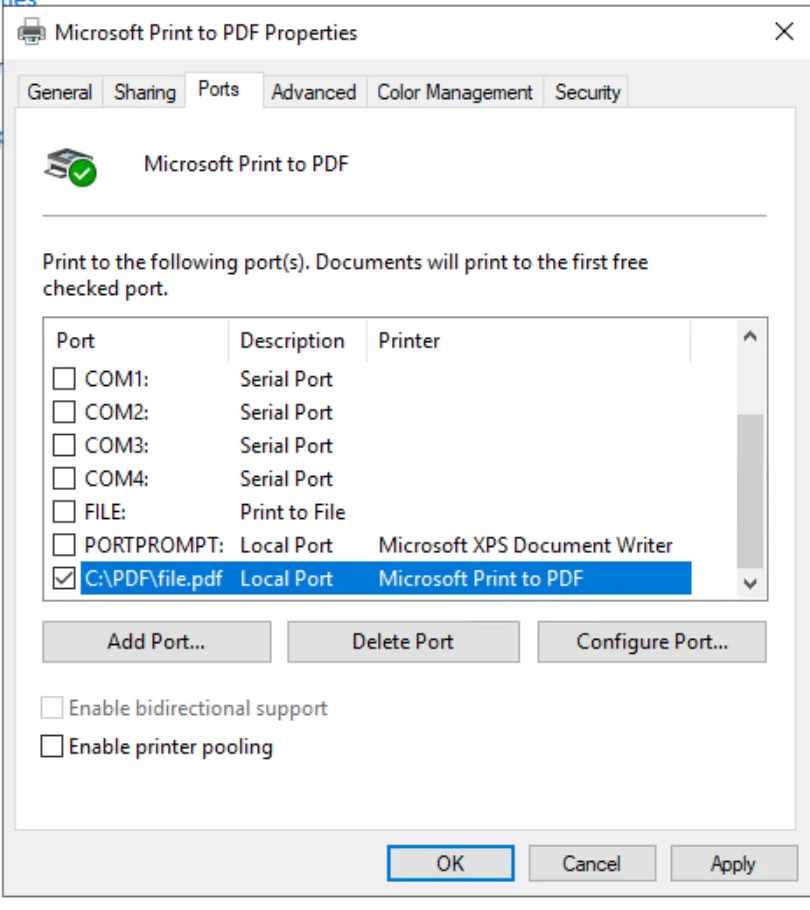FAQs
Microsoft Print to PDF Printer Issue
Scenario
Printing issues when Microsoft Print to PDF printer is assigned to CT Label Printer as a physical device. E.g., Request sticks on Processing status.
Root Cause
Microsoft Print to PDF requires an output path defined as a port.
Resolution
A port as a path must be defined. You can configure it as mentioned below:
-
Go to Printer & Scanners.
-
Find Microsoft Print to PDF, right click and select Print Properties.
-
Define the new port under the Ports tab as shared below:
- Local Port.
- New Port.
- Port Name: {path}\file.pdf.
- Apply.