Weighting Device Drivers
Here, you can find information on weighting device drivers: the ones available by default, and tips on creating your own.
Currently Supported Devices
Precisa:
- XB320M
- 480S/BK1200D
- XB120A
Mettler Toledo:
- ICS429
Avery Weigh-Tronix
- ZM510
The devices are available to choose from the CompuTec Gateway Manager:
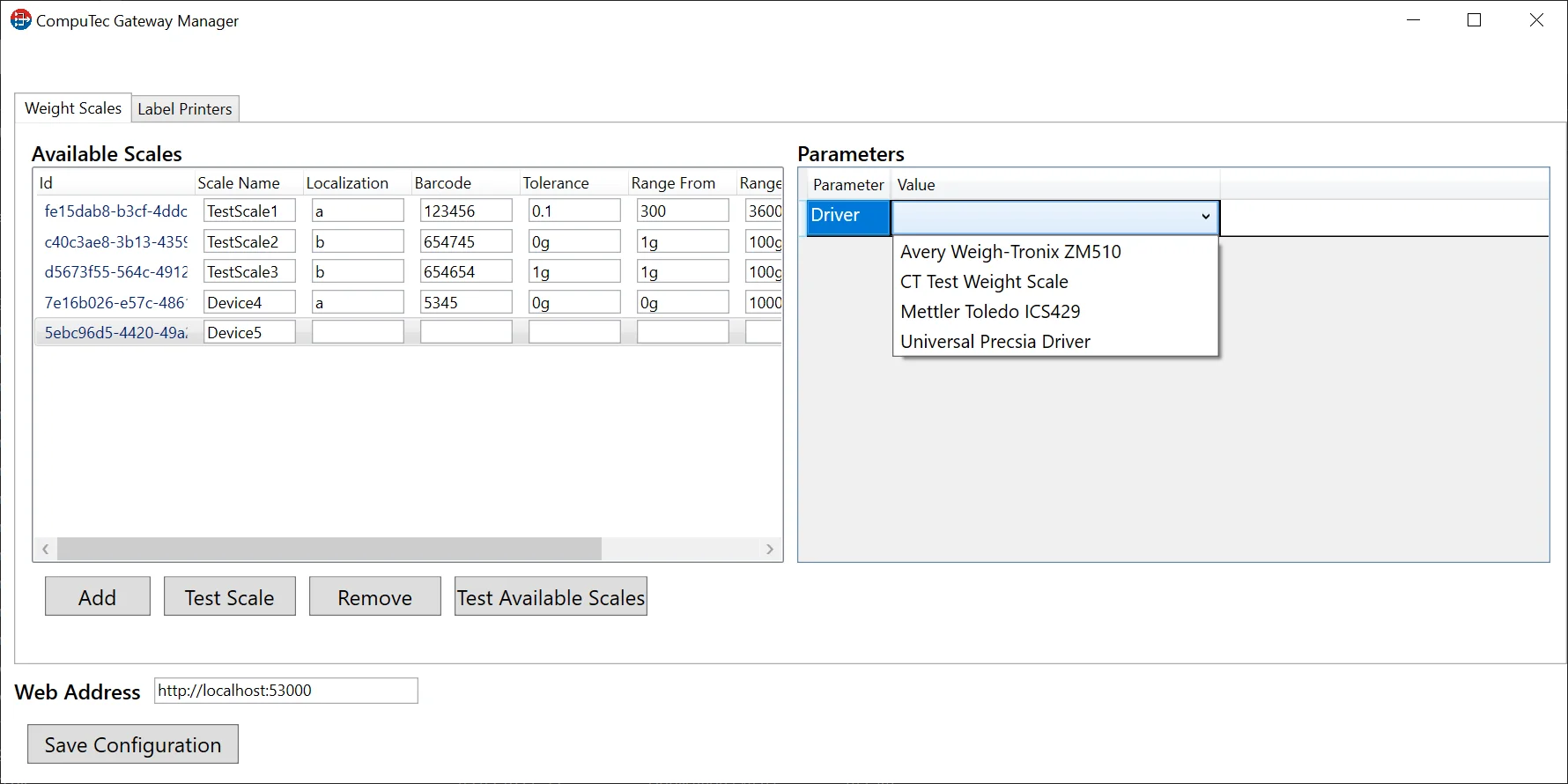
'CT Test Weight Scale' is a test driver that generates random weighting data for test purposes.
Custom Driver Creation and Usage
You can develop a driver for a device that is not included in the available devices list from the previous point.
If the required device is not listed in the previous paragraph and you are unable or unwilling to create a driver, the CompuTec team can develop it for you for a fee. To request this service, please submit a support ticket at CompuTec Support.
A Driver Creation
The following example is created using Microsoft Visual Studio.
-
Create a project:
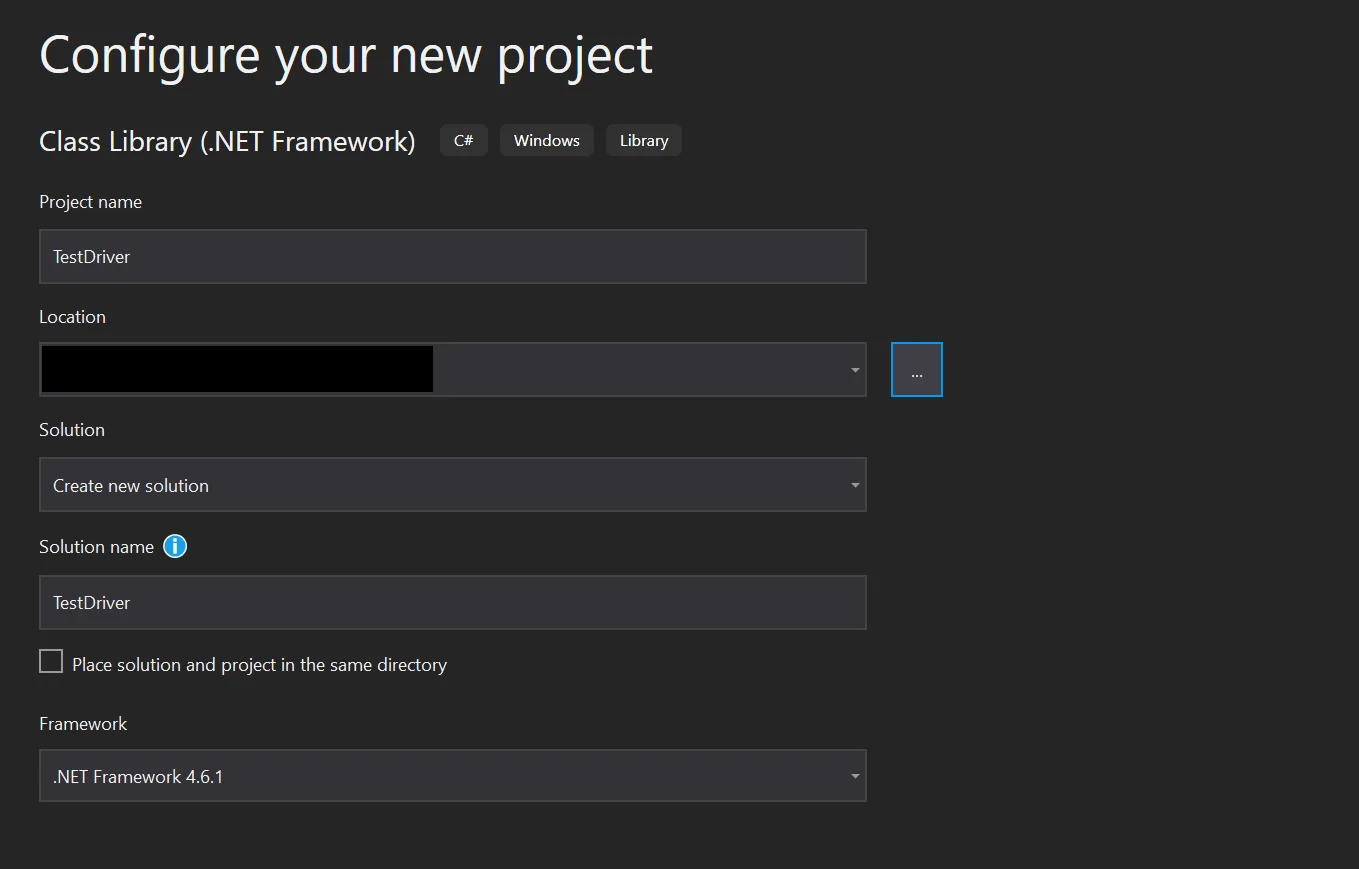
-
Add dependencies to the provided libraries:
-
Prepare a class of the drive:
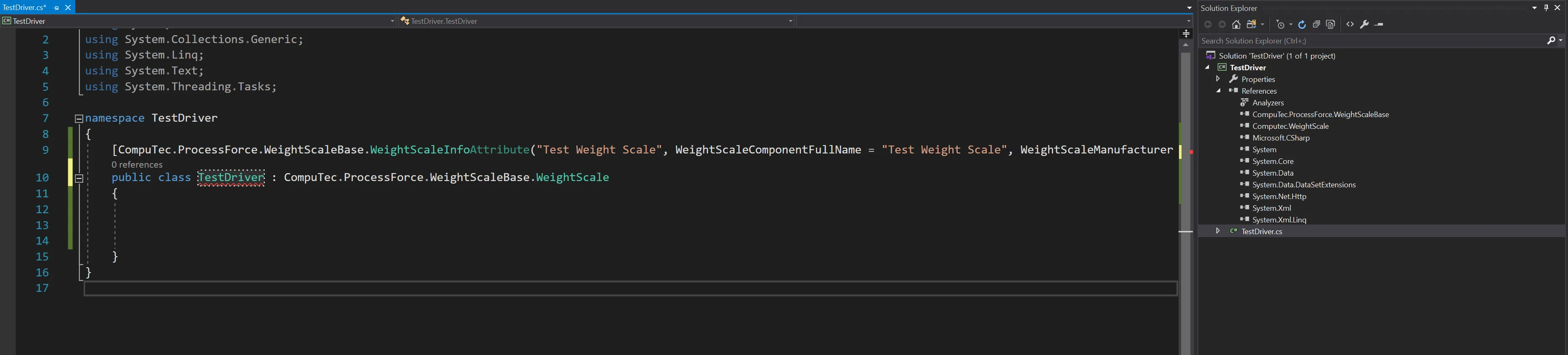
-
Implement the methods and update them in accordance with the device requirements:
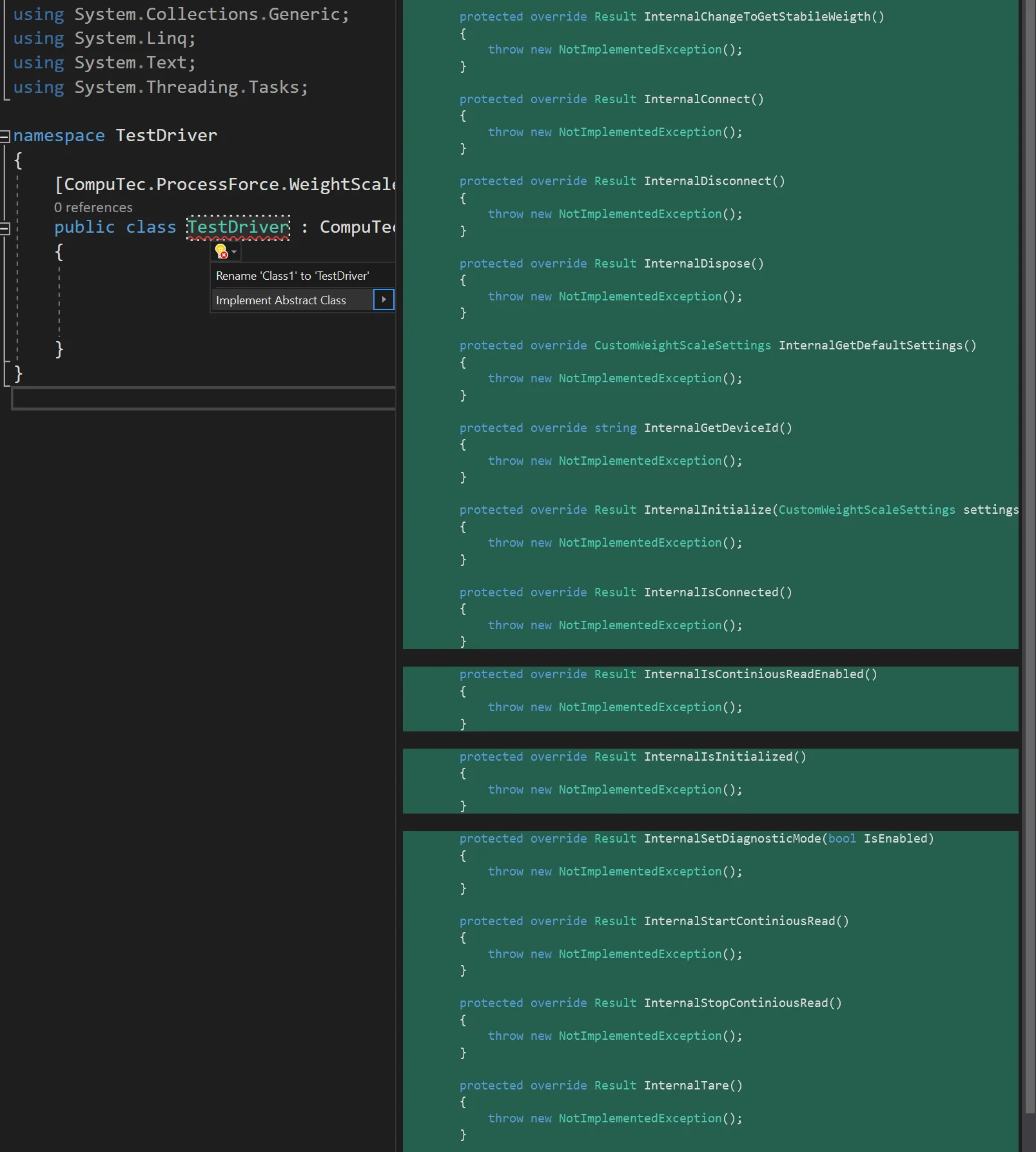
You can review the class in the example driver (CT Test Weight Scale).
TestDevice.cs Source Code
using CompuTec.ProcessForce.WeightScaleBase;
using System.Collections.Generic;
using System.Timers;
using System;
using System.Linq;
namespace Computec.TestWeightScale
{
[CompuTec.ProcessForce.WeightScaleBase.WeightScaleInfoAttribute("Test Weight Scale", WeightScaleComponentFullName = "CT Test Weight Scale", WeightScaleManufacturer = "CompuTec S.A.")]
public class TestDevice : CompuTec.ProcessForce.WeightScaleBase.WeightScale
{
public ReadModeEnum Mode { get; private set; } = ReadModeEnum.None;
public override event WeightReaded DataReaded;
public bool IsConnected = false;
public bool IsInitialize = false;
private readonly Random random = new Random();
Timer timer;
private bool IsDiagnosticMode = false;
private double valueFrom = 0;
private double valueTo = 100;
private double tareValue = 0;
protected override Result InternalChangeToGetStabileWeigth()
{
return new Result();
}
protected override Result InternalConnect()
{
IsConnected = true;
return new Result();
}
protected override Result InternalDisconnect()
{
IsConnected = false;
IsInitialize = false;
return new Result();
}
protected override Result InternalDispose()
{
IsConnected = false;
IsInitialize = false;
return new Result();
}
protected override CustomWeightScaleSettings InternalGetDefaultSettings()
{
var settings = new CustomWeightScaleSettings();
settings.Parameters.Add(new CustomWeightScaleSetting() { Name = "Value from", Scope = SettingScope.Machine, Value = "0" });
settings.Parameters.Add(new CustomWeightScaleSetting() { Name = "Value to", Scope = SettingScope.Machine, Value = "100" });
settings.Parameters.Add(new CustomWeightScaleSetting() { Name = "Tare value", Scope = SettingScope.Machine, Value = "0" });
return settings;
}
protected override string InternalGetDeviceId()
{
return "TEST CT Weight Scale";
}
protected override Result InternalInitialize(CustomWeightScaleSettings settings)
{
base.ChangeSettings(settings);
double.TryParse(settings.Parameters.FirstOrDefault(p => p.Name == "Value from").Value, out valueFrom);
double.TryParse(settings.Parameters.FirstOrDefault(p => p.Name == "Value to").Value, out valueTo);
double.TryParse(settings.Parameters.FirstOrDefault(p => p.Name == "Tare value").Value, out tareValue);
IsInitialize = true;
timer = new Timer();
timer.Interval = 1000;
return new Result();
}
protected override Result InternalIsConnected()
{
if (IsConnected)
return new Result();
else
return new Result() { Errors = new List<Error>() { new Error("Not Connected Error in Test Device") } };
}
protected override Result InternalIsContiniousReadEnabled()
{
if (Mode == ReadModeEnum.Continous)
return new Result();
else
return new Result() { Errors = new List<Error>() { new Error("Continous Read Error in Test Device") } };
}
protected override Result InternalIsInitialized()
{
if (IsInitialize)
return new Result();
else
return new Result() { Errors = new List<Error>() { new Error("Not Connected Error in Test Device") } };
}
protected override Result InternalStartContiniousRead()
{
Mode = ReadModeEnum.Continous;
timer.Elapsed += Timer_Elapsed;
timer.Start();
return new Result();
}
private void Timer_Elapsed(object sender, ElapsedEventArgs e)
{
var next = random.NextDouble();
WeightEvArgs tempArg = new WeightEvArgs();
if (!IsDiagnosticMode)
{
tempArg.NetWeight = Math.Round((next * valueTo) + valueFrom, 2);
tempArg.GrossWeight = tempArg.NetWeight + tareValue;
tempArg.TarWeight = tareValue;
tempArg.UoM = "KG";
tempArg.TimeSignature = DateTime.Now;
tempArg.SerialNo = "TEST DEVICE SERIAL NUMBER";
}
else
{
tempArg.SerialNo = (next * 100).ToString();
}
DataReaded?.Invoke(this, tempArg);
}
protected override Result InternalStopContiniousRead()
{
Mode = ReadModeEnum.None;
timer.Stop();
timer.Elapsed -= Timer_Elapsed;
return new Result();
}
protected override Result InternalTare()
{
return new Result();
}
protected override Result InternalZero()
{
return new Result();
}
protected override Result InternalSetDiagnosticMode(bool IsEnabled)
{
IsDiagnosticMode = IsEnabled;
return new Result();
}
public enum ReadModeEnum
{
Continous, SingleRead, None
}
}
}
Usage
After creating the driver, place it in the following directory (the default installation directory):
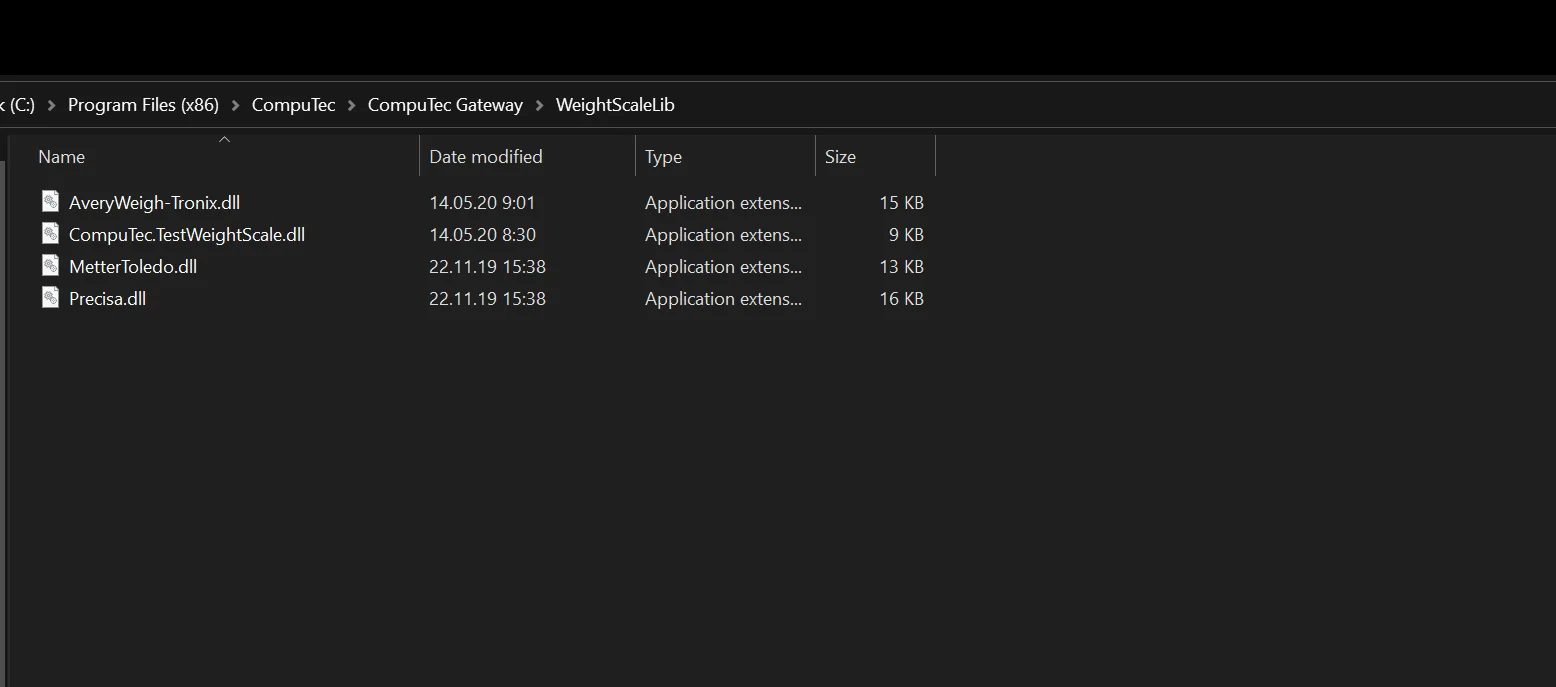
Now, the driver should appear in the list within CompuTec Gateway Manager (refer to the top screenshot on this page).