You are currently viewing documentation for CompuTec ProcessForce 3.0, which is a plugin installed and managed through CompuTec AppEngine 3.0, built on .NET 8.
If you are working with older environments, you may need the documentation for CompuTec ProcessForce 2.0, which is still supported: https://learn.computec.one/docs/processforce/2.0/.
Please note that CompuTec AppEngine 3.0 introduces a new architecture. All CompuTec components, including the CompuTec ProcessForce 3.0 plugin, must be updated together to ensure full compatibility.
Before starting your installation or upgrade process, we strongly recommend reviewing the CompuTec AppEngine 3.0 and CompuTec ProcessForce 3.0 documentation.
Authorizations
User authorizations in CompuTec ProcessForce determine who can access, view, and perform operations on various documents and functions. Properly configuring authorizations ensures operational control, data security, and compliance with company policies.
Setting Authorizations for Users
To manage user permissions:
-
Go to:
PathAdministration → System Initialization → Authorizations → General Authorizations
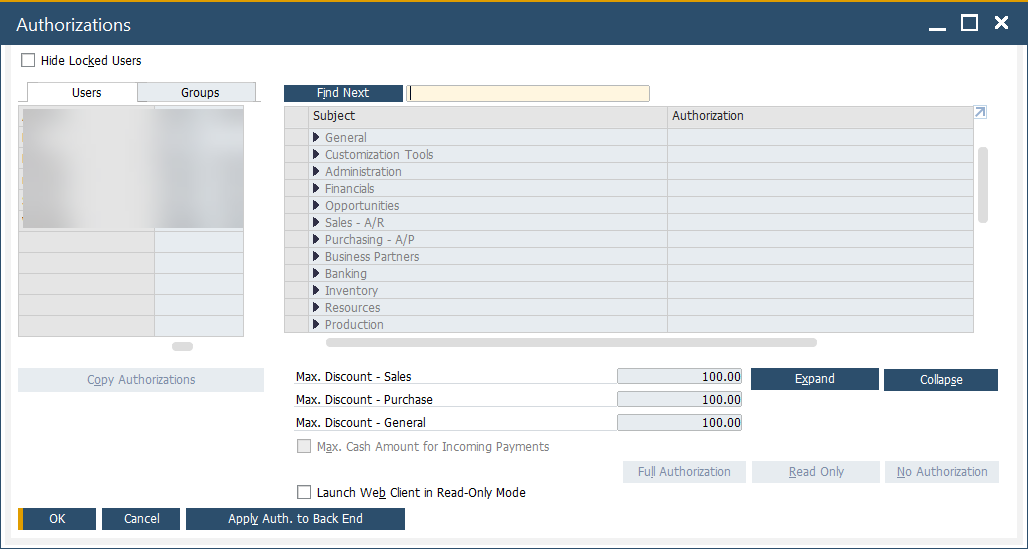
-
Click a username to open the authorization settings for that user.
-
Navigate to:
PathAuthorizations Form → Users → ProcessForce
Authorization Levels
Each CompuTec ProcessForce-related function can be assigned one of the following access levels:
-
Full Authorization: Create, modify, and post documents.
-
Read Only: View content without making changes.
-
No Authorization: Access is completely restricted.
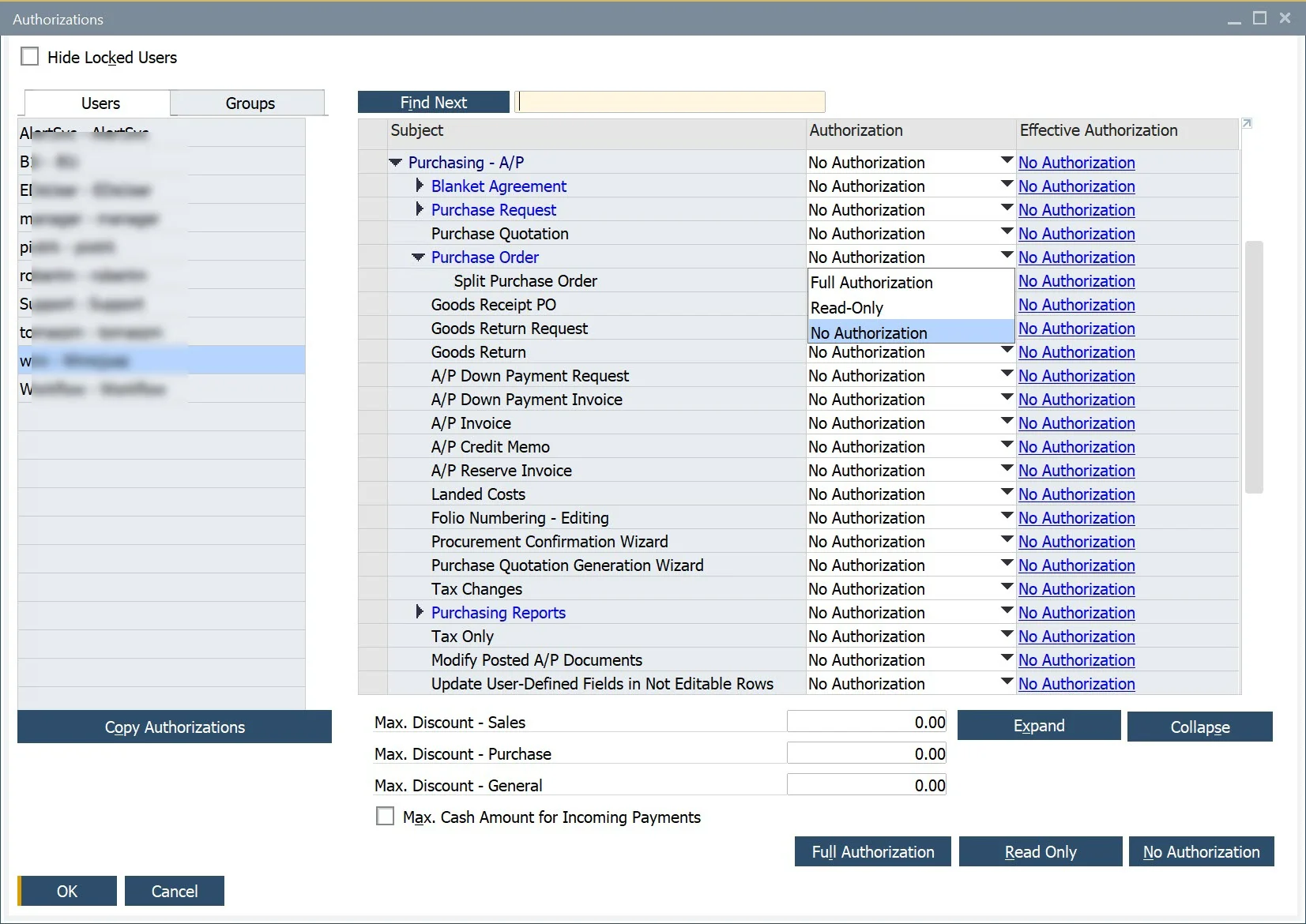
If options are grayed out, the user has superuser privileges.
To assign superuser status, navigate to:
Administration → Setup → General → Users
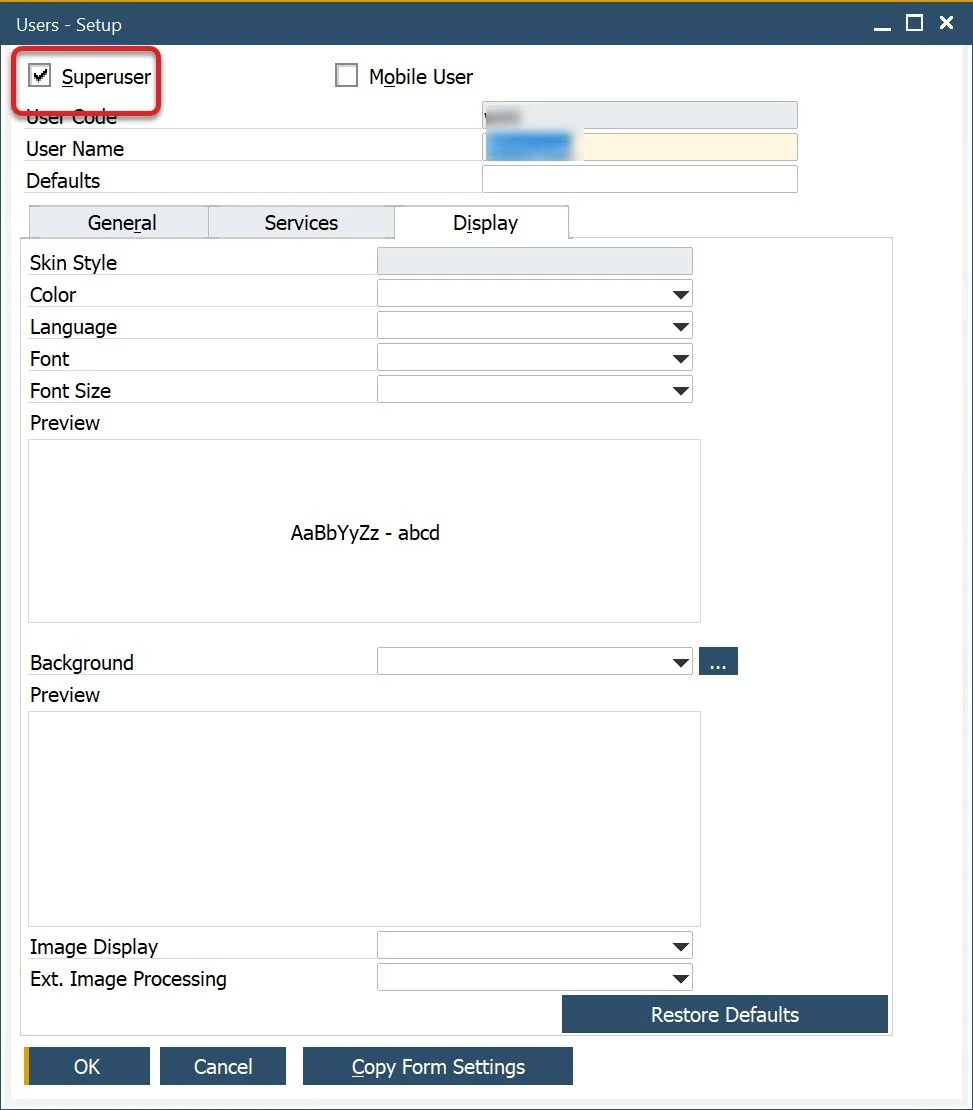
⚠️ Only users with a Professional license can modify authorizations.
Required Authorizations for Key Transactions
To work with specific CompuTec ProcessForce documents (e.g., production-related inventory transactions), users need the following permissions:
- Goods Receipt and Goods Issue: Authorizations form → Inventory → Inventory Transactions → Goods Receipt [and] Goods Issue
- Journal Entry: This setting is required for Goods Receipt and Goods Issue to reflect on financials: Authorizations Form → Financials → Journal Entry
- Pick Receipt and Pick Order: User Authorization → ProcessForce → Production → Inventory Transaction → Pick Receipt [and] Pick Issue
- Numbering Series: This is needed for documents series management: Authorizations form → Administration → Numbering Series.
Understanding User Authorization Behavior
- Granular Control: Authorizations are assigned per user and per feature, offering precise control over system access.
- Superuser Override: Users with superuser status automatically have full access to all forms and transactions.
- Dependency on License Type: Only users with a Professional license can be granted or edit authorizations.
- Integration with SAP Business One: CompuTec ProcessForce leverages SAP's built-in authorization framework to control access uniformly across modules.
Troubleshooting Access Issues
If a user:
- Cannot access or modify a document: Ensure they have Full Authorization for the relevant transaction type.
- Can’t see any CompuTec ProcessForce options: Verify the user has been assigned CompuTec ProcessForce authorizations under their user profile.
- Sees all settings grayed out: Check if they are set as a superuser (which overrides manual configuration).
For additional guidance, contact CompuTec Support.