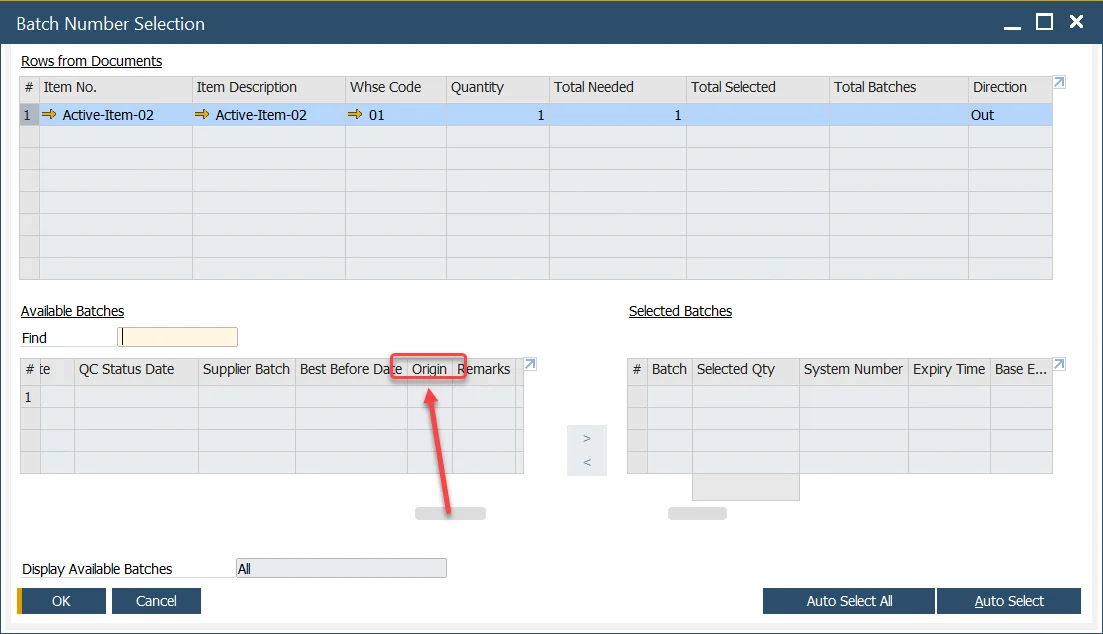You are currently viewing documentation for CompuTec ProcessForce 3.0, which is a plugin installed and managed through CompuTec AppEngine 3.0, built on .NET 8.
If you are working with older environments, you may need the documentation for CompuTec ProcessForce 2.0, which is still supported: https://learn.computec.one/docs/processforce/2.0/.
Please note that CompuTec AppEngine 3.0 introduces a new architecture. All CompuTec components, including the CompuTec ProcessForce 3.0 plugin, must be updated together to ensure full compatibility.
Before starting your installation or upgrade process, we strongly recommend reviewing the CompuTec AppEngine 3.0 and CompuTec ProcessForce 3.0 documentation.
Country of Origin
Country of Origin (COO) refers to the country where a product is manufactured, produced, or grown. This information plays a vital role in labeling (COOL - Country of Origin Labeling), traceability, and ingredient tracking for compliance with regulatory requirements and customer specifications.
To manage COO effectively, the associated master data is maintained within the Item Details form.
To access Origins tab, navigate to:
Inventory → Item Details → Origins tab
Origins tab
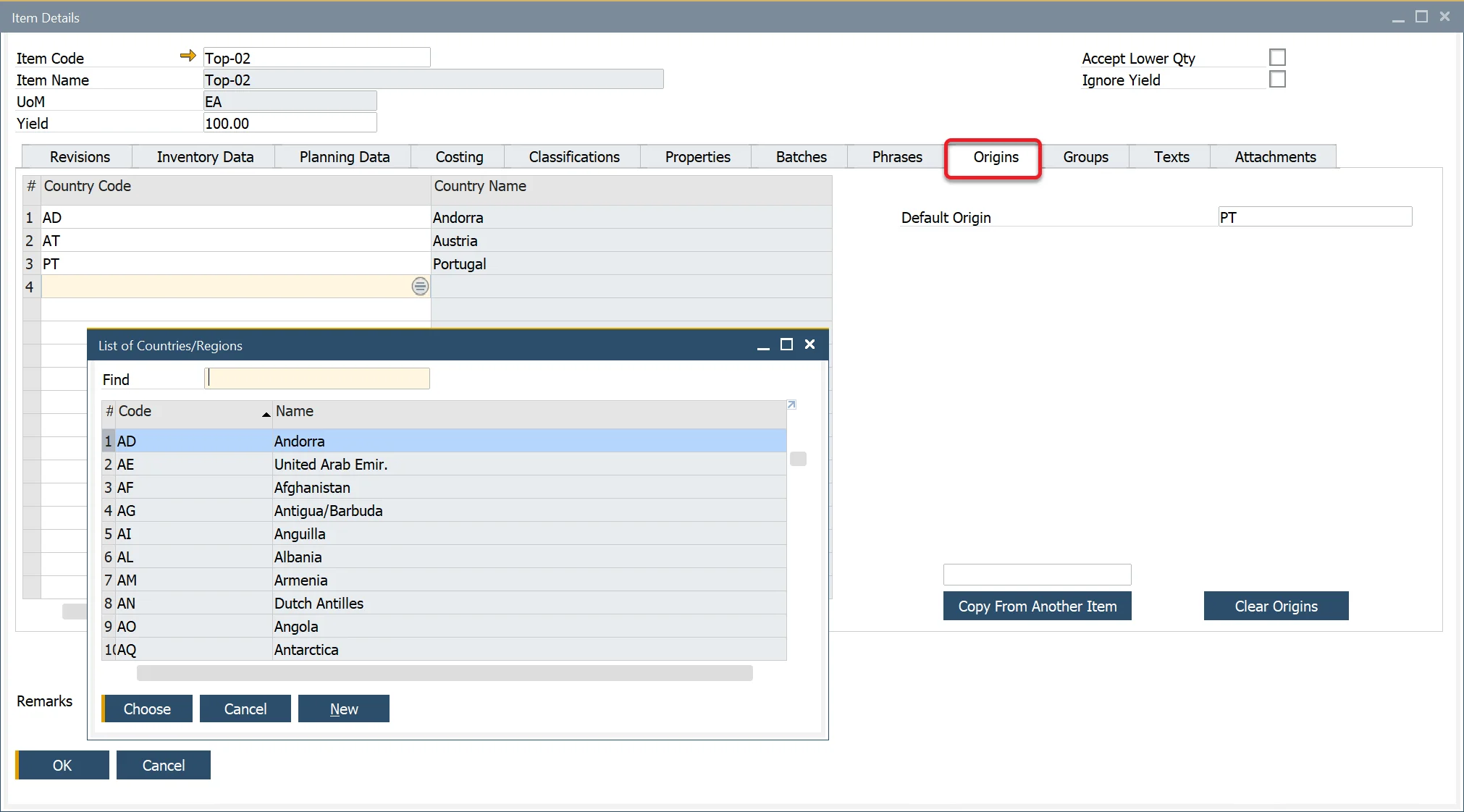
In the Origins tab, users can:
- Assign a default country of origin.
- Define multiple alternative countries.
- Copy country-of-origin data from another item record.
- Clear existing country-of-origin entries.
Batch Creation
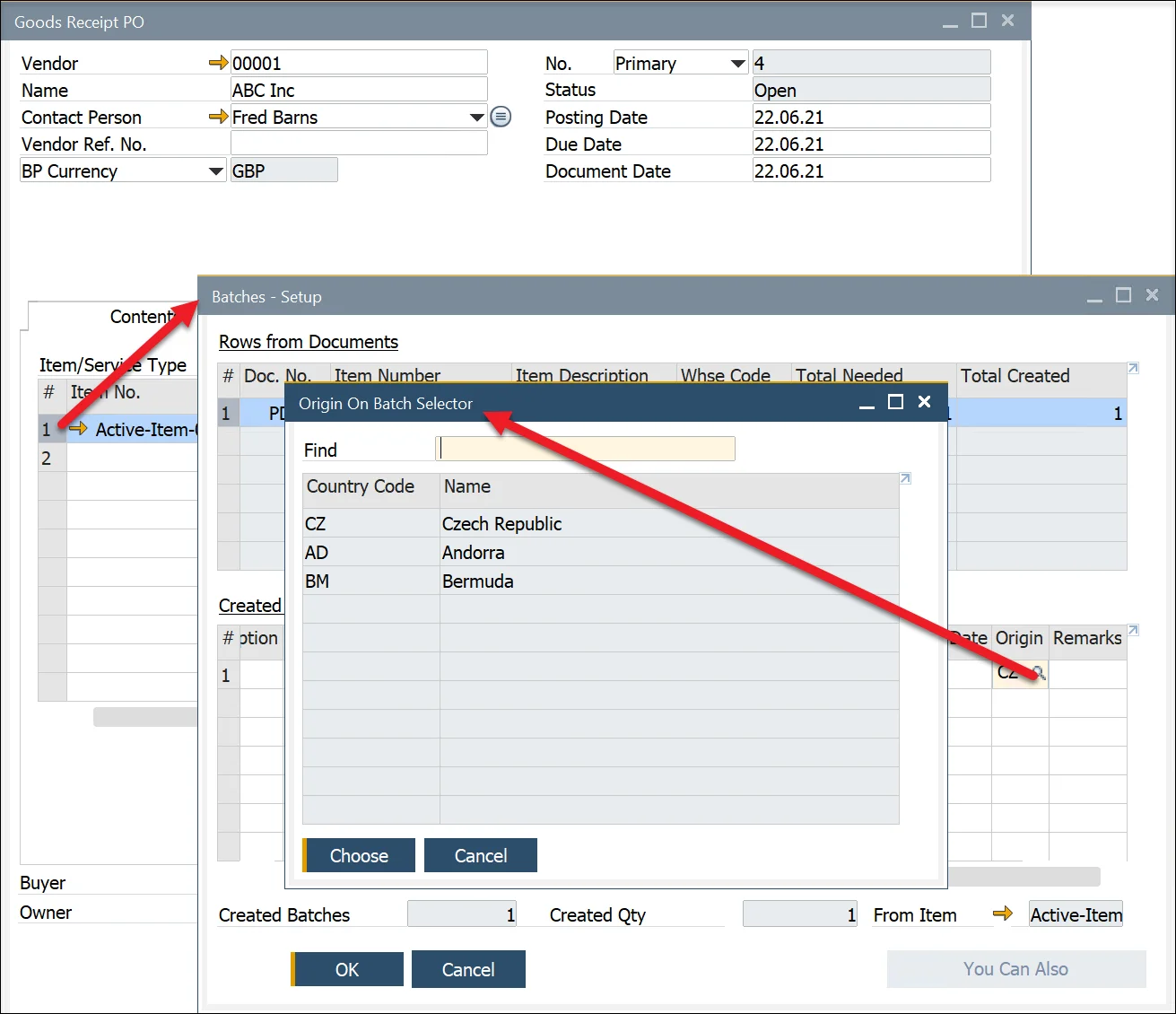
During the Goods Receipt PO process, the default Country of Origin is automatically assigned to the batch/lot record. If needed, this can be modified to one of the alternative origins.
To change the Country of Origin during batch creation:
- Select an Item line in the Goods Receipt PO form.
- Right-click and choose Generate Batches.
- In the Created Batches table, navigate to the Origin column.
- The default country (as set in the Item Details form) is displayed.
- Click the magnifier icon to view the list of alternative countries and select a different one if necessary.
Batch Record
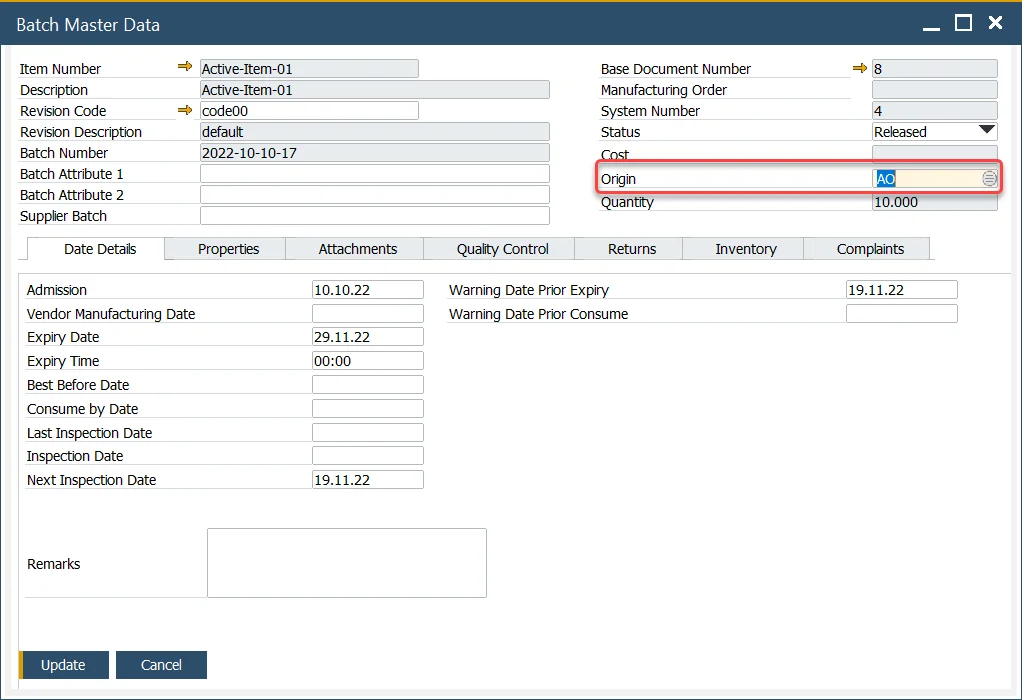
The Batch Master Data Header displays the assigned Country of Origin. If required, this can be updated to one of the alternative origins defined in the Item Details form.
Batch Selection
When selecting a batch for processing or shipment, the Origin column is visible, ensuring accurate traceability and compliance.