You are currently viewing documentation for CompuTec ProcessForce 3.0, which is a plugin installed and managed through CompuTec AppEngine 3.0, built on .NET 8.
If you are working with older environments, you may need the documentation for CompuTec ProcessForce 2.0, which is still supported: https://learn.computec.one/docs/processforce/2.0/.
Please note that CompuTec AppEngine 3.0 introduces a new architecture. All CompuTec components, including the CompuTec ProcessForce 3.0 plugin, must be updated together to ensure full compatibility.
Before starting your installation or upgrade process, we strongly recommend reviewing the CompuTec AppEngine 3.0 and CompuTec ProcessForce 3.0 documentation.
Item Texts
In inventory and compliance management, Item Texts help standardize descriptions and instructions for various products. These texts can include hazard instructions, safety guidelines, and cleaning procedures in case of spills or accidents. Users can also specify which documents should display specific Item Texts by selecting the appropriate checkbox.
Item Texts
To access Item Texts, navigate to:
Administration → Setup → Item Details → Item Texts
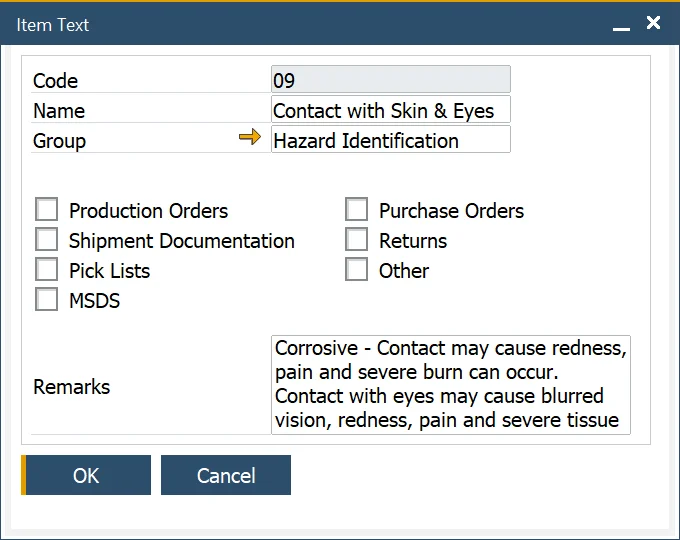
Item Text Groups
To access Item Text Groups, navigate to:
Administration → Setup → Item Details → Item Text Groups
The Item Text Group function allows the user to define an Item Text Group, which is used to group similar item texts. This makes it easier to apply and categorize standardized information.
Item Text Assigning
Once an Item Text is created, it can be assigned to an item in the Item Details form under the Texts tab.
Steps to Assign an Item Text:
- Navigate to the second column.
- Click the Choose From List icon.
- Select the required Item Text.
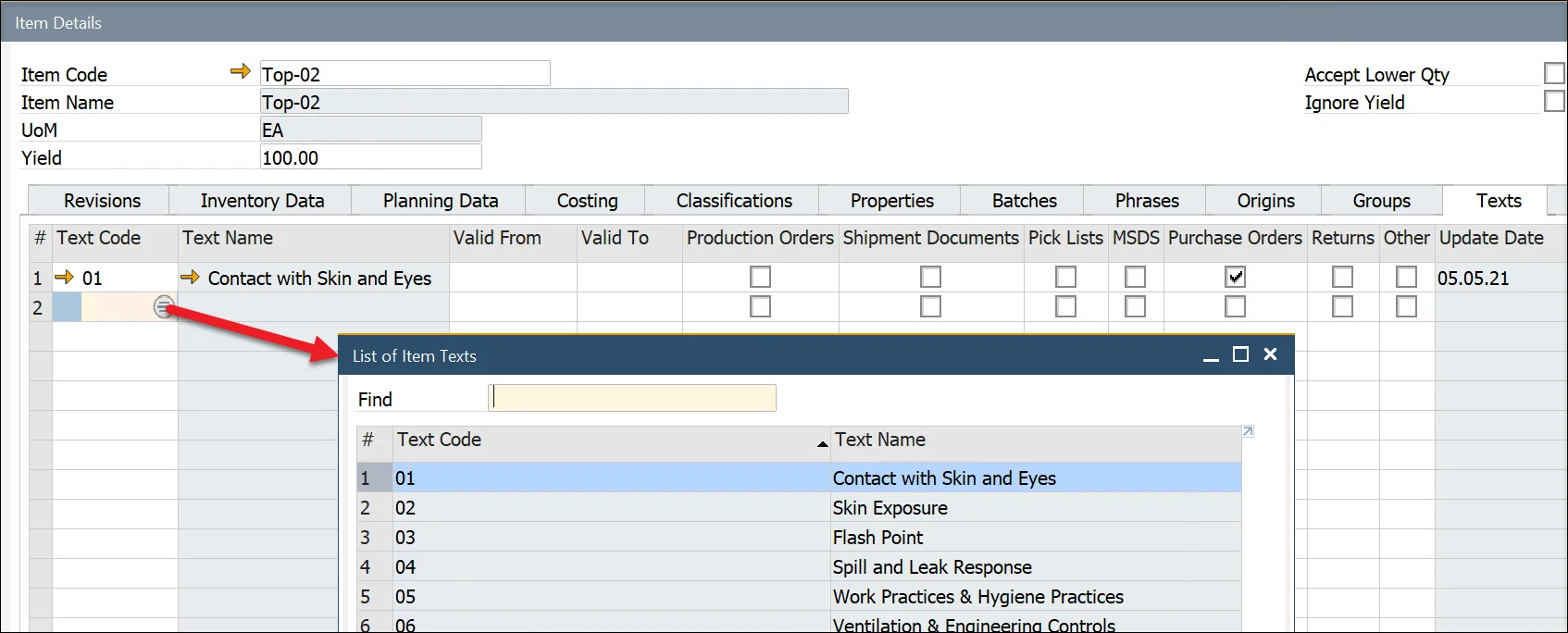
Users can also specify which documents should include the selected Item Text by checking the corresponding checkbox in the relevant column.