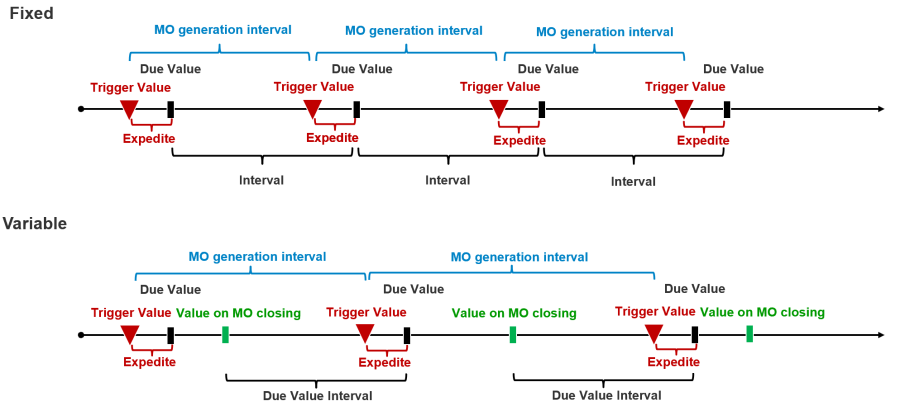PM Schedule Activation-Deactivation: General Conditions
Efficient maintenance planning ensures seamless operations in any asset-intensive organization. This guide explores the conditions for enabling or disabling Preventive Maintenance (PM) schedules and the generation of Maintenance Orders (MOs) based on time or meter readings.
Activating and Disabling PM Schedules
- Disabling All Schedules: The "Out of Service" checkbox in the form's header disables all PM schedules associated with that form.
- Disabling Individual Schedules: The "Out of Service" checkbox in a specific line disables the corresponding PM schedule.
- Active Status: A PM schedule is considered active when the following condition is met: Starting Date ≤ Current Date ≤ Deactivated Date
Conditions for Order Generation
Order generation relies on either the passage of time or meter readings linked to a Maintenance Item (MI) using its Equipment Management (EM) Type. Two modes and two types define this process:
-
Modes
- Time-based: Orders are generated based on elapsed time intervals.
- Meter-based: Orders are triggered by predefined meter readings.
-
Types
- Fixed: Orders are generated based on elapsed time intervals.
- Meter-based: Orders are triggered by predefined meter readings.
Fixed vs. Variable Intervals
- In the Fixed type, intervals between Maintenance Orders remain constant, ensuring regular maintenance.
- In the Variable type, intervals are flexible, adapting to changing operational needs or asset conditions.