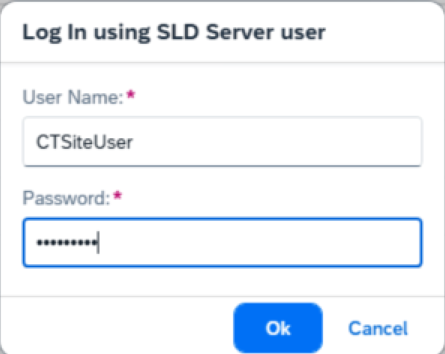You're viewing documentation for CompuTec AppEngine 3.0 (.NET 8).
If you're working with older environments, you may be looking for CompuTec AppEngine 2.0 based on .NET Framework, which is still supported: https://learn.computec.one/docs/appengine/2.0/
As CompuTec AppEngine 3.0 introduces a new architecture, all CompuTec components must be updated together.
Please get familiar with the CompuTec AppEngine 3.0 documentation before installing it.
Cloud Control Center (CCC) Create Operator and Assign to IAM Server
To enable seamless discovery of SAP companies and access essential SAP environment configurations, it is necessary to configure operator credentials within the Cloud Control Center (CCC). These credentials authorize CompuTec AppEngine to retrieve key system information during the company activation and discovery process.
This guide walks you through the steps to create a CCC operator, configure corresponding credentials in the IAM (Keycloak) server, and use the account in CompuTec AppEngine.
Create an Operator
-
Access your Cloud Control Center using your admin credentials.
-
Navigate to System Configuration → Operator and create a new operator.
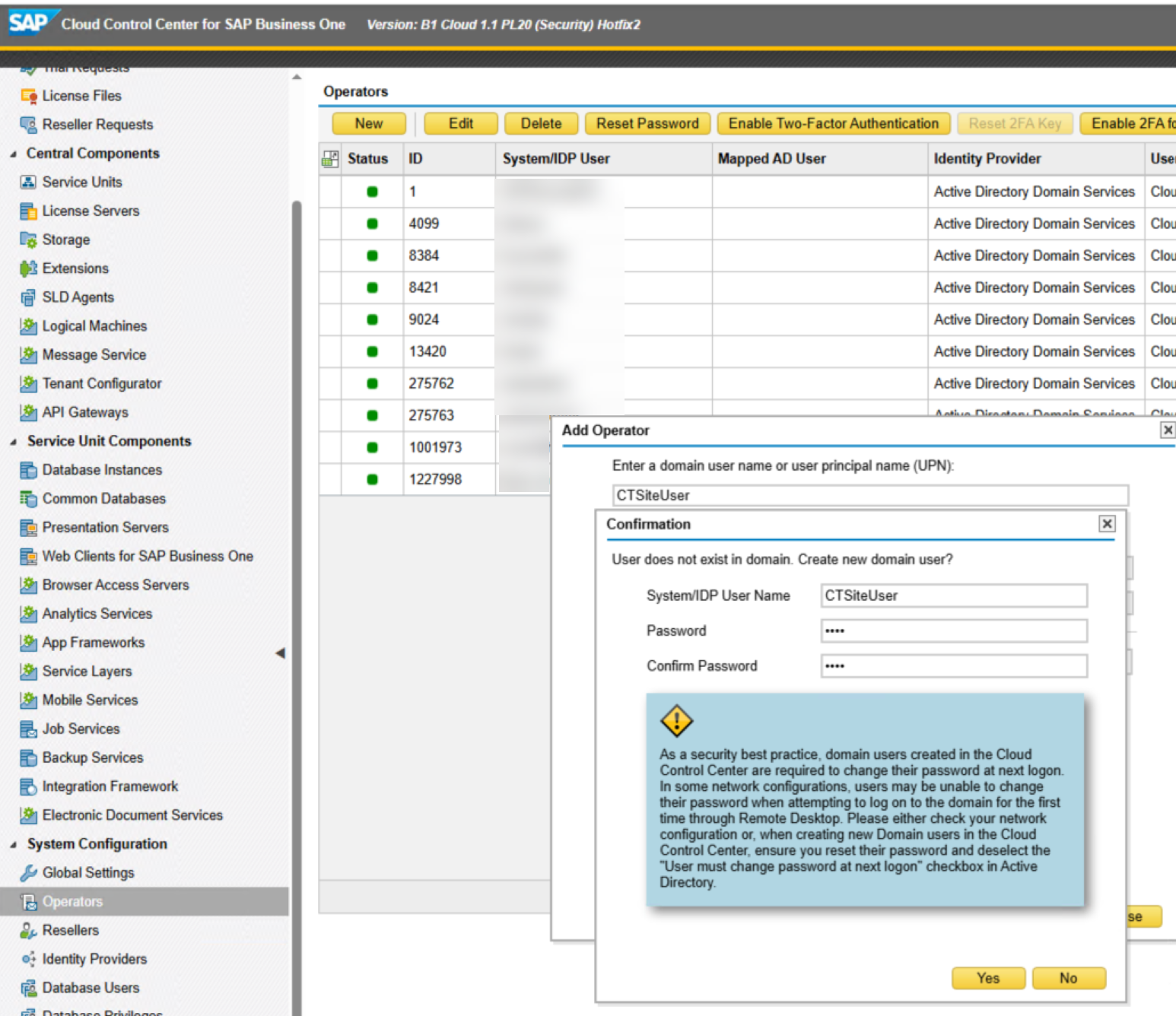
-
After creating the operator, assign them to the relevant CCC instance.
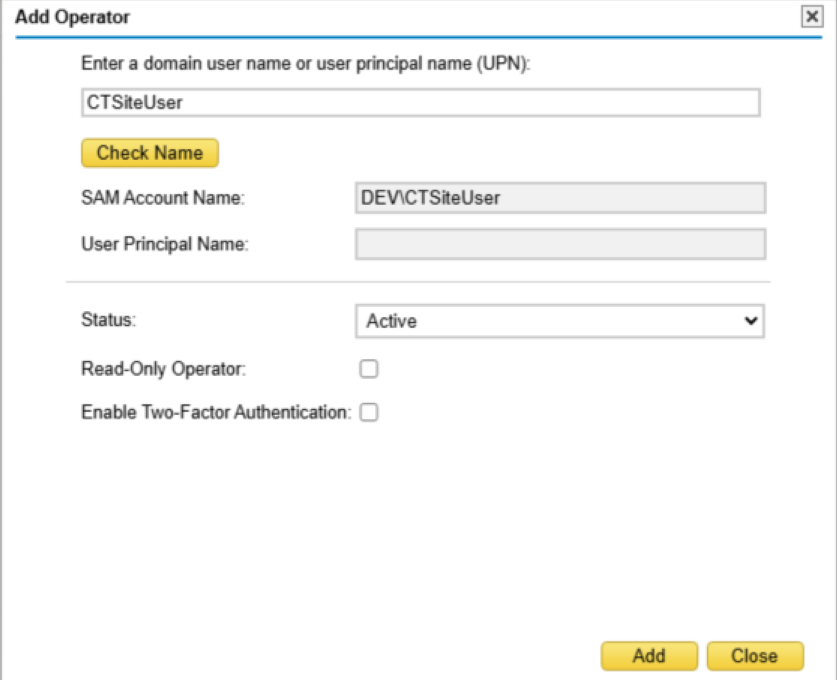
-
Log in to the Keycloak server. In the SAP Business One realm, create a new user with the same name as the CCC operator (excluding the domain name).
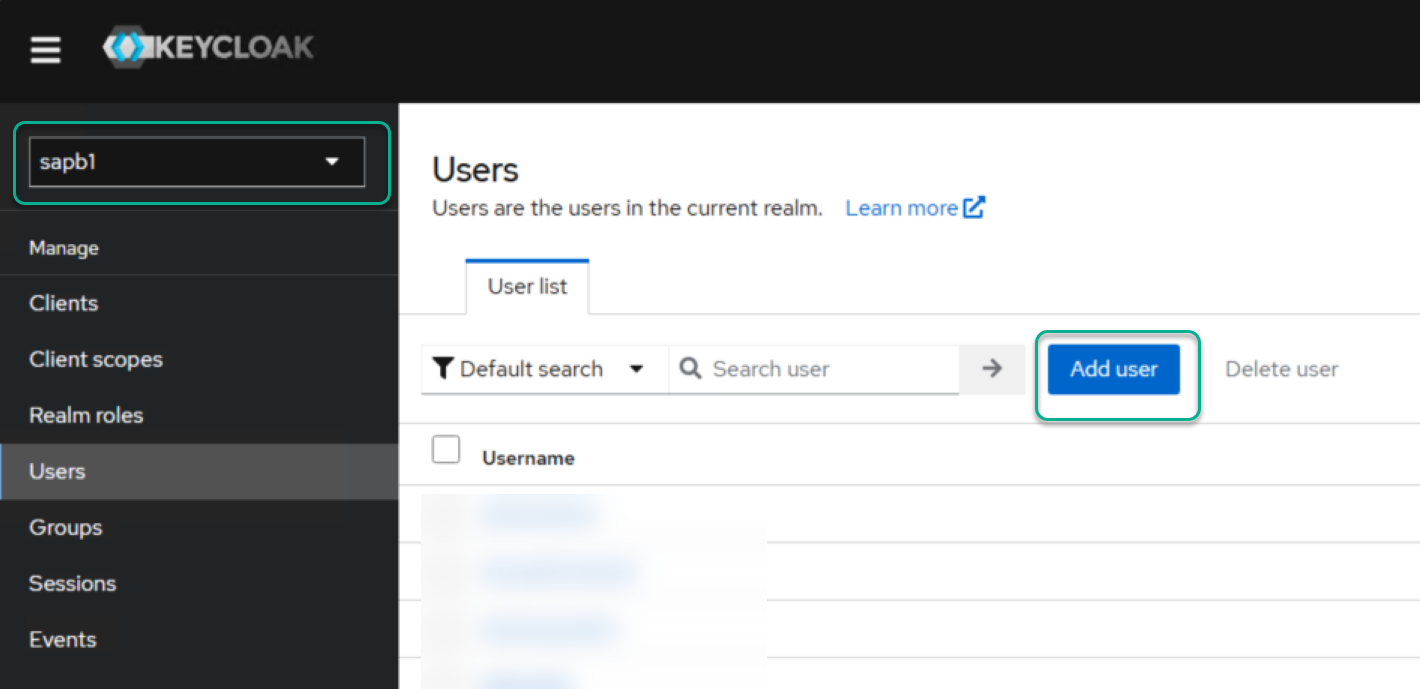
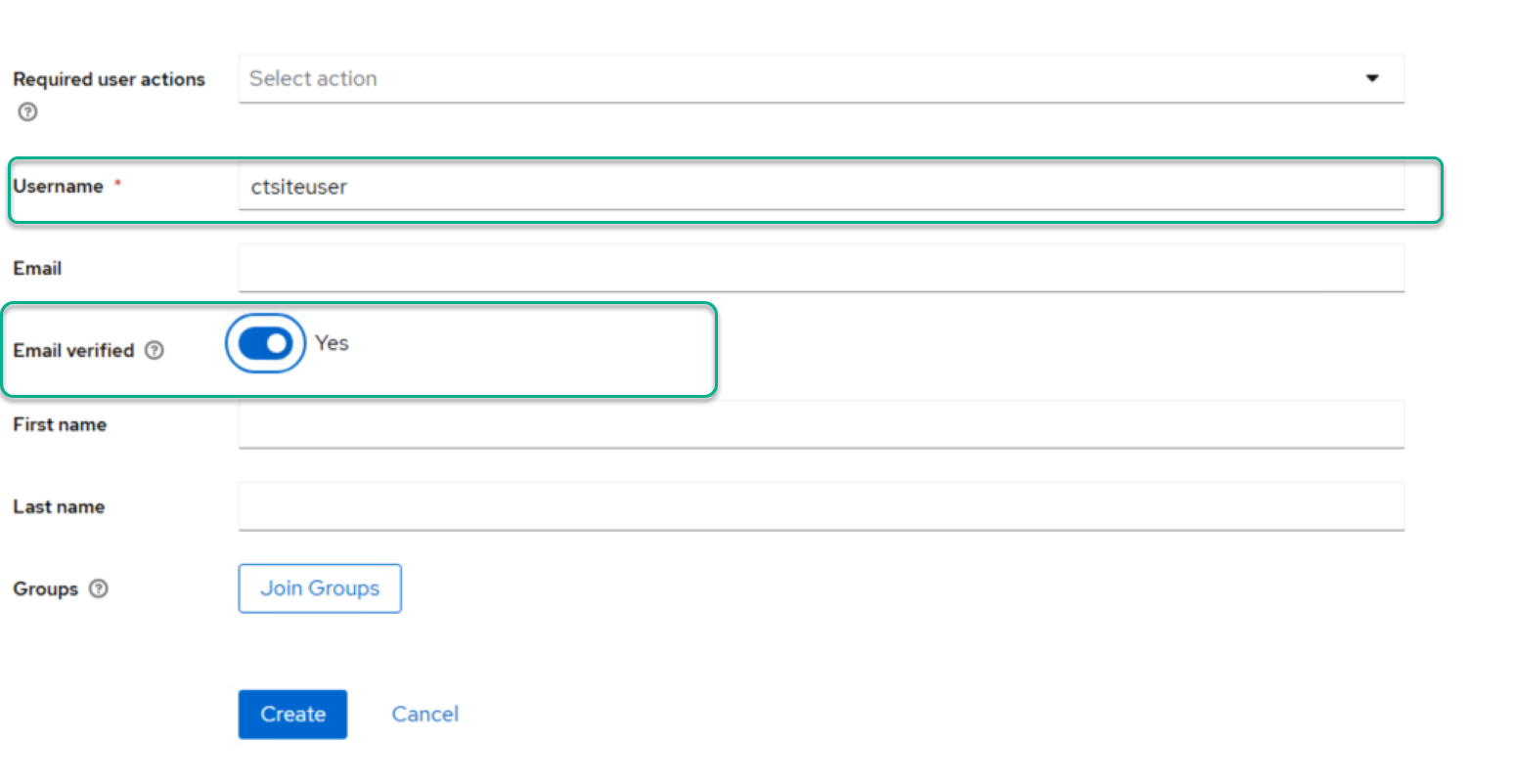
5.Set a password for the newly created user.
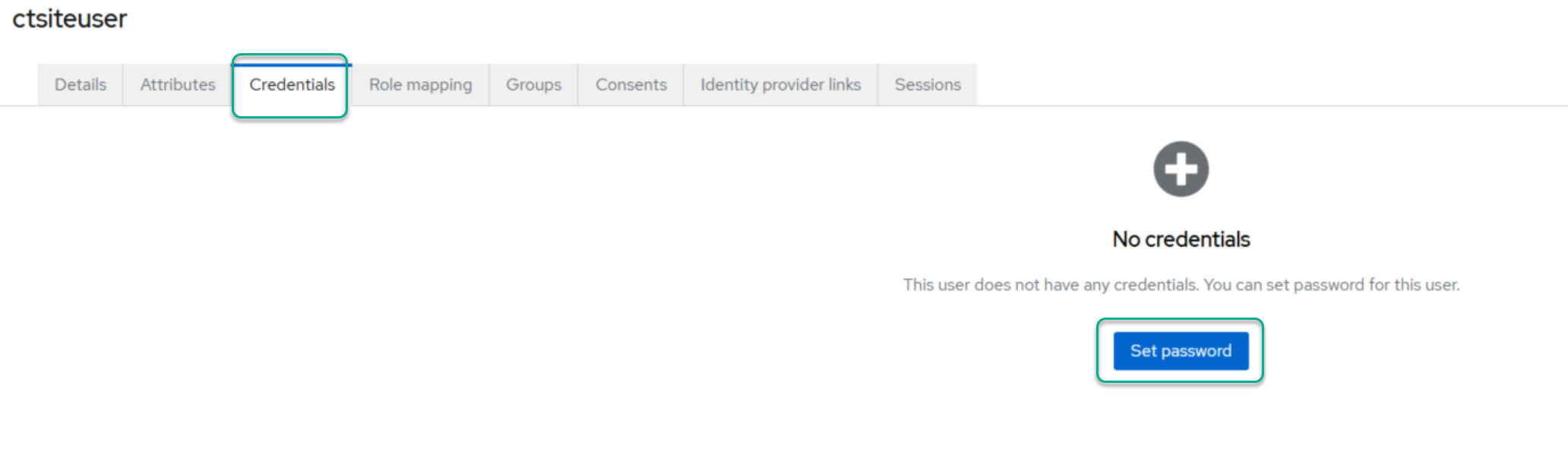
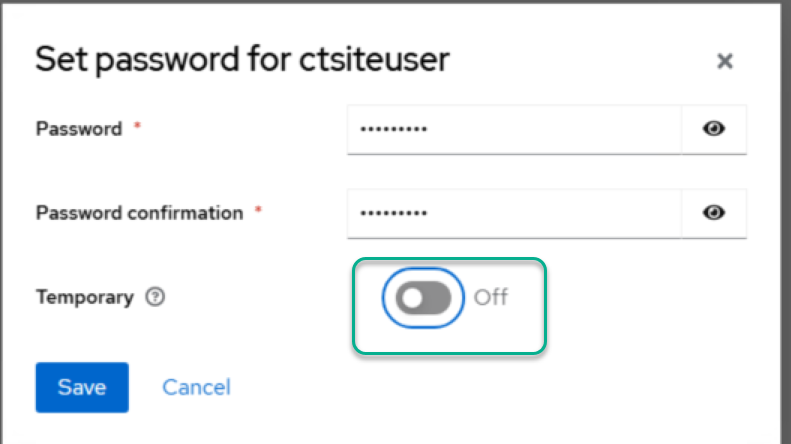
CompuTecAppEngine Discovery
With the operator and IAM user configured, you can now use these credentials in CompuTec AppEngine for SAP company discovery and activation.