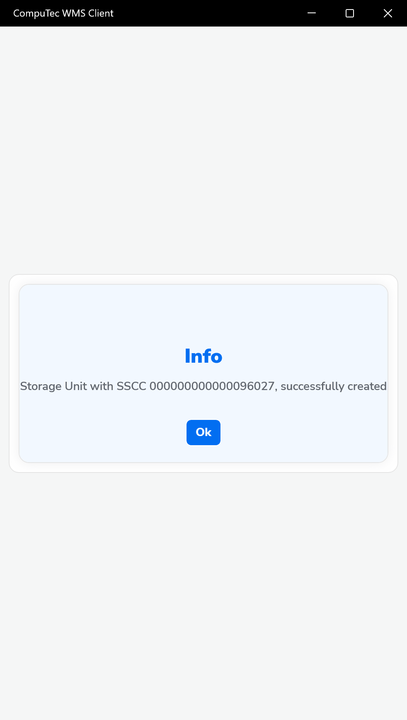New SU
The New SU function in CompuTec WMS enables users to manually create a single Storage Unit (SU) with a customized set of items and quantities. This method is particularly useful when a unique combination of items needs to be grouped into one SU, such as preparing a specific pallet or container for internal transfers, shipments, or tracking.
Unlike SU Wizard or SU Creator, this feature focuses on building just one SU at a time, offering flexibility in content selection and ease of use.
Steps to Create a New Storage Unit
-
Select SU Operations from the Main Menu.
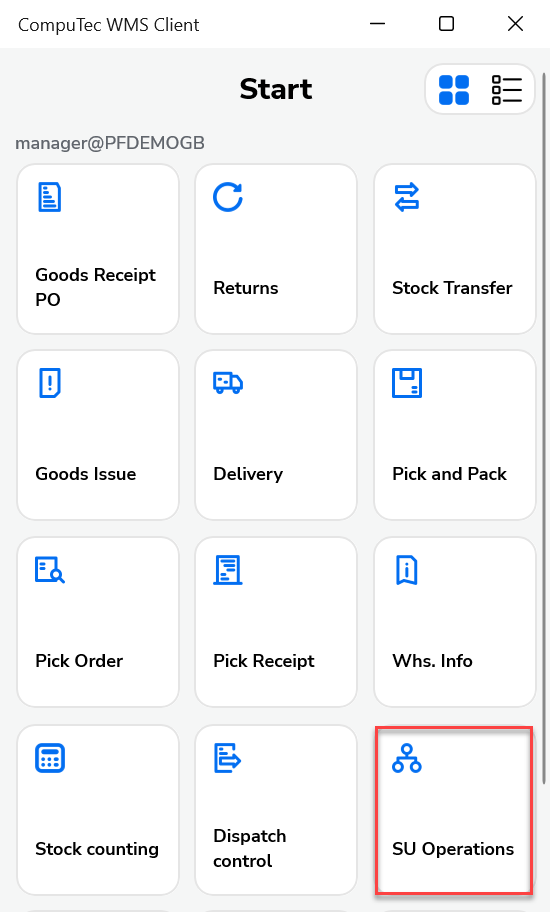
-
Select New SU.
-
Choose a Warehouse in which a Storage Unit will be created.
-
Document Details form will be opened. You can add Items that must be included in the created Storage Unit. Click the '+' icon to add Items.
-
The Item Selection form will be opened. Choose an Item required to be included in the created Storage Unit.
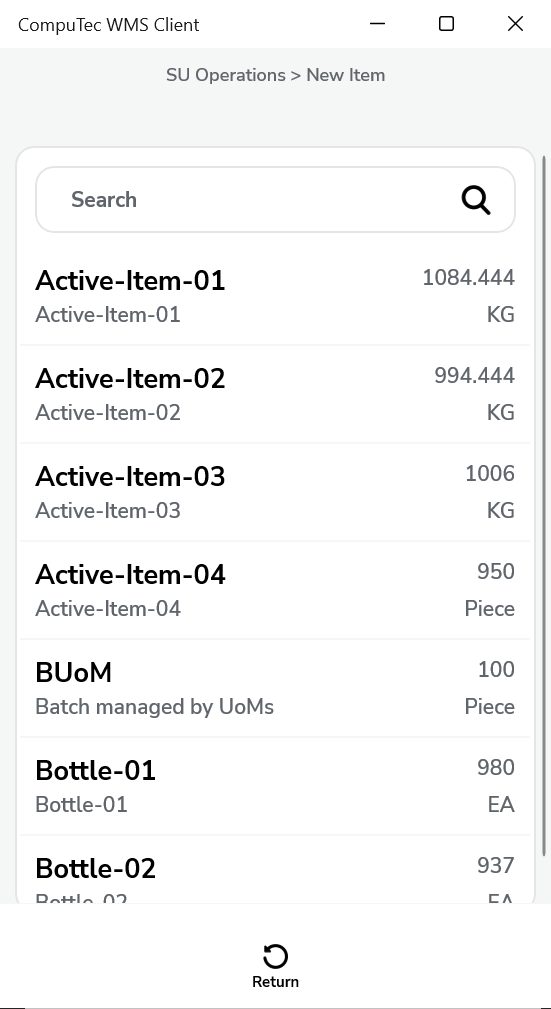
-
Set the quantity for the chosen Item.
-
Similarly, you can add another item and its quantity.
-
Click the 'Save' icon after choosing Items required for SU and its quantity:
-
A new SU is created.