Date-Customer Workflow
The Date-Customer Workflow enables you to select a date first, followed by choosing the corresponding Customer. This approach allows for quick and easy navigation through documents associated with a specific date for any given Customer. It is particularly useful when you need immediate access to documents where Customers have scheduled activities for a certain date.
For instructions on setting up a workflow for Delivery documents, click here.
From Pick List
-
Click "From Pick List".
-
A list of Pick Lists with assigned dates is displayed. Select the relevant Pick List.
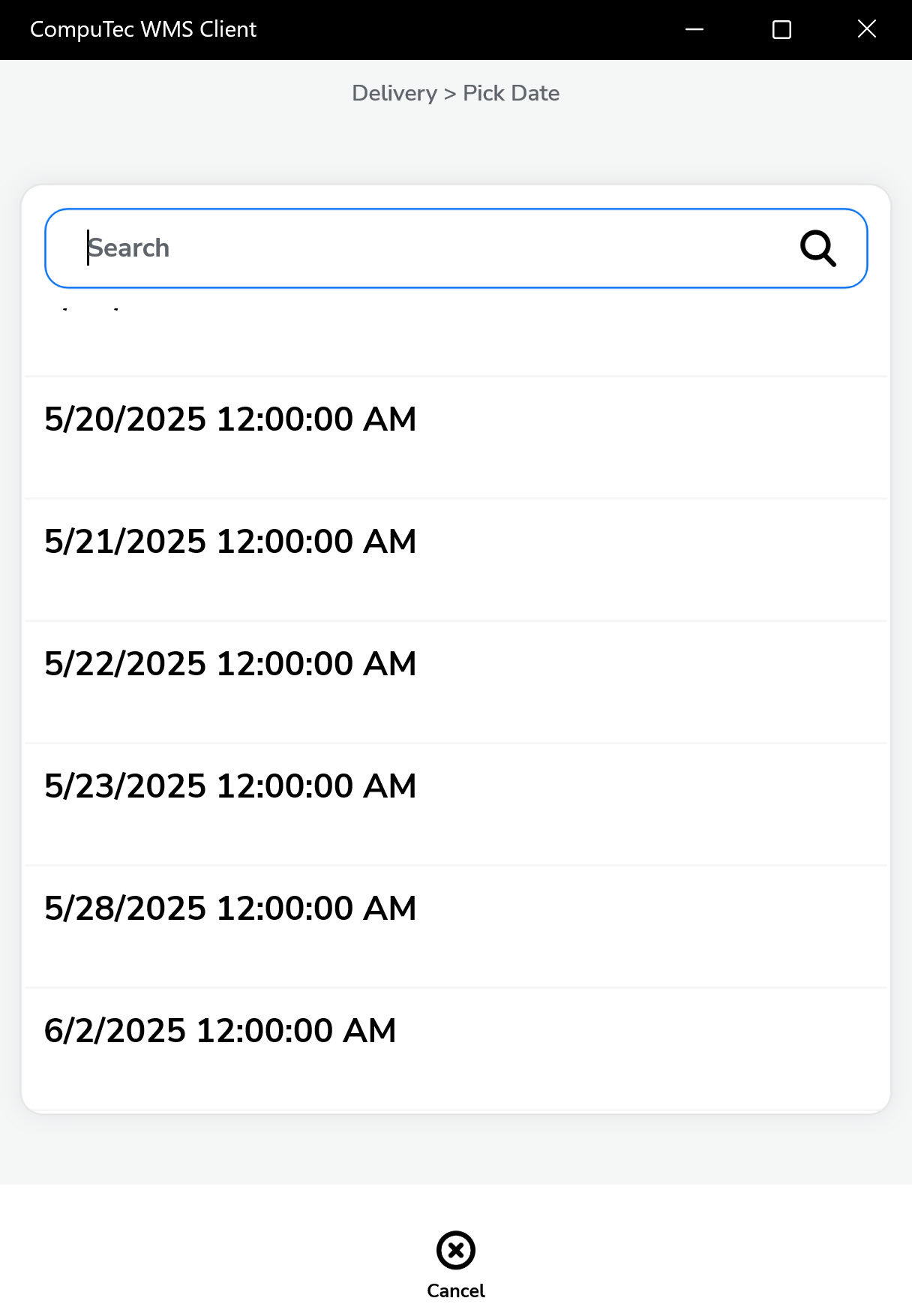
-
The Customer Selection screen appears, showing only those Customers who have a Pick List generated for the selected date.
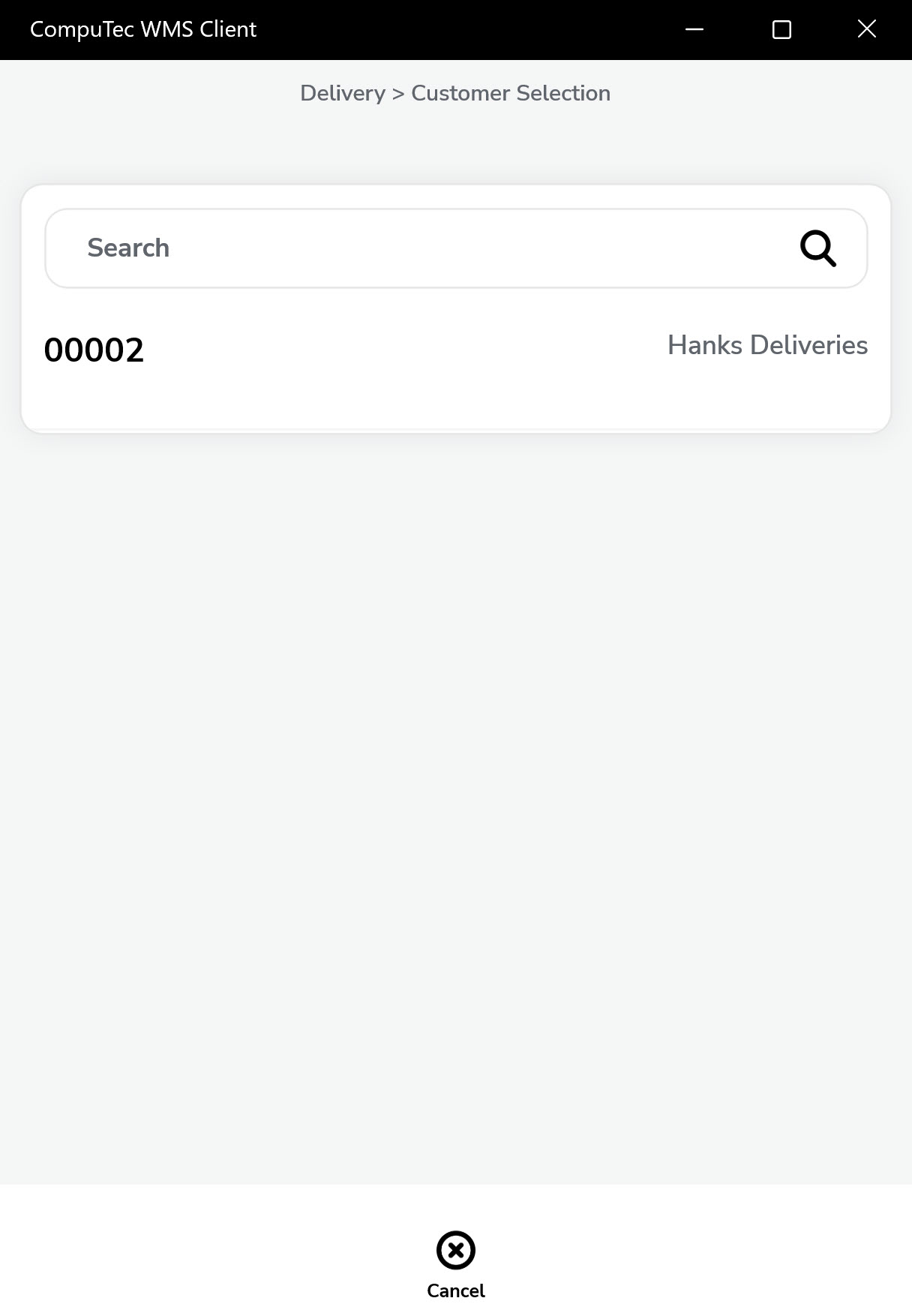
-
Choose the desired Customer to open the Document Details screen.
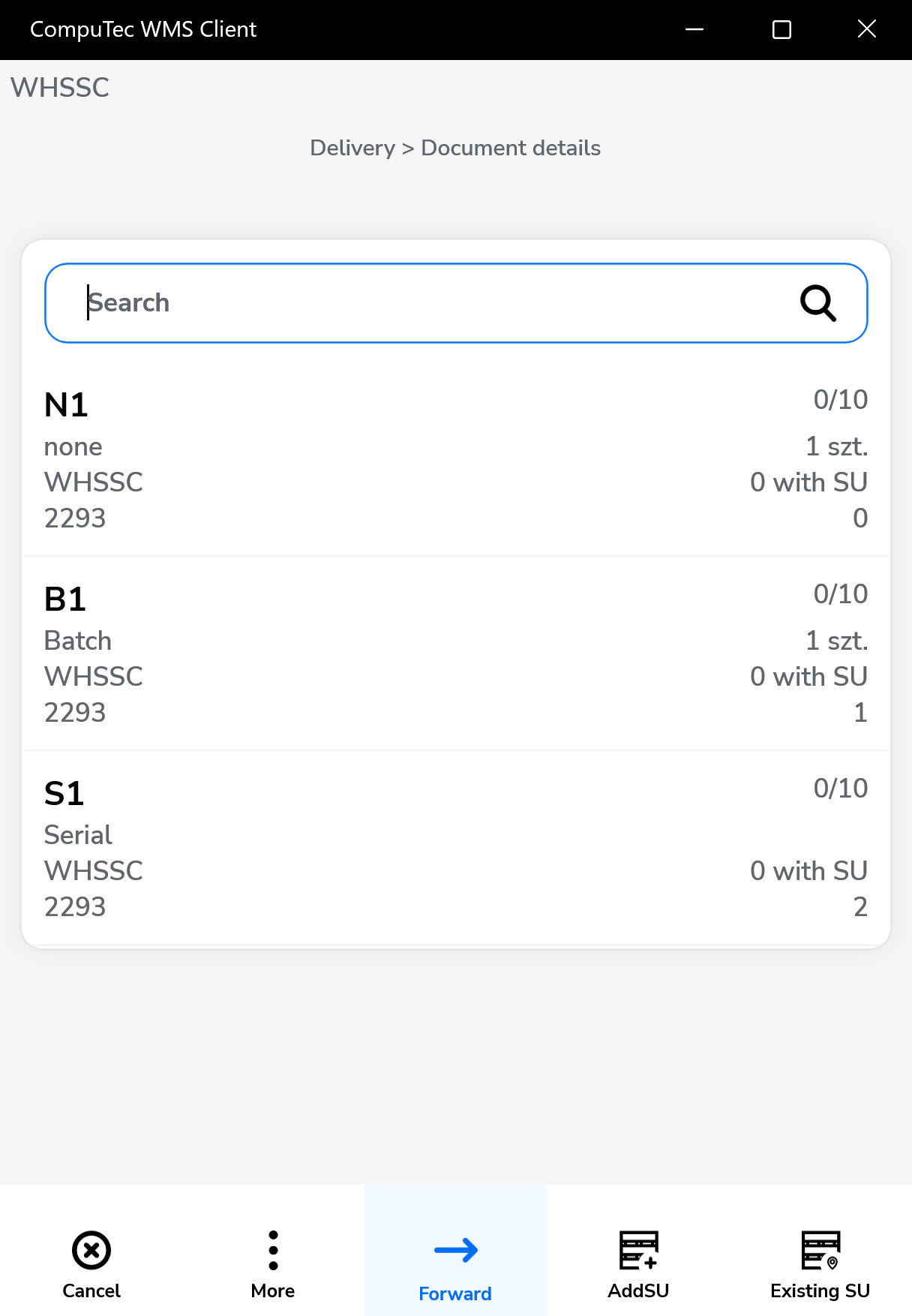
-
In the Document Details screen:
- Add additional Items or Storage Units (SUs)
- Confirm quantities
- Select appropriate Batches and Serial Numbers
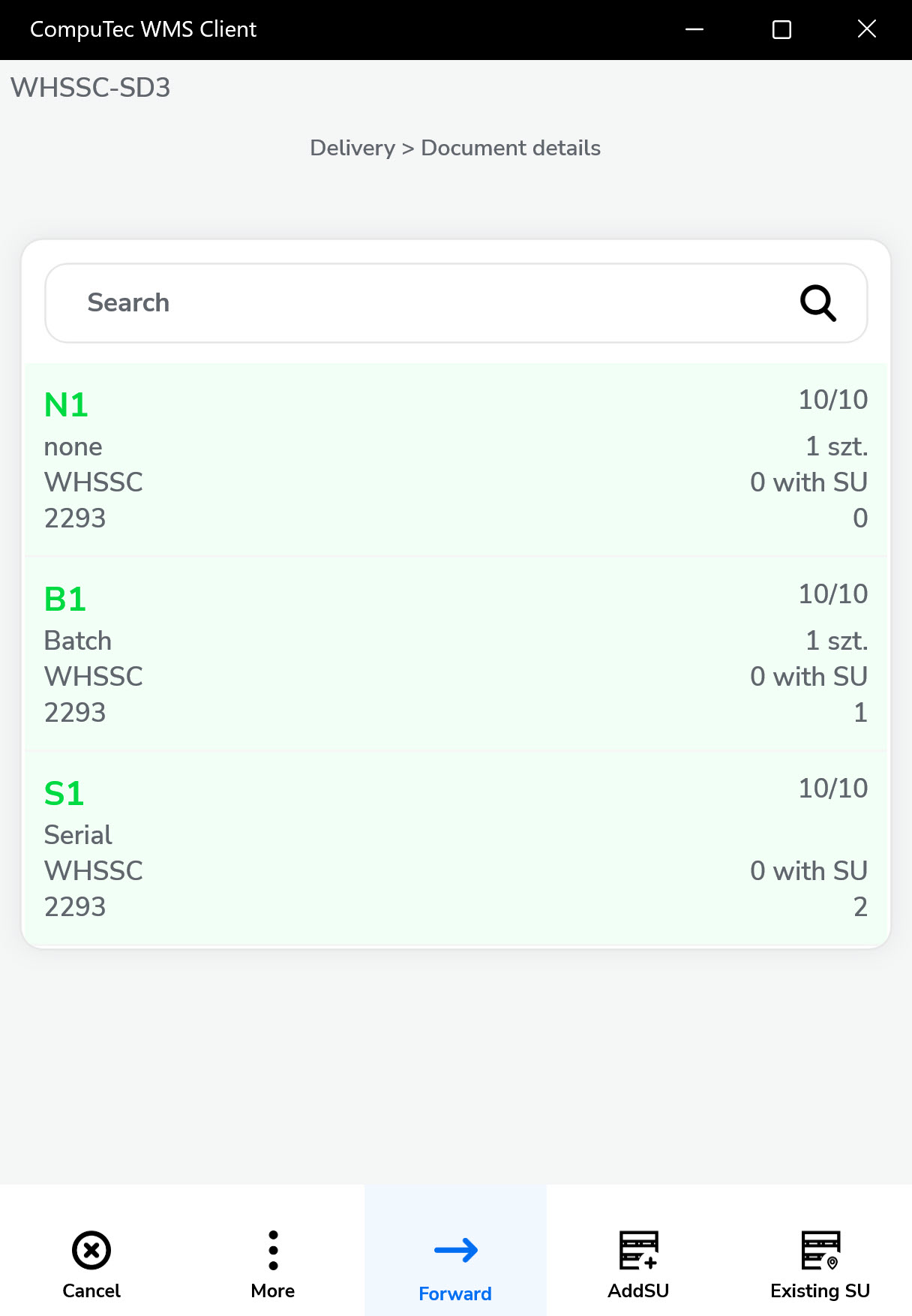
-
Click Next to proceed to the Remarks screen.
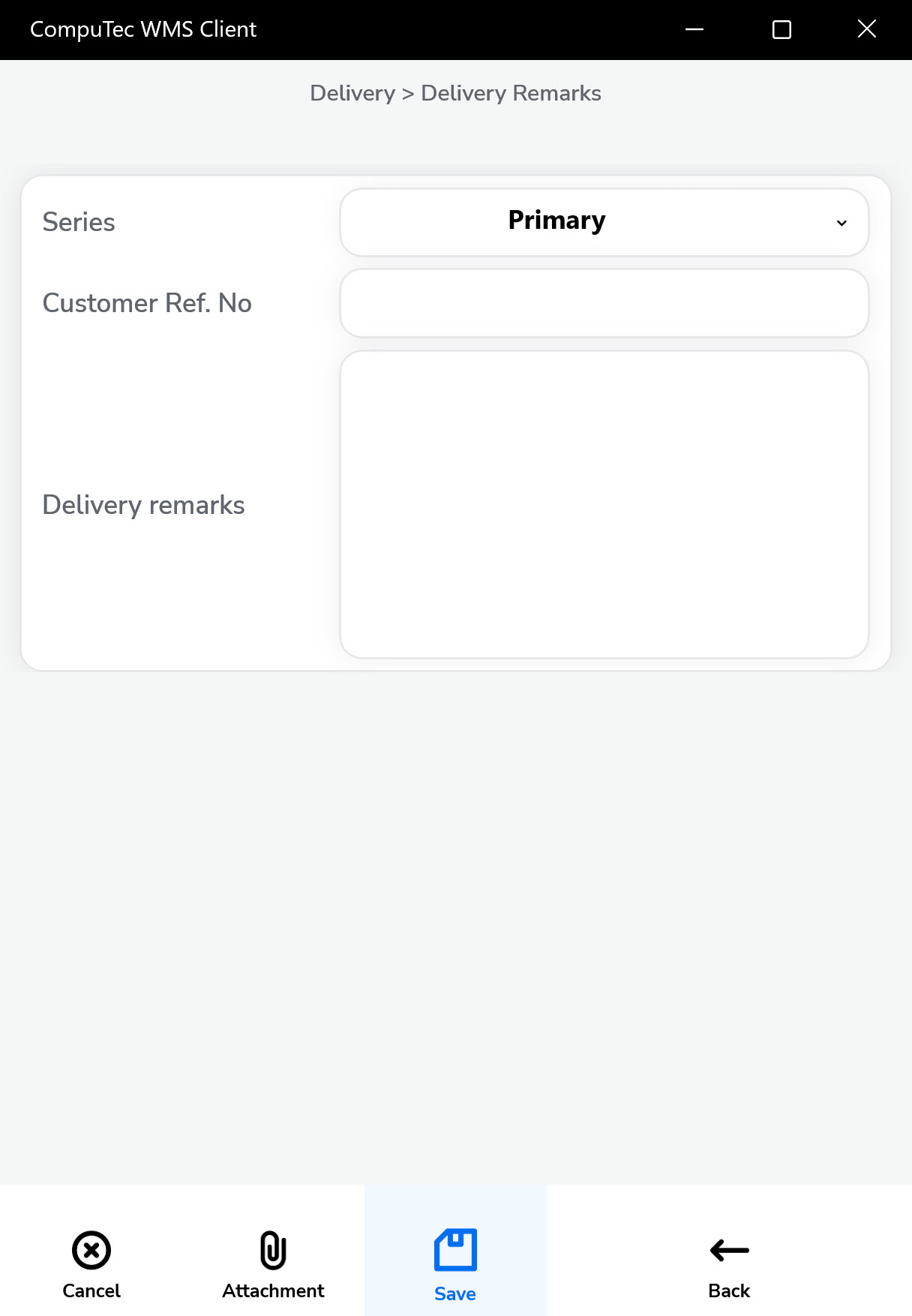
-
Click the "Save" icon to save the document.