Configuration of Scales for CompuTec WMS Client for Handheld Devices
This guide provides step-by-step instructions for configuring scales for CompuTec WMS (Warehouse Management System) client on handheld devices. Following these instructions ensures a smooth setup and proper integration of the scales with the CompuTec WMS system, enabling accurate data capture and streamlined warehouse operations.
Steps for Configuration
-
Turn on Microsoft Message Queue Server (MSMQ) in the same environment as Gateway Manager, To ensure seamless communication between the handheld devices and the Gateway Manager.
-
Open "Windows Features".
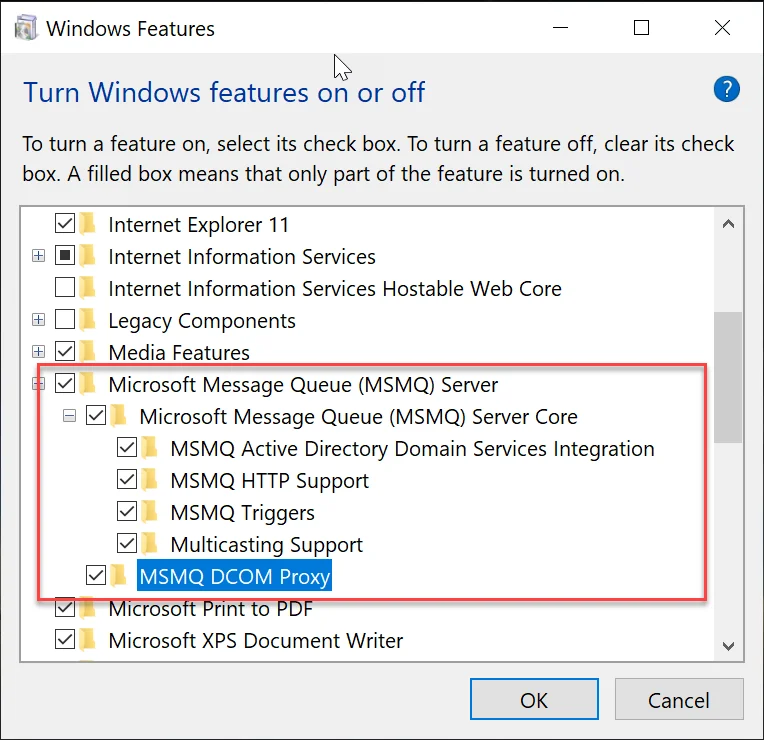
-
-
Install the MSMQ package on the handheld devices with CompuTec WMS:
- Connect the handheld scanner to the PC.
- Copy the MSMQ package to the application location along with the CompuTec WMS application.
- Install the package on the handheld device.
-
For detailed guidance on integrating Weight Scales with the handheld devices, refer to the relevant documentation.
-
For detailed guidance on integrating CompuTec WMS with the handheld devices, refer to the relevant documentation.