You are currently viewing documentation for CompuTec AppEngine 3.0 (.NET 8).
If you are working with older environments, you may need the documentation for CompuTec AppEngine 2.0 based on .NET Framework, which is still supported: https://learn.computec.one/docs/appengine/2.0/.
As CompuTec AppEngine 3.0 introduces a new architecture, all CompuTec components must be updated together to ensure full compatibility.
Please review the CompuTec AppEngine 3.0 documentation before starting your installation or upgrade process.
Scenario Management View
The Scenario Management View is a centralized interface designed to manage, track, and execute scenarios related to bulk changes on Bills of Materials (BOMs). This view offers functionality to create new scenarios, work on existing ones, and filter scenarios based on their status.
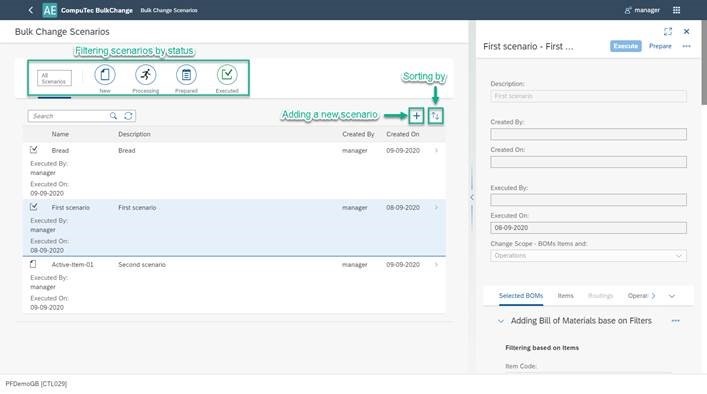
Scenario statuses
Scenario statuses track the lifecycle of bulk changes to Bills of Materials (BOMs). They indicate a scenario's phase, from creation and preparation to execution and completion, helping users monitor progress and manage changes effectively. Here’s an overview of the key scenario statuses:
-
New:
- The scenario is in edition mode.
- After editing a previously created scenario, it always gets the New status.
-
Processing:
-
A temporary status applied during scenario processing (e.g., status transitions like New → Prepared).
-
The system communicates the beginning and end of this status through related messages.
-
-
Prepared:
-
Indicates the scenario is ready for execution.
-
Users can review the proposed bulk changes in the Proposed Changes tab under scenario details.
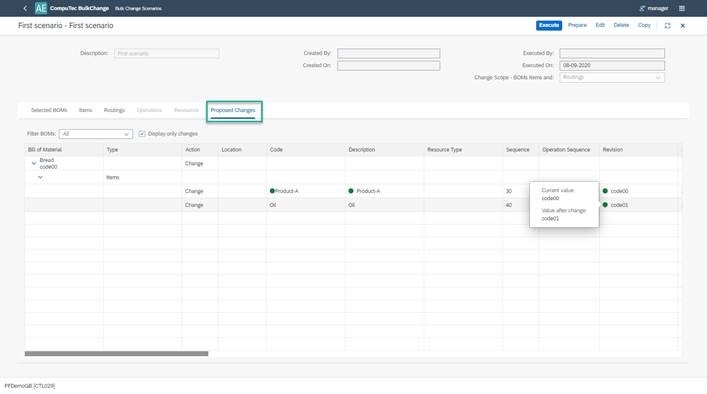
-
-
Executed:
-
Signifies the scenario has been fully executed.
-
Detailed results of the execution (e.g., success or failure of individual changes) can be accessed in the Proposed Changes tab.
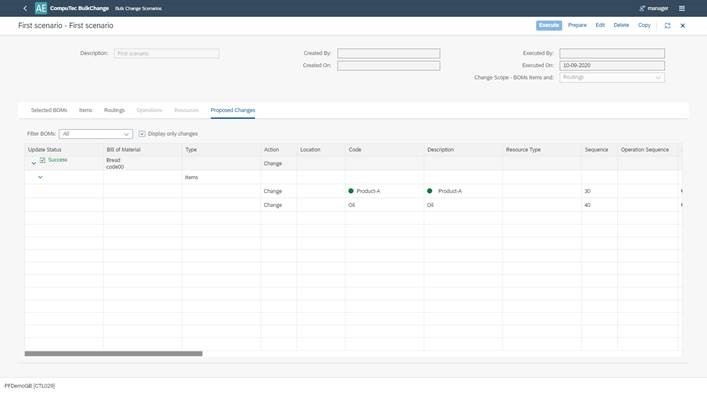
-
This structured workflow ensures traceability, visibility, and control over BOM updates, facilitating a more efficient management process.