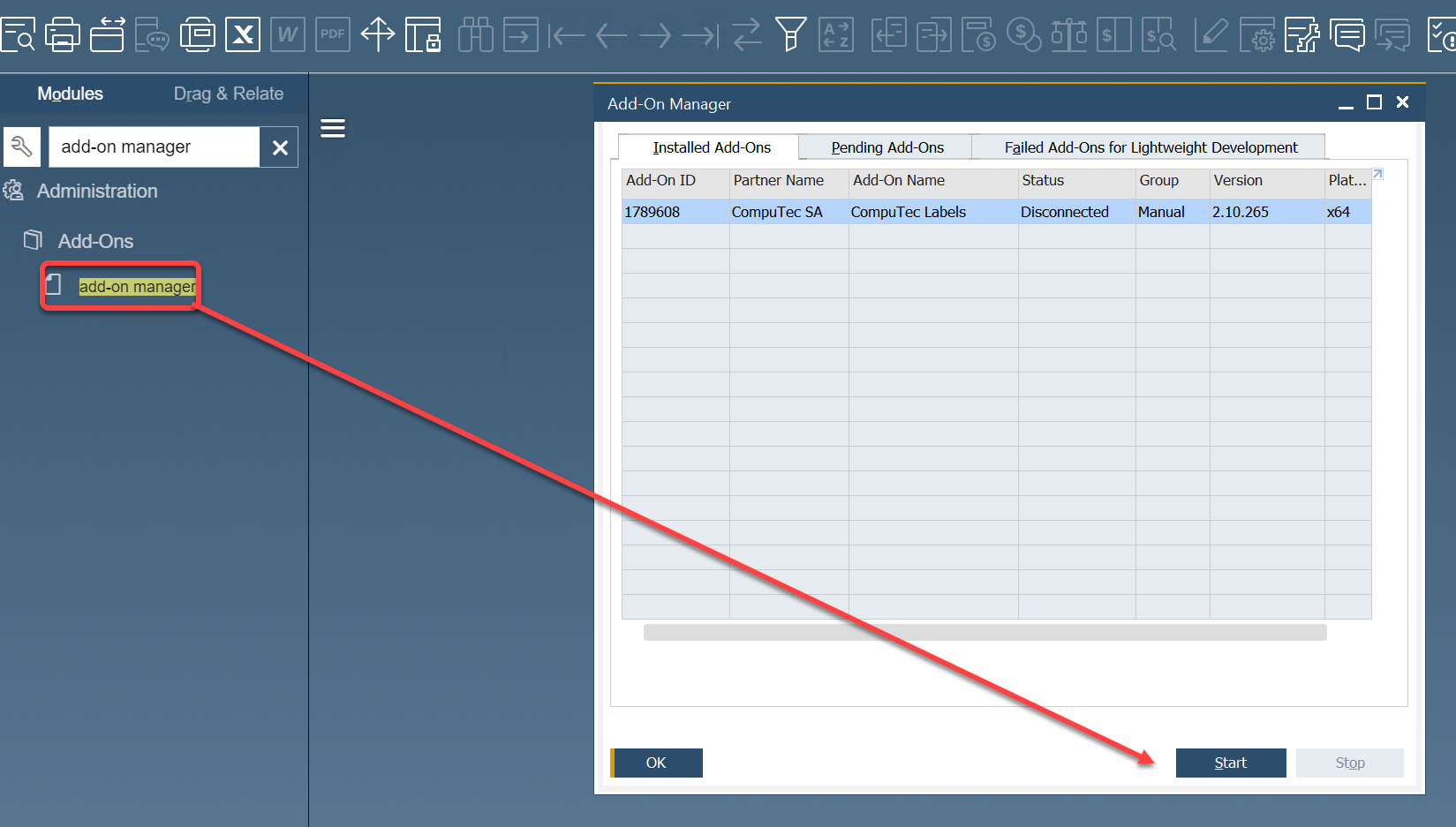CompuTec Labels SAP Addon
The CompuTec Labels SAP Add-on enhances SAP Business One by enabling seamless printing of SAP objects directly from the Business One Client.
Installation
Download installation files from the download page.
Since this is a lightweight deployment add-on, installation is straightforward:
- Install the add-on.
- Log in to your System Landscape Directory (SLD).
- Import and assign the add-on within the SLD Service.
You can check how to do this here
-
Choose the right option in SAP Business One:
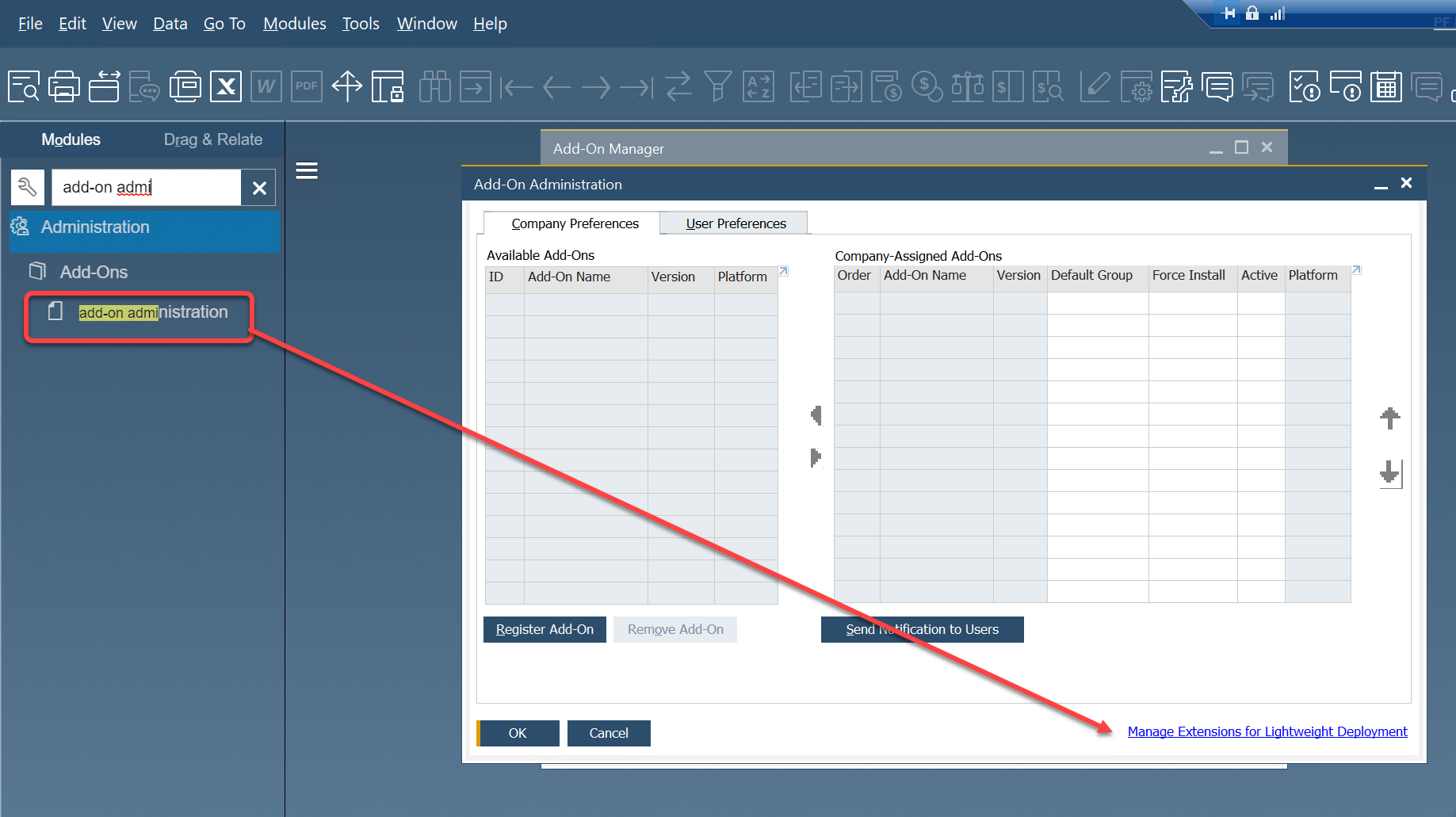
-
Log in to the System Landscape Directory:
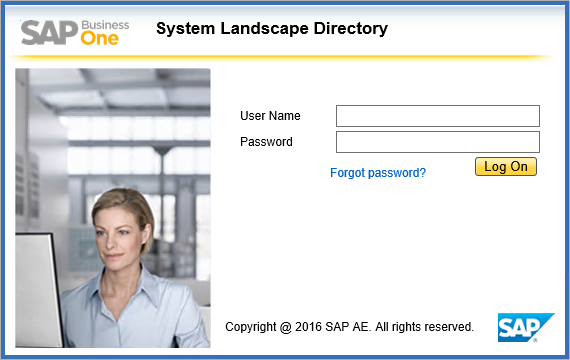
-
Choose "Import" and browse to the path with the add-on installation file:
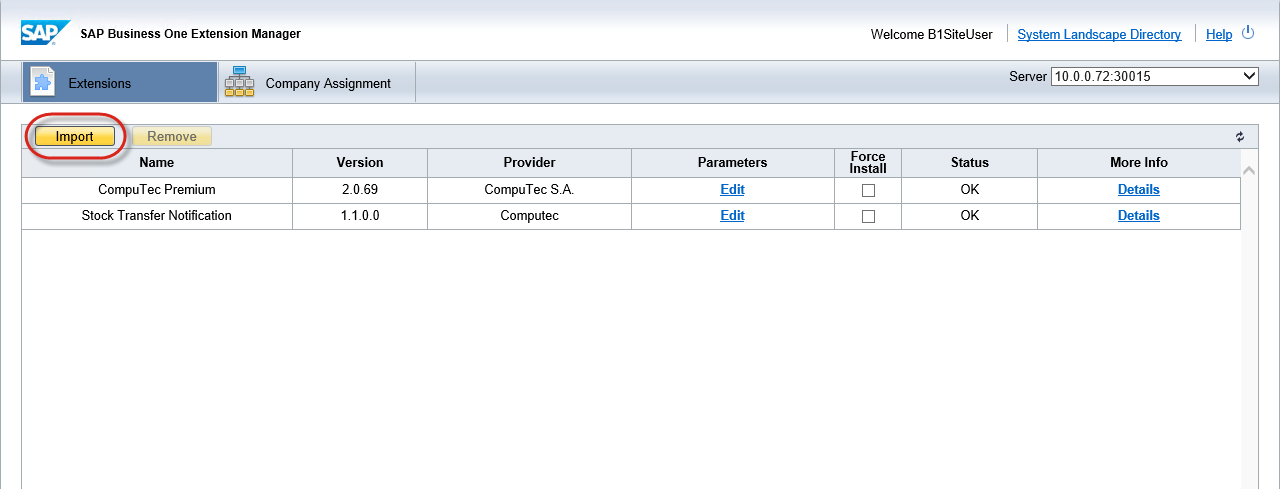
-
Navigate to "Company Assignment," select the required database from the Company List, and click "Assign"
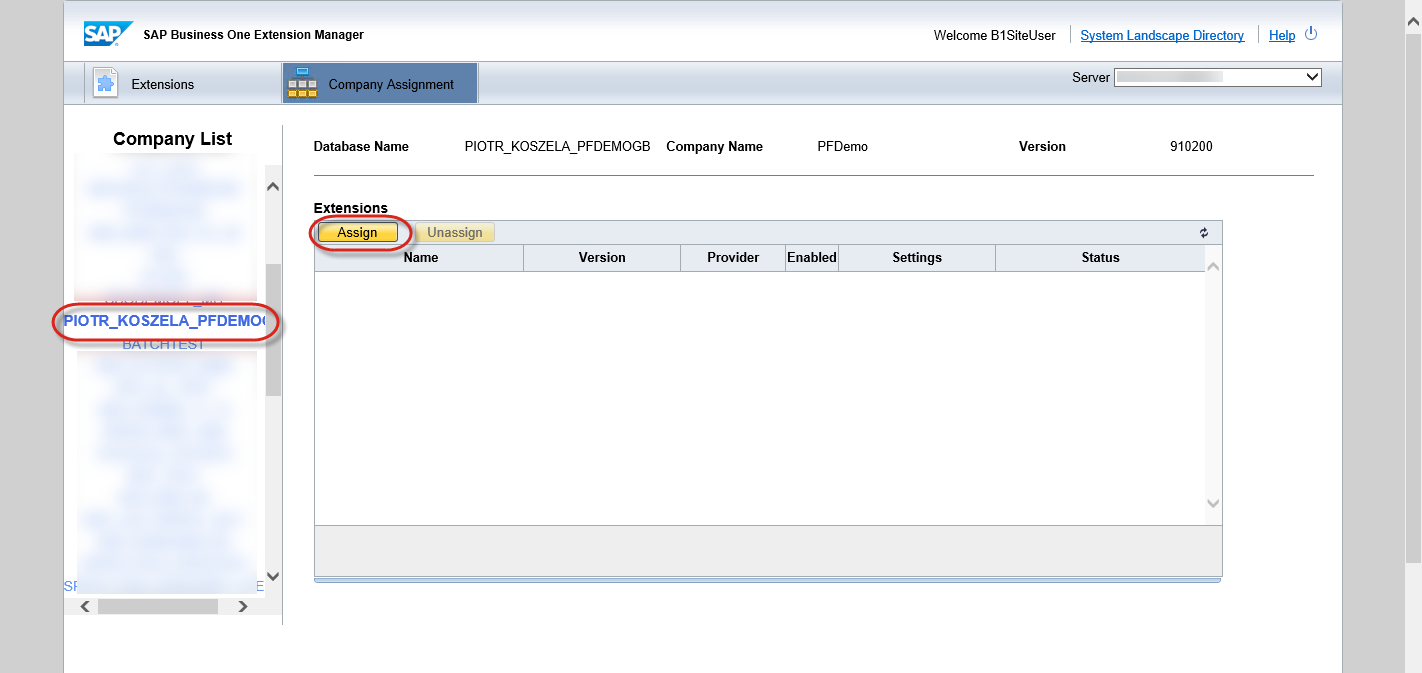
-
Select "CTLabelAddon" and proceed with the installation by clicking "Next":
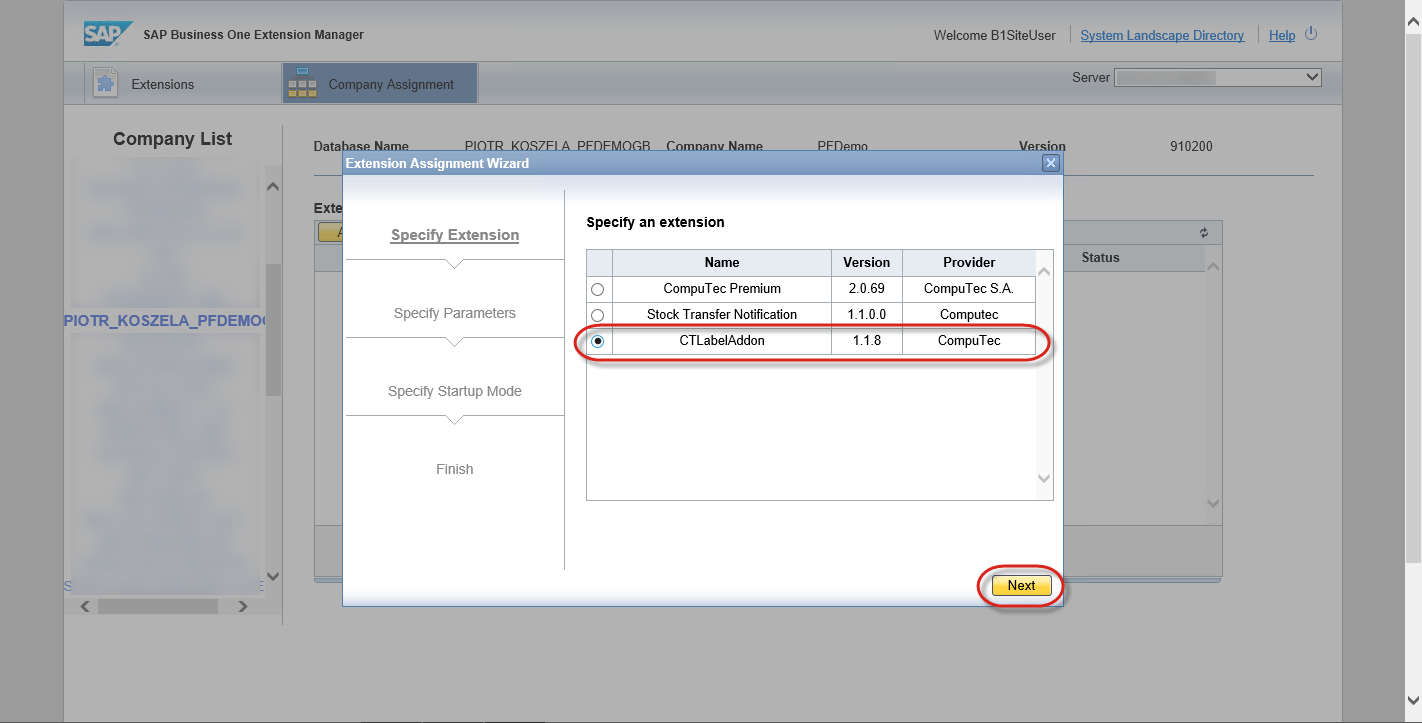
-
It is recommended to set up the manual type of Startup Mode on the first run of the application. This can be changed later to Automatic or Mandatory as needed.
Once it's done re-log your company, run the add-on, and wait until the installation is finished.