Installation
On this page, you can find instructions on installing the application.
Please check the Requirements section before proceeding with the installation.
-
Download the installation file from the Download section and run it. Choose the installation path.
-
During Installation, you are prompted with a window to establish a database connection with either SQL or SAP HANA (combo box pick).
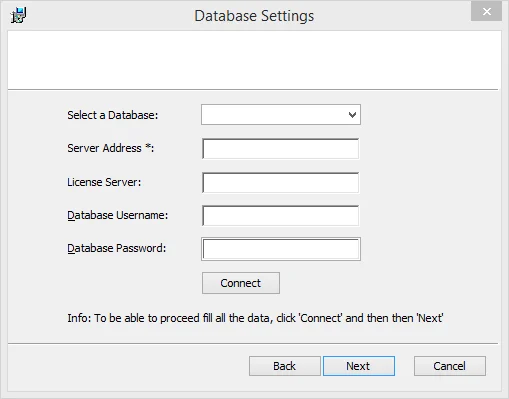
-
Type in Server Address (on SAP HANA, you have to provide a port on par with the server address).
You can copy the server name from SAP Business One installation:
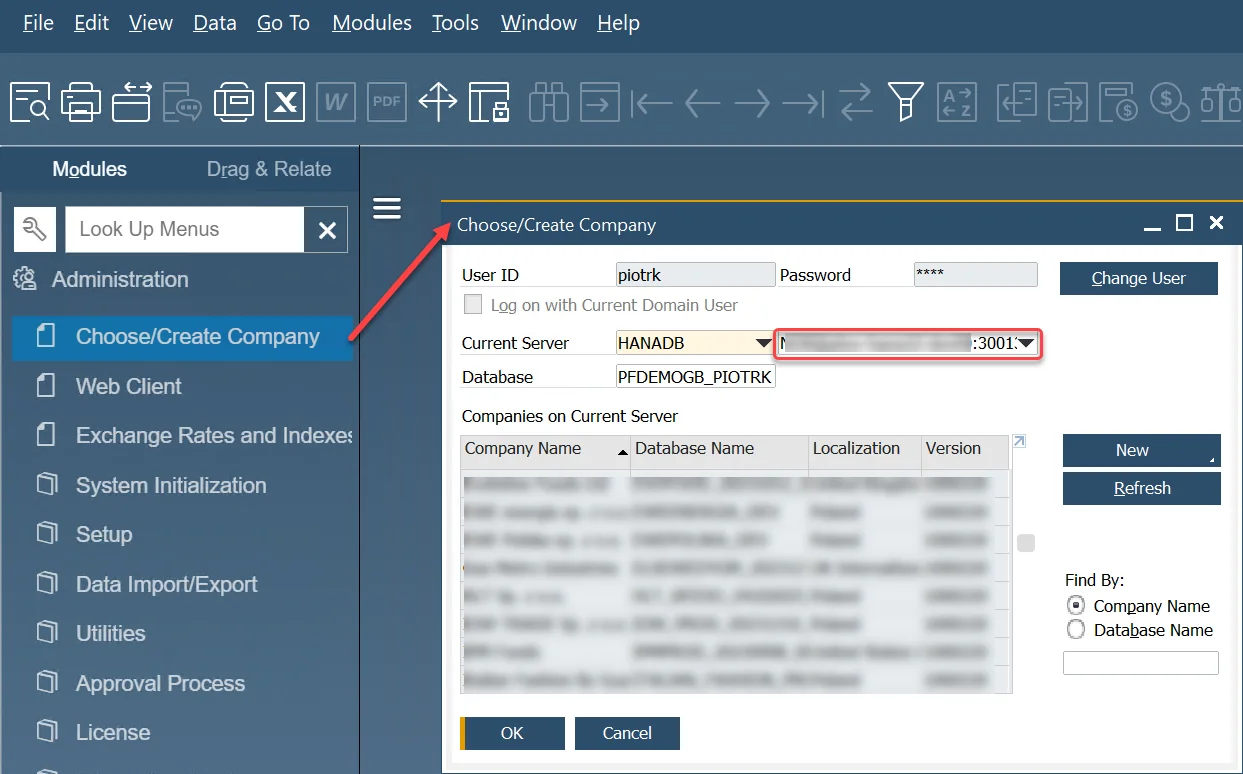
-
SAP License Server Address (on SAP HANA, you have to provide a port on par with the server address)
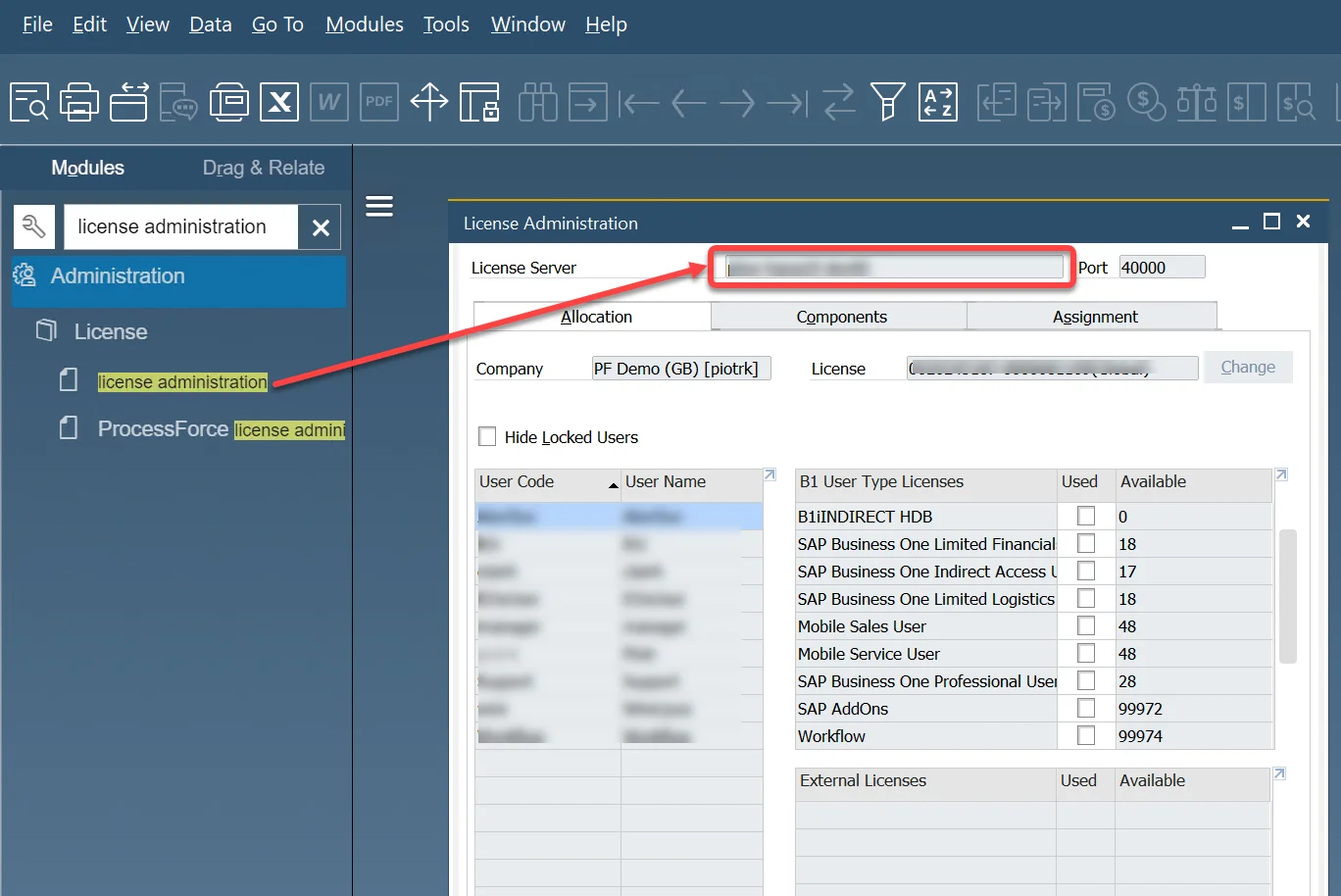
-
And database credentials (you may require administrator support to fill this). Click the Connect button. The following steps of the installation will be possible if the connection is valid.
-
Click the Connect button. The following steps of the installation will be possible if the connection is valid.
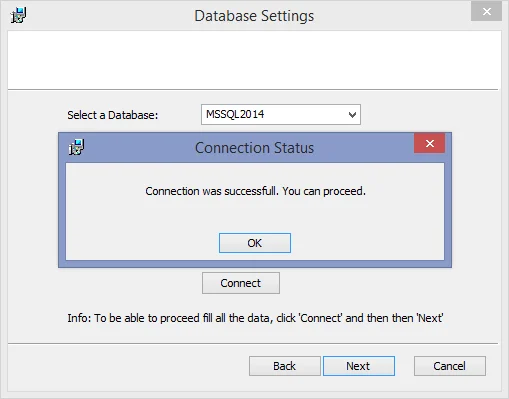
-
Upon completion, a new Windows Service (CTLabel Service) is added, as well as a new database (CTLabel) and a manager application (with desktop shortcut).