Weight Management Board
The Weight Management Board provides users with a centralized interface to manage all weight-related documents efficiently.
note
Only users with Management Board privileges can access this feature.
Access
Users can access the Weight Management Board from the main application window:
Weighting Management Board
Header
- Row Count: defines the number of rows displayed in the Documents Table.
- Only Active Documents: when checked, this option filters the table to show only documents with an "In Progress" status.
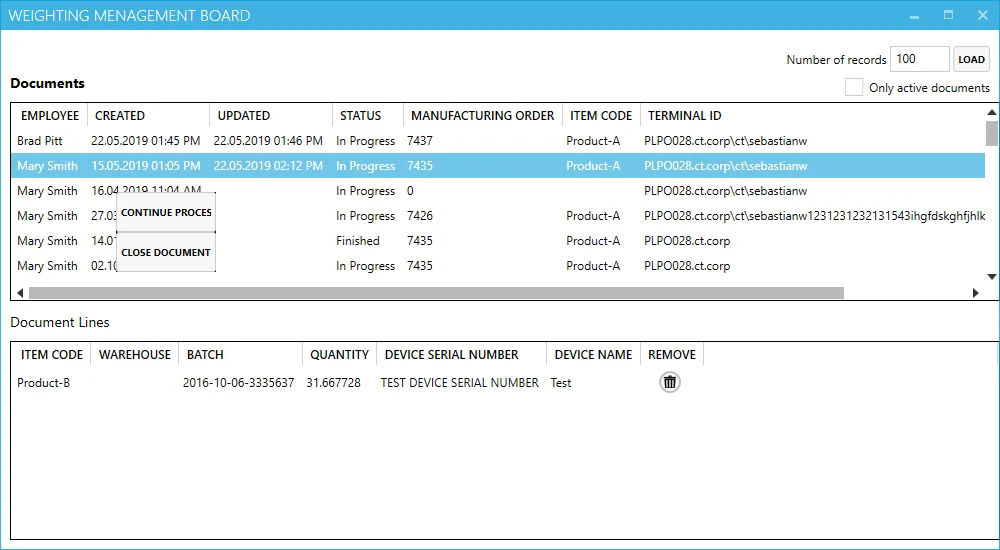
Documents Table
This table lists all weight documents. Right-clicking on a document in "In Progress" status opens a context menu with the following options:
- Continue Process: launches the Weighting Wizard for the selected document.
- Close Document: closes this document
Document Lines
This section displays item details for the selected document. Users can remove specific lines from the document as needed.