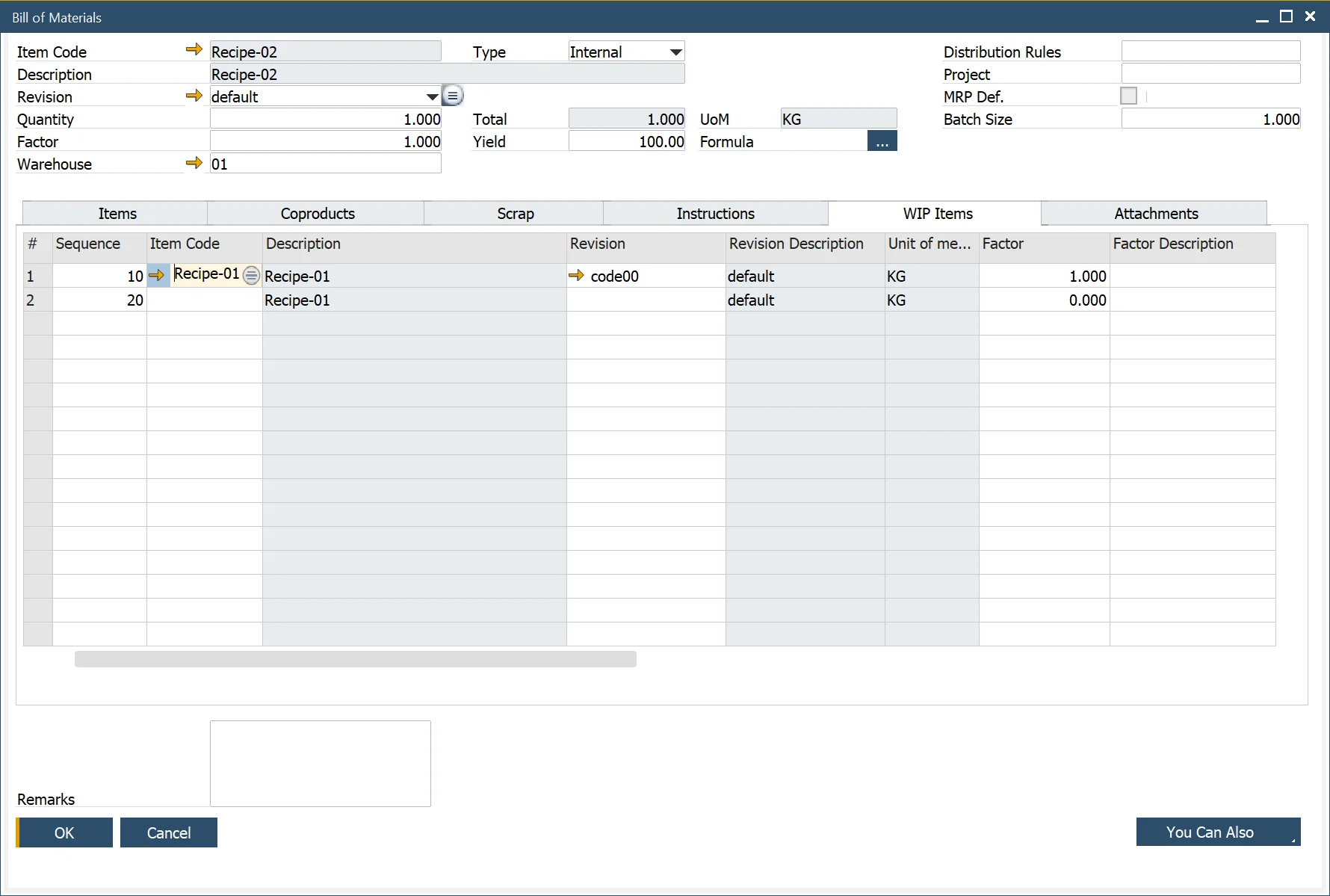WIP Items tab
The WIP Items tab (Work in Process Items) in CompuTec ProcessForce provides insights into the Phantom Items used in a specific Bill of Materials (BOM) or Manufacturing Order (MO). This tab helps manufacturers track intermediate products and their relationships with the parent product, ensuring accurate material usage and calculations.
To access WIP Items, navigate to:
Path
Production → Bill of Materials → Bill of Materials → WIP Items
Production → Manufacturing Order → Manufacturing Order WIP Items
WIP Item tab (Work in Process Item) in CompuTec ProcessForce shows what Phantom Items were used on a specific Bill of Materials / Manufacturing Order.
You can also:
- Define a factor and description. This factor is used as a variable to change the quantity.
- Enter a Quantity of the intermediate product in relation to the parent product: the result is a calculated value of the intermediate product and parent quantity relationship based on the defined Formula.
- Use the default Formula (as defined on the General Settings → ProcessForce tab) or change the expression format to calculate the Coproduct quantity (result). See Formula for additional information.