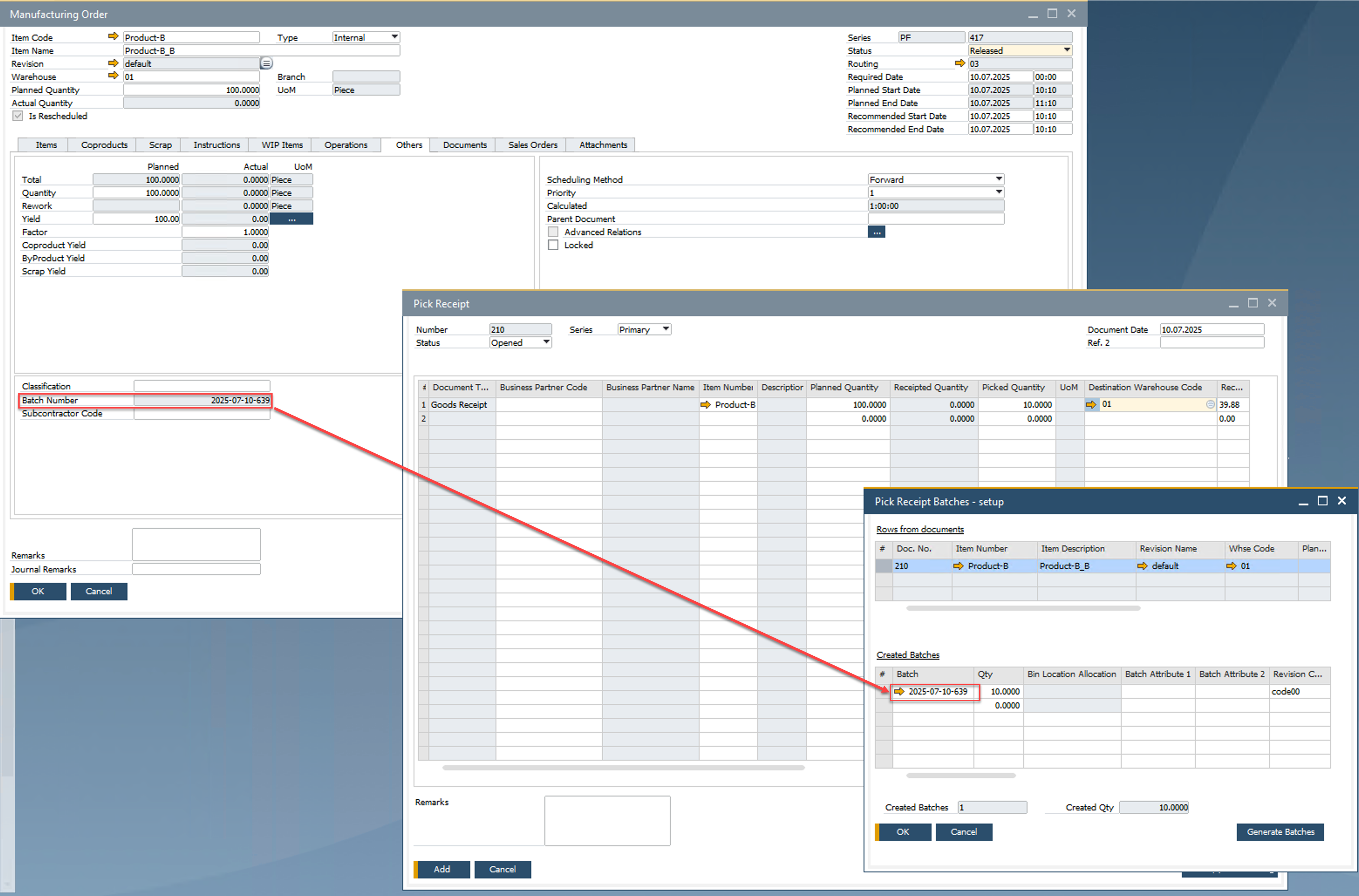You are currently viewing documentation for CompuTec ProcessForce 3.0, which is a plugin installed and managed through CompuTec AppEngine 3.0, built on .NET 8.
If you are working with older environments, you may need the documentation for CompuTec ProcessForce 2.0, which is still supported: https://learn.computec.one/docs/processforce/2.0/.
Please note that CompuTec AppEngine 3.0 introduces a new architecture. All CompuTec components, including the CompuTec ProcessForce 3.0 plugin, must be updated together to ensure full compatibility.
Before starting your installation or upgrade process, we strongly recommend reviewing the CompuTec AppEngine 3.0 and CompuTec ProcessForce 3.0 documentation.
Preallocation of a Batch Number
Preallocating batch numbers helps manufacturers maintain consistency, traceability, and efficiency across production and inventory processes. This functionality ensures that a batch number is automatically generated and assigned to a manufacturing order either upon creation or when its status changes, and is consistently reused throughout the production lifecycle.
Purpose and Overview
- Ensures accurate batch tracking from production planning to goods receipt.
- Eliminates manual batch number entry by automating assignment at key stages.
- Maintains consistency across multiple receipts for the same production order.
Configuration
This is a global setting, meaning it applies to all batch-traced items used in production.
To set up batch number preallocation:
- Create a batch template using the Batch Template Definition.
- Enable the checkbox: Batch Number generated at the MOR.
- Select when the batch number should be created:
-
When the manufacturing order is created.
-
Or upon a specific status change of the order.
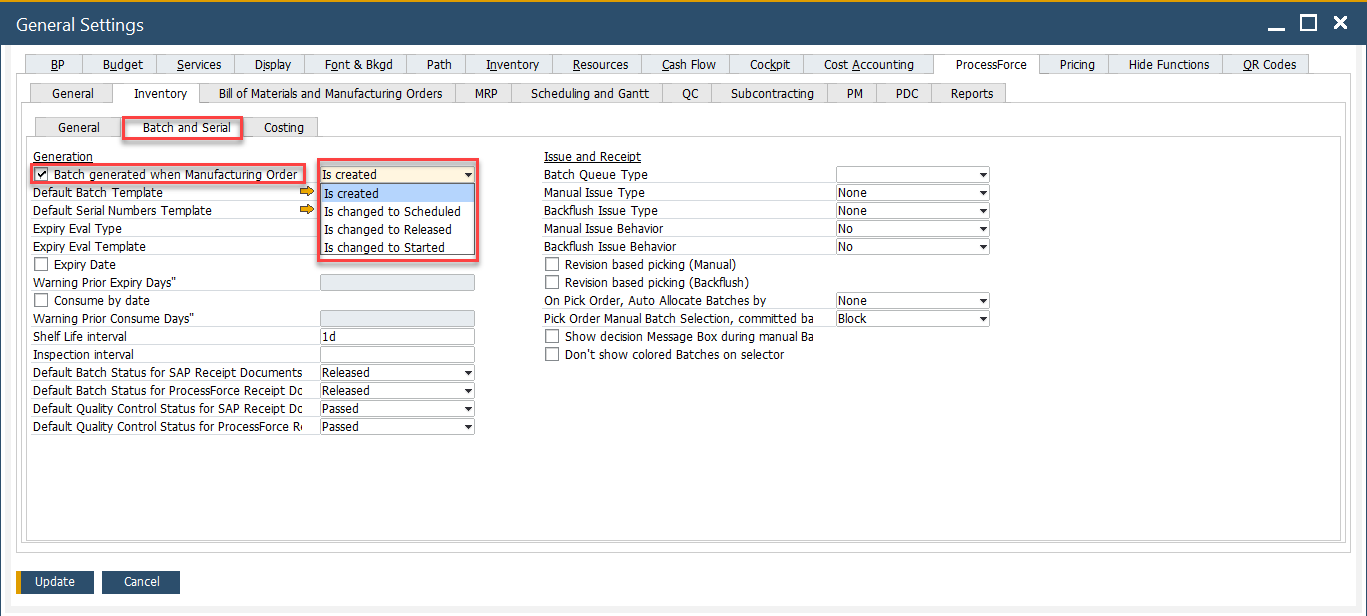
-
Note:
When the Batch Number is generated when the MOR option is enabled, the Classification and MOR Number options in a Batch Template cannot be used.
Manufacturing Order
Once a manufacturing order is created with the configured batch template:
-
The assigned batch number will appear under the Others tab of the manufacturing order.
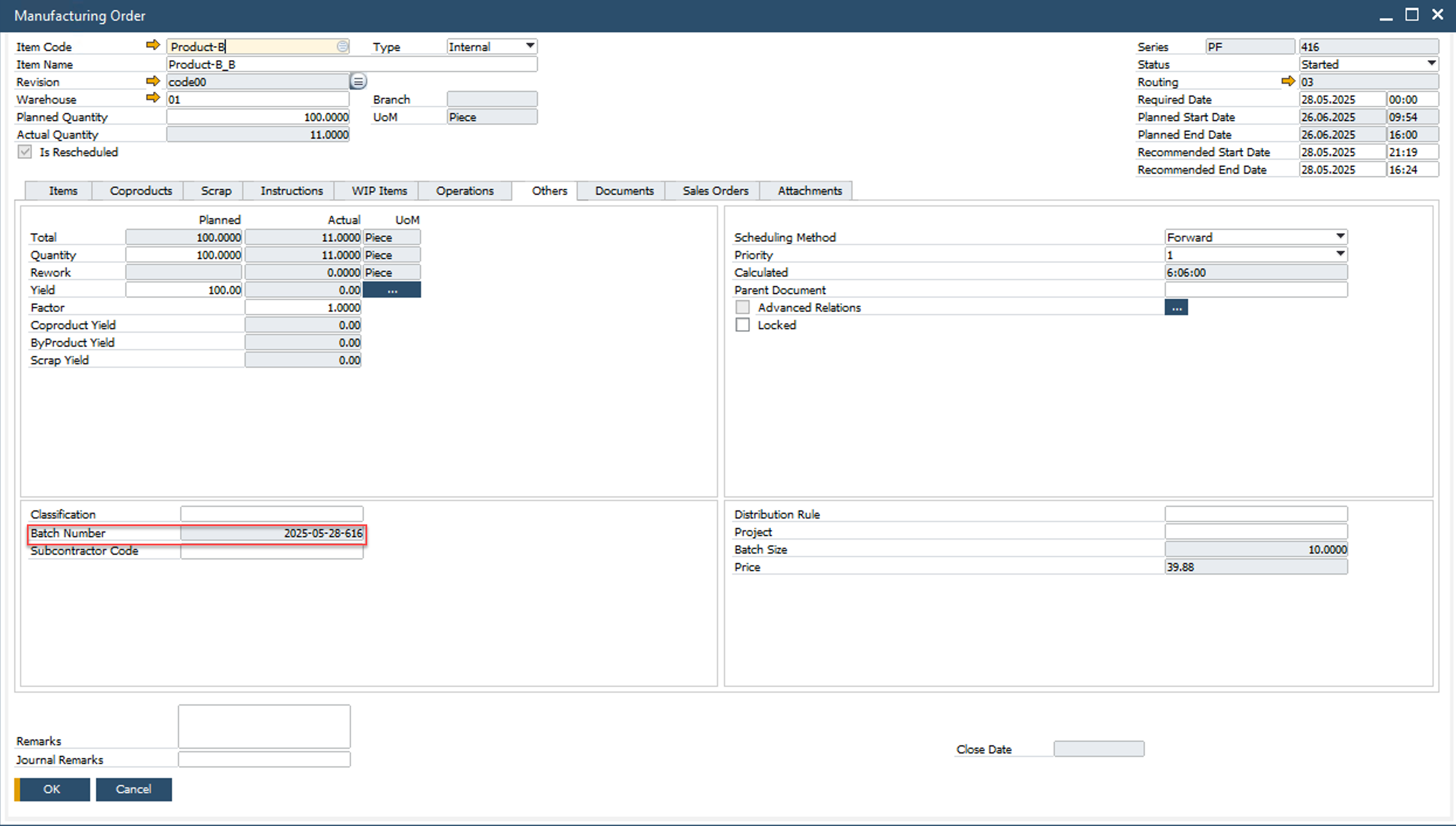
The batch number will not be visible in the Additional Batch Details object at this stage, as the record hasn't yet updated that section.
Receipt from Production
During the Receipt from Production process:
- The same batch number assigned to the manufacturing order is used automatically.
- If multiple receipts are done for the same MO, the same batch number is consistently reused.
The batch number assigned to the manufacturing order will be used in the production transaction receipt.