You are currently viewing documentation for CompuTec ProcessForce 3.0, which is a plugin installed and managed through CompuTec AppEngine 3.0, built on .NET 8.
If you are working with older environments, you may need the documentation for CompuTec ProcessForce 2.0, which is still supported: https://learn.computec.one/docs/processforce/2.0/.
Please note that CompuTec AppEngine 3.0 introduces a new architecture. All CompuTec components, including the CompuTec ProcessForce 3.0 plugin, must be updated together to ensure full compatibility.
Before starting your installation or upgrade process, we strongly recommend reviewing the CompuTec AppEngine 3.0 and CompuTec ProcessForce 3.0 documentation.
Inspectors
Inspectors are integral to maintaining quality standards, ensuring thorough and accurate testing processes. The Inspectors, Inspector Groups, and NCMR Inspectors setups allow organizations to define, organize, and manage inspectors efficiently. These tools support streamlined task allocation, enhanced reporting, and better overall quality control.
Administration → Setup → Quality Control → Inspectors
Inspectors
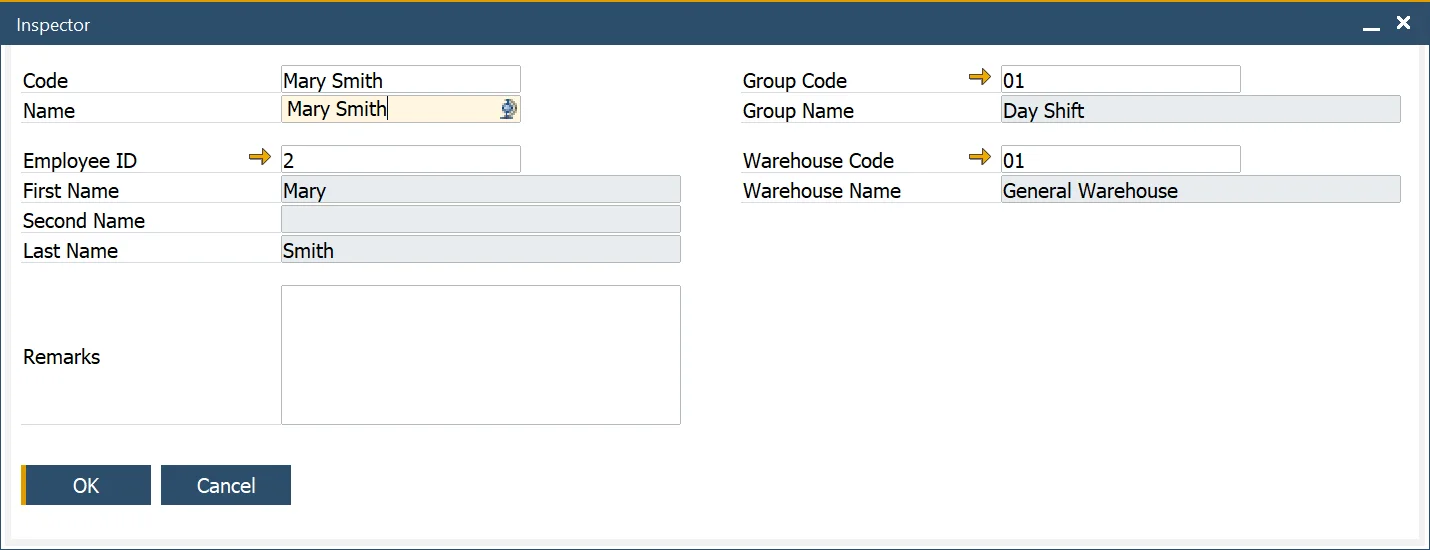
This form allows the user to define the Inspectors, used to conduct the Quality Control Tests and the Warehouse they are allocated to.
This data is utilized in the Quality Control Test Form to facilitate task assignment and tracking.
Inspector Groups
Administration → Setup → Quality Control → Inspector Groups
This form allows the user to define Inspector Group codes, to categorize Inspectors, and is used within the Inspector and NCMR Inspector definition forms.
For example, Inspectors could be grouped by warehouse or specialization.
NCMR Inspector
Administration → Setup → Quality Control → Inspectors → NCMR Inspectors
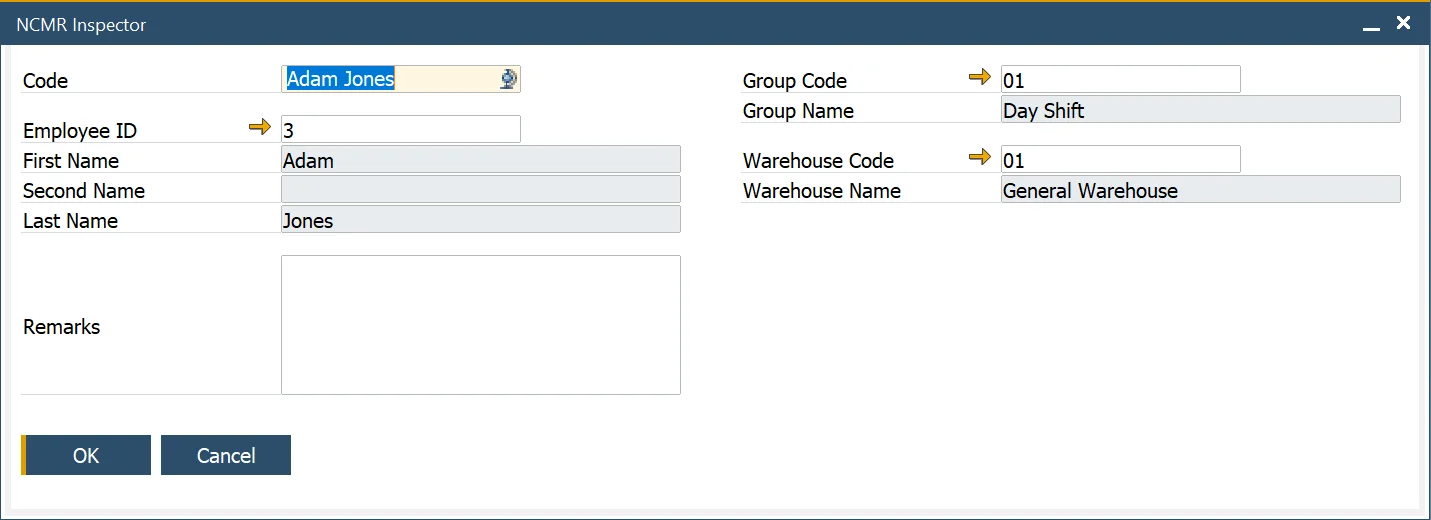
The NCMR Inspectors form is specifically designed for defining inspectors who handle the Non-Conformance Material Report (NCMR) process.
Key functionalities:
- Inspector Allocation: Assign inspectors for NCMR-related tasks.
- Warehouse Allocation: Designate a warehouse for each NCMR inspector.
- NCMR Inspector Groups: Similar to standard Inspector Groups, these can categorize inspectors for NCMR activities.