You are currently viewing documentation for CompuTec AppEngine 2.0 (.NET Framework), which is still supported.
We recommend upgrading to CompuTec AppEngine 3.0 built on .NET 8, which provides better performance and a modern, centralized installation process for CompuTec ProcessForce and other CompuTec solutions.
However, please note that CompuTec AppEngine 3.0 has a different architecture, and all CompuTec components need to be updated together to ensure full compatibility.
Please review the CompuTec AppEngine 3.0 documentation before starting your installation or upgrade process.
Custom Controller that uses ProcessForce API
This guide demonstrates how to create a custom API controller within your plugin that interacts with CompuTec ProcessForce objects and logic. Specifically, we'll build a controller that schedules multiple Manufacturing Orders (MOs) using the CompuTec ProcessForce API.
Creating Custom Controller
-
Launch your plugin project in Visual Studio.
-
Add a new class named PF_SchedulingController.cs within the Controllers/Api directory.
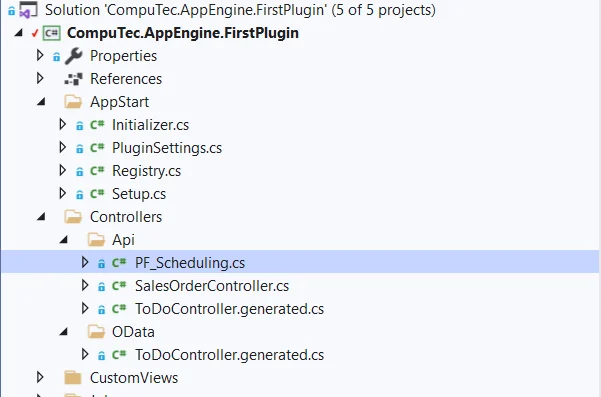
-
This controller should inherit from CompuTec.AppEngine.Base.Infrastructure.Controllers.API.AppEngineSecureController to ensure user authentication, which is required when working with SAP documents.
SalesOrderController.cs
using CompuTec.AppEngine.Base.Infrastructure.Controllers.API;
namespace CompuTec.AppEngine.FirstPlugin.Controllers.Api
{
public class PF_SchedulingController: AppEngineSecureController
{
}
} -
Add a POST method that accepts a list of integers as a parameter. These integers represent the DocEntry values of the Manufacturing Orders to be scheduled.
GetSalesOrder
[HttpPost]
[Route("SchduleMor")]
public IHttpActionResult SchduleMor([FromBody] List<int> AllRelatedMorsDocEntries)
{
bool saving = false;
//iF YOU NEED pf COMPANY PLEASE USE THIS
var pfCompany = Session.GetCompany<IProcessForceCompany>();
// you are already connected
List<IManufacturingOrder> listOfMorsToBeAdded = BulkUdoConverter.GetBulkObjects<IManufacturingOrder, int>(Session.Token, ObjectTypes.ManufacturingOrder, AllRelatedMorsDocEntries);
//GetListOfMors
//You can manipulate Manufacturing orders now by iterating them and injest all the logic
foreach (var item in listOfMorsToBeAdded)
{
item.U_SchedulingMtd = PF_MORSchedulingMthd.Forward;
item.U_PlannedStartDate = DateTime.Today.AddDays(1);
item.U_PlannedStartTime = item.U_PlannedStartDate;
}
// AllRelatedMorsDocEntries this is a list that contains docentry of MORS to be scheduled on one run
var sm = new CompuTec.ProcessForce.API.Scheduling.ScheduleManager(Session.Token);
MultiScheduleParameters param =
Activator.CreateInstance(typeof(MultiScheduleParameters),
System.Reflection.BindingFlags.NonPublic |
System.Reflection.BindingFlags.Instance,
null, new object[] { Session.Token }, null) as MultiScheduleParameters;
listOfMorsToBeAdded.ForEach(m => param.Add(m));
param.UpdateParents();
var scheduledMors = sm.Schedule(param);
//save the mor list scheduledMors
if (saving)
{
foreach (var item in listOfMorsToBeAdded)
{
item.Update();
}
}
return Ok("");
} -
The method will now be visible and accessible in the Swagger UI for testing and documentation purposes.
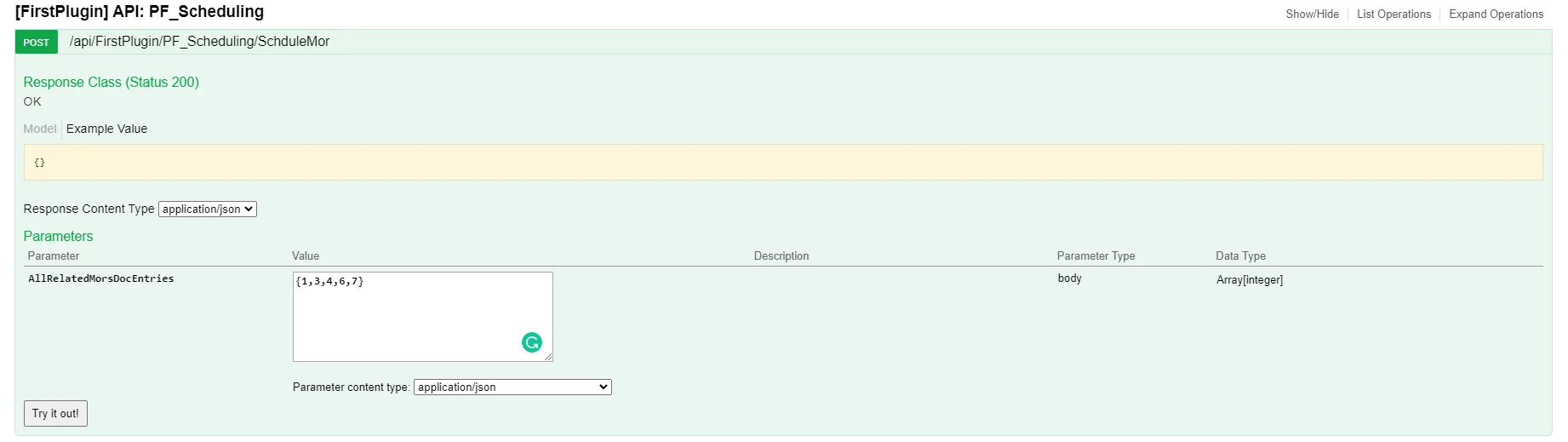
-
Calling Controller:
- Address: URL of the CompuTec AppEngine and controller
- HTTP method: POST
- Content-Type: json
- Body content:
[11,6,7,8]
To use the IProcessForceCompany object, retrieve it from the session using the following line:
var pfCompany = Session.GetCompany<IProcessForceCompany>();