Manual Installation of the CompuTec WebUp Extensions
You’ll need to install two browser extensions:
- CompuTec WebUp Client – for end users
- CompuTec WebUp Manager – for consultants and key users
Browser Extension Installation
Select your browser to see the installation steps:
- Google Chrome
- Microsoft Edge
- Mozilla Firefox
Step 1: Download the CompuTec WebUp extensions for Google Chrome
-
Click this link to download the CompuTec WebUp Client extension.
-
Click this link to download the CompuTec WebUp Manager extension.
-
Extract both downloaded files.
These extensions are currently not available in the public store. Install them manually using the provided installation packages until they are validated by Google.
Step 2: Install the extensions for Google Chrome
-
Open the Google Chrome browser.
-
Click the menu icon and choose Extensions > Manage Extensions.
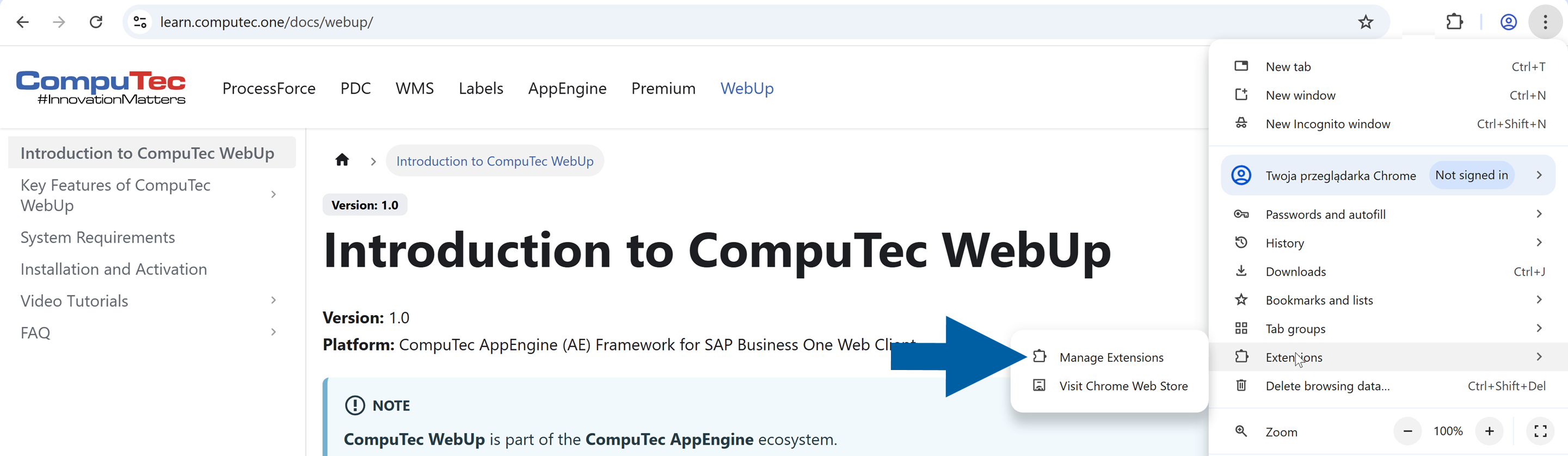
-
Turn on the Developer mode toggle.
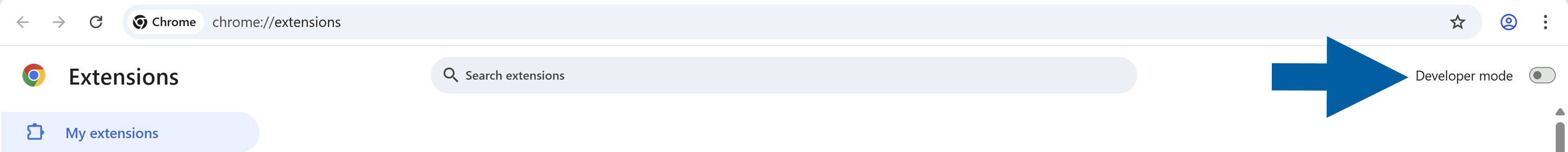
-
Click Load unpacked.
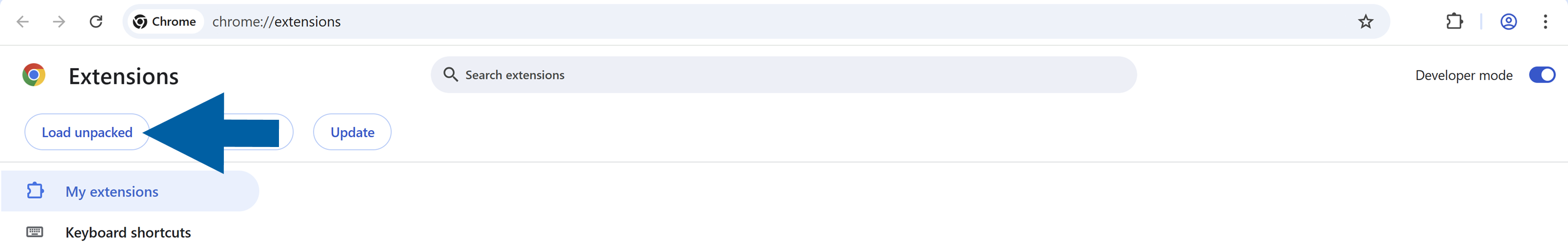
-
Select your extracted CompuTec WebUp Client folder and click Select Folder.
-
Select your extracted CompuTec WebUp Manager folder and click Select Folder.
-
Done! Now you can see both CompuTec WebUp Client and CompuTec WebUp Manager extensions on the All Extensions list of your Google Chrome browser.
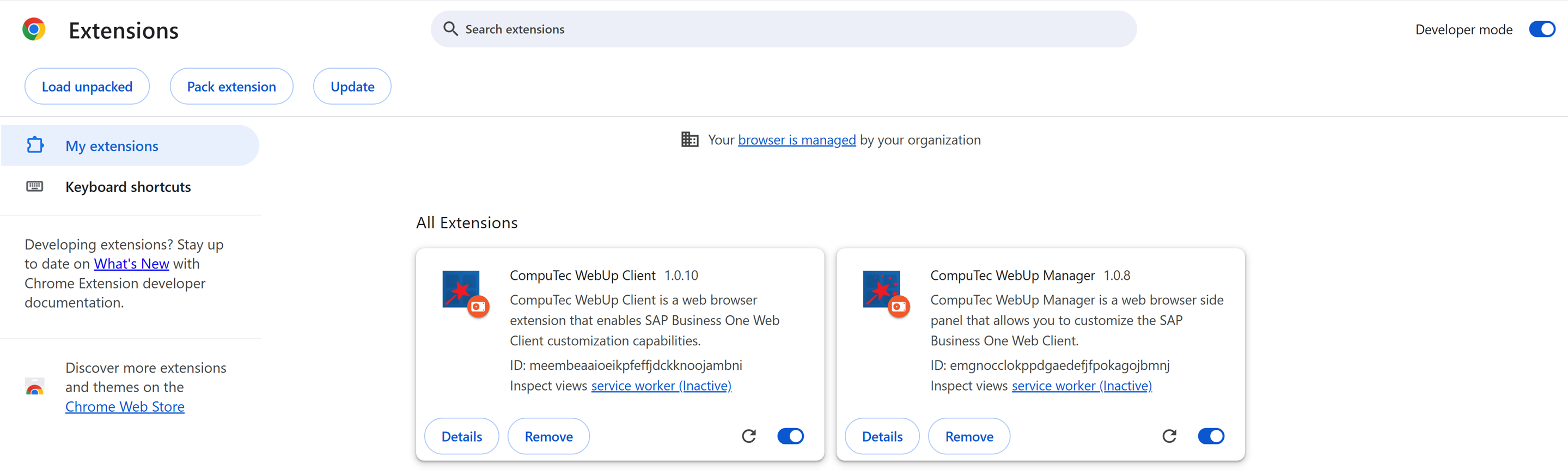
-
You can now return to the main installation guide and continue with the next steps.
Step 1: Download the CompuTec WebUp extensions for Microsoft Edge
-
Click this link to download the CompuTec WebUp Client extension.
-
Click this link to download the CompuTec WebUp Manager extension.
-
Extract both downloaded files.
These extensions are currently not available in the public store. Install them manually using the provided installation packages until they are validated by Microsoft.
Step 2: Install the extensions for Microsoft Edge
-
Open the Microsoft Edge browser.
-
Click the menu icon and choose Extensions.
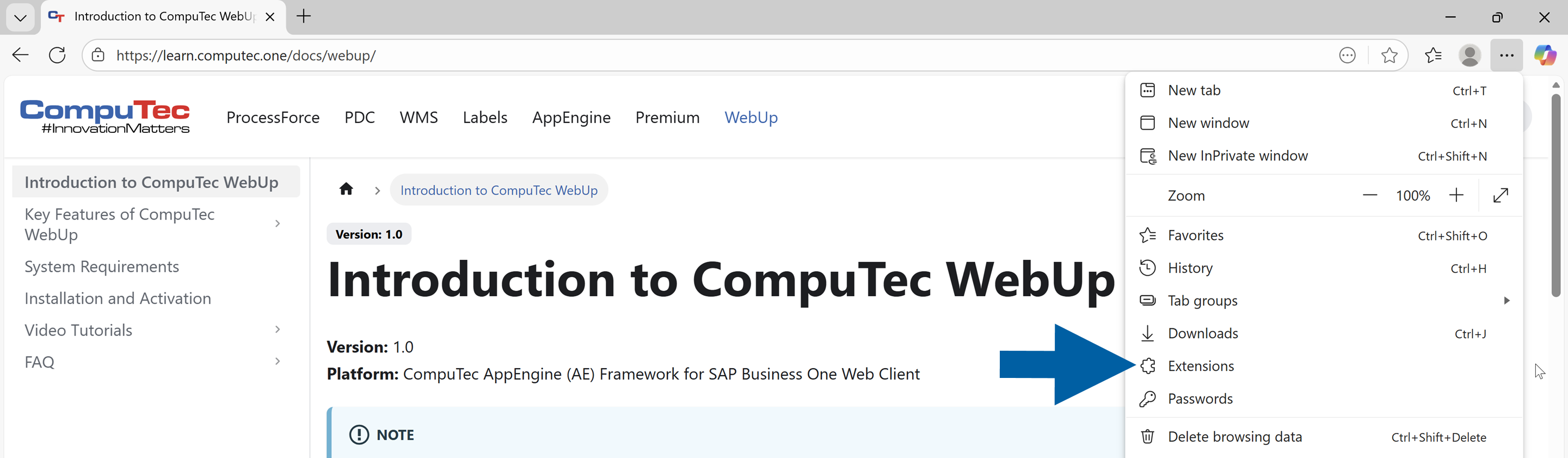
-
Click Manage extensions.
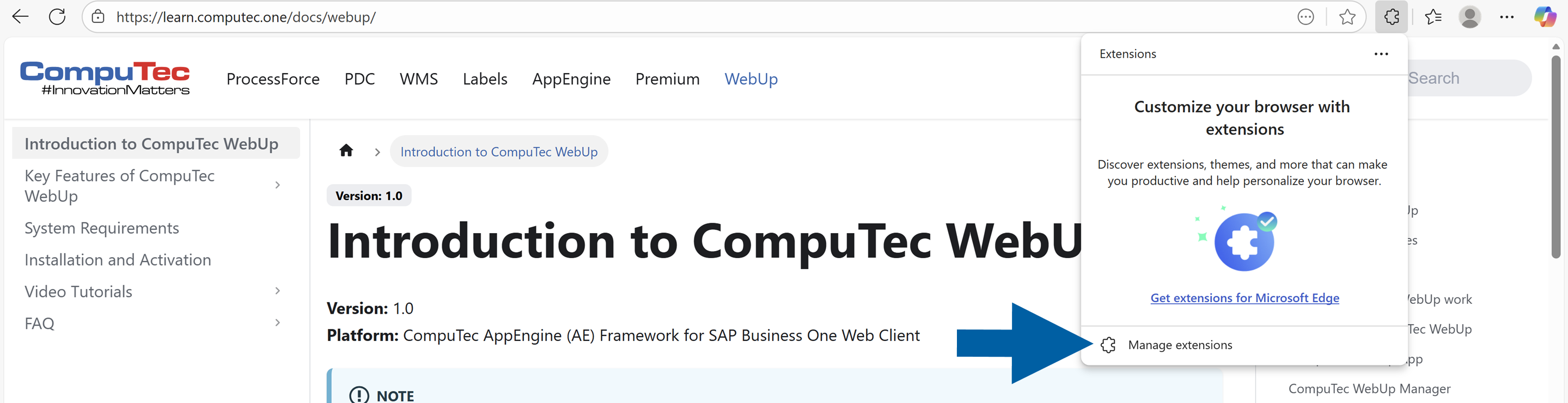
-
Turn on the Developer mode toggle.
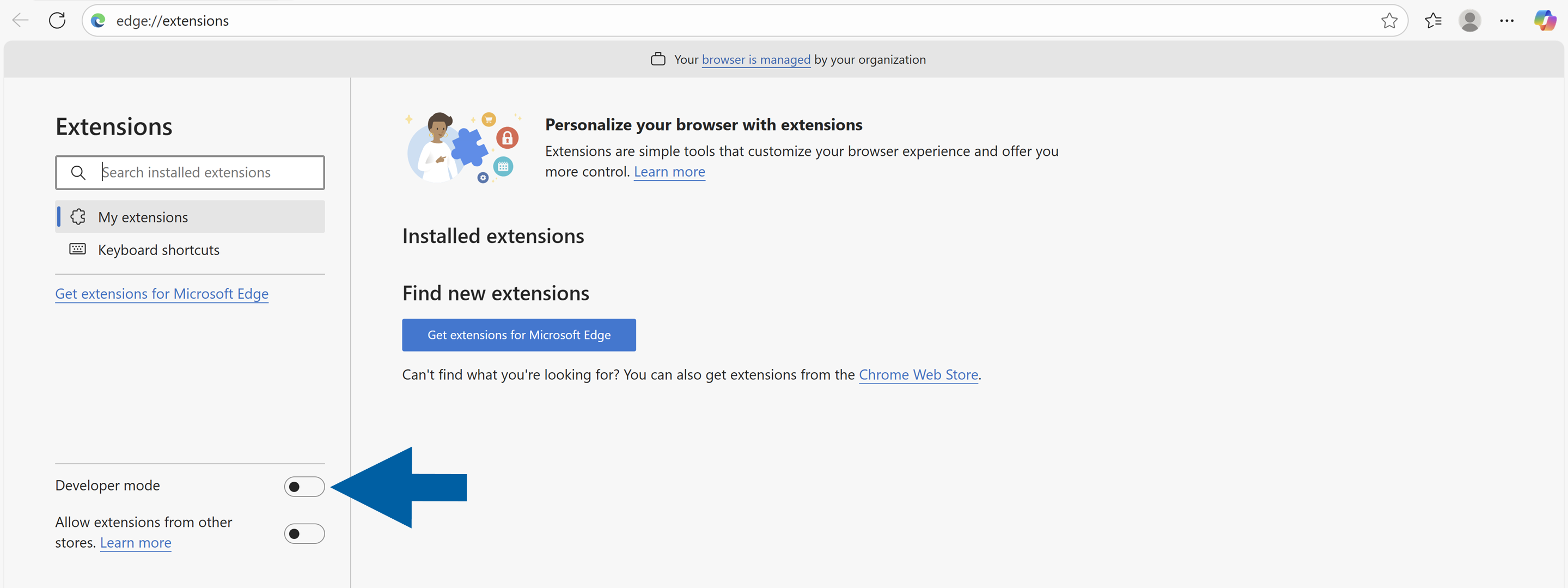
-
Click Load unpacked.
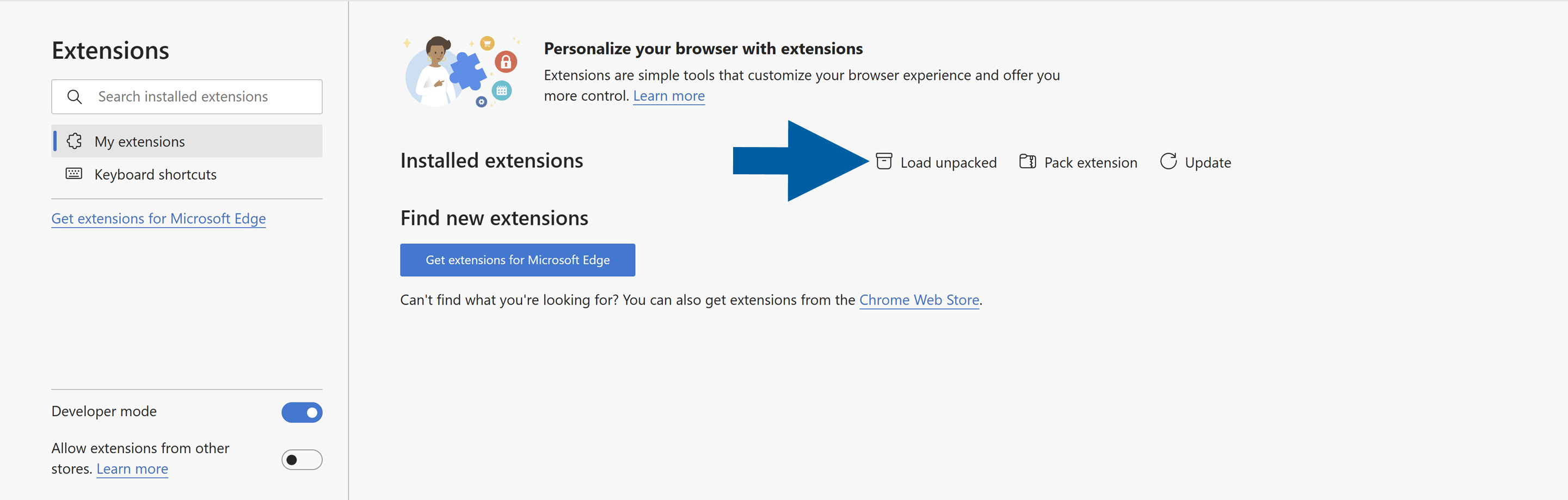
-
Select your extracted CompuTec WebUp Client folder and click Select Folder.
-
Select your extracted CompuTec WebUp Manager folder and click Select Folder.
-
Done! Now you can see both CompuTec WebUp Client and CompuTec WebUp Manager extensions on the Installed extensions list of your Microsoft Edge browser.
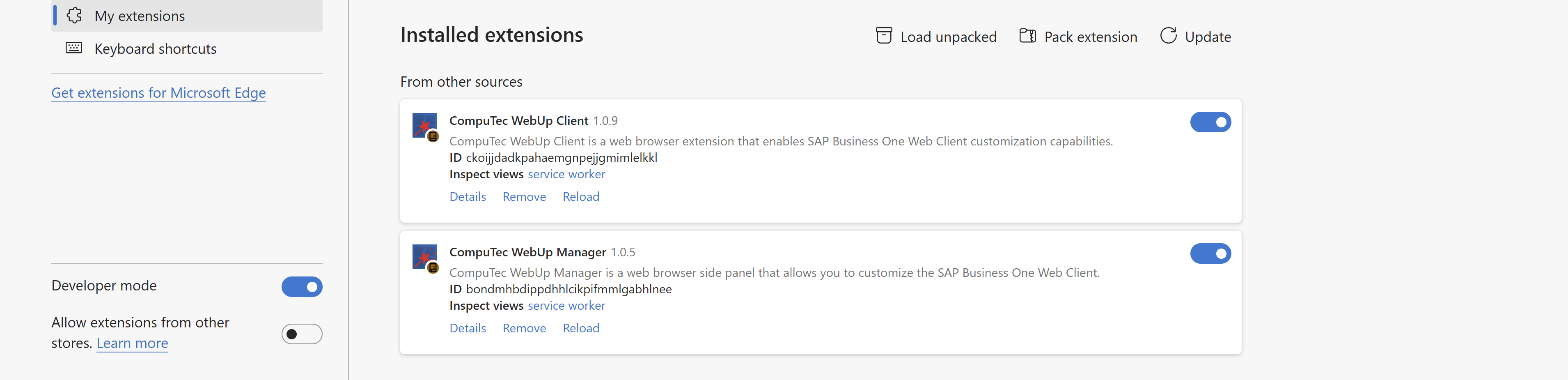
-
You can now return to the main installation guide and continue with the next steps.
Step 1: Download the extension for Mozilla Firefox
-
Click this link to download the CompuTec WebUp Client extension.
noteThe CompuTec WebUp Manager extension is not available for Mozilla Firefox. If you need consultant or key-user functionality, use Google Chrome or Microsoft Edge.
-
Extract the downloaded file.
This extension is currently not available in the public store. Install it manually using the provided installation package until it's validated by Mozilla.
Step 2: Install the extension for Mozilla Firefox
-
Open the Mozilla Firefox browser.
-
Click the menu icon and choose Extensions and themes.
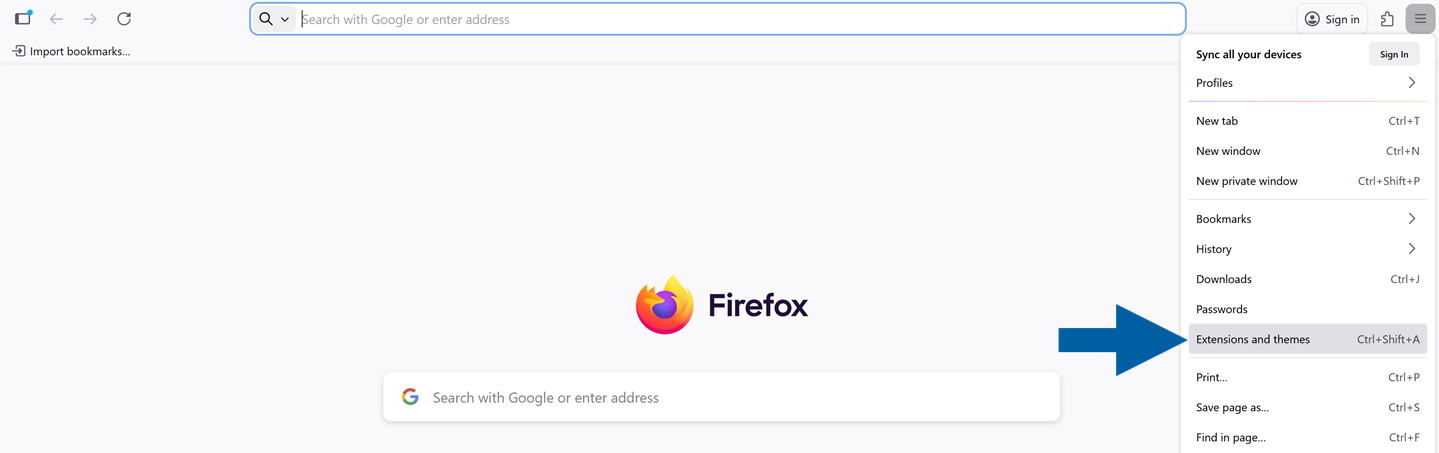
-
Navigate to Extensions.
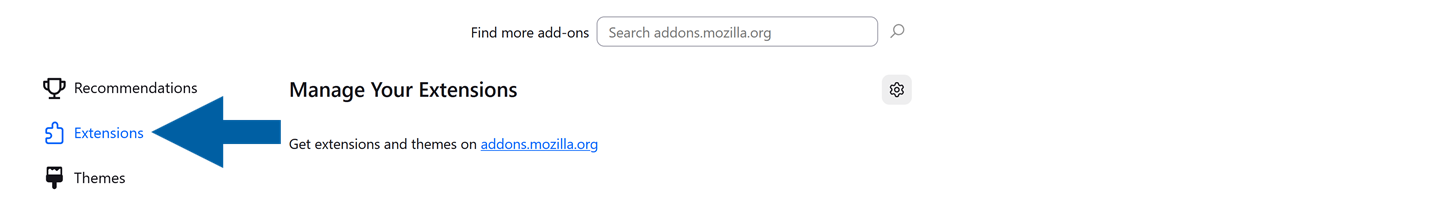
-
Click the gear icon and select Debug Add-ons.

-
Click Load Temporary Add-on.
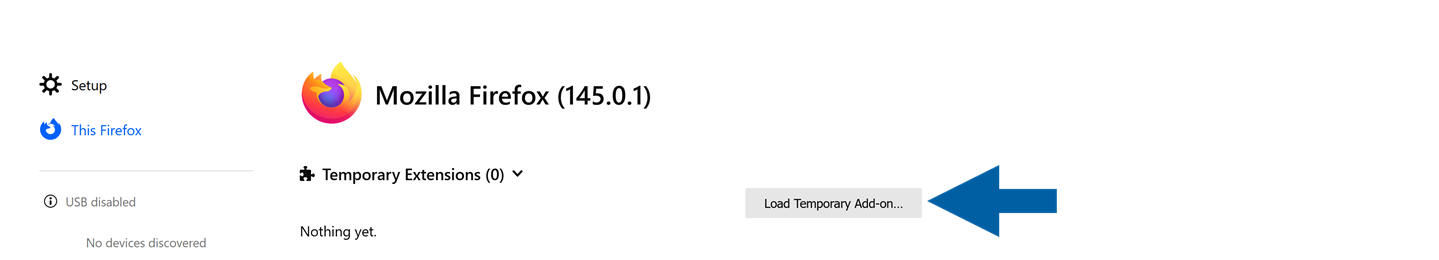
-
Select your extracted folder and click Open.
-
Done! Now you can see the CompuTec WebUp Client on the extension list of your Mozilla Firefox browser.
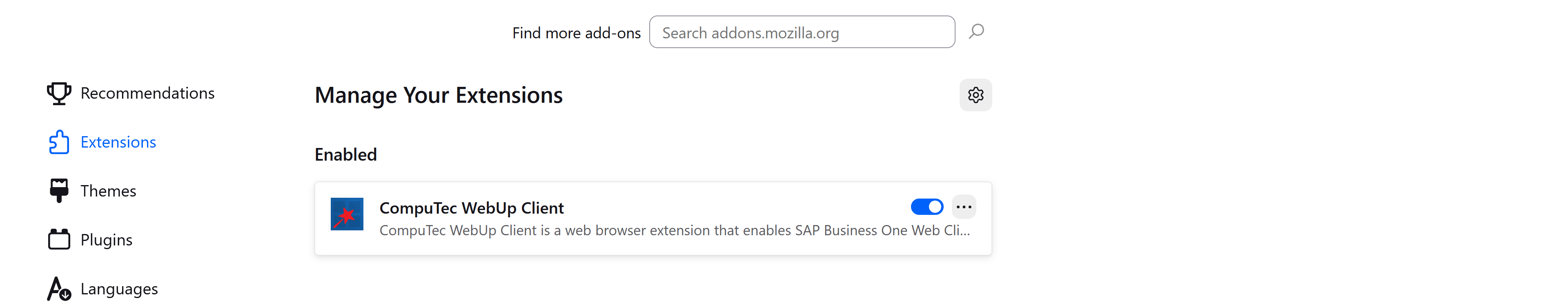 note
noteFirefox only supports temporary loading of unpacked extensions.
The extension must be reloaded each time you restart Firefox. -
You can now return to the main installation guide and continue with the next steps.