TSL Connection
CompuTec WMS supports the TSL protocol, which ensures secure, encrypted data transfer between clients and servers. TSL operates in a server-client architecture and is designed to verify the server to which the client is connecting, safeguarding the communication channel.
Requirements
To use TSL with CompuTec WMS, the following are required:
- CompuTec License Server - Version 5.10.2.9
- SAP Business One Versions - 9.3 (MS SQL and HANA), 10 (MS SQL and HANA)
- Clients Supported - Windows WMS Client and Windows CE Client
- Port Addresses - TSL and non-TSL connections (The default port for non-TSL usage is 30002)
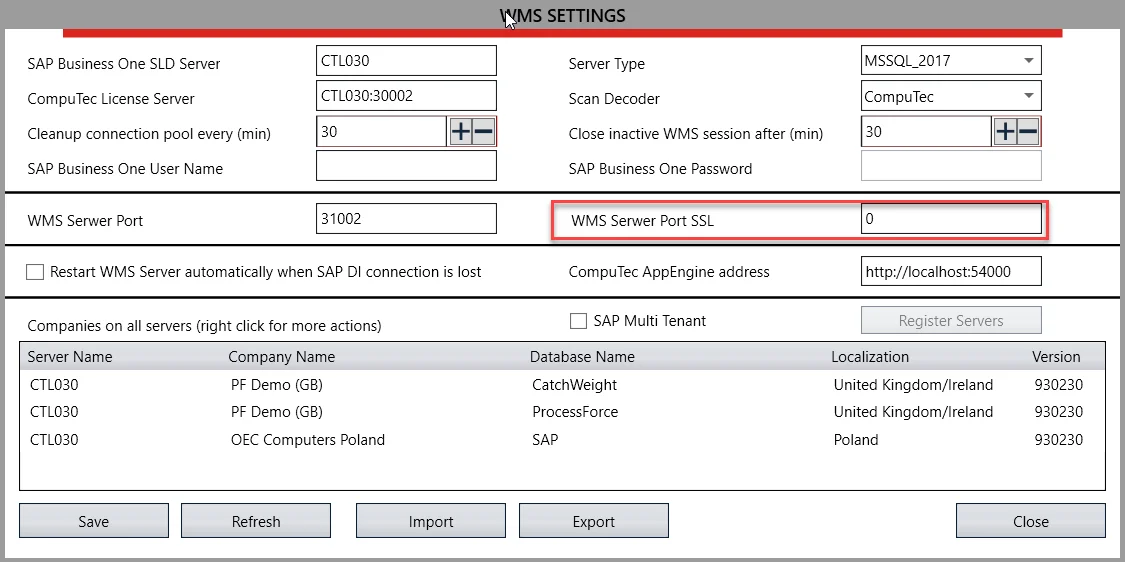
Usage
In CompuTec WMS Client settings, choose the required port:
-
Without TSL, use the default HTTP settings, with no changes required.
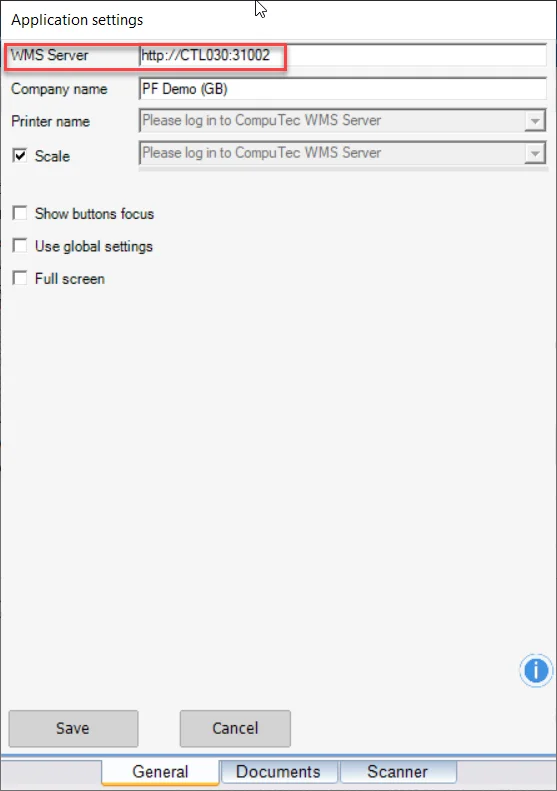
-
With TSL, Add 'HTTPS' to the connection and change the port accordingly.
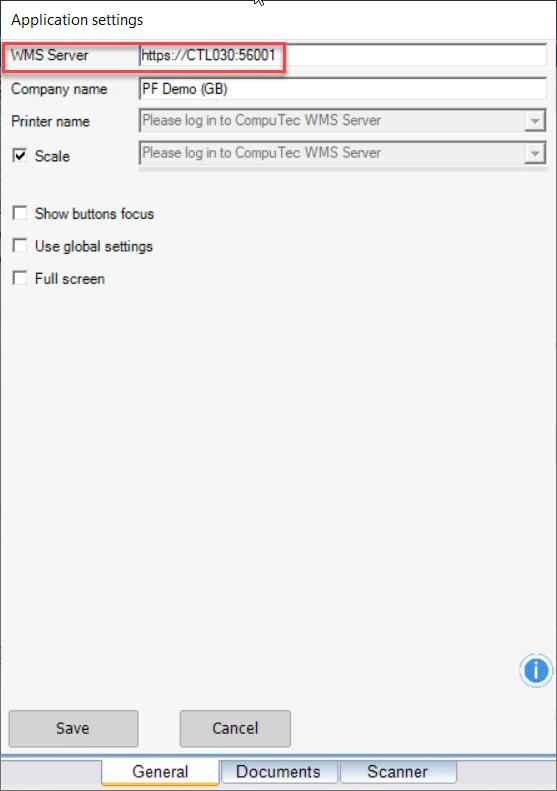
-
Ensure that TSL or non-TSL settings are correctly configured on the server. Make the same TSL or non-TSL settings on the mobile device to ensure consistency across devices.