Log File Locations - CompuTec WMS Components
This reference guide provides default file paths for accessing log files generated by different components of CompuTec WMS. These logs are essential for diagnosing issues, auditing application activity, and troubleshooting errors.
When reporting issues to CompuTec Support, it is recommended to include the relevant log files based on the component involved.
Component-wise Log Locations
| Component | Default Log File Path |
|---|---|
| CompuTec WMS Server logs | C:\ProgramData\CompuTec\CompuTec WMS\Server\Logs |
| CompuTec WMS Windows Client | C:\Users\[username]\AppData\Local\CompuTec\CompuTec WMS\Client\Logs (Replace [username] with the actual Windows username.) |
| CompuTec WMS CE Client | [Device_name]\Program Files\CompuTec WMS 1.0.0\Logs |
| CompuTec WMS Settings logs | C:\ProgramData\CompuTec\ServiceManager\Logs |
| CompuTec License Server logs | - C:\ProgramData\CompuTec\License Server\Logs - C:\ProgramData\CompuTec\License Server\Logs\Terminals |
Additional Troubleshooting – Windows Event Viewer
If the standard log files are missing or insufficient, additional diagnostic details may be found in Windows Event Viewer:
- Open
Event Viewerfrom the Start Menu. - Navigate to
Windows Logs → Application. - Look for entries associated with the CompuTec WMS application.
- Click the relevant row and copy the error message.
- Include this information in your support ticket.
View Sample Screenshots
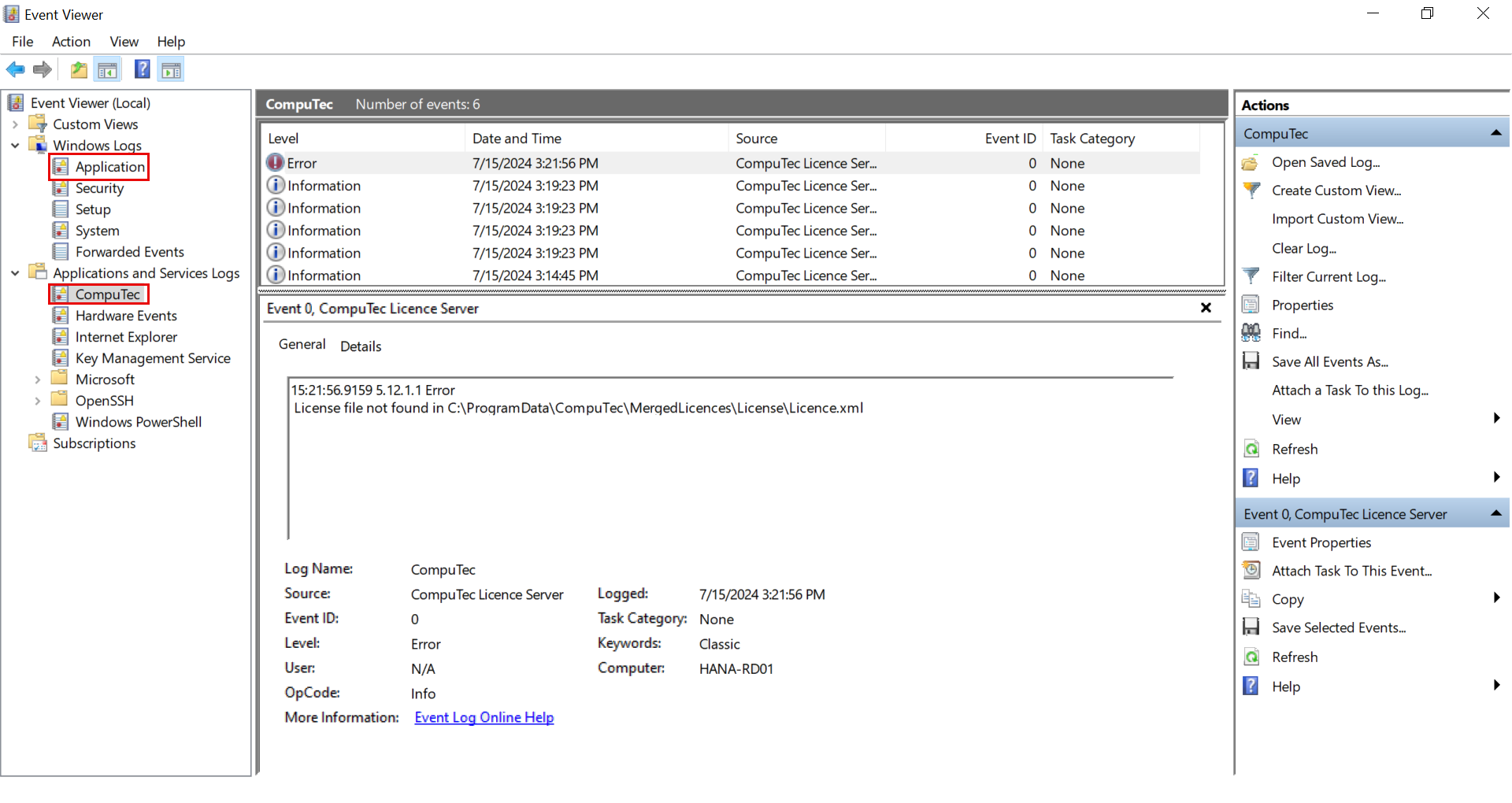
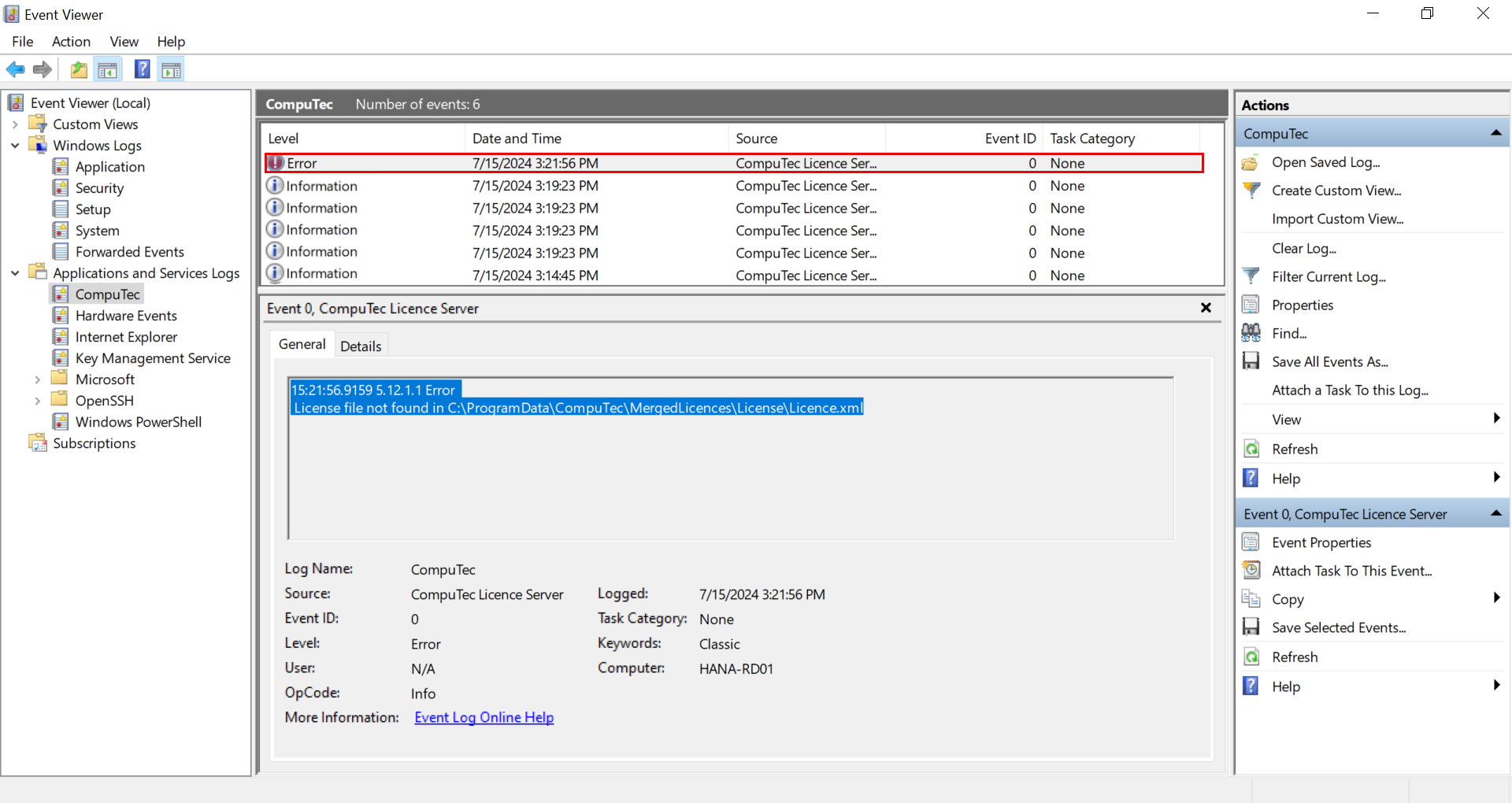
Best Practices
- Always include Server and Client logs when submitting issues involving transactions, connectivity, or synchronization errors.
- Ensure logs are collected immediately after reproducing the issue for most accurate diagnostics.
- Use Event Viewer logs when applications crash or fail to launch.