You are currently viewing documentation for CompuTec AppEngine 3.0 (.NET 8).
If you are working with older environments, you may need the documentation for CompuTec AppEngine 2.0 based on .NET Framework, which is still supported: https://learn.computec.one/docs/appengine/2.0/.
As CompuTec AppEngine 3.0 introduces a new architecture, all CompuTec components must be updated together to ensure full compatibility.
Please review the CompuTec AppEngine 3.0 documentation before starting your installation or upgrade process.
Case 1 – Routing Changing for Selected Processes
Requirement
When a routing is modified, it becomes essential to ensure that the updates are accurately reflected in the production processes. We can change the following things:
- Operations
- Resources for operations
- Times
This guide outlines the steps to update and replace routings in production, offering flexibility to apply changes universally or selectively to specific processes.
The following steps detail how to prepare and implement modified routings. Each step is accompanied by helpful resources to guide you through the process efficiently.
| Step | Action | Obligatory | |
|---|---|---|---|
| 1 | In SAP Business One/CompuTecProcessForce, prepare modified Routing's template (define new Code by adding e.g. Revision ID) with changes in: Operations, Resources, times, etc. It is recommended to put some additional information in Remarks (the scope of changes). | Yes | 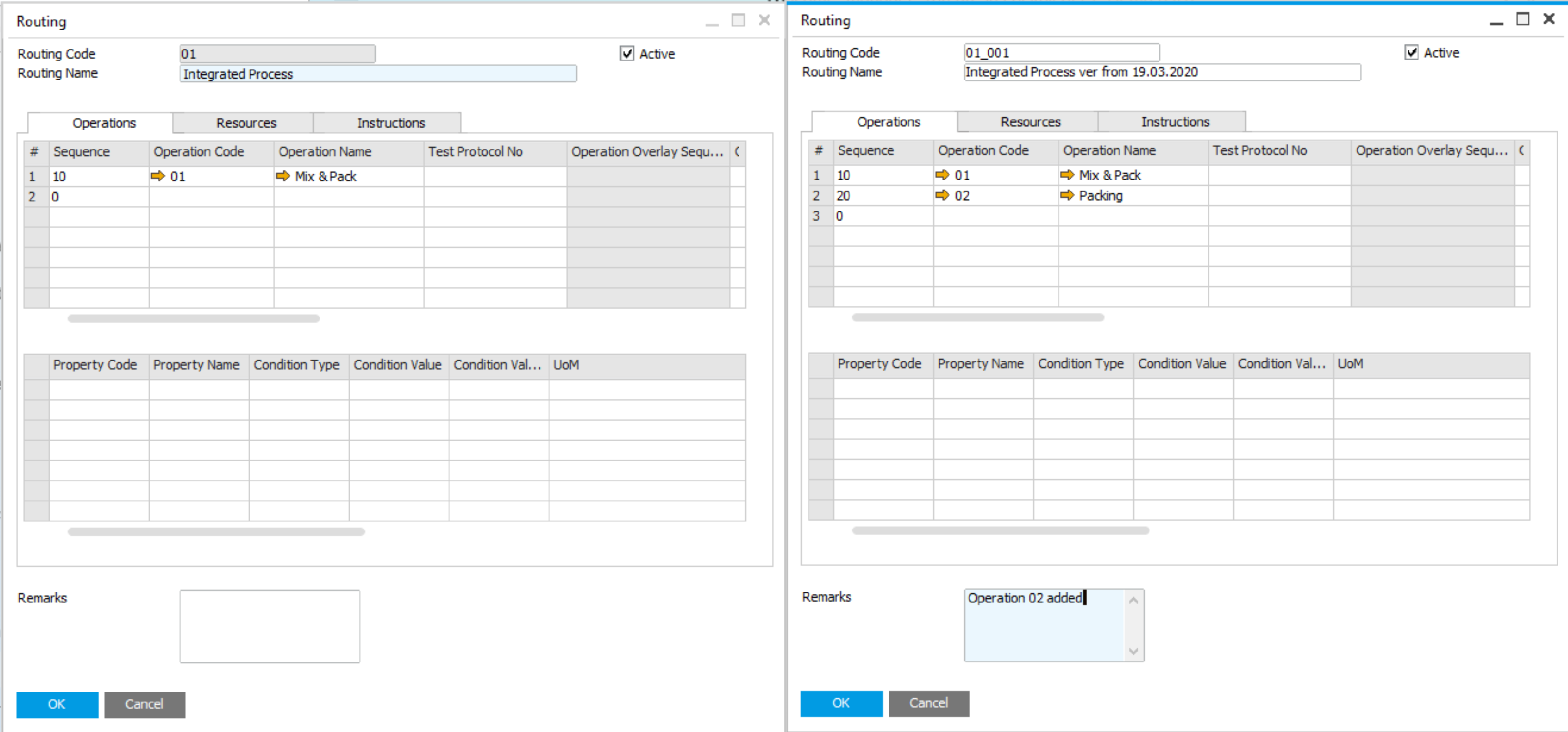 |
| 2 | Open Bulk Changes from CompuTec AppEngine or directly from SAP Business One/CompuTec ProcessForce, create new scenario and Select Change Scope = Routings | Yes | Scenario Creation |
| 3 | In Selected BOMs tab select BOMs (processes) for which the routing have to be changed | Yes | Bill of Material Selection |
| 4 | In Routings tab filter and select routing which has to be replaced. Choose mode Replace and select routing (prepared in step 1) as a Replacement. At the end you can unselect some processes. The change will not affect them. | Yes | Routing Replacement |
| 5 | Add Scenario | Yes | - |
| 6 | Start process of bulk changes preparation | Yes | Prepare Scenario |
| 7 | Check if the changes are correct in Proposed Changes tab | Yes | Proposed Changes |
| 8 | Execute the scenario | Yes | Execute the Scenario |
| 9 | Check results of bulk changes in Proposed Changes tab and in SAP Business One/CompuTec ProcessForce | Recommended | Check Results |
By following the steps outlined in this guide, users can seamlessly update routings for selected processes, ensuring production processes remain current and efficient. The ability to selectively apply changes helps maintain flexibility while reducing the risk of errors in unnecessary areas.