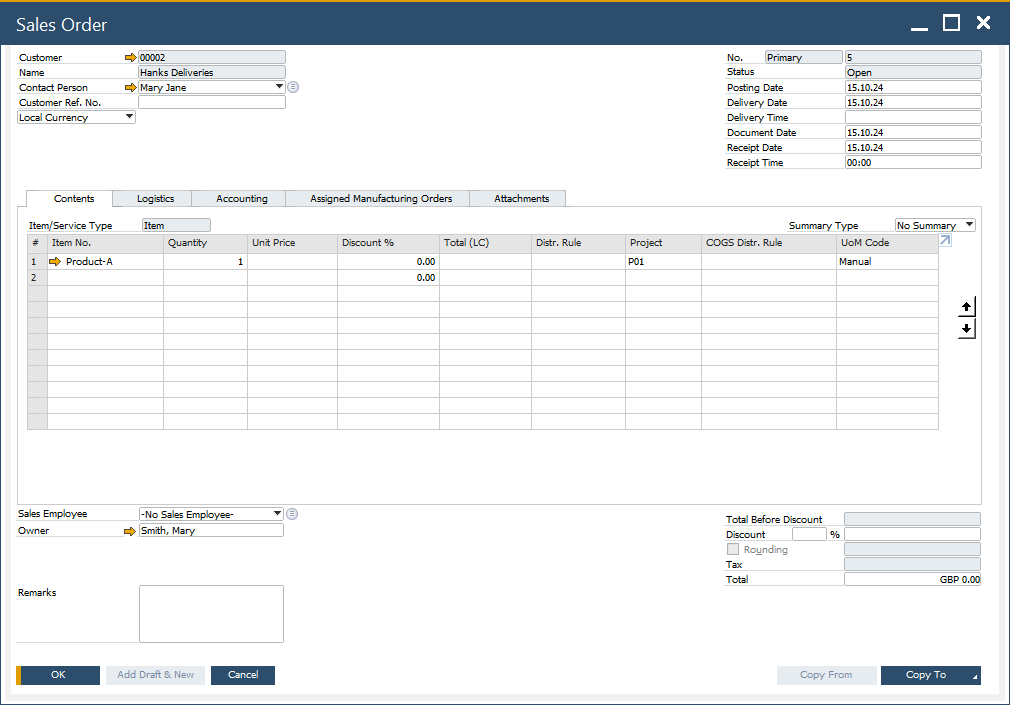Project
This guide provides detailed information about [SAP Business One Projects]((/docs/processforce/user-guide/costing-material-and-resources/projects) and their configuration on documents created with CompuTec WMS.
The "Enable Dimensions SQL, Proper Line to Project" setting cannot be configured. This setting has a priority over both the default project and any project selected during a transaction.
A default project for a specific transaction type can be defined in the relevant Custom Config tabs (including Goods Receipt PO, Goods Receipt, Delivery, Goods Issue, and Inventory Transfer).
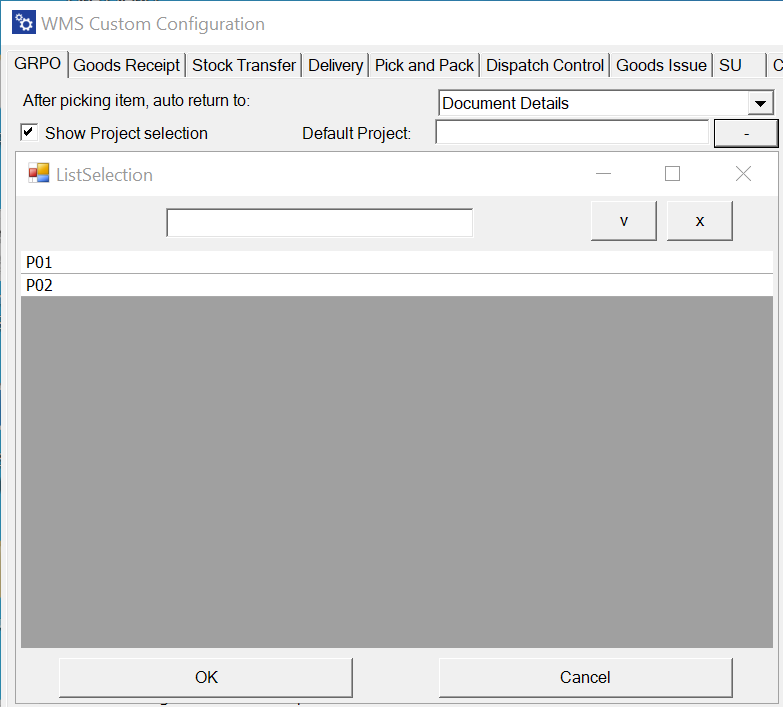
Priority of Assigning Project to a Document Line:
-
Dimensions Option - Project Line: If a project is set at the Project Line level in the Dimensions option, this project will be used for the document line.
-
Project Selection Form: If no Project Line is specified, the system will use a project selected in the Project Selection form during the transaction.
-
Default Project: If neither of the above are set, the default project from the Custom Config for that specific transaction type will be applied.