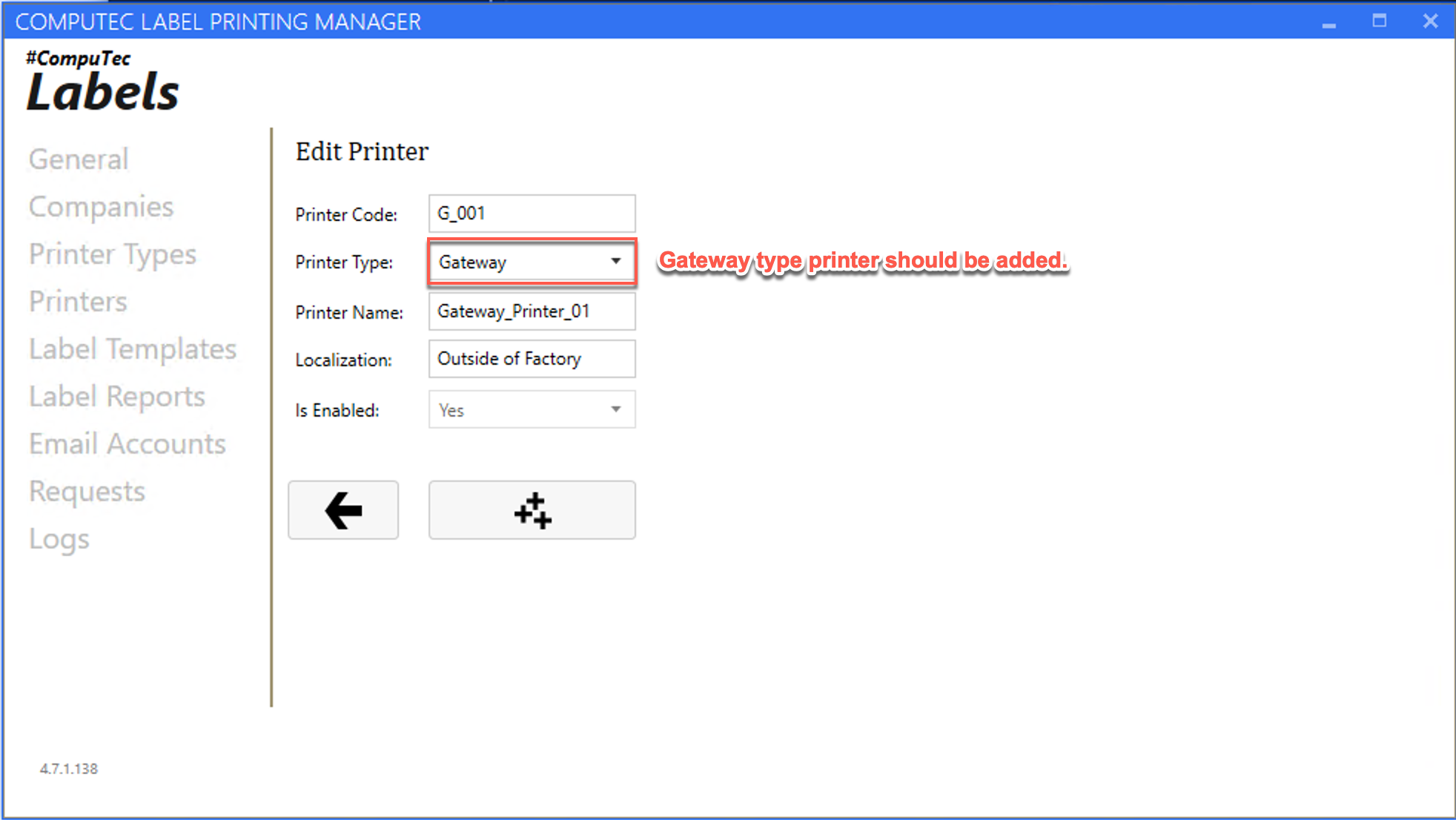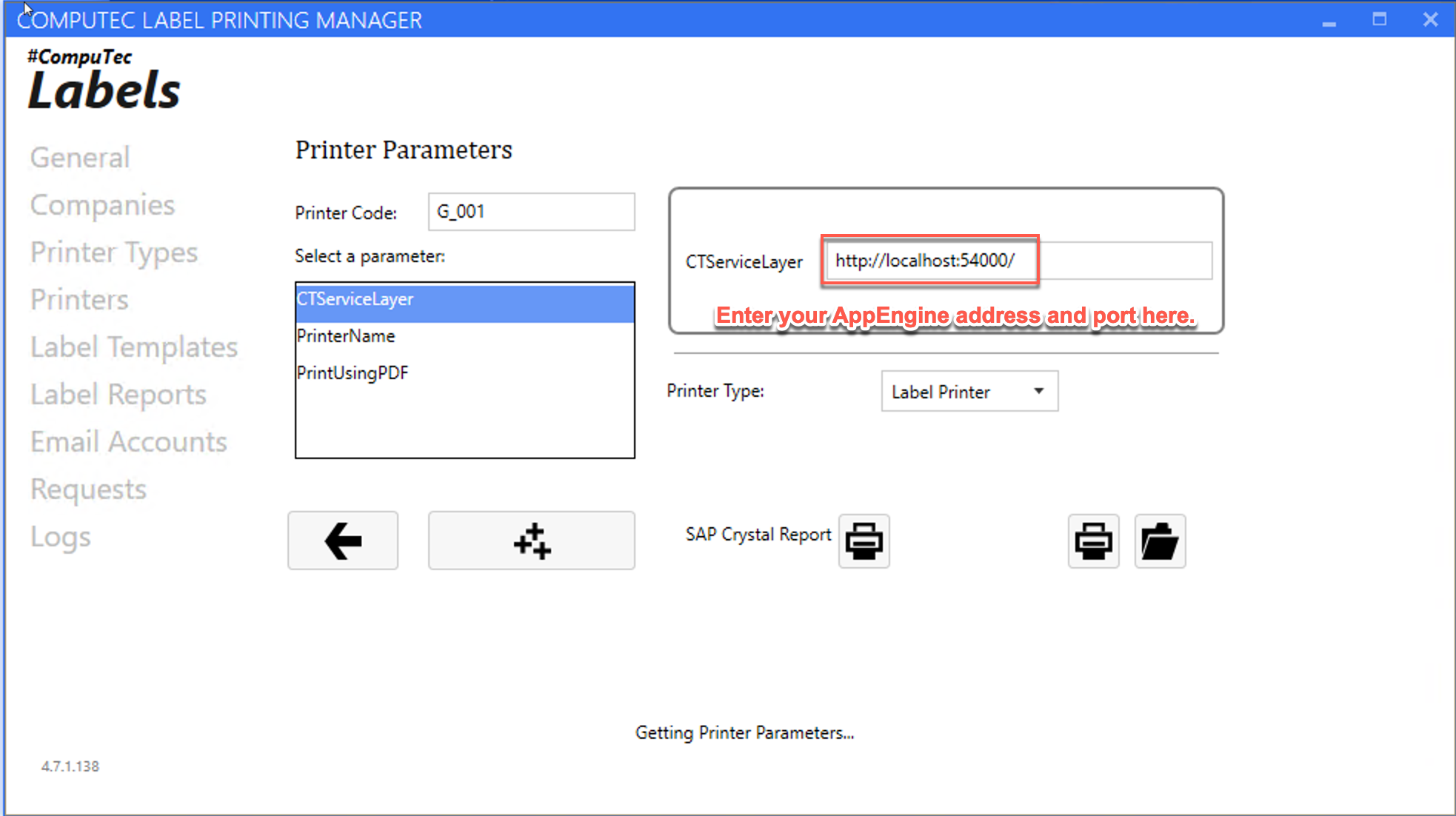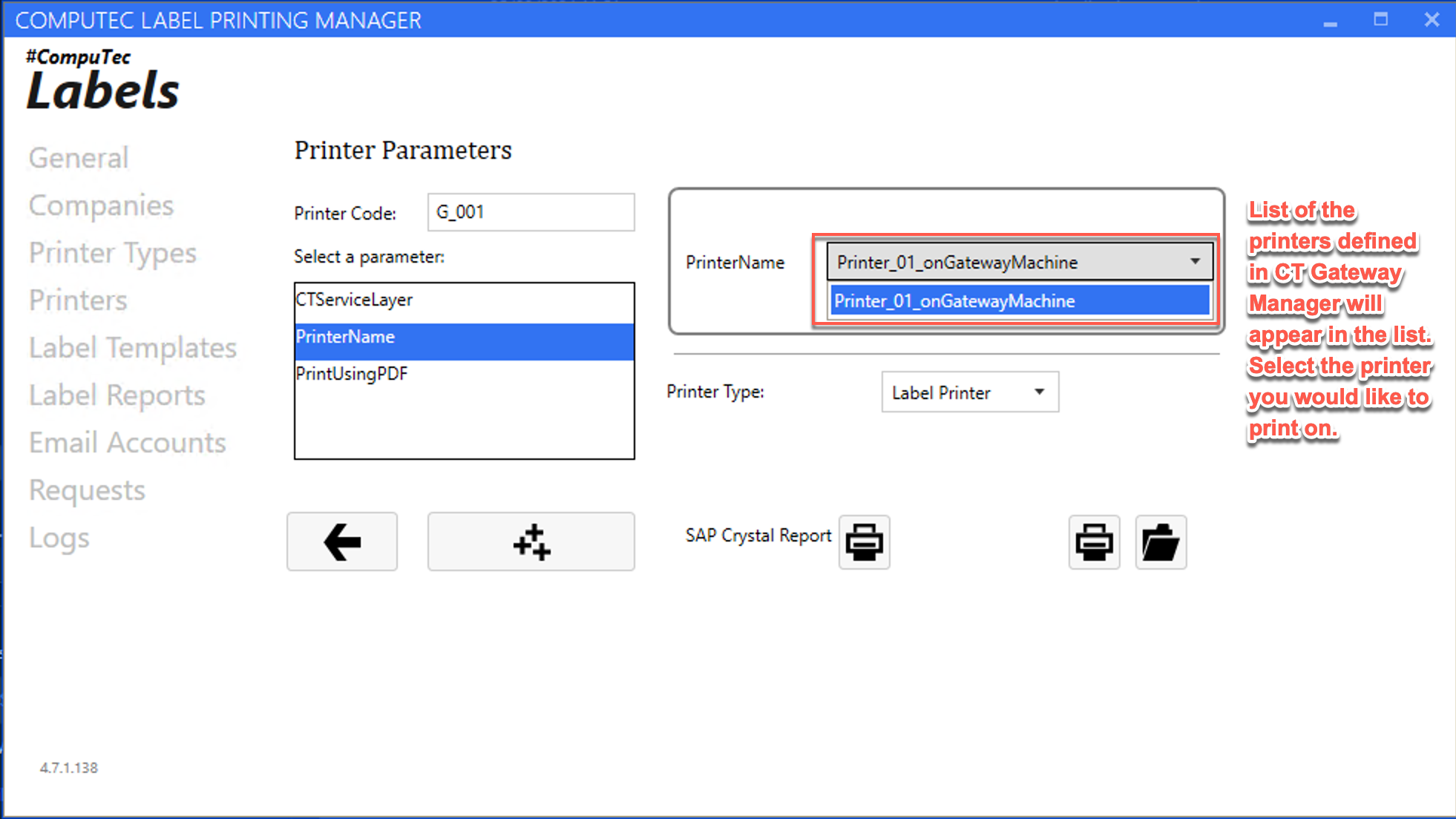Configuration
You can find the configuration steps for the required applications on this page.
Configuration in CompuTec Gateway Manager
You can launch the CompuTec Gateway Manager from the default path: C:\Program Files (x86)\CompuTec\CompuTec Gateway\CompuTec Gateway Manager.exe
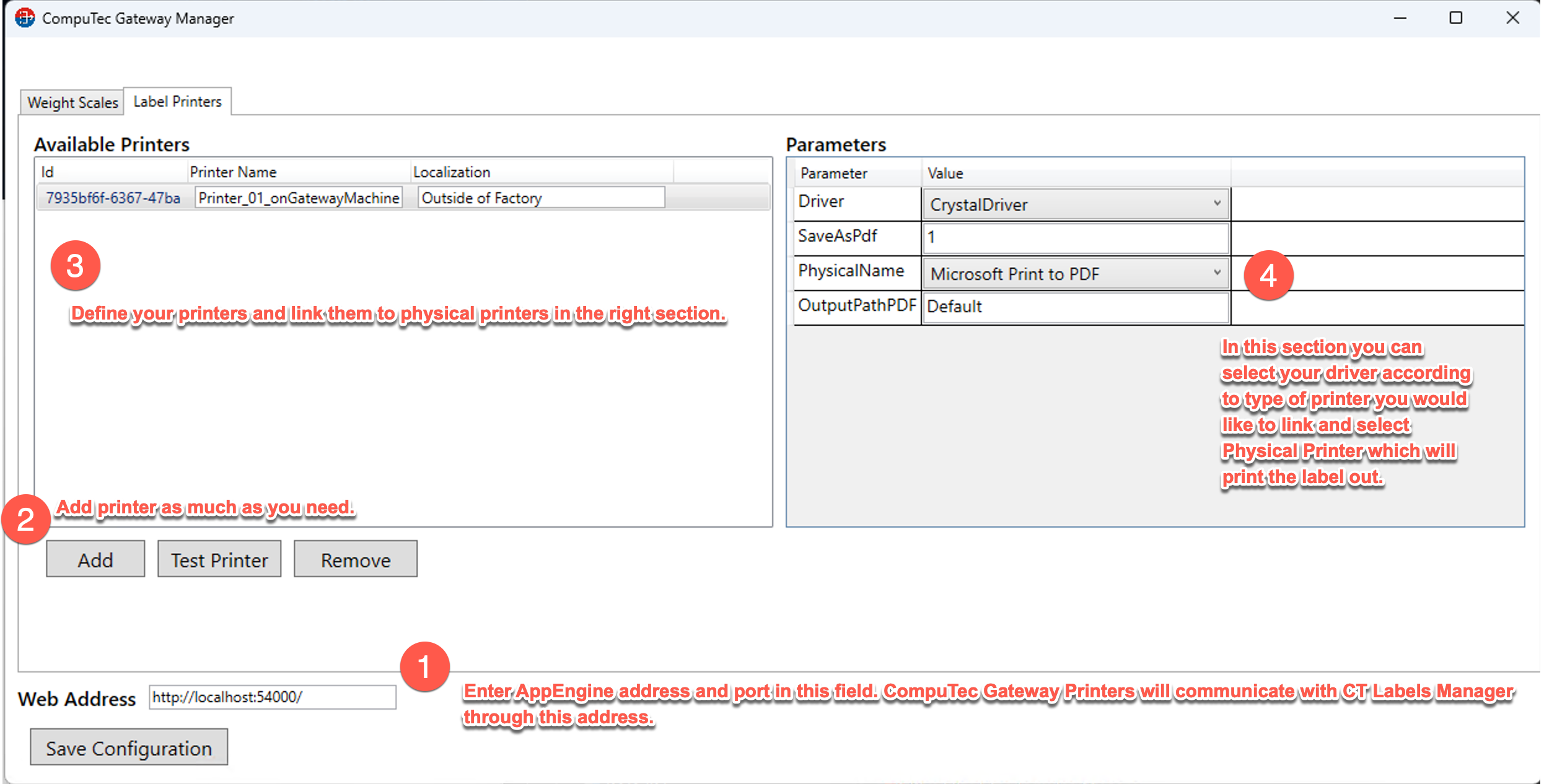
Configuration in CompuTec Label Printing Manager
The configuration process in CT Label Printing Manager involves adding a Gateway-type printer and specifying the CompuTec AppEngine address as illustrated below.
The CompuTec Gateway Manager can be downloaded from the following page. Click here to navigate to the page.