Installation
To ensure the proper functioning of CompuTec Gateway Manager, follow the prerequisites and installation steps outlined below.
Prerequisites
Before installing the required applications, make sure to:
- Configure your firewall to allow traffic on port 8080 in the CompuTec Gateway Server/Machine.
- Install .NET Framework 4.7.1.
- Have CompuTec AppEngine installed.
Installation Steps
Requirement
CompuTec AppEngine must be installed to be able to use CompuTec Gateway and upload CompuTec Gateway Plugin.
You need to install the following applications:
-
CompuTec Gateway Plugin:
-
For CompuTec AppEngine v2
- Download: Click here to navigate to the page.
- Installation guide: Click here to navigate to the page.
-
For CompuTec AppEngine v3
- Download and Installation Guide: Click here to navigate to the page.
-
-
CompuTec Gateway Manager
-
Download: Click here to navigate to the page.
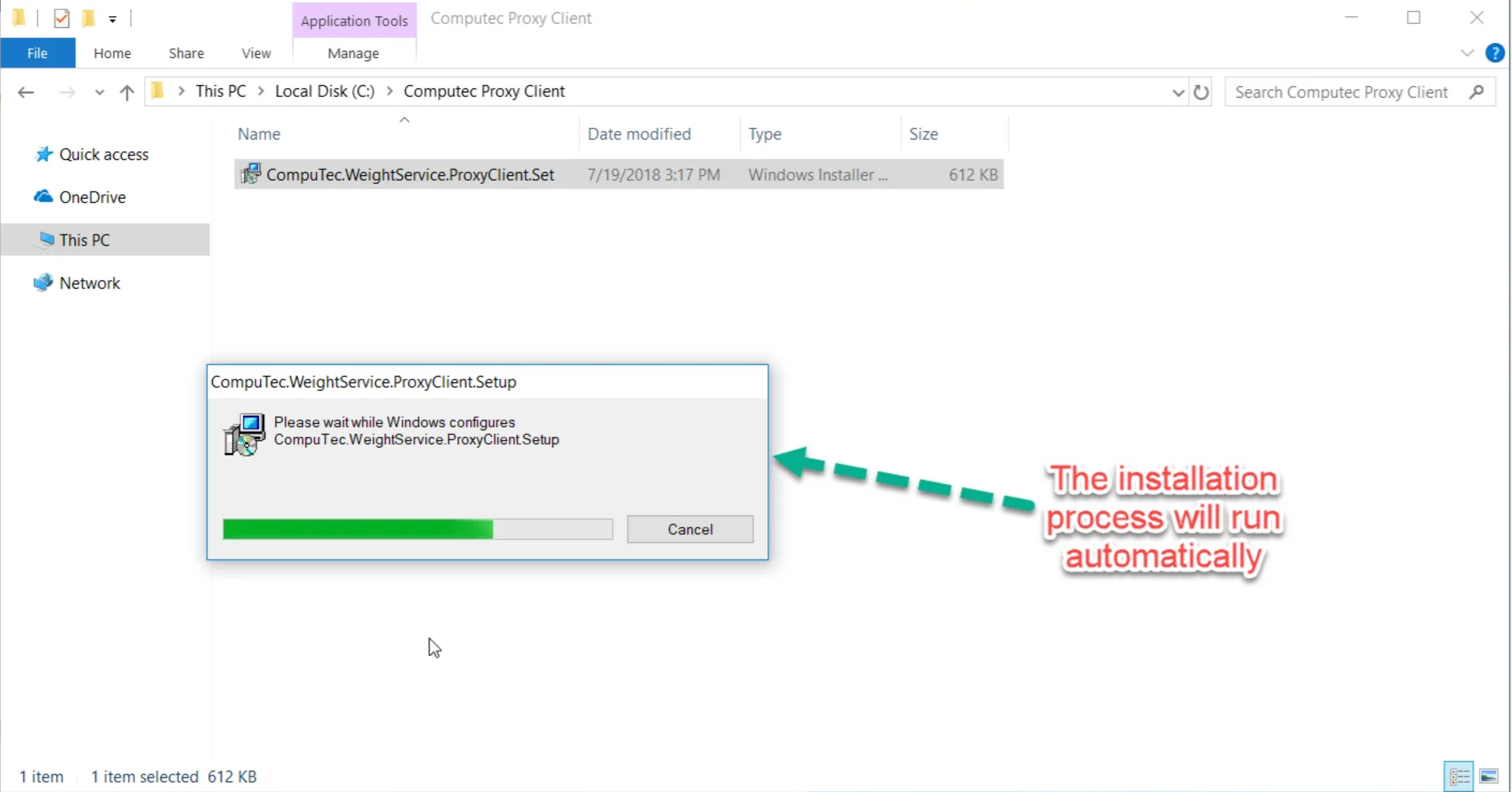
-