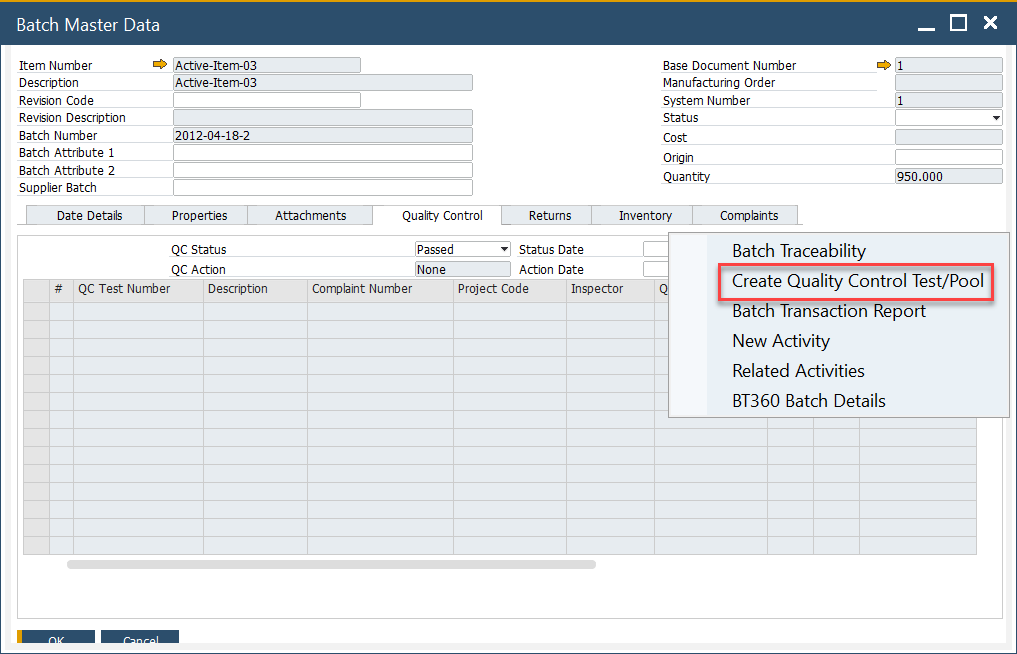You are currently viewing documentation for CompuTec ProcessForce 3.0, which is a plugin installed and managed through CompuTec AppEngine 3.0, built on .NET 8.
If you are working with older environments, you may need the documentation for CompuTec ProcessForce 2.0, which is still supported: https://learn.computec.one/docs/processforce/2.0/.
Please note that CompuTec AppEngine 3.0 introduces a new architecture. All CompuTec components, including the CompuTec ProcessForce 3.0 plugin, must be updated together to ensure full compatibility.
Before starting your installation or upgrade process, we strongly recommend reviewing the CompuTec AppEngine 3.0 and CompuTec ProcessForce 3.0 documentation.
Quality Control tab
The Quality Control tab, located in the Additional Details form of a batch, provides a centralized interface to manage all Quality Control (QC) tests linked to that batch. It helps ensure regulatory compliance and enables proactive quality monitoring through test tracking, status updates, and corrective actions.
How-to: Manage Quality Control in the Batch
1. Review Batch Status
- View the SAP Business One Status field, which reflects the overall processing state of the batch.
- The default status is defined through system configuration.
➡️ Learn how to Configure Status Settings
2. Check the QC Status
- The QC Status displays the outcome of the quality evaluation.
- It is automatically assigned based on preconfigured rules.
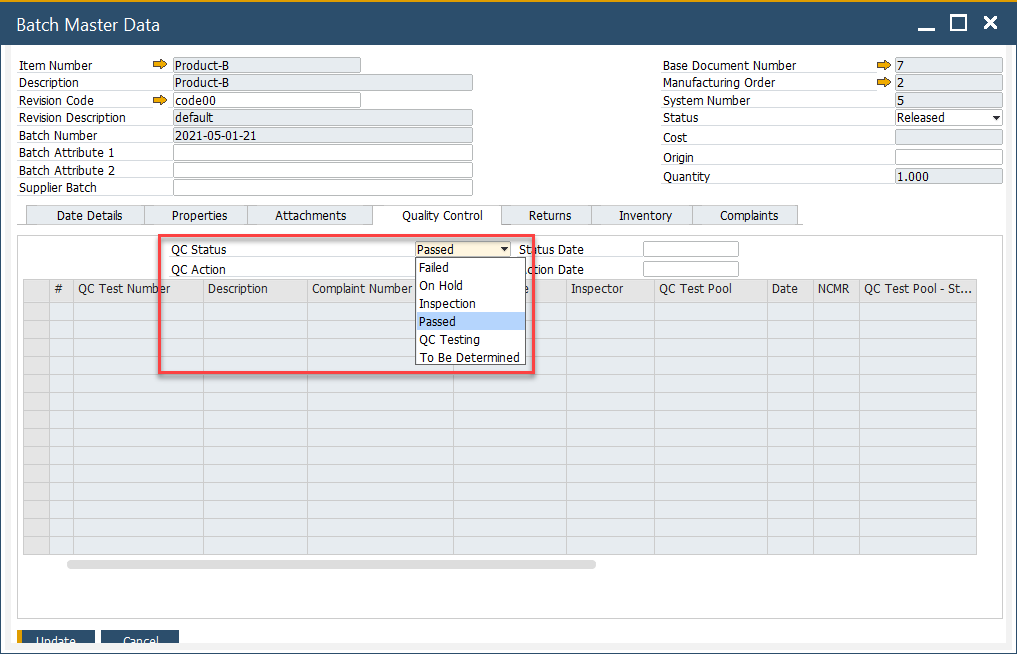
➡️ Learn about QC Status Configuration
3. Define QC Actions
If a batch fails a QC test, use the QC Action field to specify required corrective measures or process adjustments.
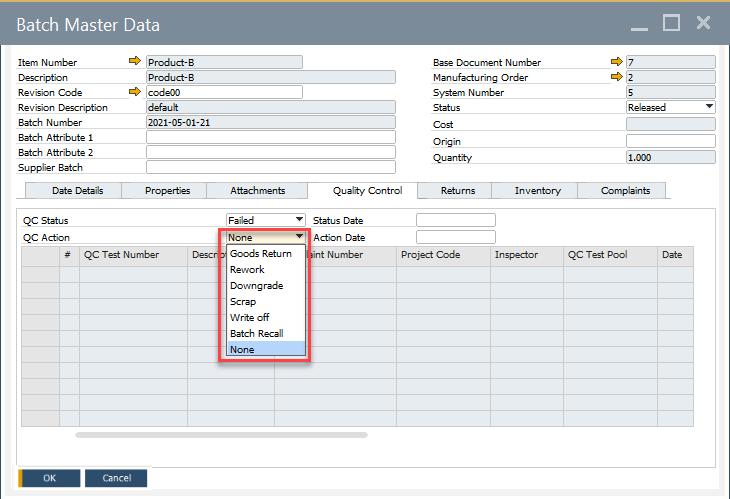
4. Create a Quality Control Test
- If a Test Protocol is assigned to the item, a QC Test can be created directly from the menu.
- This links the test to the batch for traceability and reporting.