Supported Network Architecture
CompuTec WMS (Warehouse Management System) is designed to work seamlessly across various network environments. Whether you're operating in a local network or a more complex, multi-site setup, CompuTec WMS is adaptable to meet your needs. This flexibility ensures that businesses of all sizes can implement the system without concerns about network compatibility.
The below image illustrates the architecture of the CompuTec WMS (Warehouse Management System), detailing the flow of connections between various components in the system.
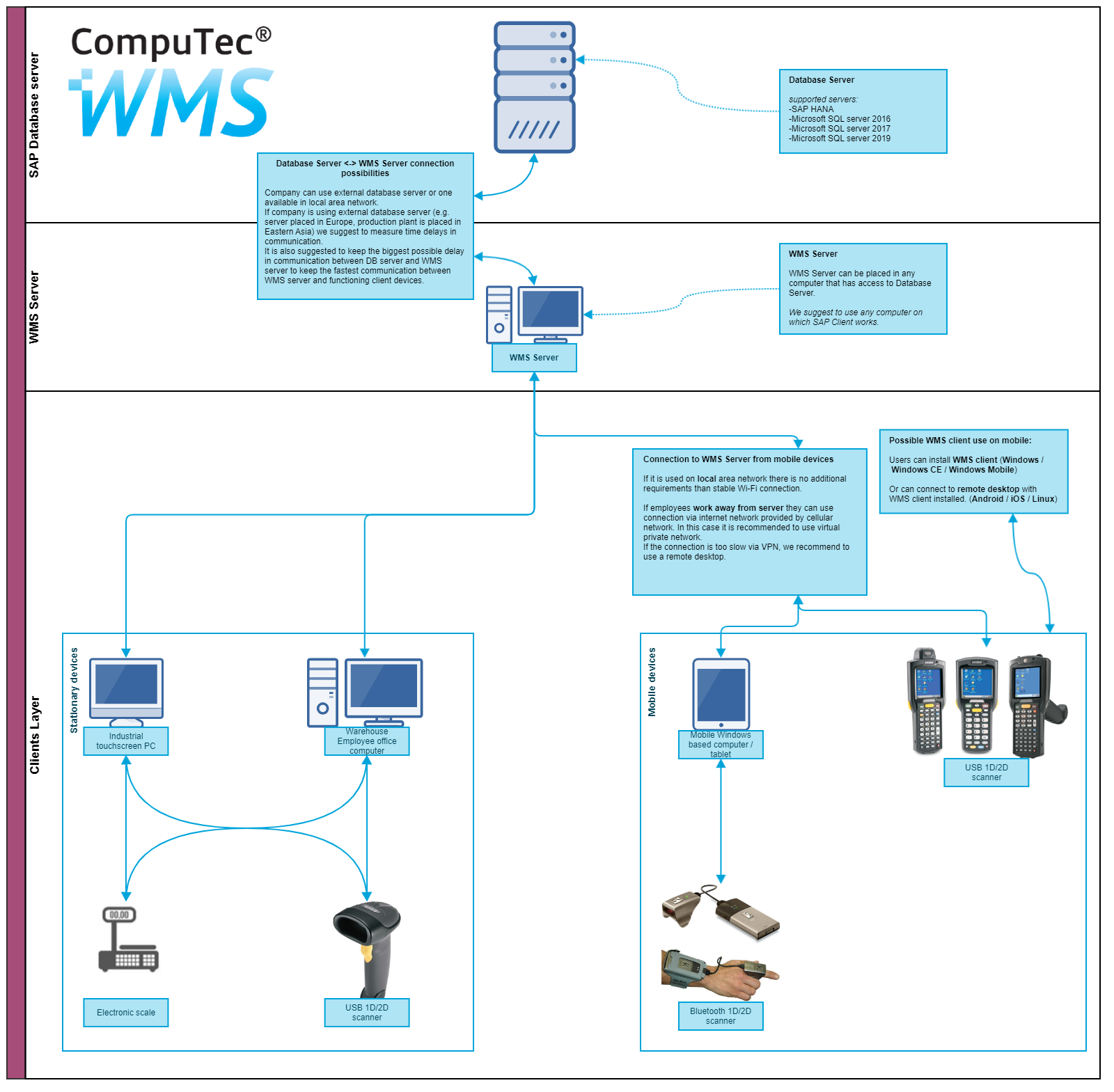
-
Database Server and CompuTec WMS Server Connection: The diagram shows that the CompuTec WMS system can connect to an external database server, which could be running various database systems. The database server handles the database management, while the CompuTec WMS server manages the warehouse operations. A low delay in communication between these servers is essential for smooth functioning.
-
CompuTec WMS Server Configuration: The server can be installed on any computer or server that has access to the database server. It's suggested that the CompuTec WMS server be placed in a location that minimizes communication delay to ensure smooth data flow.
-
Client Layer: This section outlines the various devices that interact with the CompuTec WMS system. These devices include industrial touchscreen PCs and office workstations that communicate with the CompuTec WMS server through USB devices like scanners and electronic scales.
-
Mobile Device Integration: The system allows mobile devices (such as barcode scanners or handheld computers) to connect to the CompuTec WMS server remotely. The diagram explains that for mobile devices in local area networks (LANs), no additional requirements are needed other than a stable Wi-Fi connection. However, for remote work, a VPN or other remote desktop connection solutions are recommended.
-
Remote Access for CompuTec WMS Clients: There are provisions for users to connect to the CompuTec WMS system remotely, either via desktop computers (using Windows or Linux) or mobile devices (with CompuTec WMS client installed on Android or iOS). These remote devices can use either wired USB connections or Bluetooth-enabled scanners.