Overview
When encountering performance issues in the CompuTec WMS application, timely and accurate reporting helps expedite support resolution.
How-to Guide: Report a WMS Performance Issue
Follow these steps to create a support request:
-
Go to support.computec.pl.
-
Log in and create a ticket in the CompuTec WMS Support space.
-
Provide the following key information:
- CompuTec WMS Server and Client version
- Date and time of the issue
- Relevant log files
- Detailed description of the symptoms and any observed patterns
-
Attach screenshots or videos if possible to illustrate the problem.
Reference: Information to Include
| Item | Description |
|---|---|
| CompuTec WMS Version Info | Server and client version numbers |
| Performance Log Files | Text logs showing system behavior during the issue |
| Steps to Reproduce | Clear, sequential actions that trigger the issue |
| Issue Date & Time | So logs can be matched accurately |
| SAP B1 Version | In case of integration-related performance issues |
| Device Info | Scanner model, Android version, or Windows version (for client issues) |
How to: Find WMS Version Number
To find your CompuTec WMS Client version:
Click here to expand
Open the CompuTec WMS Client → Go to the menu indicated in the screenshot below:
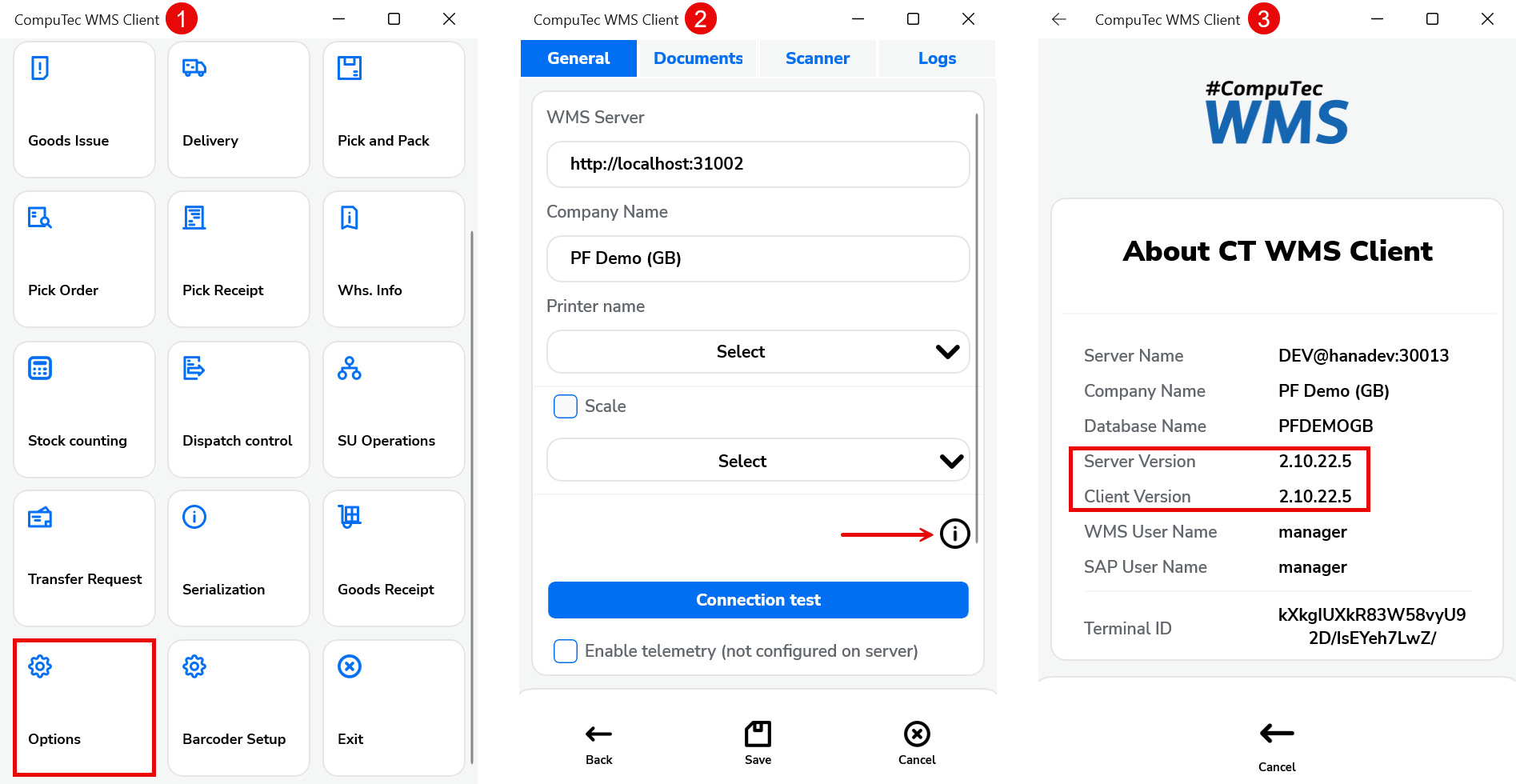
How to: Locate Log Files
CompuTec WMS logs are saved automatically and can be accessed on the server or client machine.
Logs are stored in .txt format and named by date.
For full log path details, see:
👉 Log file locations of CompuTec WMS Components
Explanation: Why These Details Matter
CompuTec Support uses your version, logs, and issue description to:
- Reproduce the error under the same conditions
- Isolate root causes (e.g., hardware delays, network, misconfigurations)
- Prioritize fixes and responses
Without these specifics, support teams may need to follow up for clarification — slowing down your resolution.
Best Practices
- Always attach the log file from the day the issue occurred.
- Include exact time stamps when possible.
- Use clear and concise language.
- If the issue affects only certain users or devices, mention it.
Submit a Ticket
🎯 Submit your issue at: CompuTec WMS Support Portal