Upgrade
This document provides information on upgrading the CompuTec WMS application to a newer version.
caution
You must manually uninstall the CompuTec WMS Server through the Programs and Features section in Windows before installing the new version of CompuTec WMS.
To upgrade to CompuTec WMS 2.0, follow these steps:
-
Before installing the new version, uninstall the current CompuTec WMS Server and Client applications from your system:
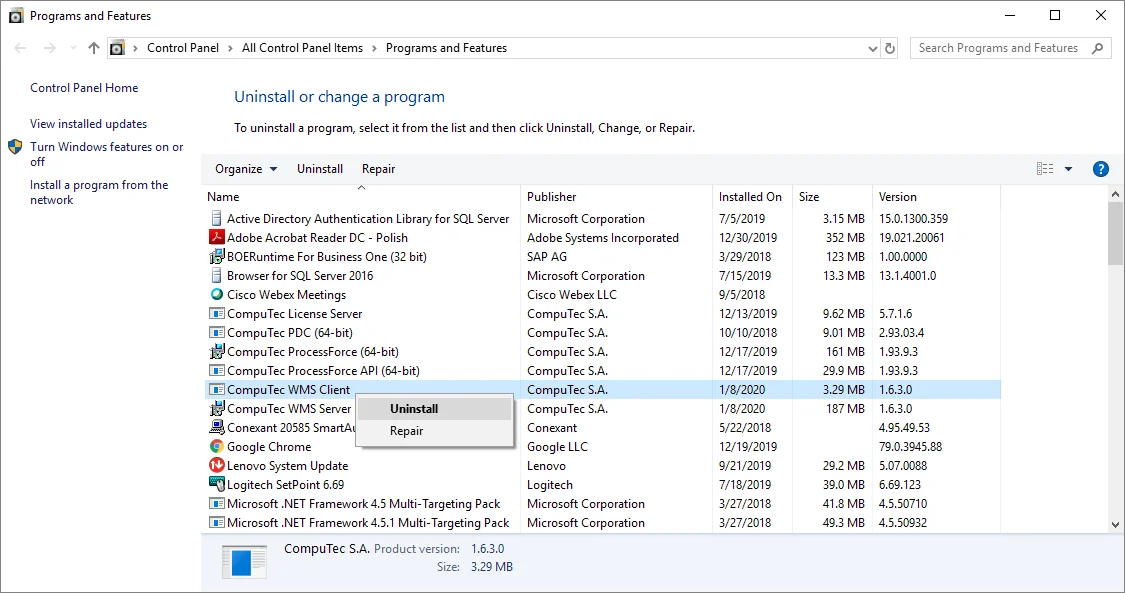
- Open Control Panel.
- Navigate to Programs and Features.
- Locate CompuTec WMS Client, right-click it, and select Uninstall.
- Repeat the same process for CompuTec WMS Server.
-
Ensure you have the latest installers for both the CompuTec WMS Server and Client components. You can download them from here
-
Perform the installation procedure described here using new files. Please fulfill the requirements and install both WMS Server and WMS Client components.