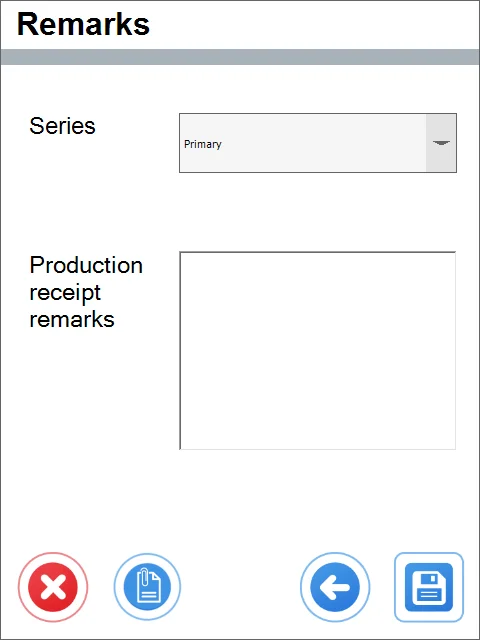From All Pick Receipts
-
Choose From the All Pick Receipts option.
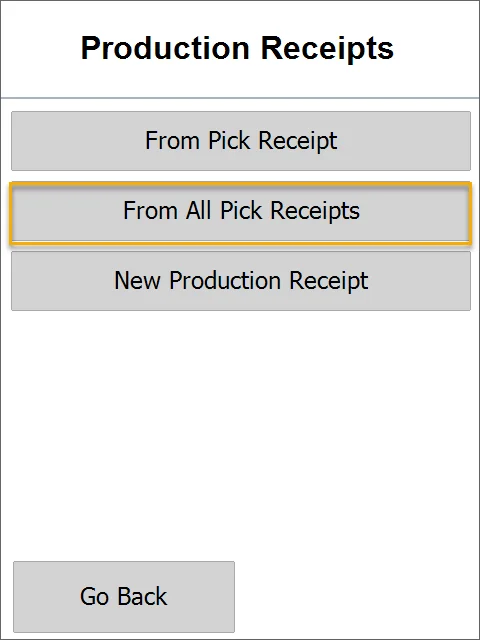
-
This leads to the list of Items to be received.
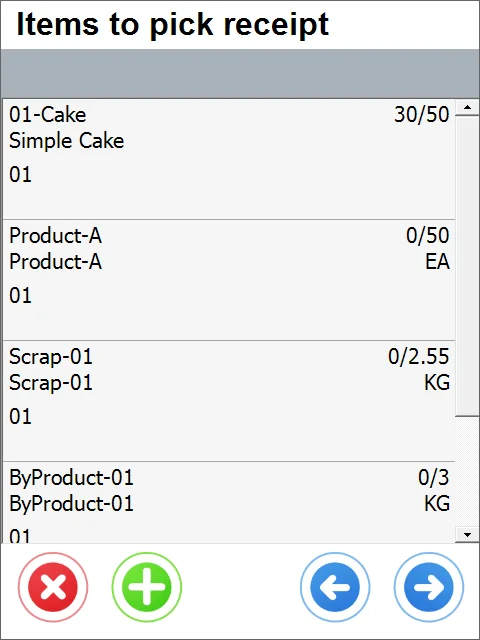
-
Click one of the Item rows to go to the Options window. Here, you can choose a Storage Unit to create a new one. Click the right arrow icon to skip the SU options and set the quantity.
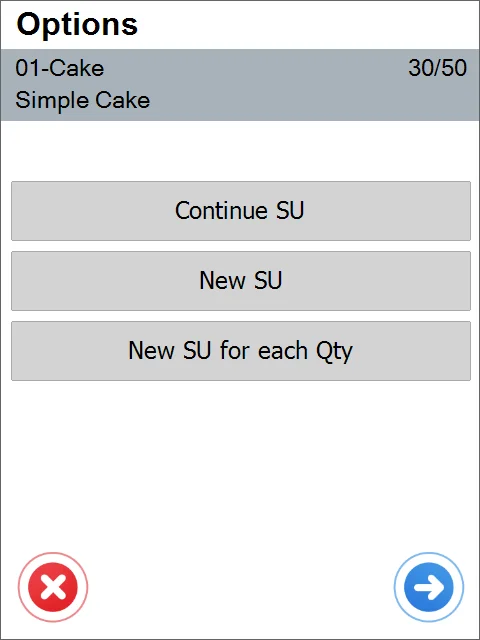
-
After choosing Continue SU, you can set the quantity:
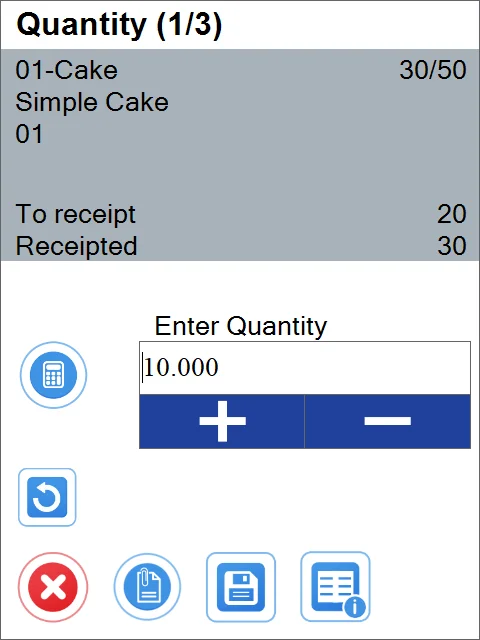
-
It is possible to set additional information on the SU:
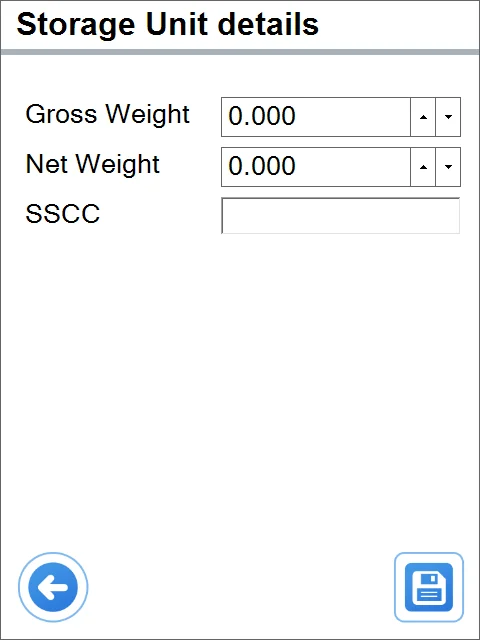
-
If the Item is managed by Batches, clicking it leads to the Batch window in which it is possible to choose a Batch and quantity:
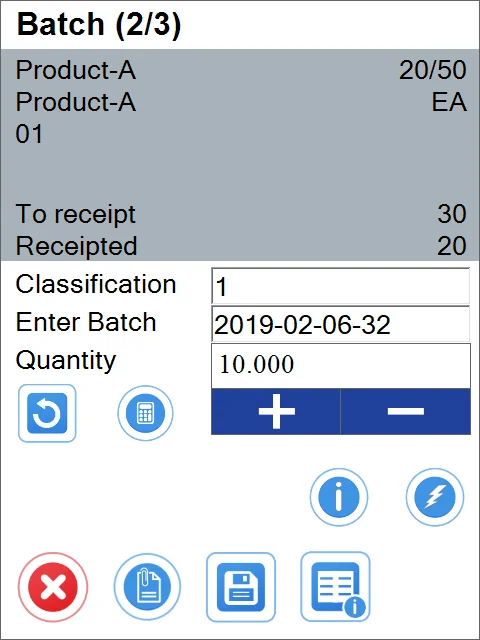
-
Remarks window: you can add Remarks, change numbering Series, or put values to User-Defined Fields.