Custom Controller that uses ProcessForce API
Description
In this example, we will show how to add a custom controller that uses ProcessForce objects and logic. In this example, we will create a controller that is responsible for scheduling Manufacturing Orders.
Creating Custom Controller
-
Open your plugin solution in Visual Studio.
-
Create a new class: PF_SchedulingController.cs inside Controllers/Api.
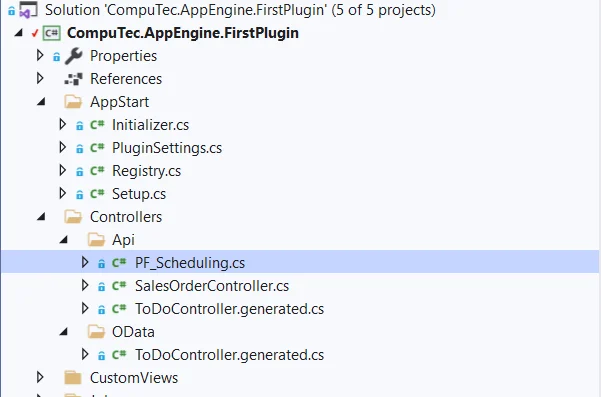
-
This controller needs to inherit from CompuTec.AppEngine.Base.Infrastructure.Controllers.API.AppEngineSecureController, because we need to authenticate a user to work on SAP document.
SalesOrderController.cs
using CompuTec.AppEngine.Base.Infrastructure.Controllers.API;
namespace CompuTec.AppEngine.FirstPlugin.Controllers.Api
{
public class PF_SchedulingController: AppEngineSecureController
{
}
} -
Add a Post Method, which as a parameter will require a list of integers that represents a Manufacturing order DocEntrys.
GetSalesOrder
[HttpPost]
[Route("SchduleMor")]
public IHttpActionResult SchduleMor([FromBody] List<int> AllRelatedMorsDocEntries)
{
bool saving = false;
//iF YOU NEED pf COMPANY PLEASE USE THIS
var pfCompany = Session.GetCompany<IProcessForceCompany>();
// you are already connected
List<IManufacturingOrder> listOfMorsToBeAdded = BulkUdoConverter.GetBulkObjects<IManufacturingOrder, int>(Session.Token, ObjectTypes.ManufacturingOrder, AllRelatedMorsDocEntries);
//GetListOfMors
//You can manipulate Manufacturing orders now by iterating them and injest all the logic
foreach (var item in listOfMorsToBeAdded)
{
item.U_SchedulingMtd = PF_MORSchedulingMthd.Forward;
item.U_PlannedStartDate = DateTime.Today.AddDays(1);
item.U_PlannedStartTime = item.U_PlannedStartDate;
}
// AllRelatedMorsDocEntries this is a list that contains docentry of MORS to be scheduled on one run
var sm = new CompuTec.ProcessForce.API.Scheduling.ScheduleManager(Session.Token);
MultiScheduleParameters param =
Activator.CreateInstance(typeof(MultiScheduleParameters),
System.Reflection.BindingFlags.NonPublic |
System.Reflection.BindingFlags.Instance,
null, new object[] { Session.Token }, null) as MultiScheduleParameters;
listOfMorsToBeAdded.ForEach(m => param.Add(m));
param.UpdateParents();
var scheduledMors = sm.Schedule(param);
//save the mor list scheduledMors
if (saving)
{
foreach (var item in listOfMorsToBeAdded)
{
item.Update();
}
}
return Ok("");
} -
Now, you can see the method in Swagger.
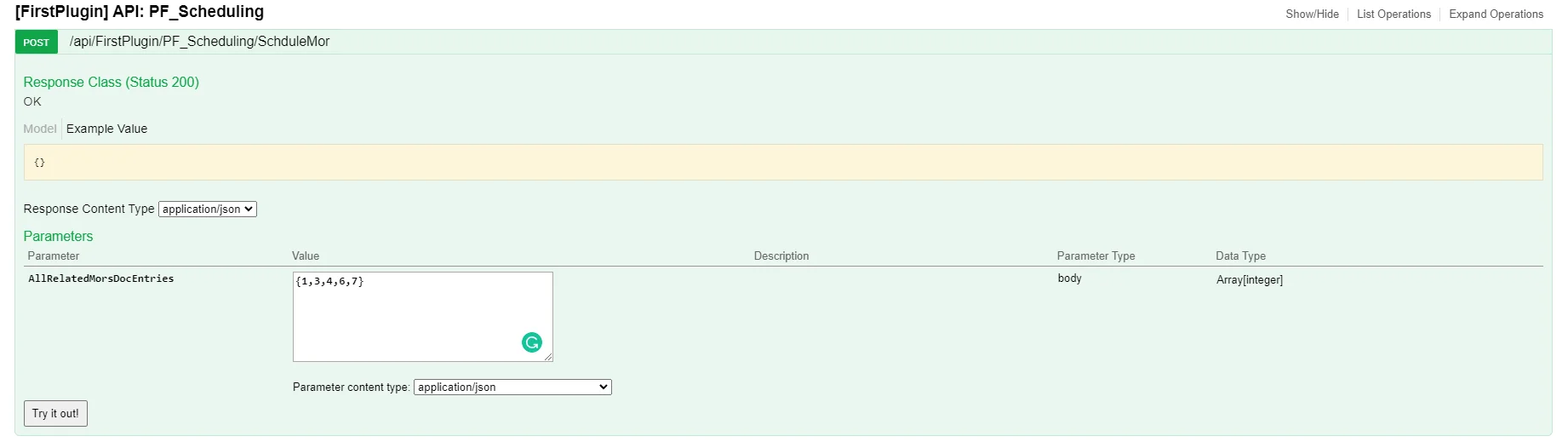
-
Calling Controller:
- Address: URL of the AppEngine and controller
- HTTP method: POST
- Content-Type: json
- Body content:
[11,6,7,8]
If you want to use the IProcessForceCompany object, get it from the session object.
var pfCompany = Session.GetCompany<IProcessForceCompany>();