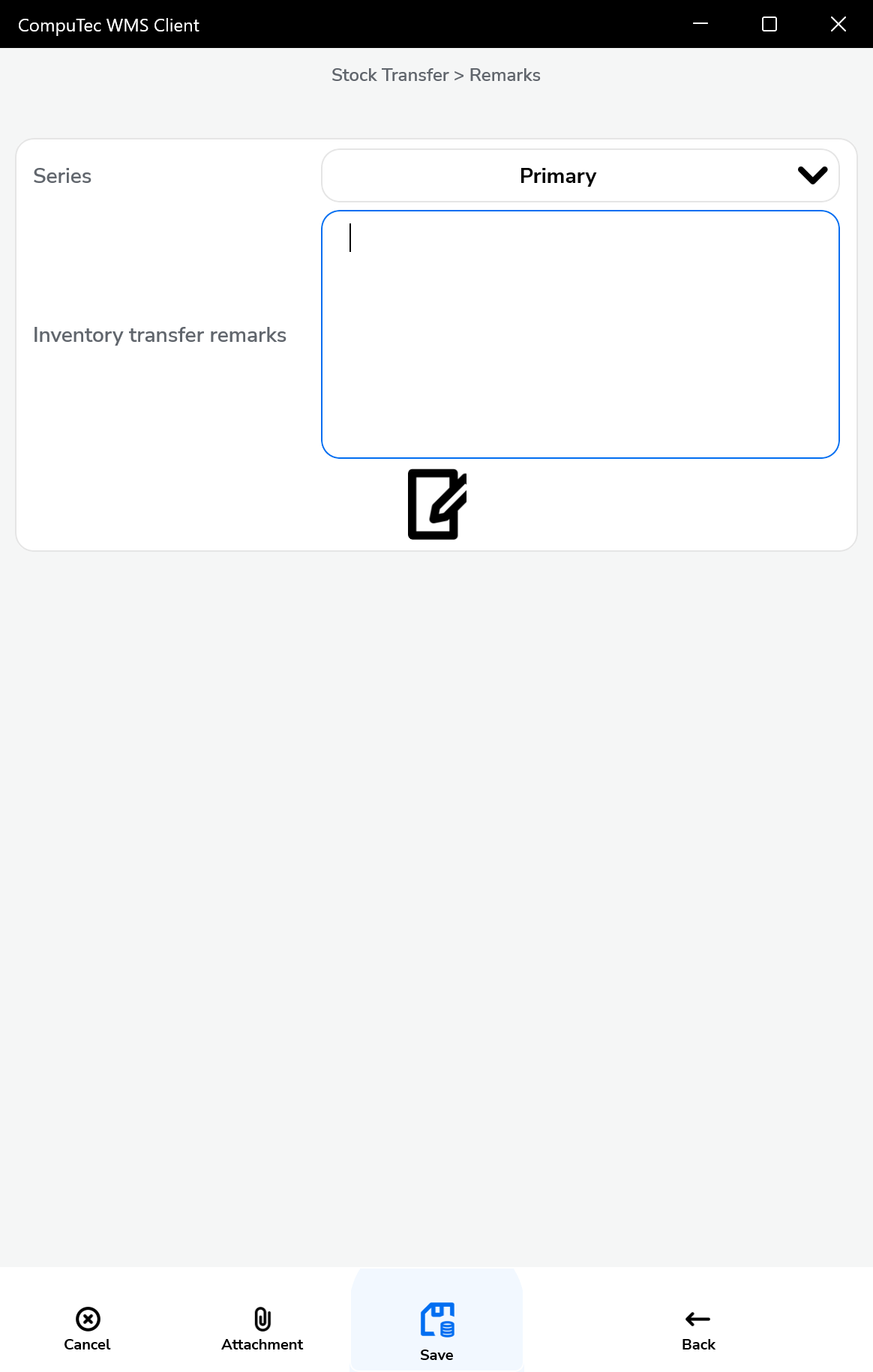Stock Transfer from Pick List
Generate warehouse transfer from pick list
-
We create pickings from CompuTec WMS > Pick and Pack level and proceed to the Stock Transfer transaction
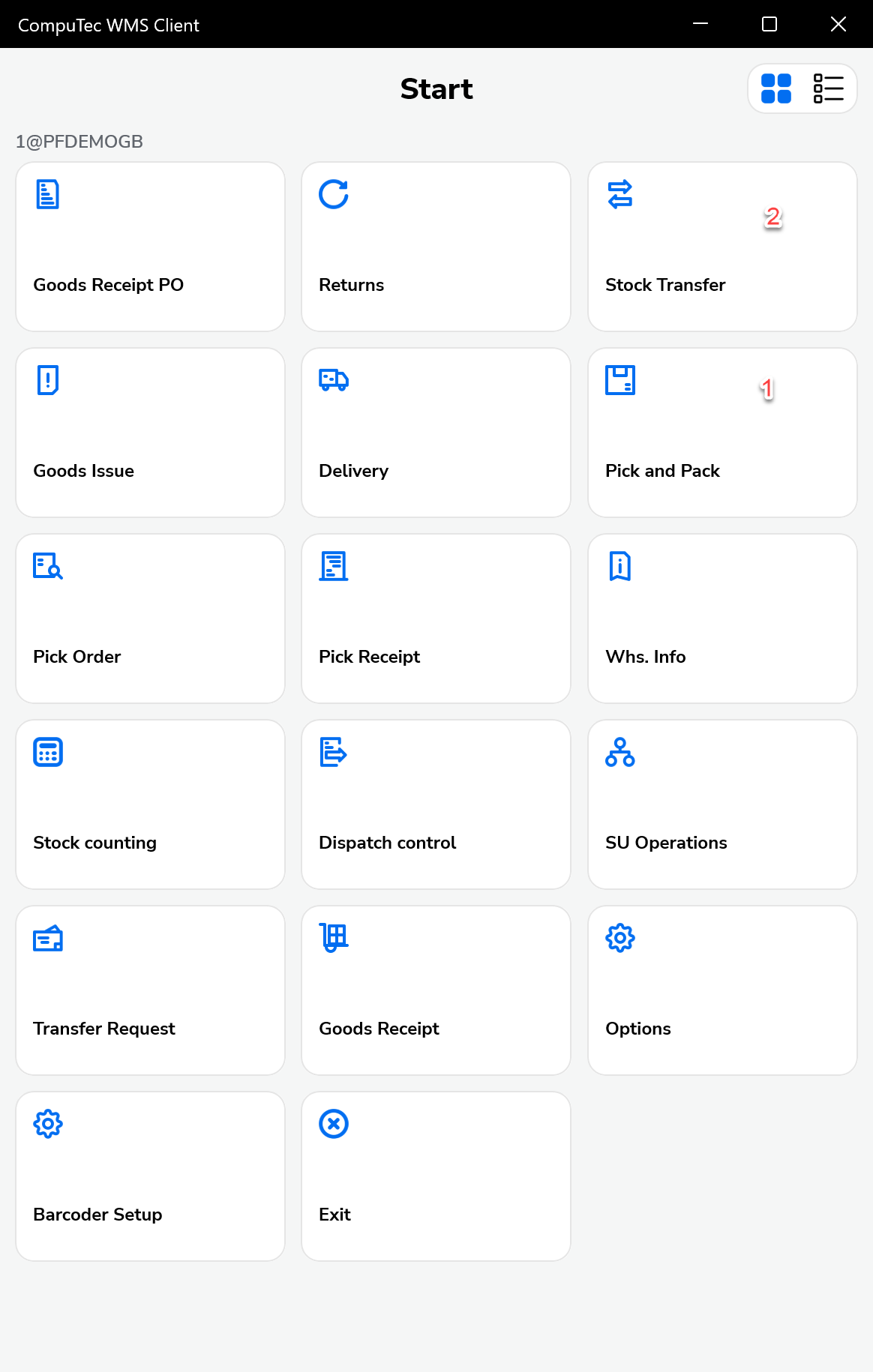
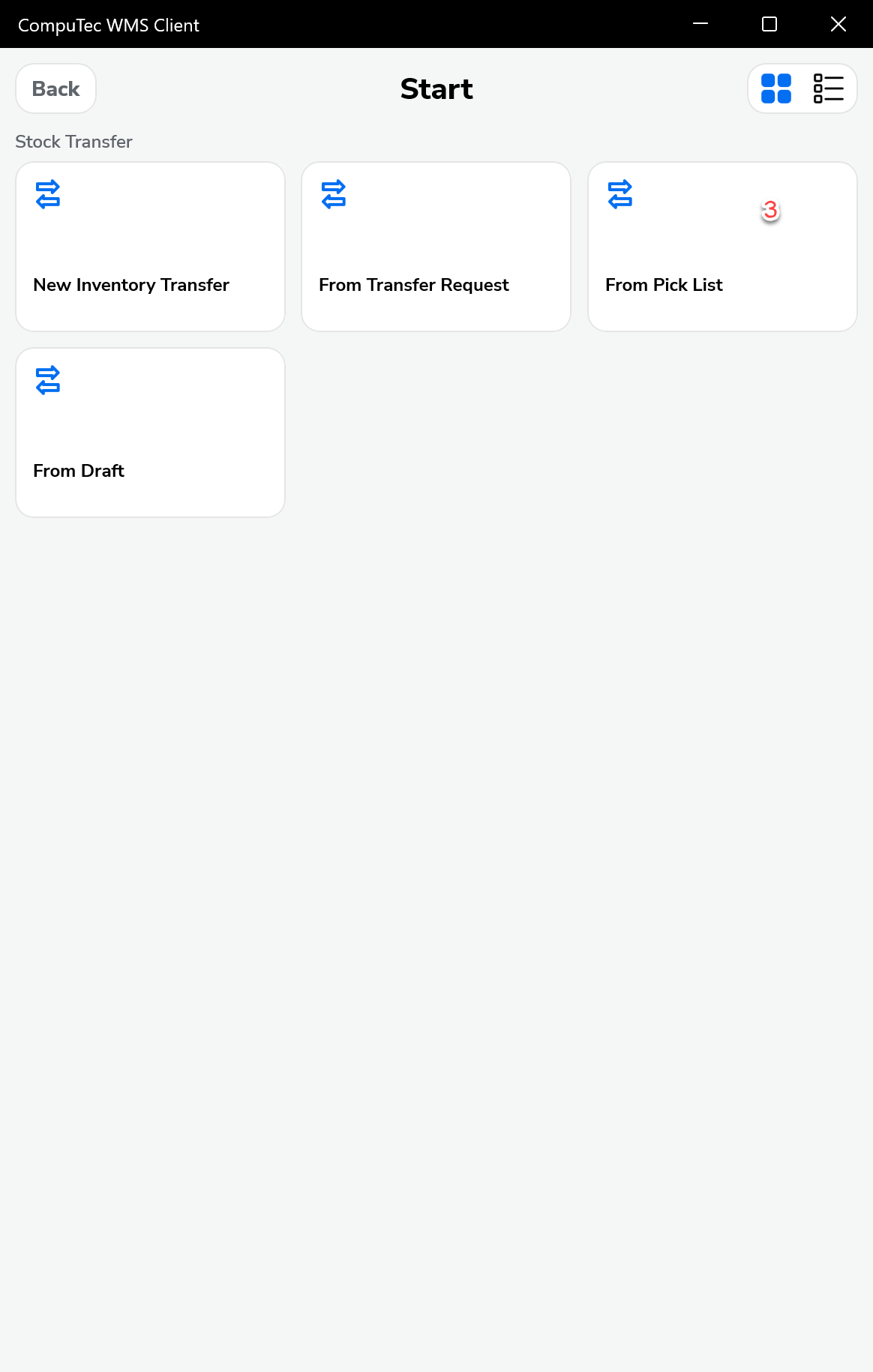
-
We choose the pick list
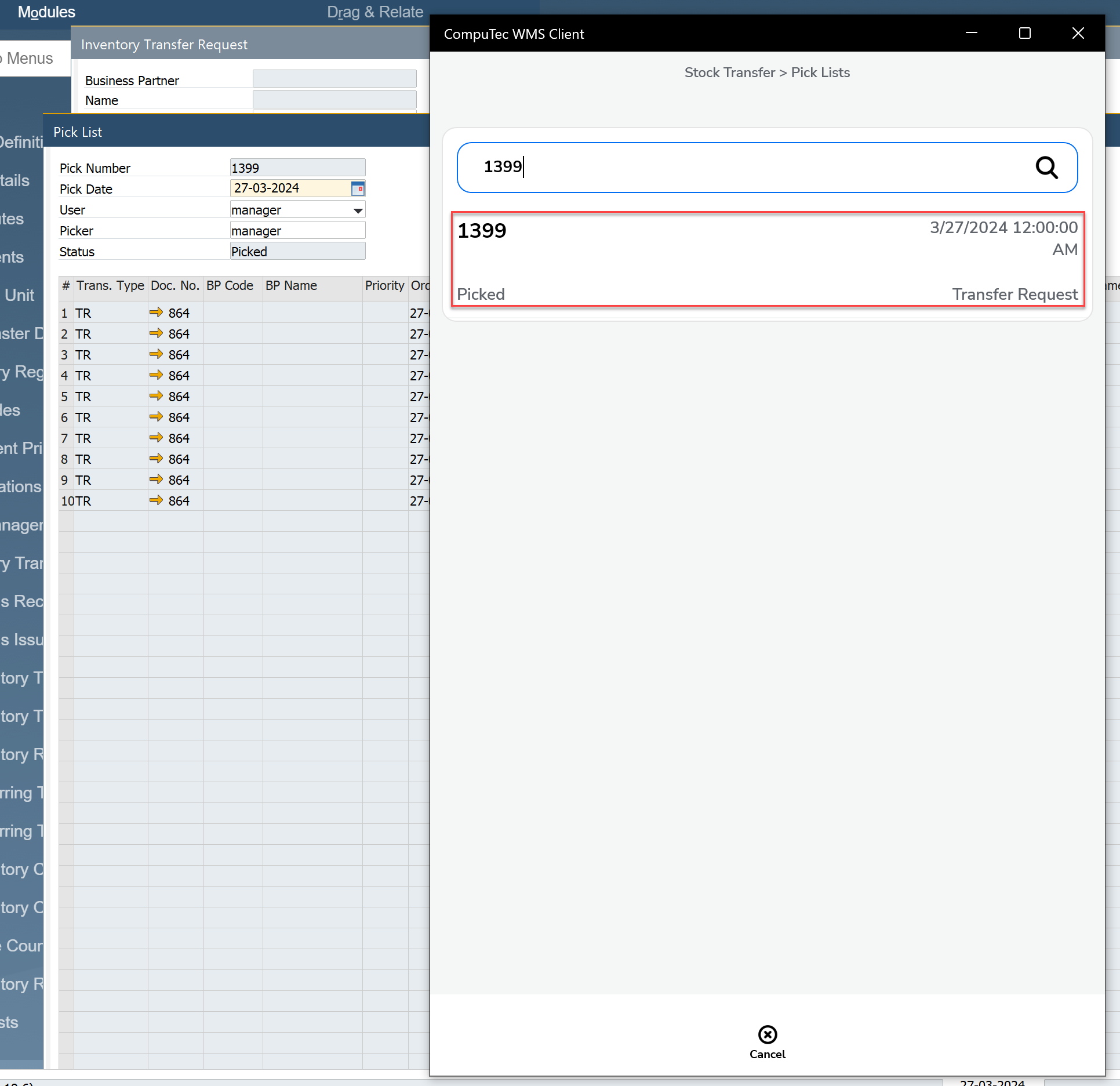
-
In the next step, we can proceed to selecting the target warehouse
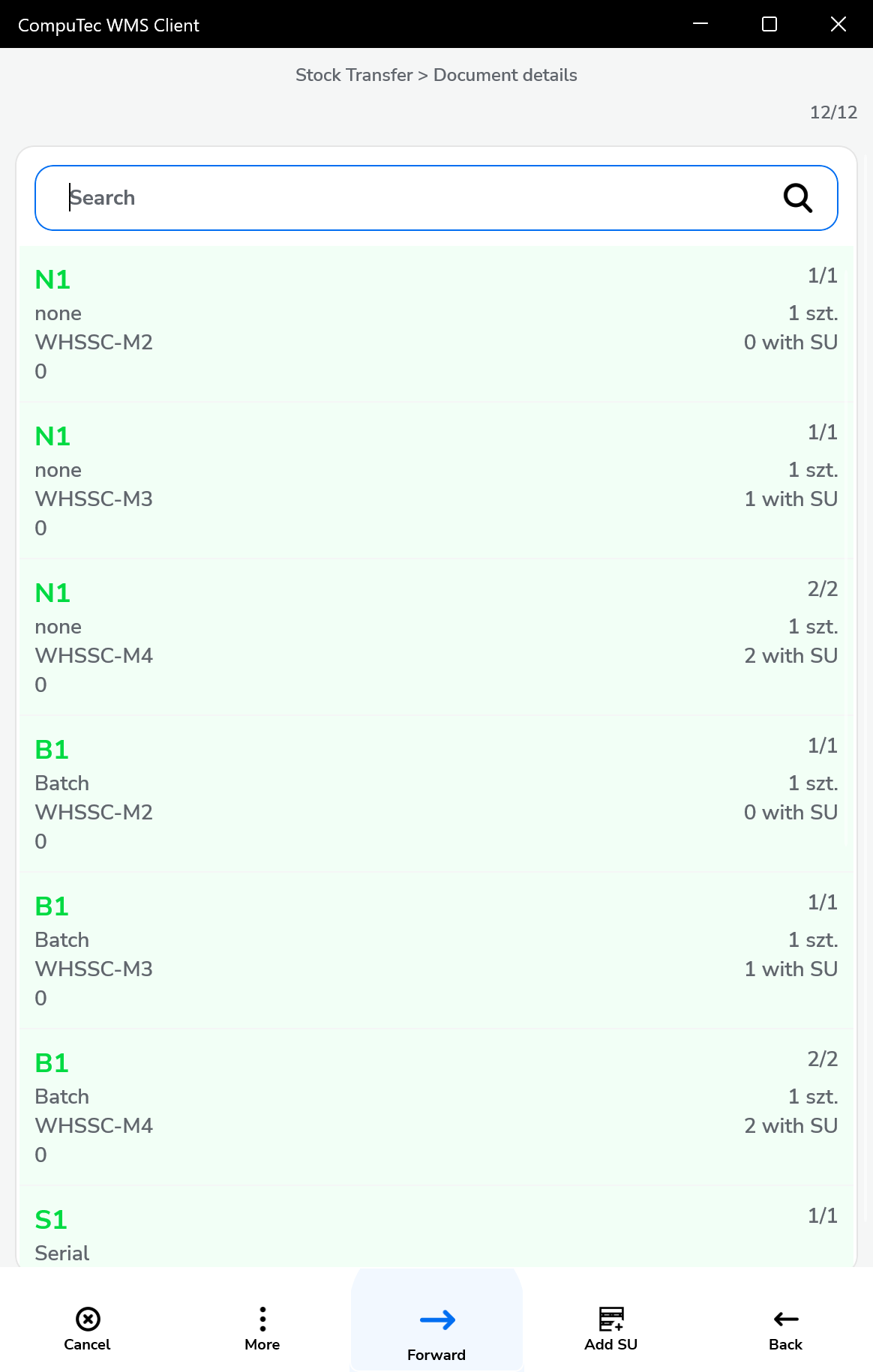
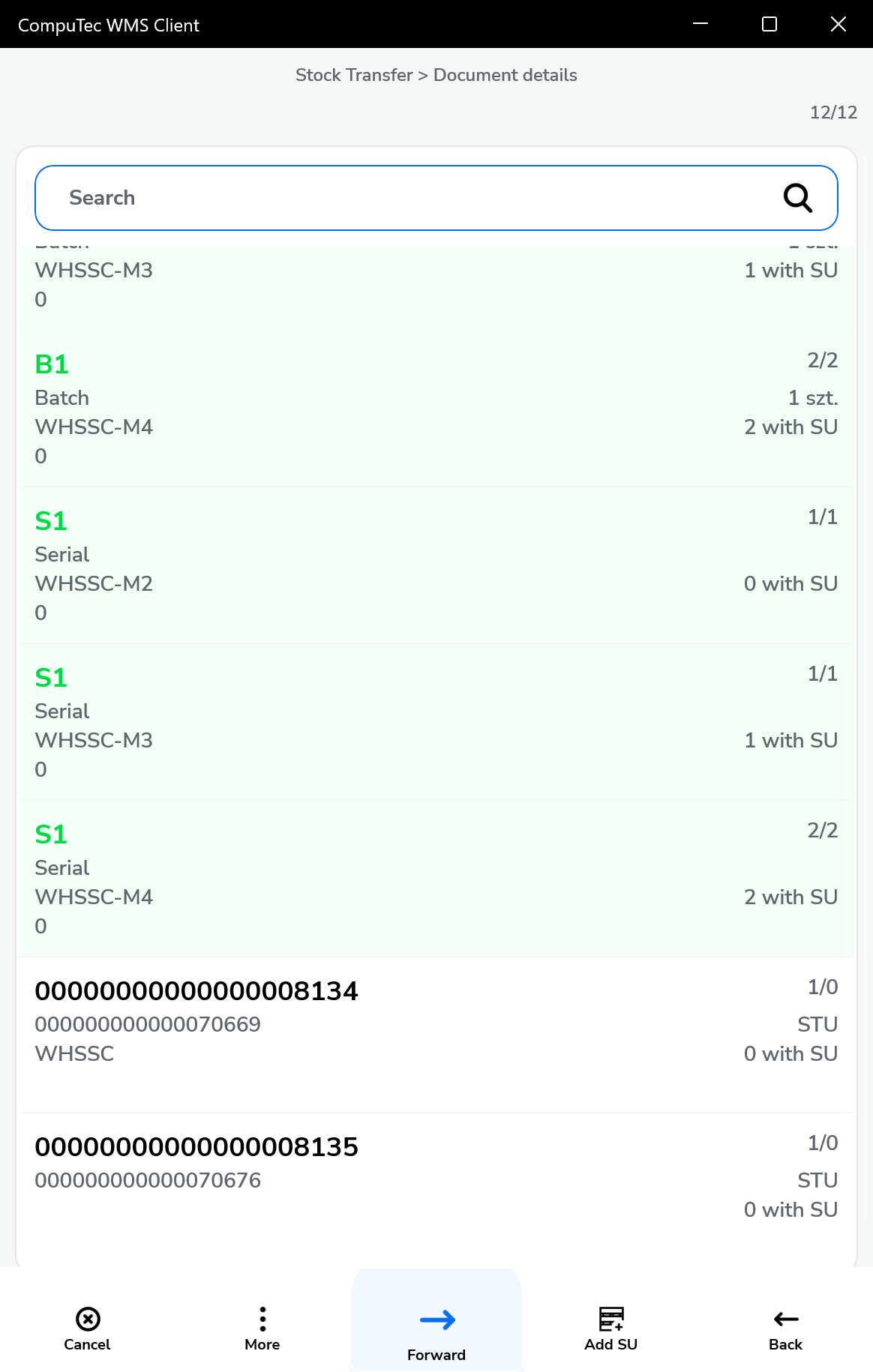
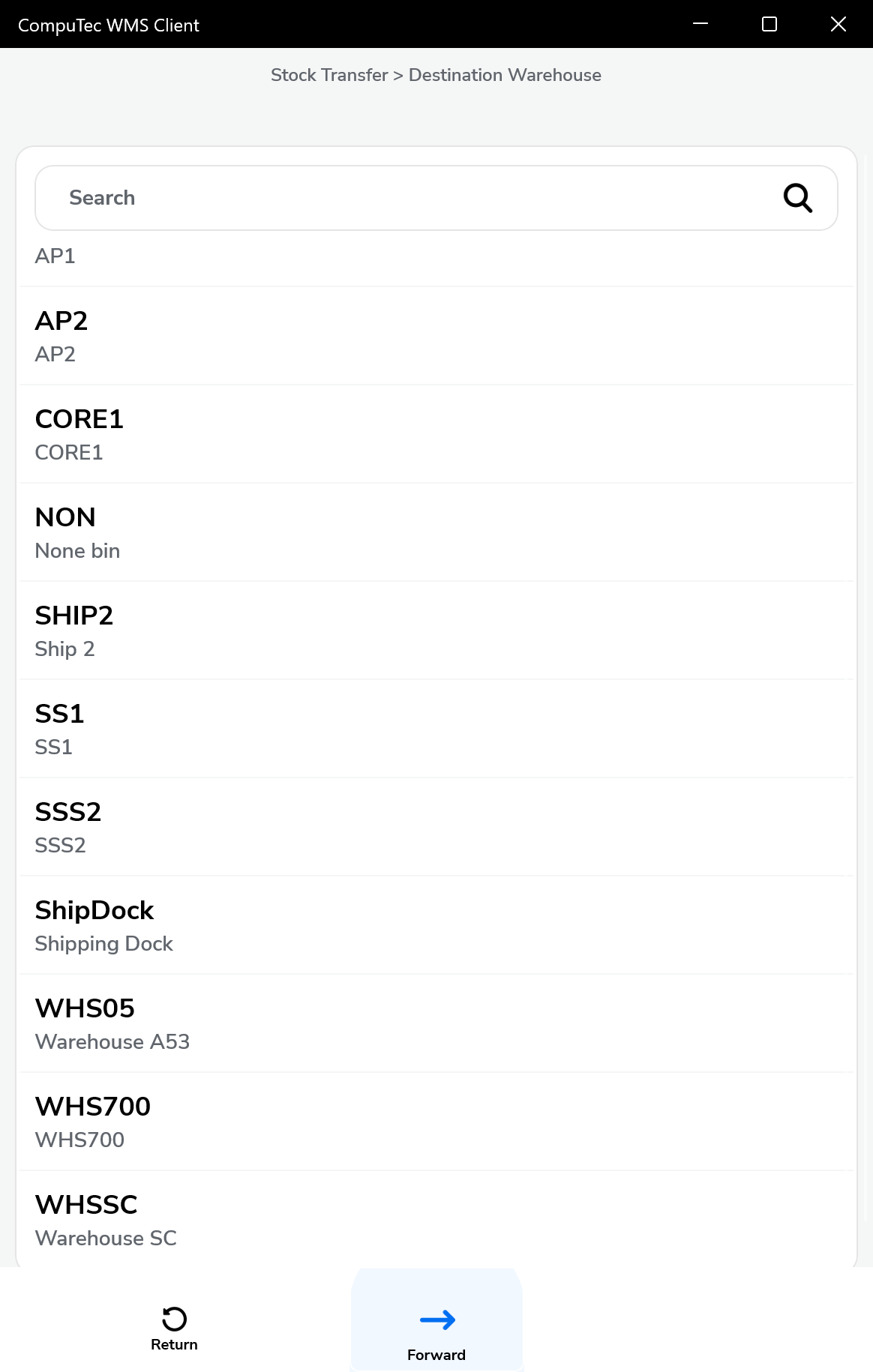
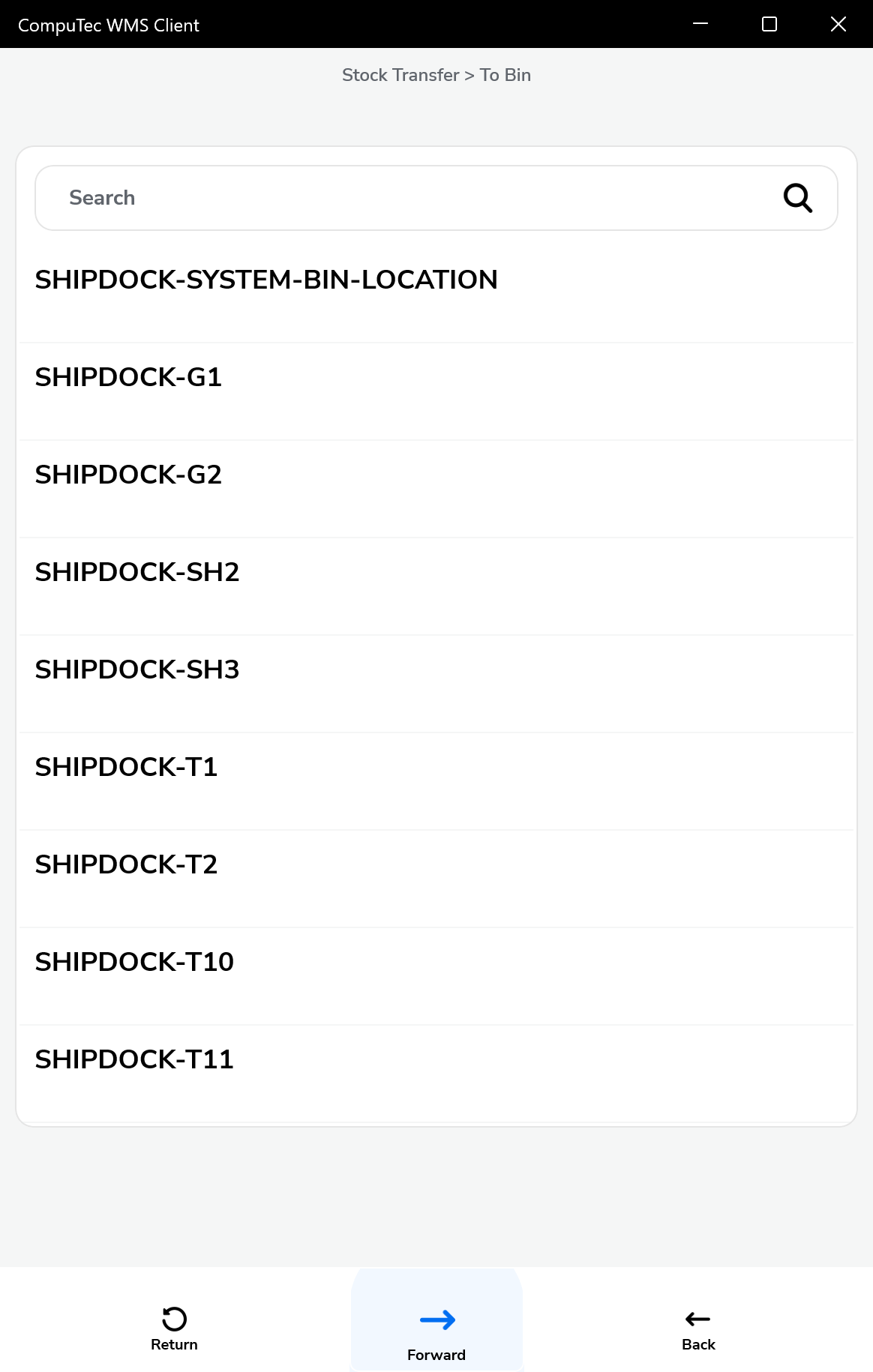
-
In the put items window we can define the location for each item
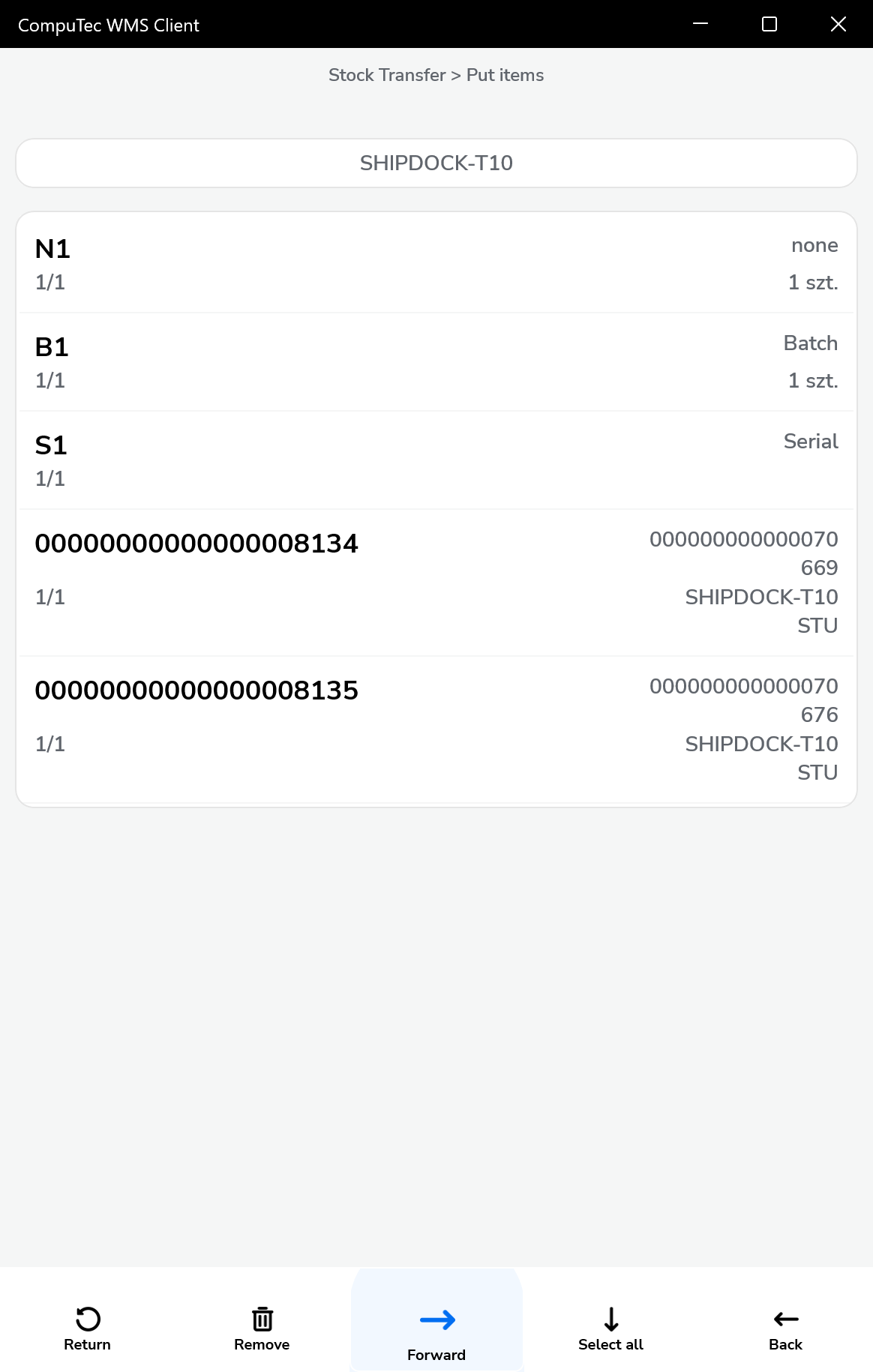
-
In the last step, saves the document