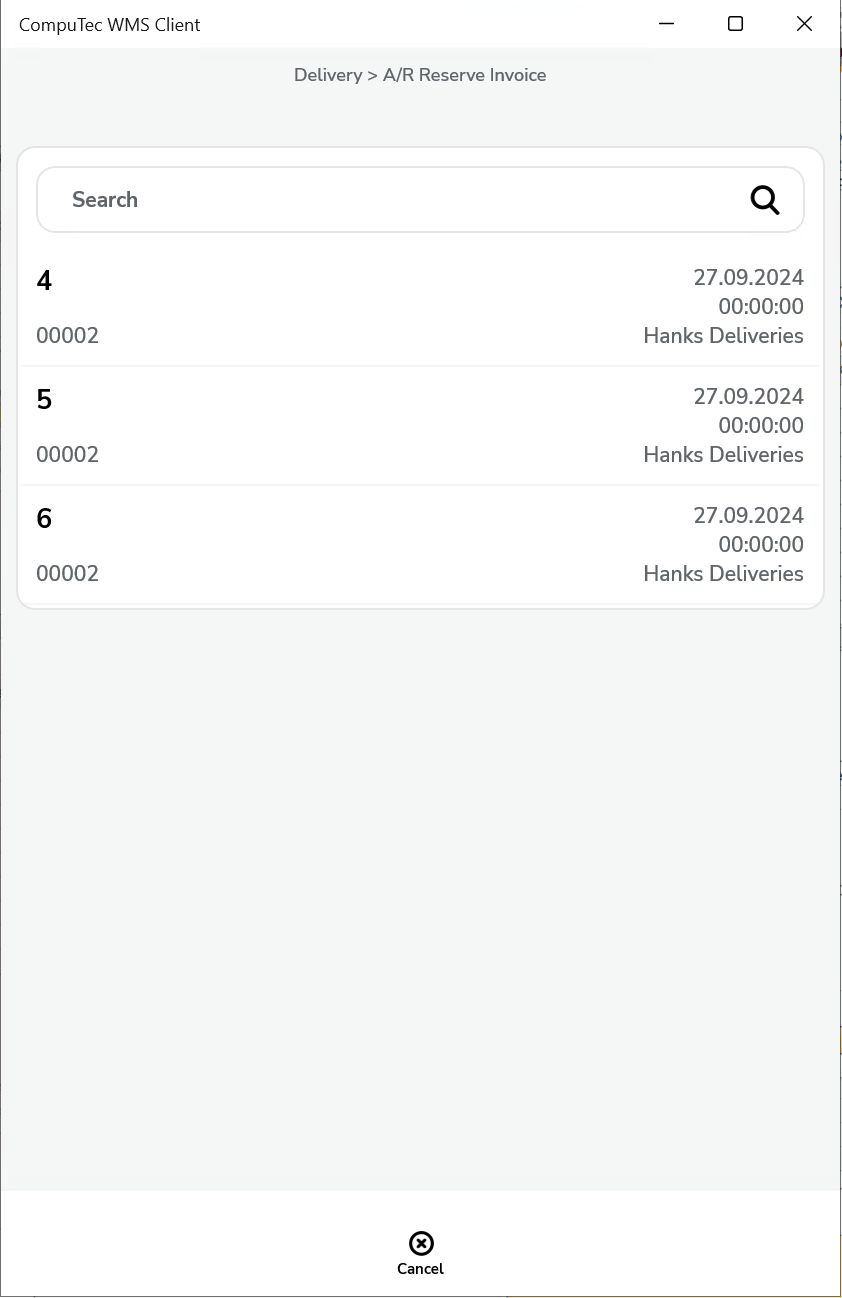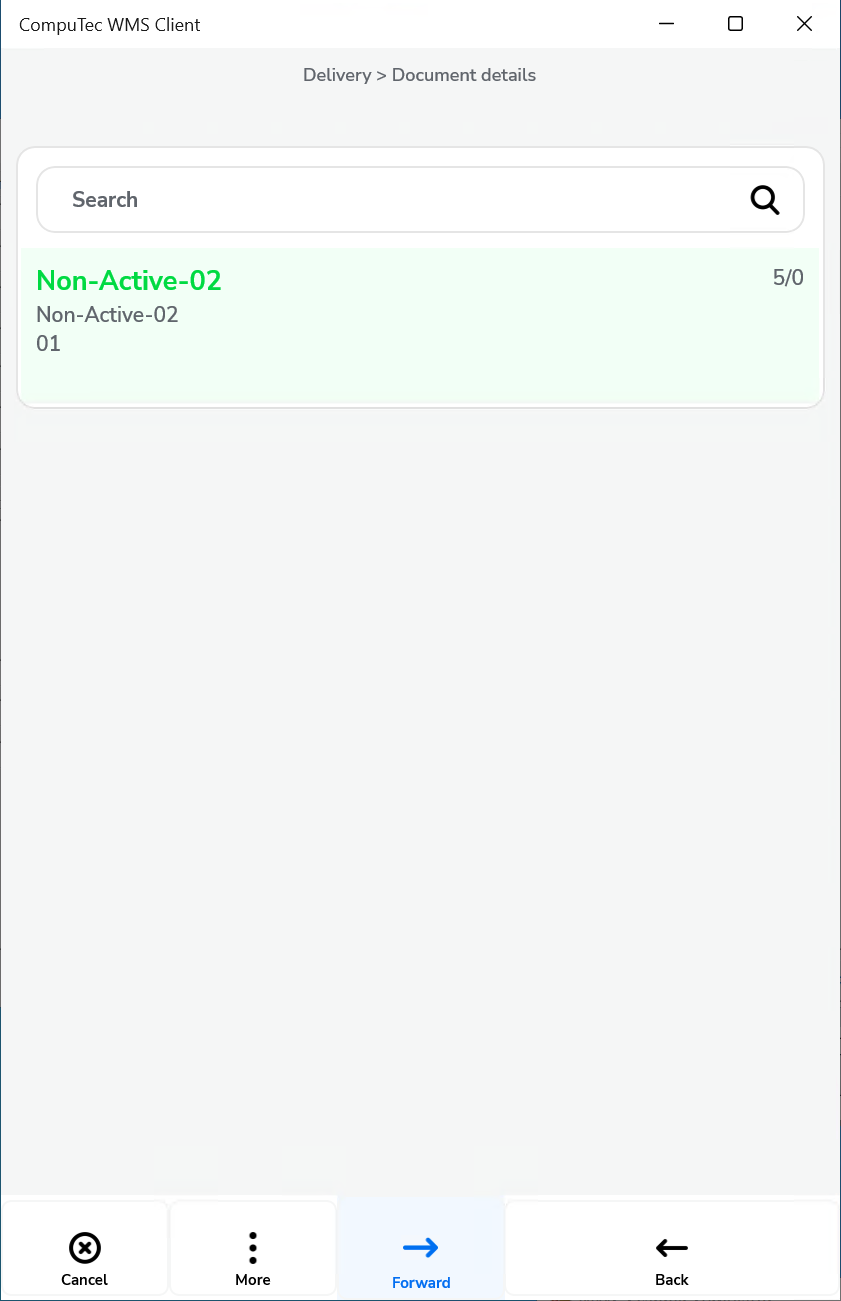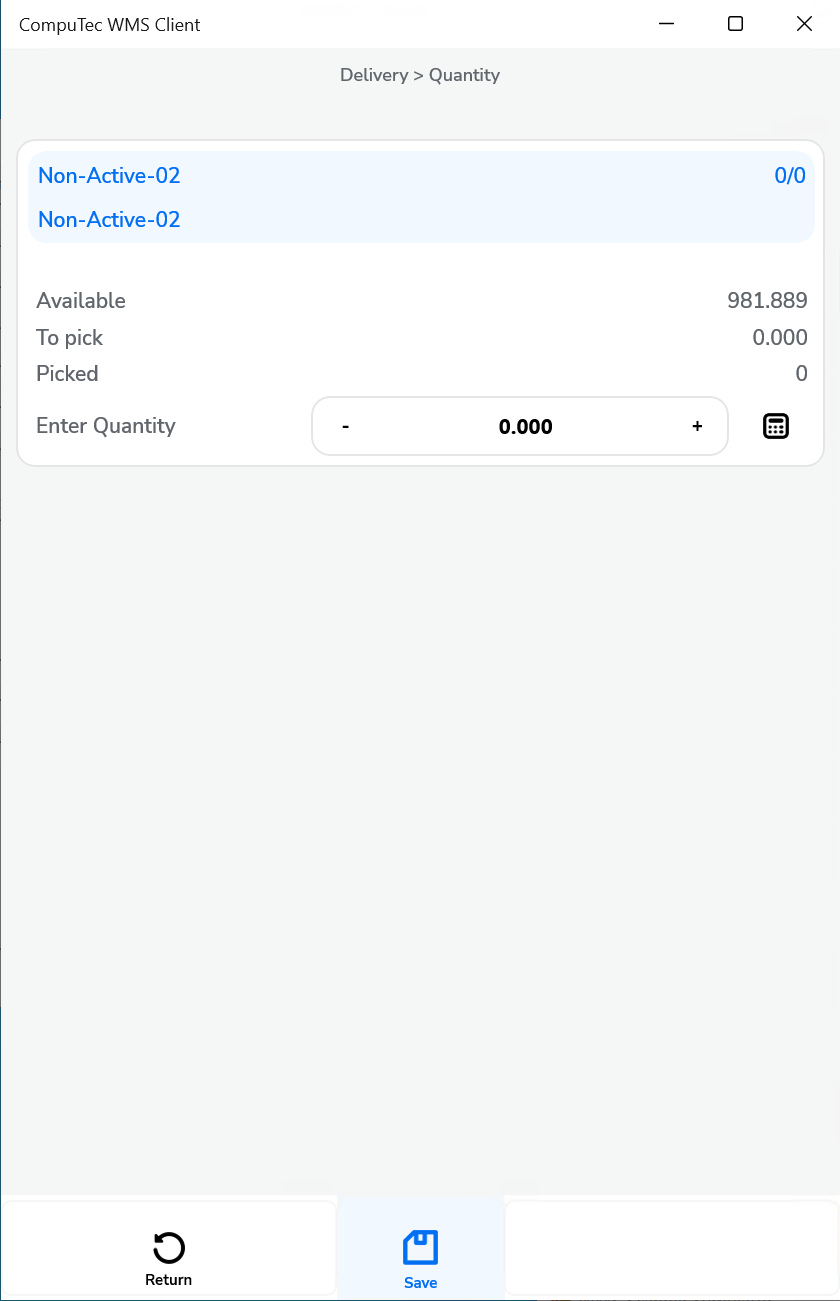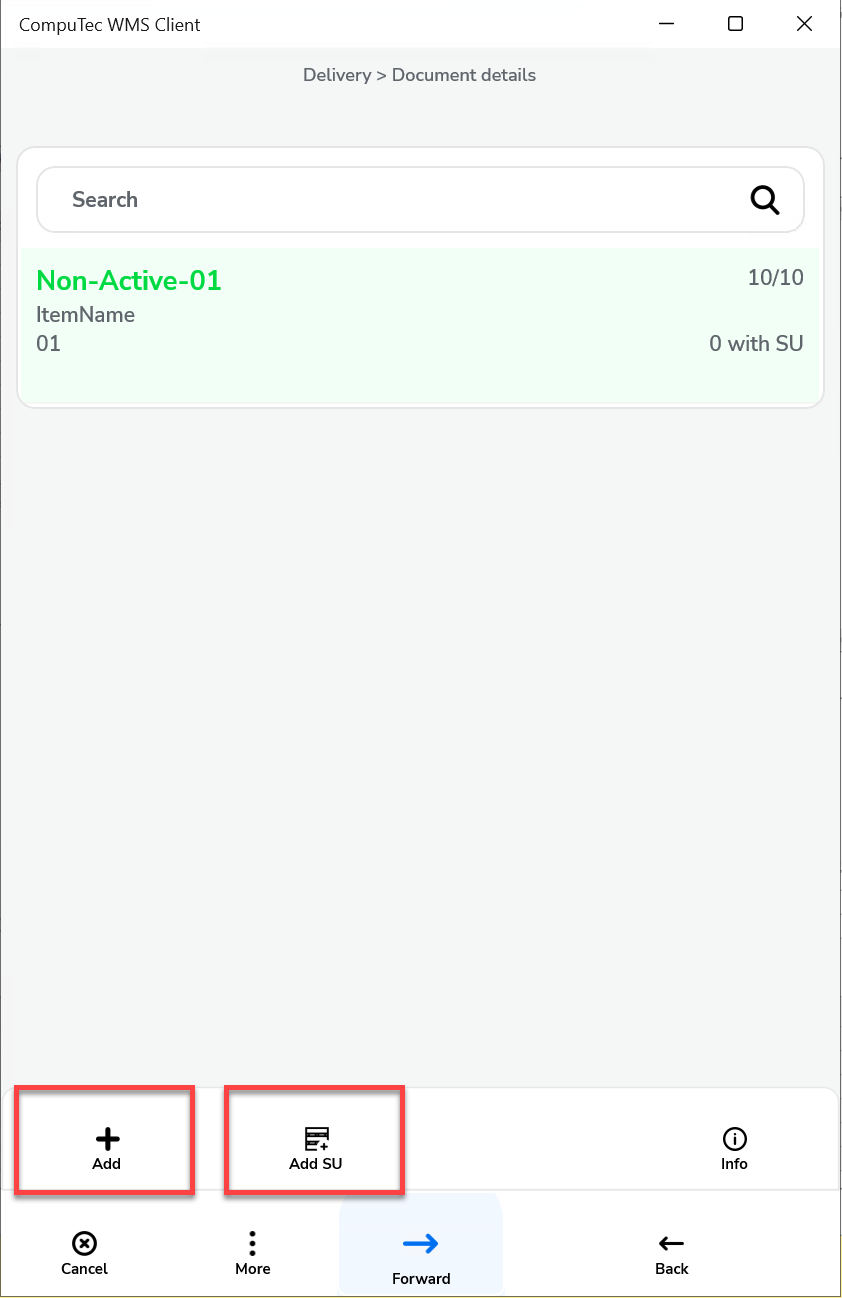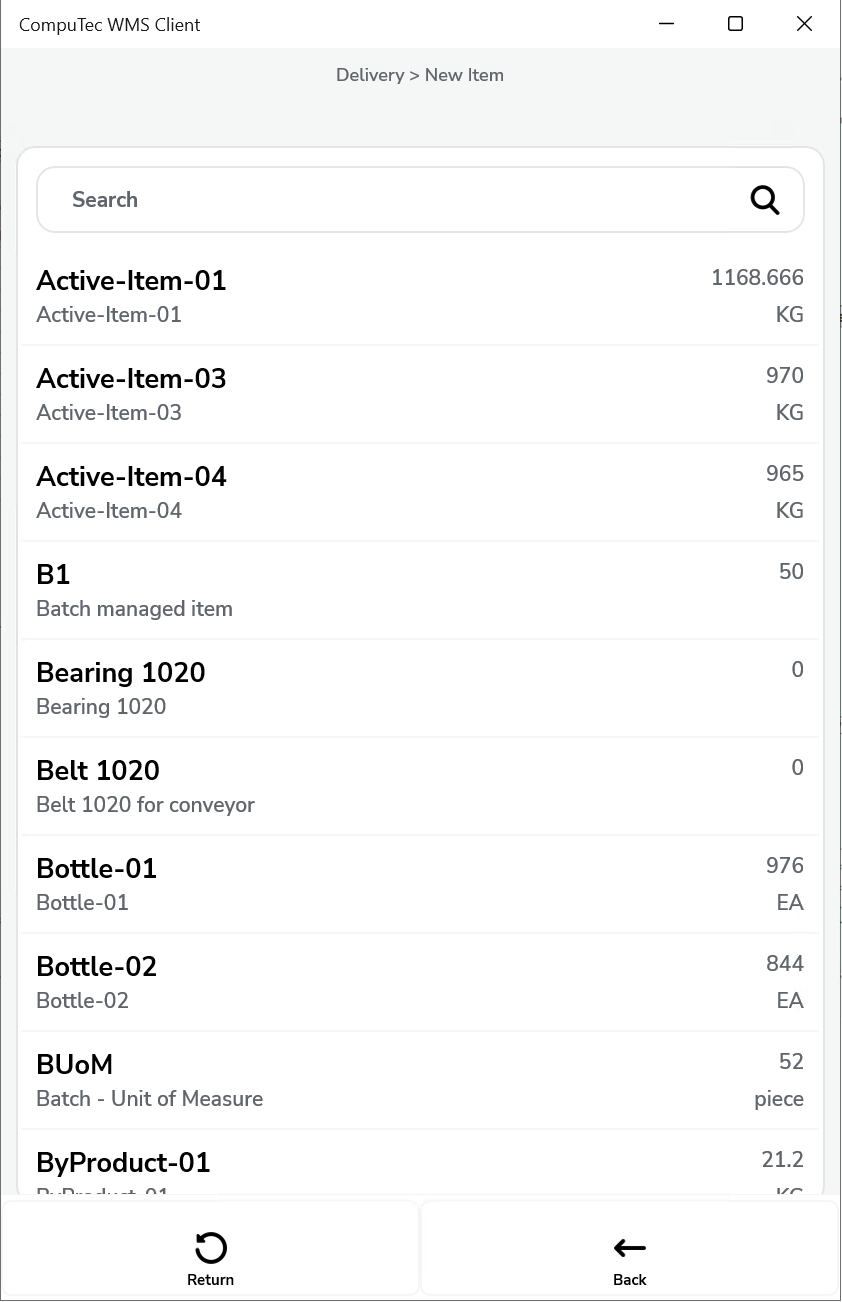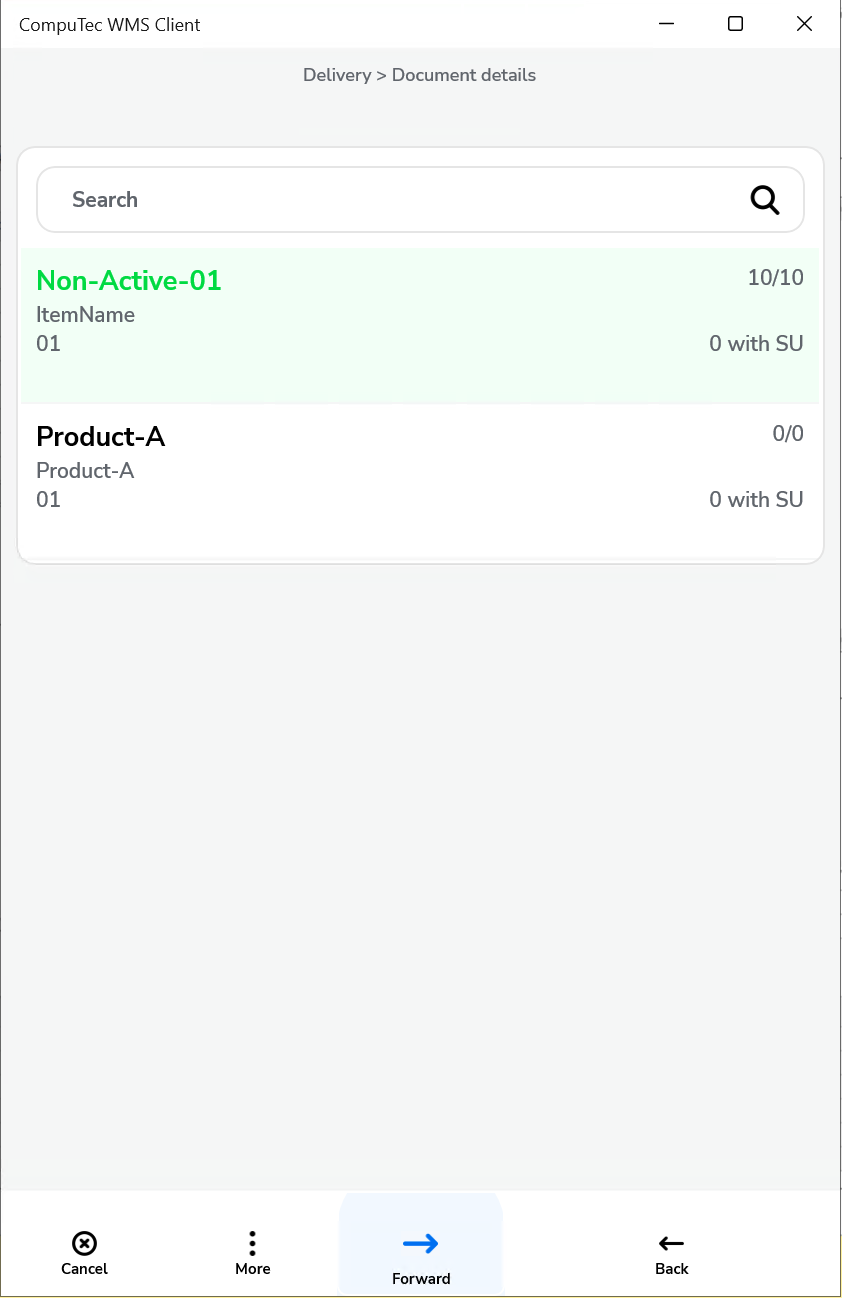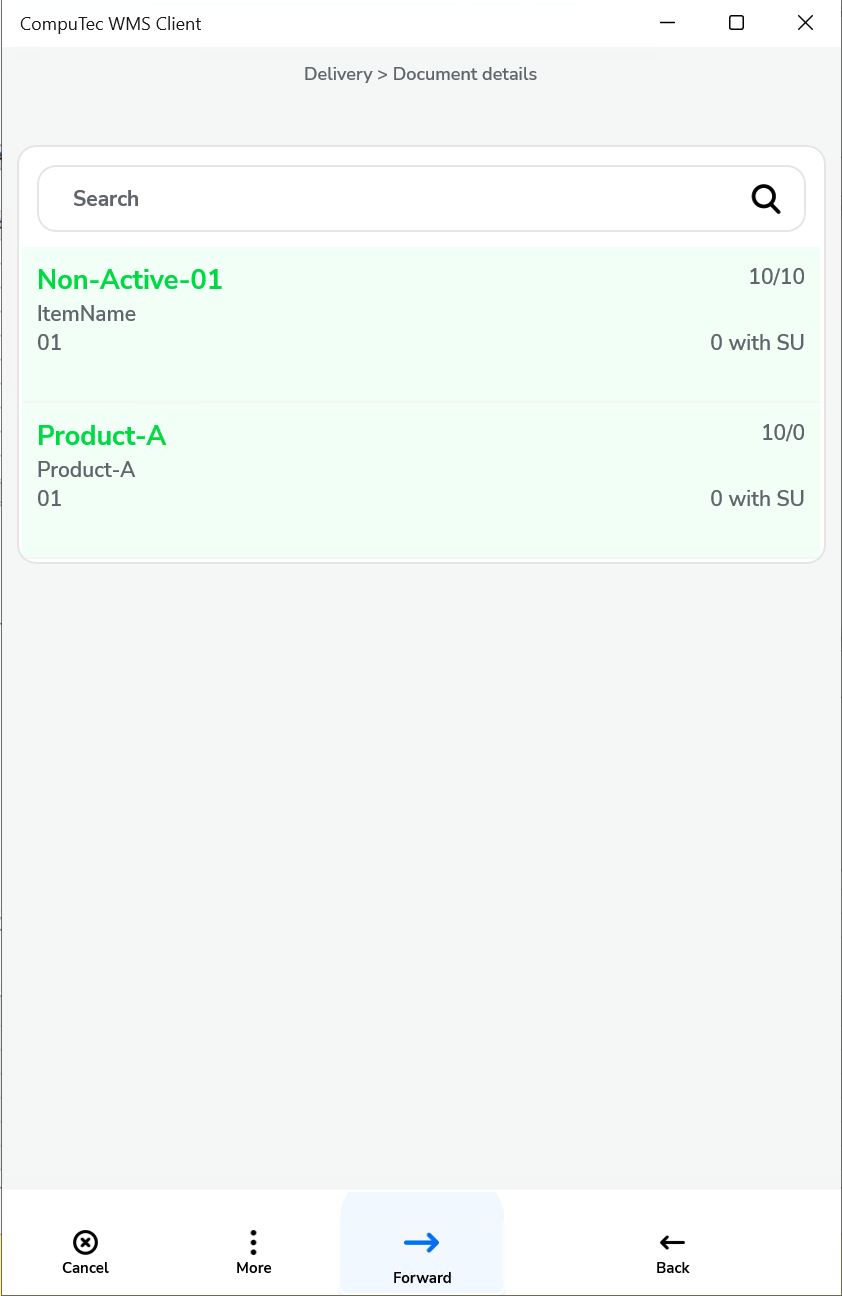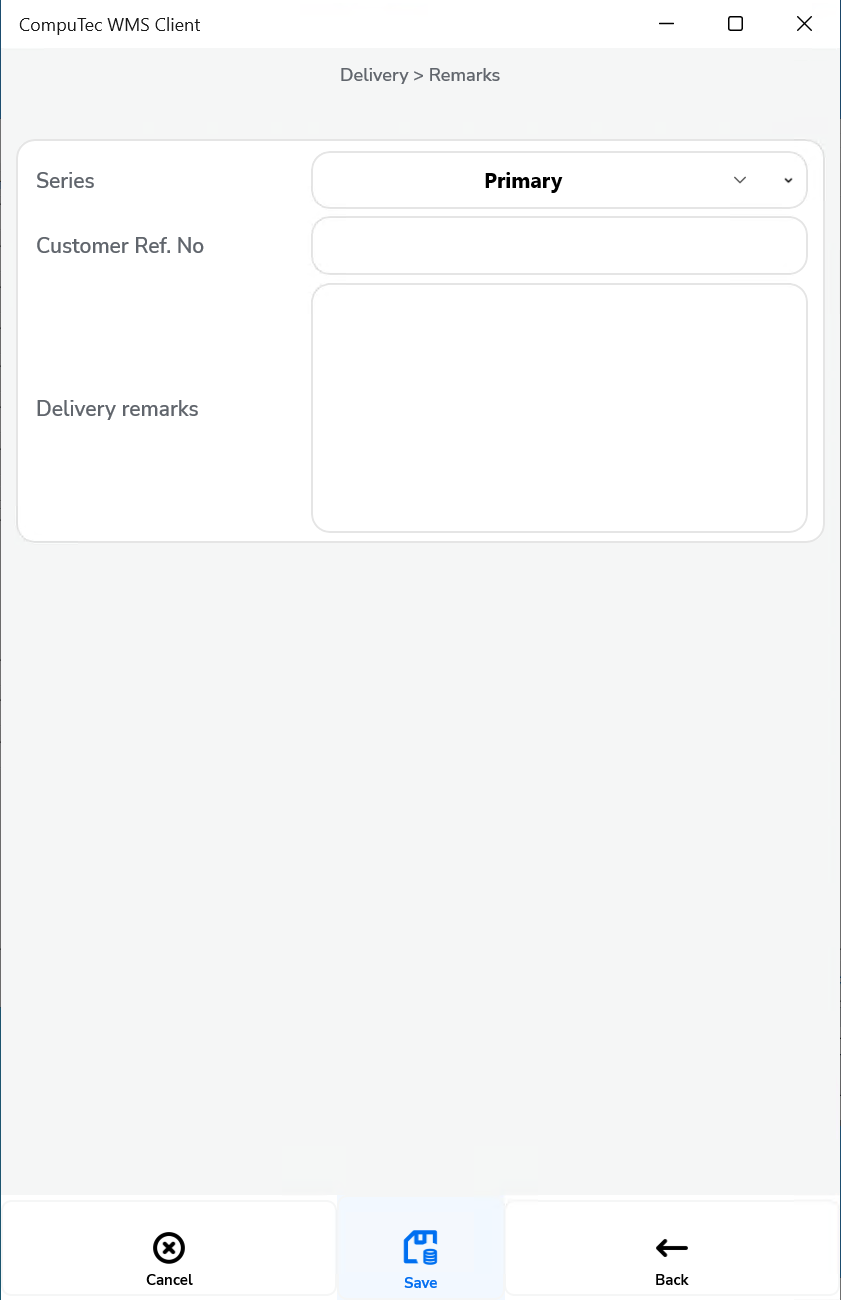Delivery Settings
New Delivery
-
Show Warehouse selection and no default Warehouse chosen – It is required to choose a Warehouse on creation of a document or adding Items.
Click to check the effect on the workflow
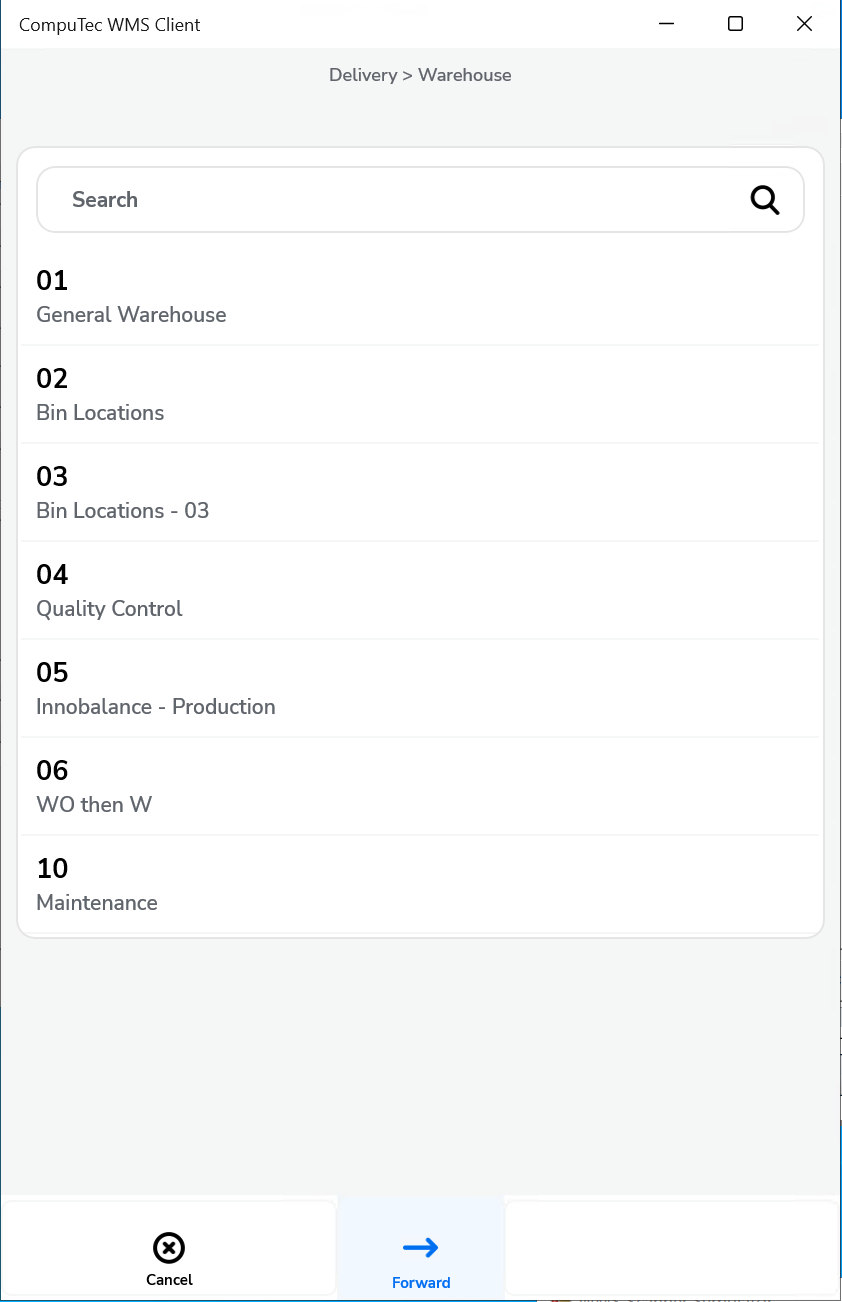
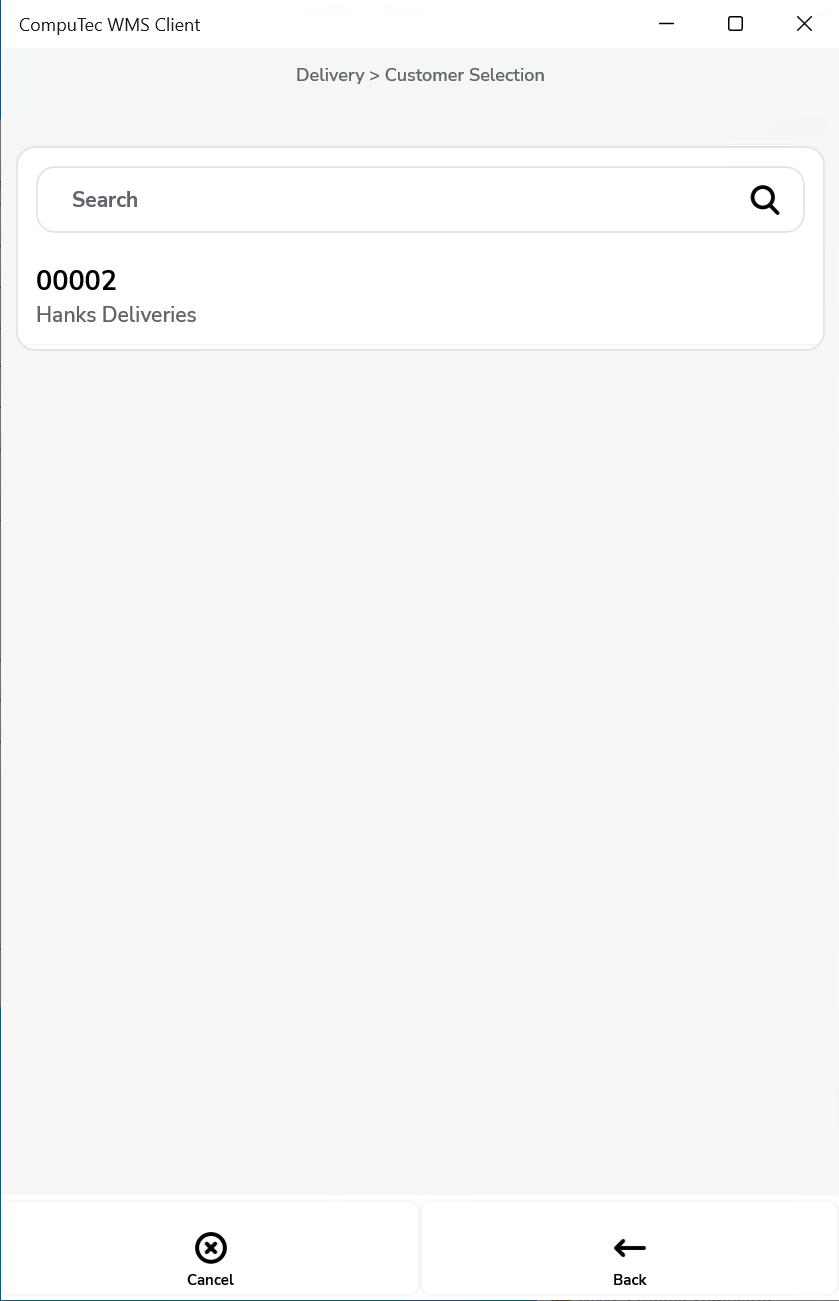
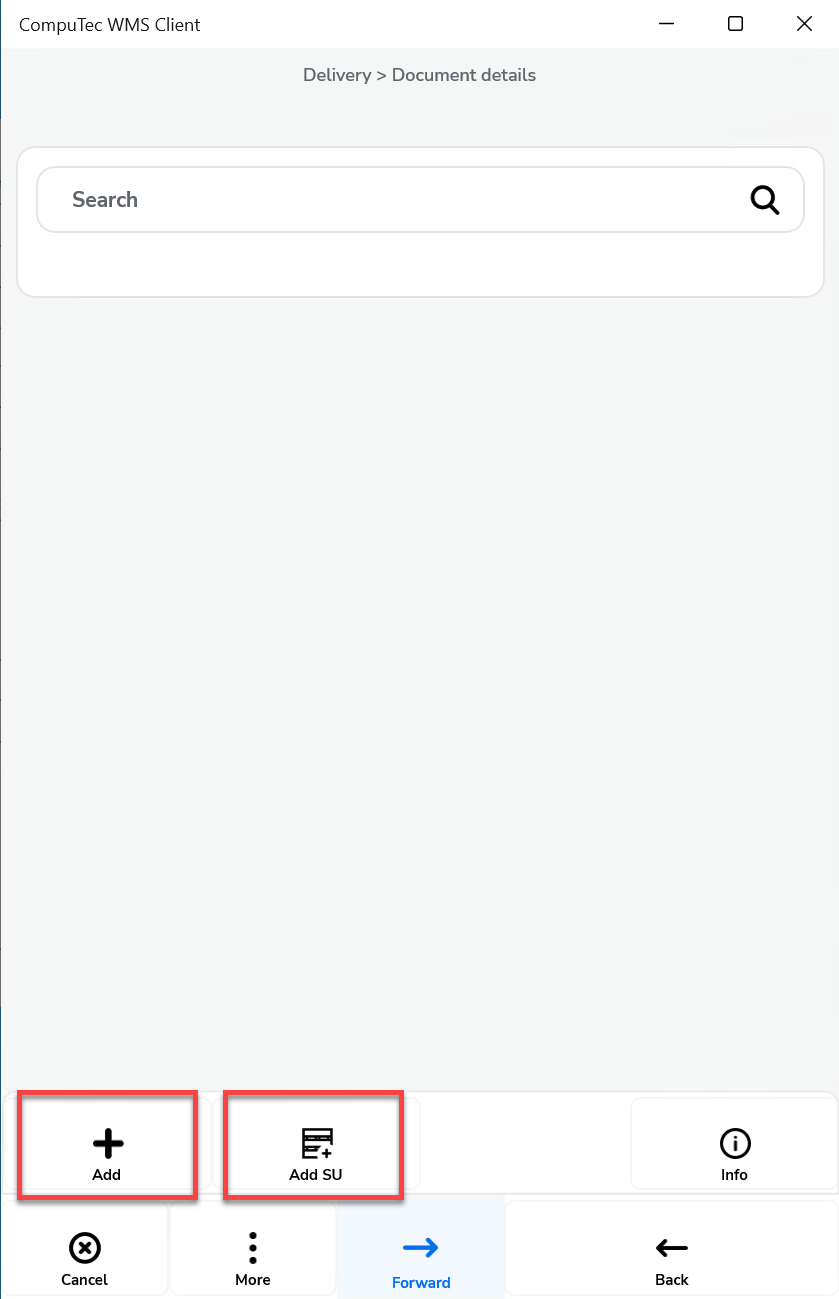
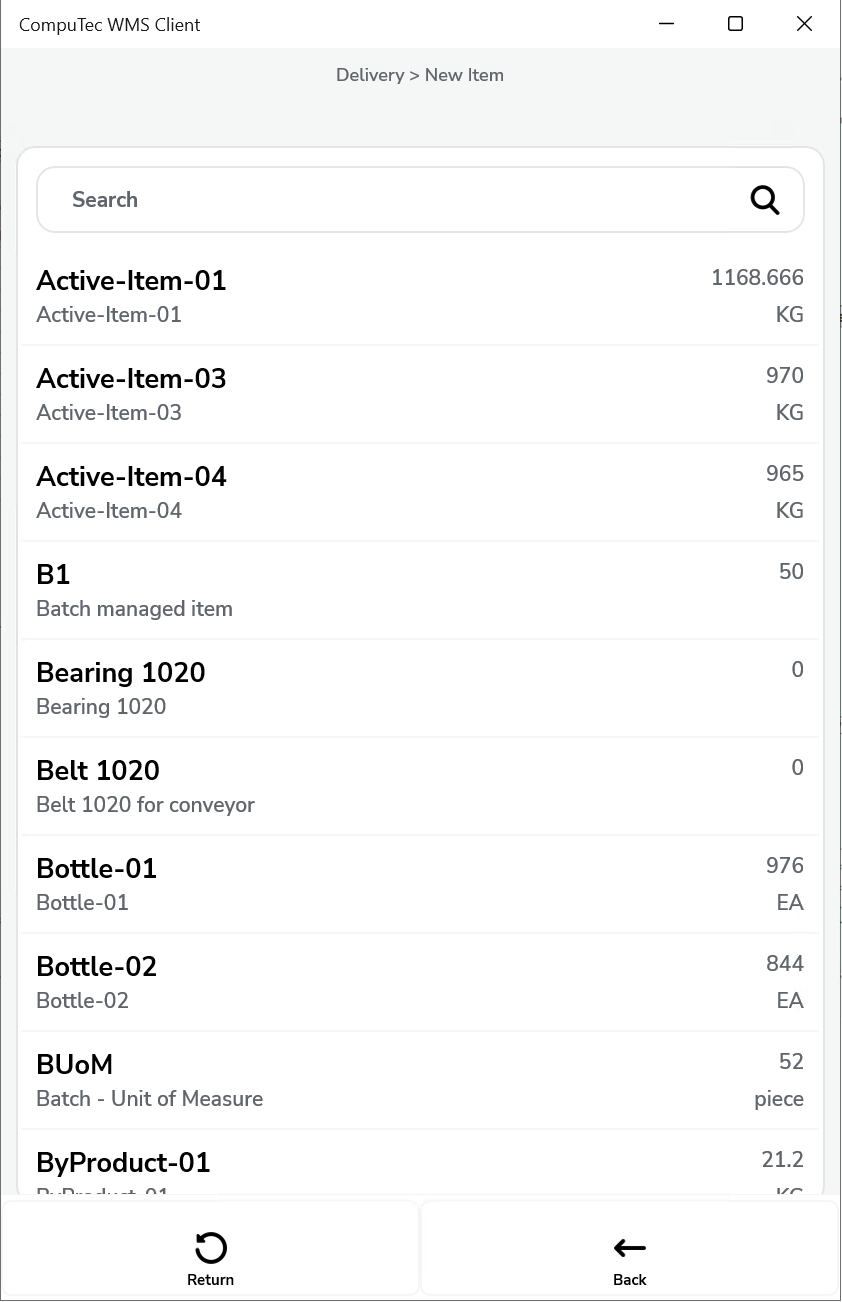
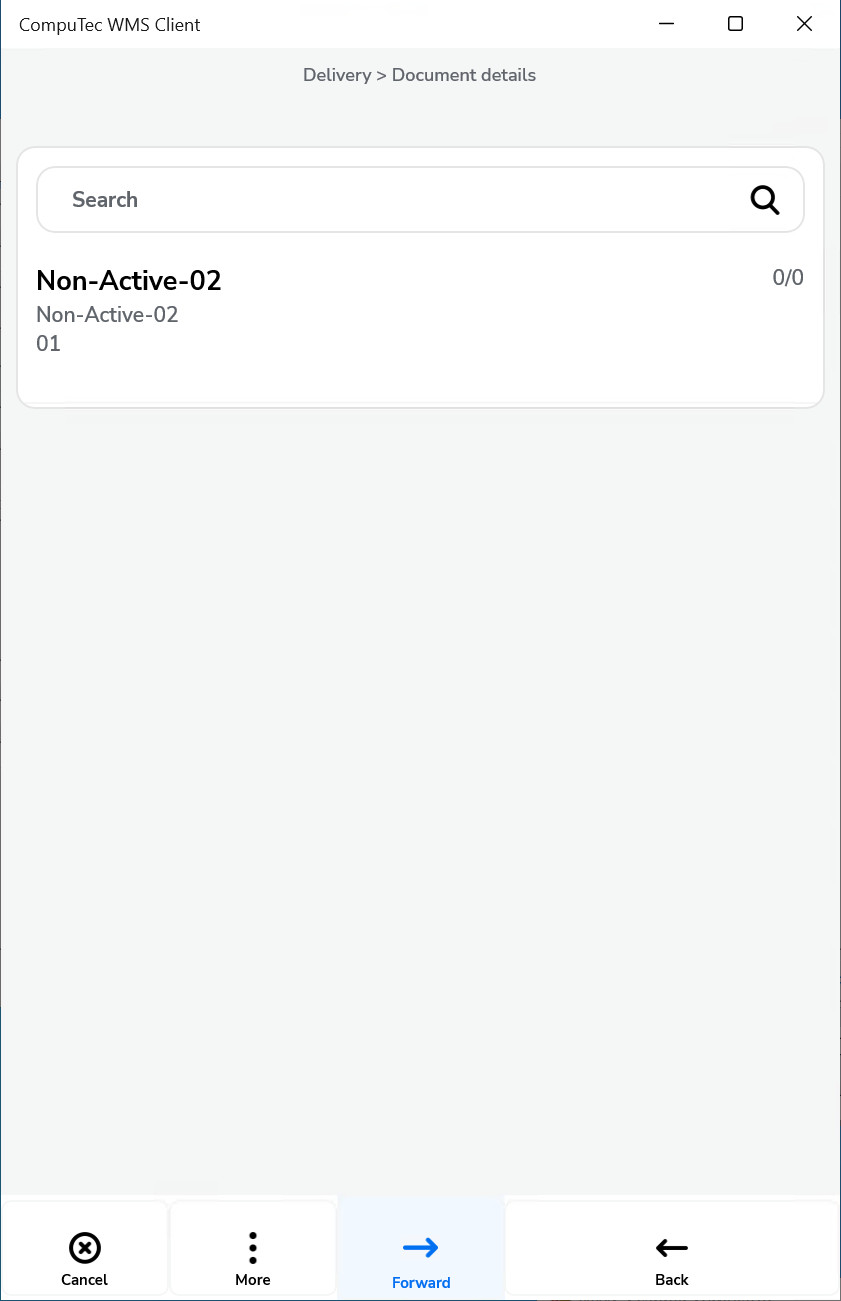
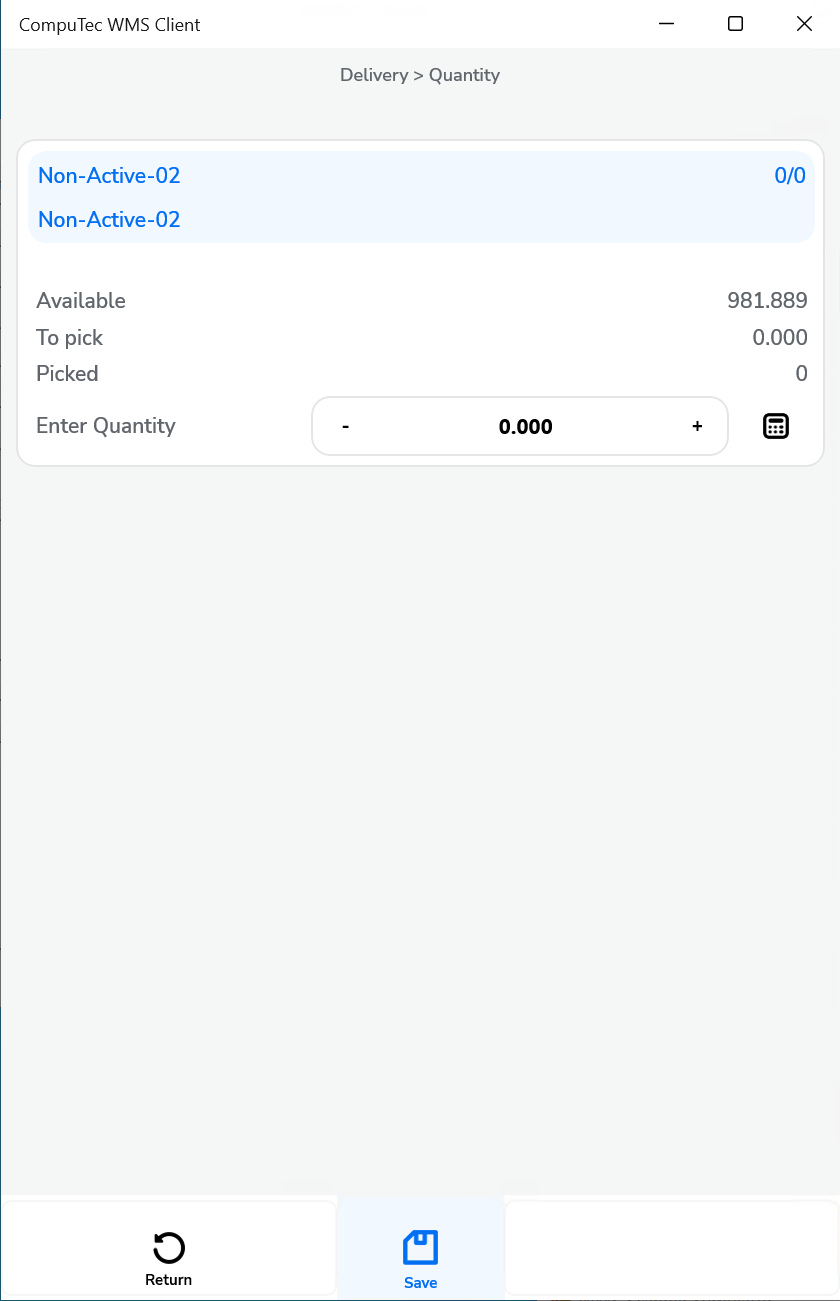
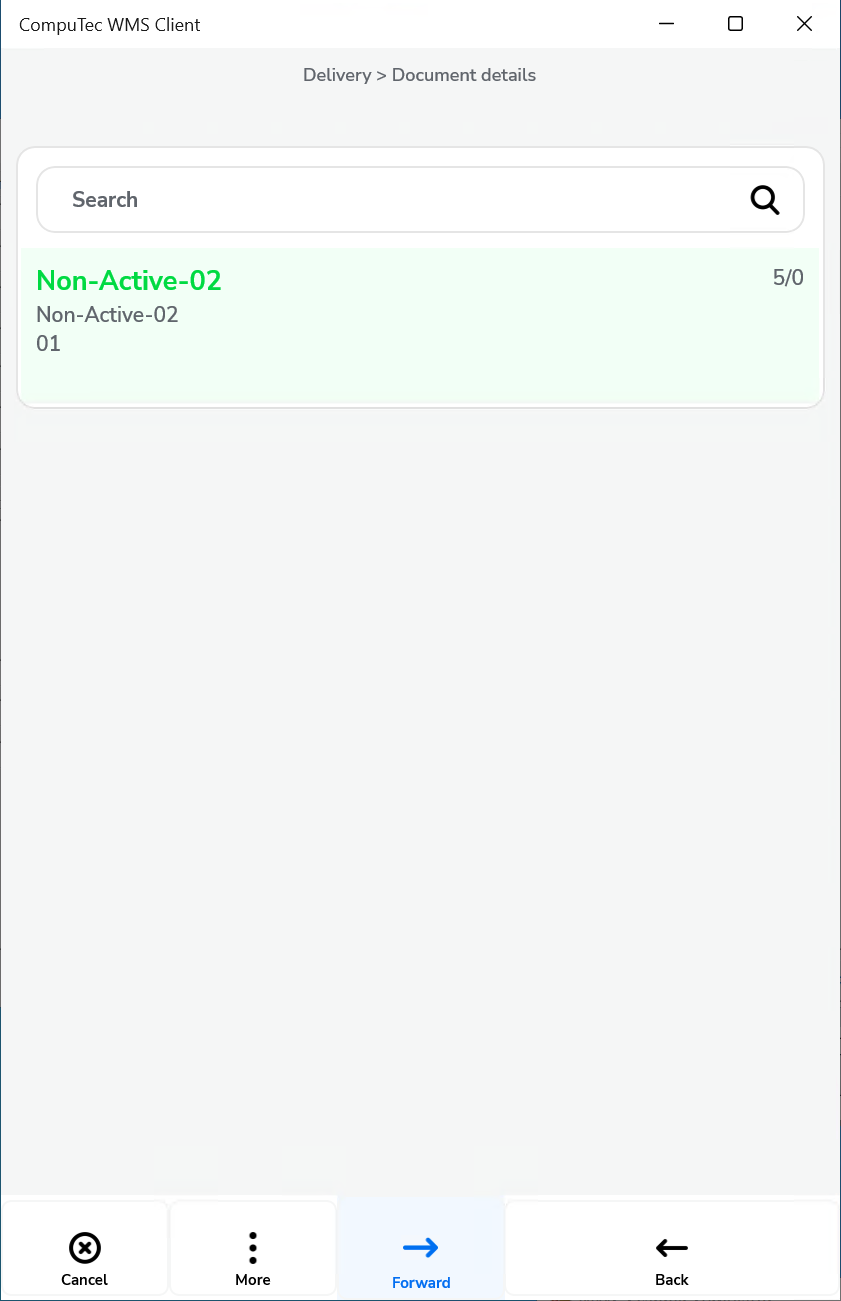
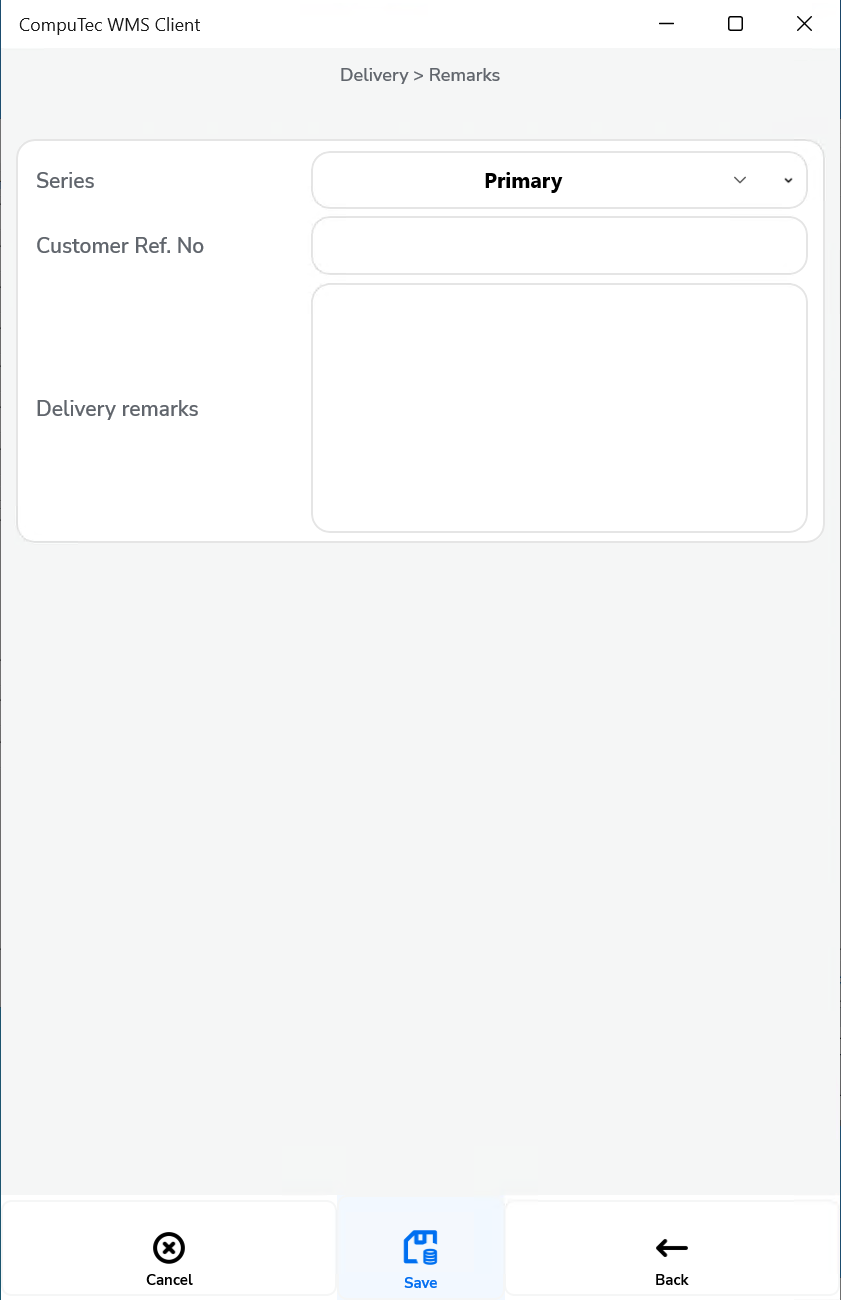
-
Show Warehouse selection and a default Warehouse chosen – It is required to choose a Warehouse during document creation or adding an Item
Click to check the effect on the workflow
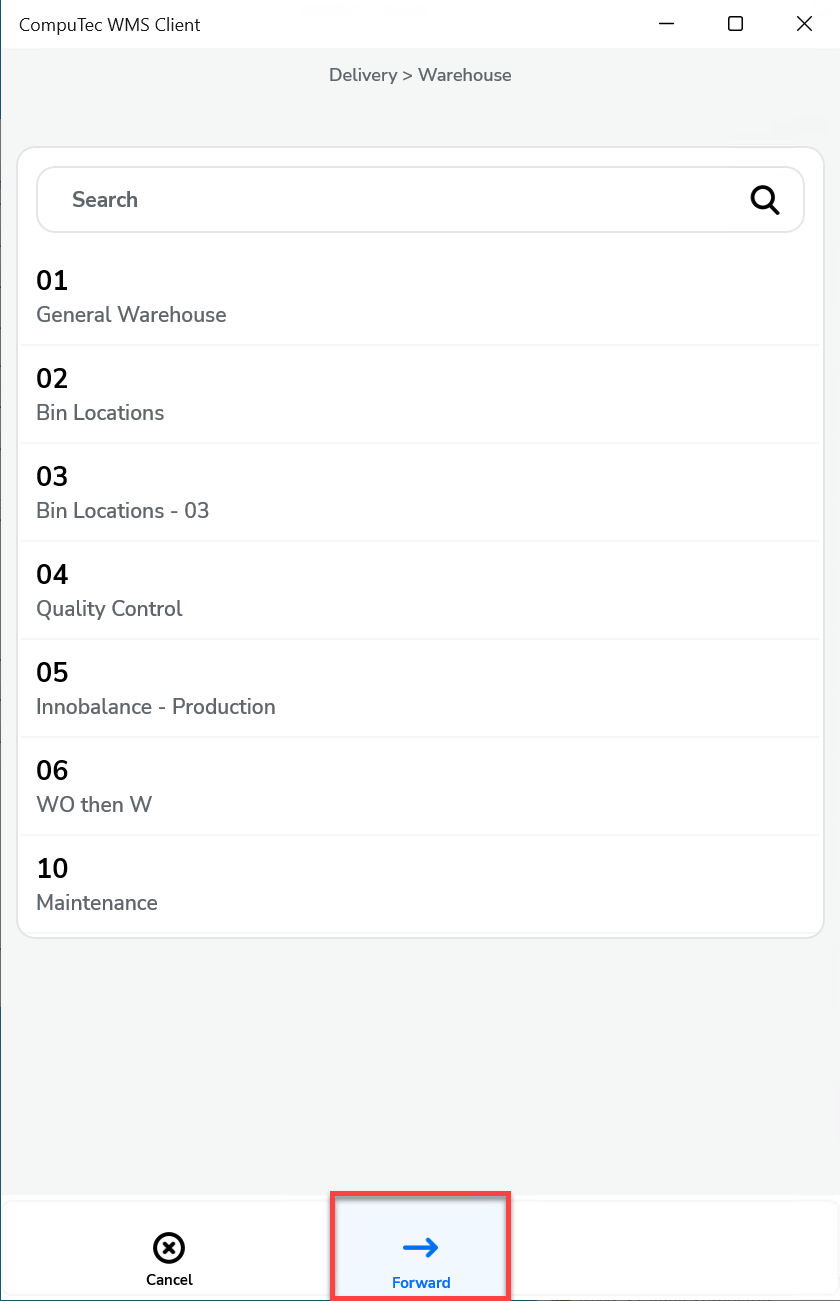
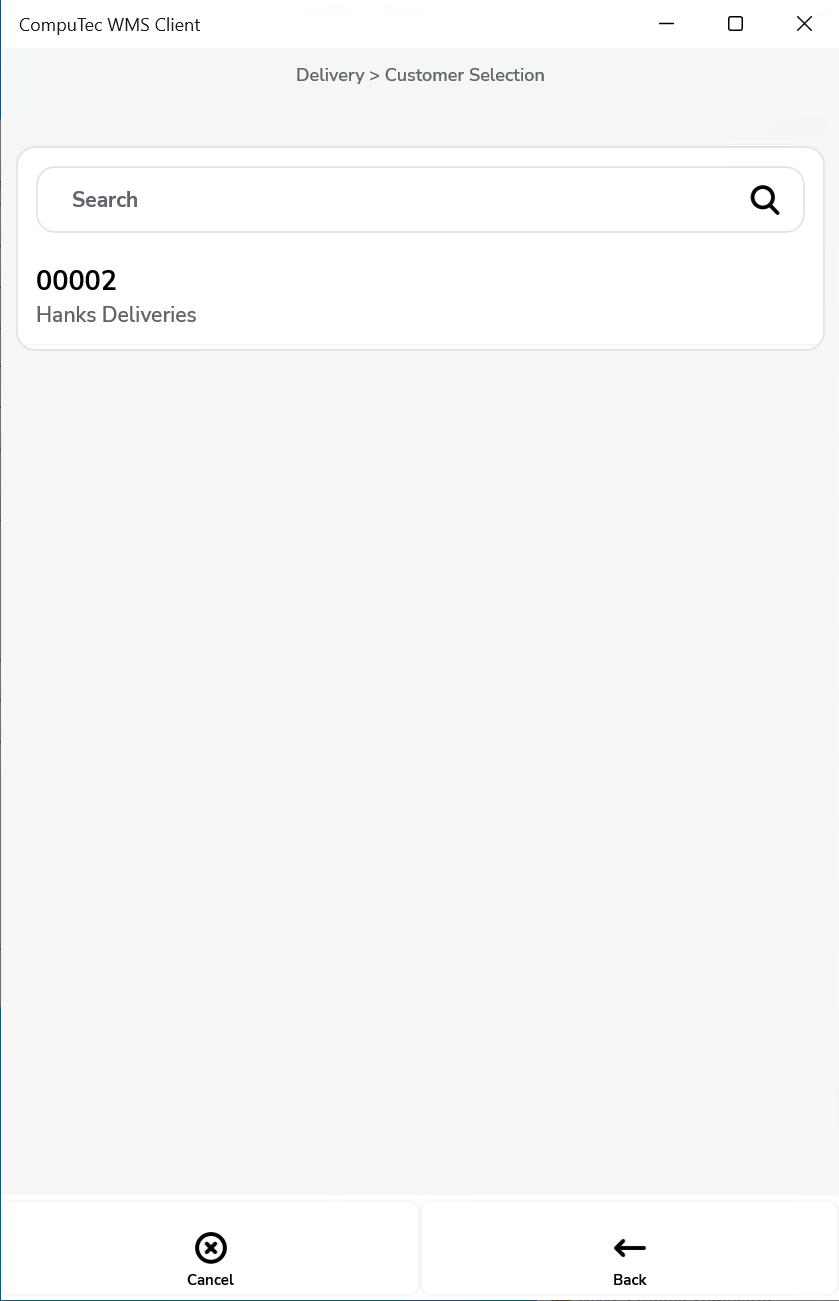
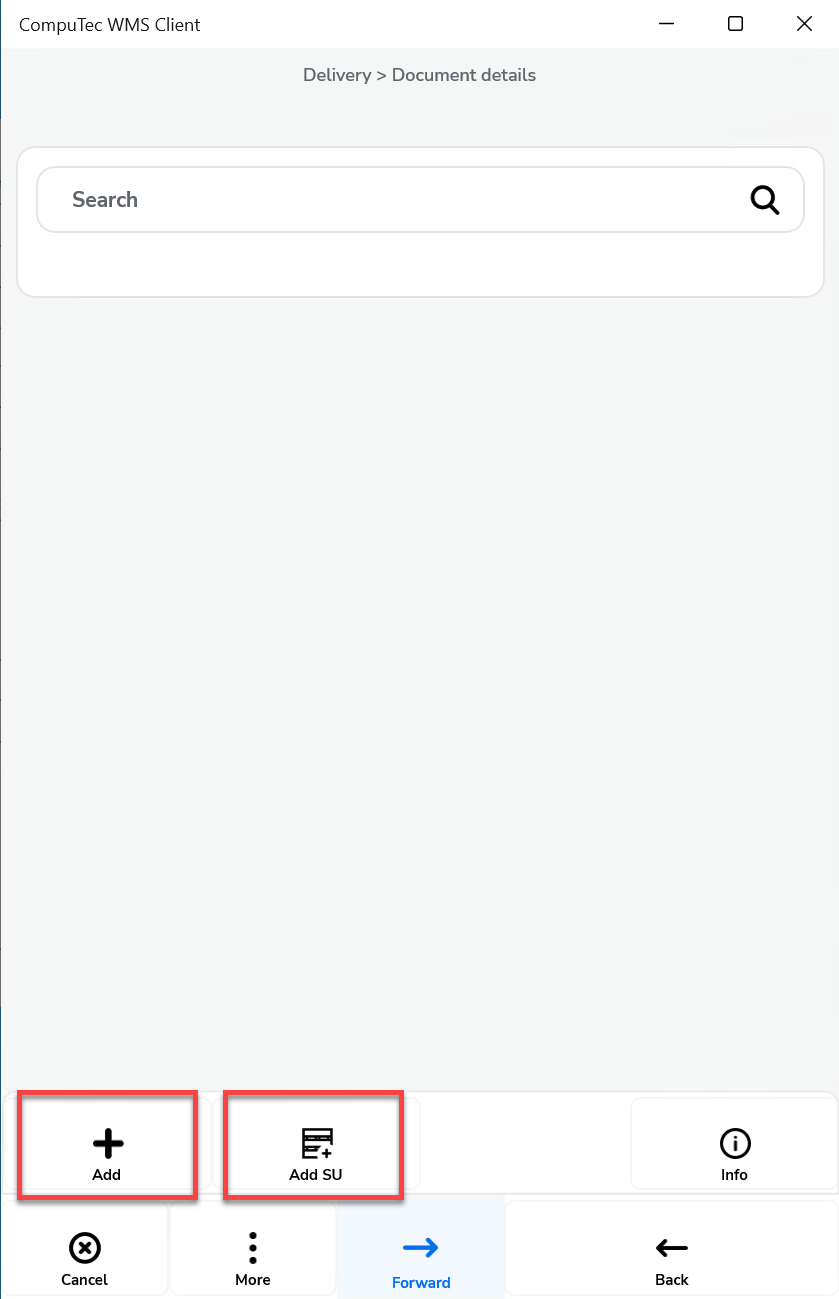
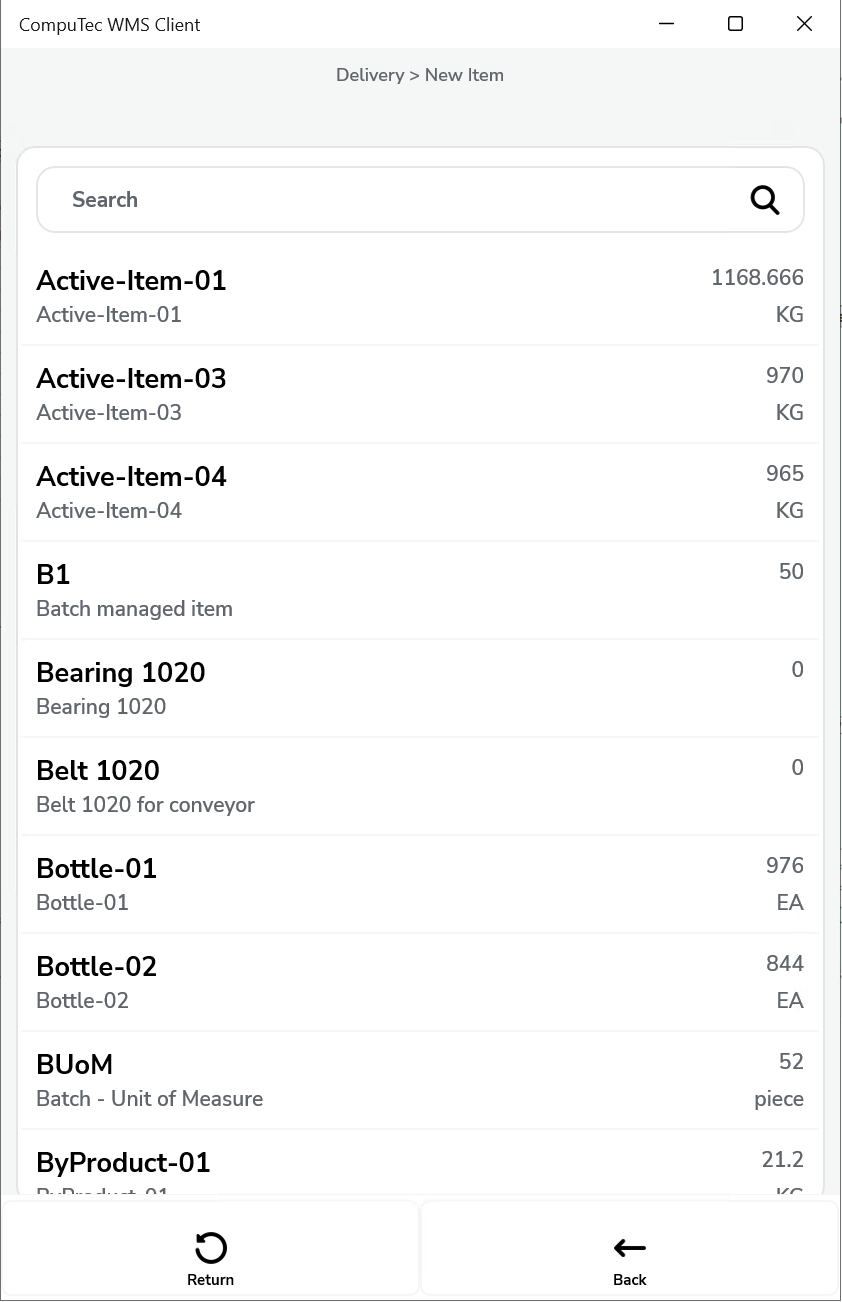
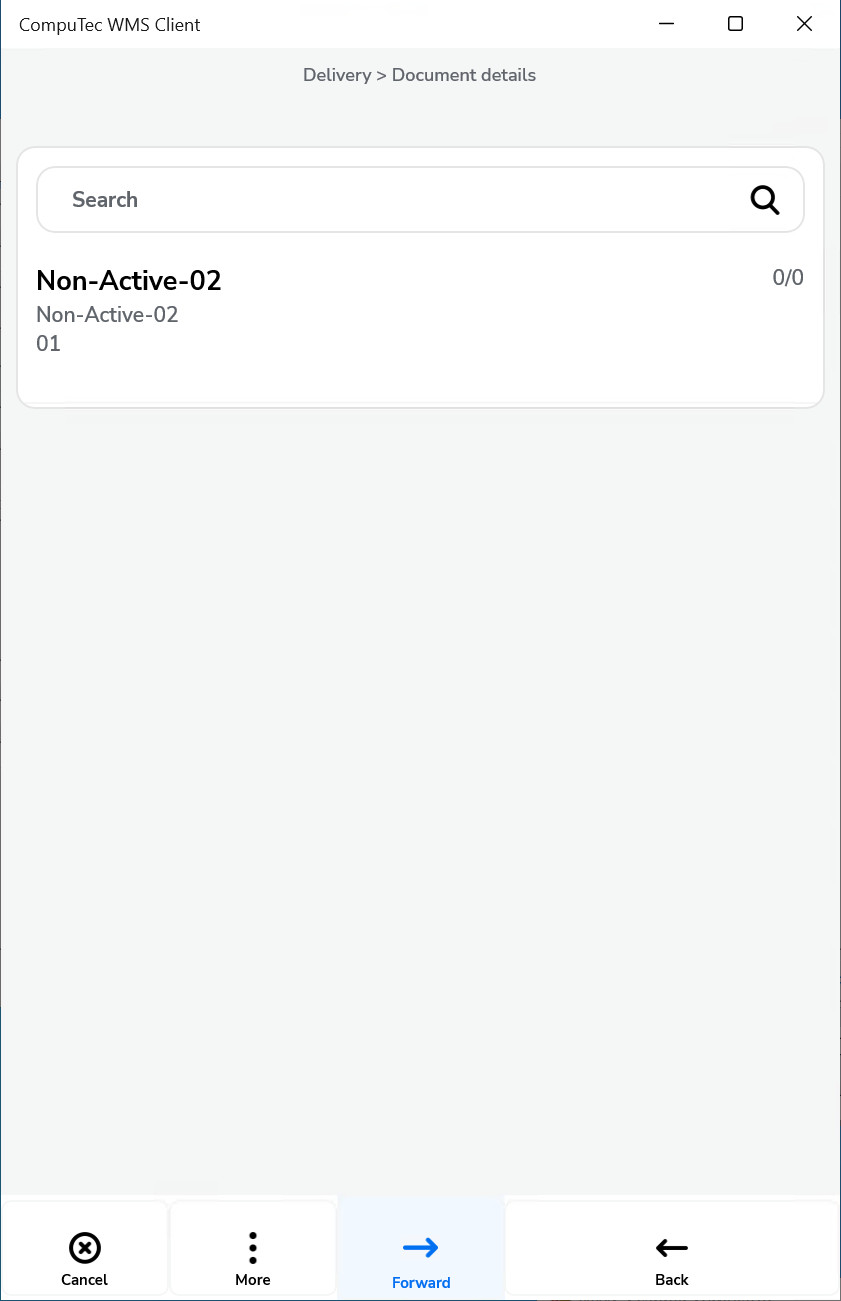
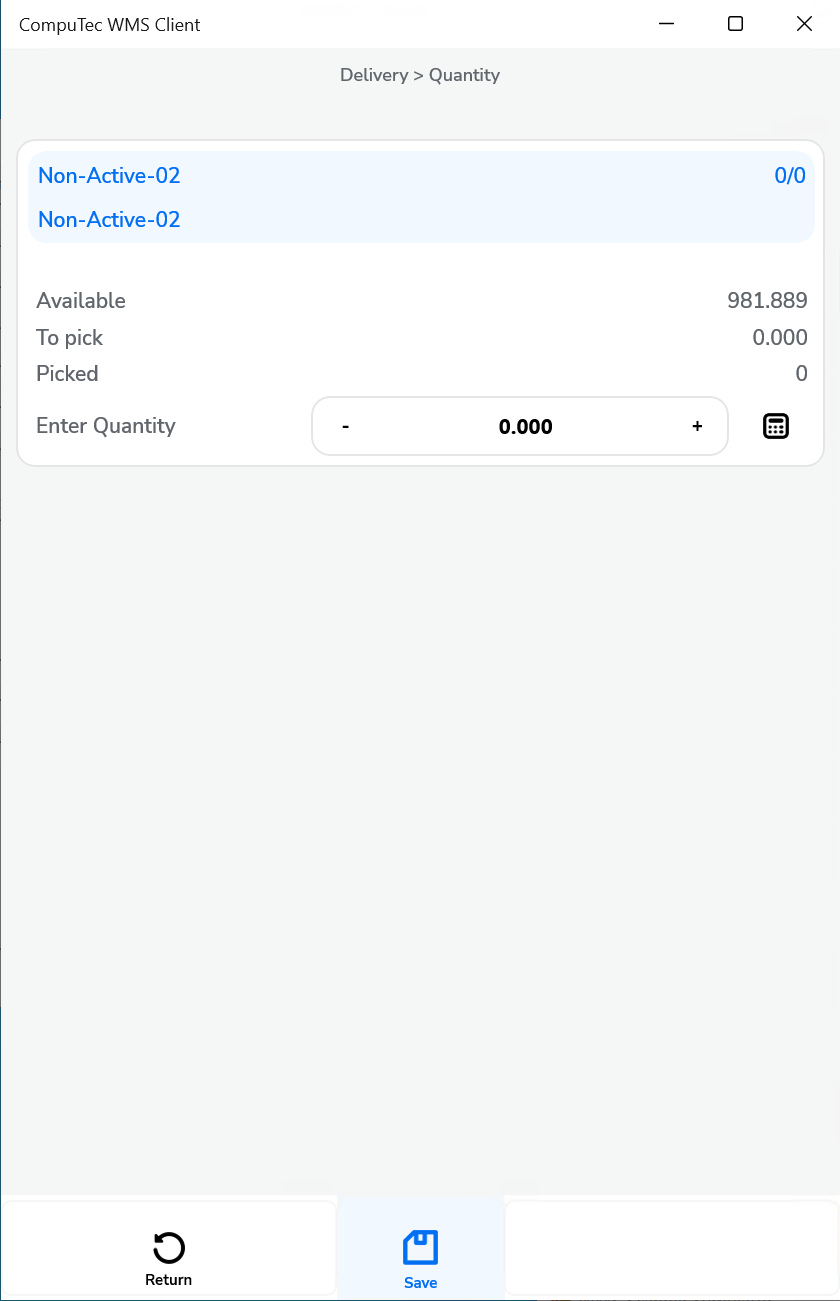
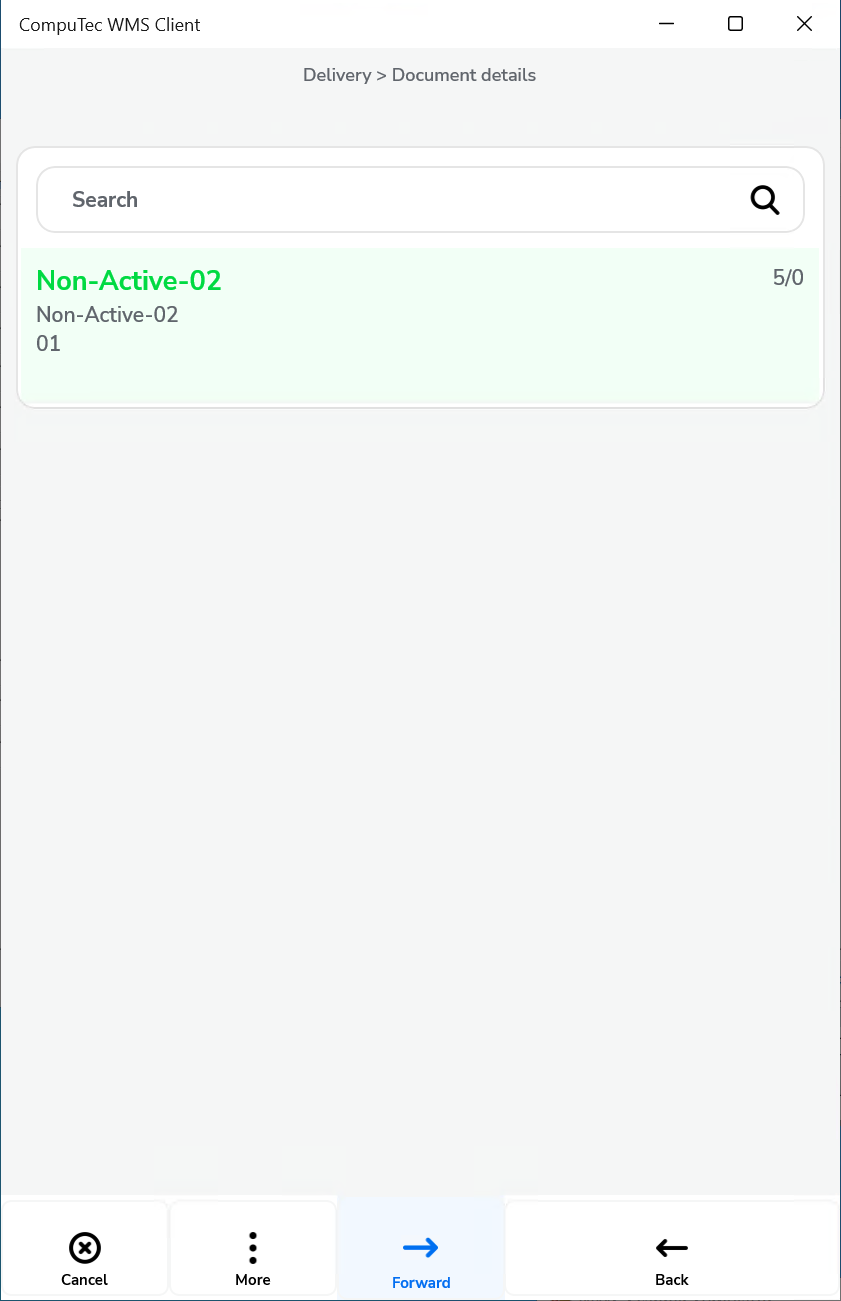
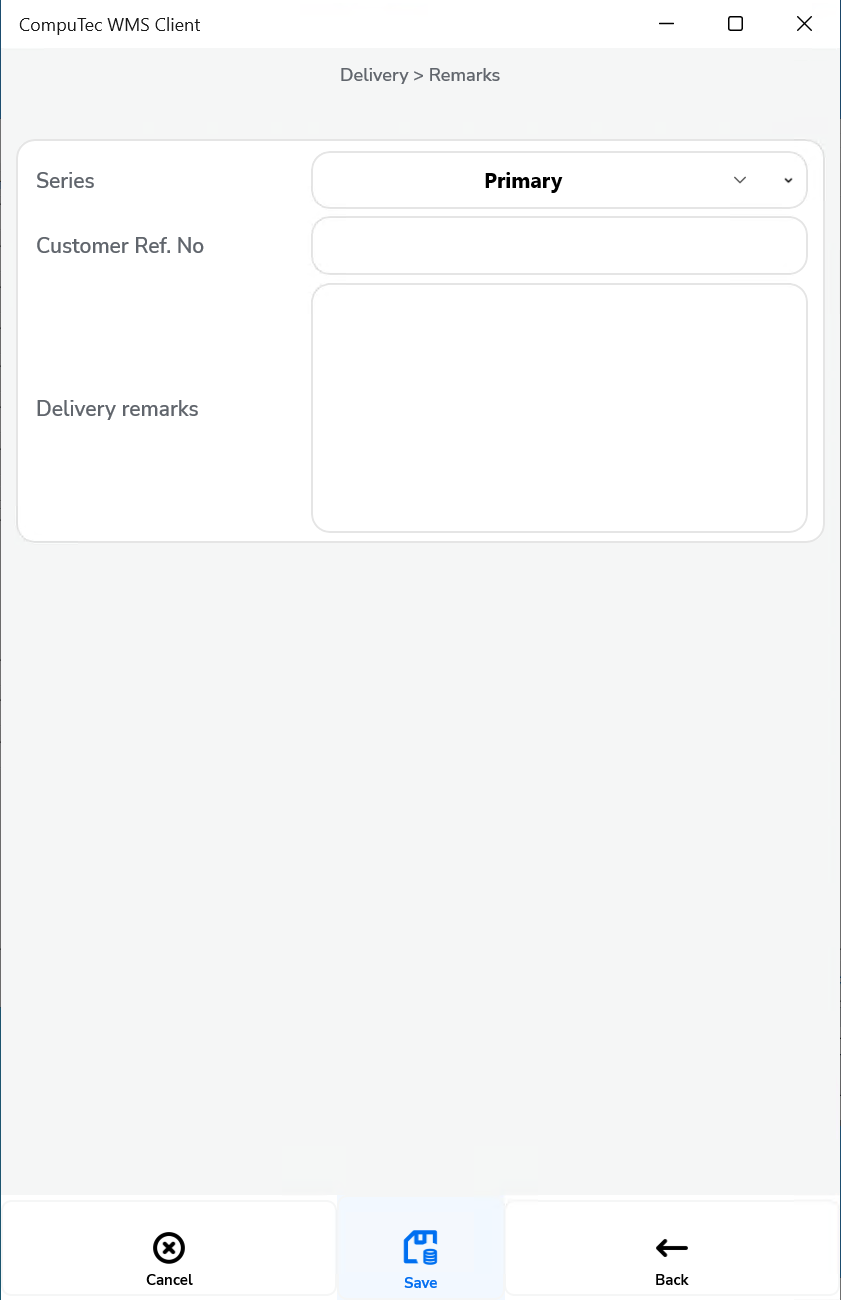
-
Do not show a Warehouse selection and no default Warehouse chosen – It is required to choose a Warehouse on adding an Item.
Click to check the effect on the workflow
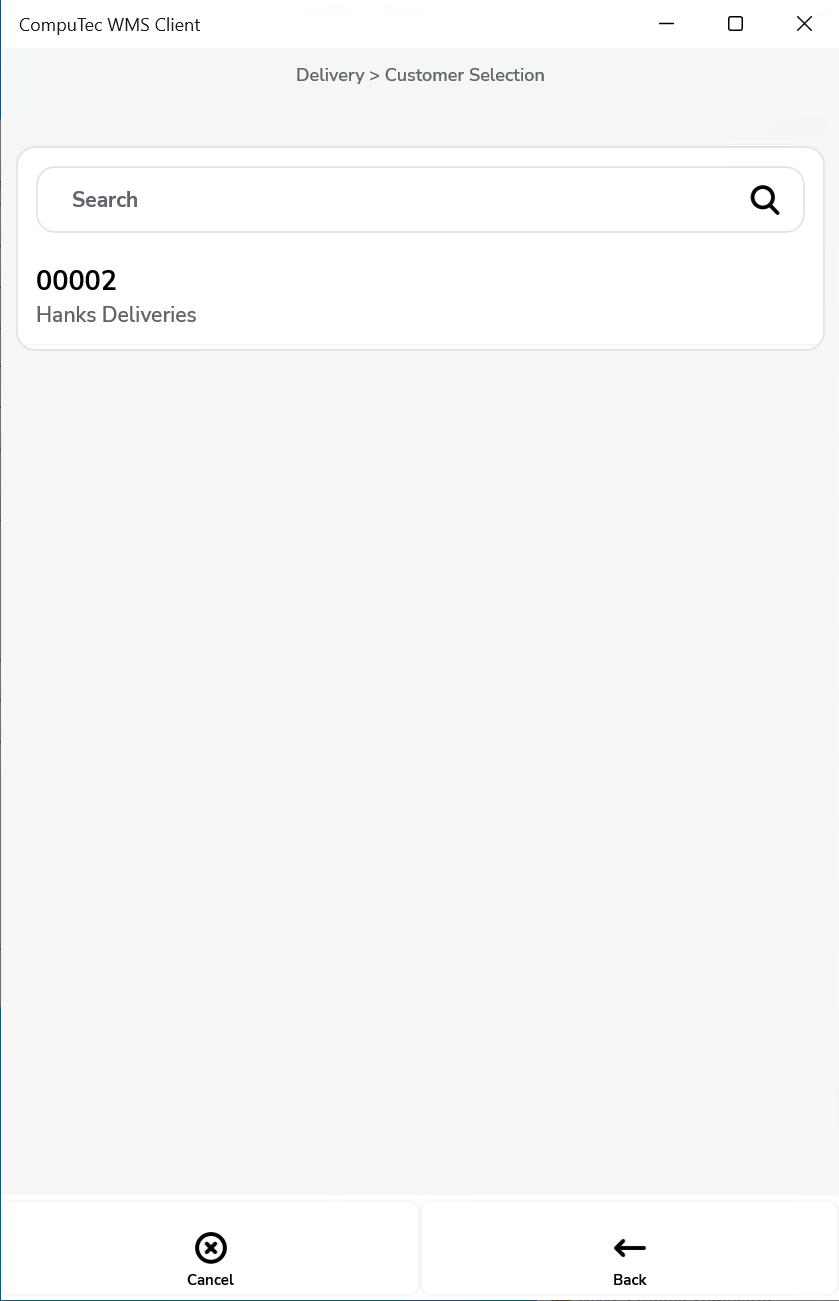
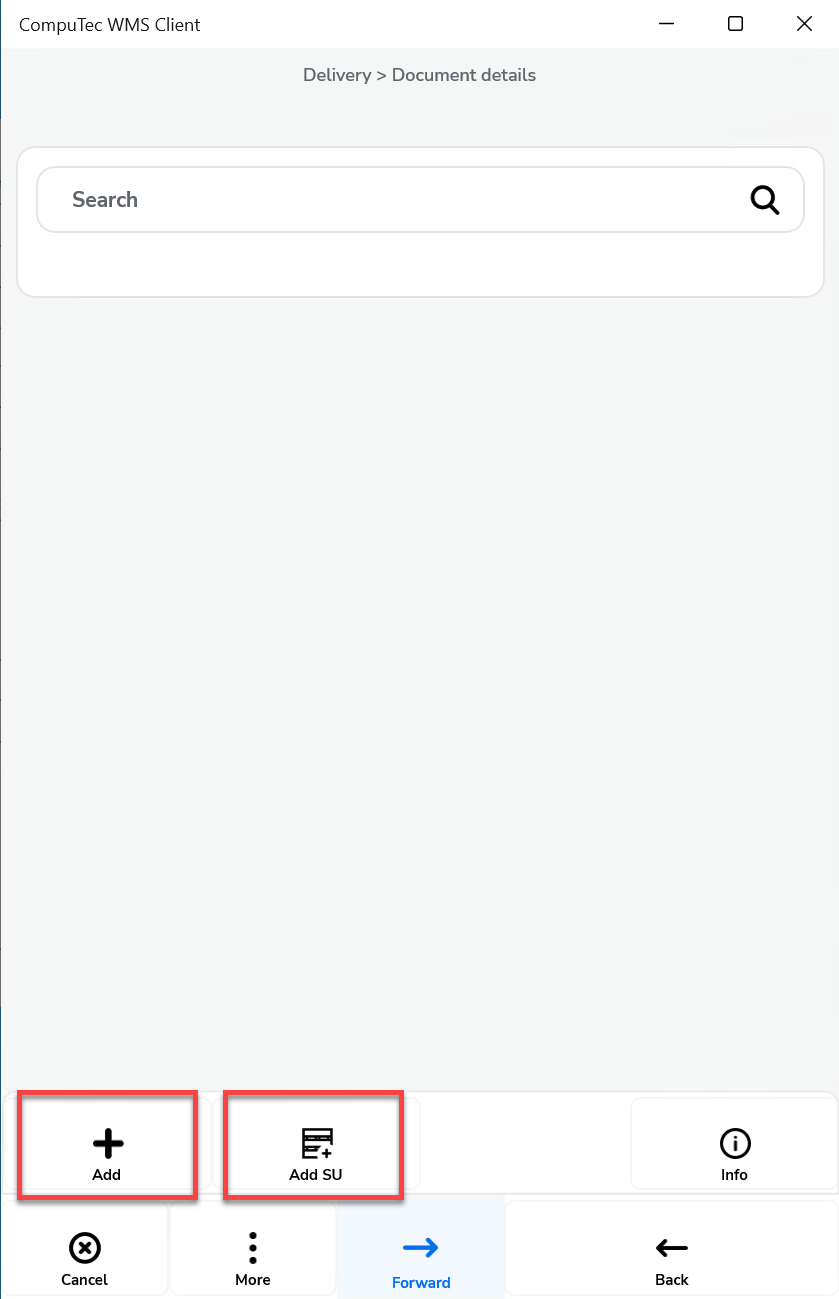
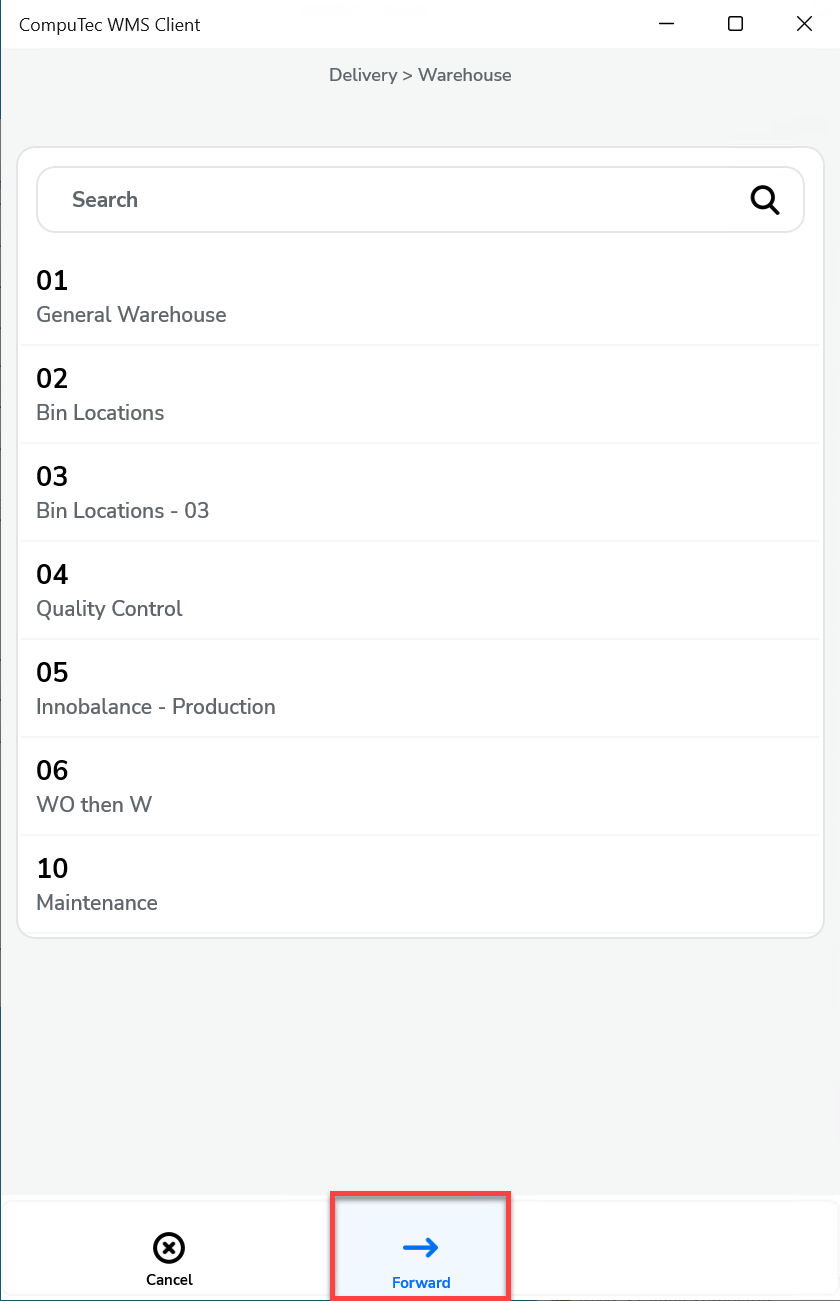
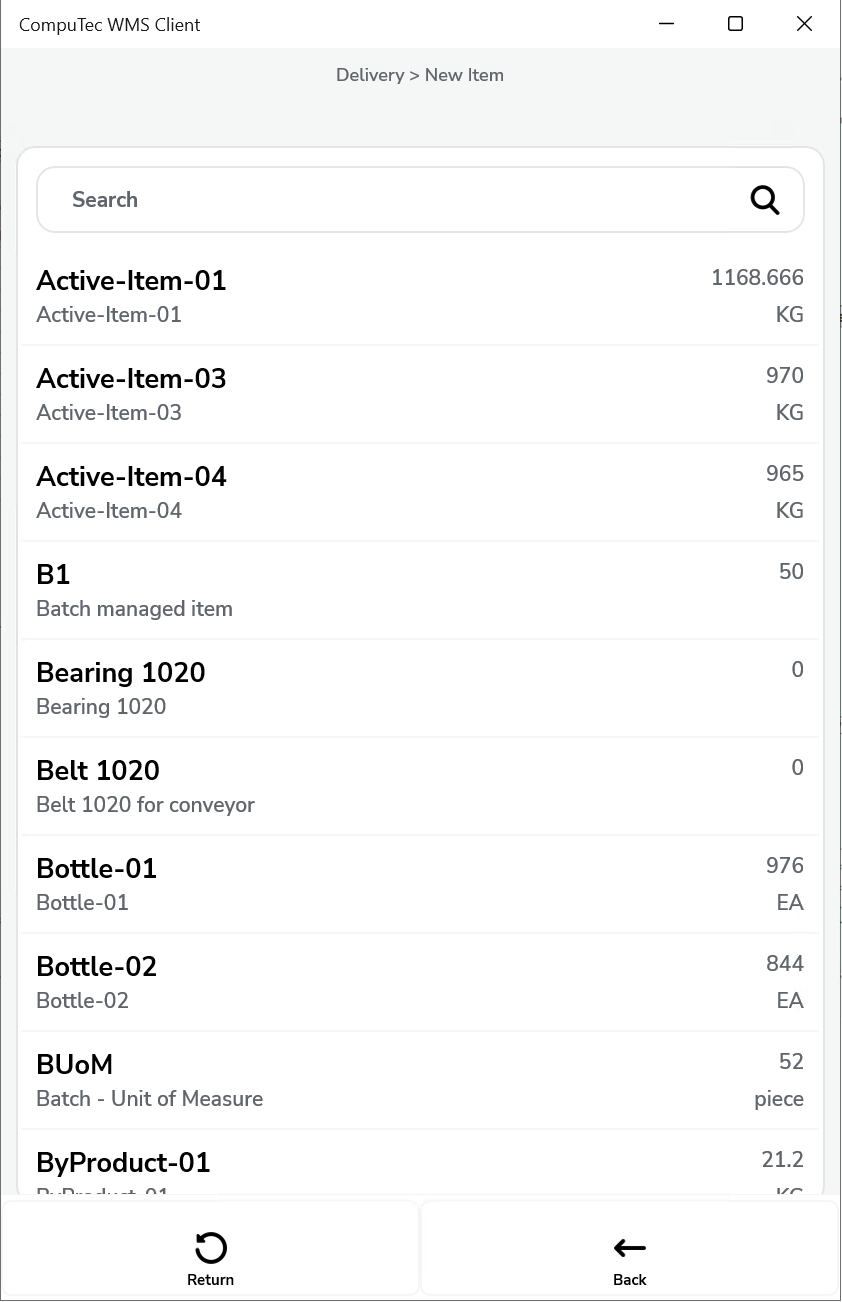
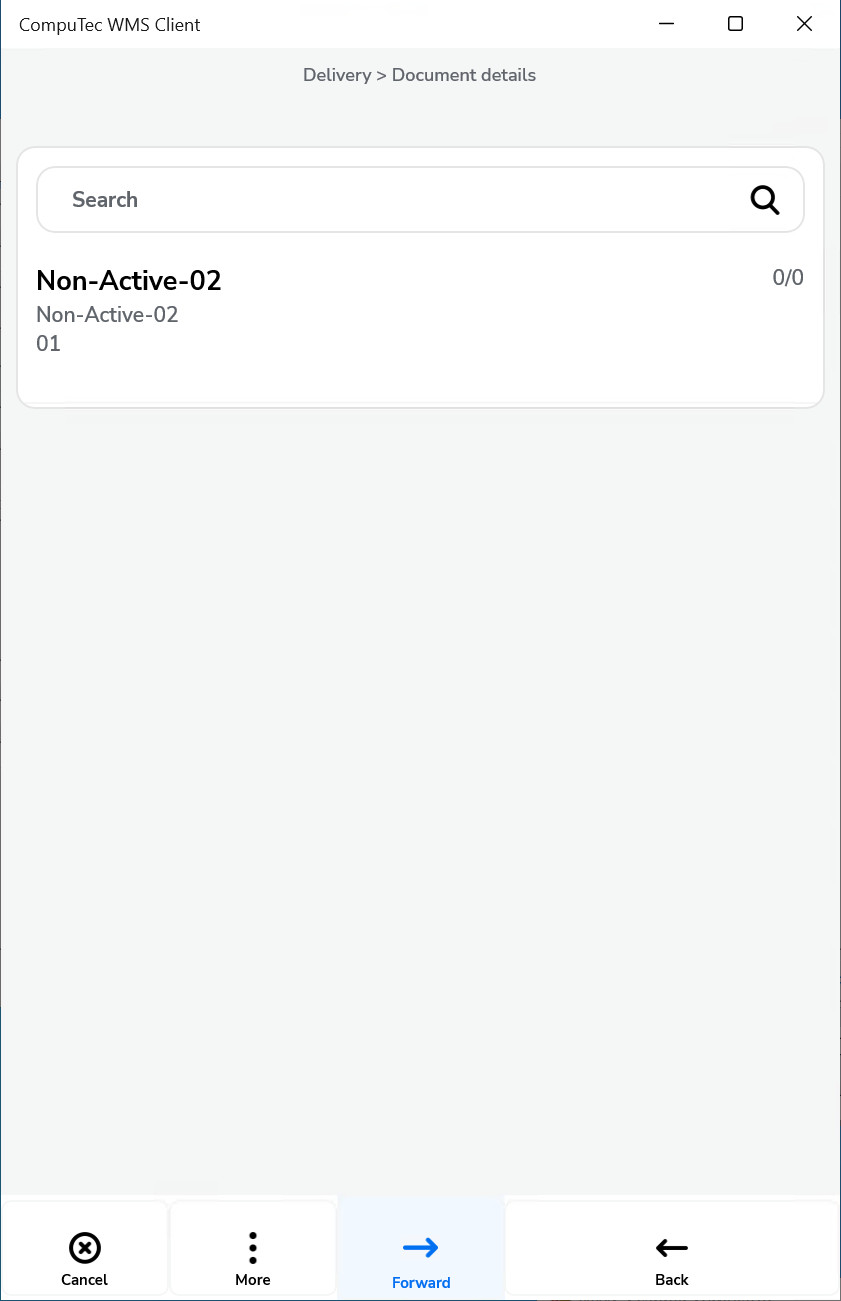
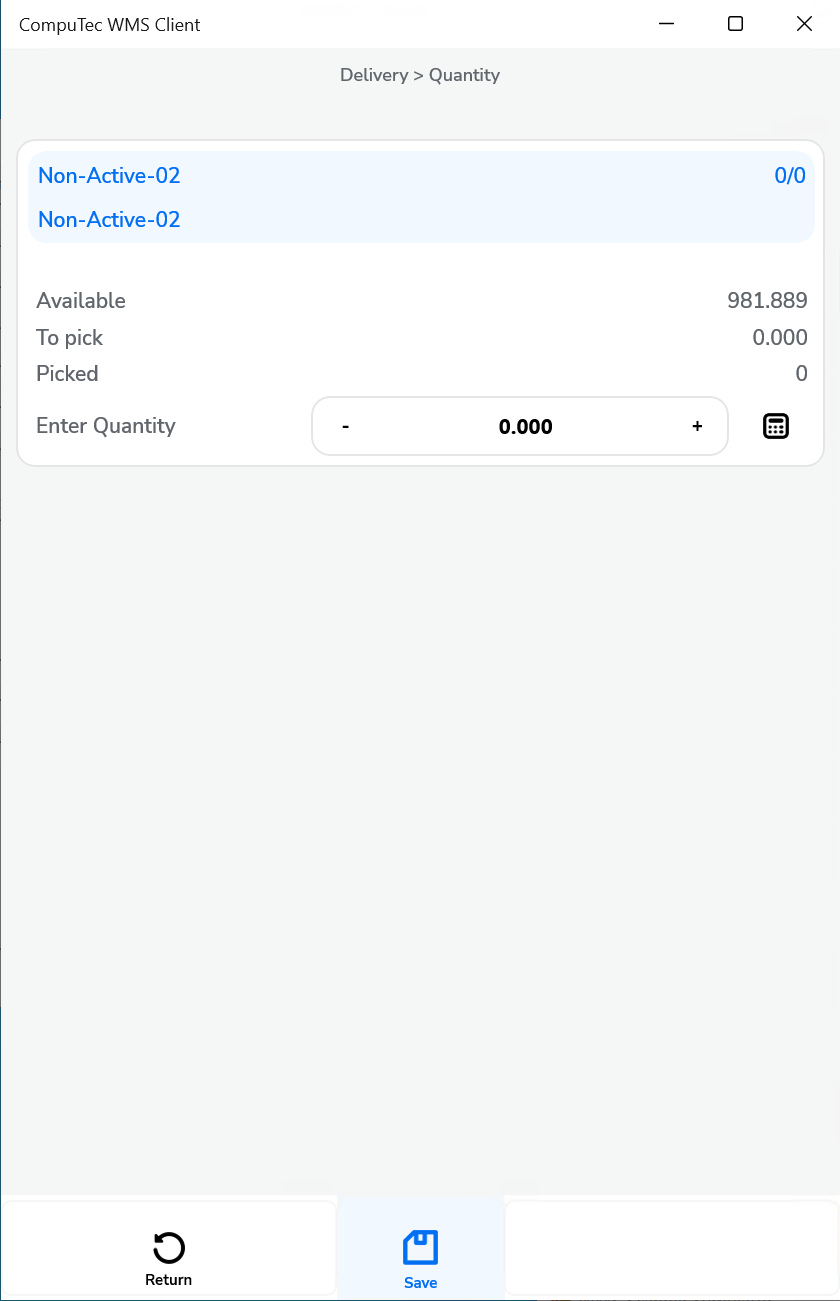
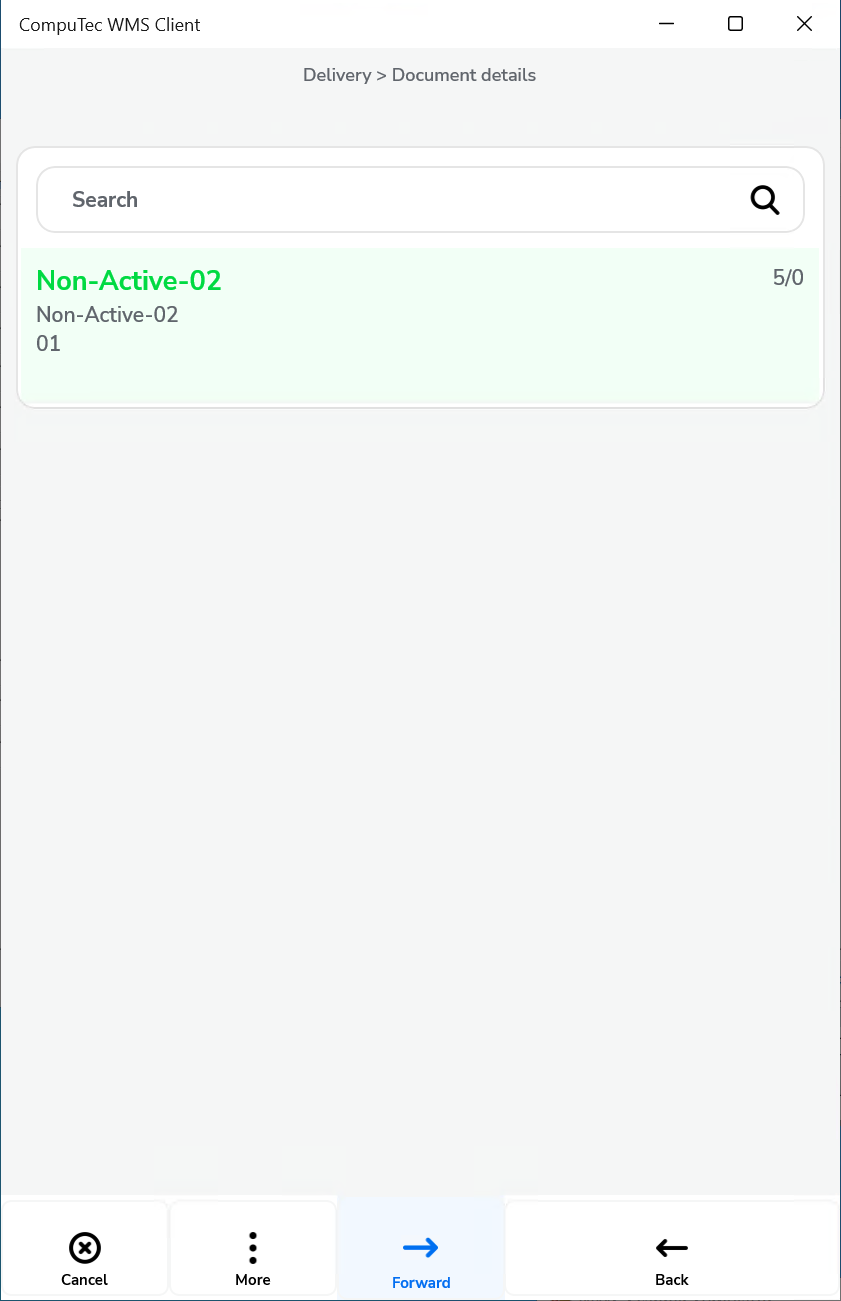
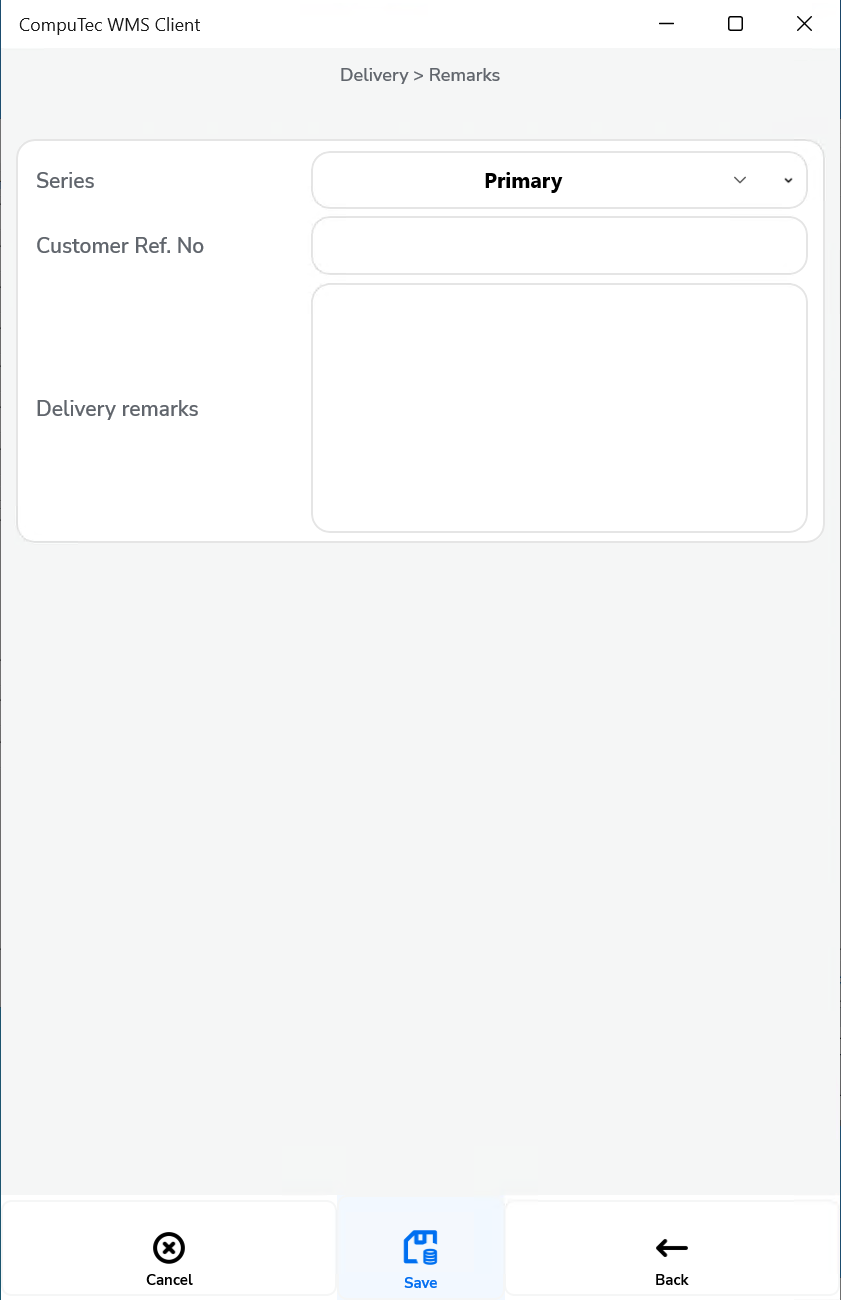
-
Do not show a Warehouse and a default Warehouse chosen – only Pick Lists for a Warehouse chosen in settings are displayed; a Warehouse is not chosen during creation of a Delivery document.
Click to check the effect on the workflow
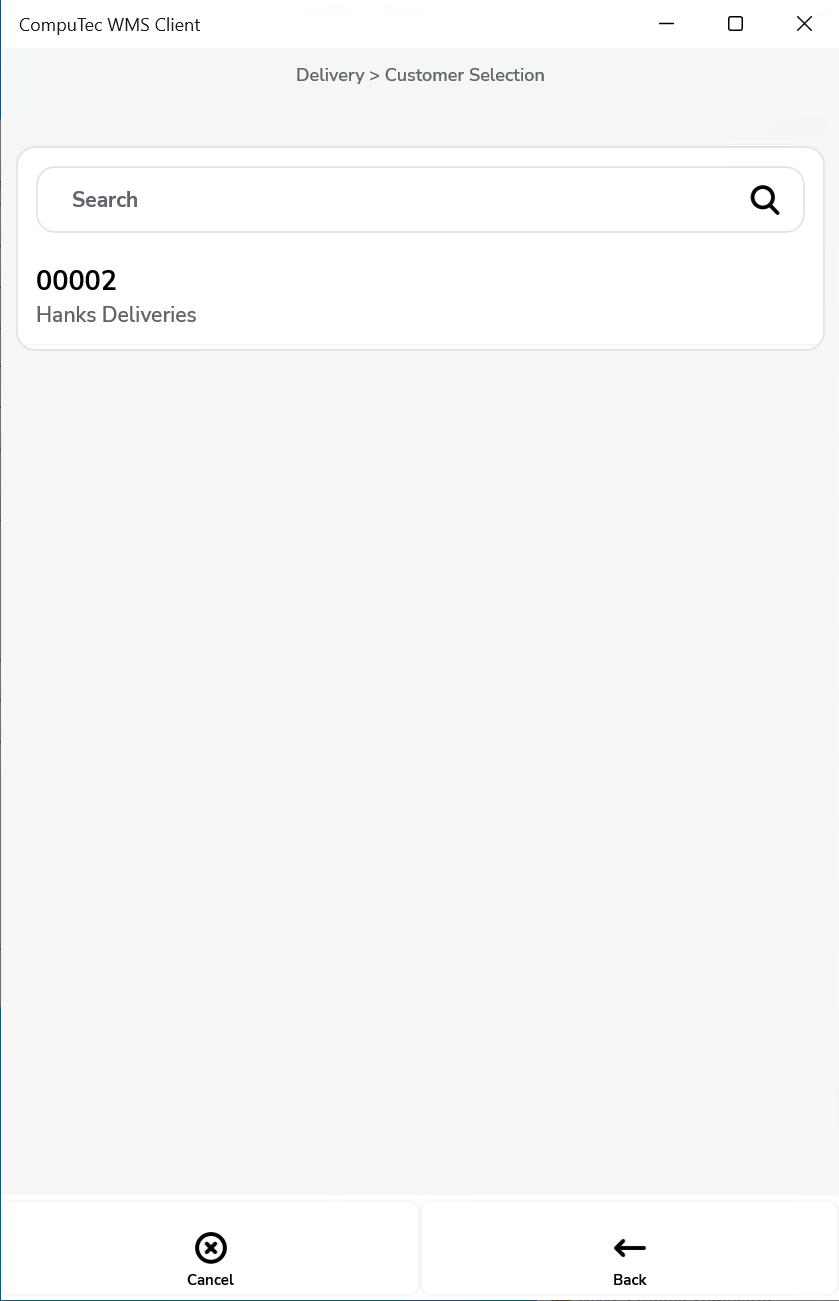
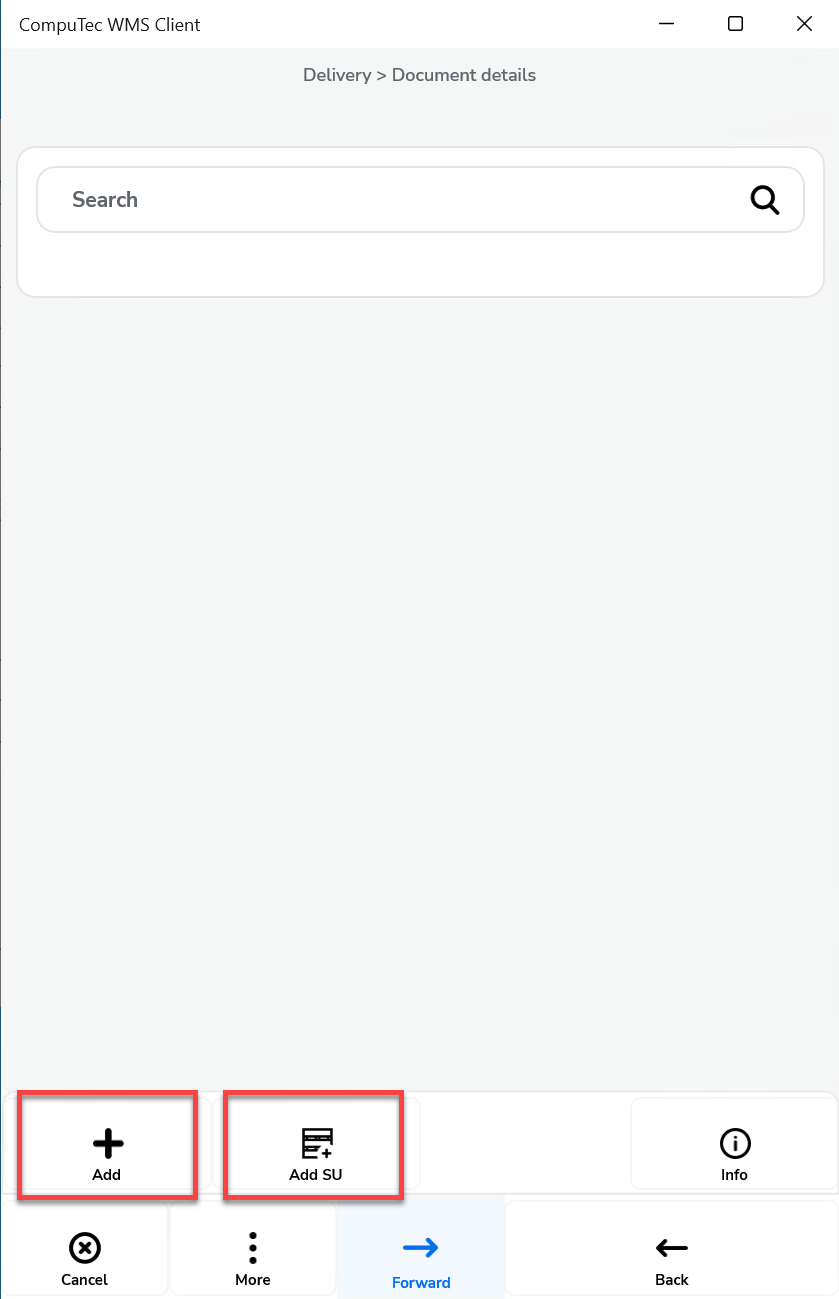
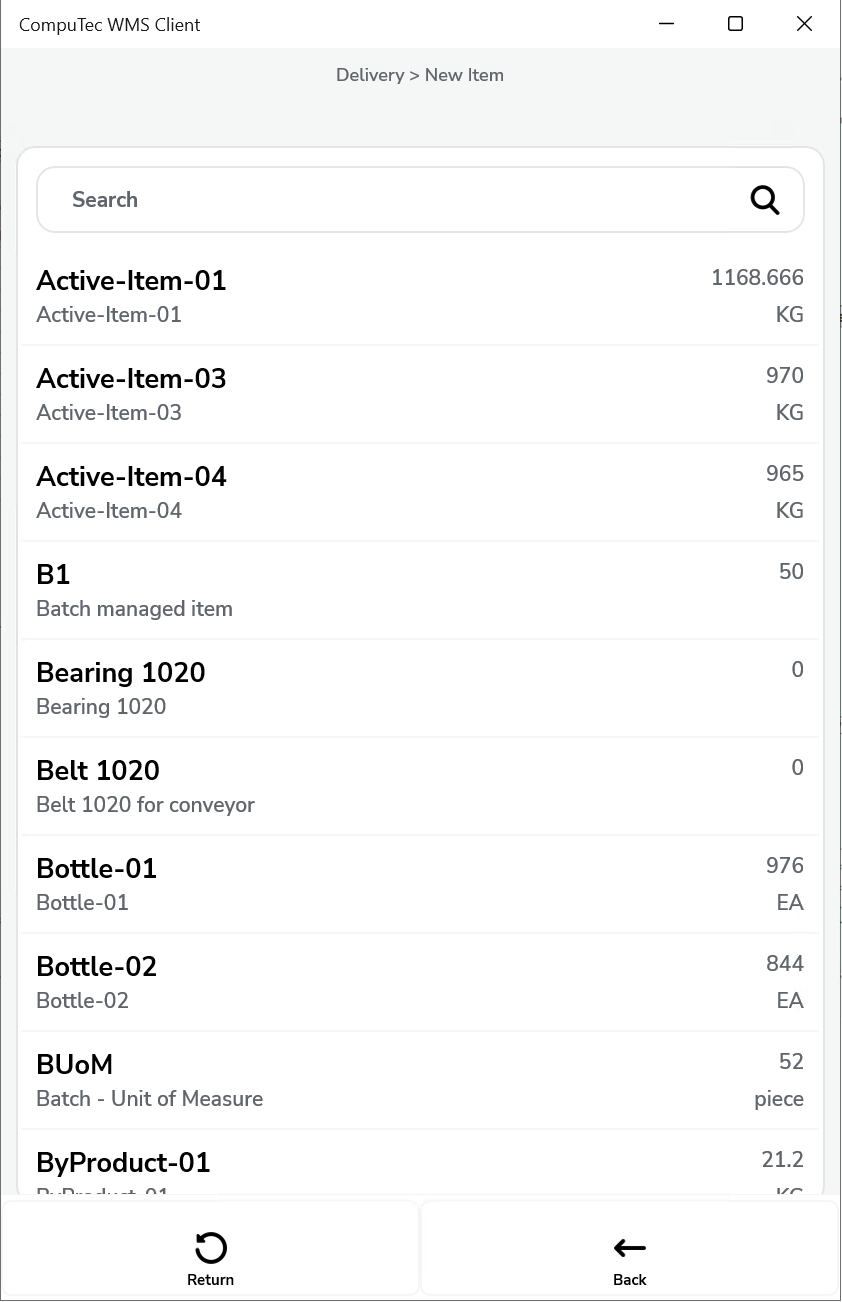
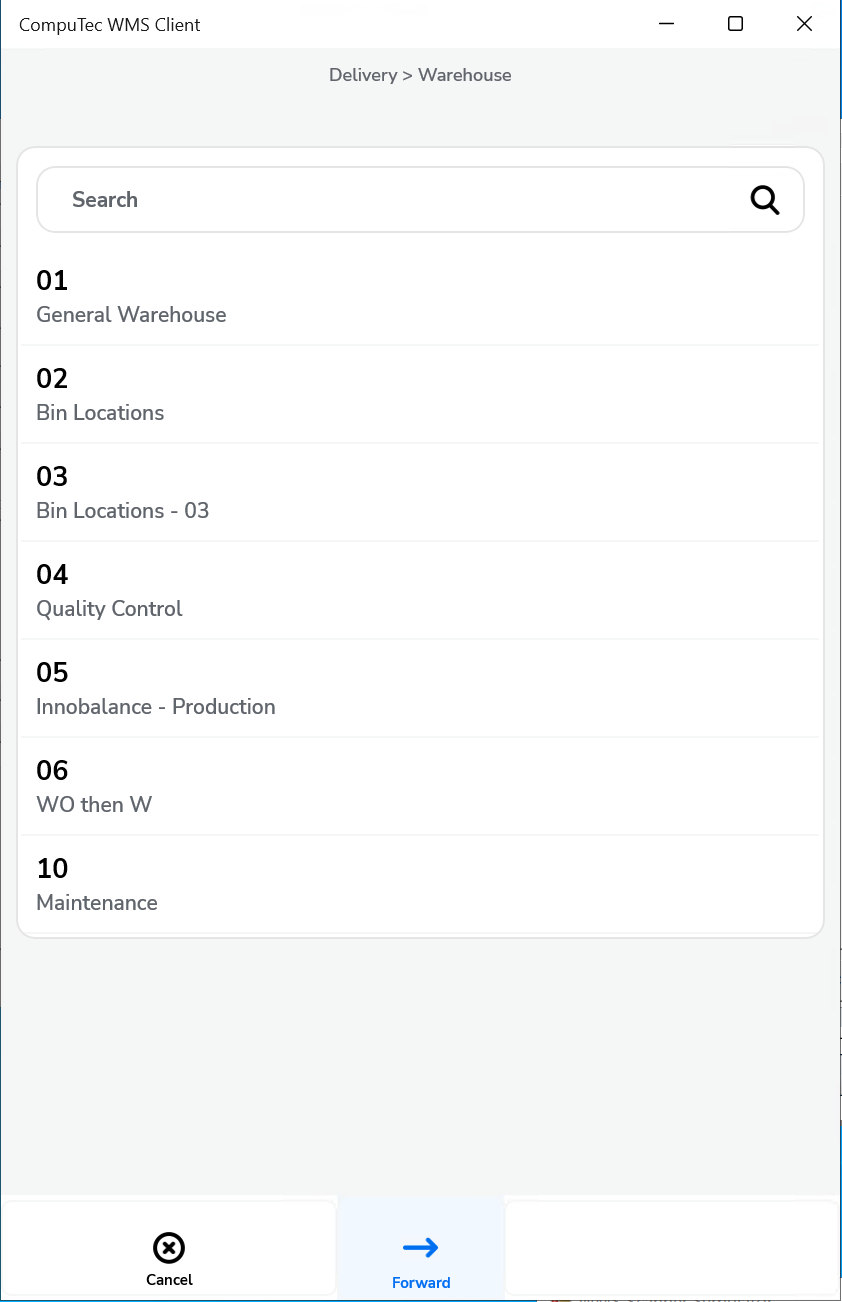
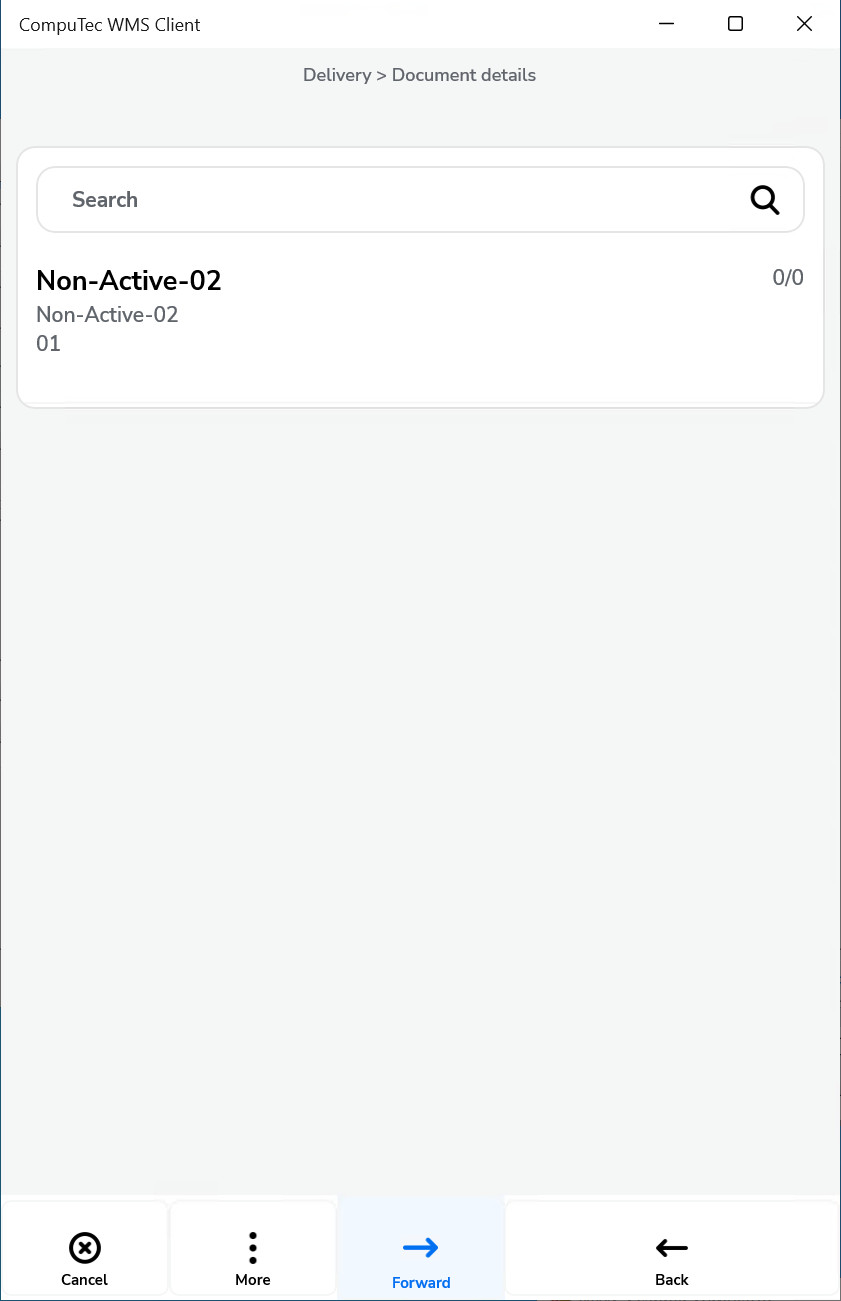
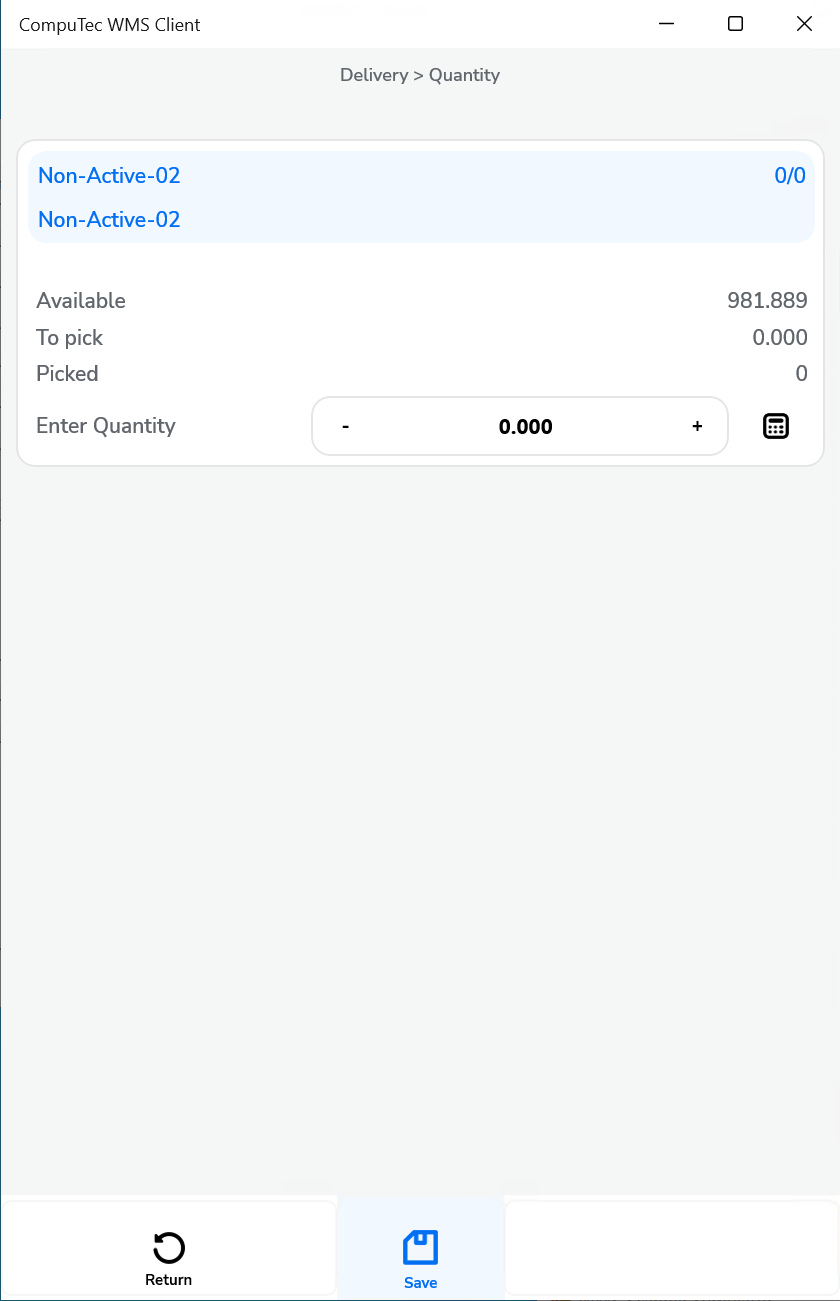
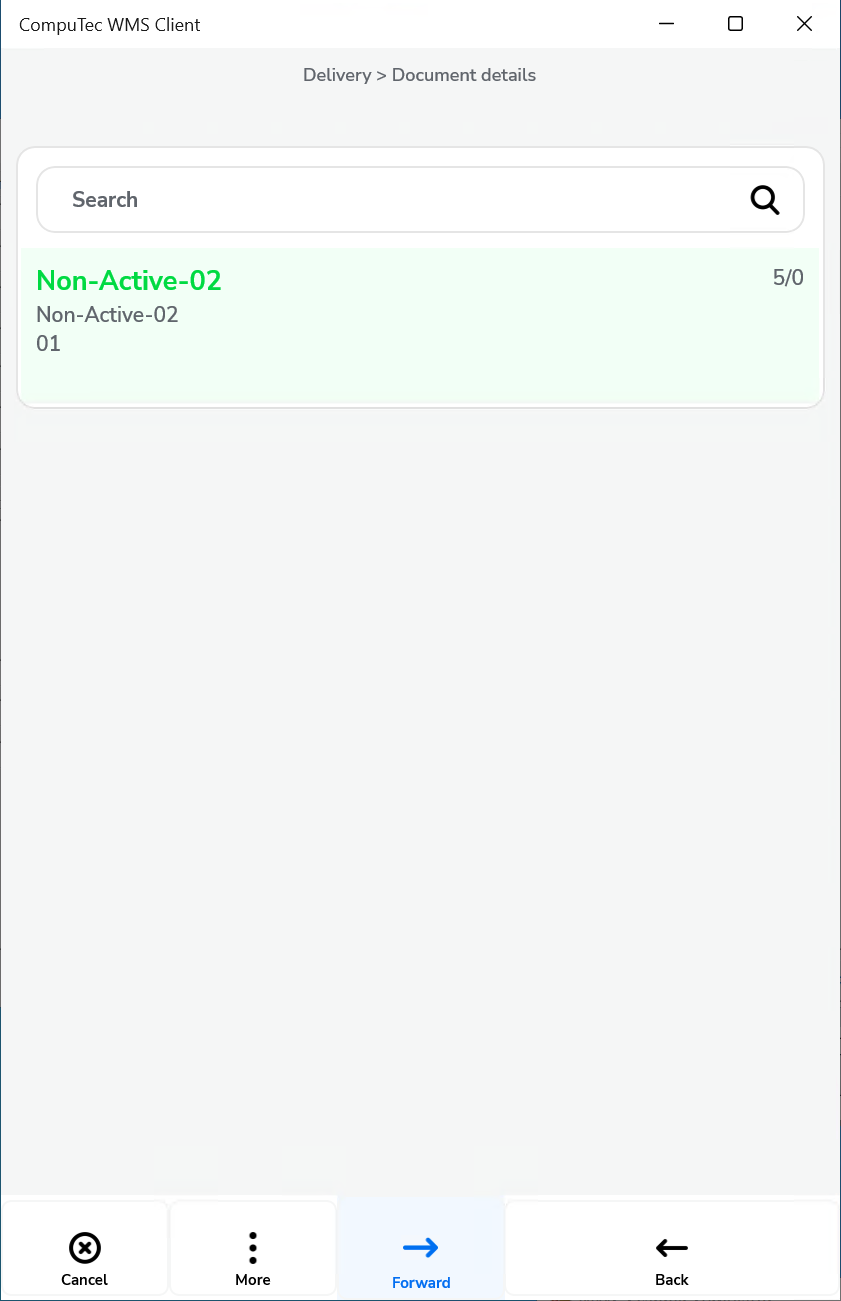
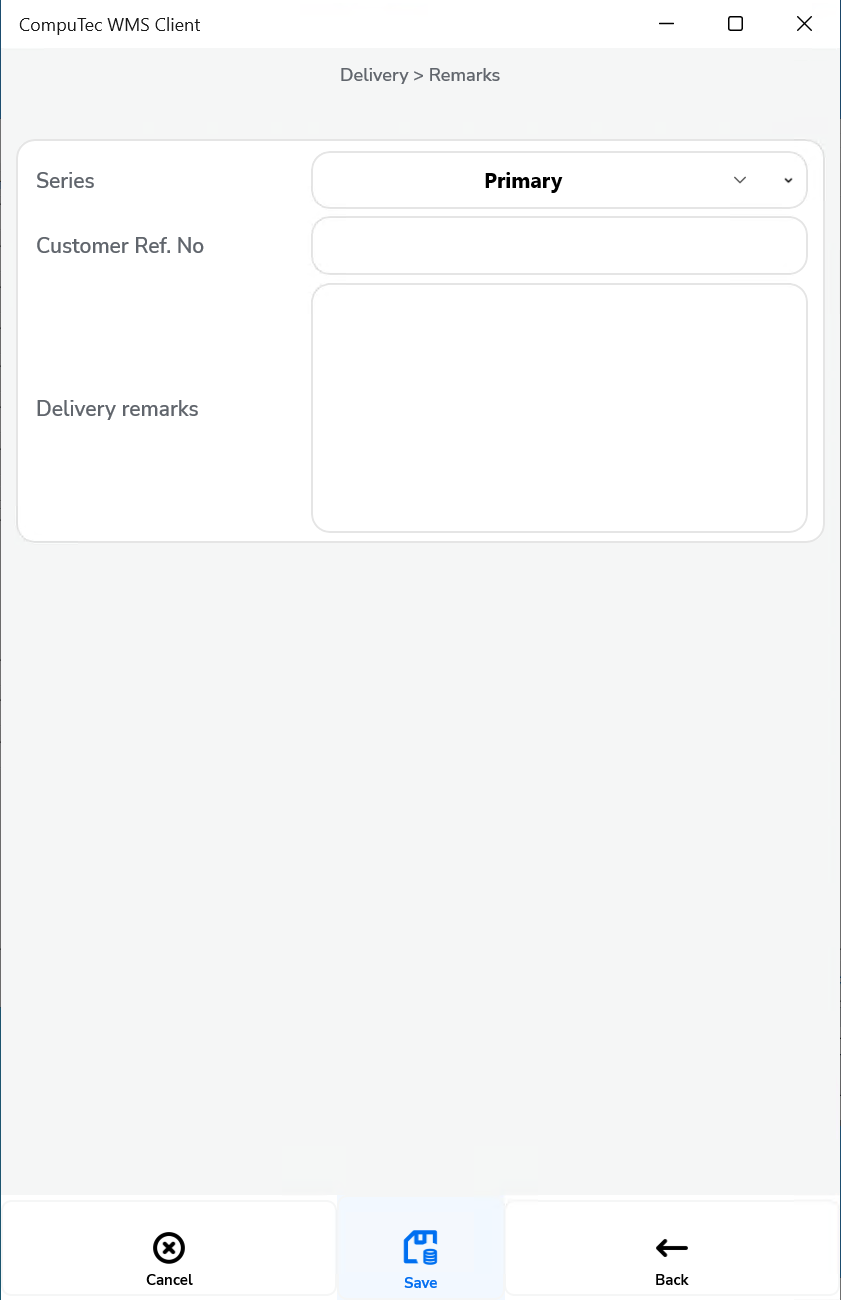
From Pick List
-
Show Warehouse selection and no default Warehouse chosen – user has to choose a Warehouse on creating a document or adding an Item.
Click to check the effect on the workflow
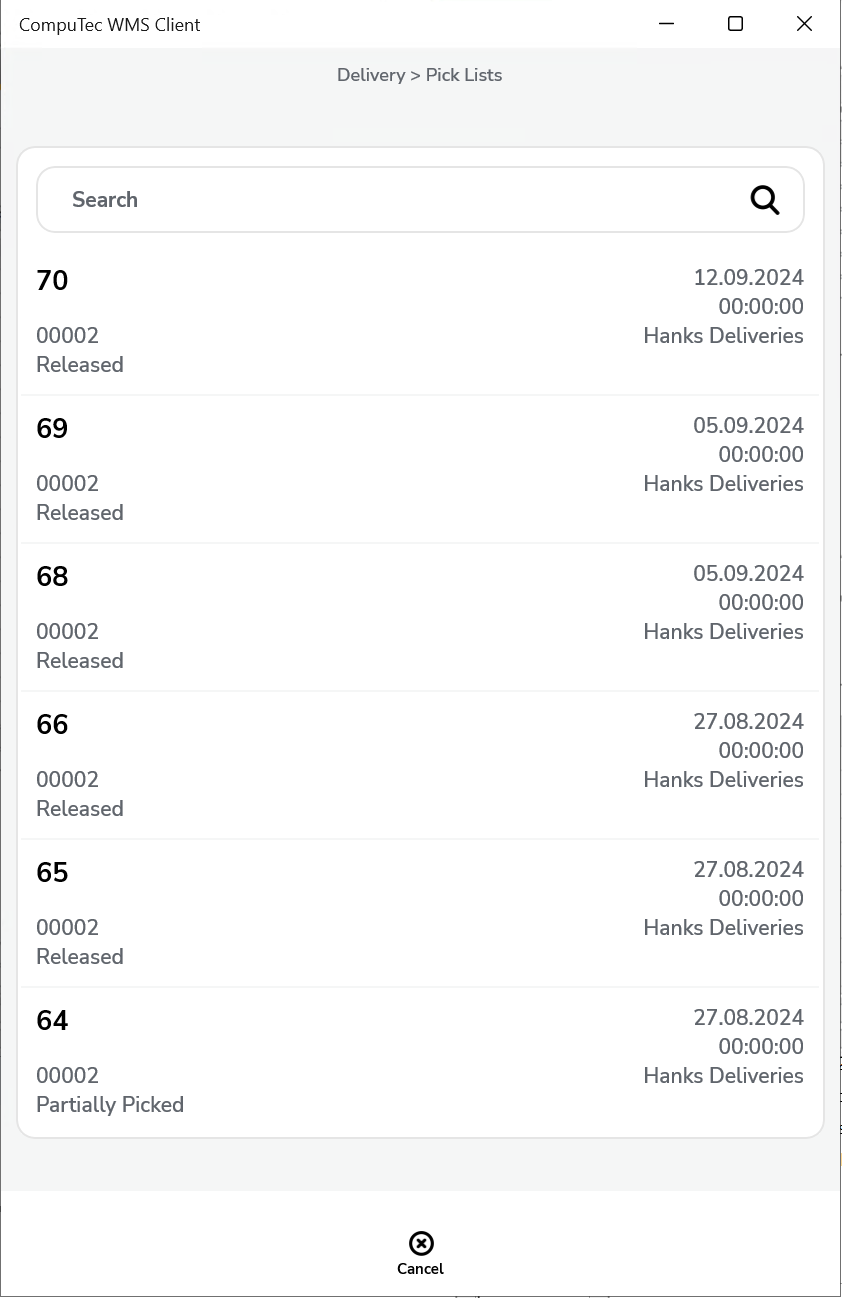
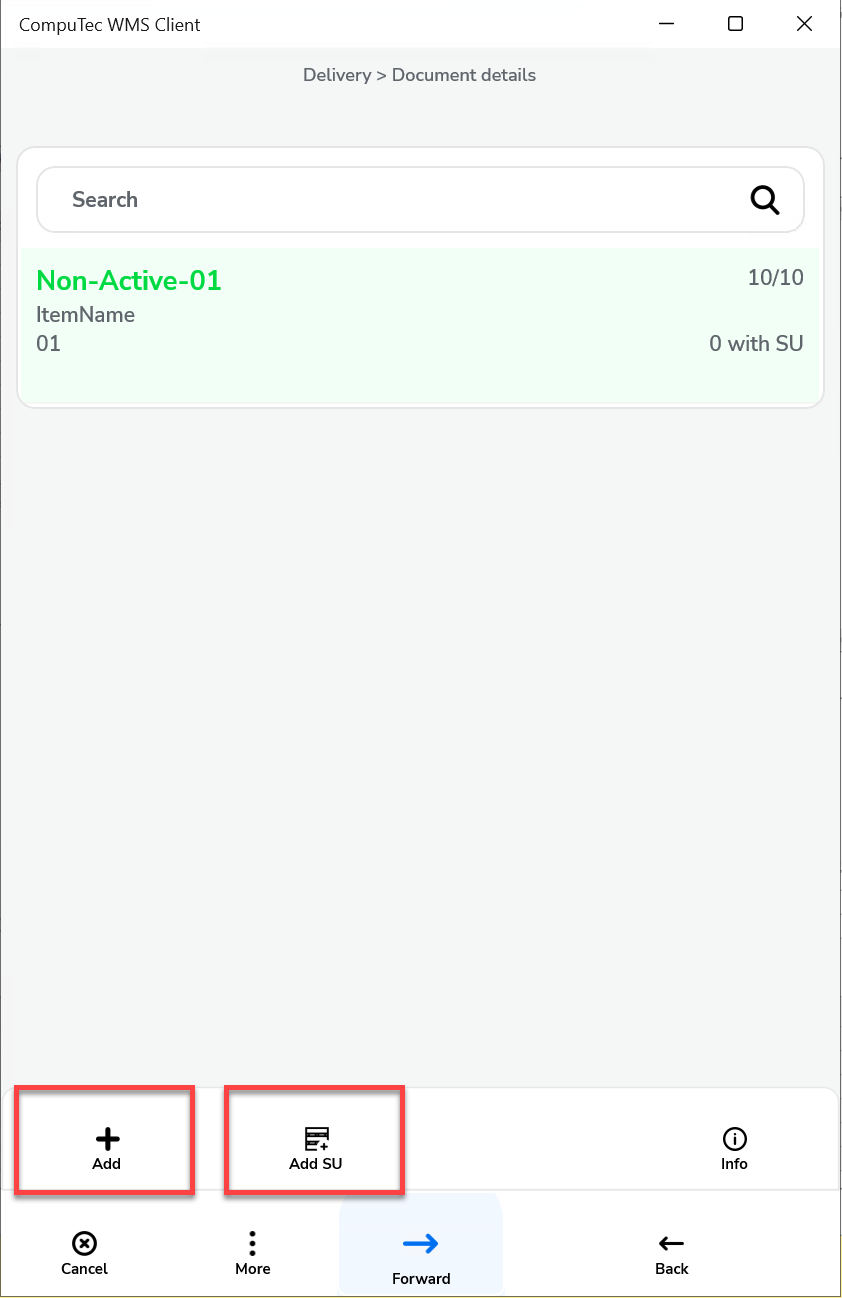
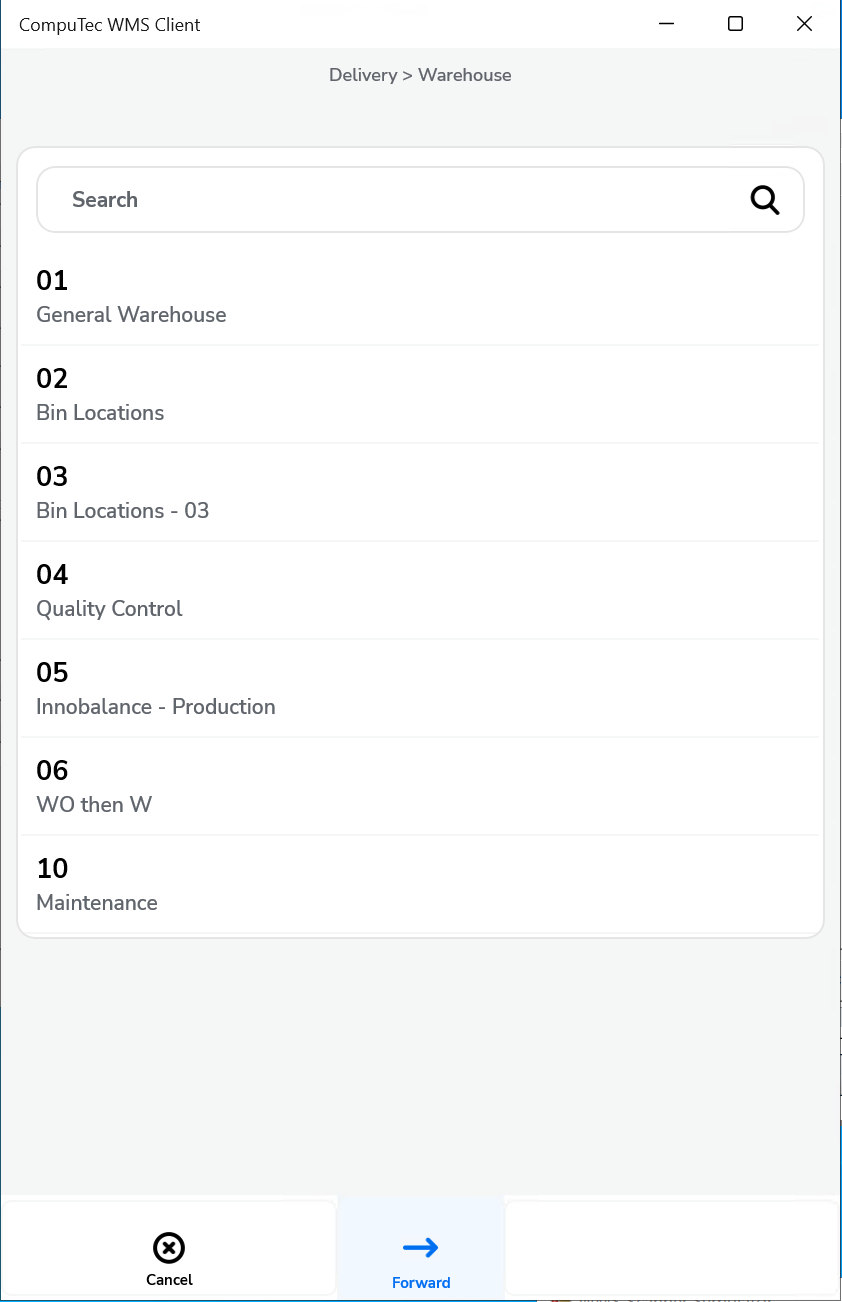
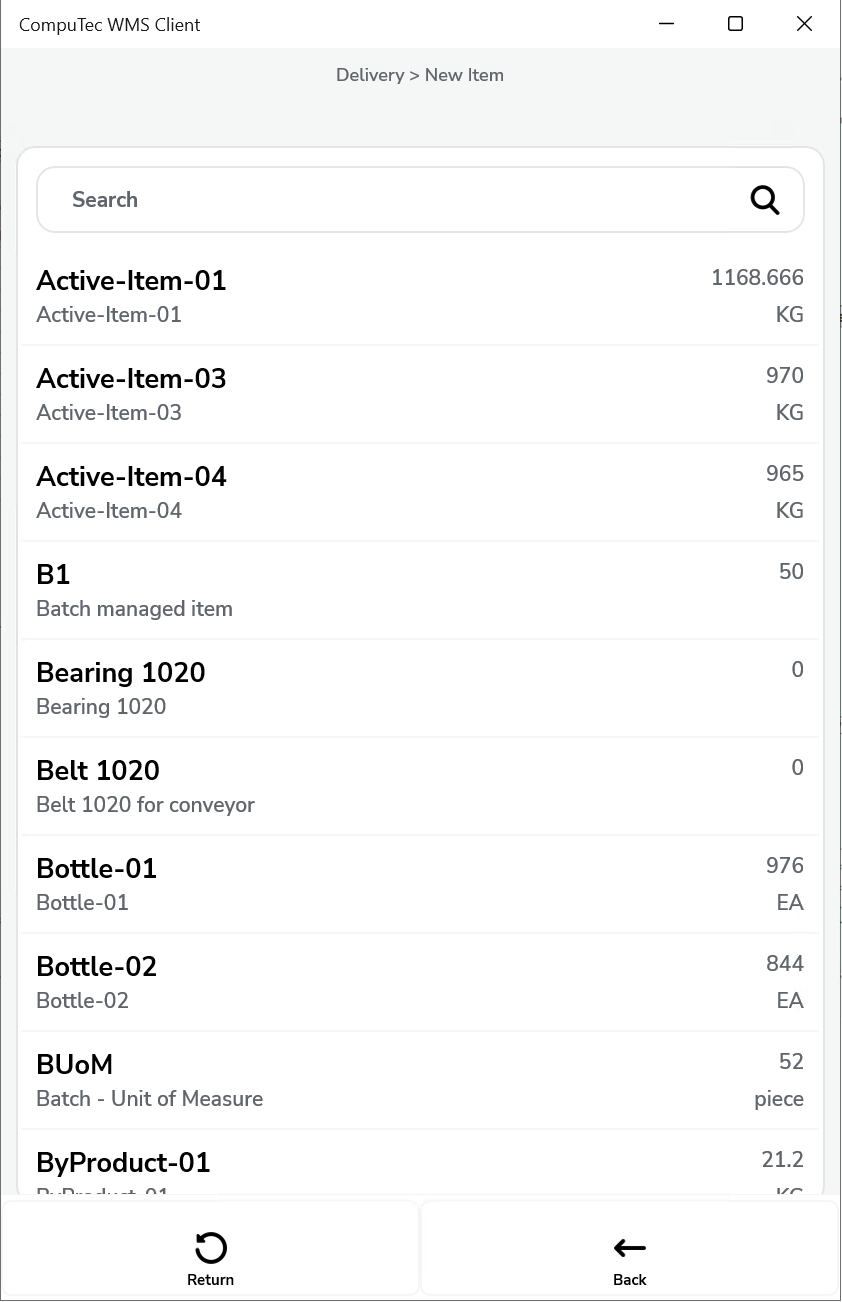
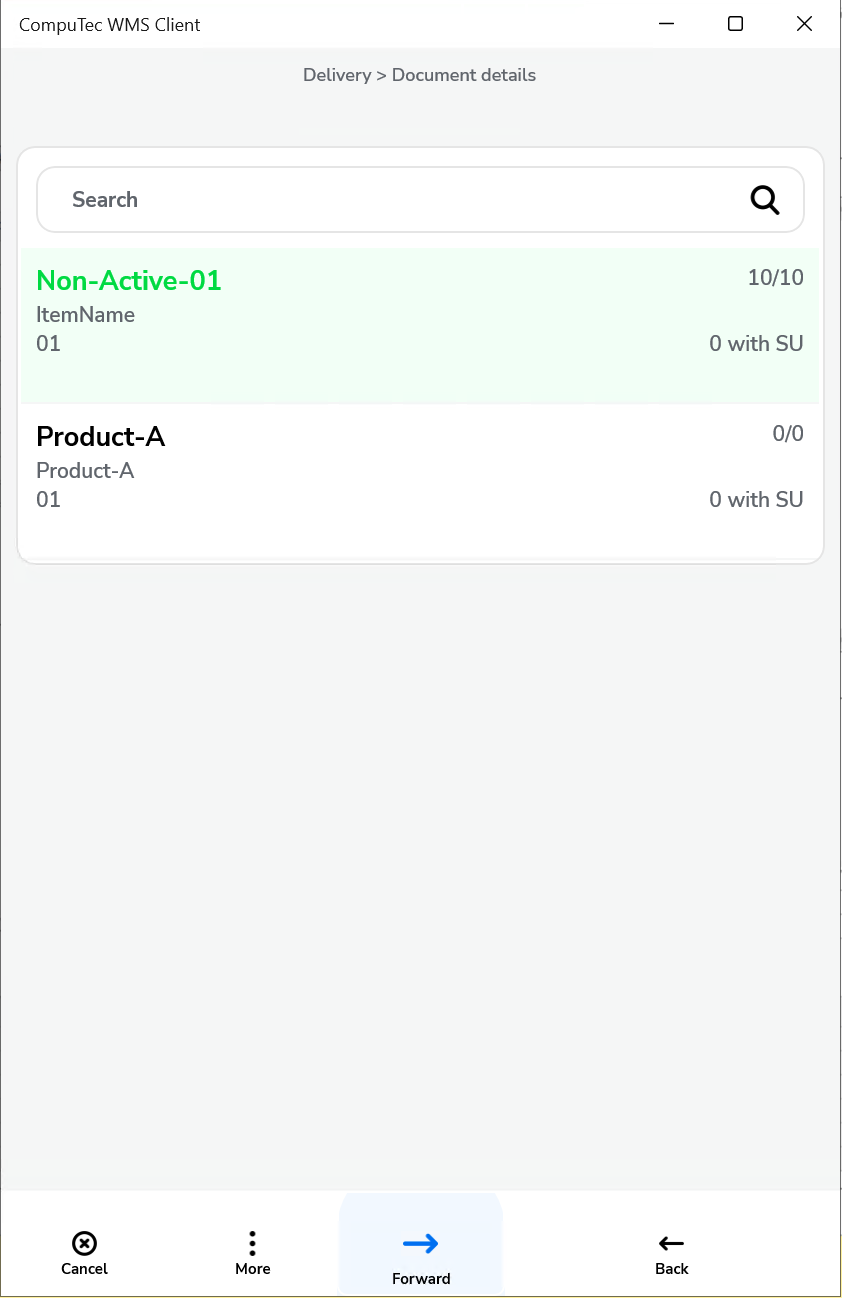
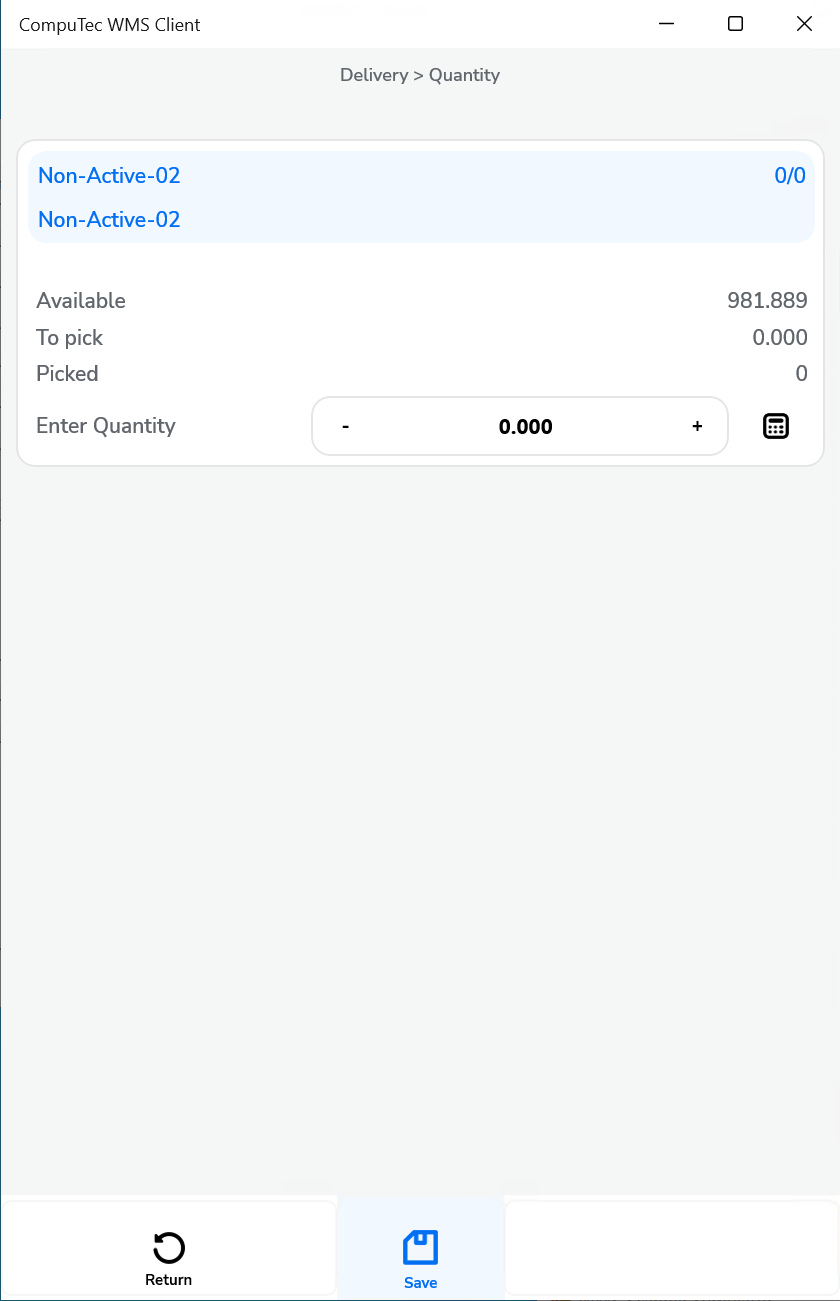
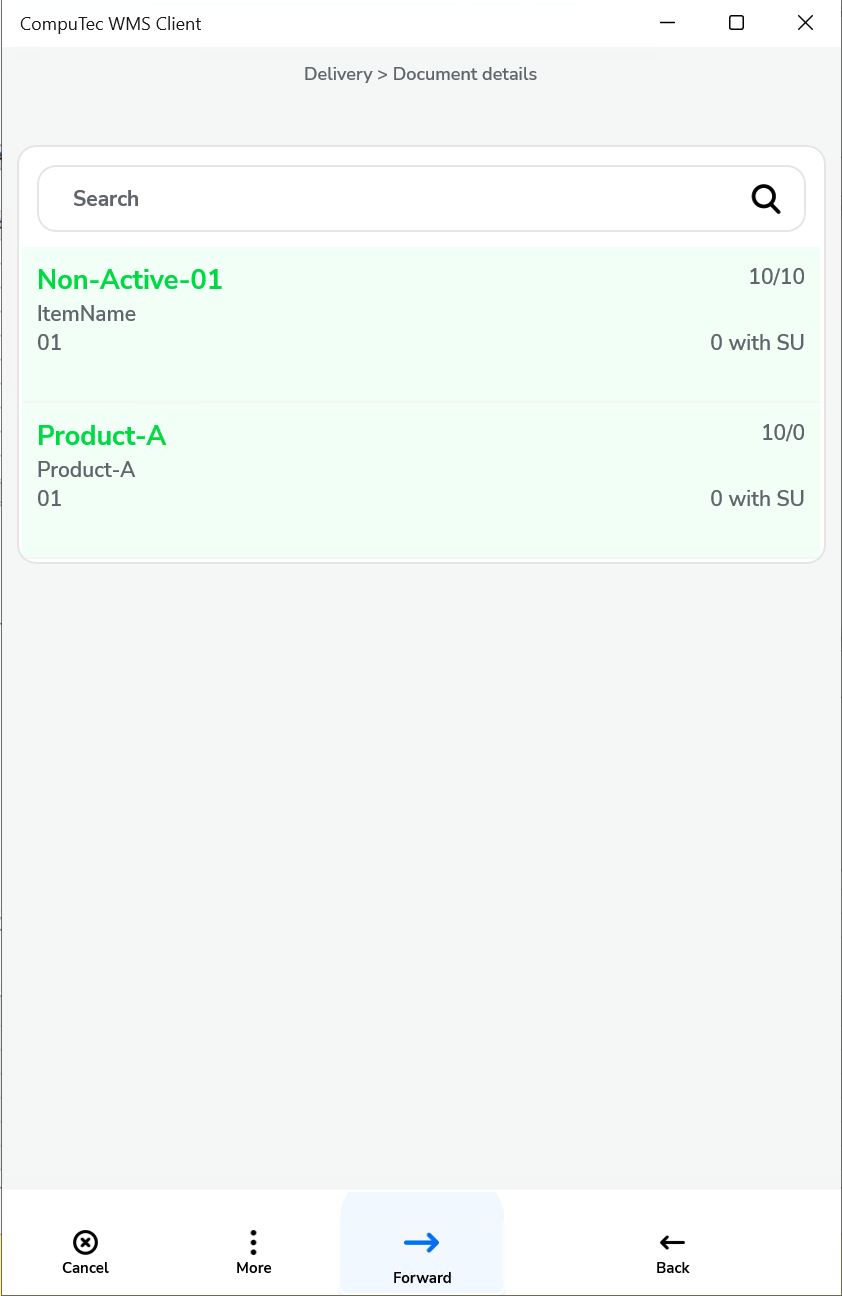
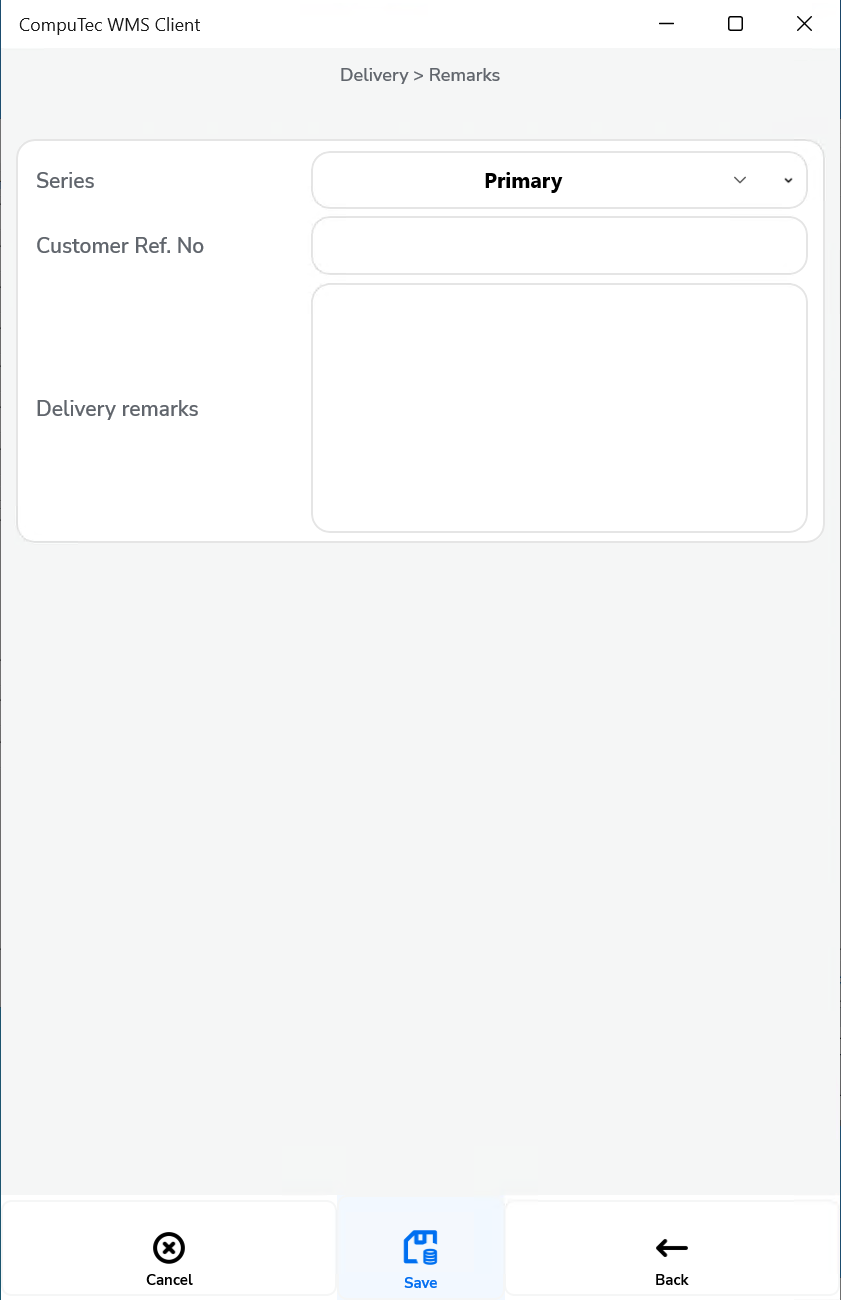
-
Show Warehouse selection and a default Warehouse chosen – only Pick Lists for a Warehouse set up in settings are displayed; it is required to choose a Warehouse during document creation or adding an Item
Click to check the effect on the workflow
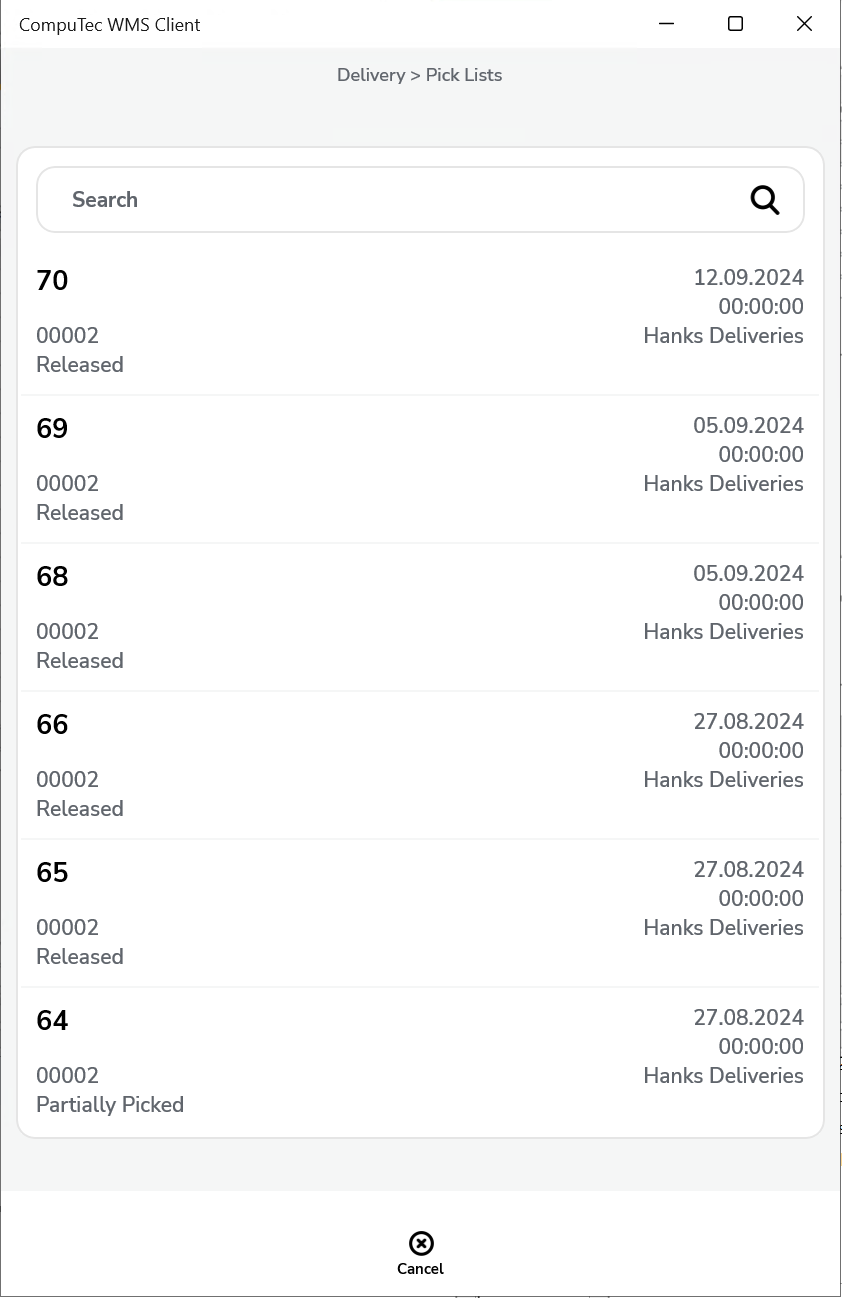
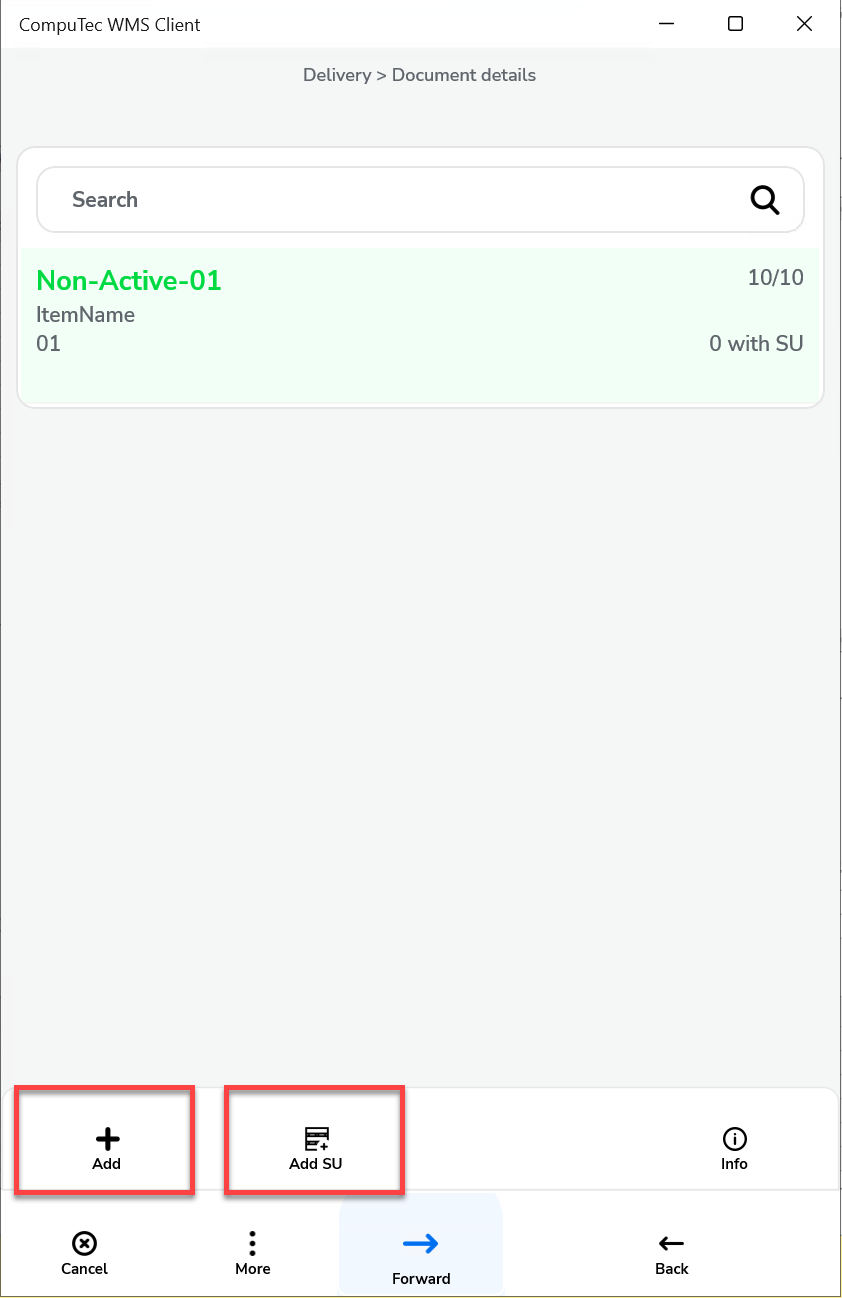
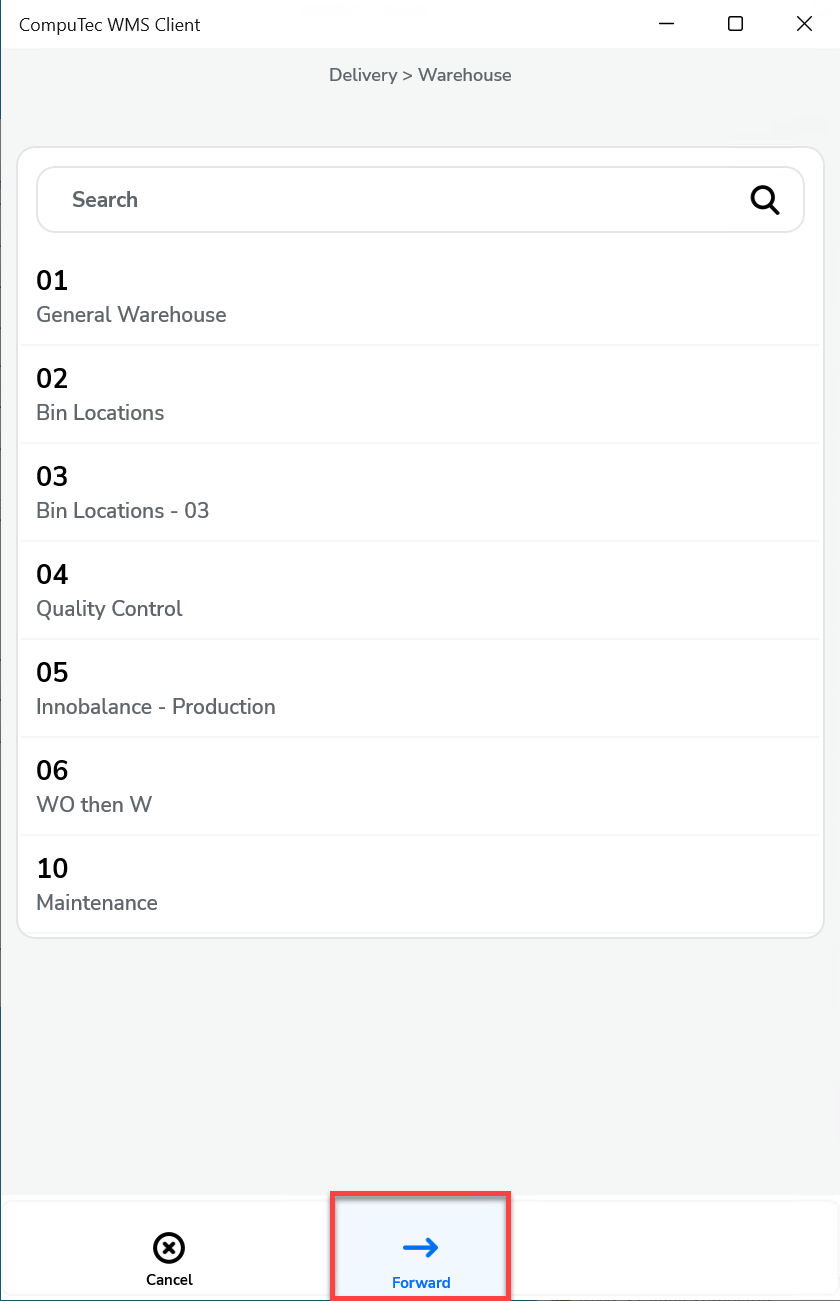
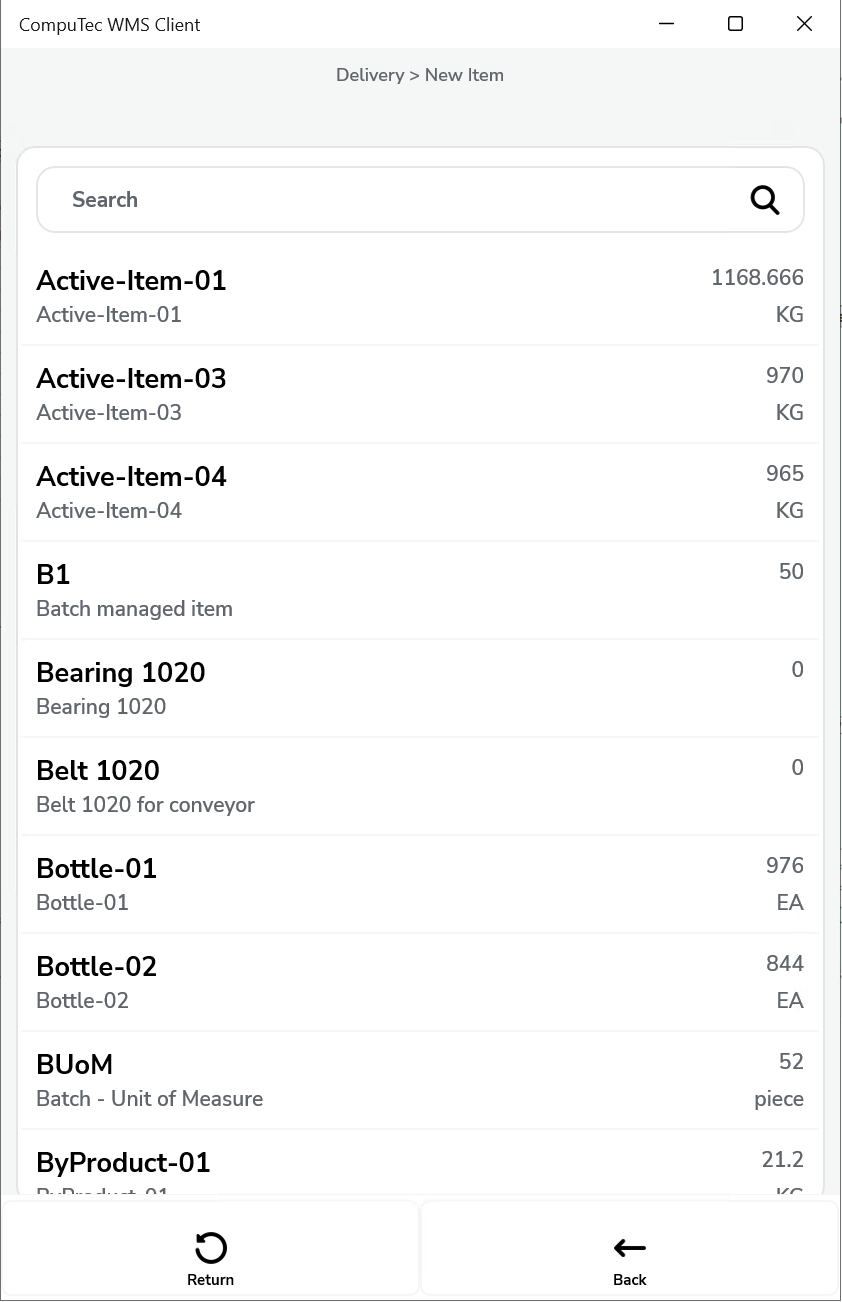
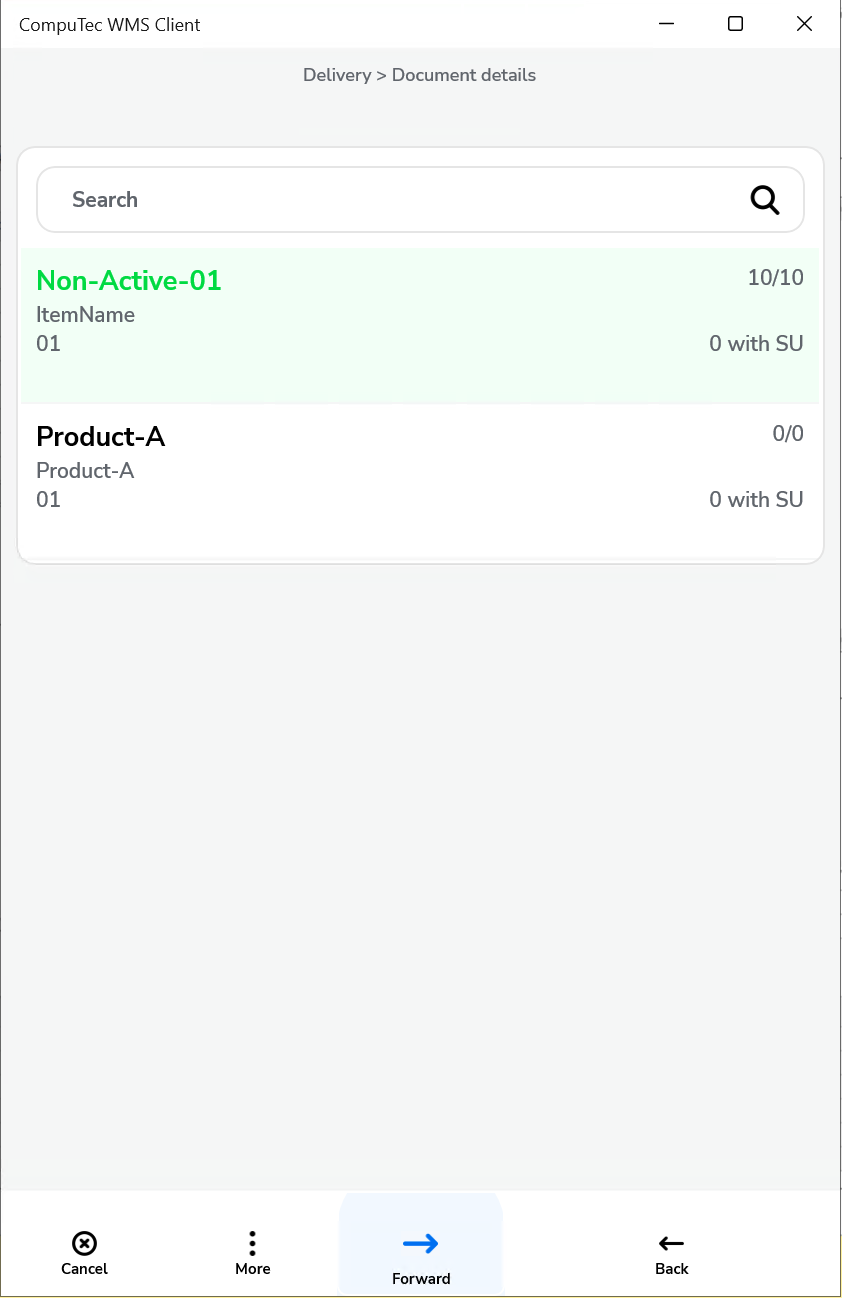
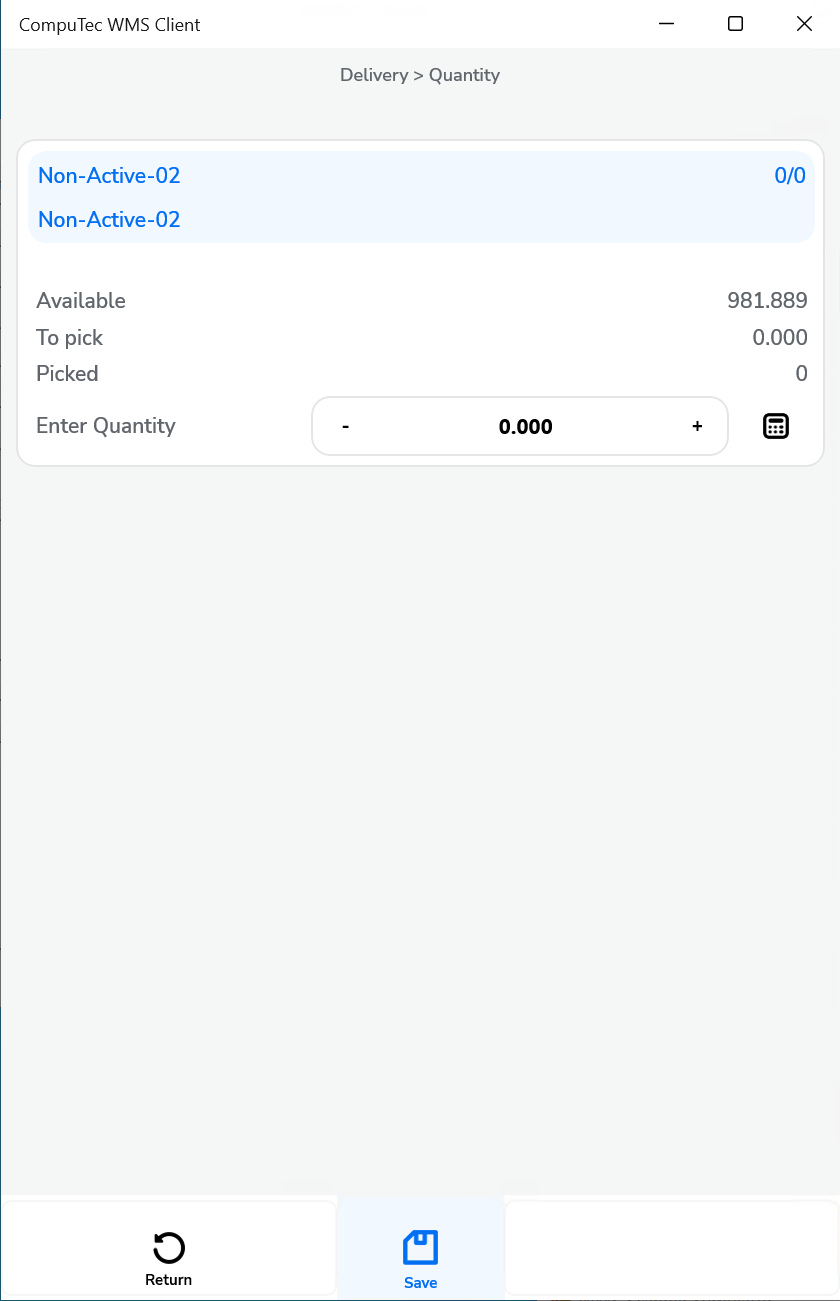
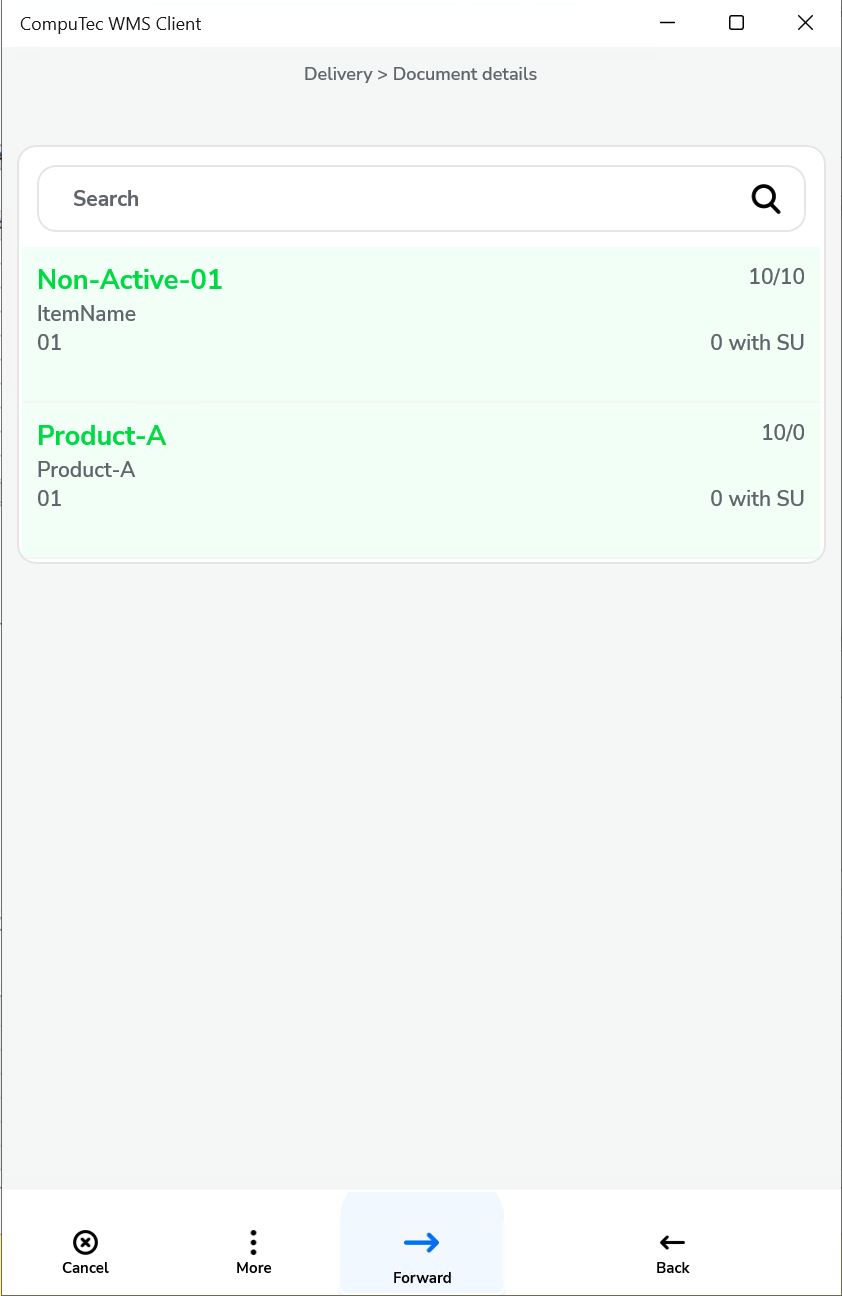
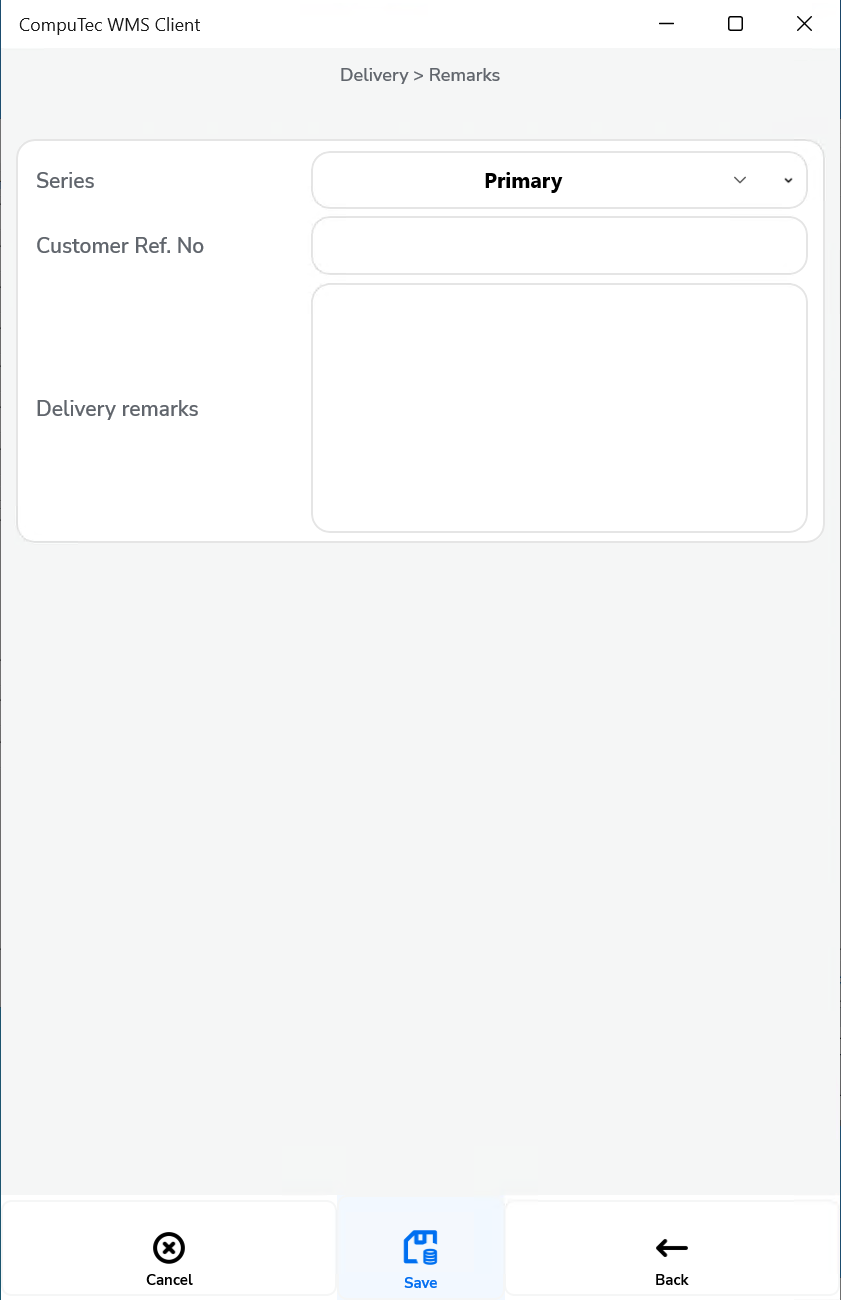
-
Do not show a Warehouse selection and no default Warehouse chosen – it is required to choose a Warehouse on adding an Item.
Click to check the effect on the workflow
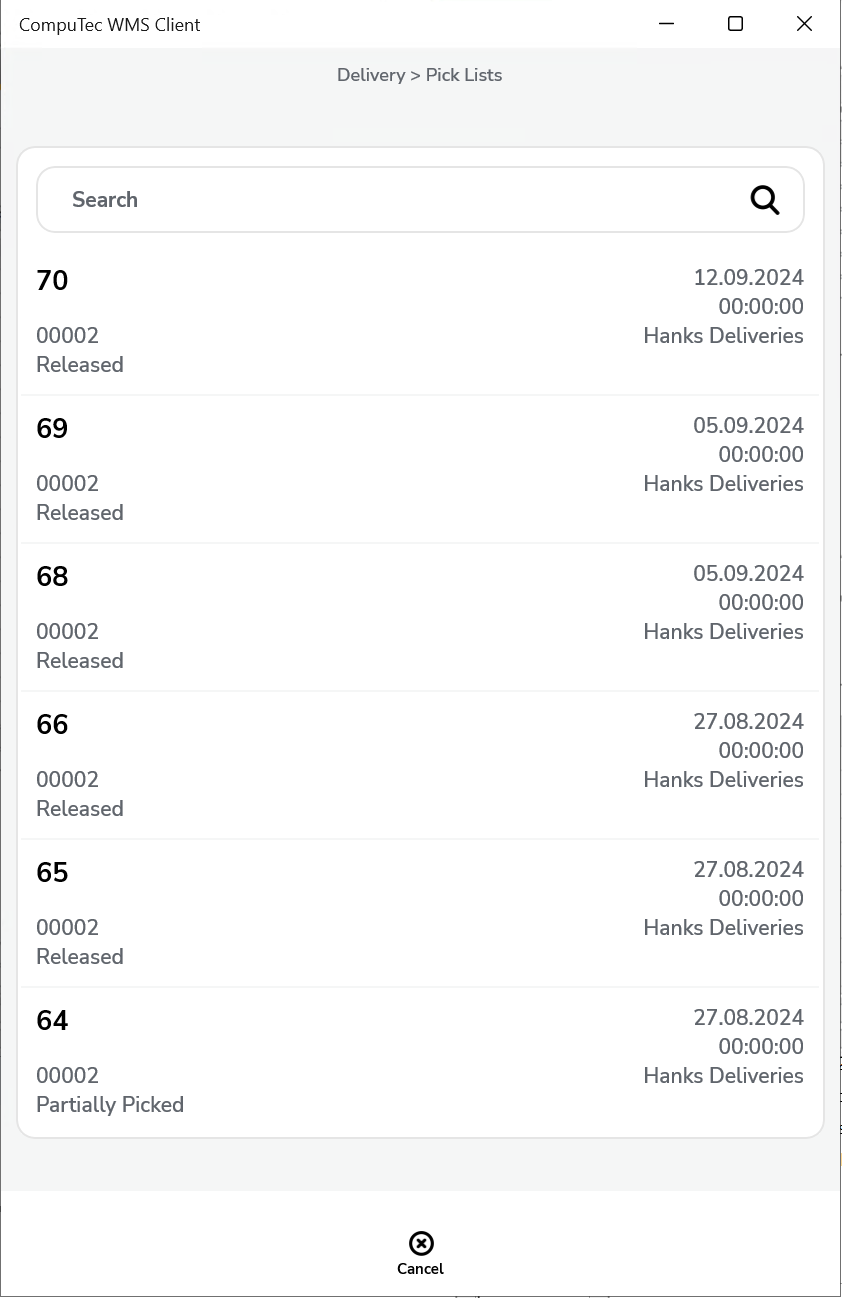
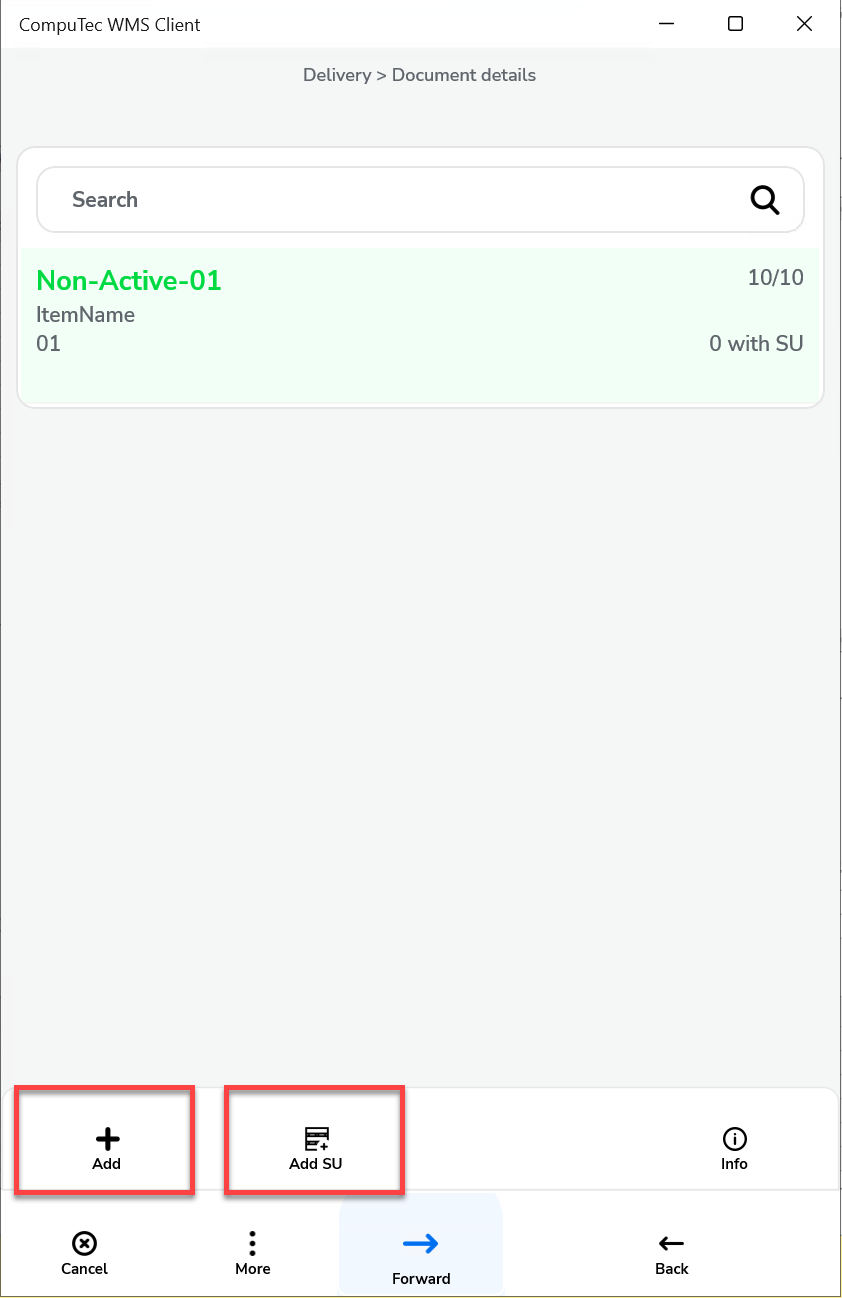
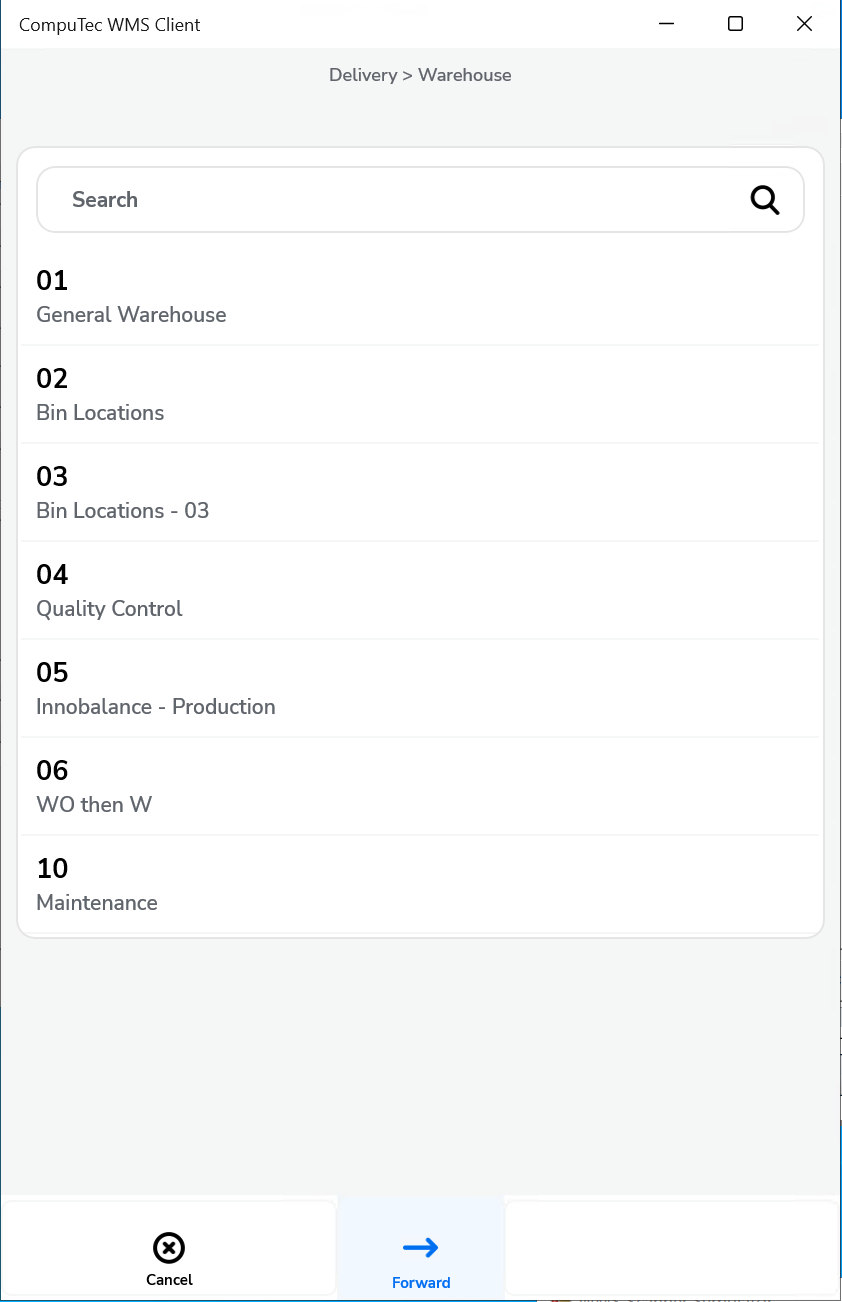
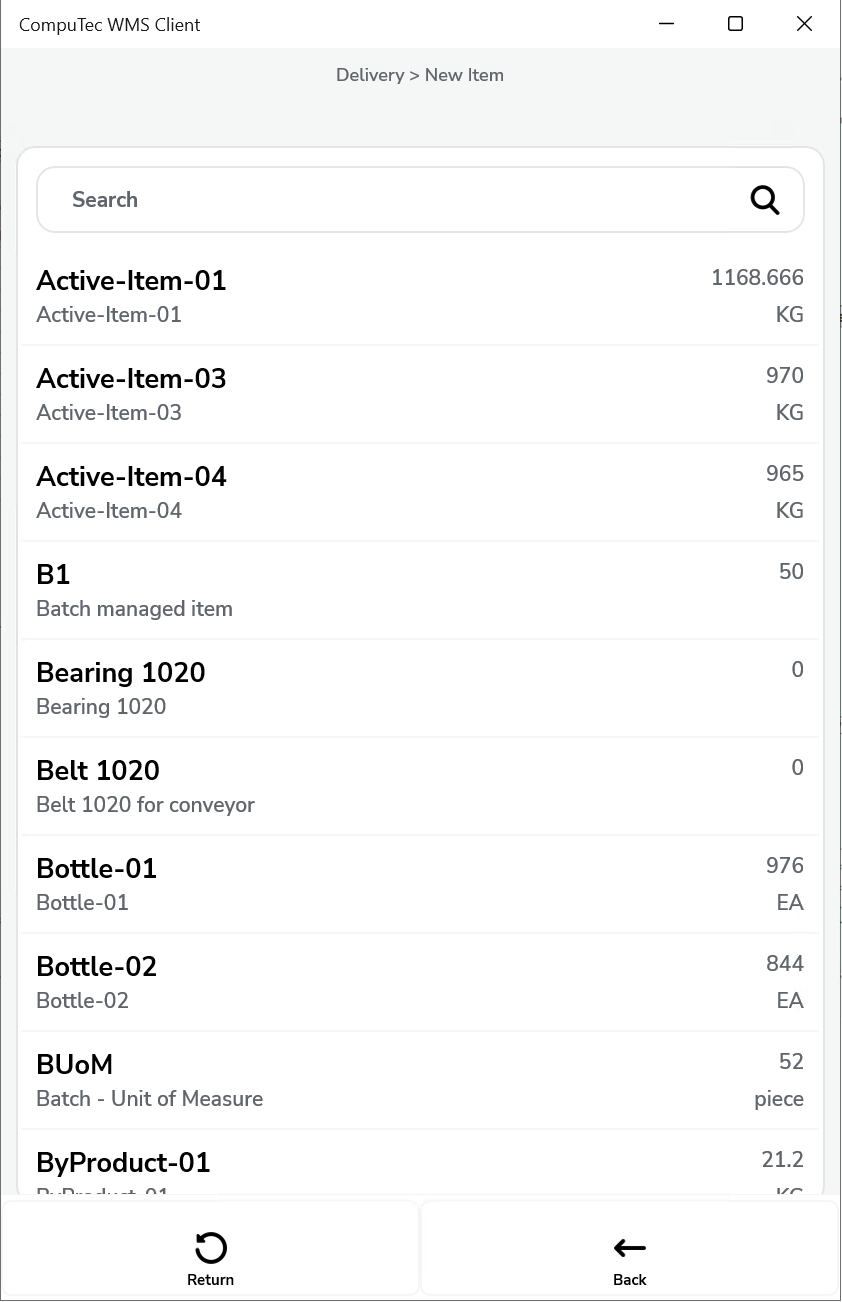
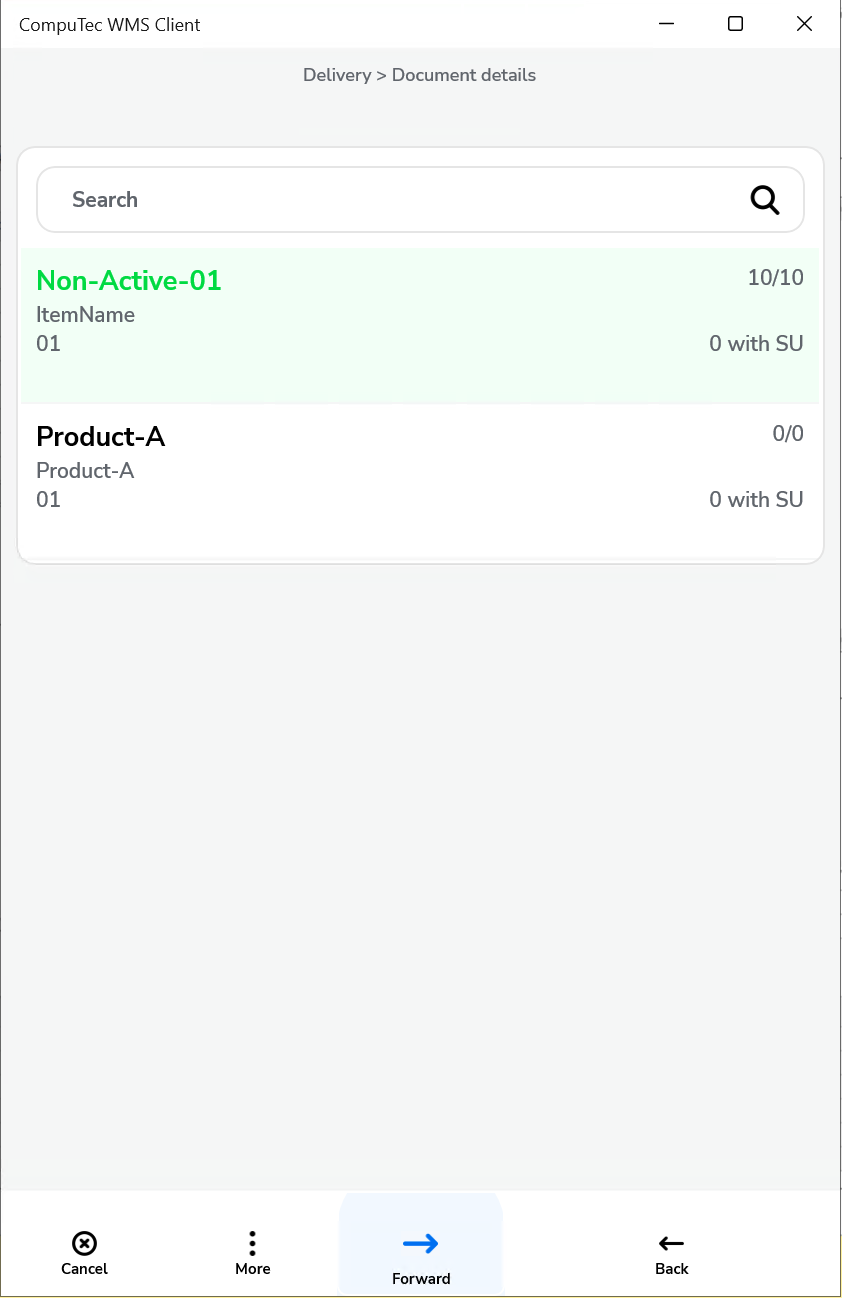
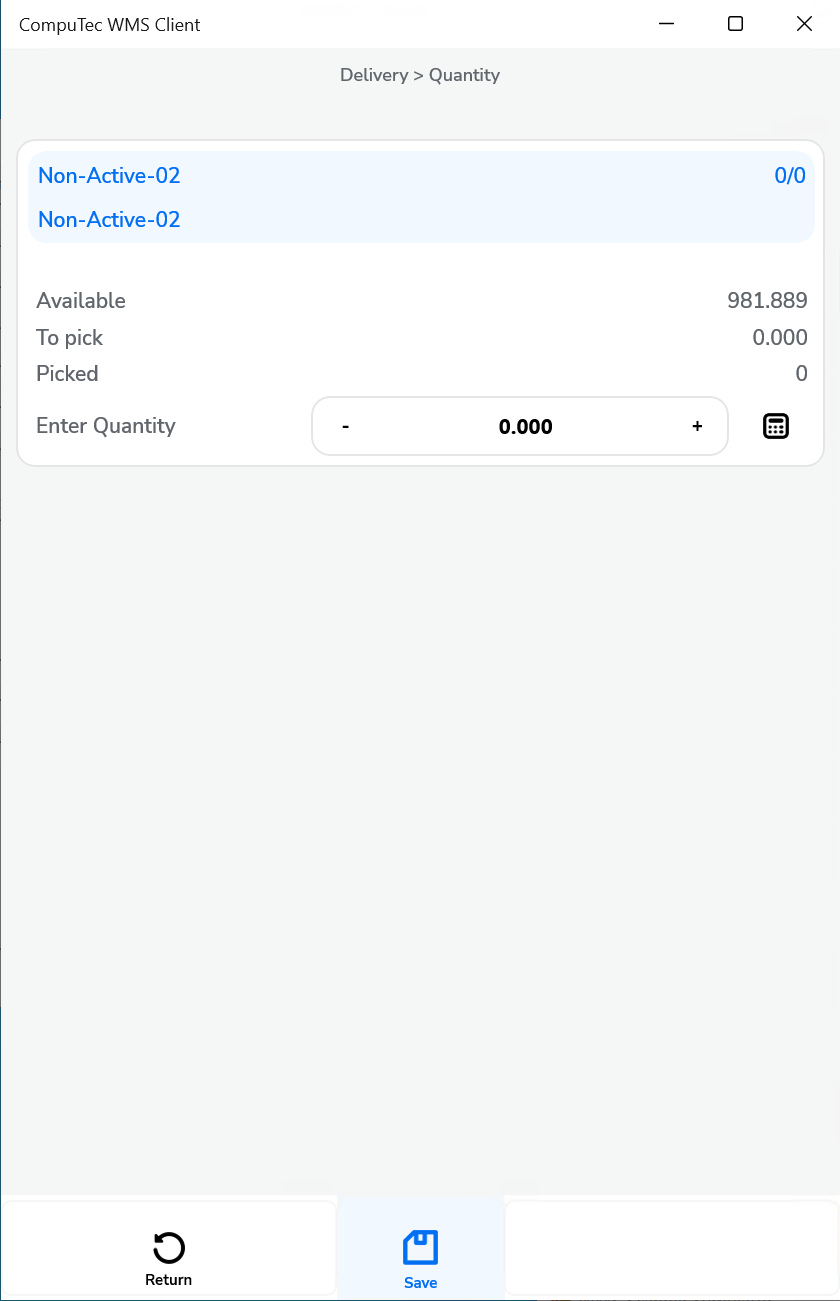
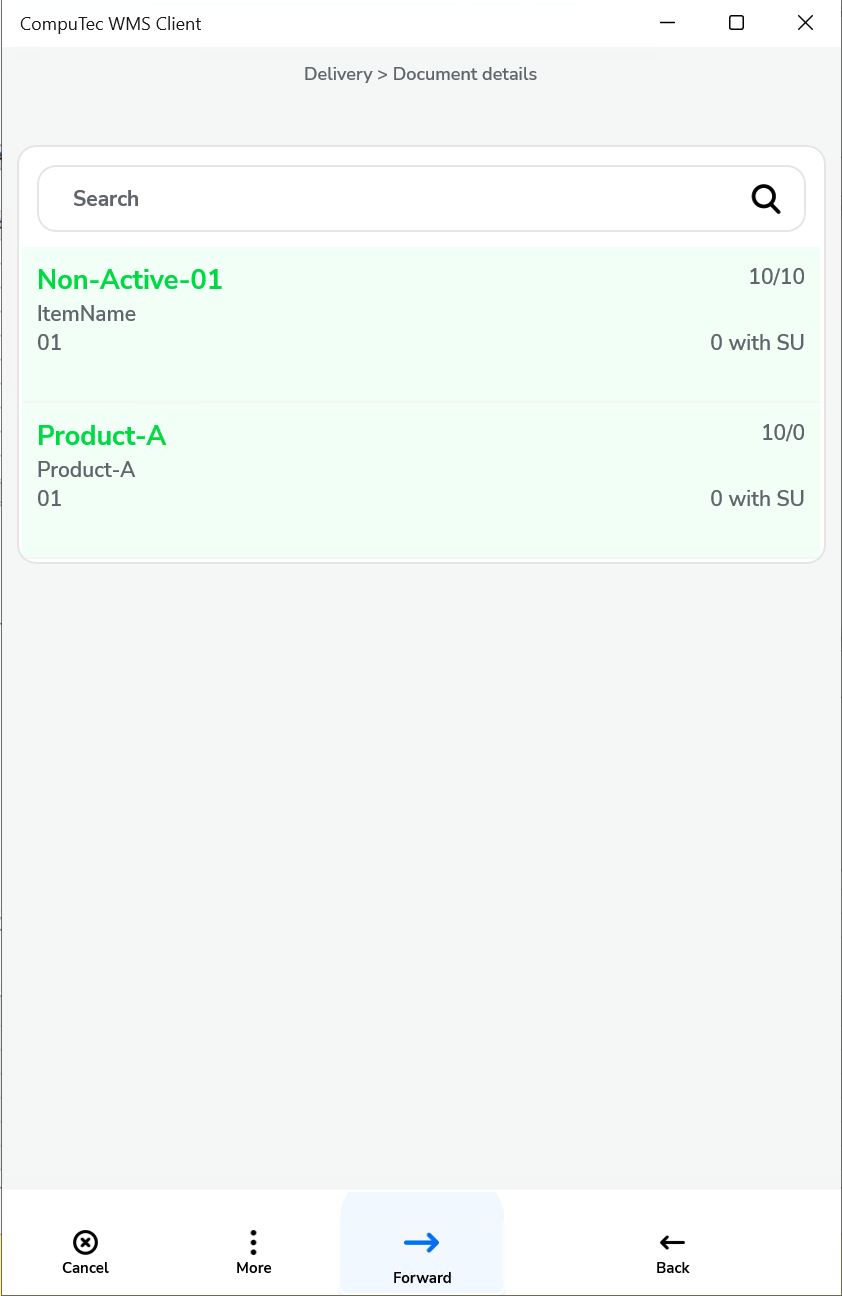
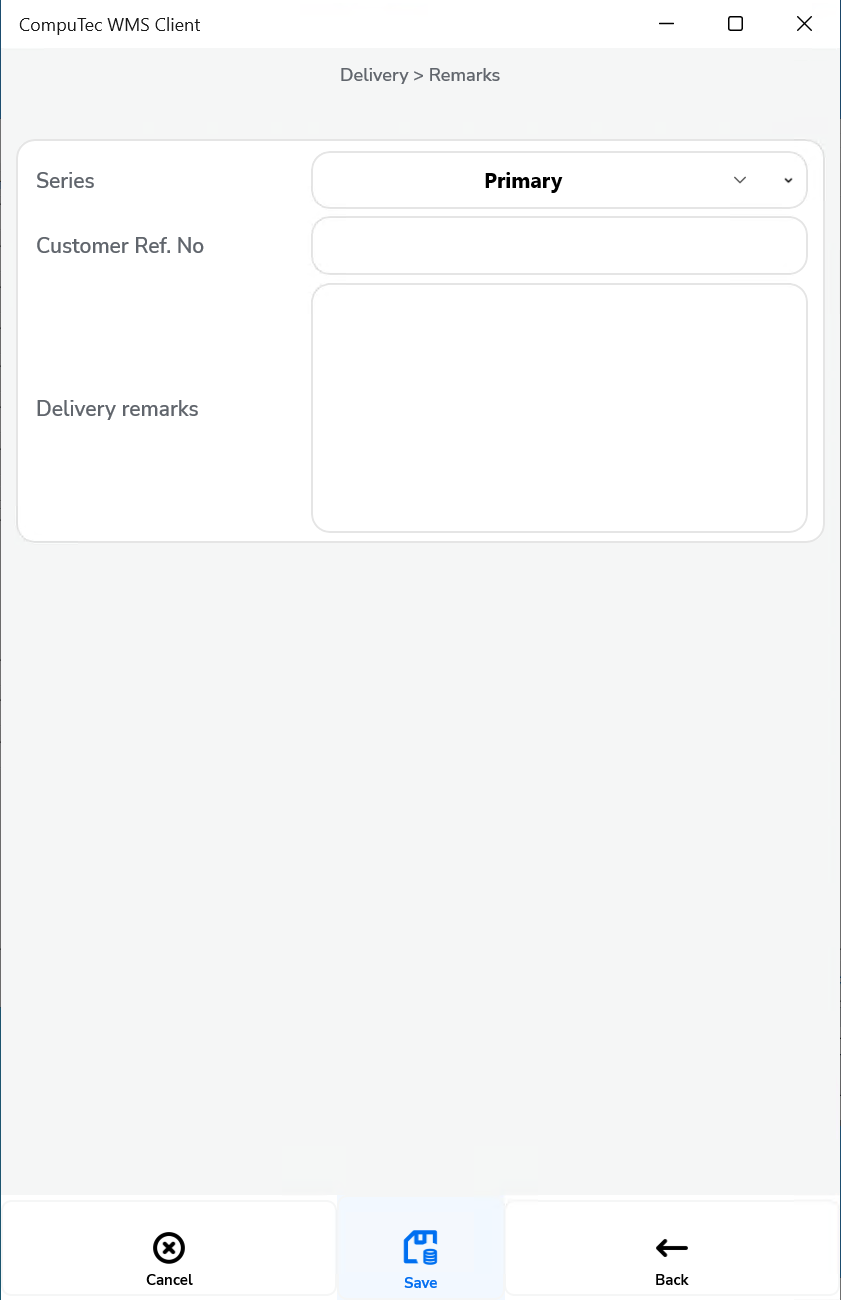
-
Do not show a Warehouse and a default Warehouse chosen – only Pick Lists for a Warehouse chosen in settings are displayed; a Warehouse is not chosen during creation of a Delivery document.
Click to check the effect on the workflow
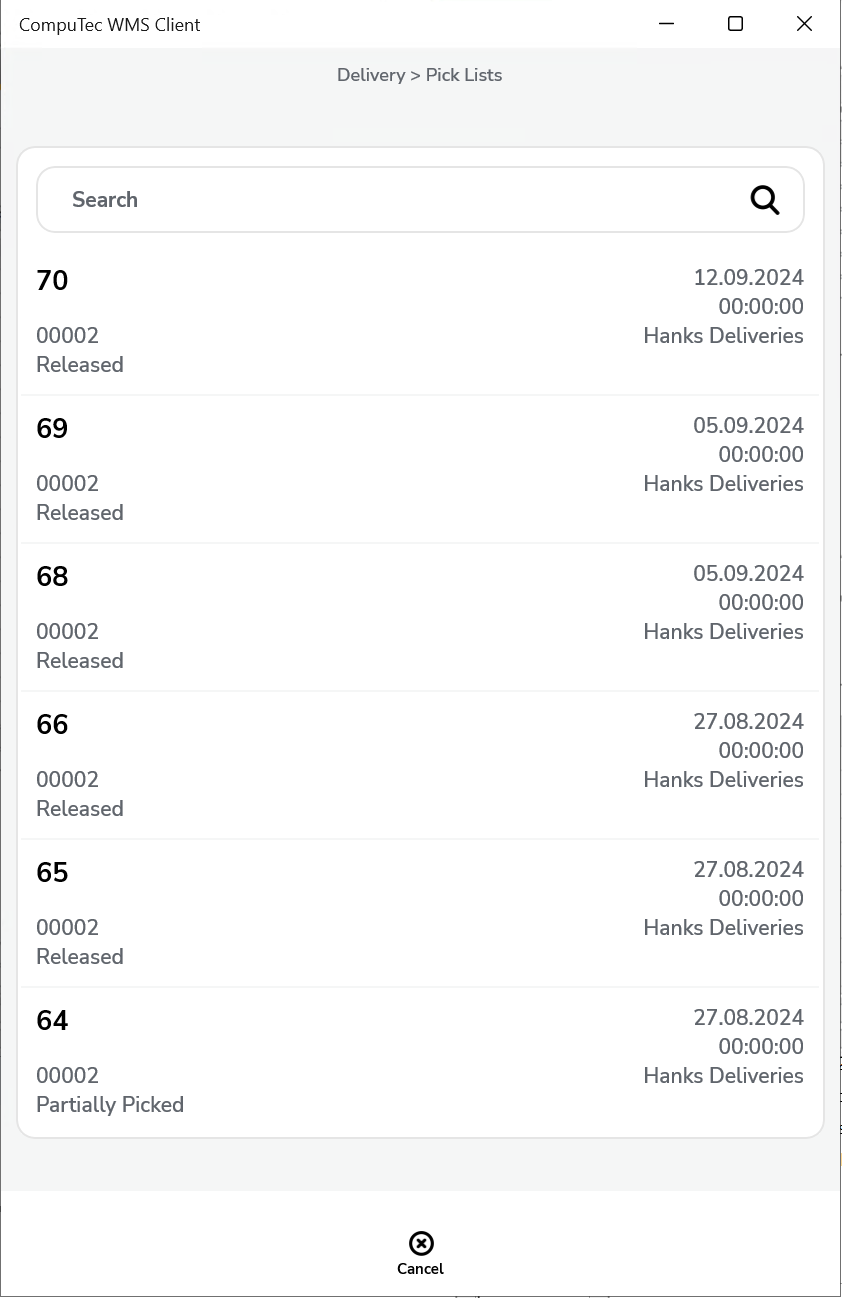
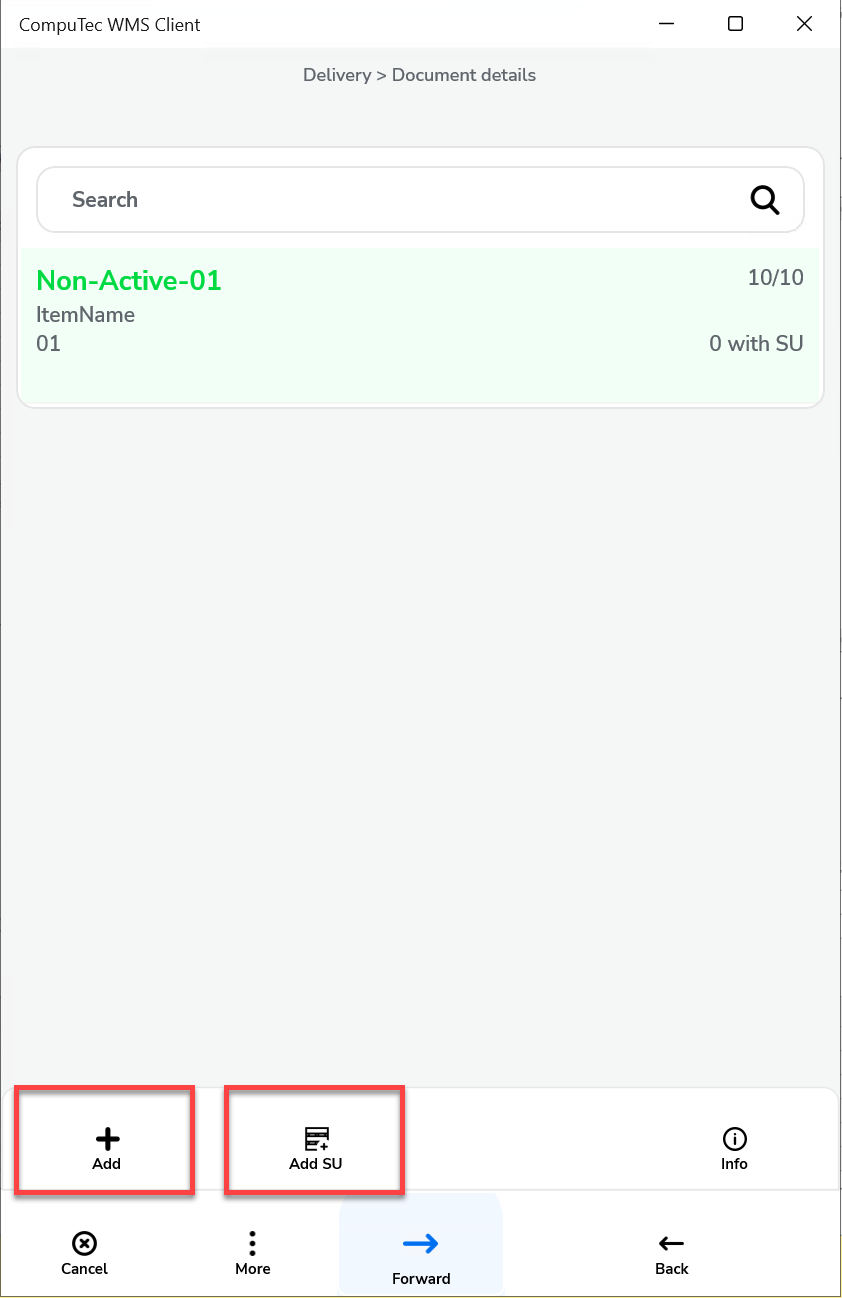
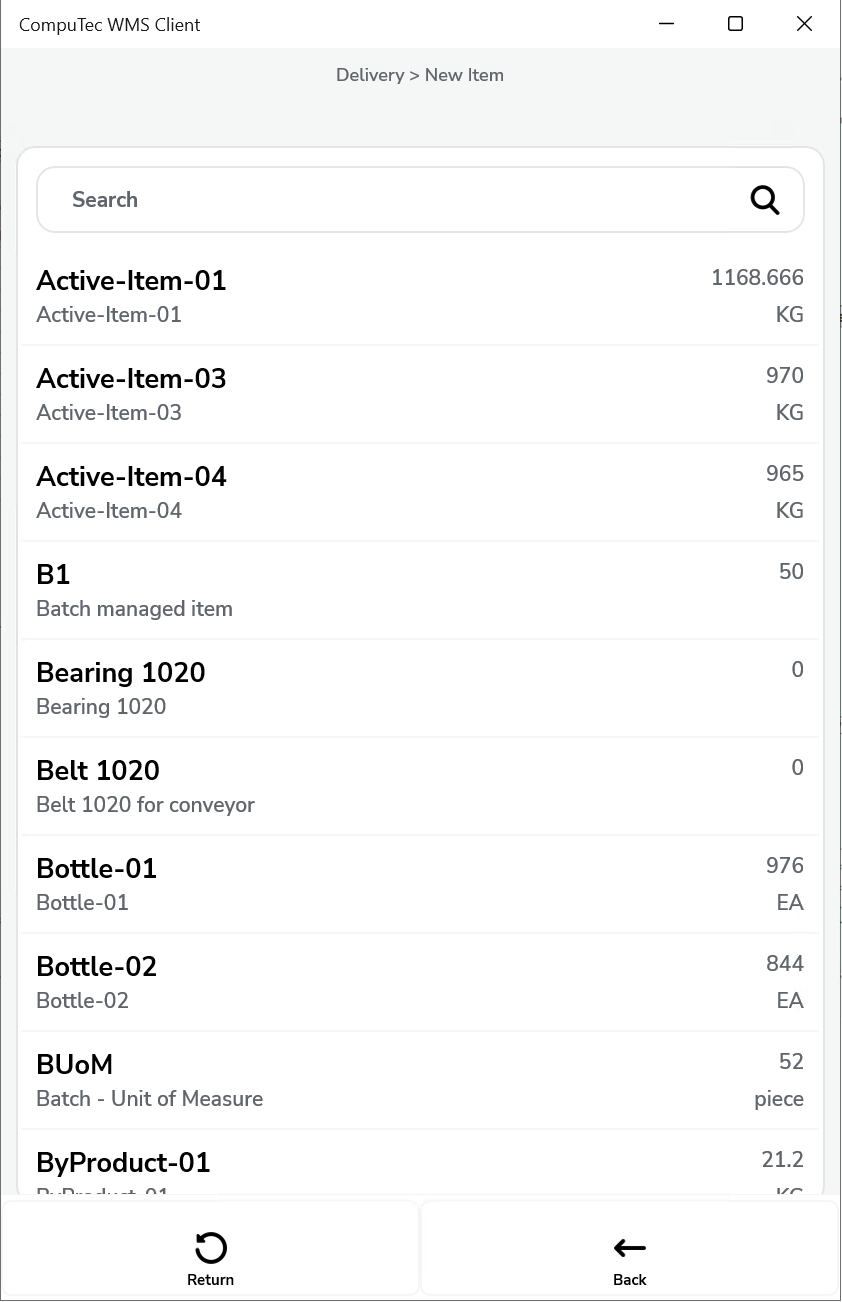
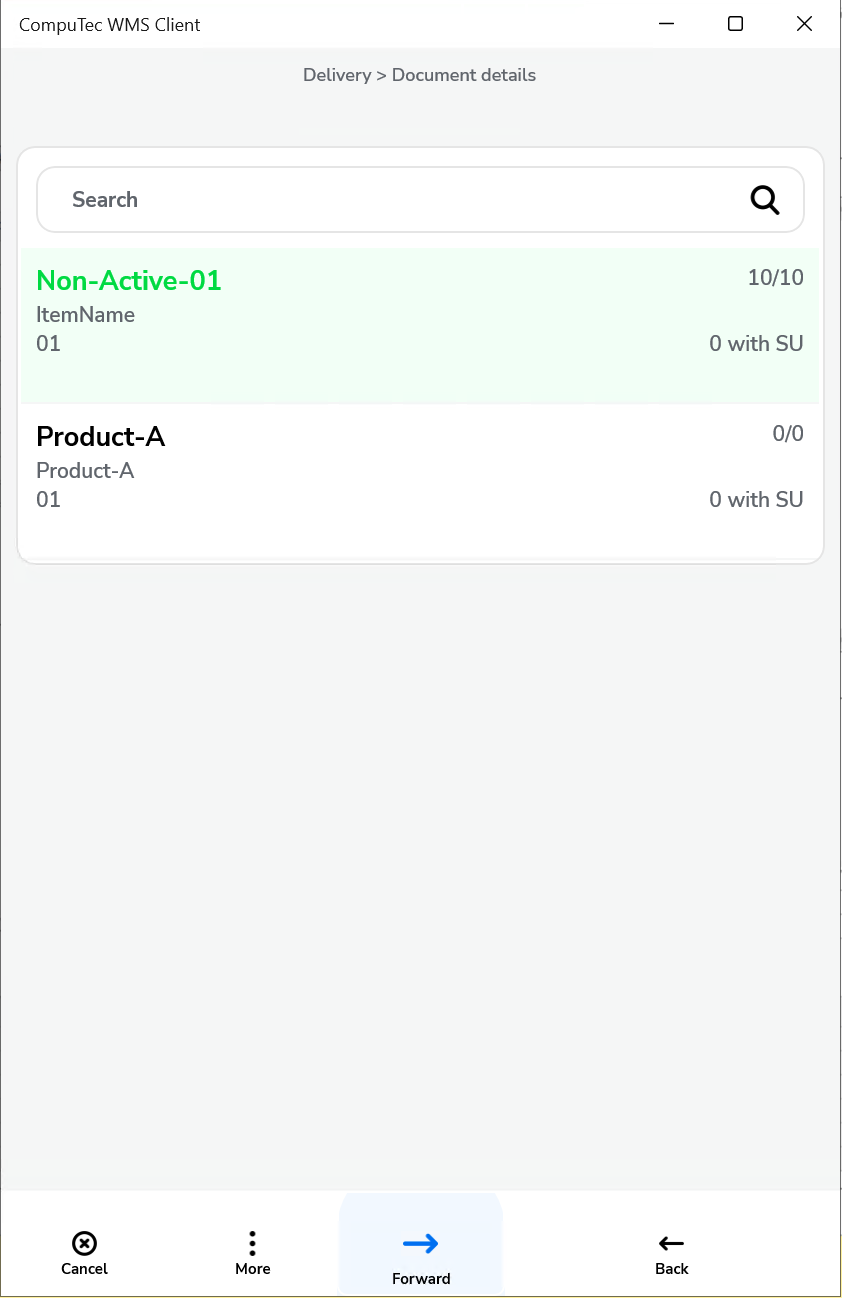
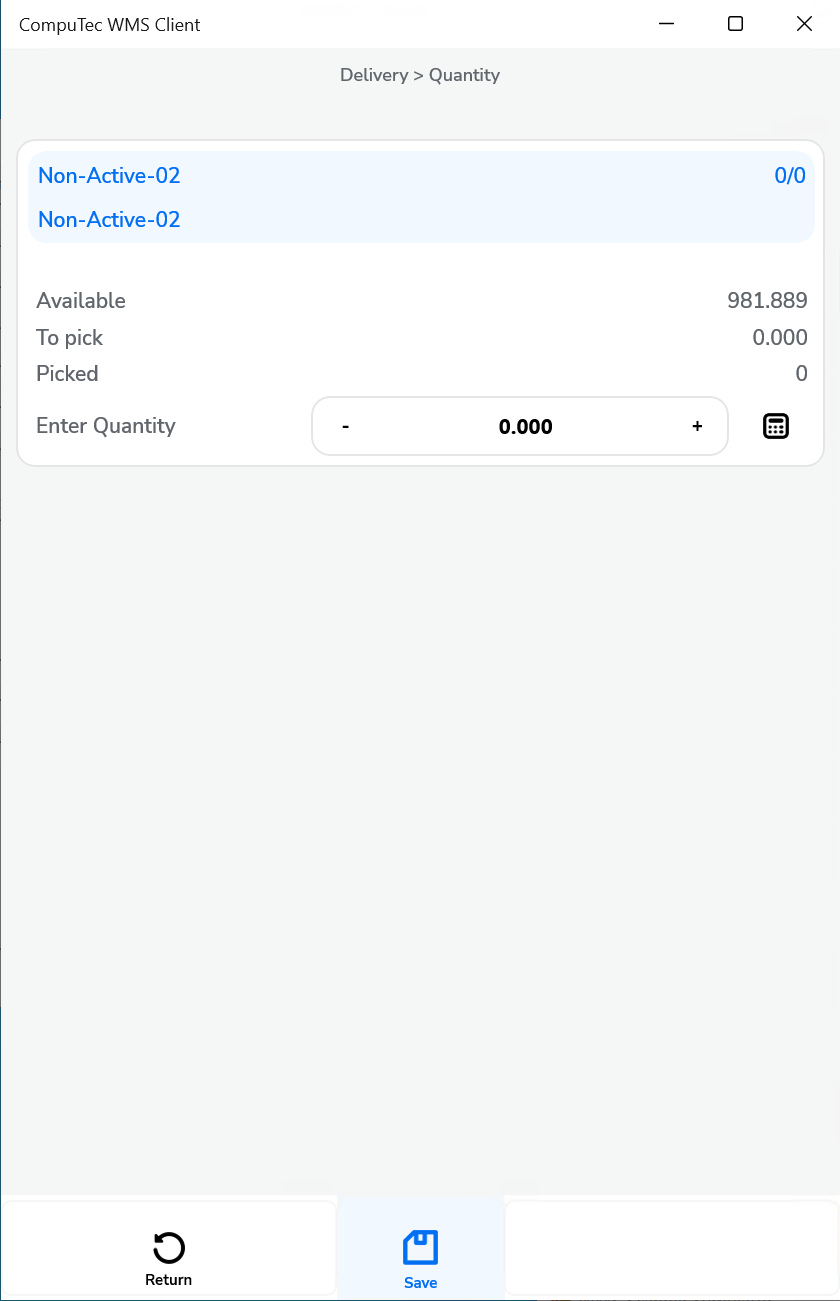
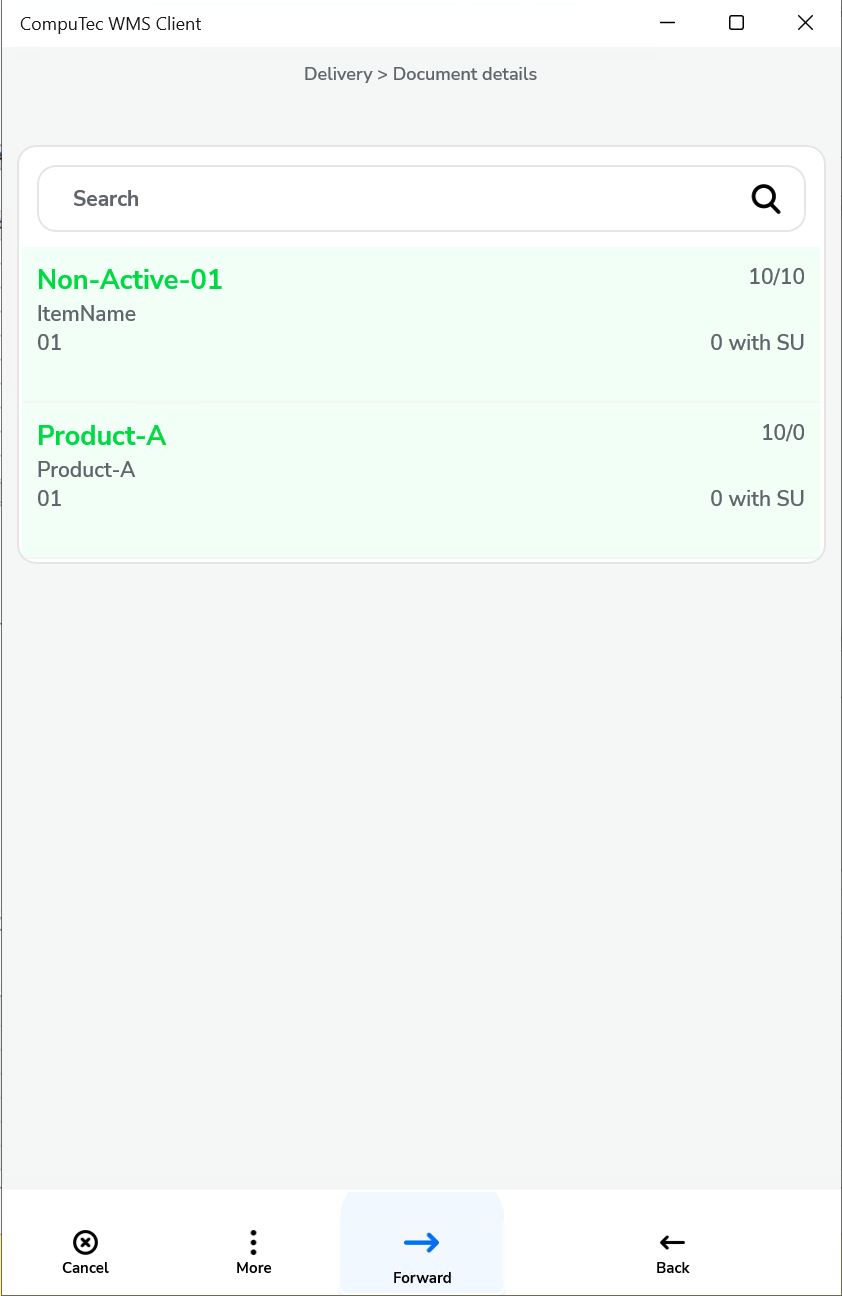
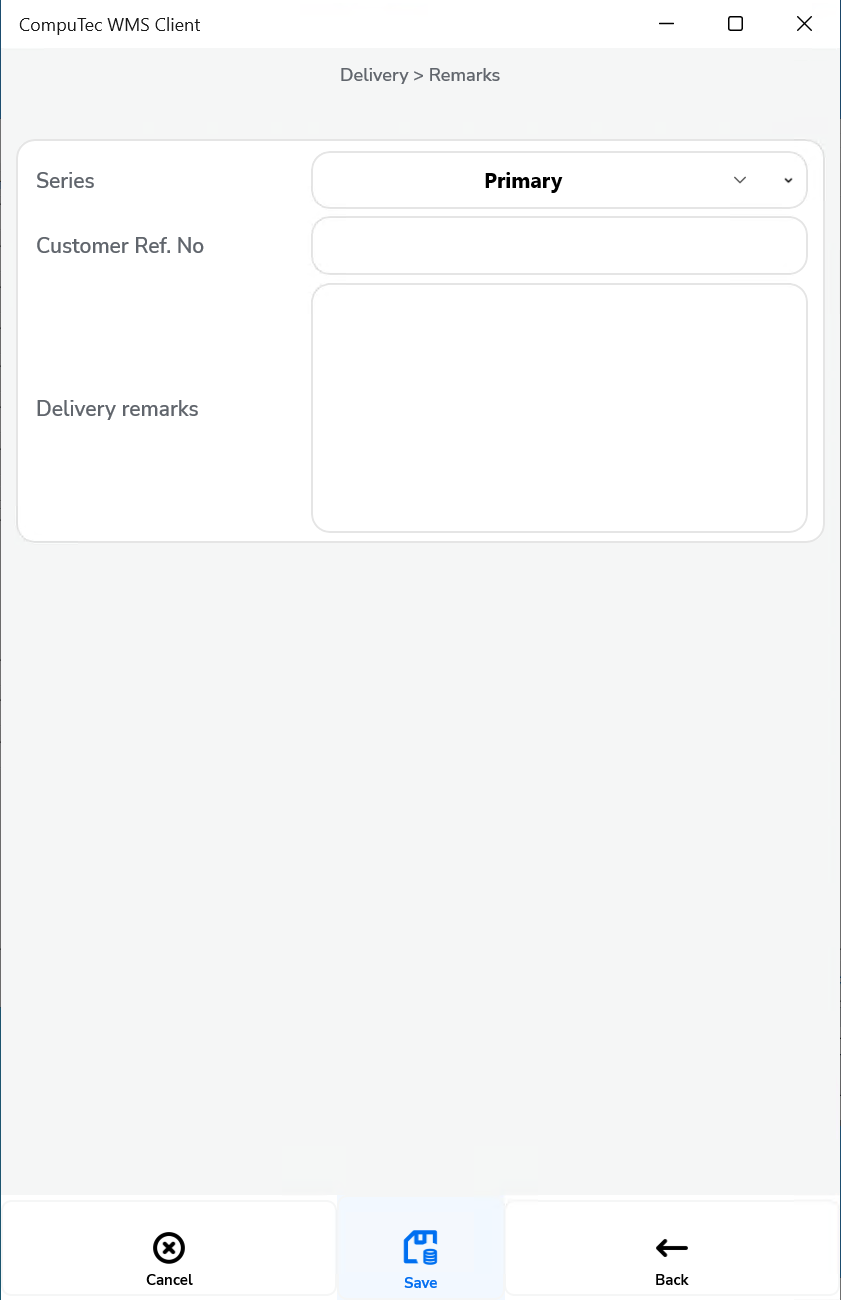
From Sales Order
-
Show Warehouse selection and no default Warehouse chosen – it is required to choose a Warehouse during creation of a document or adding an Item.
Click to check the effect on the workflow

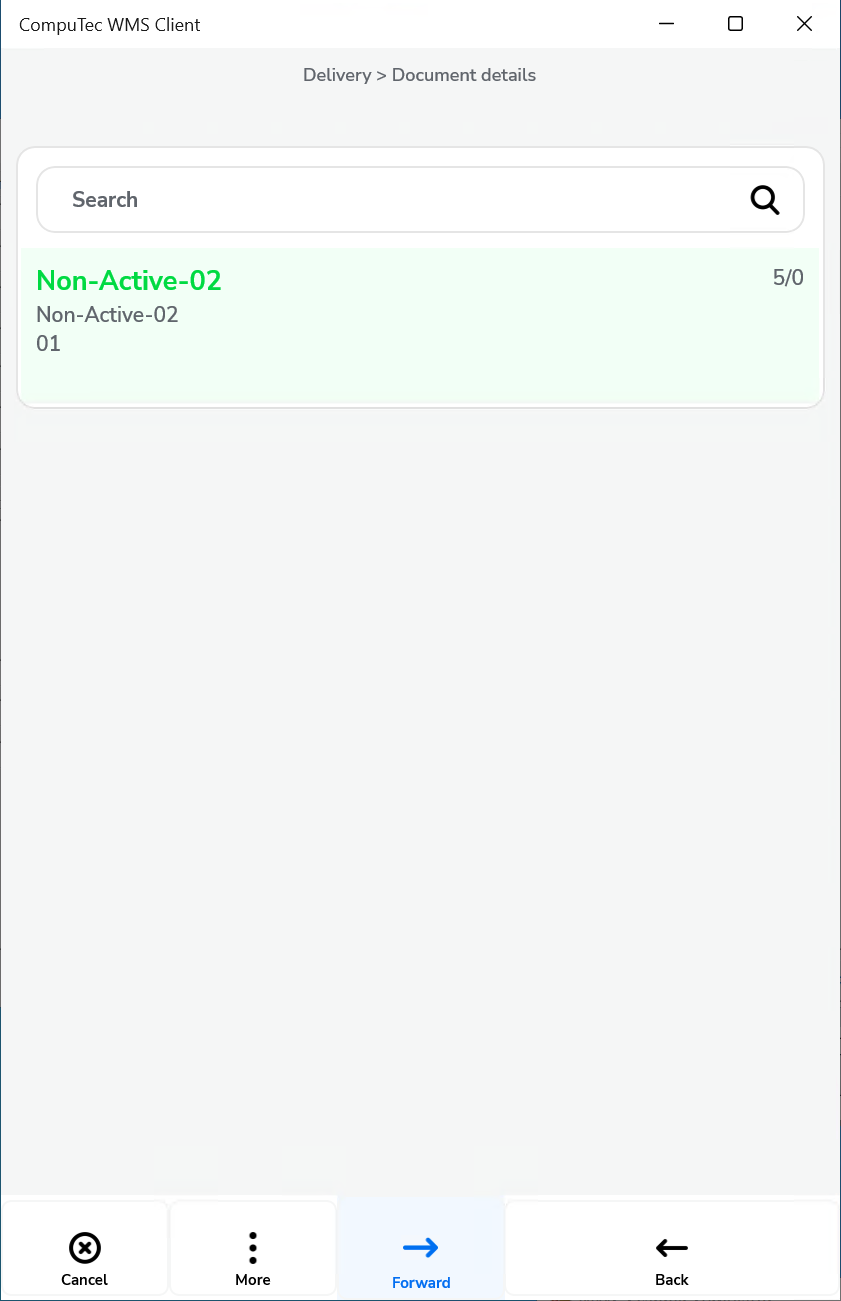
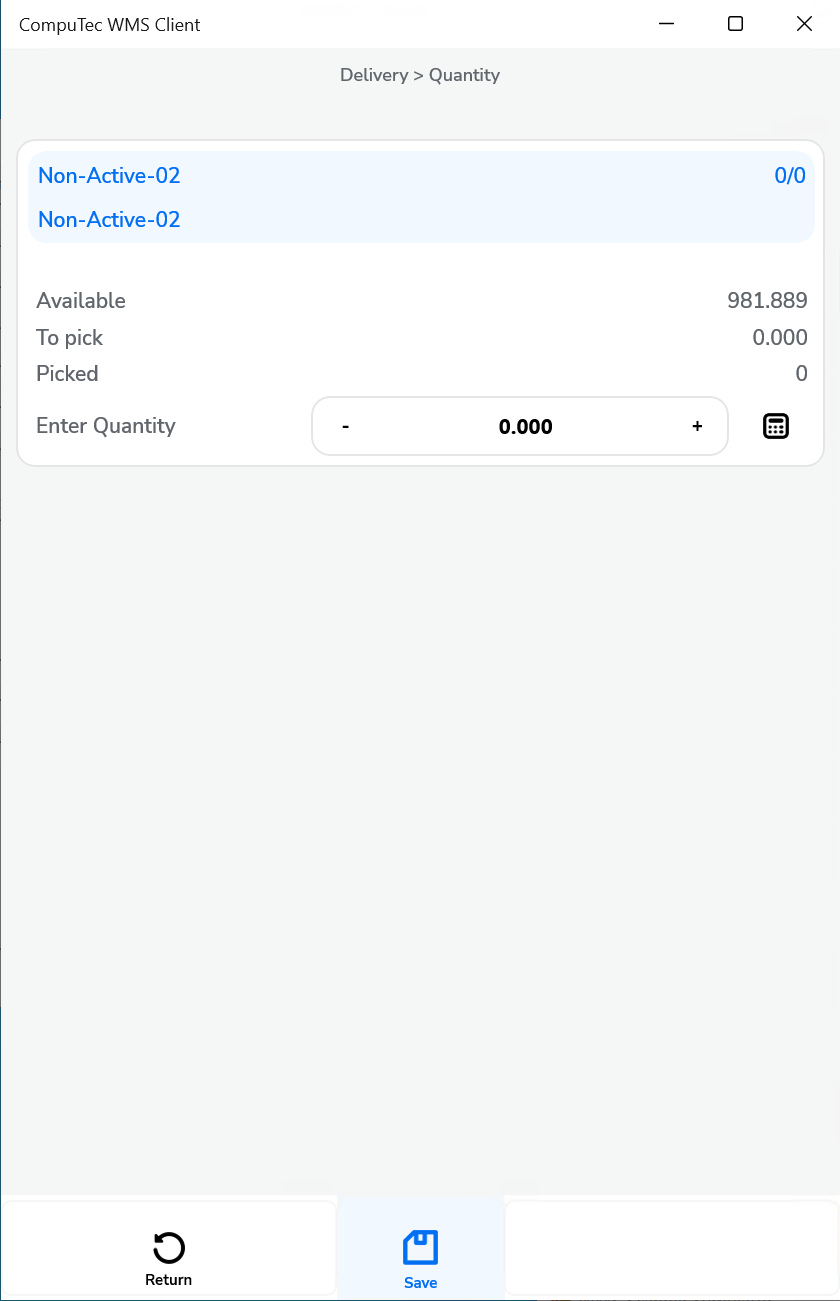
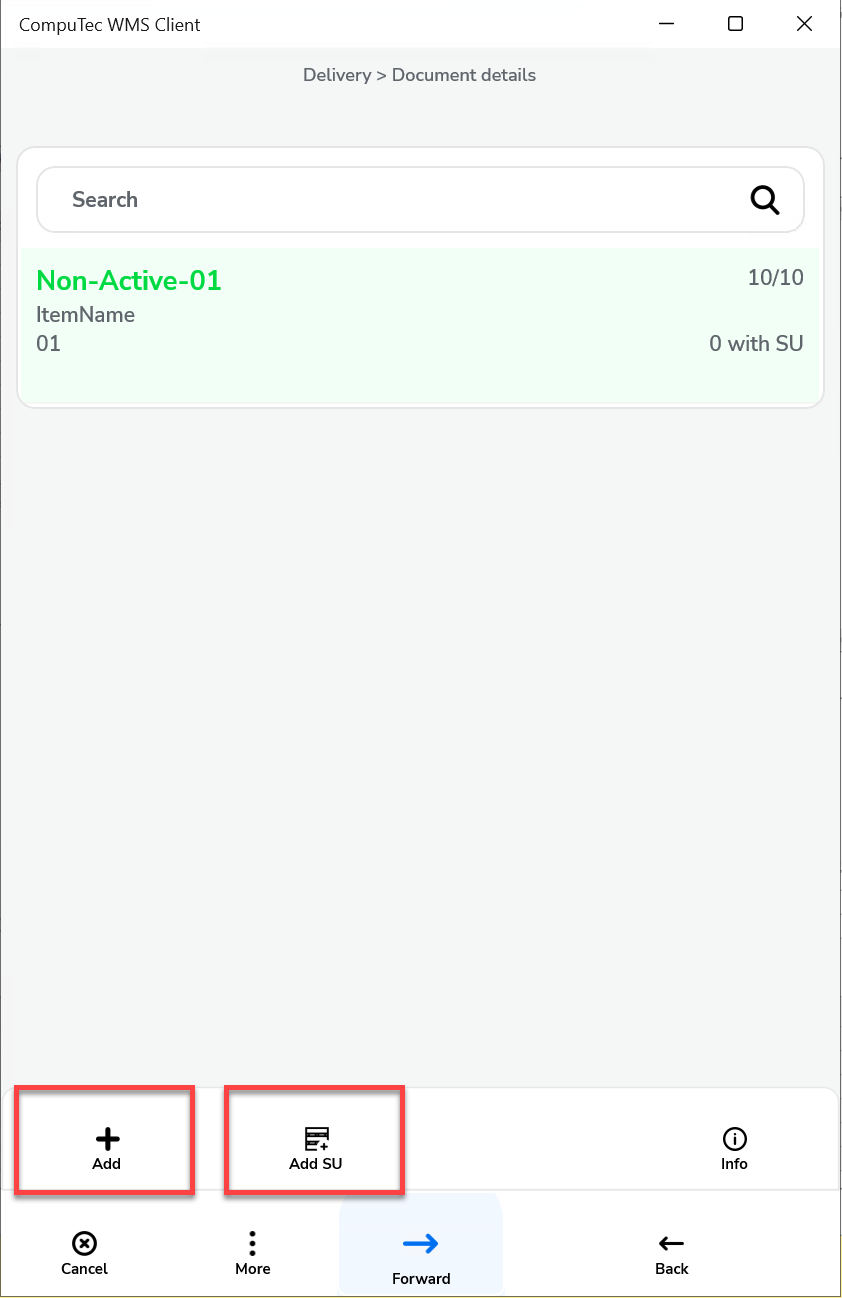
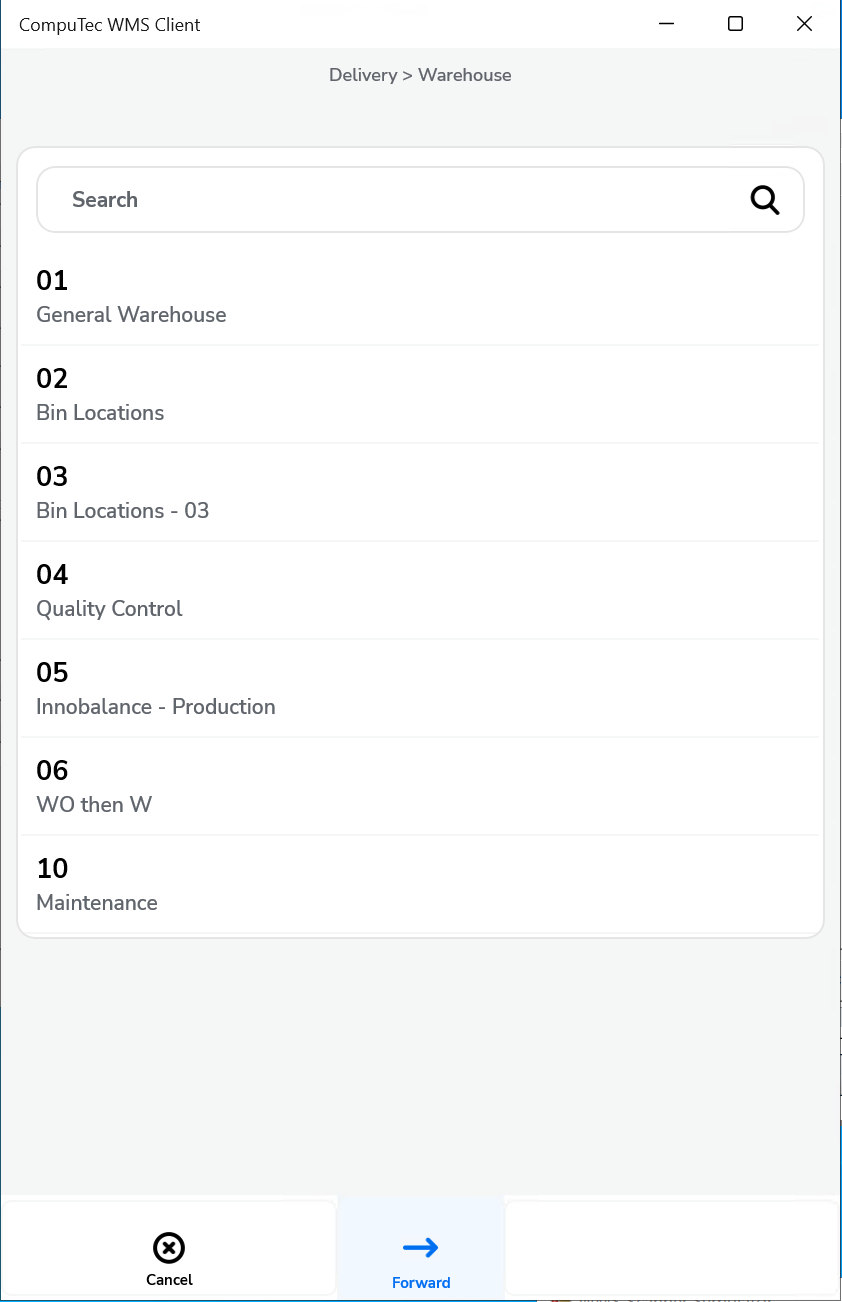
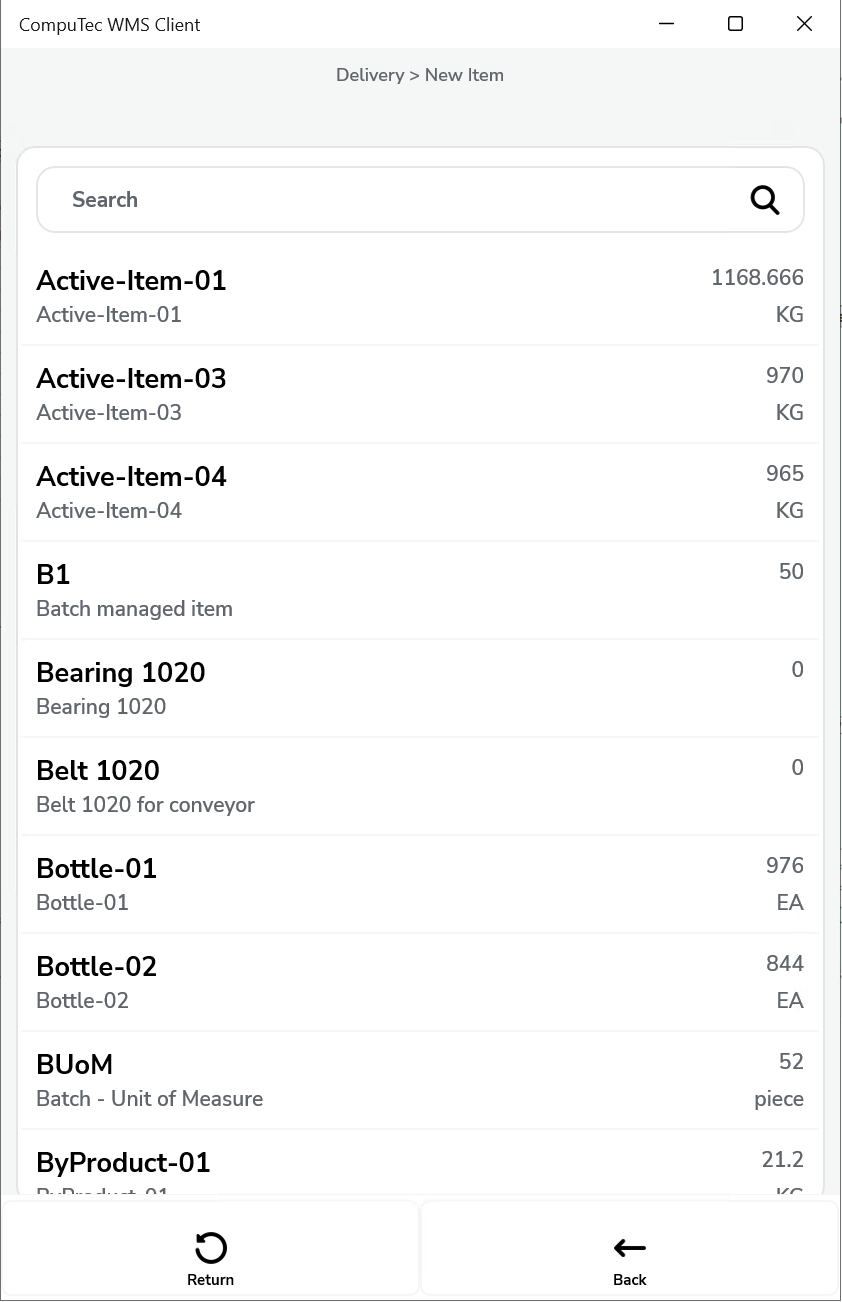
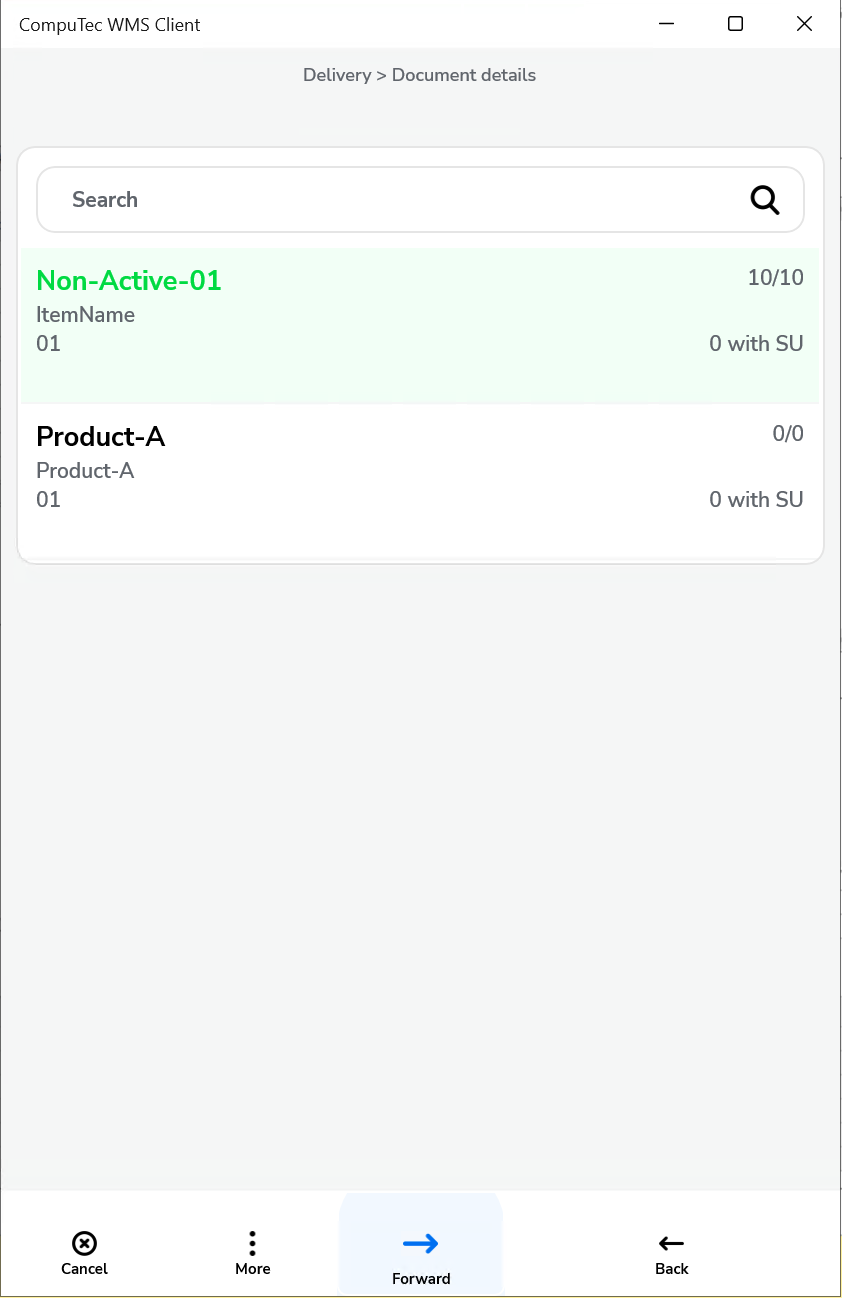
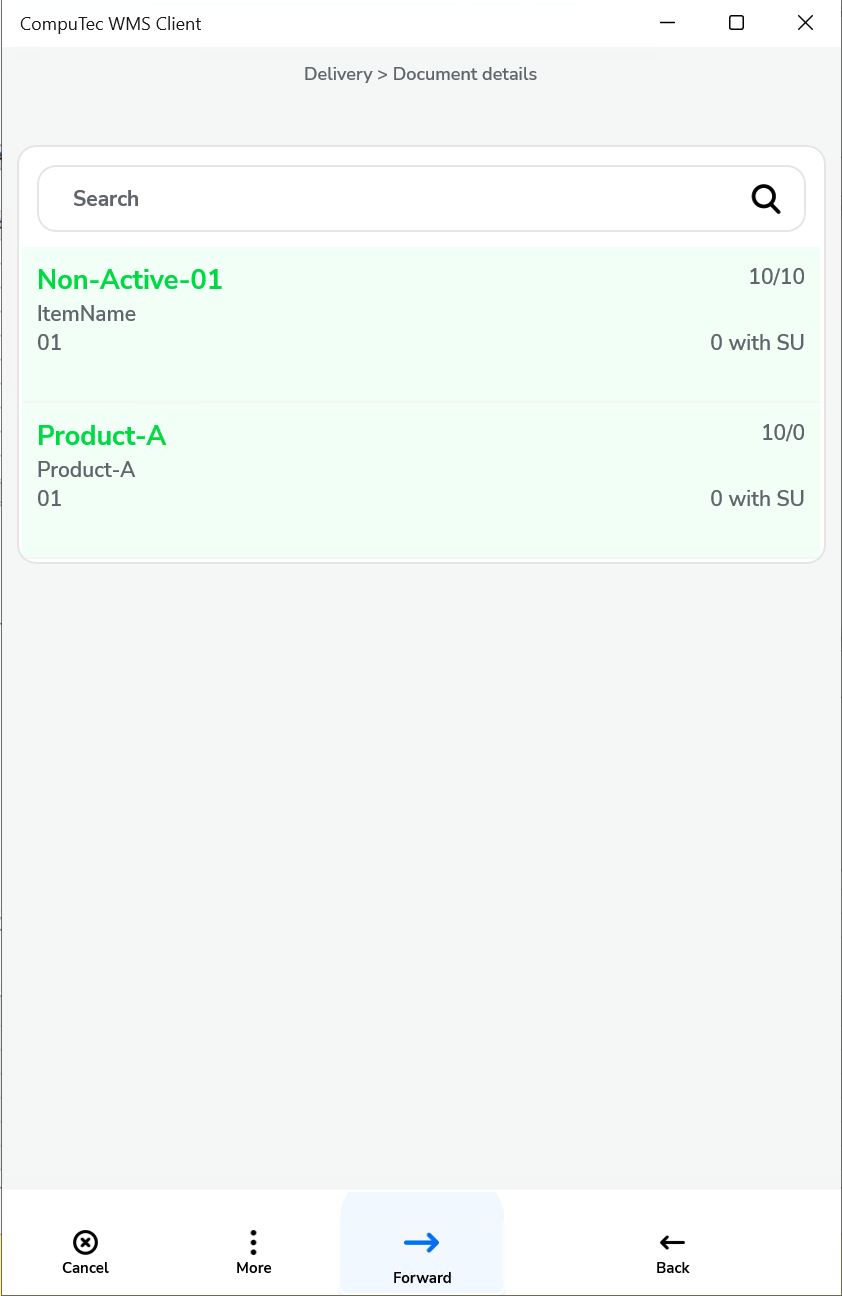
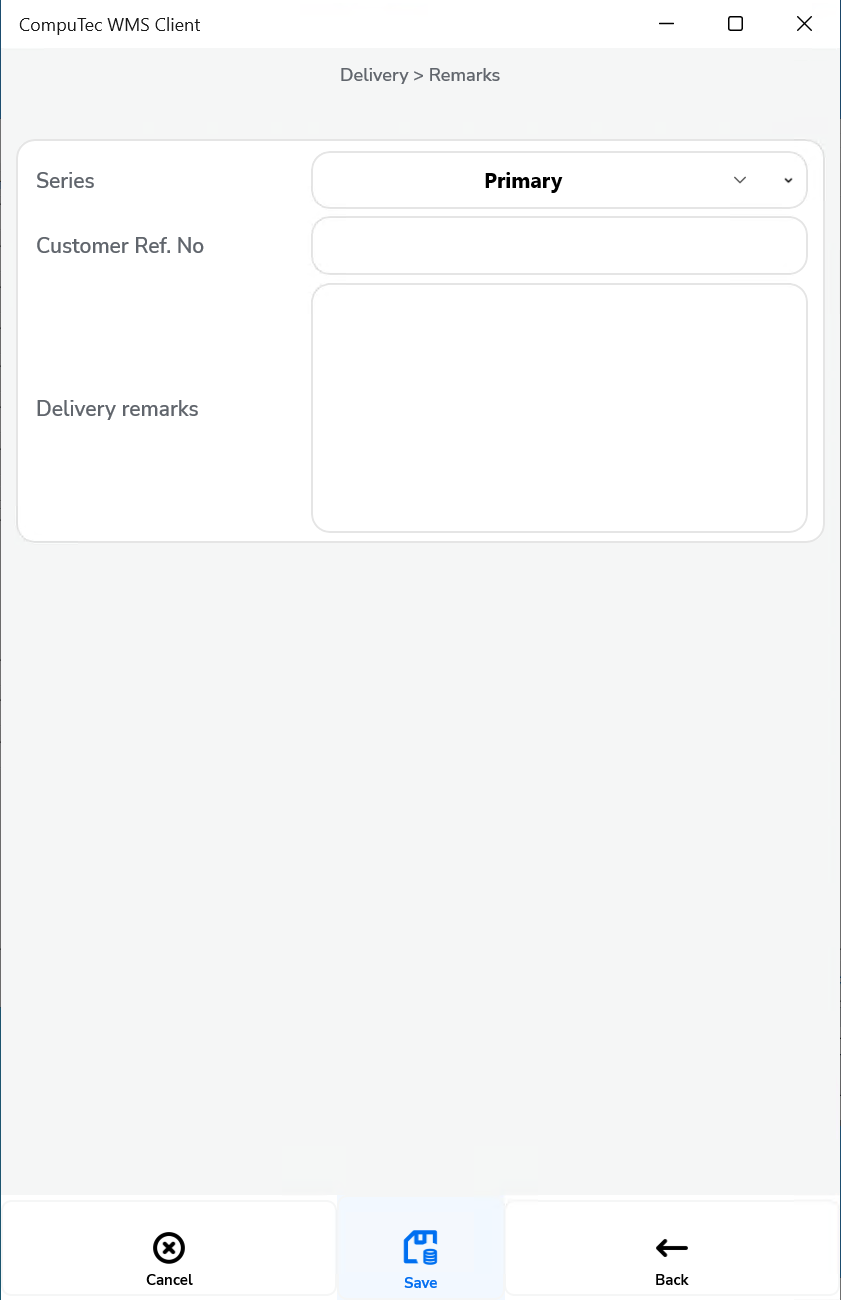
-
Show Warehouse selection and a default Warehouse chosen – only documents for a Warehouse chosen in settings are displayed; it is required to choose a Warehouse on adding Items.
Click to check the effect on the workflow

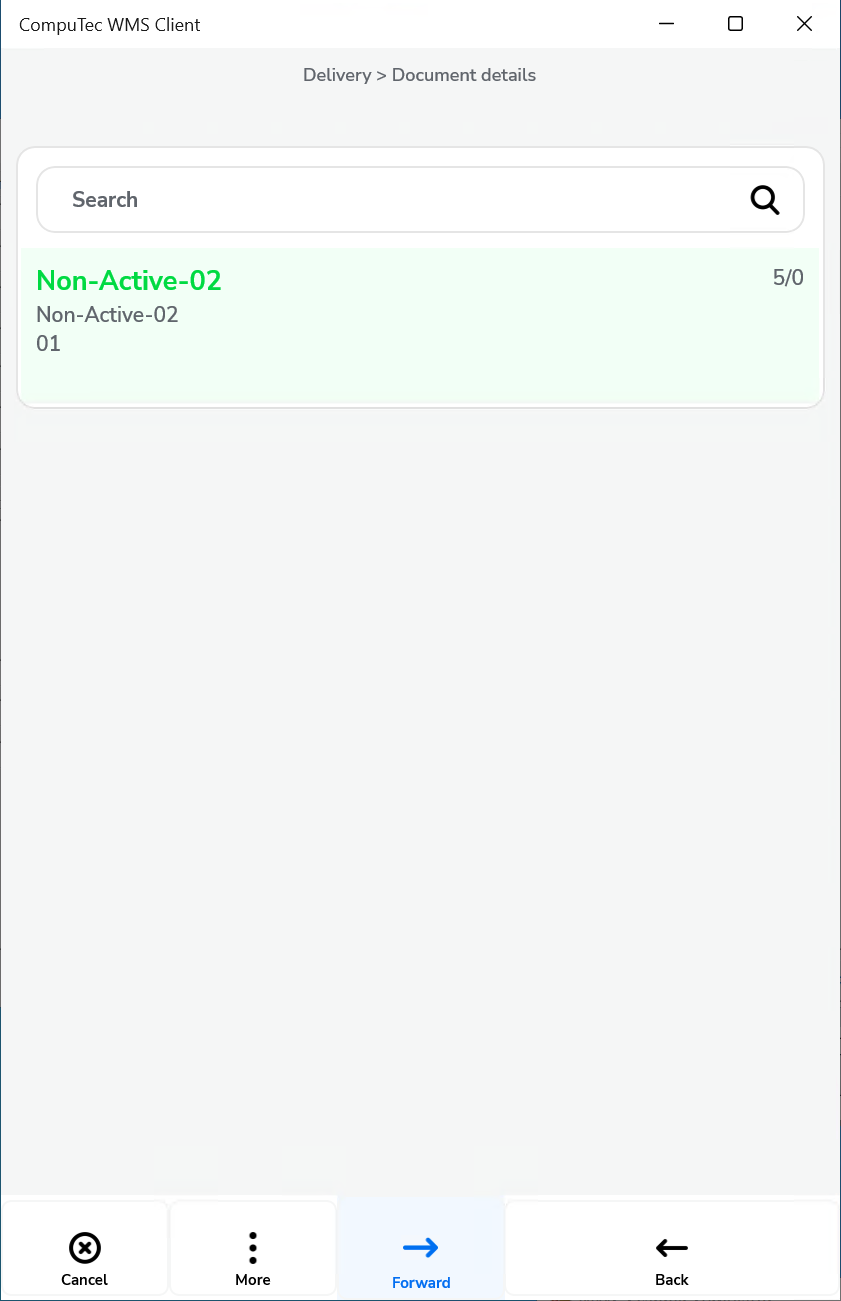
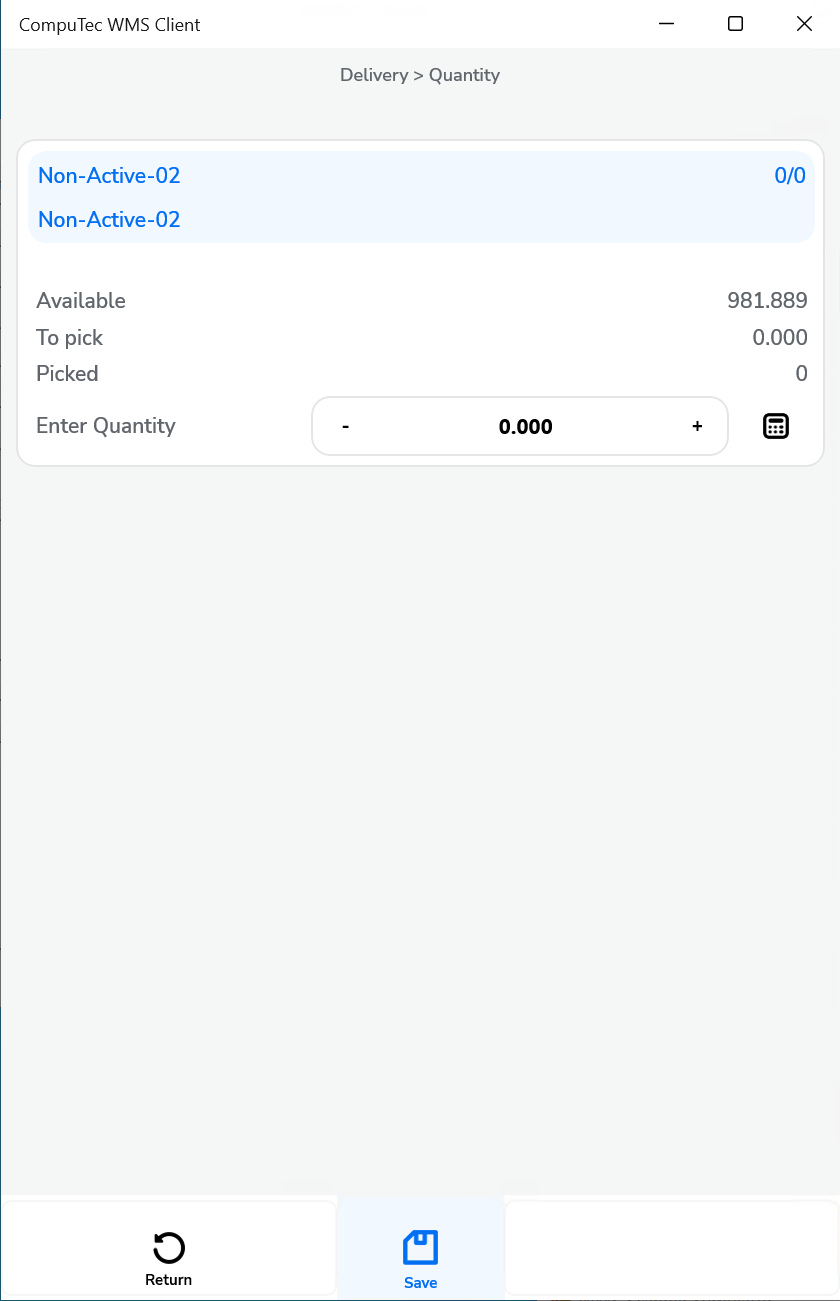
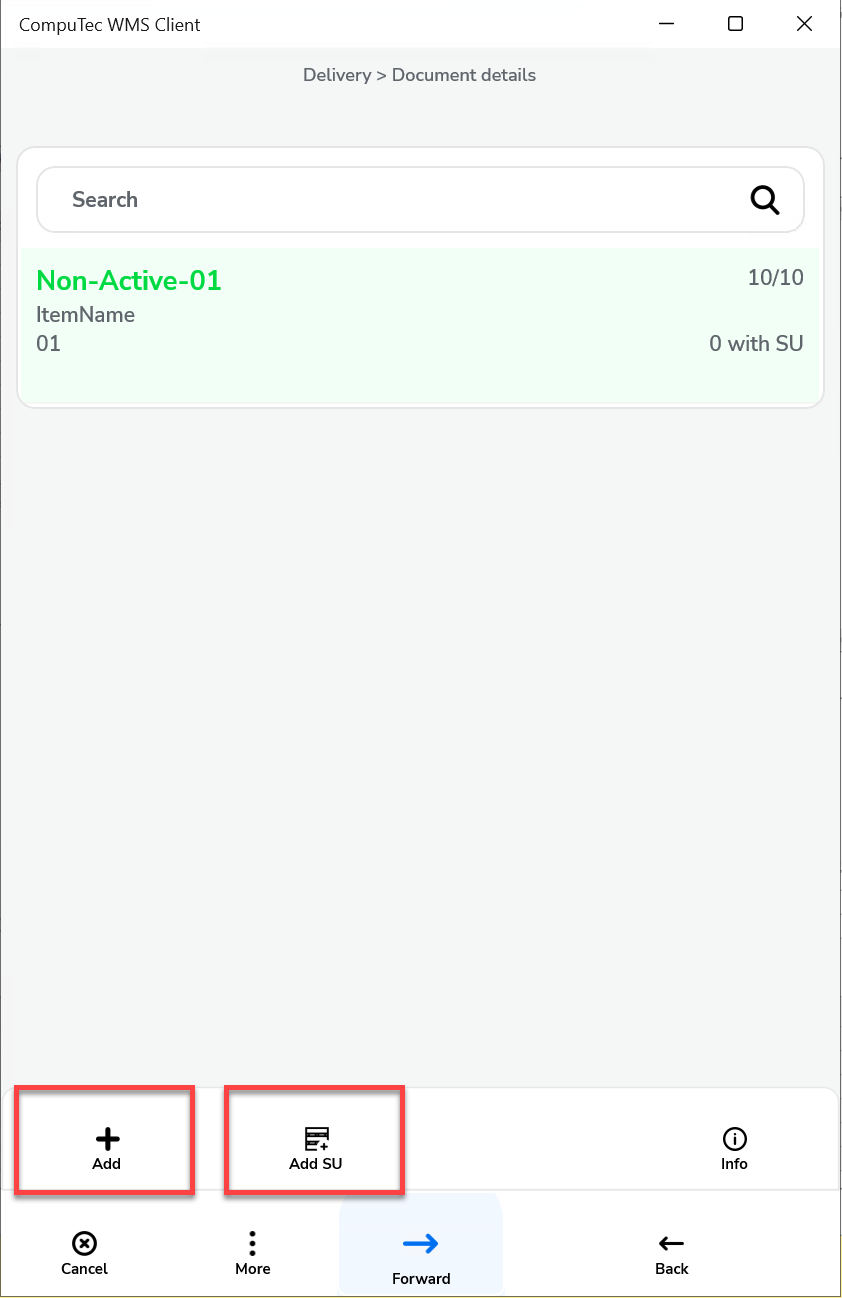
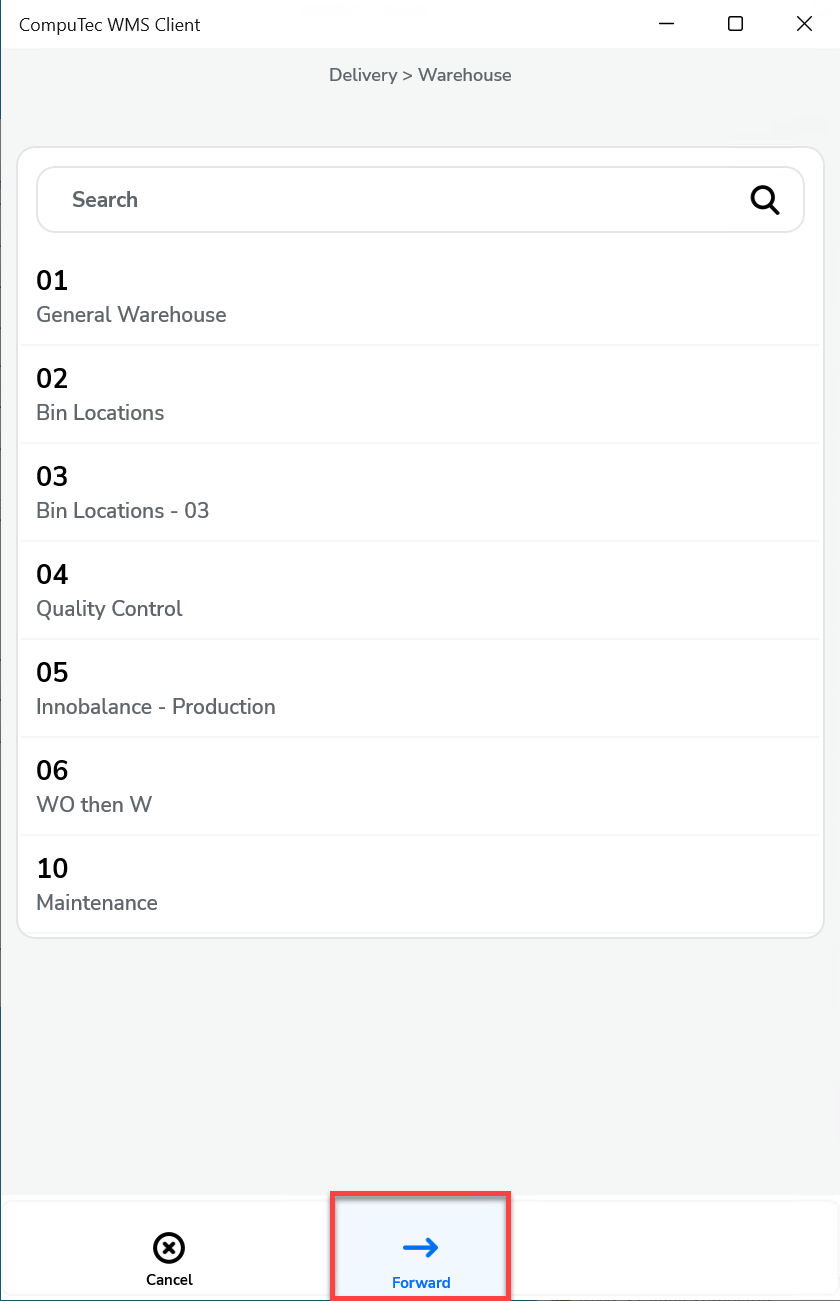
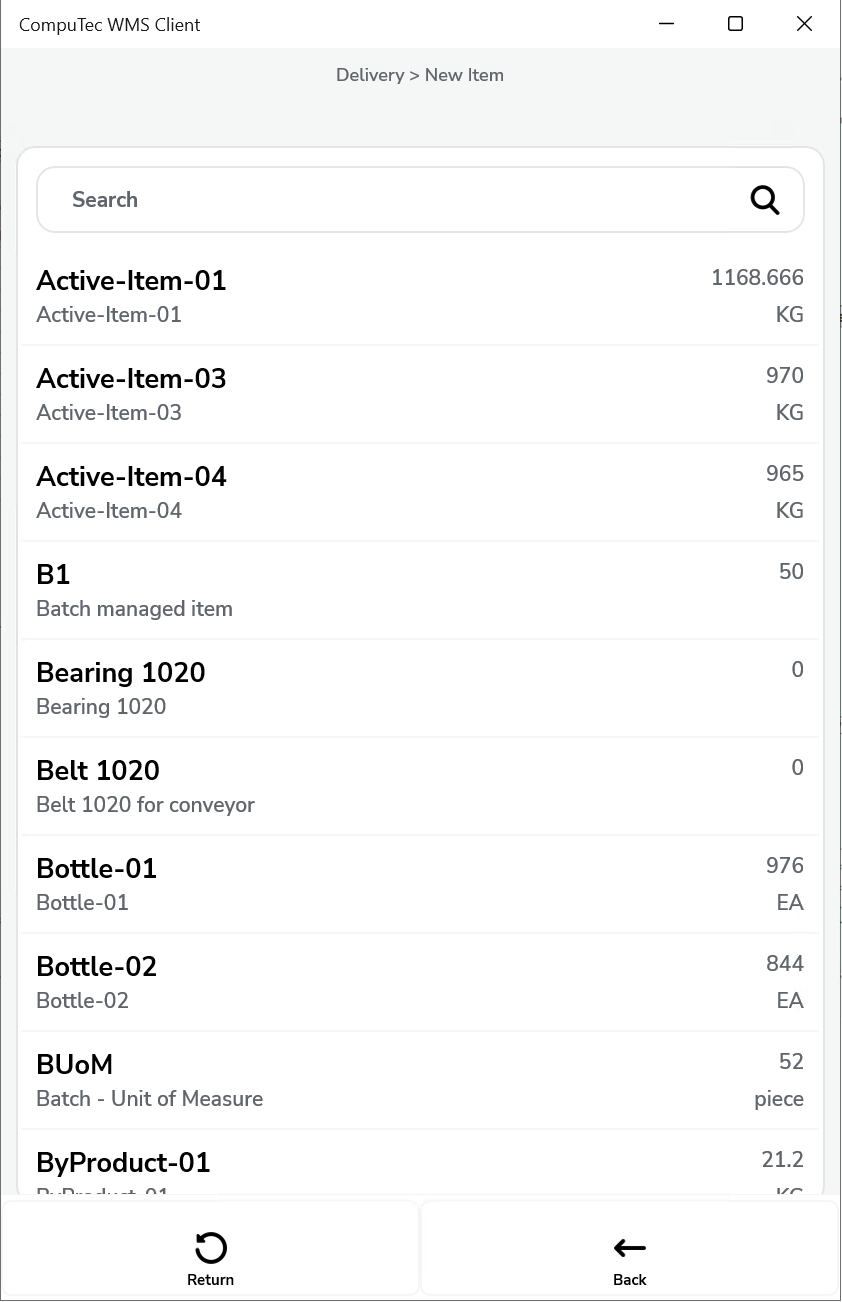
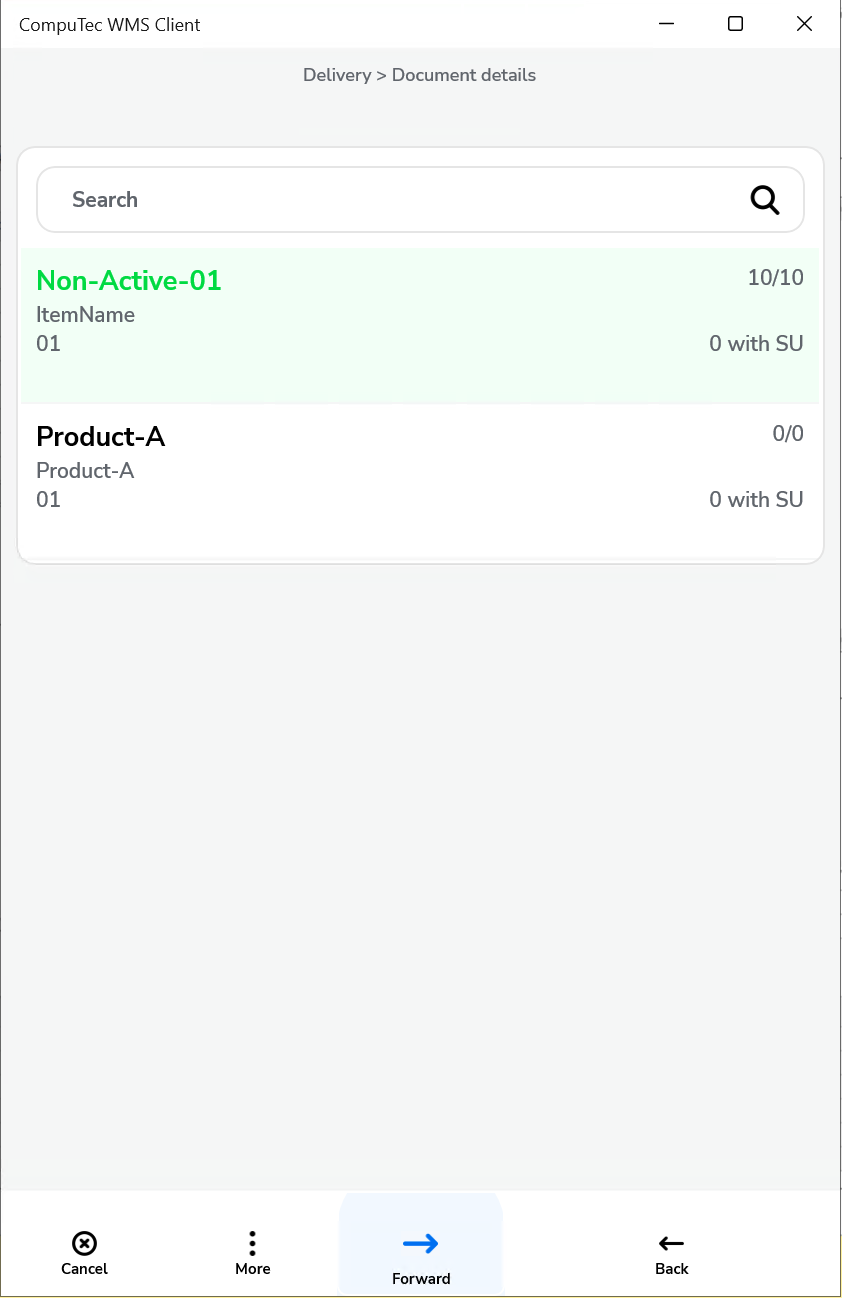
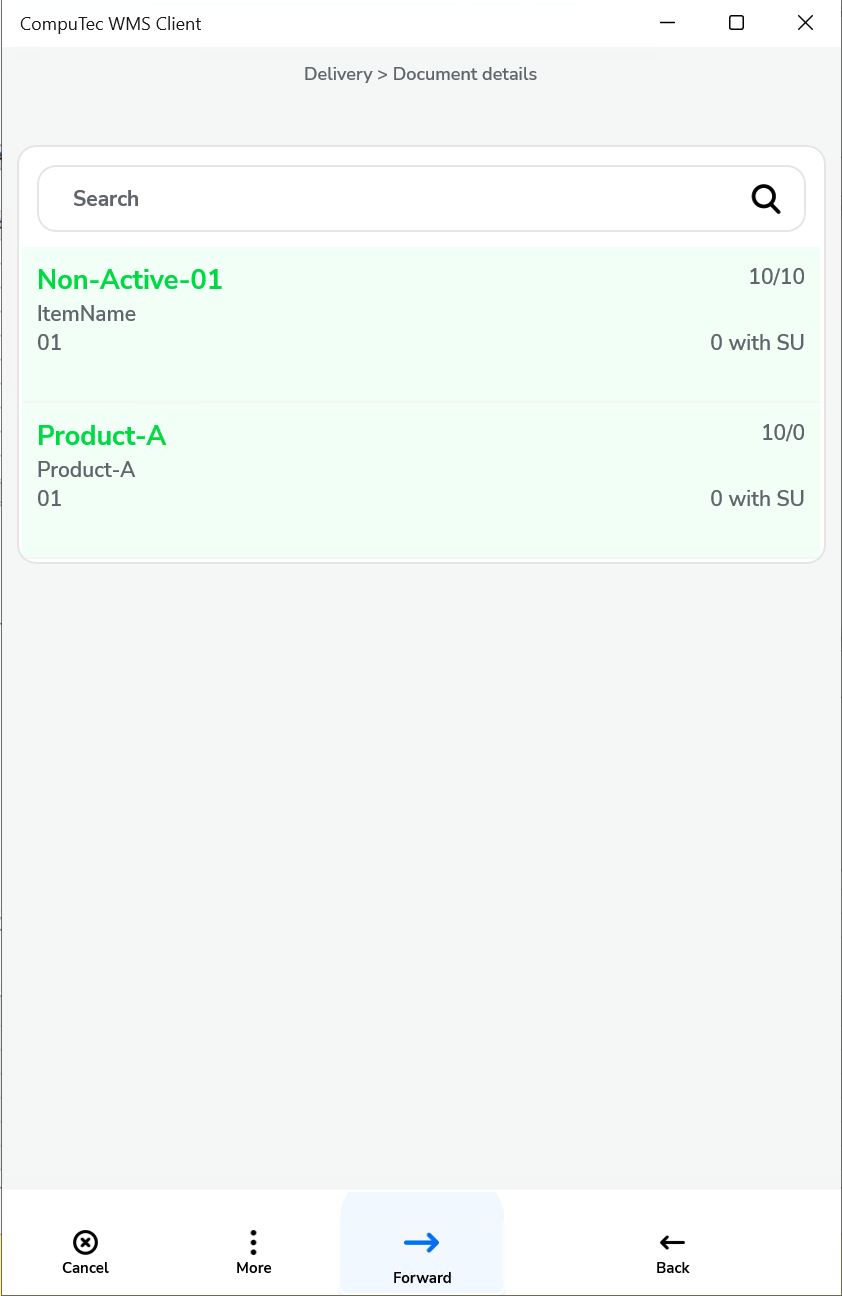
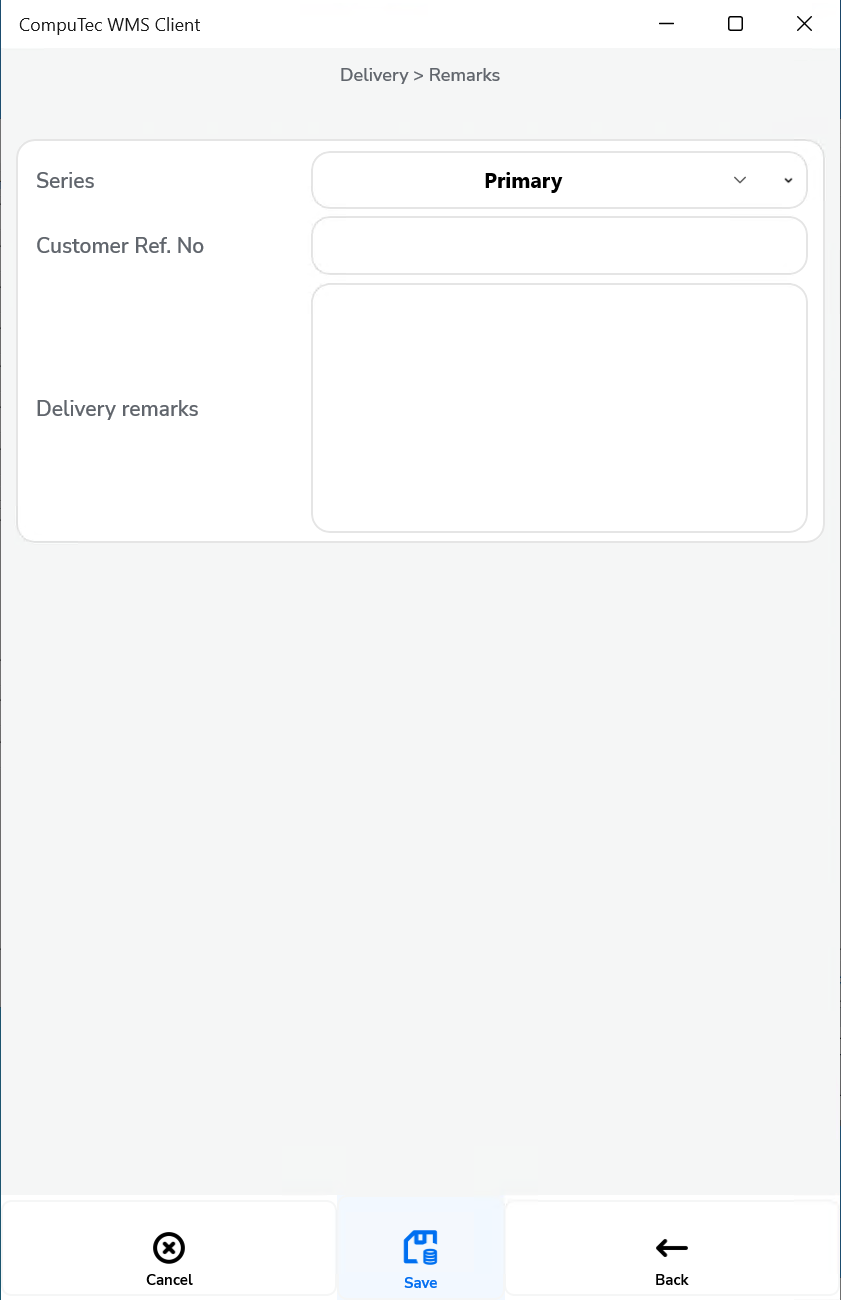
-
Do not show Warehouse selection and no default Warehouse chosen – it is required to choose a Warehouse on adding Items.
Click to check the effect on the workflow

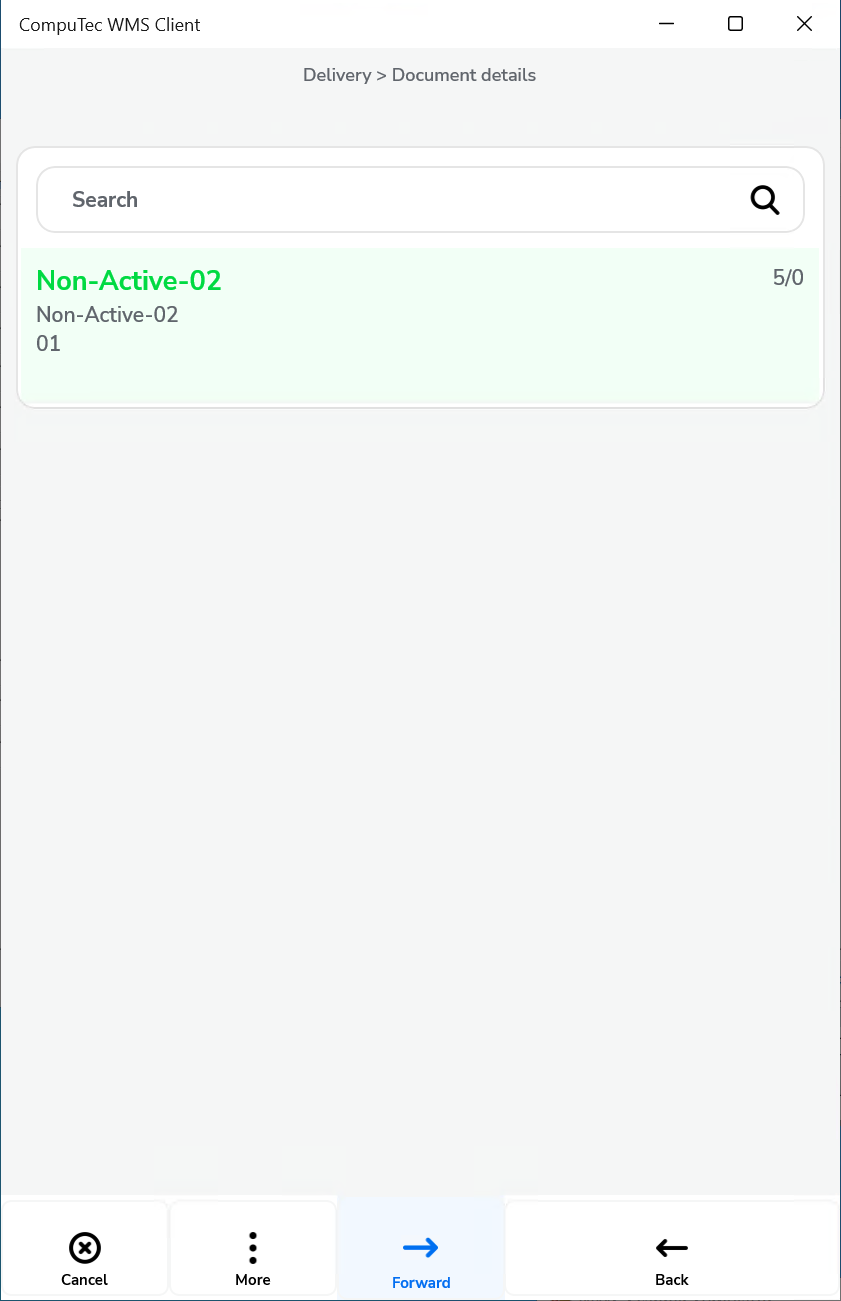
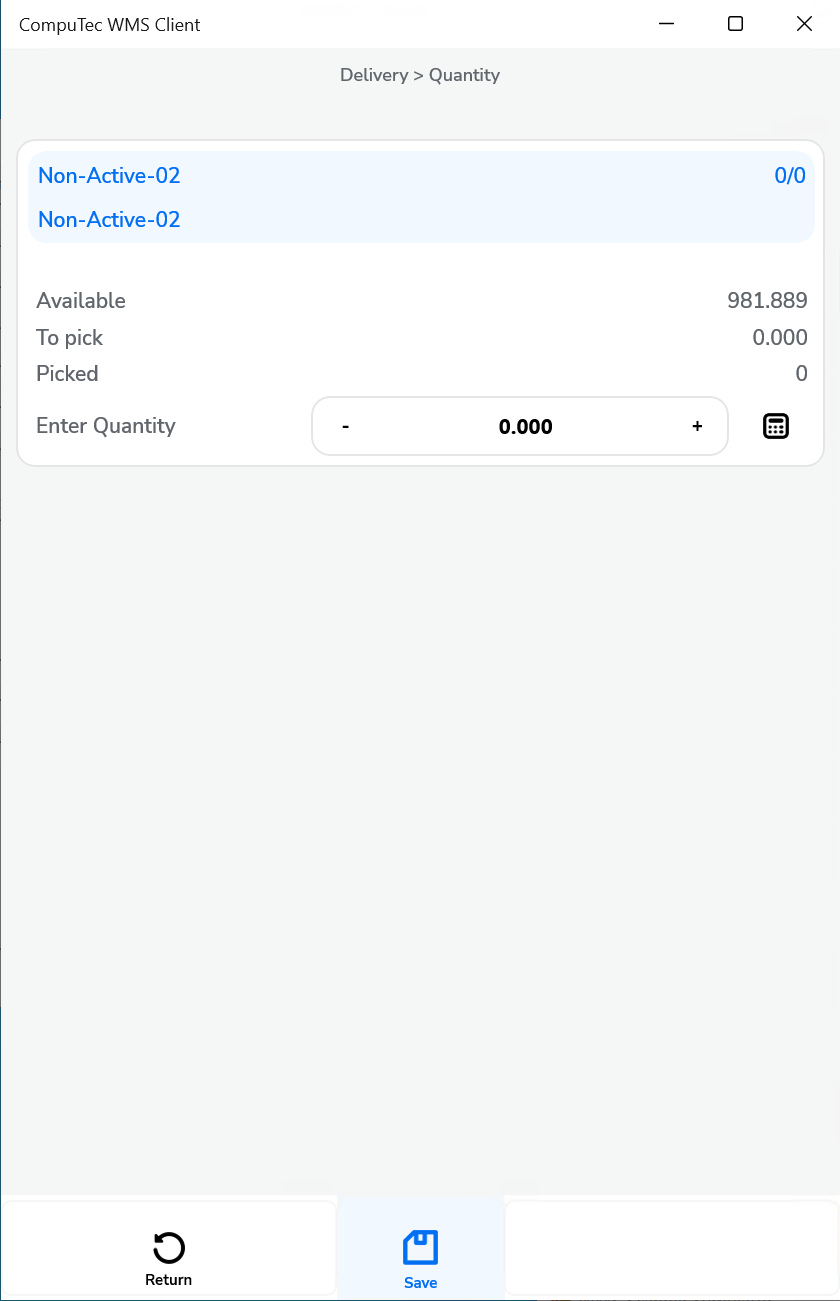
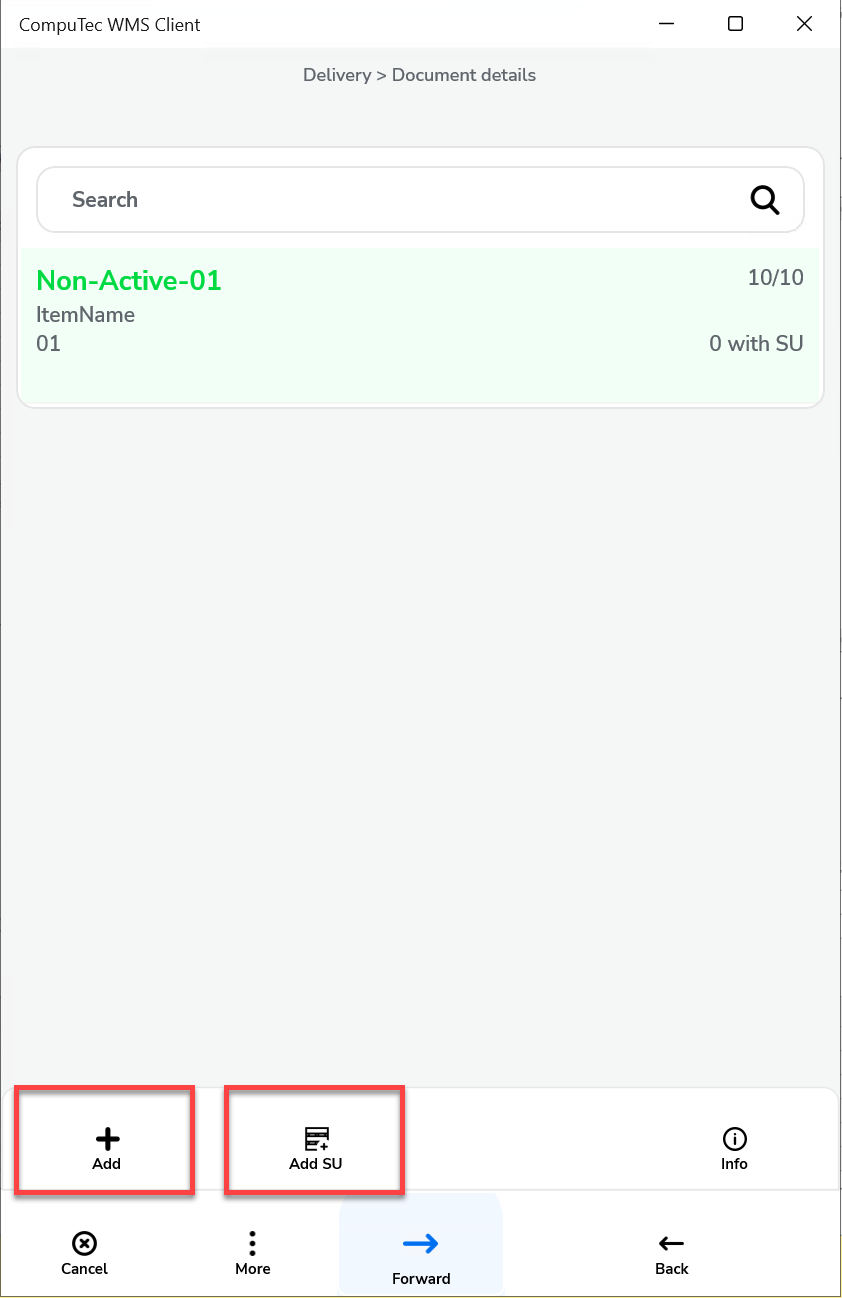
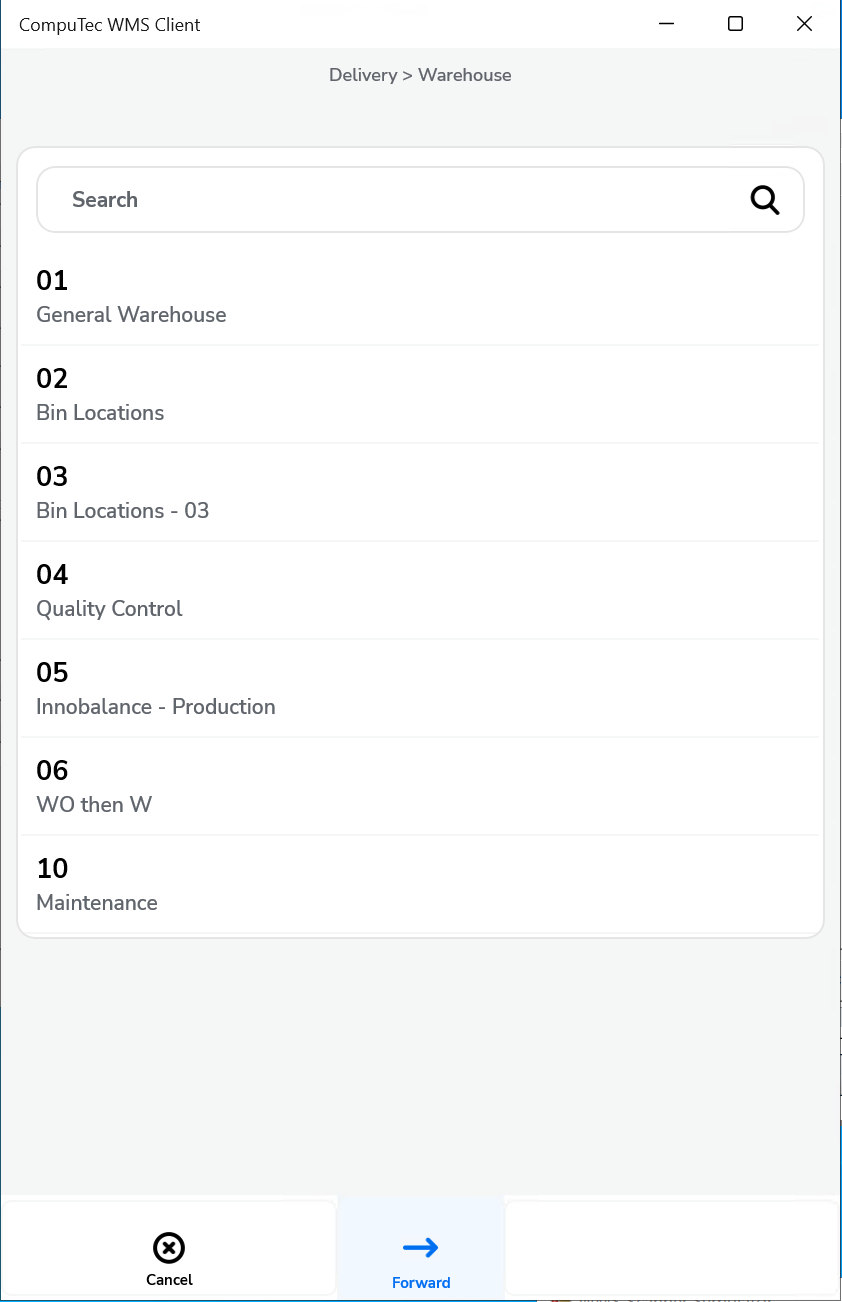
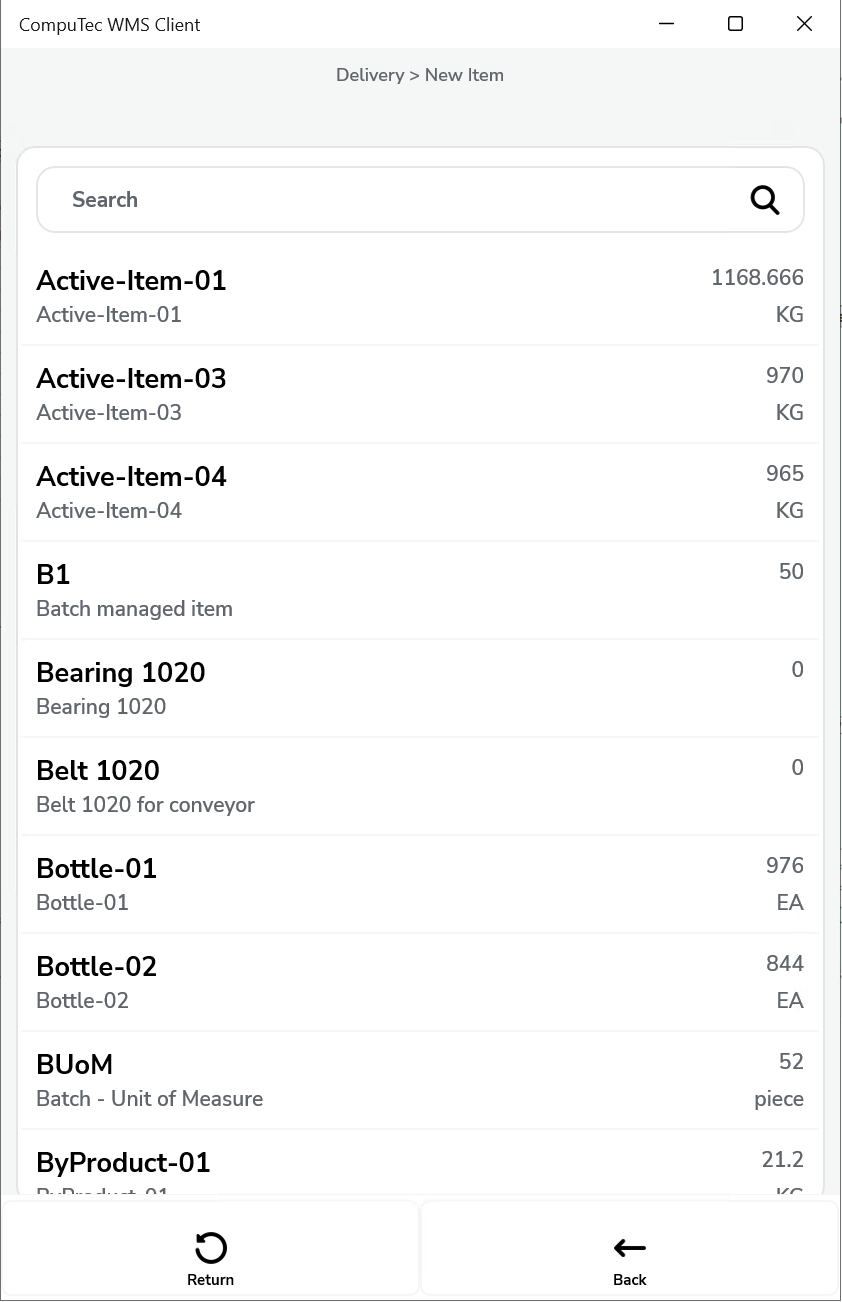
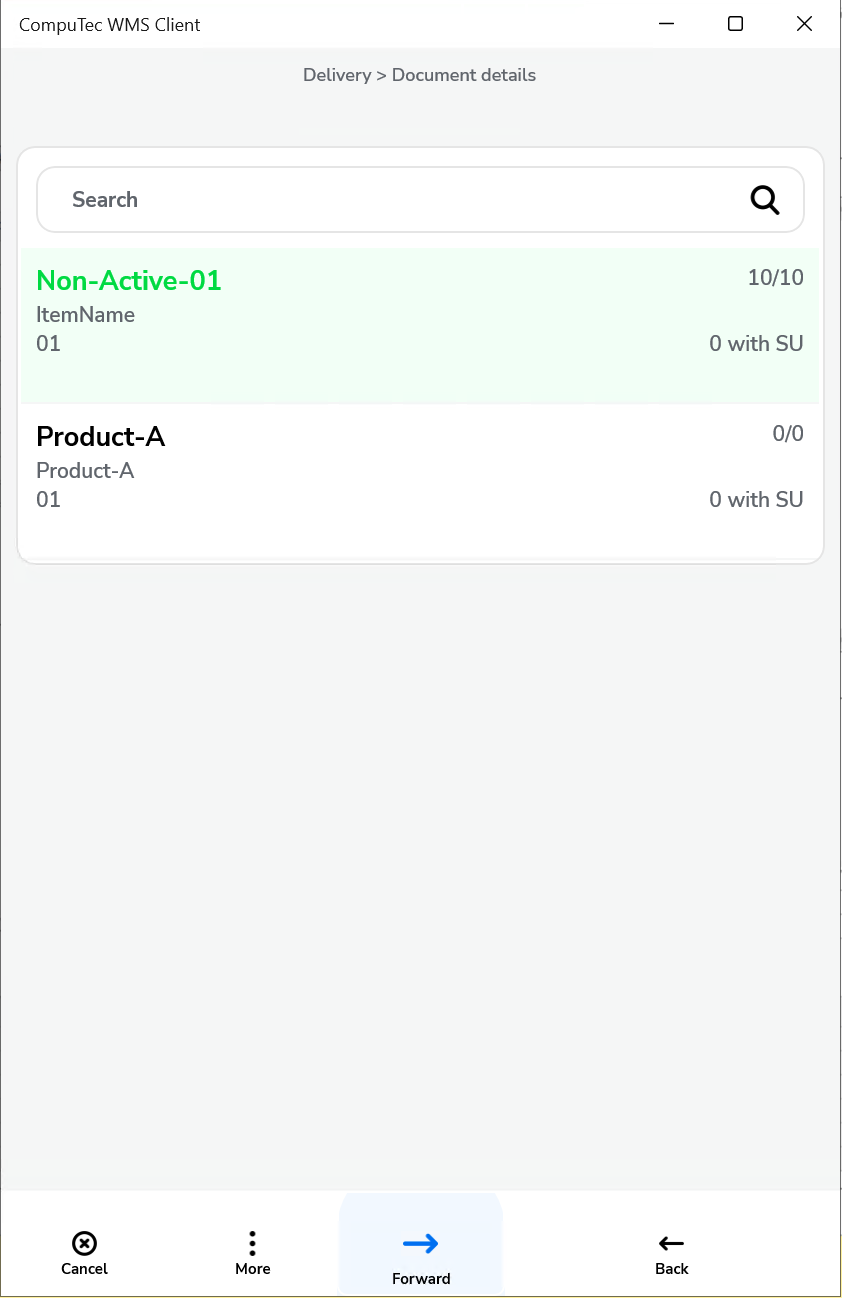
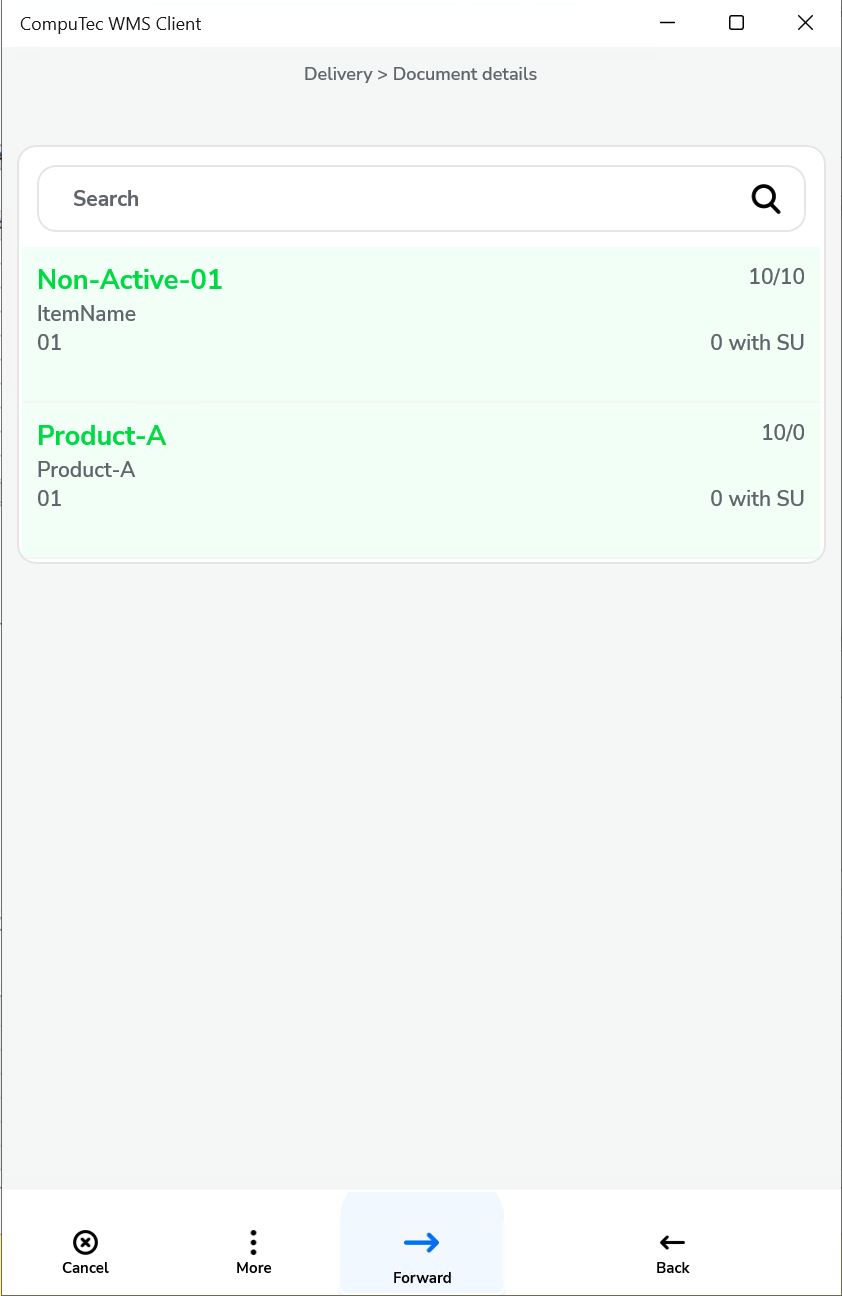
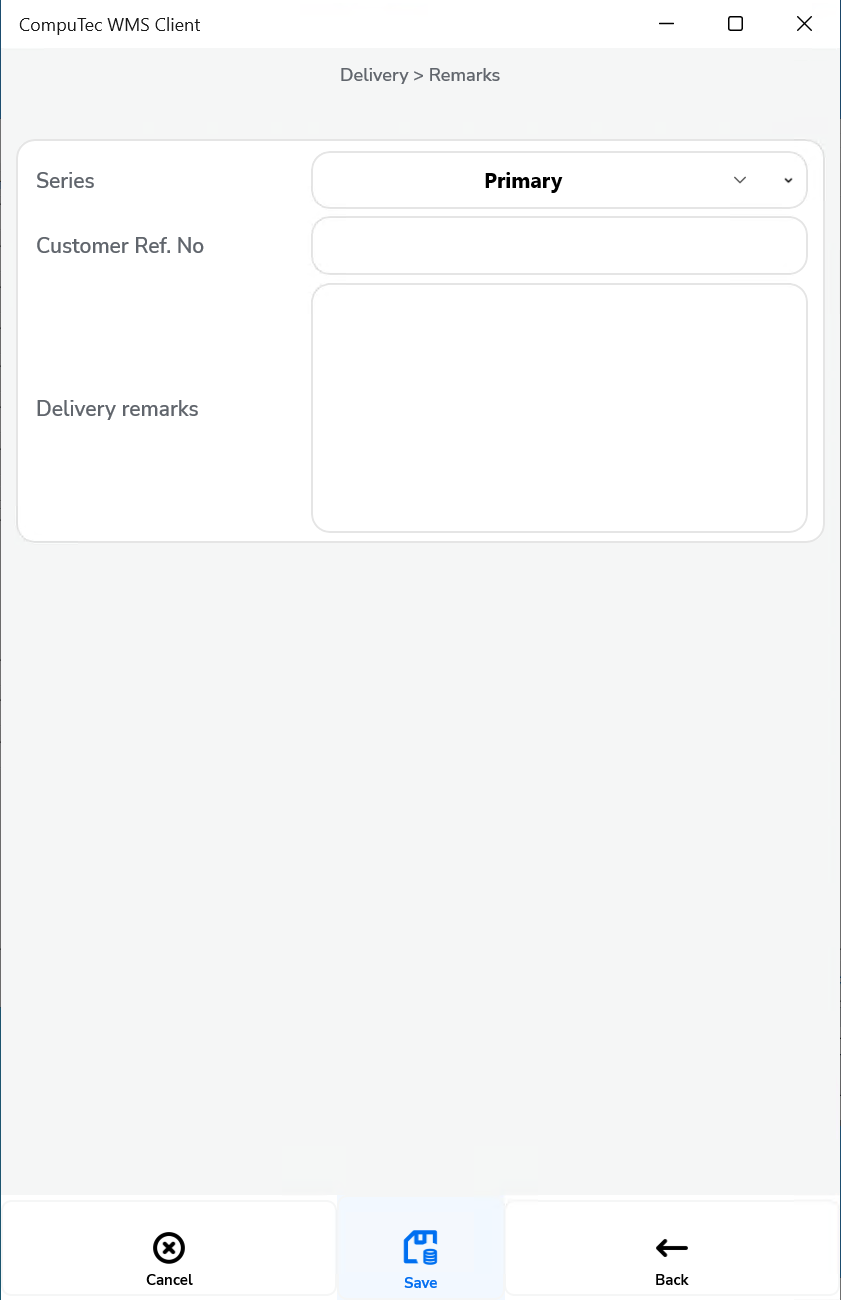
-
Do not show Warehouse selection and a default Warehouse is chosen – only documents for a Warehouse chosen in settings are displayed; during creation of Delivery document a Warehouse is not chosen at all.
Click to check the effect on the workflow

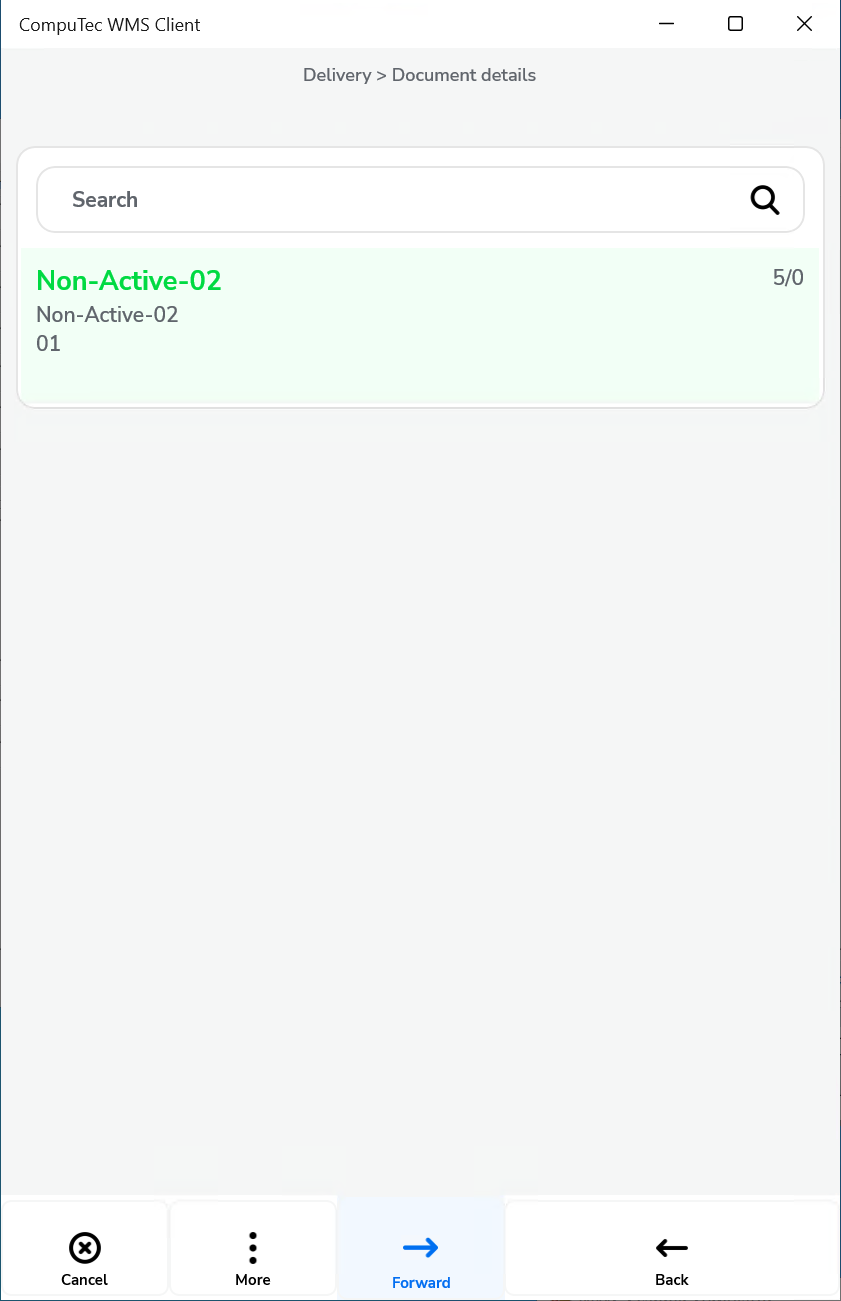
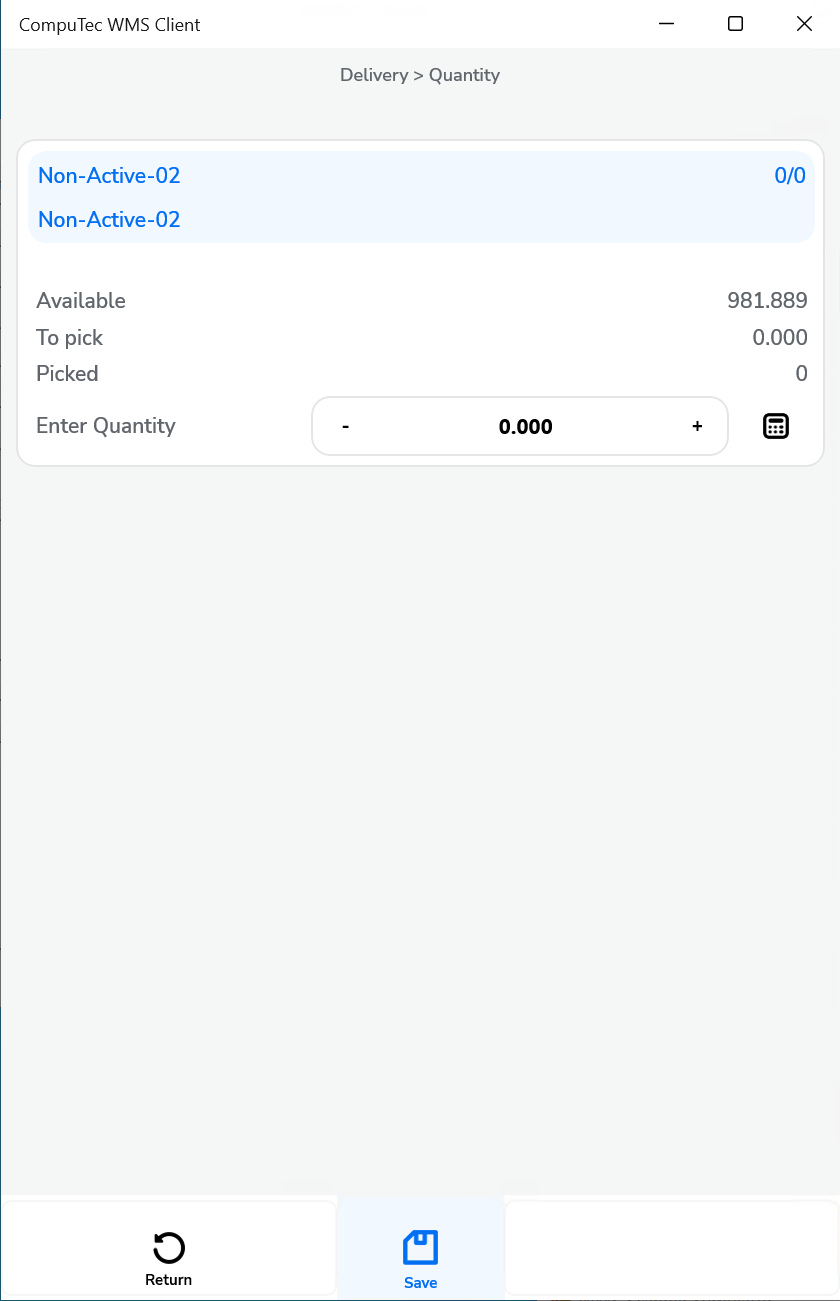
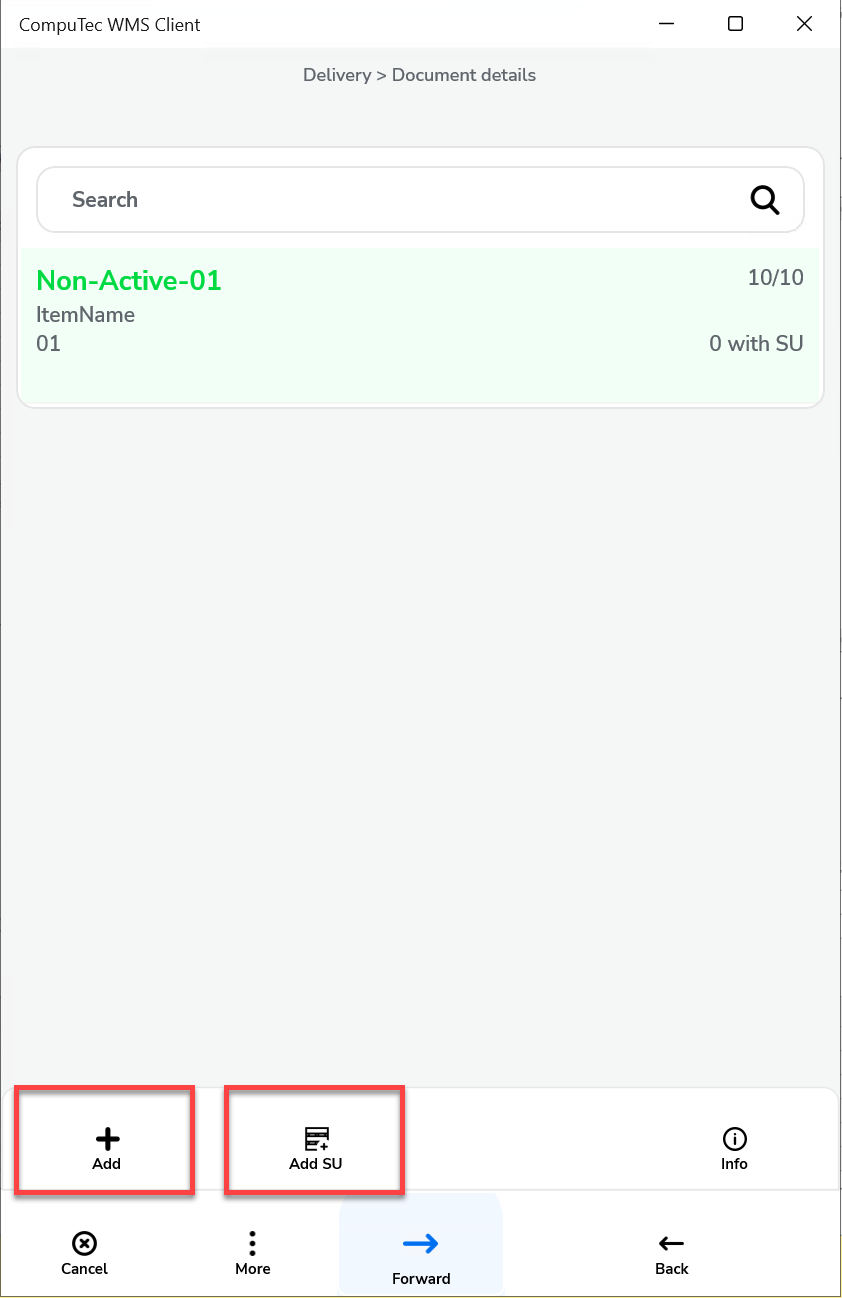
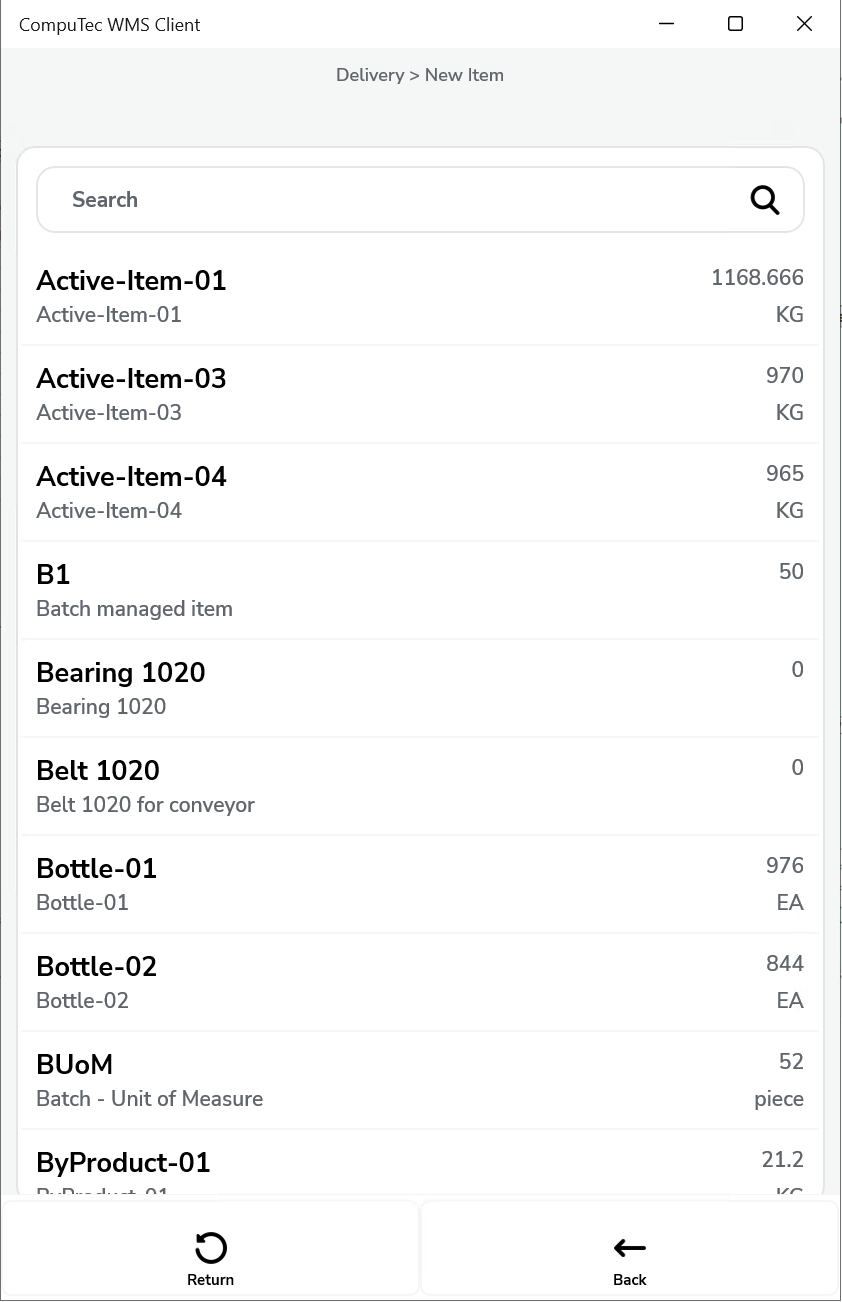
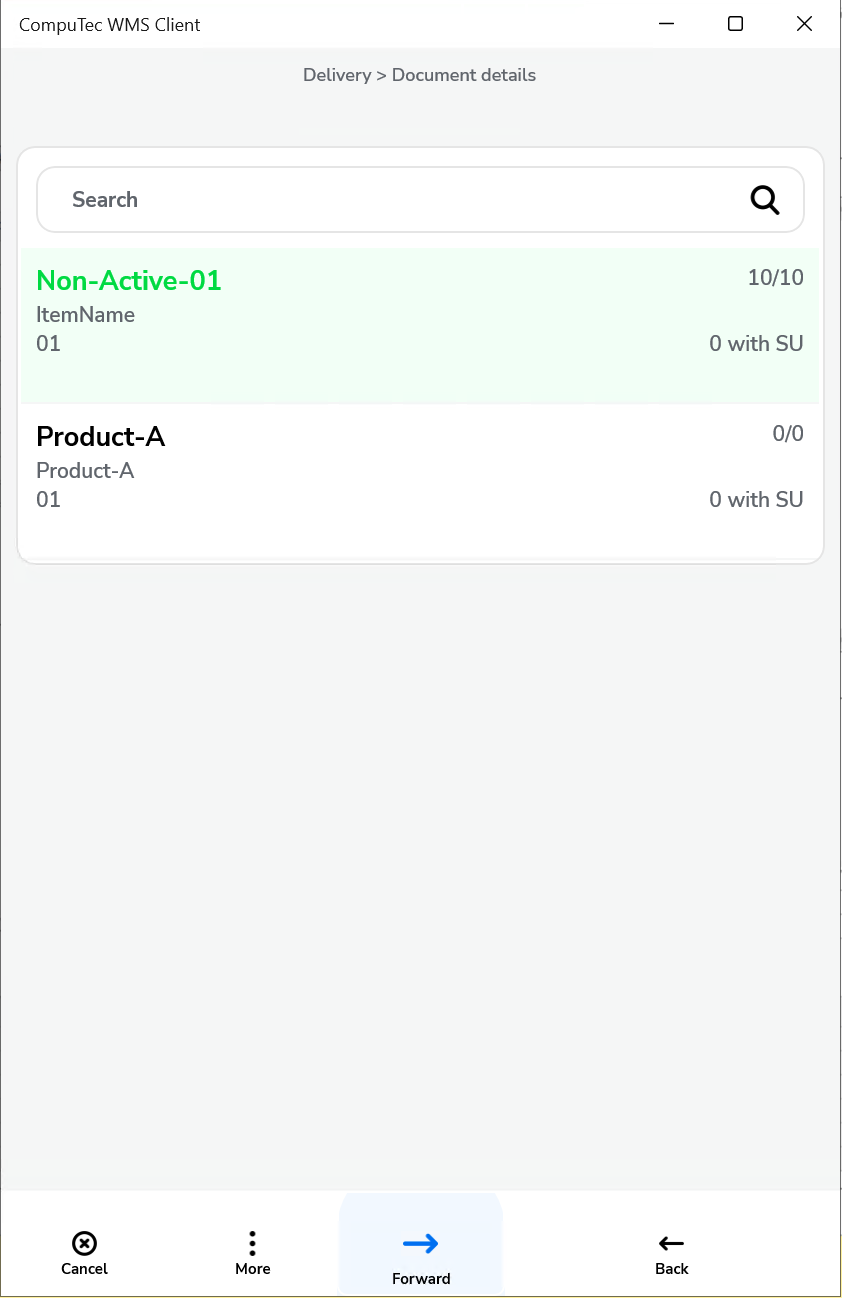
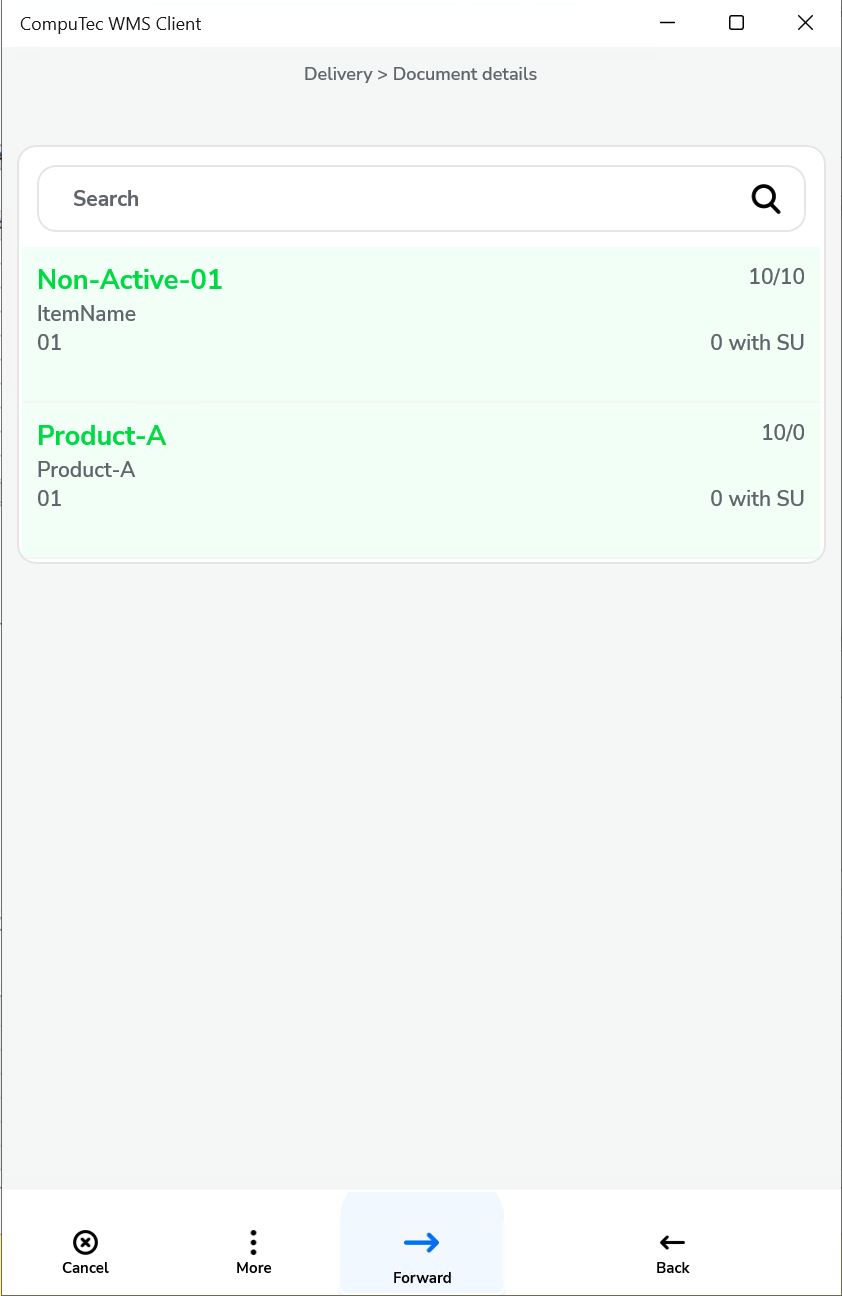
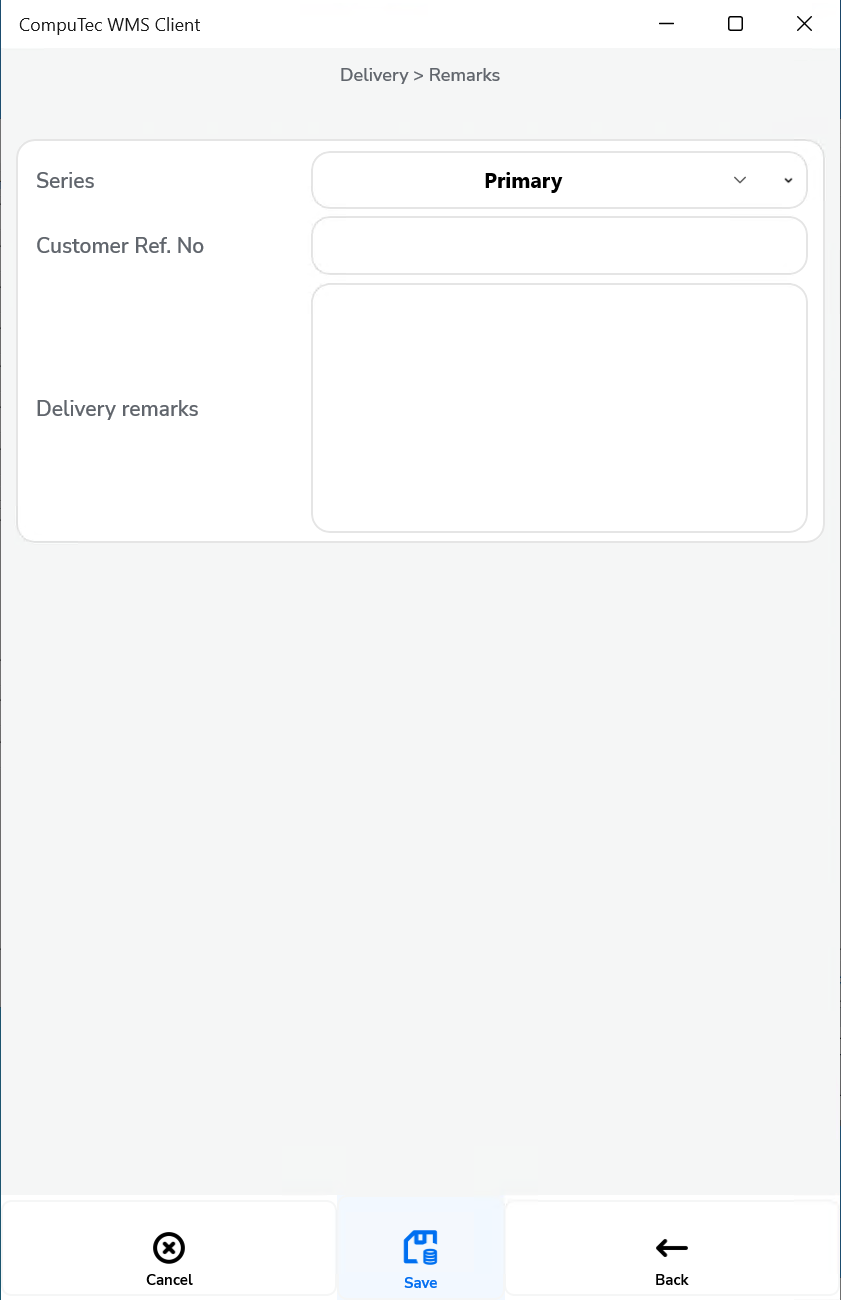
From Draft Delivery
A Warehouse is already defined in a Draft document.
From A/R Reserve Invoice
-
Show Warehouse selection and no default Warehouse chosen – it is required to choose a Warehouse on adding Items. Items that are not present in this Warehouse are highlighted red.
Click to check the effect on the workflow
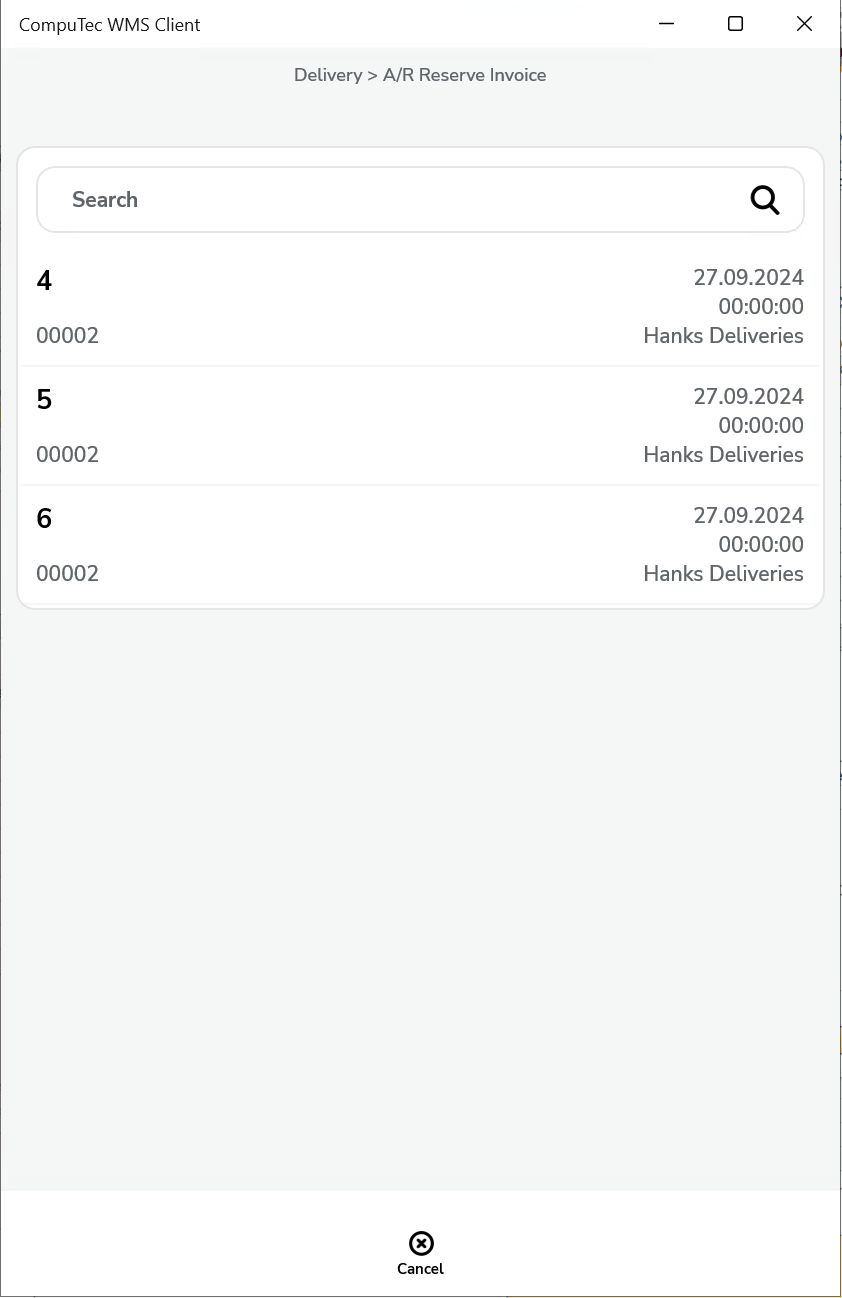
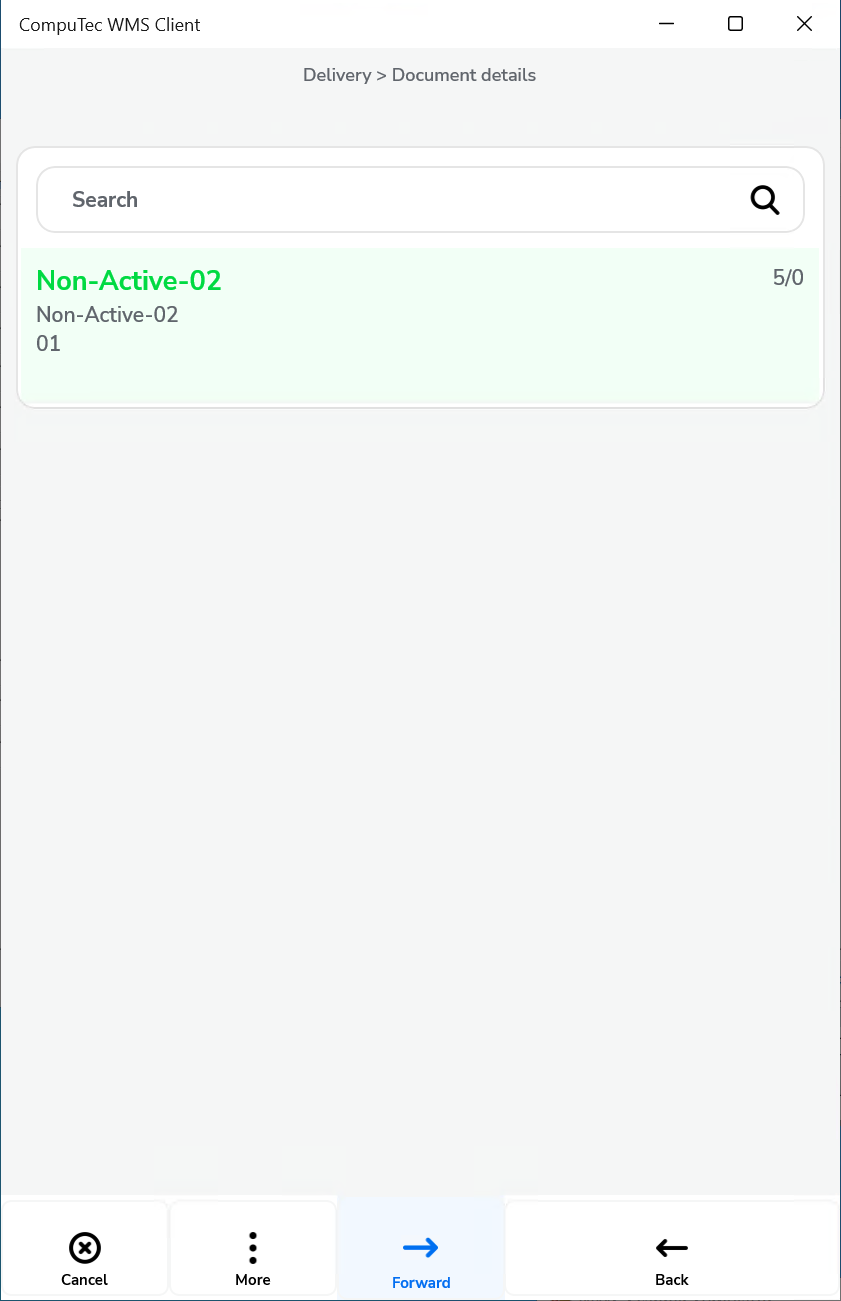
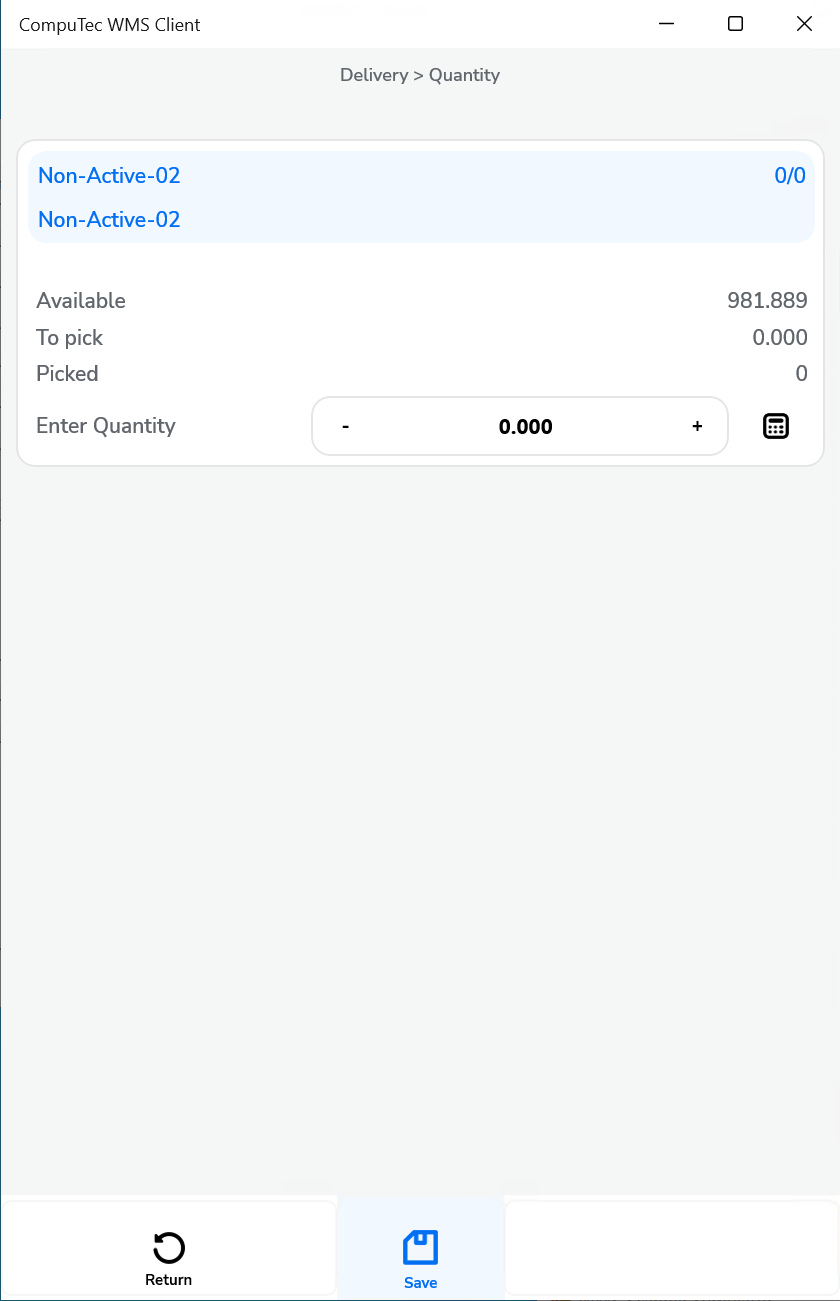
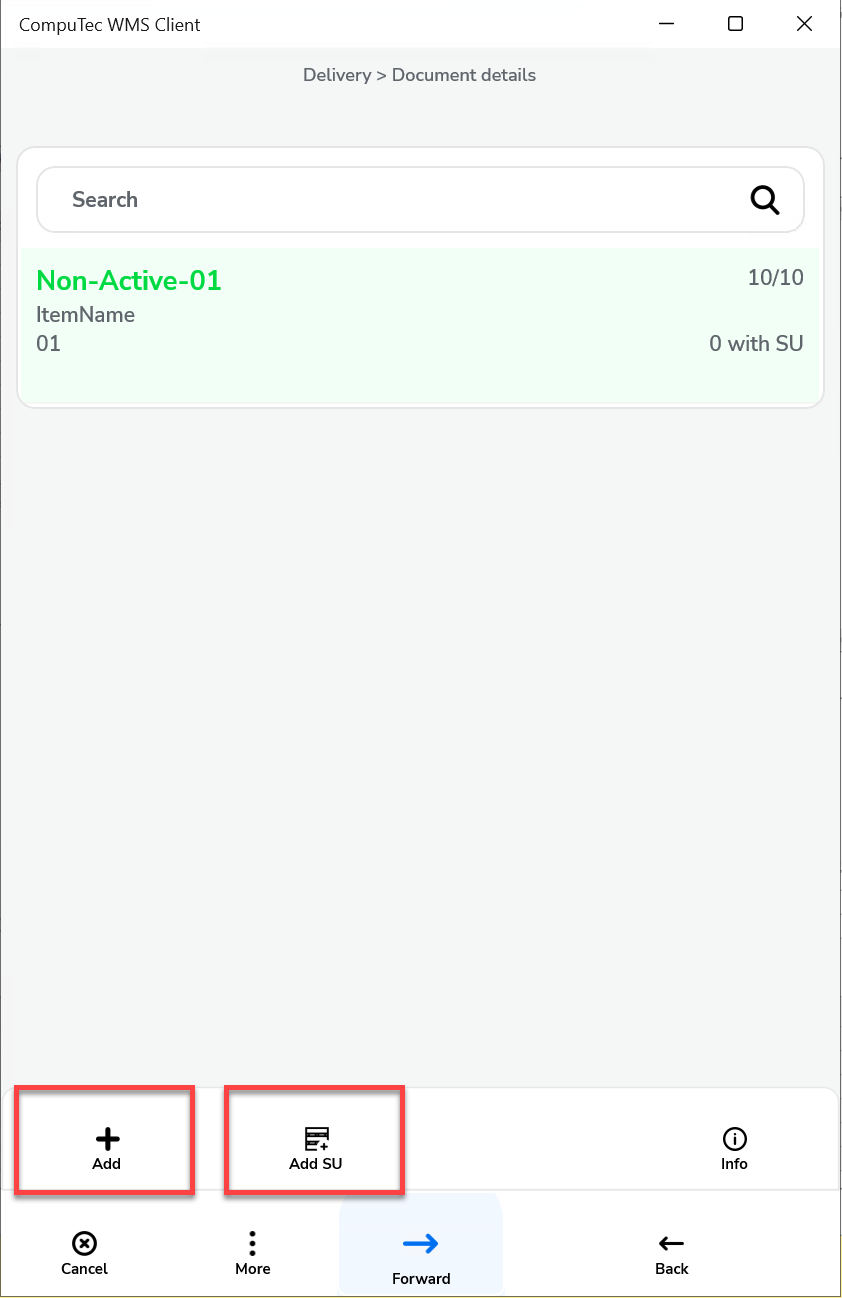
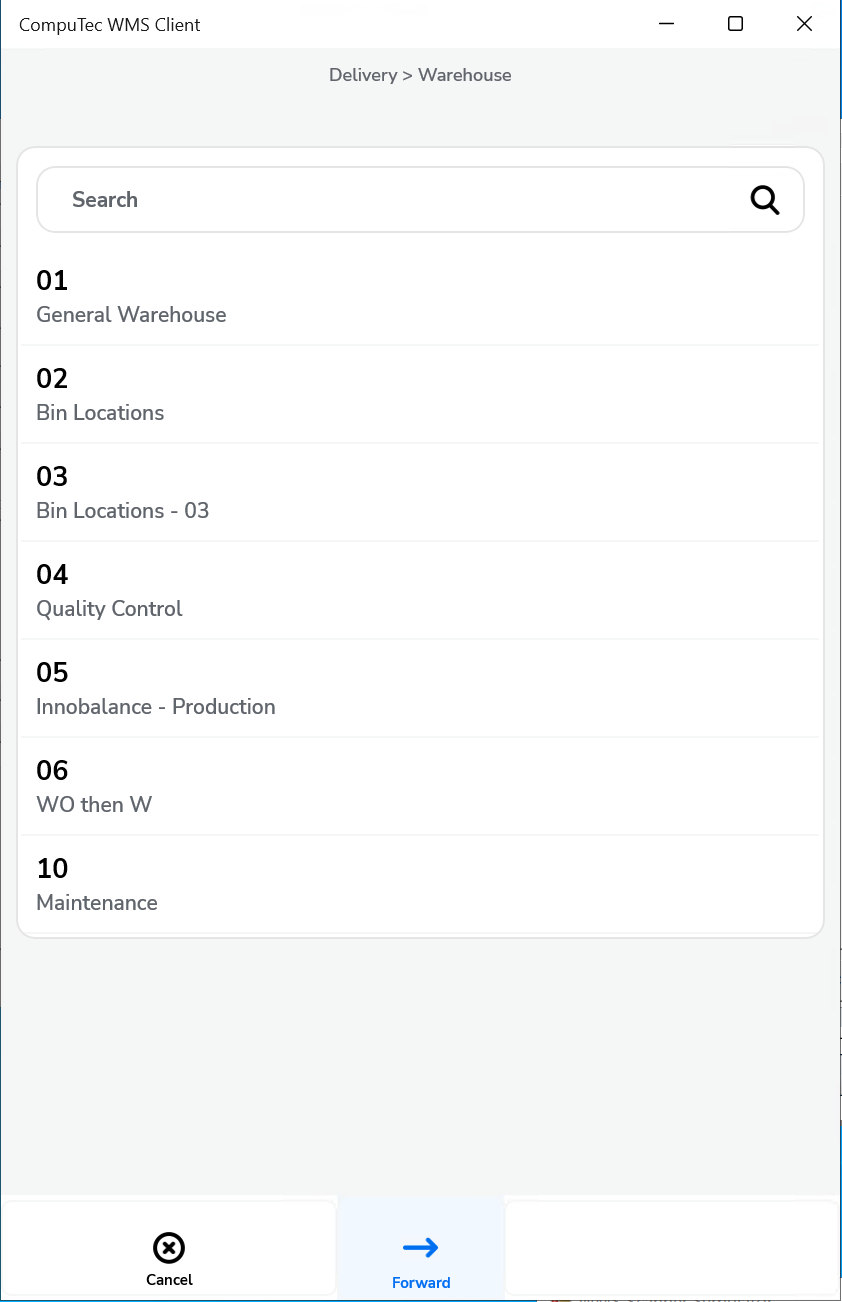
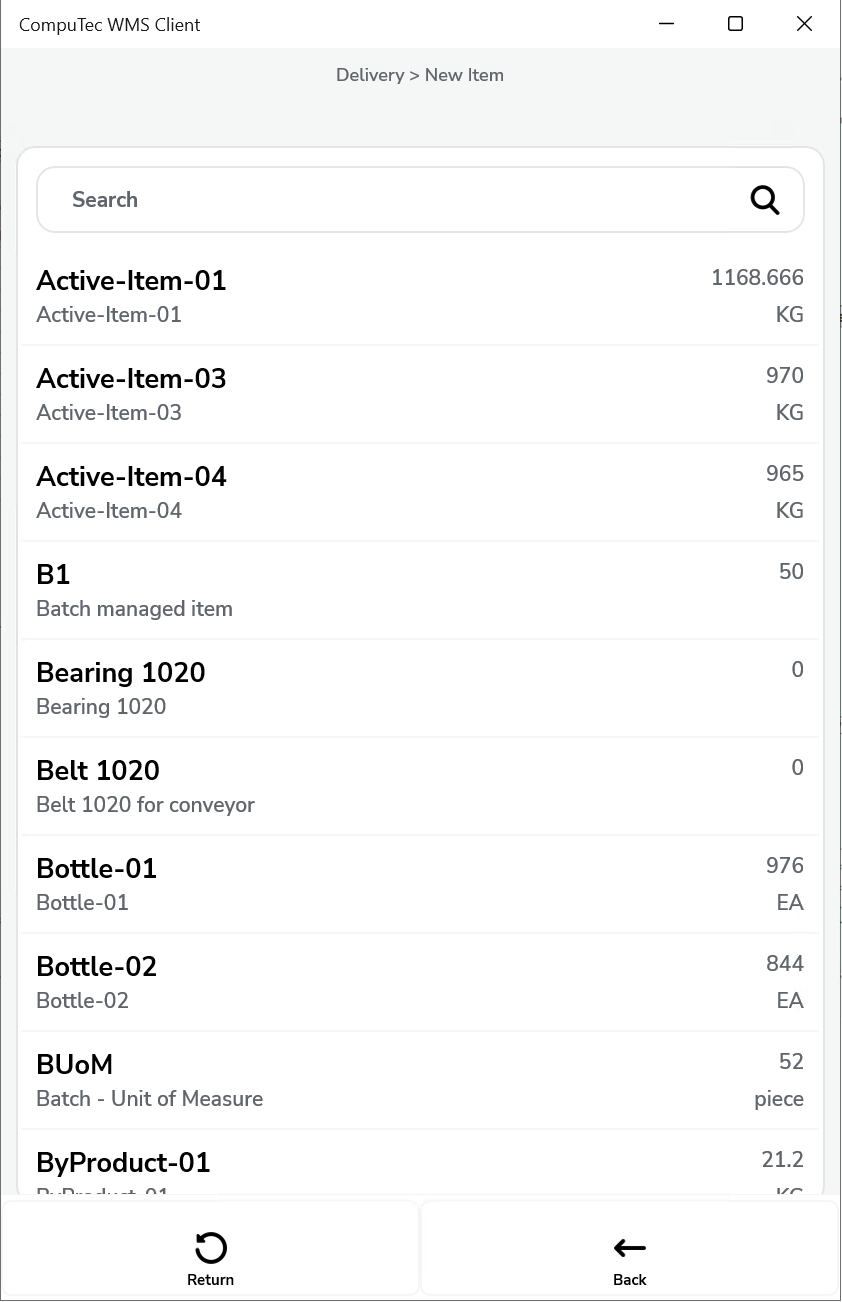
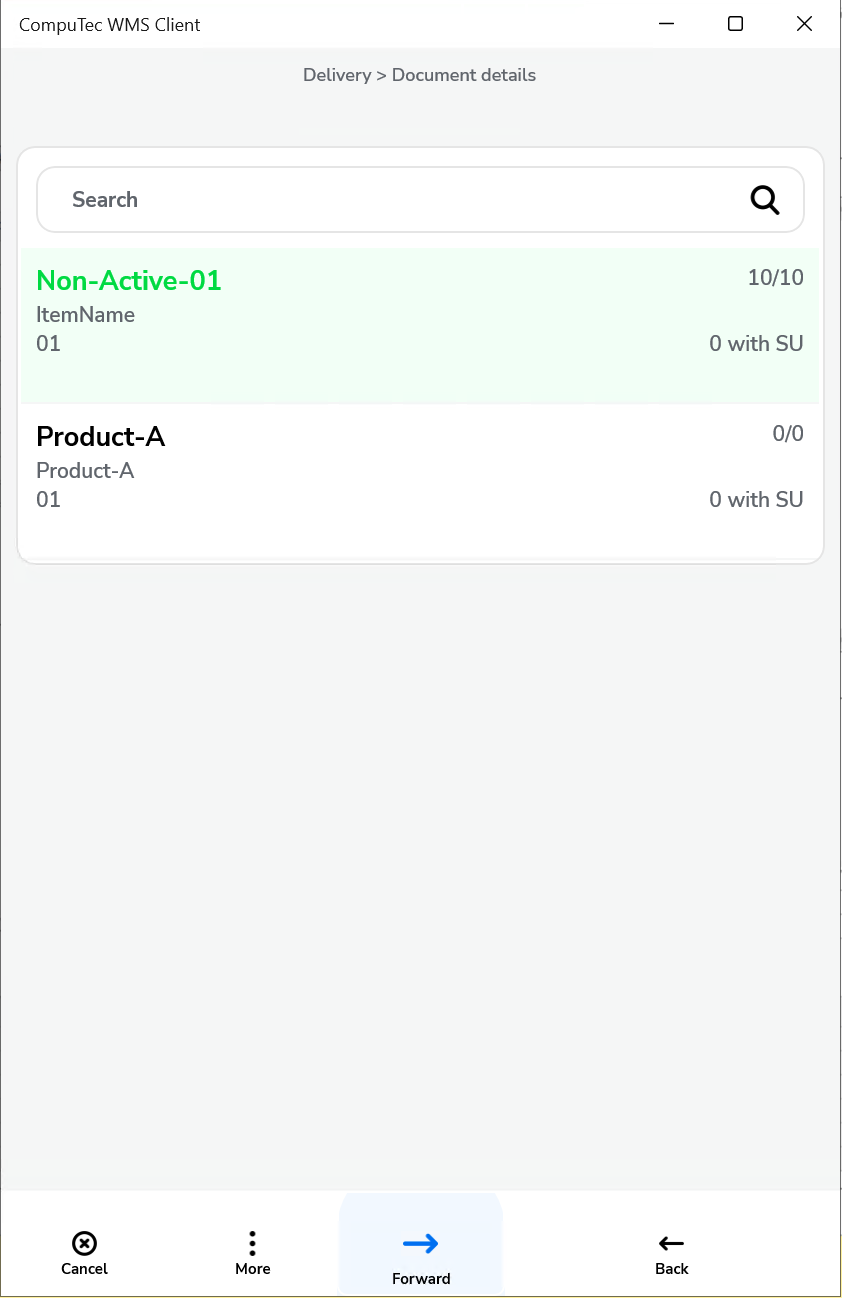
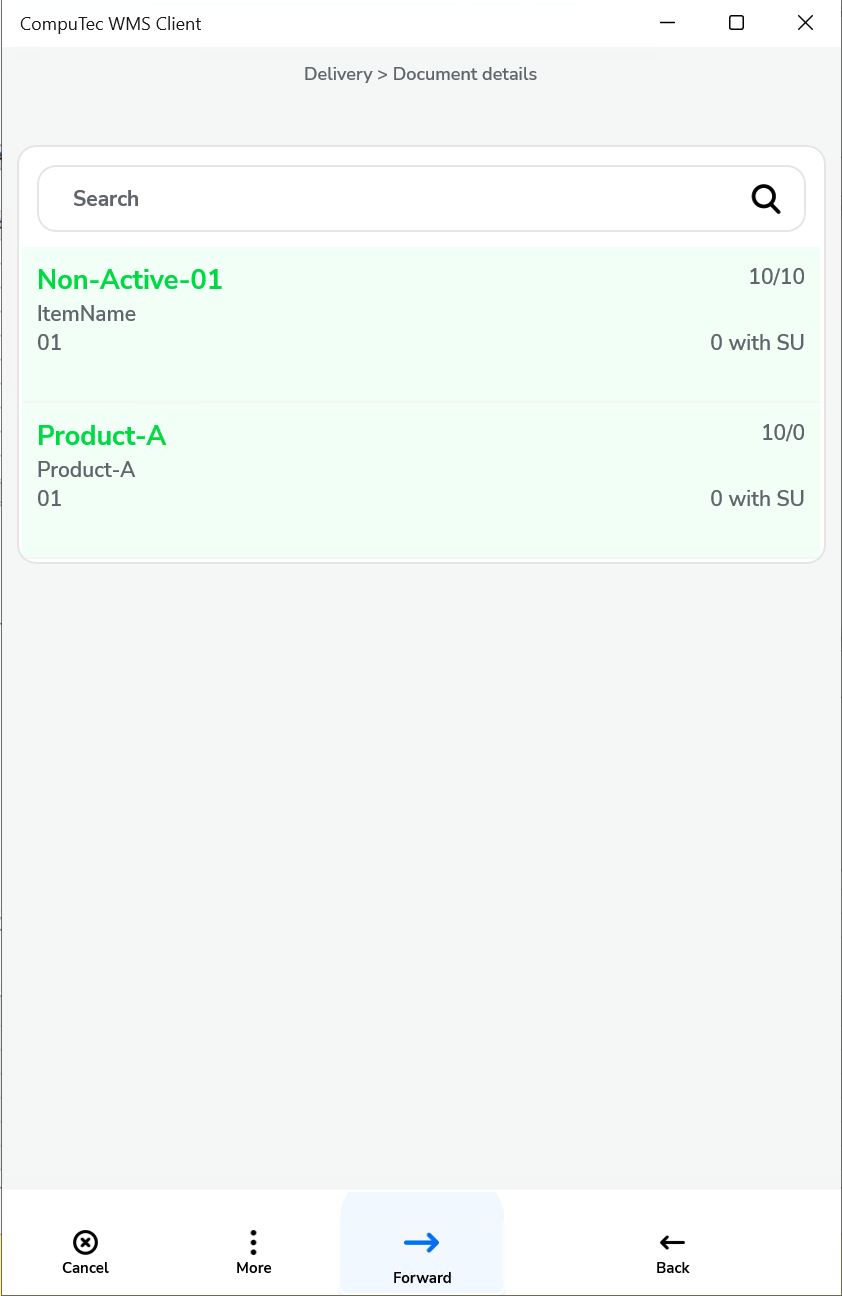
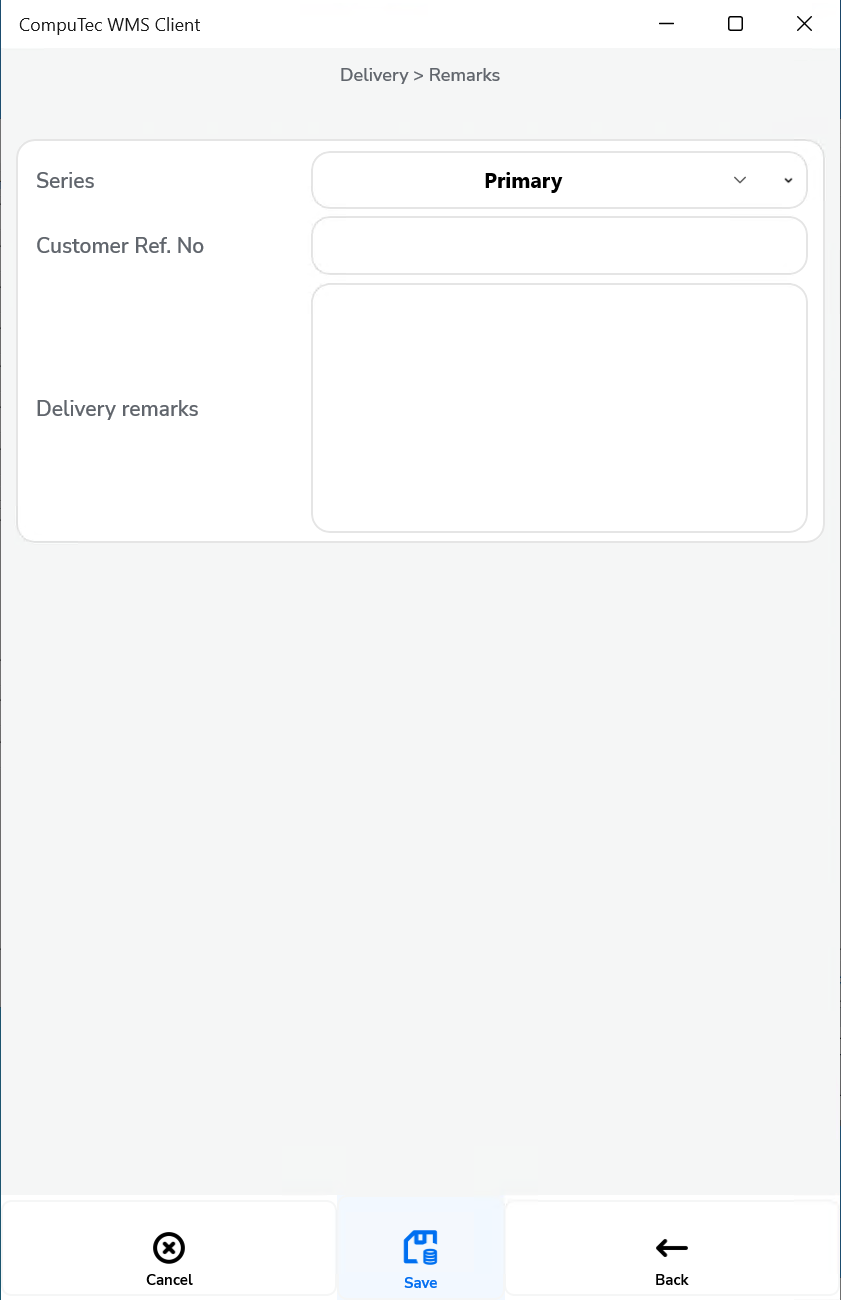
-
Show Warehouse selection and a default Warehouse chosen – only documents for a Warehouse chosen in settings are displayed, it is required to choose a Warehouse on adding Items.
Click to check the effect on the workflow
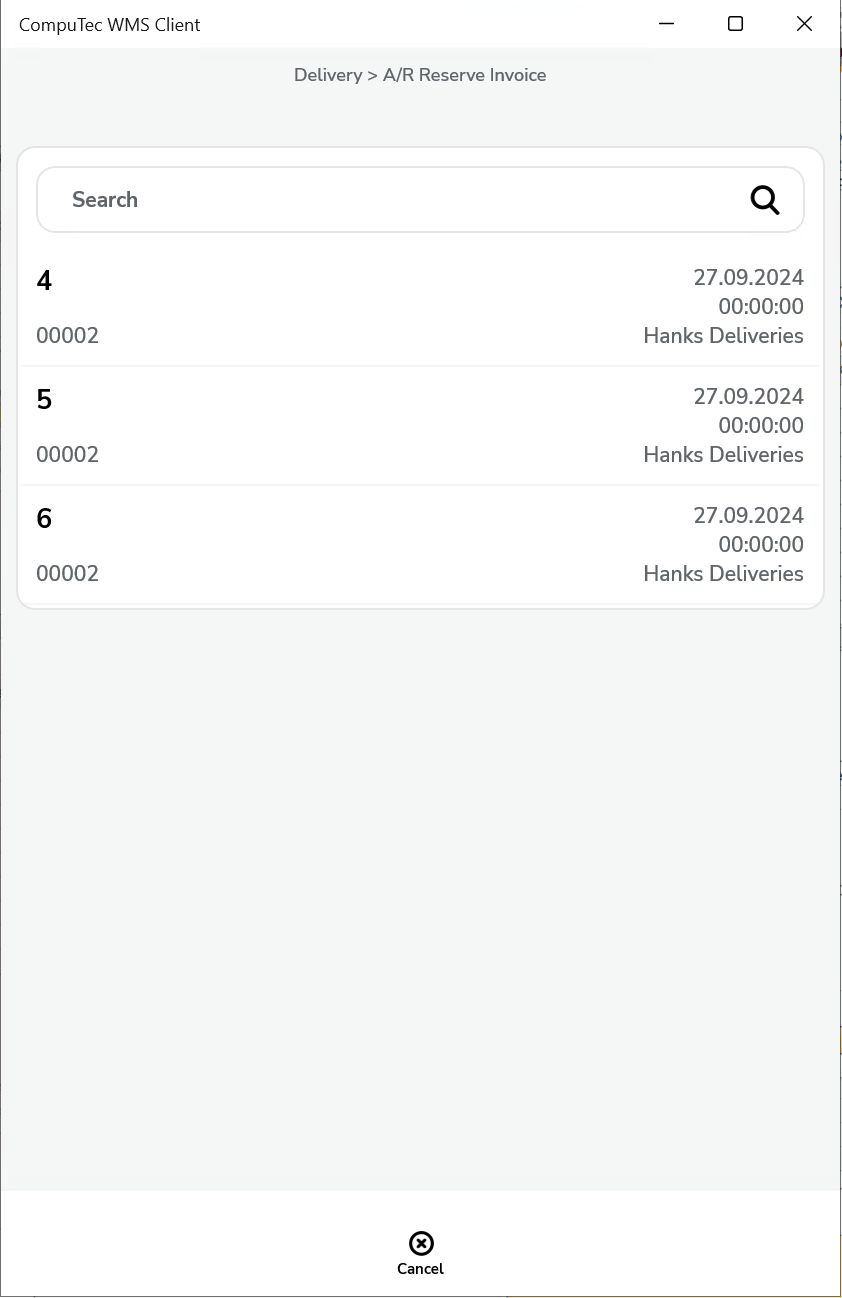
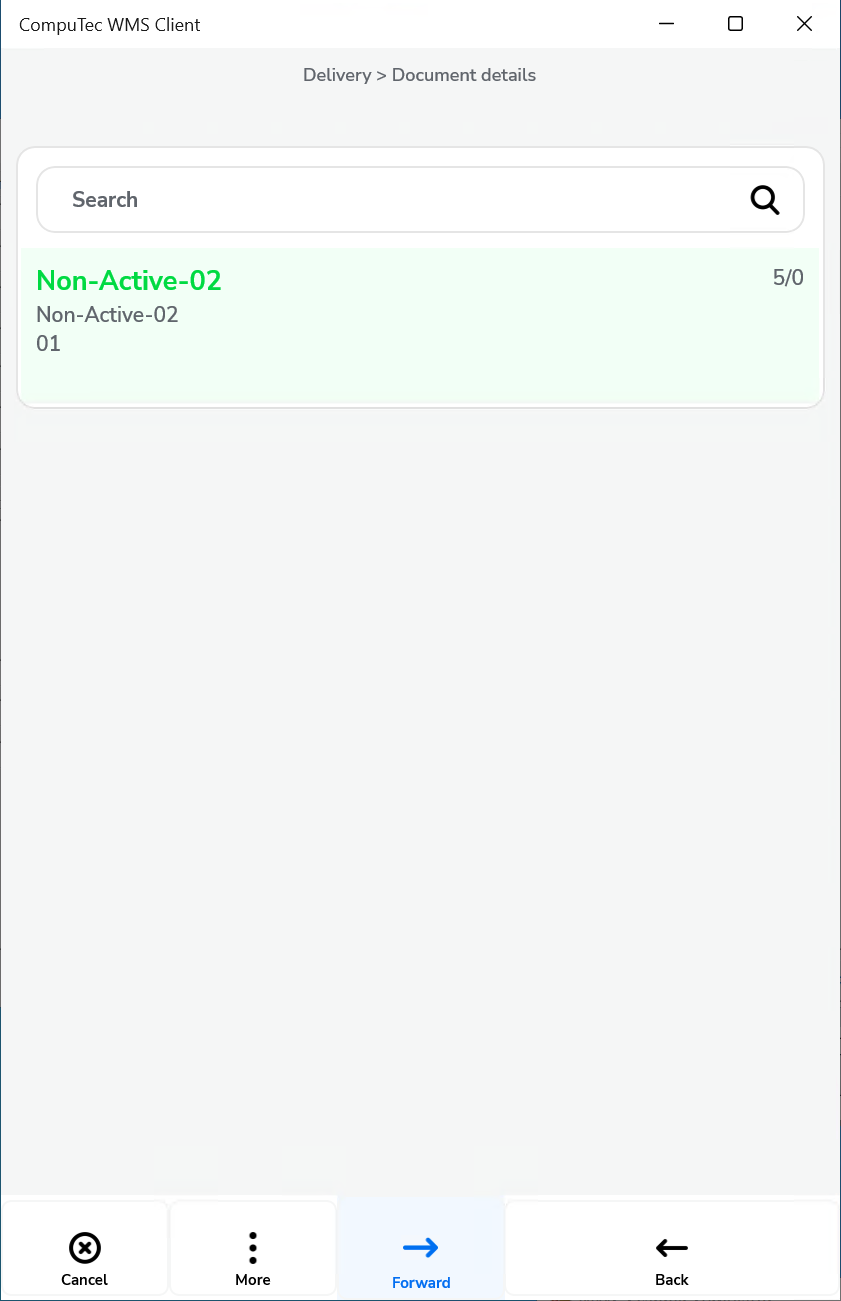
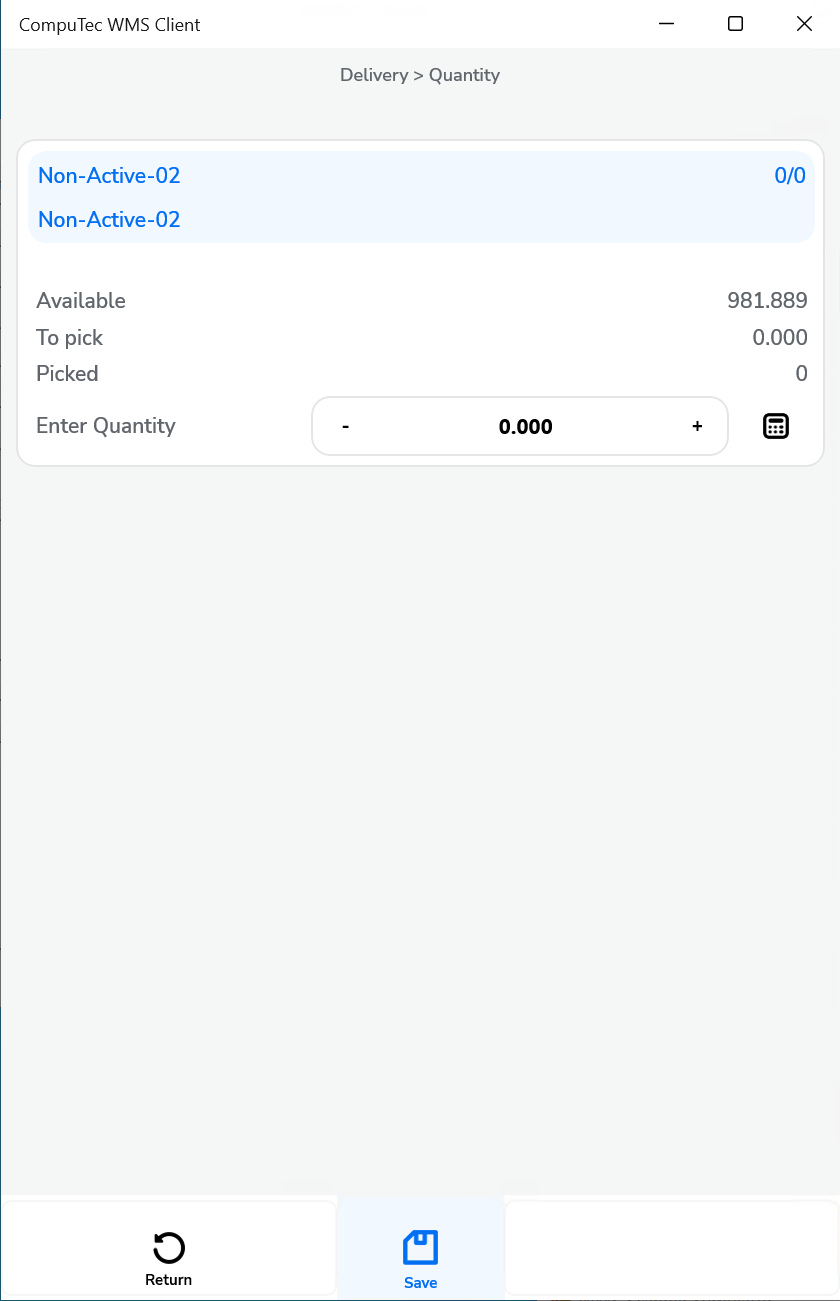
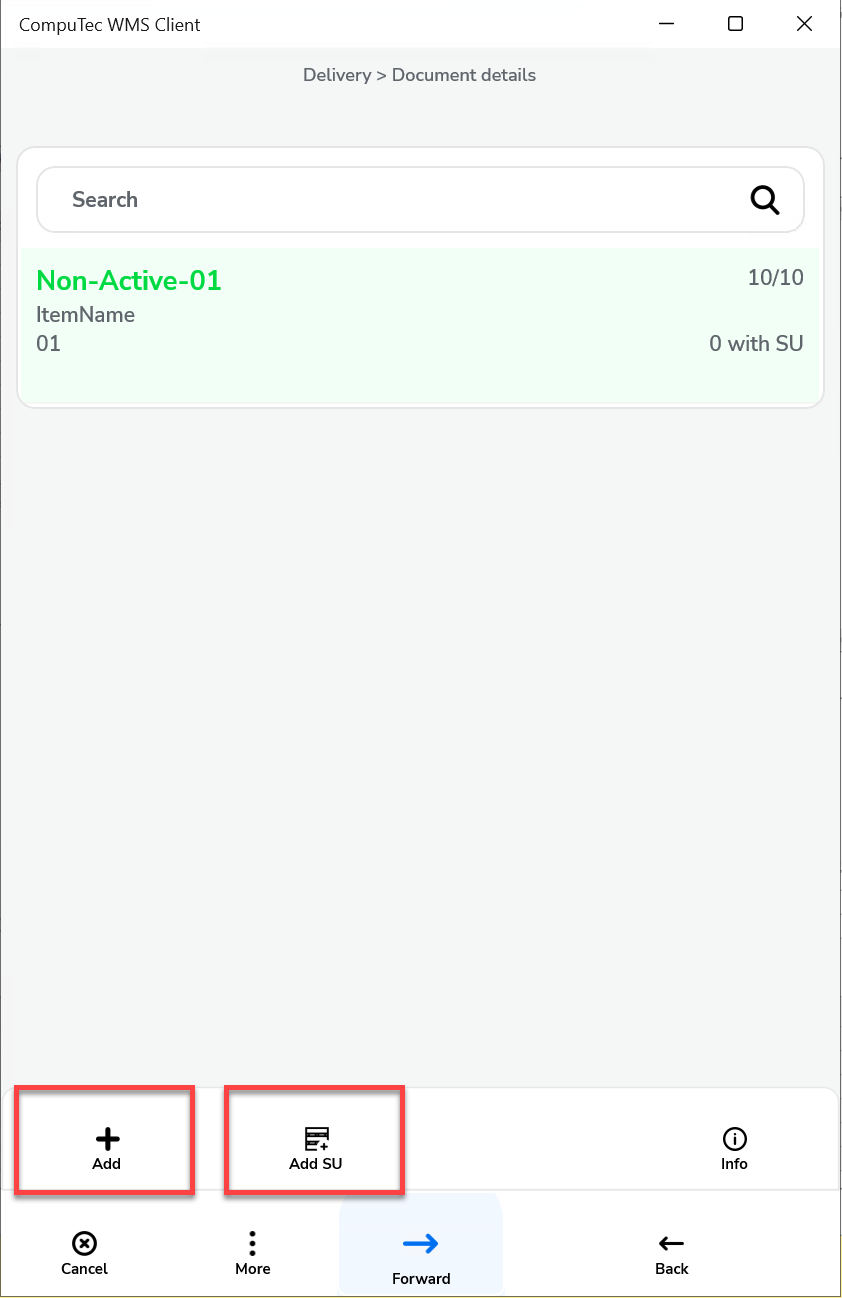
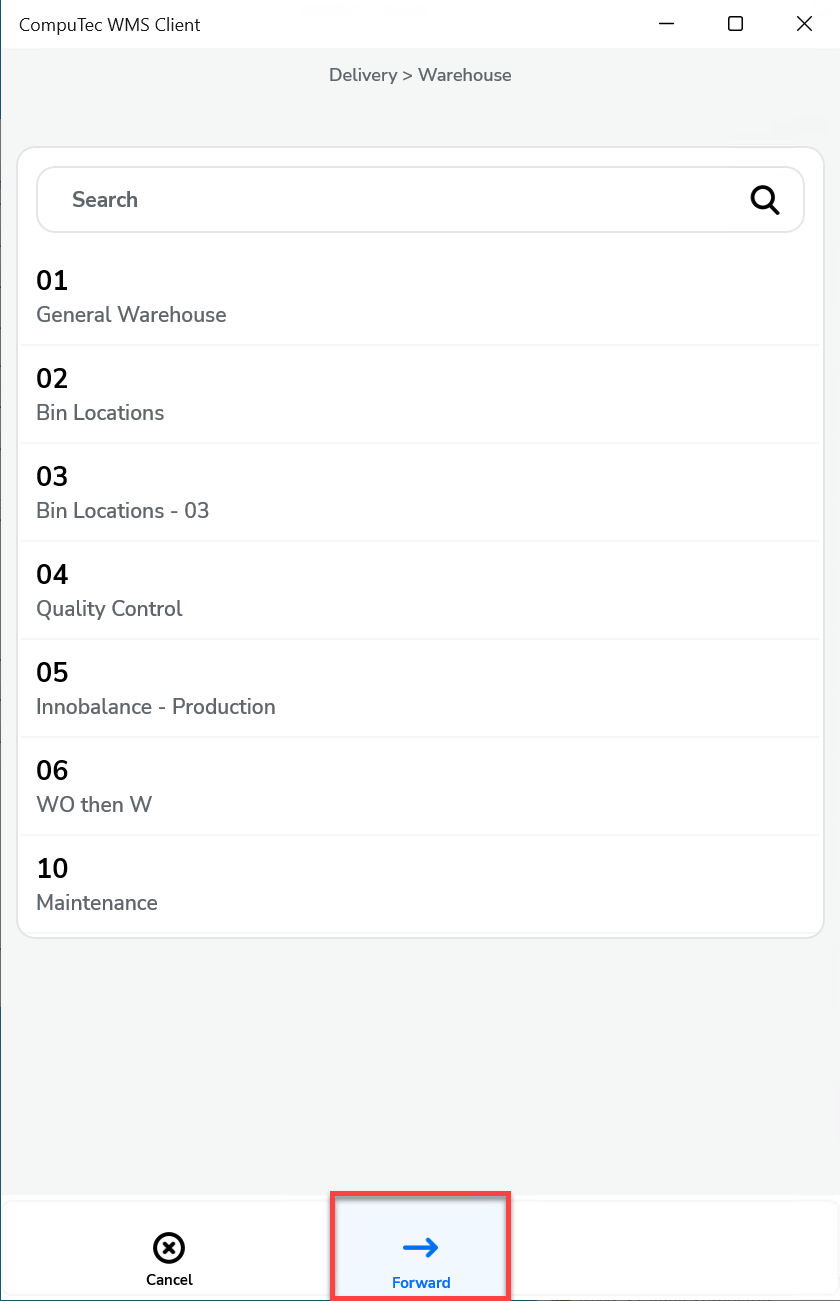
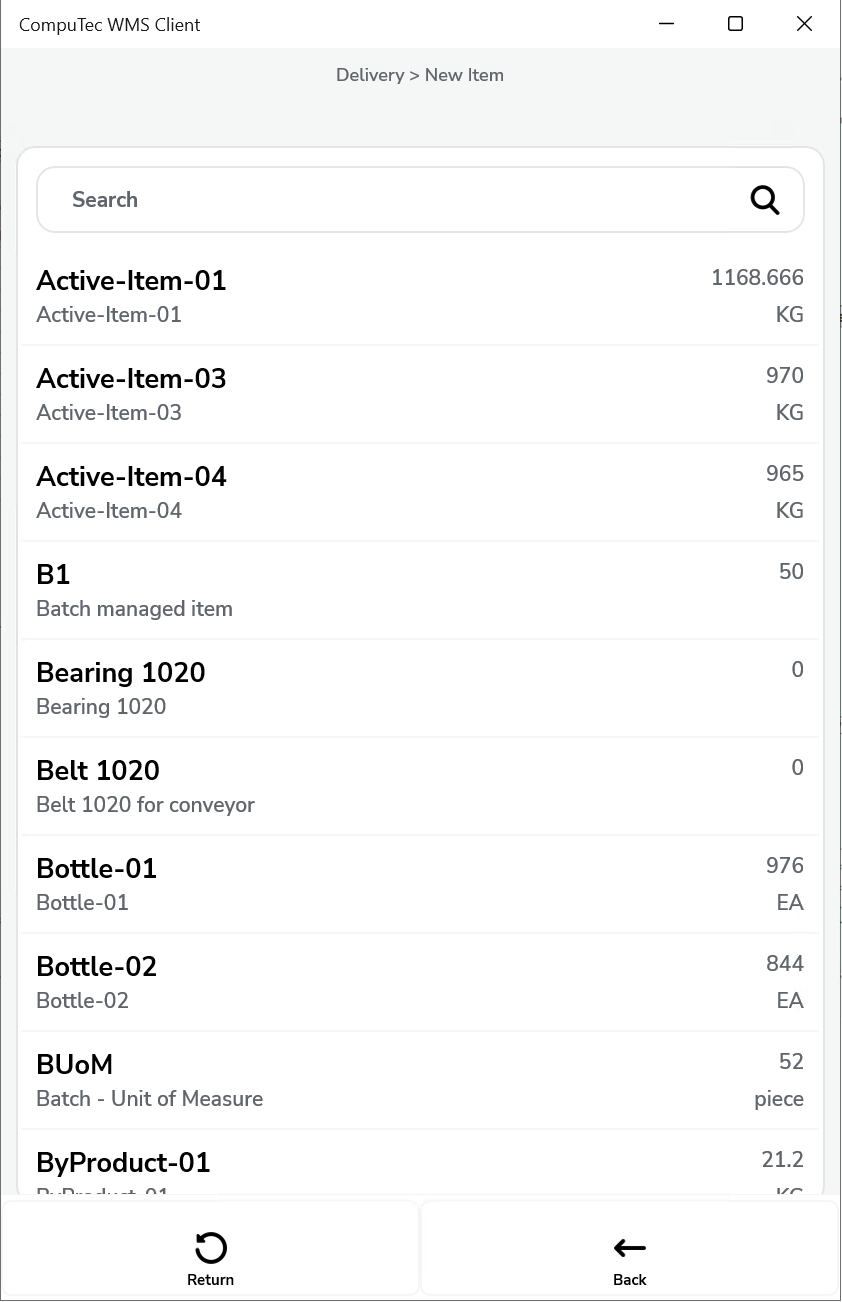
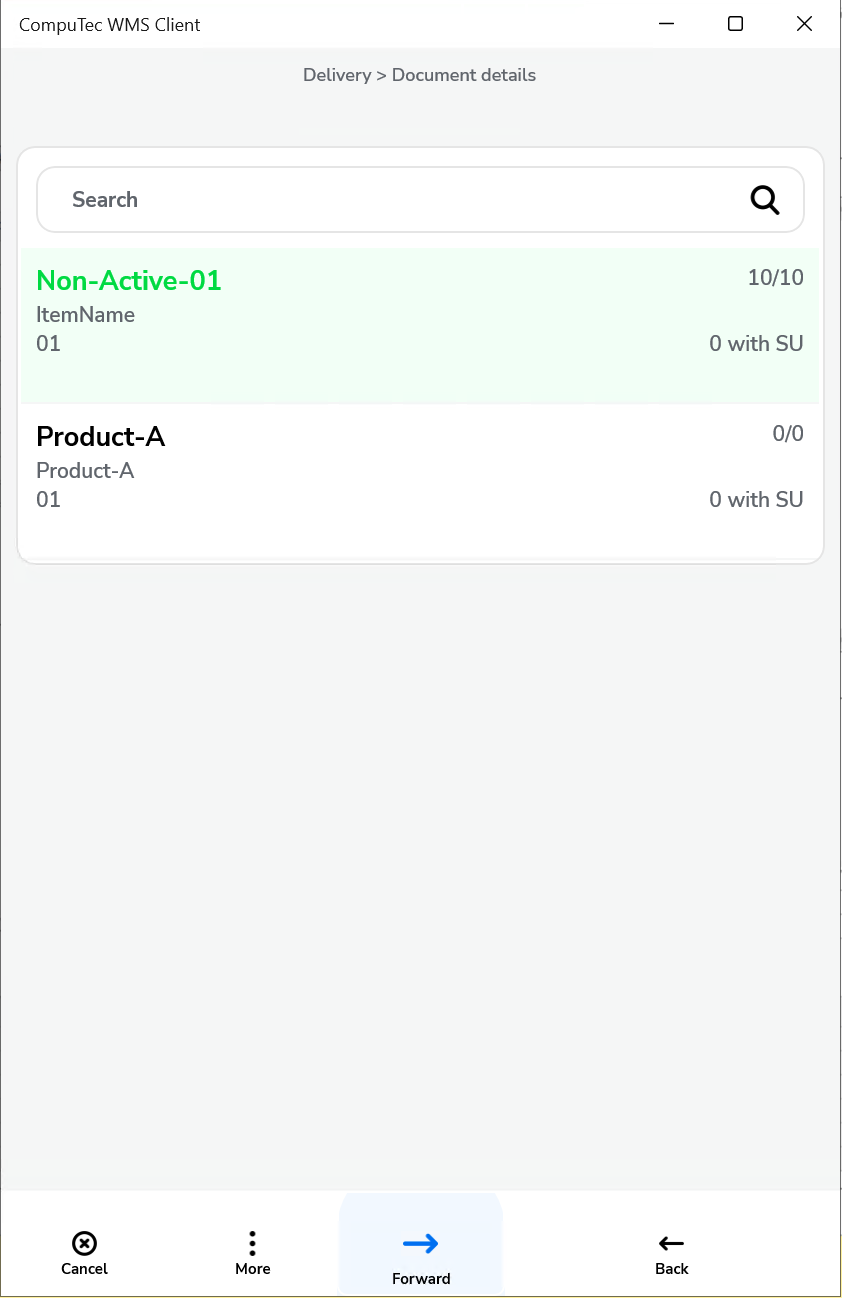
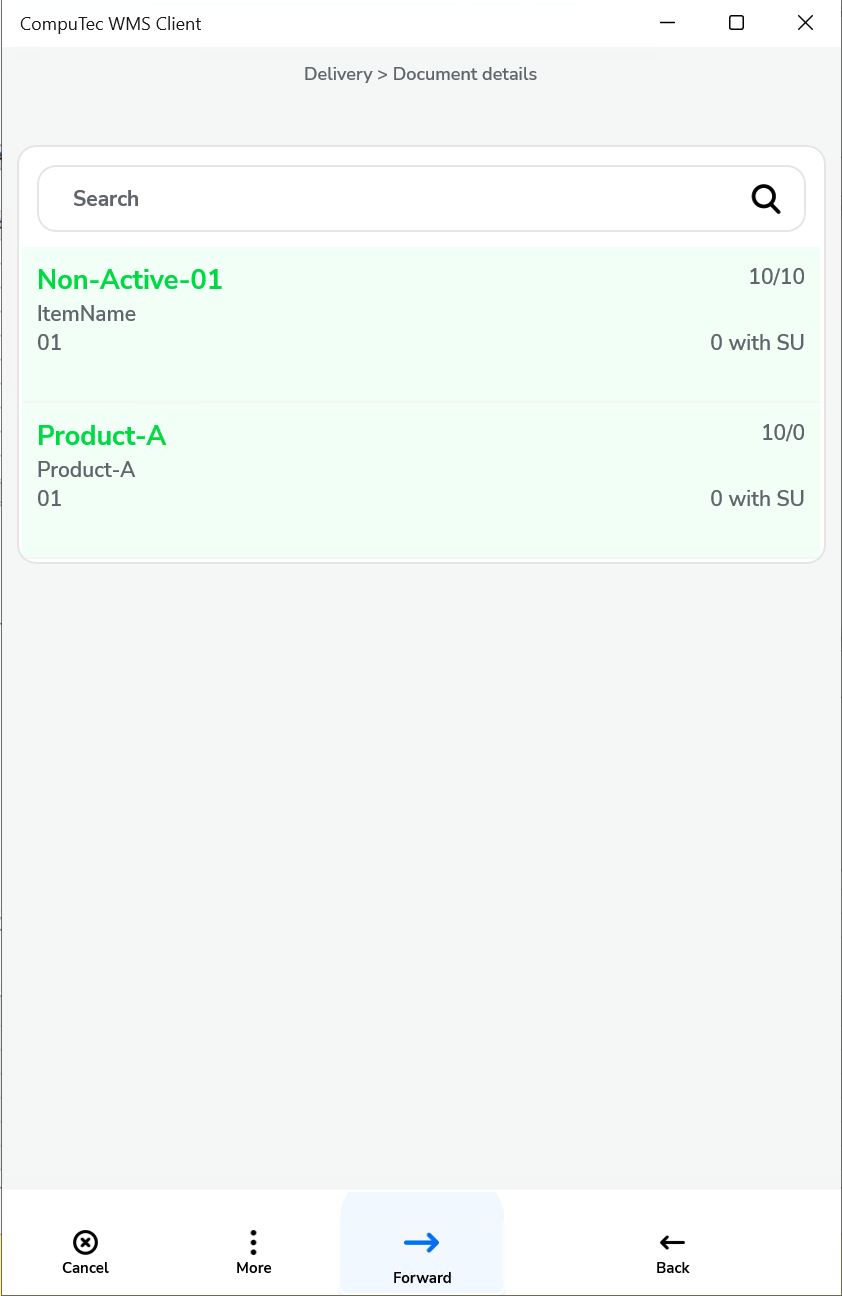
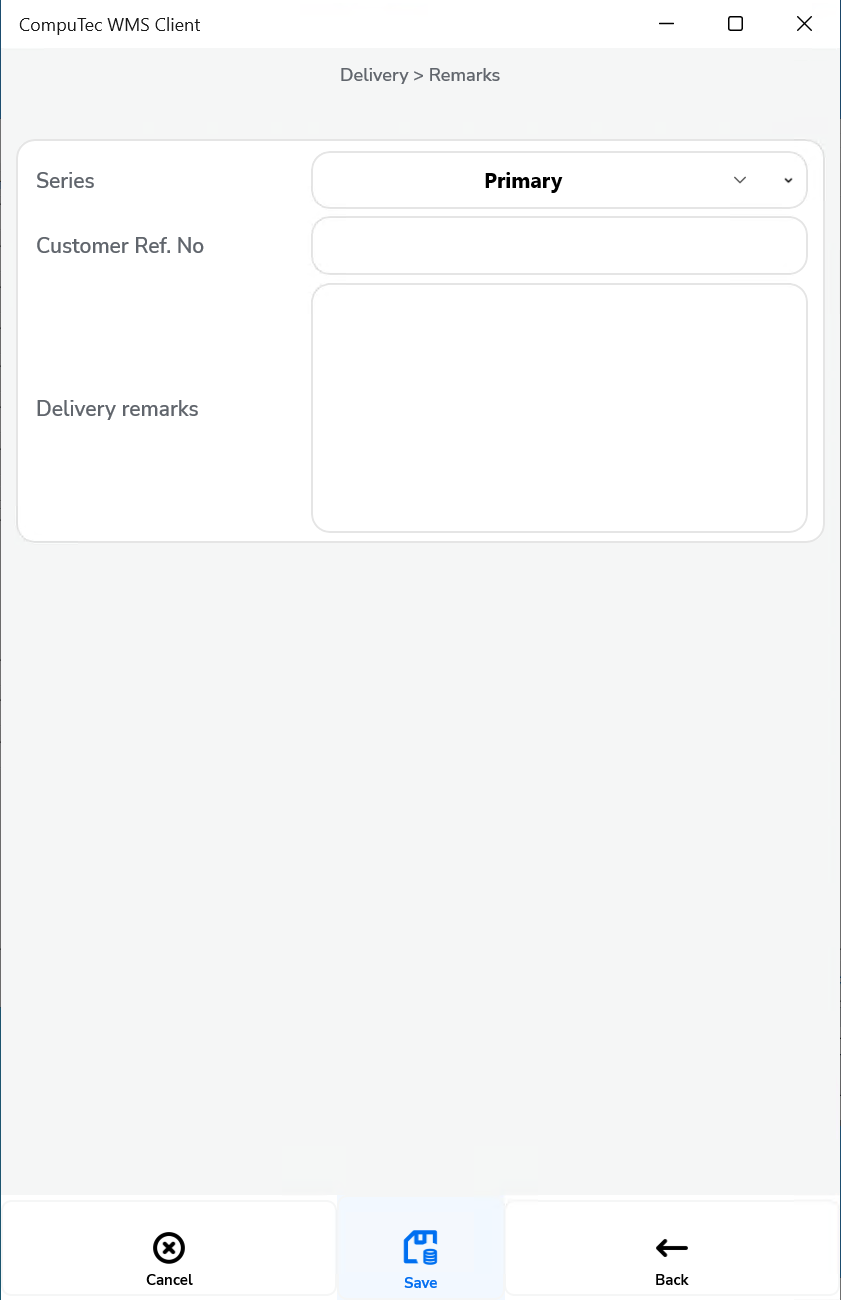
-
Do not show Warehouse selection and no default Warehouse chosen – it is required to choose a Warehouse on adding Items.
Click to check the effect on the workflow
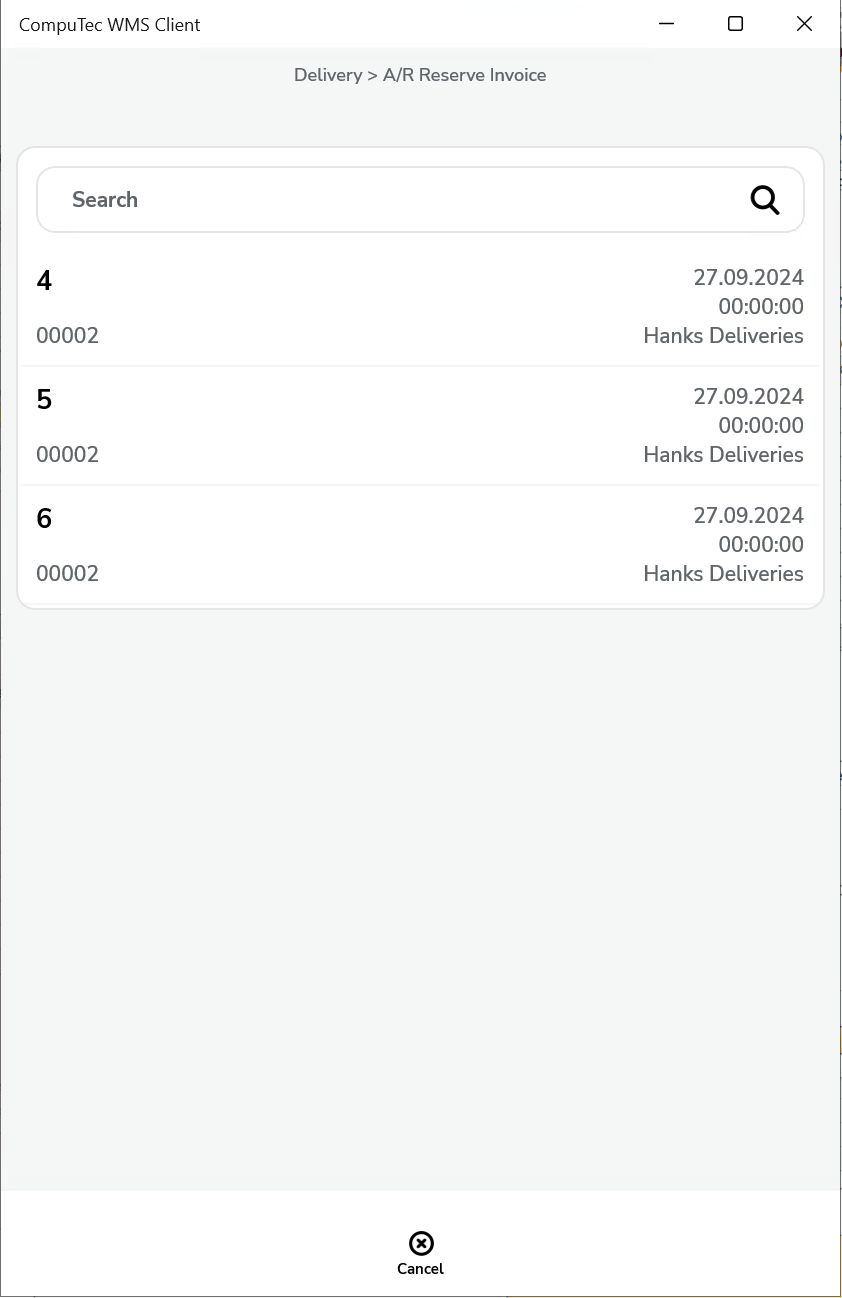
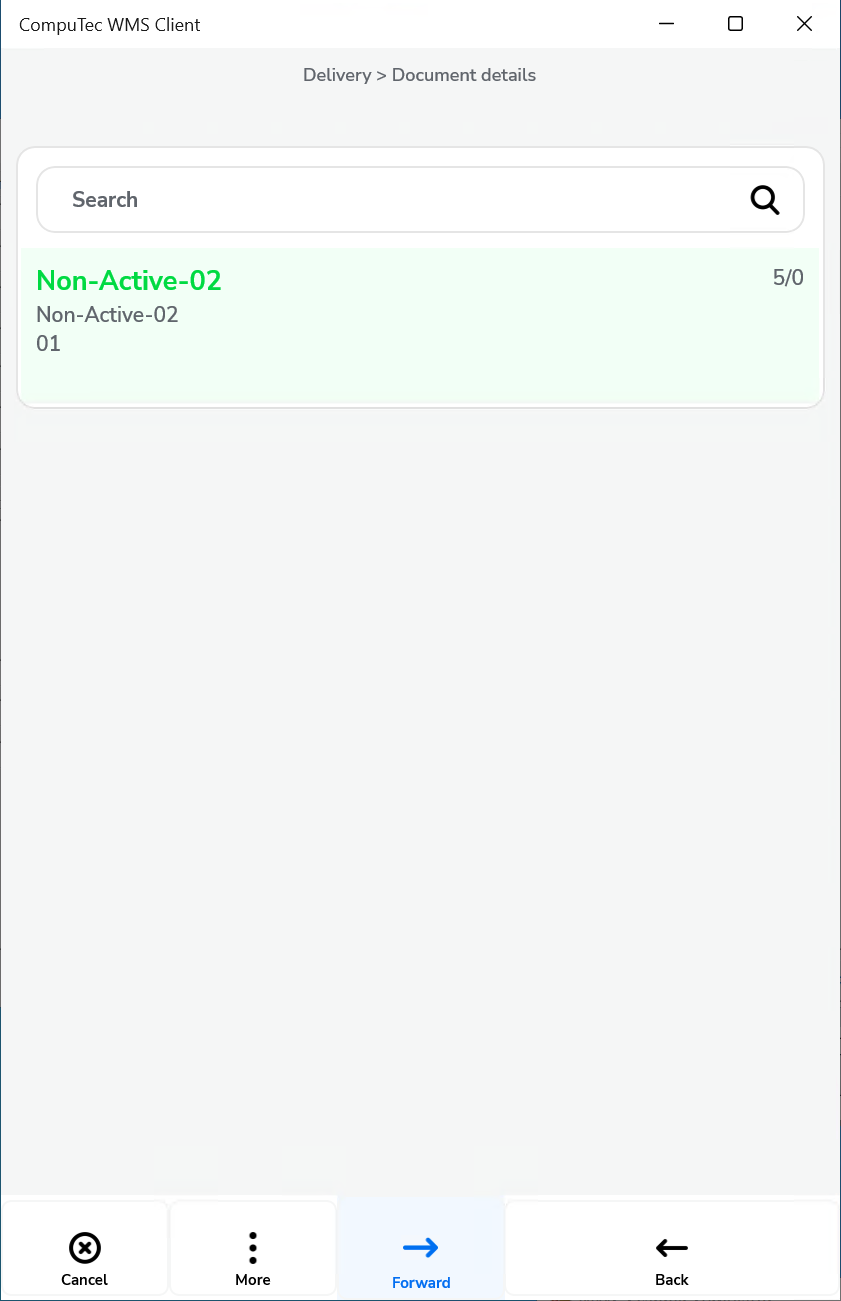
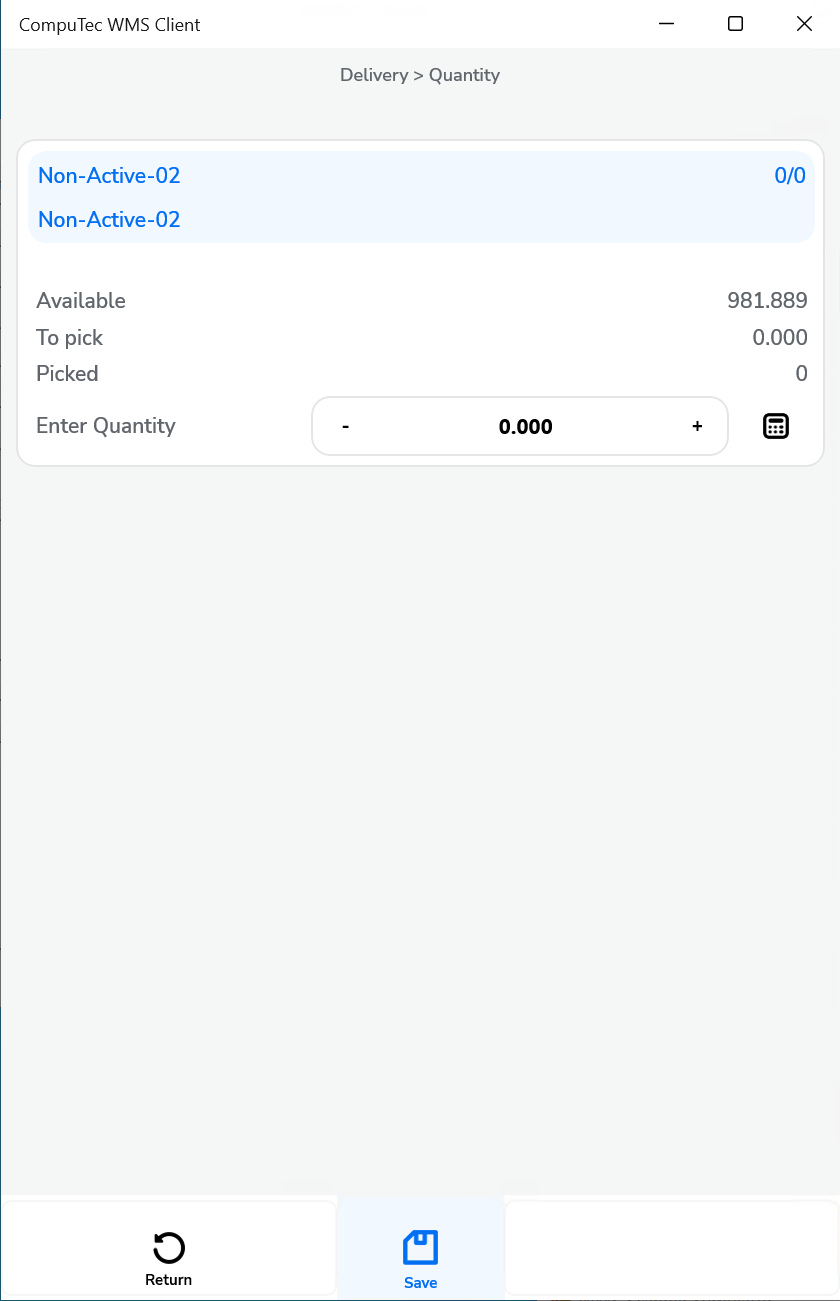
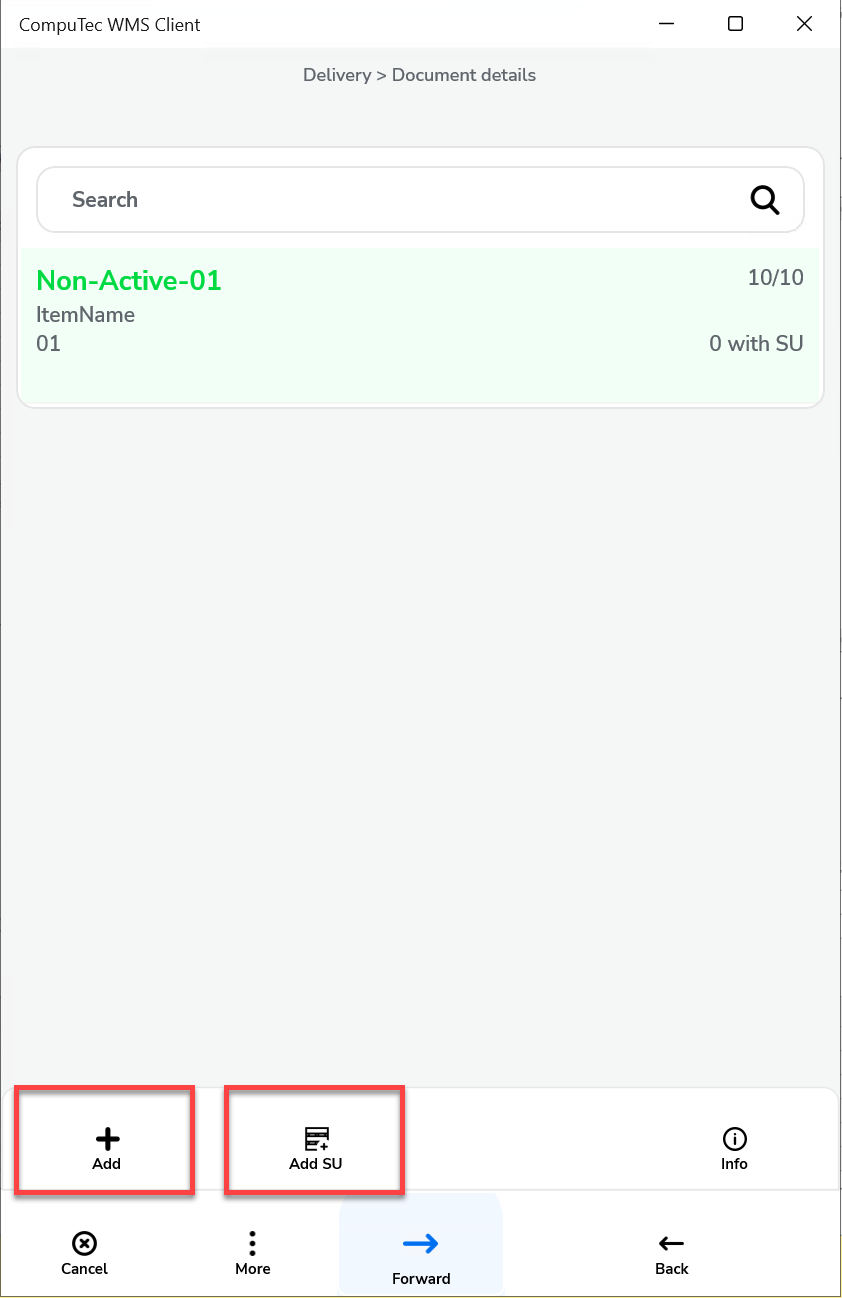
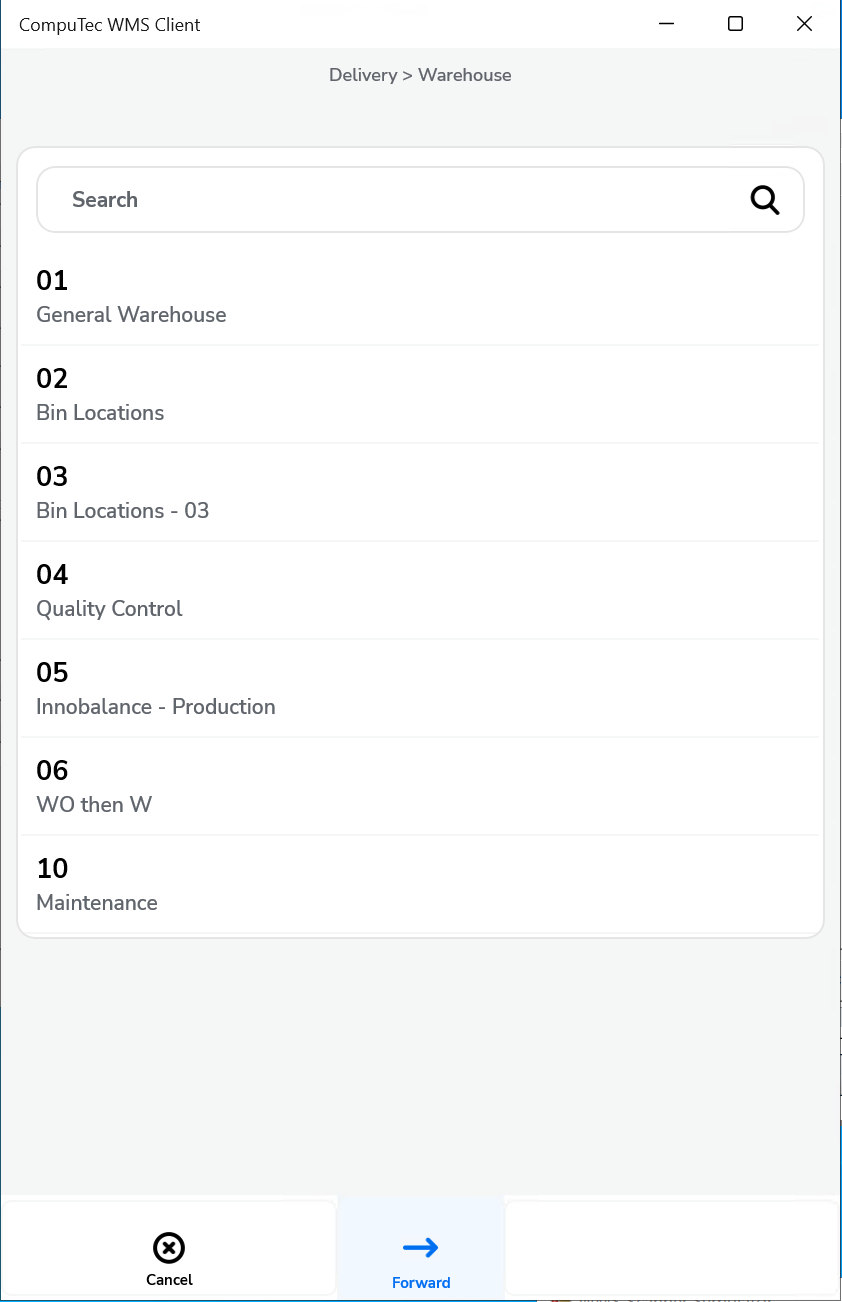
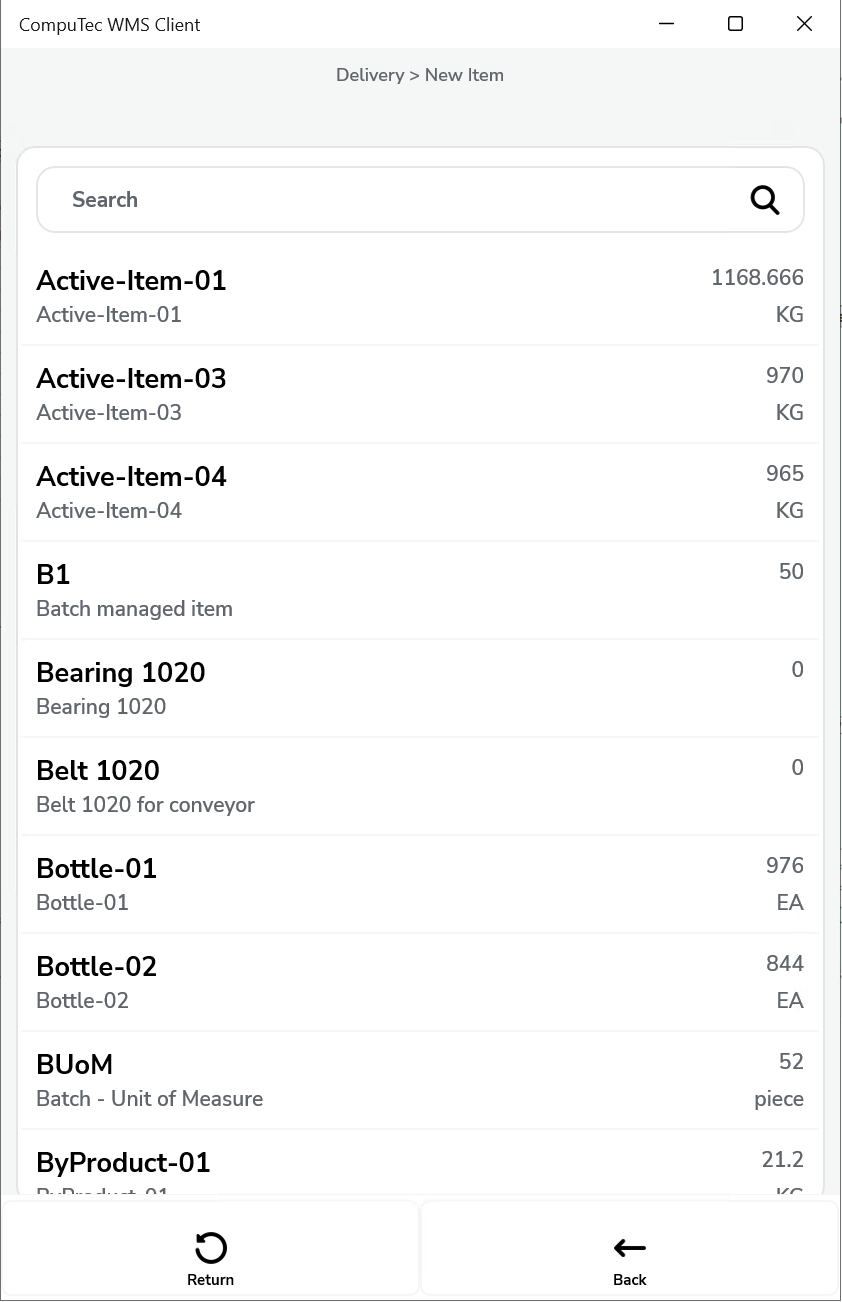
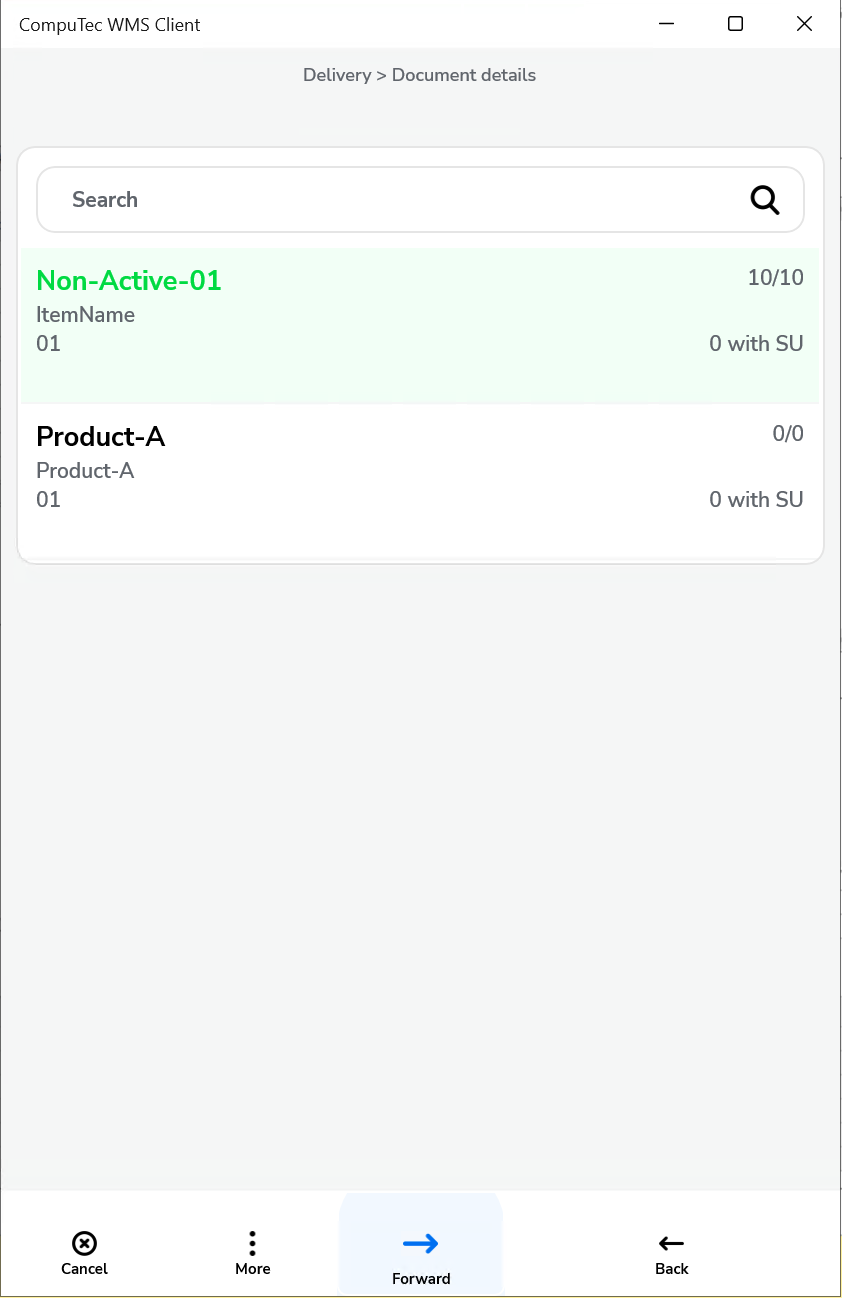
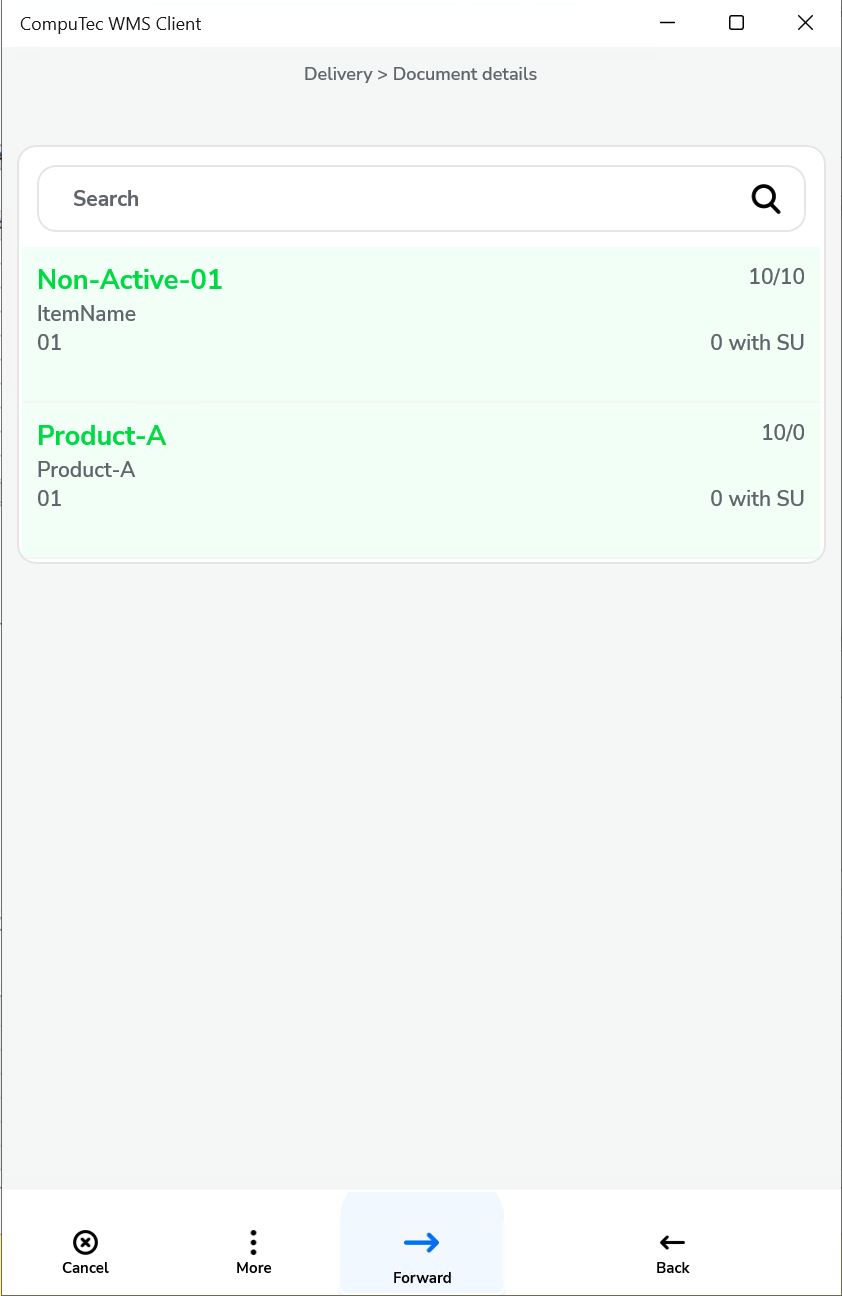
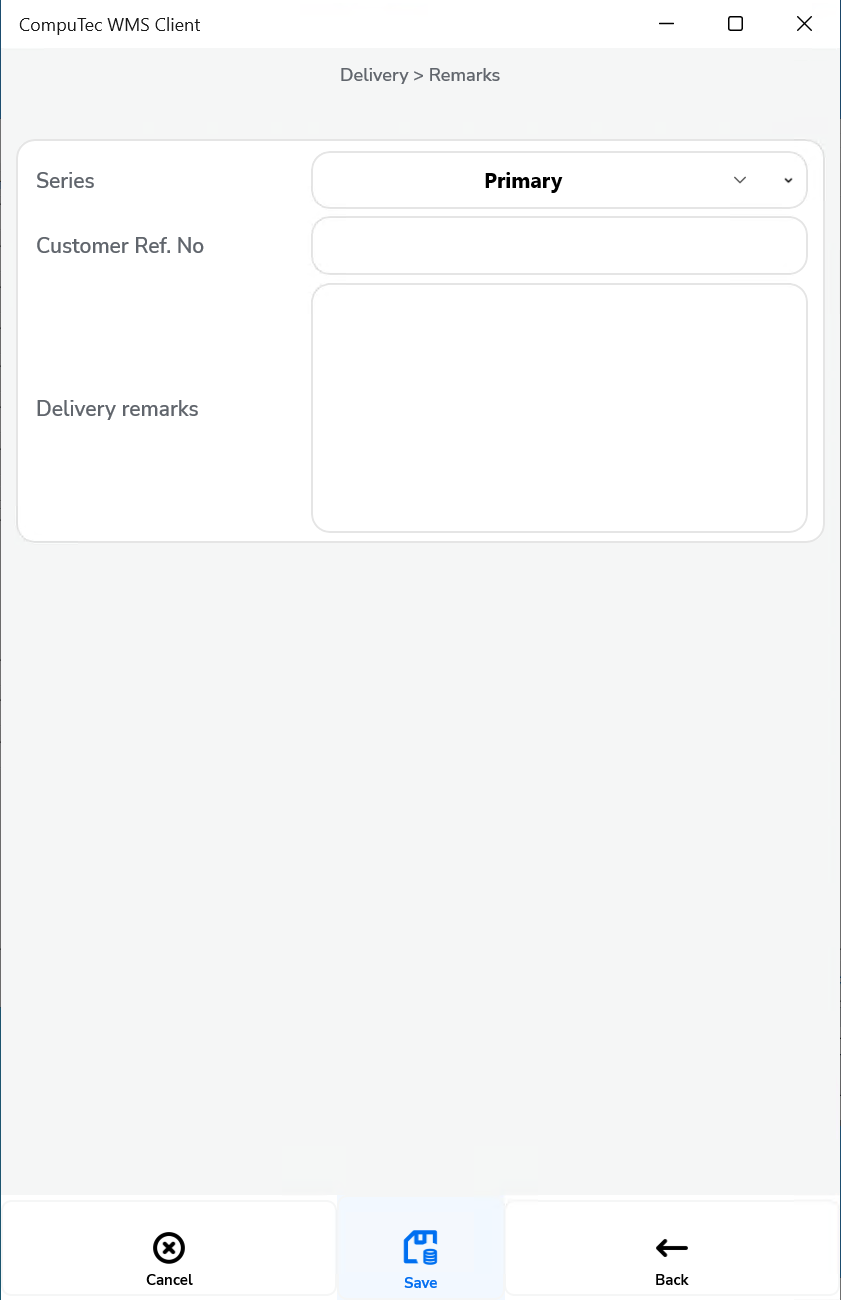
-
Show Warehouse selection and a default Warehouse chosen – only documents for a Warehouse chosen in settings are displayed; during creation of Delivery document a Warehouse is not chosen at all.
Click to check the effect on the workflow