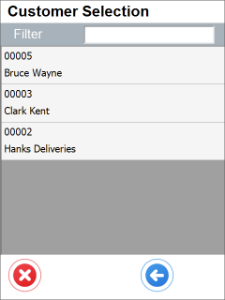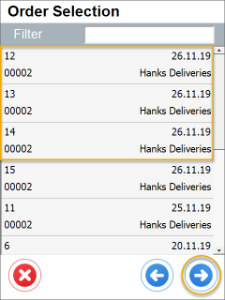SU Pick and Pack Settings
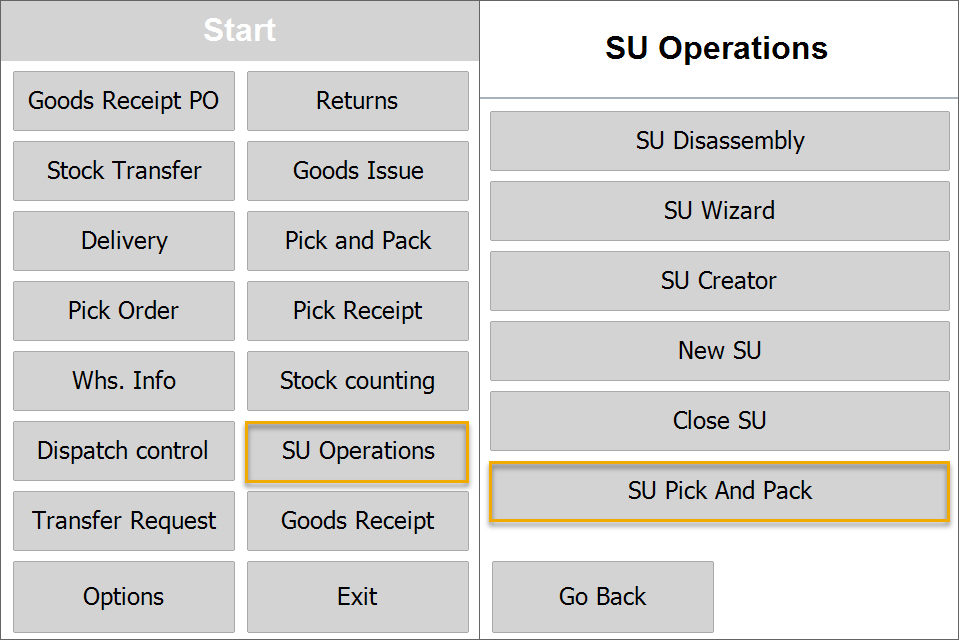
-
Show Warehouse on SU Pick and Pack and no default SU Pick and Pack Warehouse is chosen
It is possible to choose or skip Warehouse selection during creation of SU Pick and Pack based on Sales Order or Transfer Request. If a Warehouse is not chosen, transactions for all Warehouse will be displayed.
Click here to expand
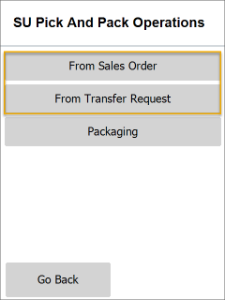
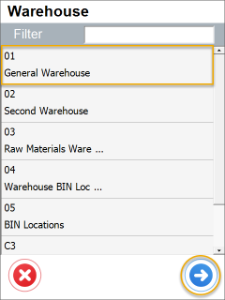
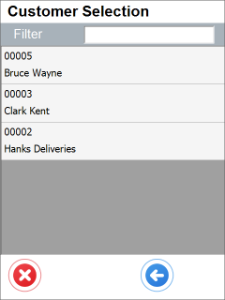
-
Show Warehouse on SU Pick and Pack and default SU Pick and Pack Warehouse is chosen
If a different Warehouse is chosen in the first step, only transaction for this Warehouse will be displayed. If choosing a Warehouse step is skipped in the first step, only transactions for a Warehouse chosen in the settings are displayed.
Click here to expand

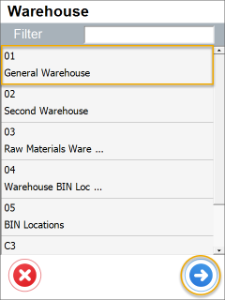
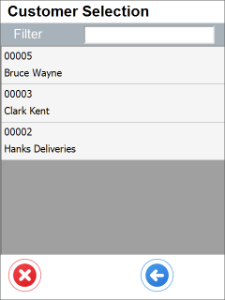
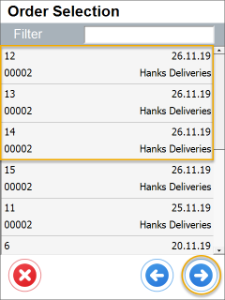
-
Do not show Warehouse on SU Pick and Pack and no default SU Pick and Pack Warehouse is chosen
Choosing a transaction (From Sales Order or From Transfer Request) leads directly to Customer Selection from.
Click here to expand

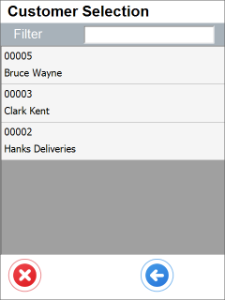
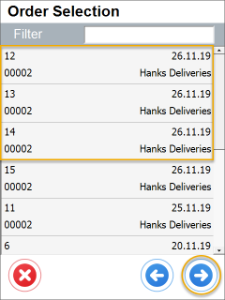
-
Do not show Warehouse selection on SU Pick and Pack and default SU Pick and Pack Warehouse is chosen
No Warehouse selection at all. A Warehouse is chosen automatically from the settings.
Click here to expand