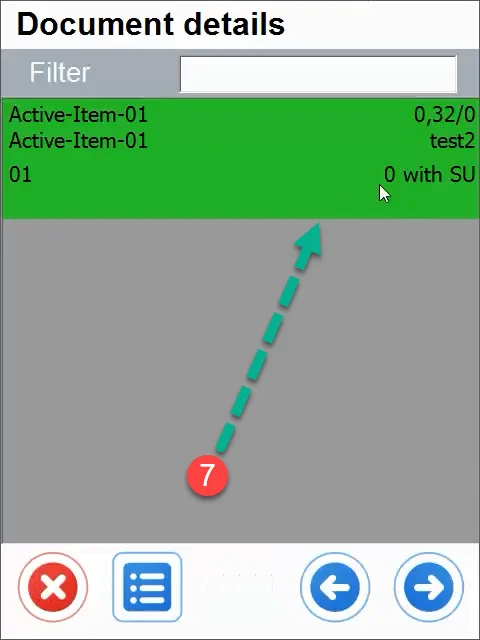Showing the Operation in WMS
- We create goods receipt PO
- We choose a warehouse
- We choose a supplier
- We choose an index that we will weigh.
Click here to know more about Weight Scales Operation.
-
The green field displays the net weight and the blue field shows the gross weight.
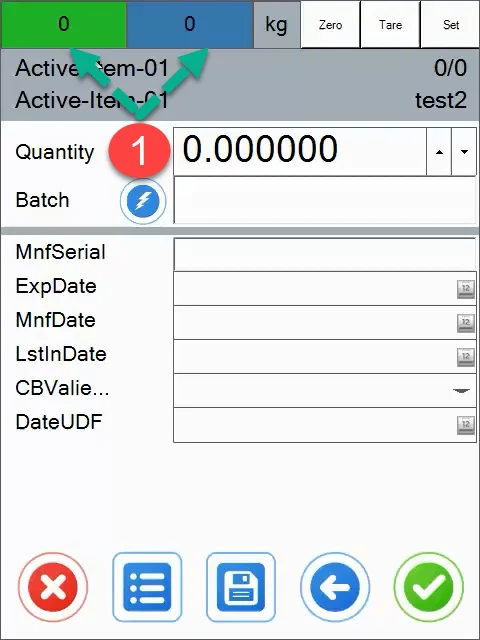
-
By using the "Set" button we can select the device with which we want to connect to read the current weight.
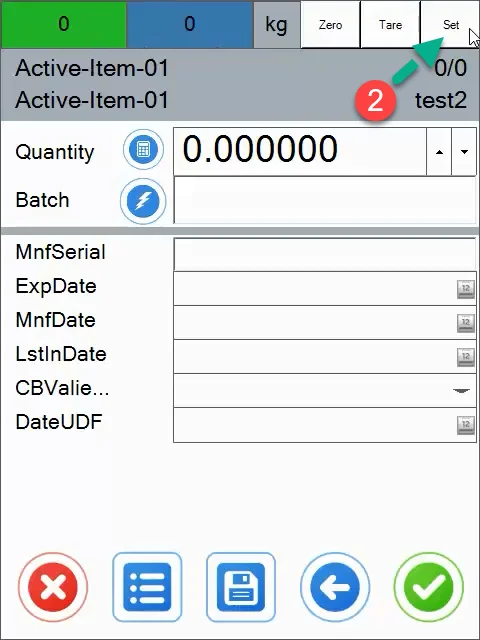
-
As you can see, the scale works, check the quantity box and click on the weight box at the top (green, blue or gray).
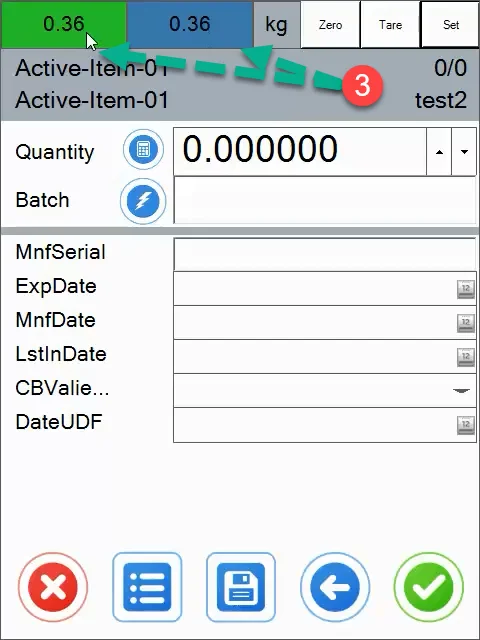
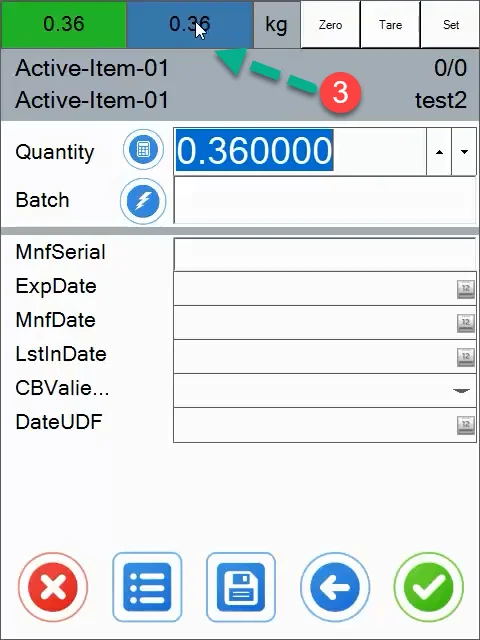
-
The quantity field has been completed.
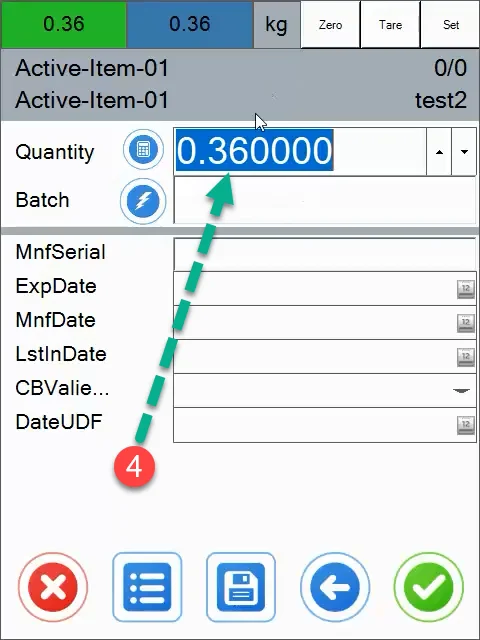
-
We can tare the given weight (e.g: if we weigh something in a box and without it).
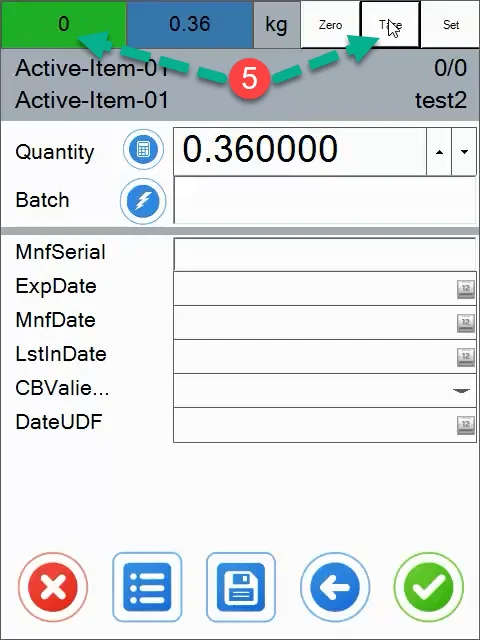
-
After clicking the save button, the balance is added (we can zero the weight and add another weight). In the last step, we confirm all our operations.
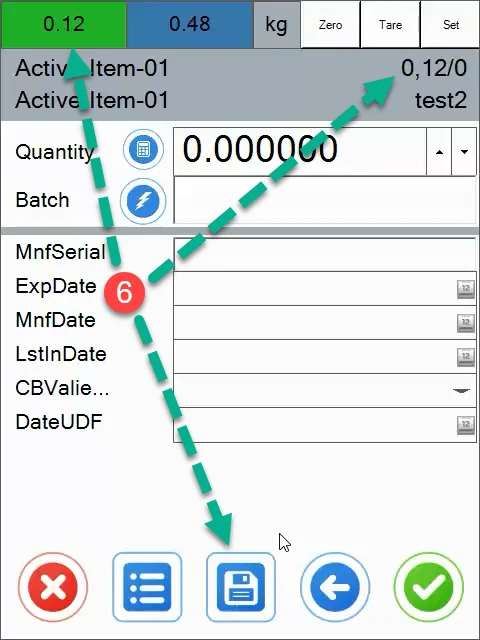
-
The weight of the product has been saved and successfully supplied.