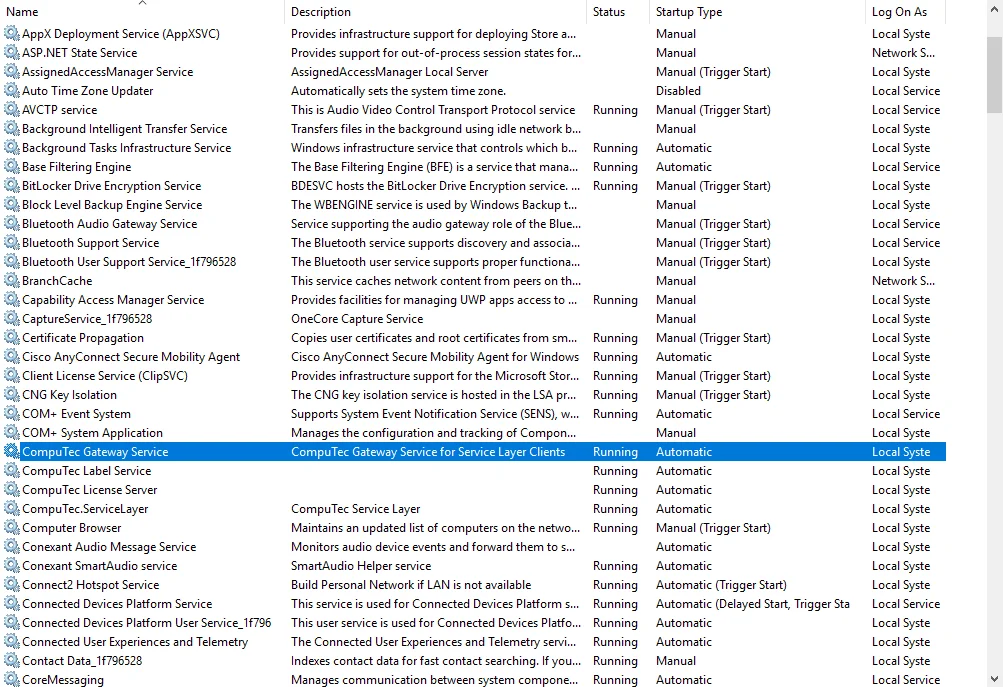CompuTec Gateway Service Installation
info
This document provides a step-by-step guide on how to install CompuTec Gateway service.
warning
Important! For the program to work properly, configure your firewall to make the 54001 port available.
-
To install CompuTec Gateway Service, download and run its installation file - you can find it here
-
Run the installation file CompuTec Gateway Service. When the installation is complete, the Gateway Service service will start automatically.
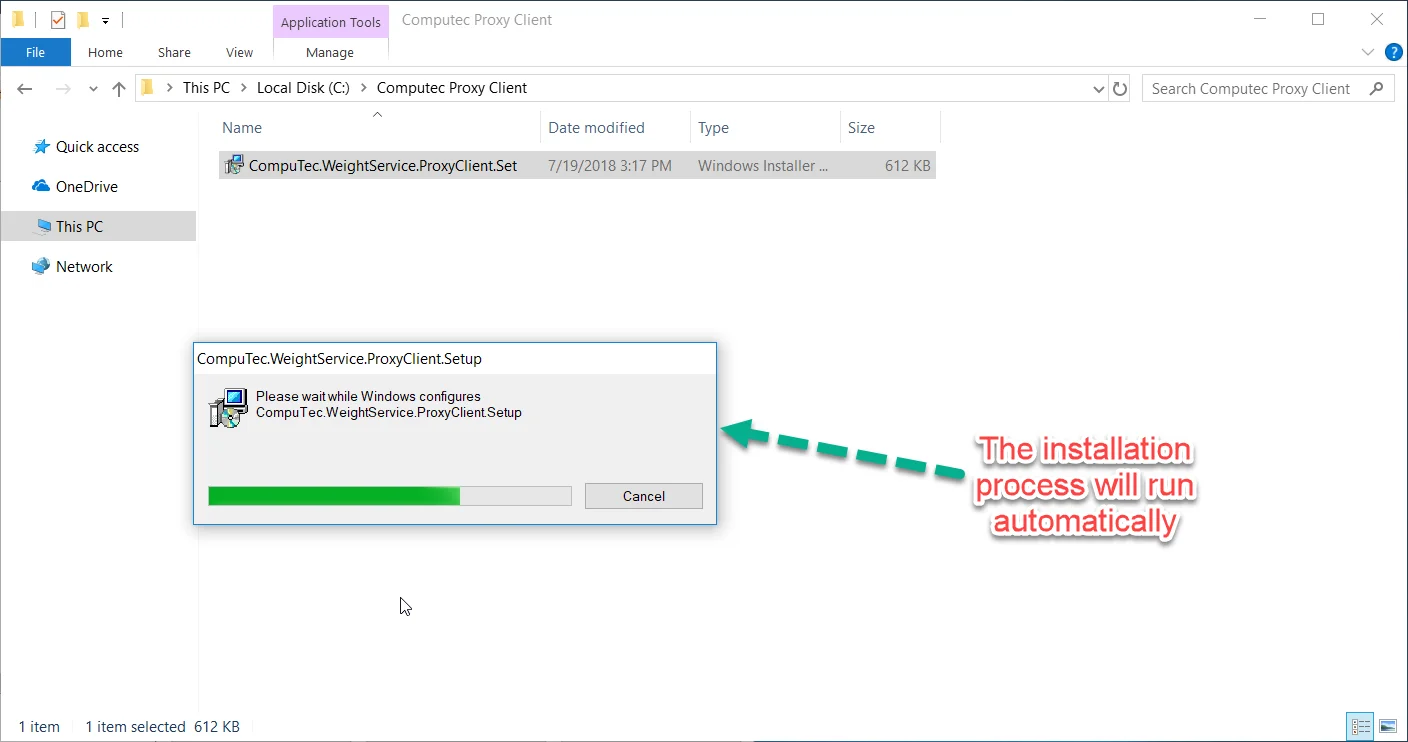
-
The CompuTec Gateway Service was successfully started and connected to Service Layer. Now you can go to the Weight Configuration Manager.