Service Layer (CT AppEngine) Installation
This document provides a step-by-step guide on how to install CompuTec Service Layer client.
Prerequisites
- Configure your firewall to make the 8080 port available
- Net Framework 4.7 is required.
Installation
-
To install the Computec Service Layer client, download and run its installation file – you can find it here.
-
Check the checkbox after reading the message about installation preparation:
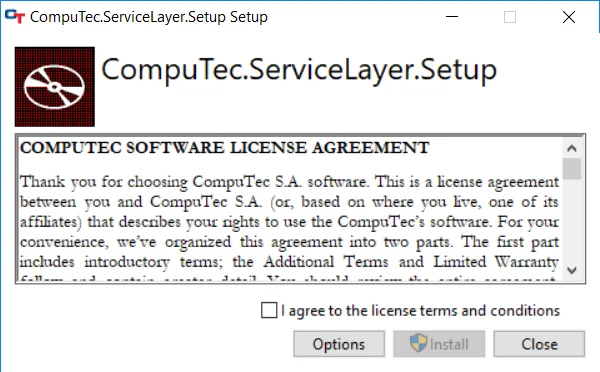
-
Click the Install button to start the installation. A default installation path is "C:\Program Files\CompuTec\CompuTec Service Layer".
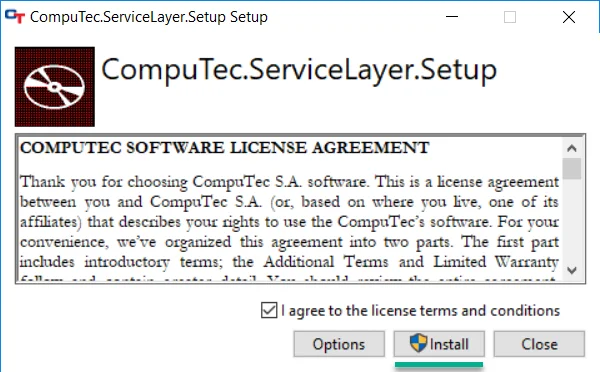
-
Click the Close button after reading the message to finish the installation:
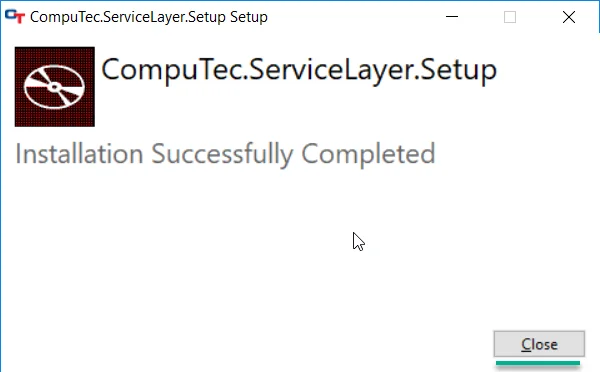
-
When the installation is complete, go to the system services and find CompuTec.ServiceLayer service. If it is enabled, then turn it off.
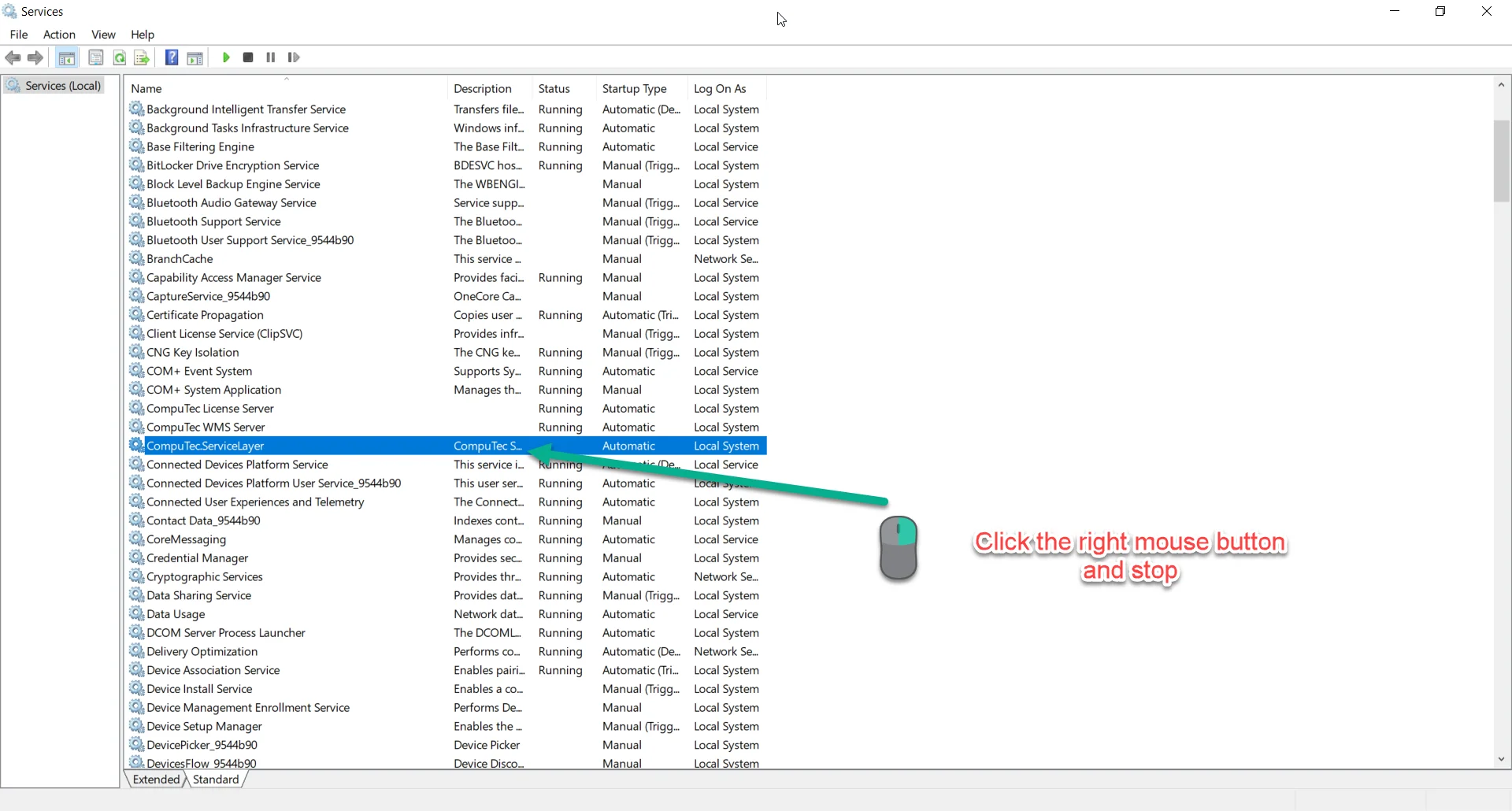
-
Go to the CompuTec Service Layer installation folder and paste the Plugins directory that you can find here:
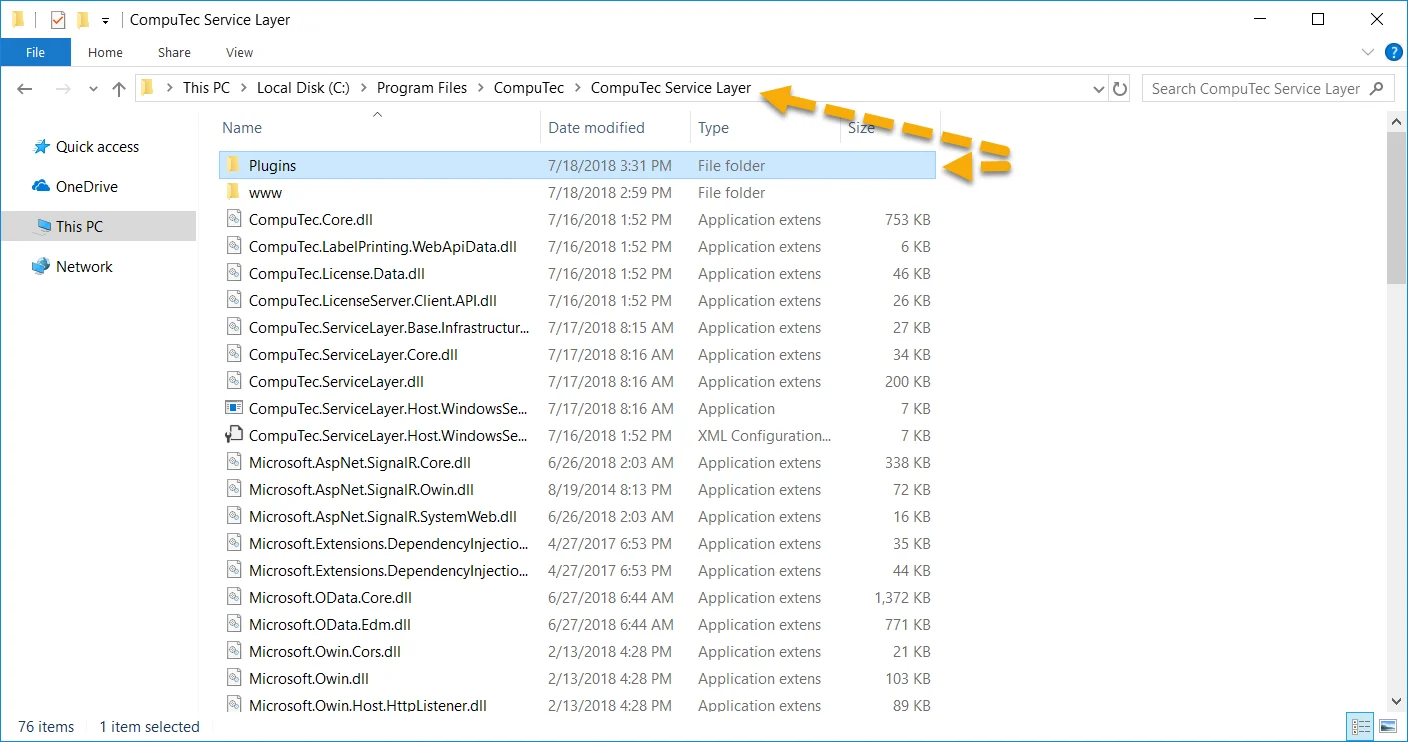
-
Turn CompuTec.ServiceLayer service on.
-
Service is ready to run. You can start by clicking the shortcut created in the Windows program list.