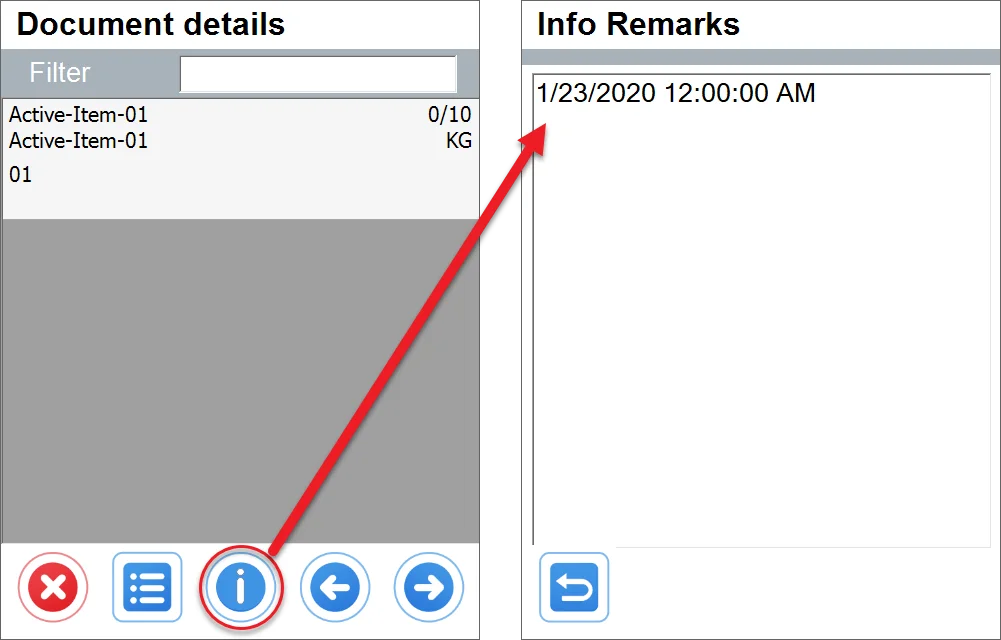Enable Base Document Header Remarks
This option allows to set additional fields for a header.
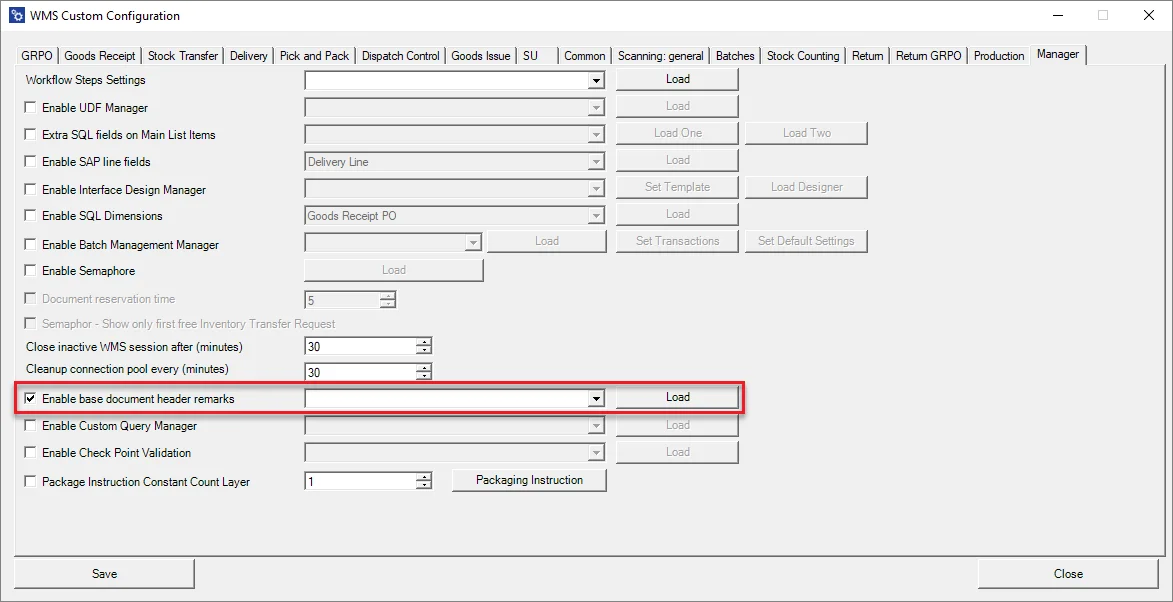
-
Check the checkbox, choose a transaction from the drop-down list and click Load:
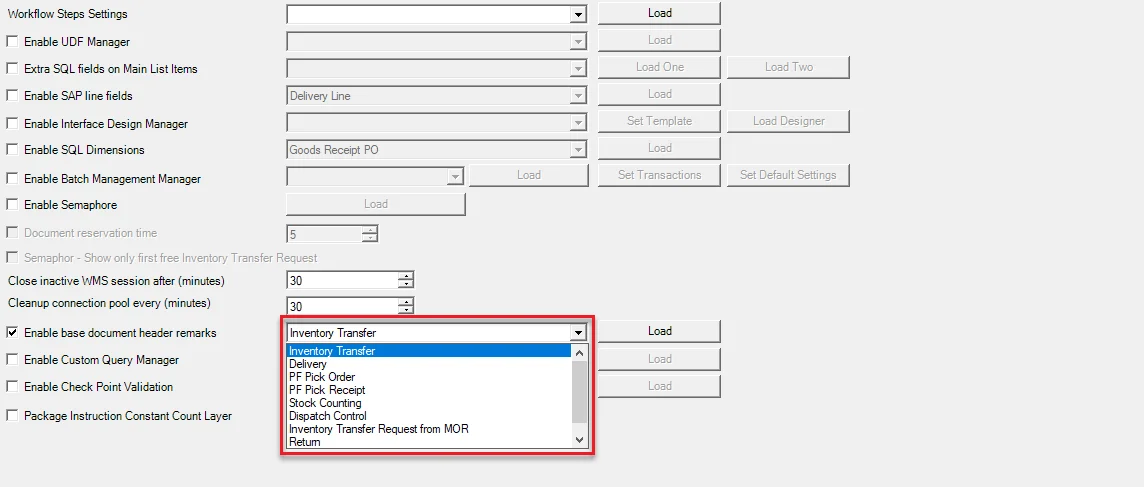
The option is available for the following transactions:
- Goods Receipt Purchase Order
- Inventory Transfer
- Delivery
- CompuTec ProcessForce Pick Order
- CompuTec ProcessForce Pick Receipt
- Goods Receipt
- Stock Counting
- Dispatch Control
- Inventory Transfer Request from Manufacturing Order
- Return
- Return PO
-
Here you can put an SQL query, the result of which will be displayed in the header.
-
Upon opening the related document (Inventory Transfer from Transfer Request in this case), there is an additional button in the Document details window: