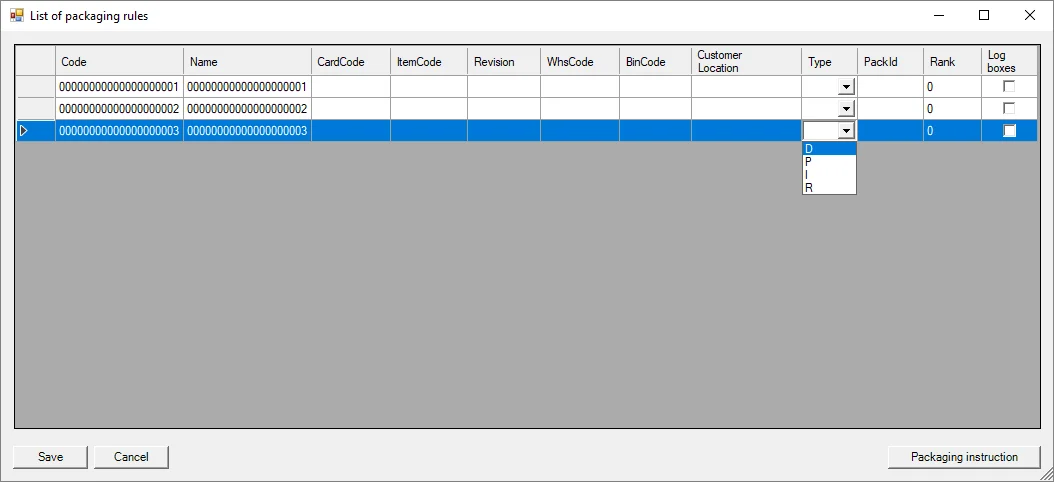Package Instruction Constant Count Layer
Here it is possible to packaging instructions.
-
To use the option, check the highlighted checkbox and click Packaging Instruction button.
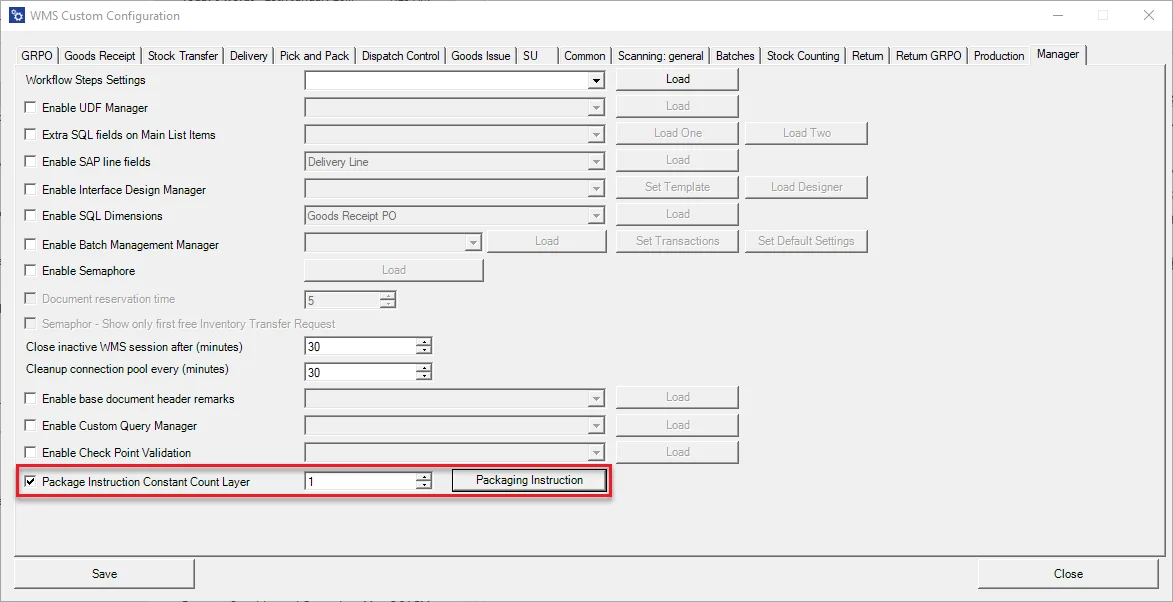
-
List of packaging rules form is open. Right-click to add a row (or to resize columns).
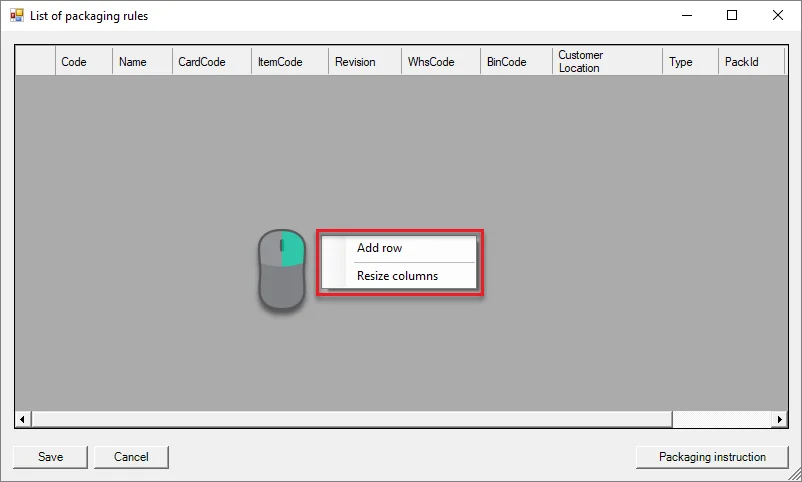
-
Add the required number of rows. Each of these contains the following columns:
- Code – packaging code
- Name – packaging name
- CardCode – Business Partner Code
- ItemCode – Item Code
- Revision – Item's revision
- WhsCode – Warehouse code
- BinCode – Bin location code
- Customer Location – Customer localization
- Type:
- D
- P
- I
- R
- PackID – ID of this pack
- Rank – rank of this pack
- Log boxes – mark this checkbox if you want to